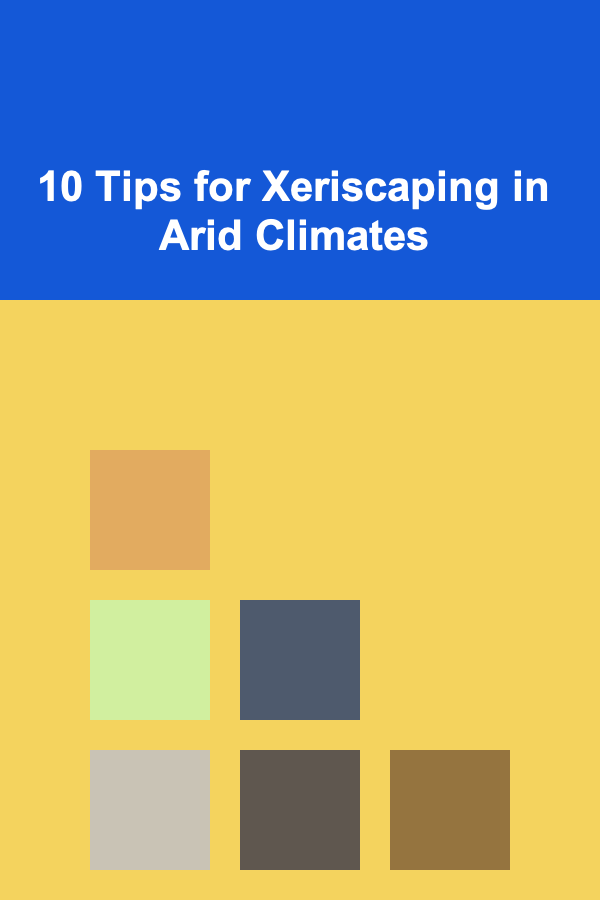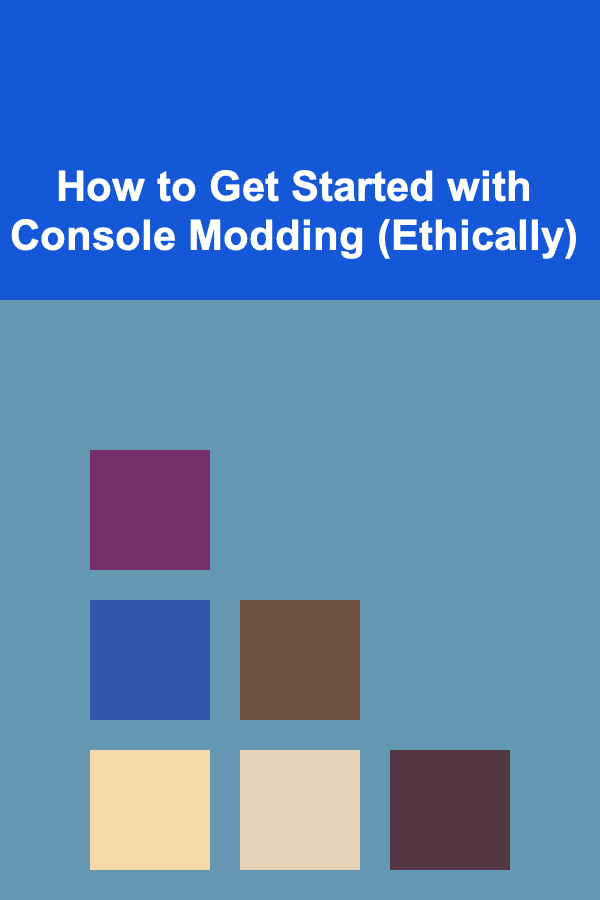
How to Get Started with Console Modding (Ethically)
ebook include PDF & Audio bundle (Micro Guide)
$12.99$8.99
Limited Time Offer! Order within the next:
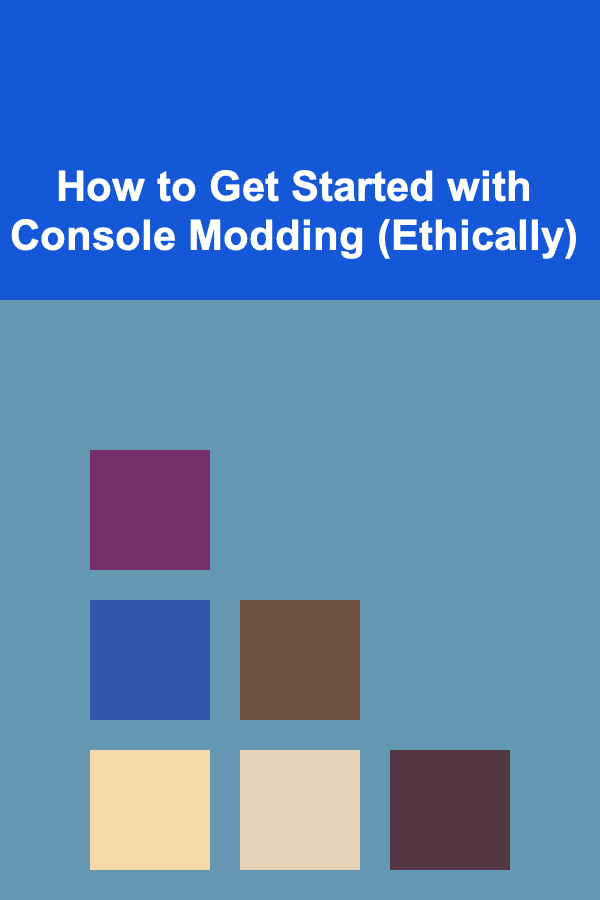
Console modding is a fascinating hobby that allows you to customize and enhance your gaming experience beyond what the manufacturer intended. It can range from simple cosmetic changes to complex software modifications, unlocking hidden features or even improving performance. However, it's crucial to approach console modding ethically and responsibly. This article will guide you through the process, covering everything from understanding the legal landscape to choosing your first project and avoiding common pitfalls.
Understanding the Ethical and Legal Landscape
Before diving into any modding project, it's paramount to understand the ethical and legal considerations. Ignorance is no excuse, and violating terms of service or copyright laws can have serious consequences.
Terms of Service (TOS) and Warranties
The first place to look is the console manufacturer's Terms of Service. These are the rules you agree to when you use their services and devices. Modding, especially modifications that bypass security measures or facilitate piracy, is almost always a violation of the TOS. This can lead to account bans, loss of access to online services, and even voiding your warranty. While manufacturers may not actively pursue legal action against individual modders in many cases, they have the right to do so, especially if your activities negatively impact their services or other users.
Warranties are also a significant concern. Any modification, especially hardware modification, almost certainly voids your warranty. Even if you haven't physically damaged the console, demonstrating that the mod was responsible for the failure can be challenging. Therefore, it's often advisable to mod consoles that are already out of warranty.
Copyright and Intellectual Property
Modding often involves working with copyrighted software, including game ROMs, firmware, and other proprietary code. Distributing or using pirated software is illegal and unethical. Downloading and using ROMs of games you don't own is a clear violation of copyright law. While owning a physical copy might provide some moral justification for creating a backup for personal use, the legality of this is still a grey area and depends on local laws.
Furthermore, be wary of using modded content created by others that infringes on copyright. For example, using custom game assets that are taken from other games without permission is a violation of copyright. Always respect the intellectual property rights of developers and creators.
Ethical Considerations
Beyond the legal aspects, consider the ethical implications of your modding activities.
- Fair Play: Avoid modding that gives you an unfair advantage in online multiplayer games. Cheating ruins the experience for other players and is generally considered unethical.
- Community Impact: Think about how your mods might affect the wider gaming community. Sharing information and contributing to open-source projects is generally positive, but spreading malicious code or enabling piracy is harmful.
- Respect for Developers: Consider the impact on game developers. Piracy and cheating can reduce game sales and discourage developers from creating new content.
The golden rule of ethical modding is to do no harm. Aim to enhance your own experience without negatively impacting others or violating the rights of developers and creators.
Choosing Your First Modding Project
Now that you understand the ethical and legal landscape, it's time to choose your first project. Starting with a simple, low-risk project is essential for building your skills and confidence. Avoid complex hardware modifications or software hacks that require advanced knowledge until you have a solid foundation.
Beginner-Friendly Projects
Here are some project ideas suitable for beginners:
- Cosmetic Modifications: Replacing the console's case, buttons, or LEDs is a great way to personalize your system without altering its functionality. These mods usually involve disassembling the console and reassembling it with new parts. There are numerous tutorials and kits available online. A good starting point would be changing the case of an older console like a Game Boy or a PlayStation 2.
- Controller Modifications: Customize your controllers with new buttons, thumbsticks, or LEDs. You can also add features like rapid-fire or adjustable tension. These are generally less risky than console mods and provide a good introduction to soldering and electronics.
- Emulation on Older Consoles (Where Allowed): Some older consoles, after appropriate modifications, can run emulators of other systems. This avoids piracy if you only run software that you own. Research the specific console and the legality of running emulators on it.
- Homebrew Software (On Open Platforms): Some consoles have open-source toolchains that allow you to develop your own software. This is a great way to learn programming and contribute to the gaming community. Look for consoles with active homebrew communities.
- Software Mods (Within Allowed Boundaries): Certain games or consoles allow for user-created content or plugins. These provide a safe and legal way to modify the game or console's functionality. Games like Minecraft and the older Elder Scrolls games are excellent starting points.
Consoles Popular for Modding
Some consoles are more popular for modding than others, often due to their ease of access, availability of resources, and vibrant communities. Here are a few examples:
- Nintendo Game Boy (Original, Color, Advance): These consoles have a large and active modding community, with a wide range of available parts and tutorials. Common mods include replacing the screen, upgrading the audio, and installing new batteries.
- Nintendo Wii: The Wii is relatively easy to softmod, allowing you to run homebrew software and emulators. However, proceed with caution, as improper softmodding can brick the console.
- Sony PlayStation 2: The PS2 has a thriving modding scene, with various methods for running homebrew and playing games from alternative storage devices.
- Original Xbox: The original Xbox is another popular choice for modding, with options for replacing the hard drive, installing custom dashboards, and running emulators.
- PC Based Handhelds (Steam Deck, ROG Ally, etc.): While not strictly "consoles," these devices offer the flexibility of a PC with the form factor of a handheld console. They are very open to modification and customization, with vibrant communities.
Choosing the Right Resources
Before starting any project, gather as much information as possible. Here are some valuable resources:
- Online Forums: Websites like GBAtemp, Reddit (subreddits like r/consoles, r/modding), and dedicated console-specific forums are great places to find information, ask questions, and get help from experienced modders.
- YouTube Tutorials: Many modders create video tutorials that walk you through the process step-by-step. Be sure to watch multiple tutorials from different sources to get a comprehensive understanding.
- Wikis and Documentation: Websites like the Emulation Wiki and console-specific wikis provide detailed information about hardware specifications, software hacks, and troubleshooting tips.
- Datasheets: For hardware modifications, understanding the datasheets of the components you're working with is crucial. These provide information on voltage, current, pinouts and more.
Essential Tools and Equipment
Having the right tools and equipment is essential for successful and safe modding. Here's a list of some basic items you'll need:
- Screwdrivers: You'll need a variety of screwdrivers to open up consoles and controllers. Be sure to use the correct size and type to avoid stripping the screws. A precision screwdriver set is a worthwhile investment. Look for tri-wing, phillips, and flathead options.
- Soldering Iron and Solder: Soldering is often required for hardware modifications. Choose a soldering iron with adjustable temperature and use lead-free solder. Practice soldering on scrap electronics before working on your console. A fume extractor is highly recommended.
- Multimeter: A multimeter is essential for testing circuits and identifying faults. Learn how to use it to measure voltage, current, and resistance.
- Wire Strippers and Cutters: You'll need wire strippers and cutters to prepare and connect wires.
- Helping Hands: Helping hands are useful for holding components in place while you solder.
- Anti-Static Wrist Strap: An anti-static wrist strap prevents static electricity from damaging sensitive electronic components.
- Magnifying Glass or Microscope: A magnifying glass or microscope can be helpful for working with small components.
- Isopropyl Alcohol: Isopropyl alcohol is used to clean electronic components.
- Heat Gun (Optional): A heat gun can be used to remove components or shrink heat shrink tubing.
Step-by-Step Guide to a Simple Mod: Replacing a Game Boy Color Screen
Let's walk through a simple mod: replacing the screen on a Game Boy Color (GBC) with an IPS screen. This is a common and relatively easy mod that significantly improves the handheld's display.
Materials Needed
- Game Boy Color console
- IPS screen kit (includes screen, ribbon cable adapter, and sometimes a new lens)
- Tri-wing screwdriver
- Phillips head screwdriver
- Spudger or plastic opening tool
- Soldering iron and solder (for optional brightness control)
Steps
-
Preparation: Power off the Game Boy Color and remove the batteries. Work in a well-lit and clean area. Wear an anti-static wrist strap.
-
Disassembly:
- Use the tri-wing screwdriver to remove the six screws on the back of the Game Boy Color.
- Carefully separate the front and back halves of the console.
- Remove the screws holding the PCB (Printed Circuit Board) in place using the Phillips head screwdriver.
- Gently lift the PCB out of the front housing.
- Remove the original screen by gently lifting it out. It may be held in place by adhesive. Use a spudger or plastic opening tool to carefully pry it loose.
-
IPS Screen Installation:
- Attach the ribbon cable adapter to the new IPS screen.
- Carefully insert the IPS screen into the front housing. Make sure it is aligned properly.
- Connect the ribbon cable adapter to the Game Boy Color's LCD connector on the PCB.
-
Optional Brightness Control:
Most IPS screen kits offer brightness control. This typically involves soldering a wire from the ribbon cable to a test point on the GBC PCB. Consult the kit's instructions for the specific location of the test point and the soldering procedure.
-
Reassembly:
- Place the PCB back into the front housing.
- Secure the PCB with the Phillips head screws.
- Carefully align the front and back halves of the console and snap them together.
- Secure the back of the console with the tri-wing screws.
-
Testing: Insert batteries and power on the Game Boy Color. The new IPS screen should display a brighter and more vibrant image. Adjust the brightness control if you installed it.
Troubleshooting
- Screen Not Working: Check the ribbon cable connection. Ensure it is securely connected to both the screen and the PCB. Make sure the ribbon cable is not damaged.
- Screen Flickering: Check the voltage levels. The IPS screen may require a specific voltage to operate correctly. Consult the kit's instructions for voltage requirements.
- Incorrect Colors: Some IPS screen kits allow you to adjust the color palette. Consult the kit's instructions for how to adjust the colors.
Advanced Modding Techniques
Once you've mastered the basics, you can explore more advanced modding techniques. These techniques require a deeper understanding of electronics, software, and console architecture.
Hardware Modifications
- Chip Tuning: Replacing or modifying the console's CPU, GPU, or memory chips can improve performance or unlock new features. This is a highly advanced technique that requires specialized equipment and knowledge.
- FPGA (Field-Programmable Gate Array) Implementation: Using FPGAs to implement custom hardware logic for things like video processing, audio enhancement, or even emulating entire consoles. This requires knowledge of hardware description languages like Verilog or VHDL.
- Adding New Ports and Interfaces: Adding new ports and interfaces to your console, such as HDMI, USB, or Ethernet. This requires knowledge of circuit design and soldering.
- Battery Modifications: Upgrading the console's battery with a larger capacity or a more efficient battery. This often involves replacing the battery management system (BMS).
Software Modifications
- Reverse Engineering: Analyzing the console's firmware and software to understand its inner workings. This can be used to discover vulnerabilities, develop custom code, or create emulators.
- Custom Firmware Development: Creating your own firmware for the console, allowing you to bypass restrictions, add new features, and customize the user interface.
- Exploit Development: Finding and exploiting security vulnerabilities in the console's software. This requires a strong understanding of computer security.
- ROM Hacking: Modifying game ROMs to change gameplay, graphics, or sound. This can range from simple edits to complex overhauls.
Avoiding Common Pitfalls
Console modding can be a rewarding hobby, but it's also fraught with potential pitfalls. Here are some common mistakes to avoid:
- Rushing: Take your time and plan your project carefully. Rushing can lead to mistakes that can damage your console.
- Ignoring Documentation: Read the documentation thoroughly before starting any project. This will help you avoid making mistakes and ensure that you understand the process.
- Using Low-Quality Parts: Using cheap or low-quality parts can lead to problems down the road. Invest in high-quality parts from reputable suppliers.
- Overheating Components: Overheating components while soldering can damage them. Use a soldering iron with adjustable temperature and avoid holding the iron on the component for too long.
- Stripping Screws: Using the wrong size or type of screwdriver can strip the screws. Be sure to use the correct screwdriver and apply even pressure.
- Static Electricity: Static electricity can damage sensitive electronic components. Wear an anti-static wrist strap while working on your console.
- Ignoring Safety Precautions: Always follow safety precautions when working with electronics. Wear safety glasses, use a fume extractor, and work in a well-ventilated area.
- Piracy and Illegal Activities: Avoid engaging in piracy or other illegal activities. Stick to legal and ethical modding practices.
- Bricking your console: Understand the risks involved. Improper software modding, especially flashing incorrect firmware, can render your console unusable (bricked). Backups can sometimes mitigate this risk, but not always.
Conclusion
Console modding can be an incredibly rewarding hobby that allows you to personalize your gaming experience and learn valuable technical skills. By understanding the ethical and legal considerations, choosing your projects carefully, using the right tools and resources, and avoiding common pitfalls, you can enjoy the world of console modding responsibly and ethically. Remember to always prioritize safety, respect intellectual property rights, and contribute positively to the gaming community. Happy modding!
Reading More From Our Other Websites
- [Home Budget Decorating 101] How to Use Fabric to Transform Your Home Decor
- [Home Renovating 101] How to Create a Renovation Timeline That Works for You
- [Organization Tip 101] How to Make the Most of Corner Spaces in Your Garage
- [Home Lighting 101] How to Choose Bell Jar Lights for a Vintage Touch in Your Home
- [Home Renovating 101] How to Hire a General Contractor for Your Major Renovation Project
- [Star Gazing Tip 101] Essential Gear for Stargazers: From Binoculars to Apps
- [Home Holiday Decoration 101] How to Decorate Your Windows to Create a Holiday Wonderland
- [Home Budget 101] How to Save Money on Travel While Maintaining a Tight Home Budget
- [Metal Stamping Tip 101] Automating Metal Stamping: Technologies That Drive Faster Turn‑around Times in Large‑Scale Production
- [Personal Financial Planning 101] How to Set Up an Automatic Savings Plan

How to Create a Dedicated Space for Pet Training Supplies
Read More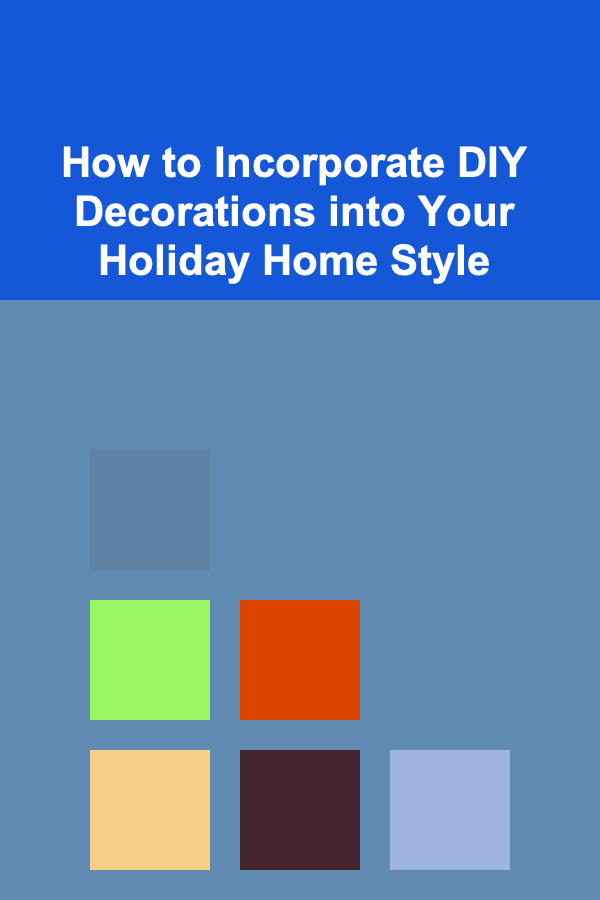
How to Incorporate DIY Decorations into Your Holiday Home Style
Read More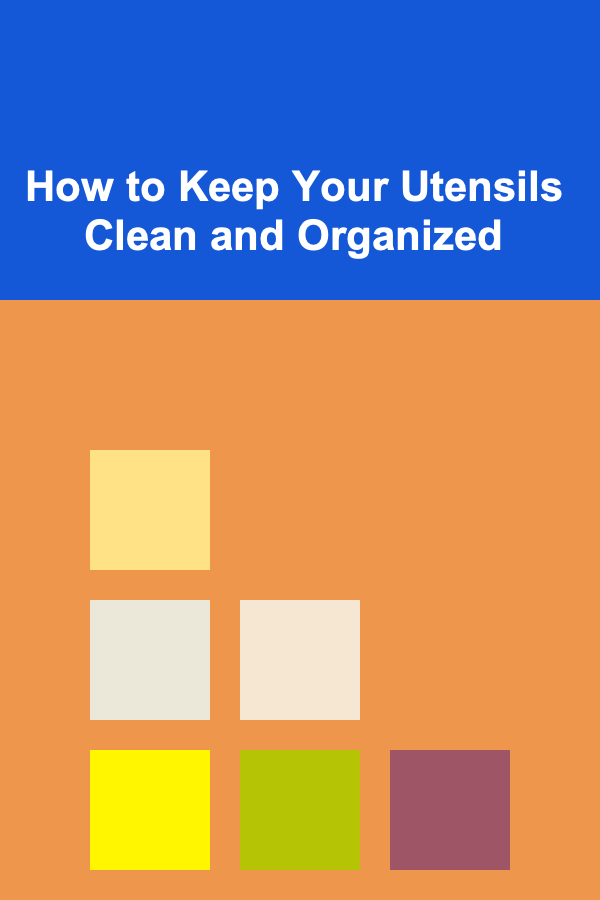
How to Keep Your Utensils Clean and Organized
Read More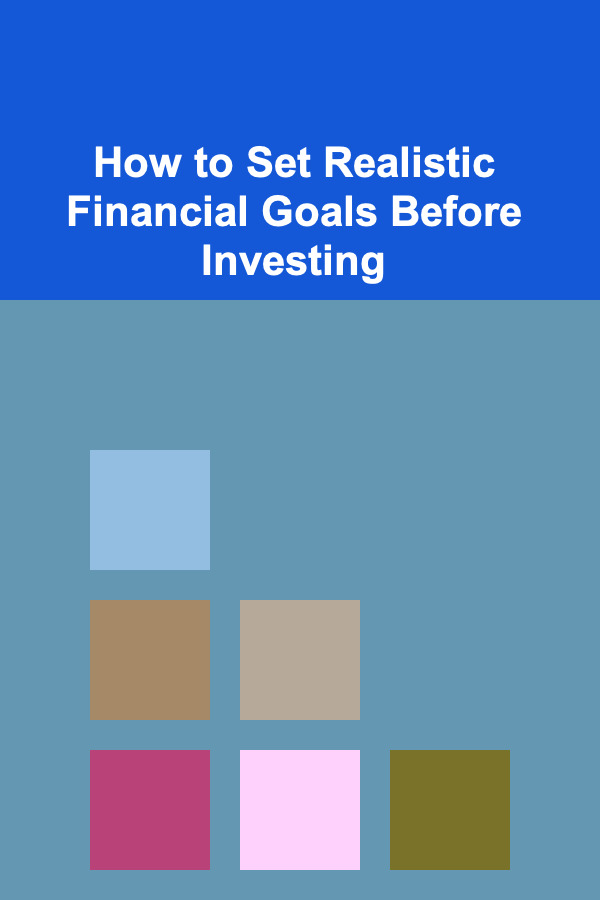
How to Set Realistic Financial Goals Before Investing
Read More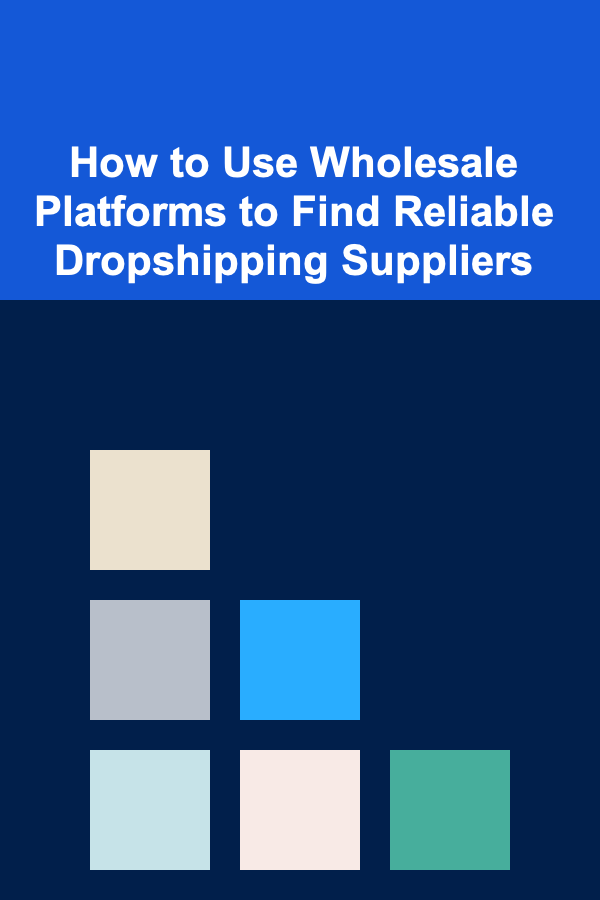
How to Use Wholesale Platforms to Find Reliable Dropshipping Suppliers
Read More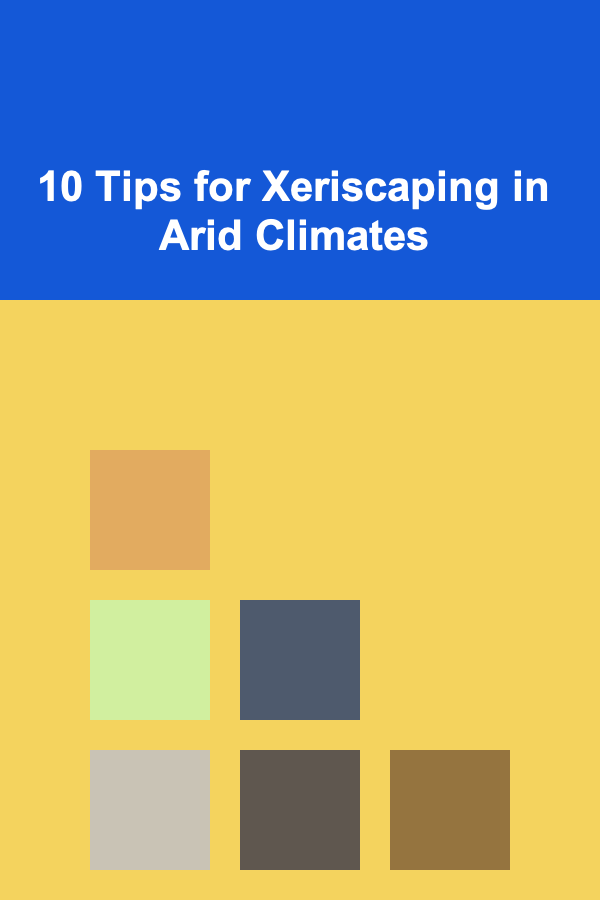
10 Tips for Xeriscaping in Arid Climates
Read MoreOther Products

How to Create a Dedicated Space for Pet Training Supplies
Read More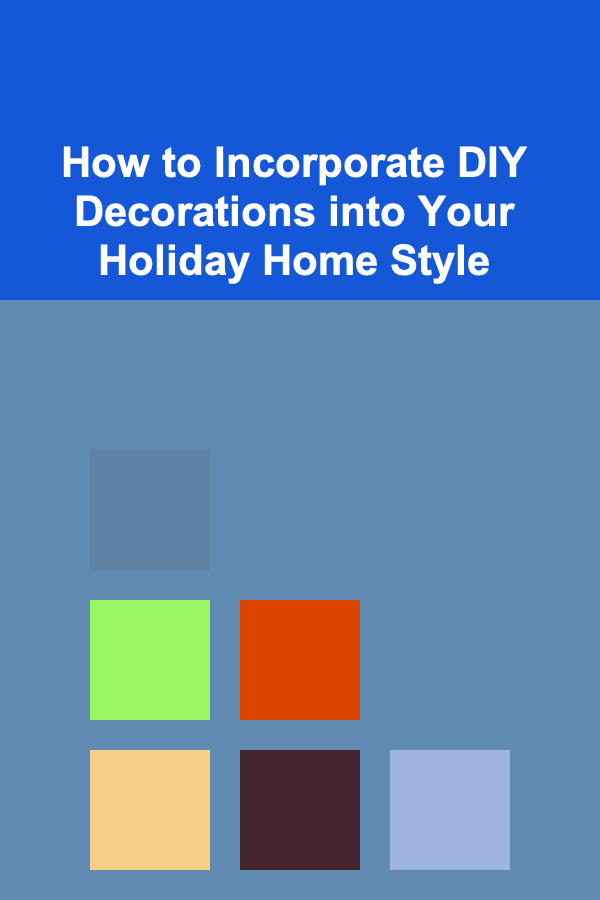
How to Incorporate DIY Decorations into Your Holiday Home Style
Read More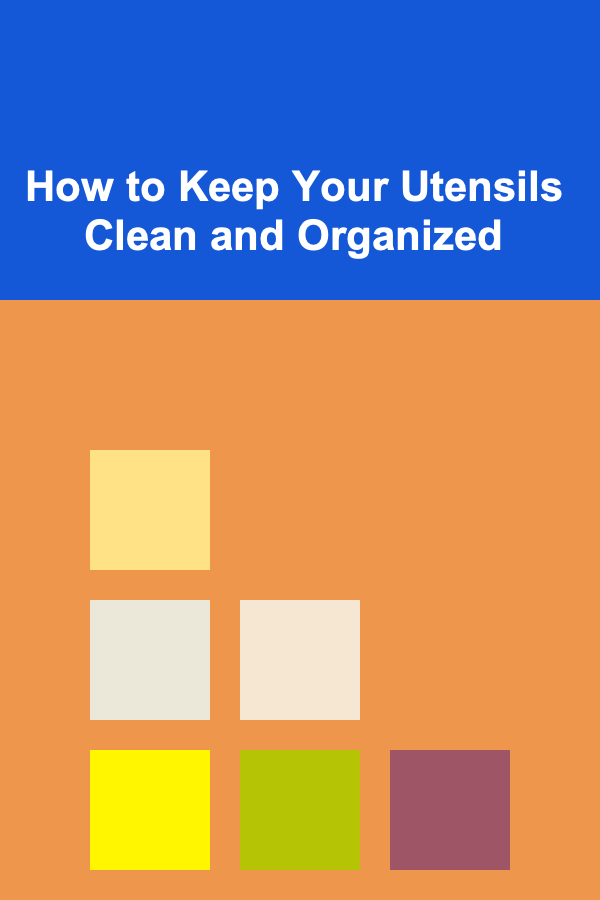
How to Keep Your Utensils Clean and Organized
Read More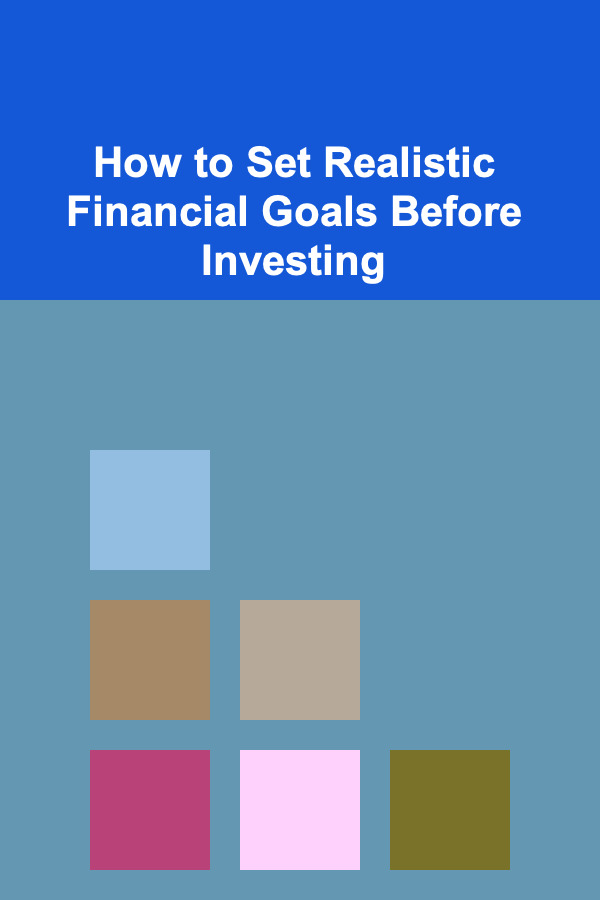
How to Set Realistic Financial Goals Before Investing
Read More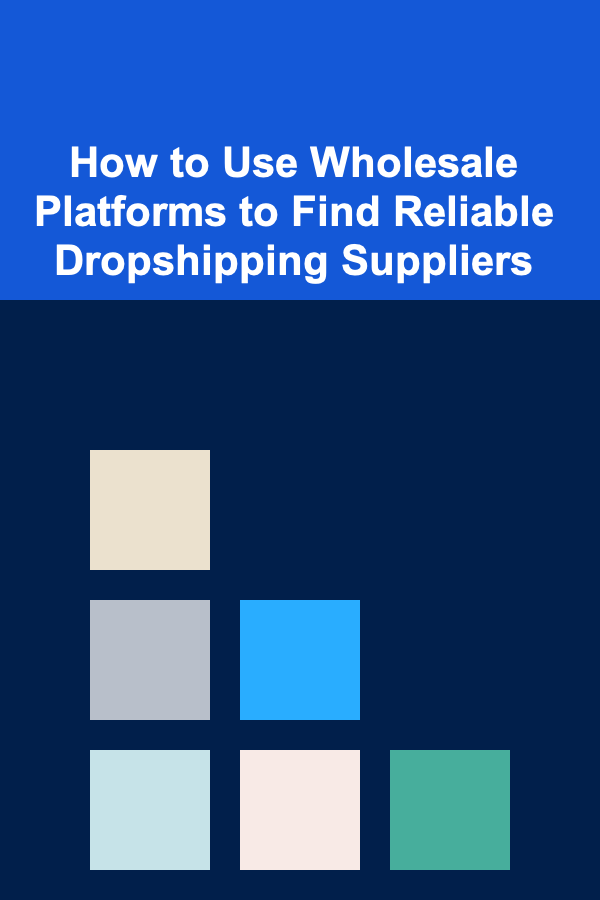
How to Use Wholesale Platforms to Find Reliable Dropshipping Suppliers
Read More