
How to Enhance Website Accessibility for a Better UX: An Actionable Guide
ebook include PDF & Audio bundle (Micro Guide)
$12.99$6.99
Limited Time Offer! Order within the next:

In today's digital world, ensuring your website is accessible is not just a matter of following legal requirements or ticking boxes. It's about creating an inclusive and user-friendly experience for all users, regardless of their abilities or limitations. Web accessibility refers to the design and development of websites that can be used by people with disabilities, including those with visual, auditory, motor, or cognitive impairments.
By enhancing website accessibility, you're not only improving user experience (UX) for people with disabilities but also ensuring better SEO, improving overall site performance, and reaching a wider audience. This actionable guide will dive into effective strategies to improve your website's accessibility while keeping UX top of mind.
Understand the Importance of Web Accessibility
Web accessibility is critical for several reasons, both ethical and practical. People with disabilities represent a significant portion of the population, and ensuring they can navigate your website with ease is essential for inclusivity. Furthermore, web accessibility is a key factor in achieving compliance with legal standards, such as the Americans with Disabilities Act (ADA) and the Web Content Accessibility Guidelines (WCAG).
Moreover, websites that are accessible often provide a better experience for all users. For example, features like clear navigation, simple design, and readable content benefit everyone, not just those with disabilities.
Follow WCAG Guidelines
The Web Content Accessibility Guidelines (WCAG), developed by the World Wide Web Consortium (W3C), provide a robust framework for designing accessible web content. These guidelines are organized around four main principles:
1. Perceivable
Content must be presented in ways that users can perceive. This means offering text alternatives for non-text content (such as images, videos, and charts) and ensuring that users can adjust the presentation of content (such as text size or color contrast).
Actionable Steps:
- Provide alt text for images, icons, and other non-text content.
- Ensure proper contrast between text and background colors for readability.
- Use captions and transcripts for multimedia content.
- Ensure that your website is screen reader-friendly.
2. Operable
Users must be able to operate the website's interface with various input methods, including mouse, keyboard, touch, or voice commands.
Actionable Steps:
- Make sure all interactive elements (like forms, buttons, and links) are keyboard navigable.
- Provide accessible forms, including clear labels and instructions.
- Avoid using time-limited interactions that cannot be controlled by the user.
- Ensure that all dynamic content can be paused or stopped.
3. Understandable
Content and interface must be understandable to users, including those with cognitive impairments. This includes clear navigation, consistent layout, and understandable language.
Actionable Steps:
- Use simple, plain language and avoid jargon or overly technical terms.
- Maintain a consistent layout and design throughout your website.
- Provide error messages in forms that clearly explain what went wrong and how to fix it.
4. Robust
Your website should be robust enough to work with current and future technologies, including assistive technologies like screen readers and voice recognition software.
Actionable Steps:
- Ensure that your website works across different browsers and devices.
- Use semantic HTML elements (such as headers, paragraphs, lists, etc.) for better accessibility.
- Validate the HTML and CSS code to avoid errors that could interfere with accessibility.
Prioritize Keyboard Accessibility
Keyboard accessibility is one of the cornerstones of web accessibility. People with motor disabilities or those using assistive technology (like voice control) often rely on the keyboard to navigate websites. Ensuring that users can navigate your website using only a keyboard is vital for inclusivity.
Actionable Steps:
- Make sure all interactive elements are focusable and operable with a keyboard.
- Use the tab key to allow users to move between clickable elements.
- Avoid elements that trap keyboard focus, such as pop-ups or modal windows that can't be closed via the keyboard.
- Provide clear focus indicators, such as borders or background highlights, to show which element is currently selected.
Ensure Mobile Responsiveness
In today's mobile-first world, it's crucial that your website is accessible on all devices, including smartphones and tablets. Many users with disabilities use mobile devices with assistive technology, and an inaccessible mobile site can alienate a significant portion of your audience.
Actionable Steps:
- Use a responsive design that adjusts to different screen sizes and orientations.
- Make sure all interactive elements are easy to tap on smaller screens.
- Optimize mobile navigation to ensure it's clear and simple to use.
Implement ARIA Landmarks and Roles
Accessible Rich Internet Applications (ARIA) is a set of attributes that make dynamic content more accessible, especially for users with screen readers or other assistive technology. ARIA provides additional context and information about elements on a page, making it easier for users to understand and navigate dynamic content.
Actionable Steps:
- Use ARIA roles to define elements such as buttons, navigation, and regions.
- Implement ARIA landmarks like
main,nav,header, andfooterto help screen reader users navigate your website more easily. - Use ARIA live regions for dynamically updated content to ensure users are notified of changes without having to refresh the page.
Improve Form Accessibility
Forms are a critical part of user interaction on most websites, but they can also be a challenge for users with disabilities. Accessible forms ensure that all users, regardless of their abilities, can complete forms successfully.
Actionable Steps:
- Use descriptive labels for all form fields, and ensure they're associated with the correct input field using the
labelelement. - Provide clear instructions and error messages to guide users when they make mistakes.
- Ensure that forms can be navigated using the keyboard and that users can submit them using the Enter key.
- Provide visual cues (such as asterisks) for required fields, and make sure these cues are also communicated to screen reader users.
Test for Accessibility Regularly
Testing is a crucial step in ensuring that your website remains accessible over time. Accessibility issues can arise from new content, updates, or design changes. Regular testing with both automated tools and real users will help identify and resolve potential accessibility barriers.
Actionable Steps:
- Use automated accessibility testing tools like WAVE , axe , or Google Lighthouse to scan your website for common accessibility issues.
- Conduct user testing with people who have disabilities to gather real-world feedback on your website's accessibility.
- Stay updated with the latest accessibility standards and guidelines to ensure your website remains compliant with evolving best practices.
Educate Your Team on Accessibility
Web accessibility is a collaborative effort, and ensuring your entire team (designers, developers, content creators, etc.) understands the importance of accessibility will lead to more consistent and effective implementation.
Actionable Steps:
- Provide training on web accessibility best practices for everyone involved in the website's creation and maintenance.
- Foster a culture of inclusivity where accessibility is viewed as an integral part of the design and development process.
- Use tools like accessibility checklists to ensure that all aspects of the website are accessible before launch.
Monitor and Continuously Improve
Accessibility is not a one-time effort; it's an ongoing process. As web technologies evolve, so do the tools and methods for improving accessibility. Continuously monitor your website and gather feedback from users to improve and refine the experience over time.
Actionable Steps:
- Regularly review your website's accessibility and make improvements based on user feedback and testing.
- Stay informed about new web accessibility trends and guidelines.
- Encourage users to report any accessibility issues they encounter and respond to their concerns promptly.
Conclusion
Enhancing website accessibility is not just a good practice, it's essential for creating an inclusive online experience. By following the guidelines set forth by WCAG, prioritizing keyboard accessibility, ensuring mobile responsiveness, and continuously testing and improving your website's accessibility, you can offer a more user-friendly experience for everyone. Remember, web accessibility is about removing barriers and creating a space where all users, regardless of their abilities, can interact with your content with ease. By making these changes, you'll not only improve UX but also build a more inclusive and successful website.
Reading More From Our Other Websites

How to Create a Multi-Functional Living Room for Limited Space
Read More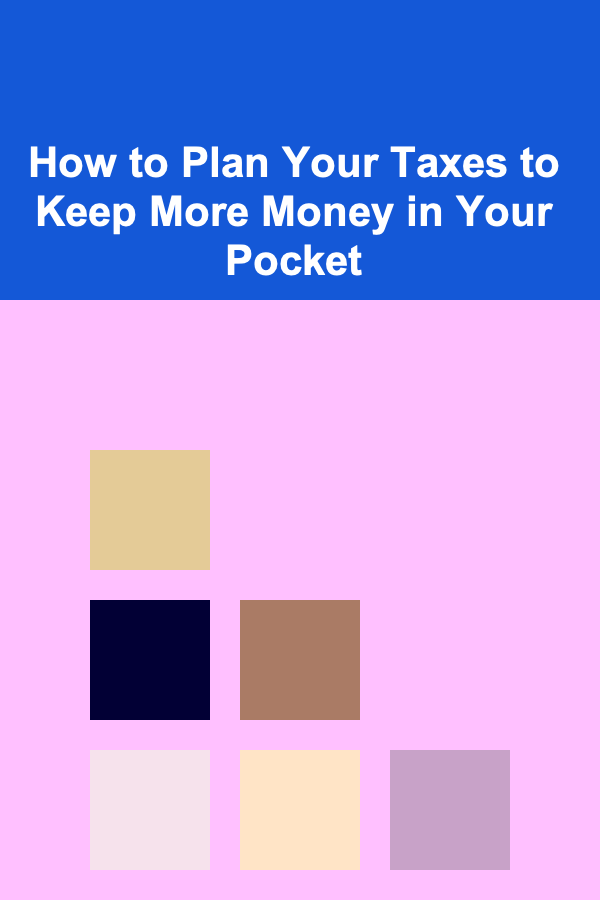
How to Plan Your Taxes to Keep More Money in Your Pocket
Read More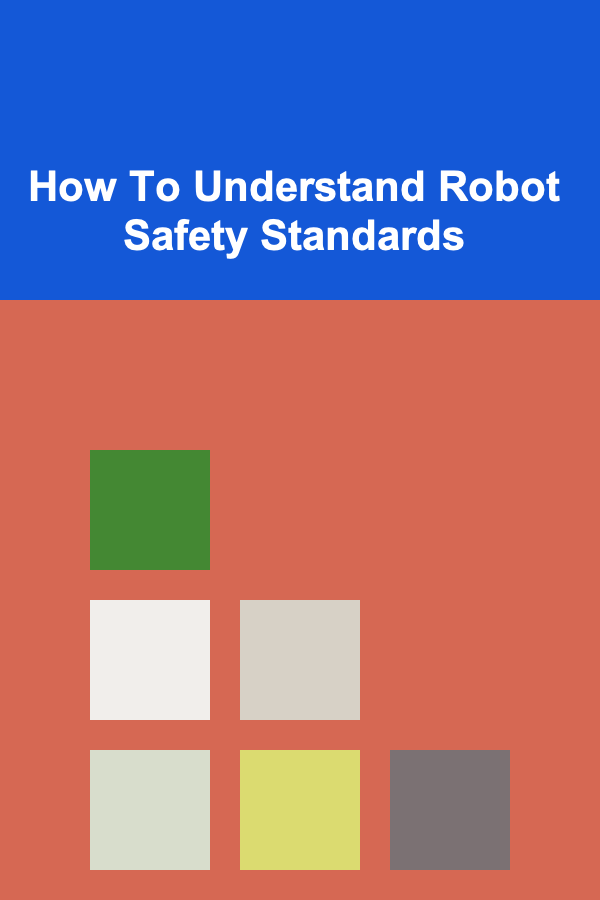
How To Understand Robot Safety Standards
Read More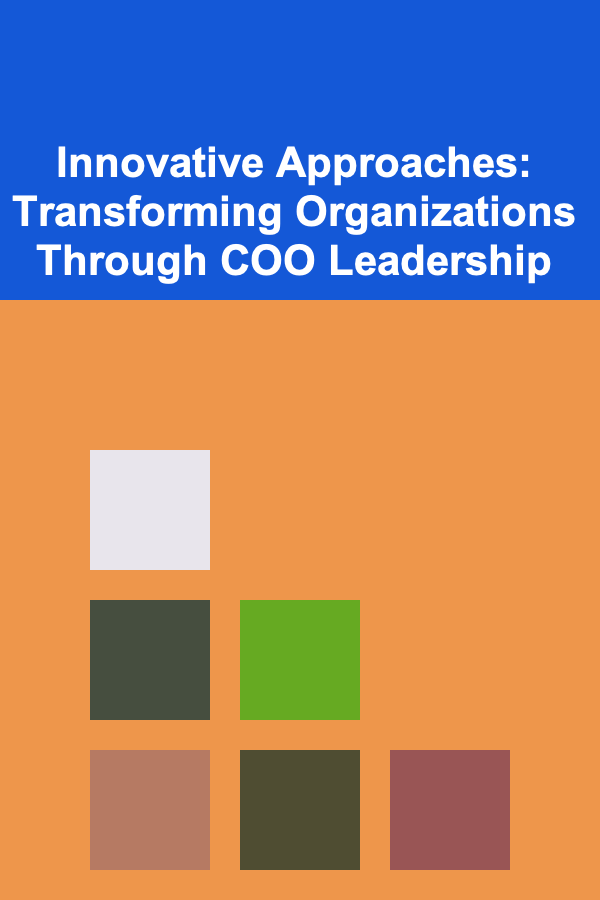
Innovative Approaches: Transforming Organizations Through COO Leadership
Read More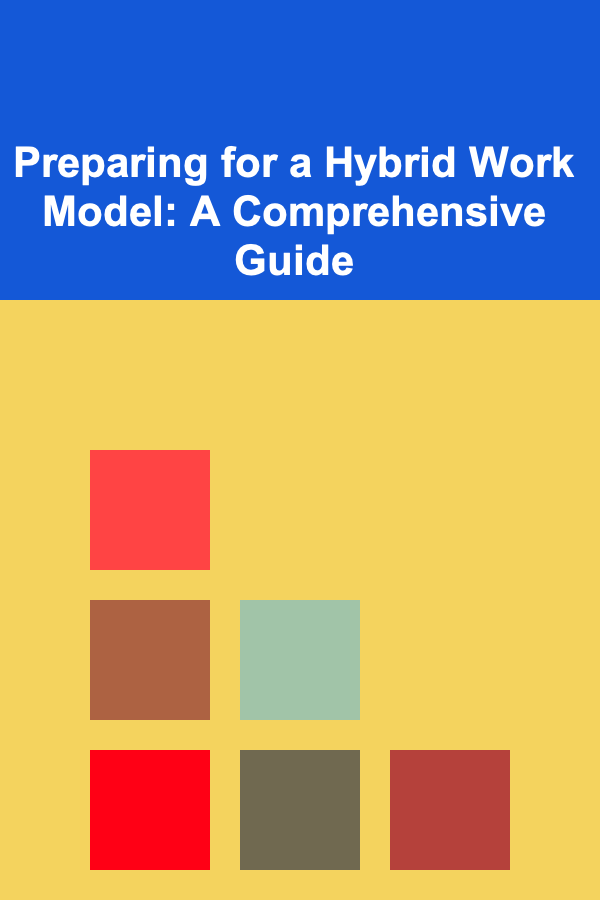
Preparing for a Hybrid Work Model: A Comprehensive Guide
Read More
10 Tips for Improving Nutrient Absorption
Read MoreOther Products

How to Create a Multi-Functional Living Room for Limited Space
Read More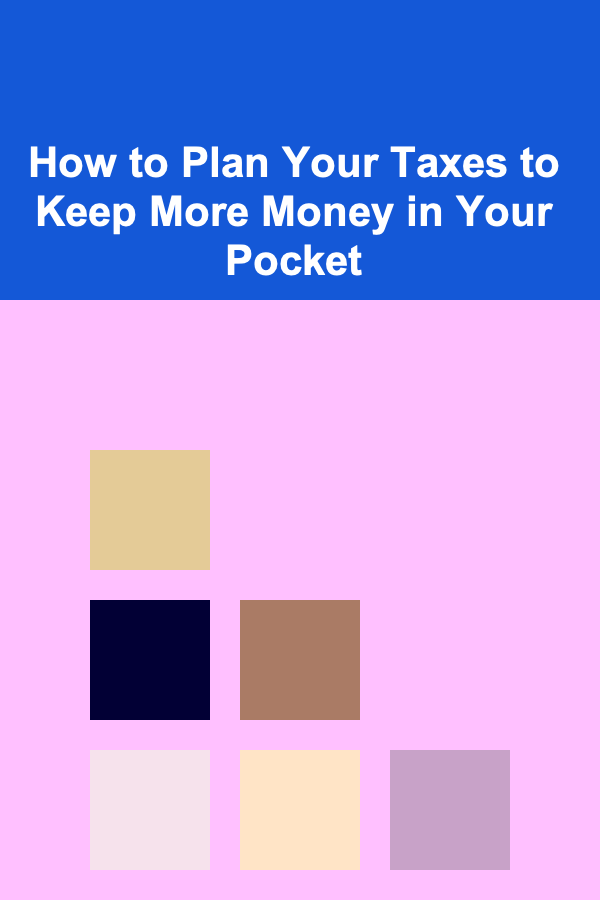
How to Plan Your Taxes to Keep More Money in Your Pocket
Read More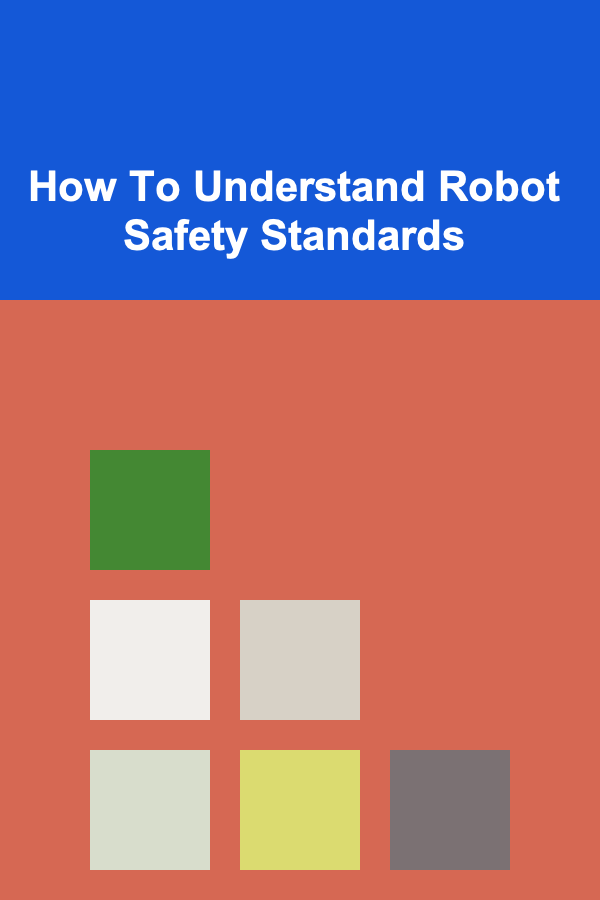
How To Understand Robot Safety Standards
Read More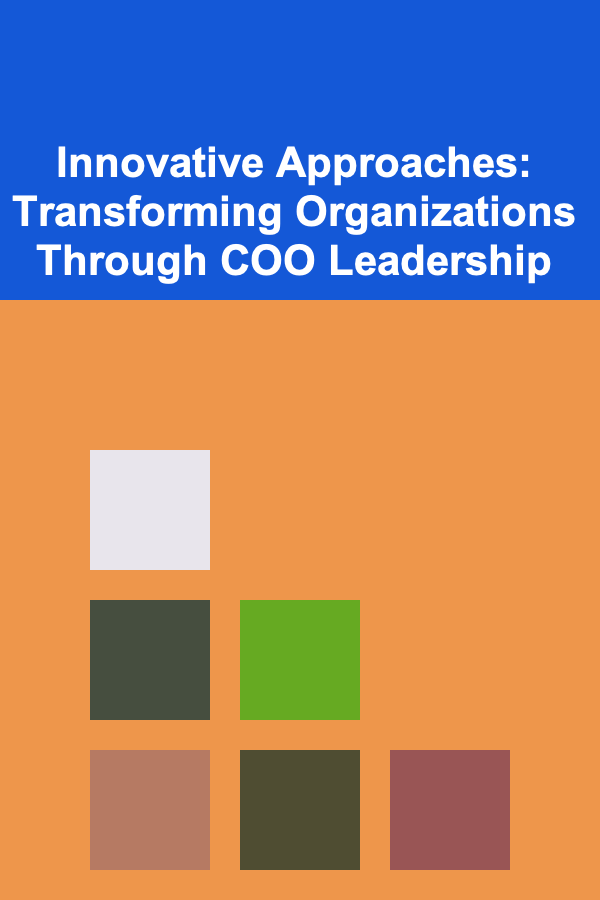
Innovative Approaches: Transforming Organizations Through COO Leadership
Read More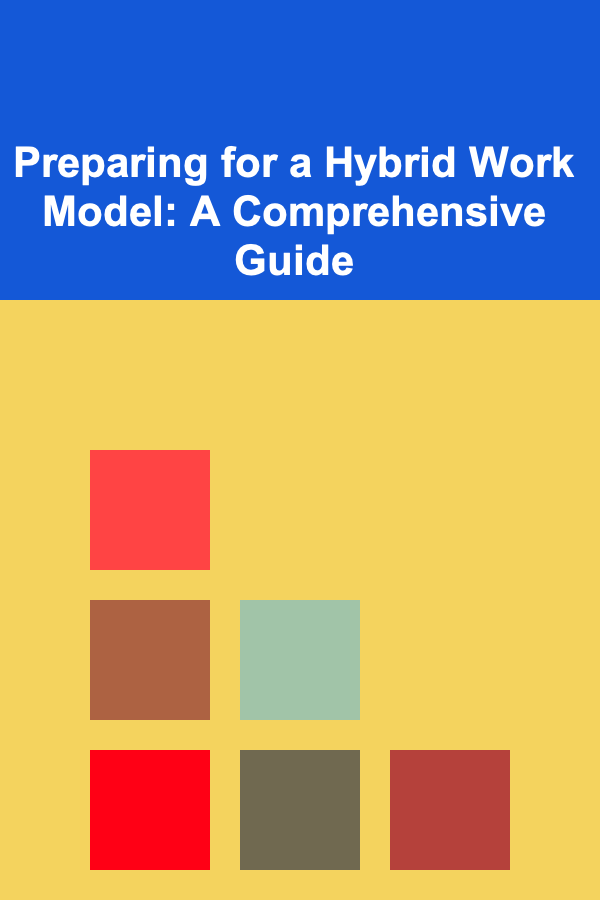
Preparing for a Hybrid Work Model: A Comprehensive Guide
Read More