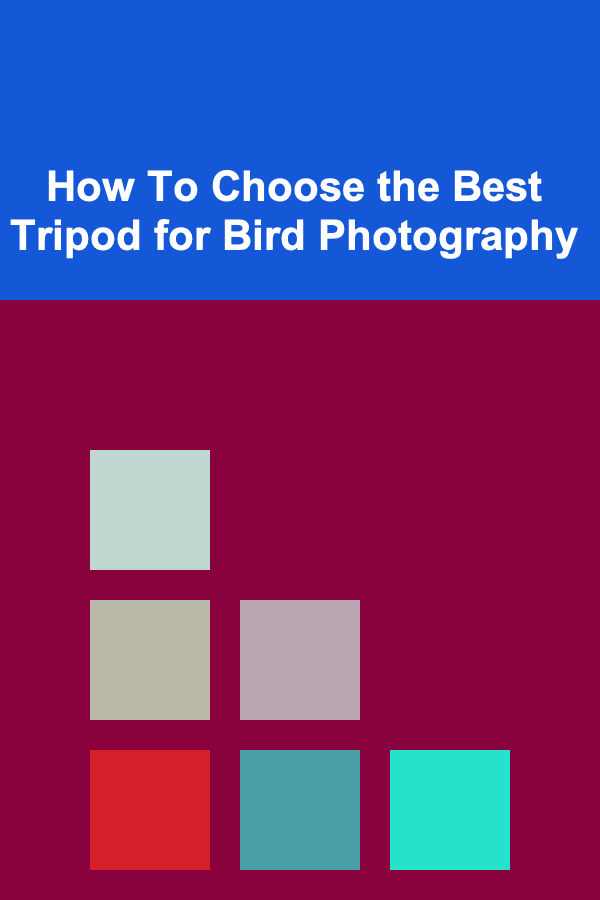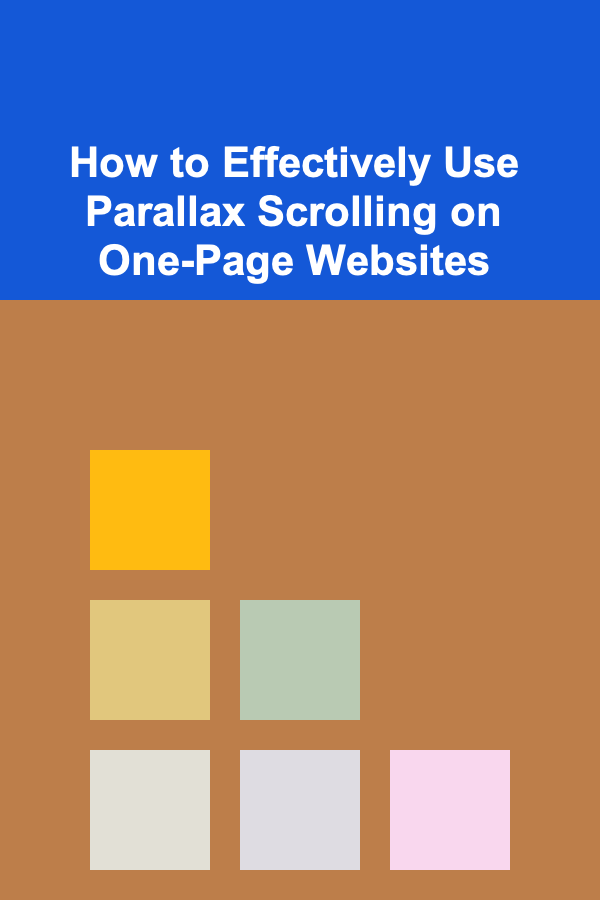
How to Effectively Use Parallax Scrolling on One-Page Websites
ebook include PDF & Audio bundle (Micro Guide)
$12.99$9.99
Limited Time Offer! Order within the next:
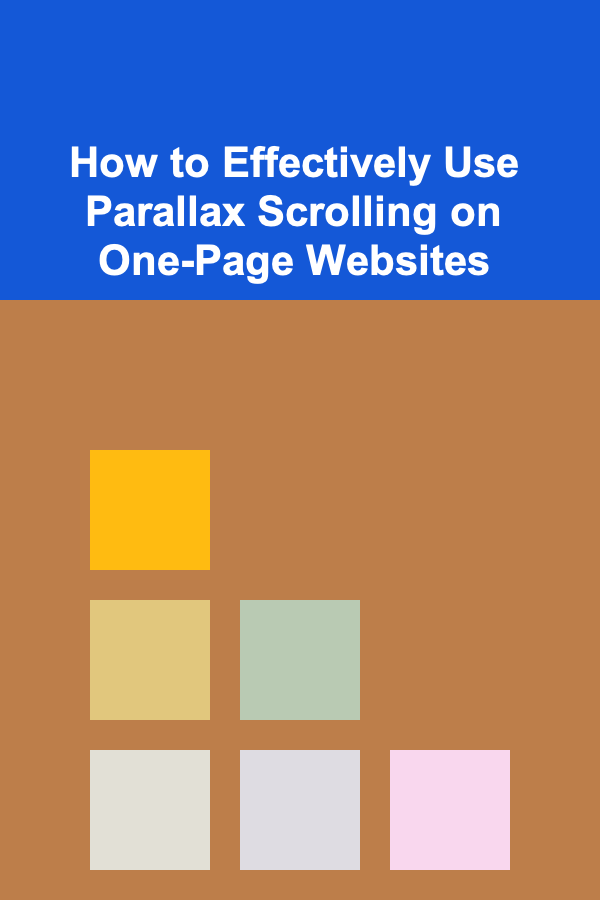
Parallax scrolling is a design technique that creates a sense of depth by making background images move at a different speed than foreground content as users scroll through a webpage. This technique has become incredibly popular in modern web design, especially on one-page websites, due to its ability to create a visually captivating and immersive experience.
However, while parallax scrolling can enhance the user experience, it needs to be used effectively to avoid overwhelming users, impairing site performance, or creating a confusing navigation structure. In this article, we will explore how to use parallax scrolling effectively on one-page websites, examining best practices, potential pitfalls, and tips for creating a smooth and engaging user experience.
Understanding Parallax Scrolling
What is Parallax Scrolling?
In simple terms, parallax scrolling is a visual effect where the background content moves at a different speed compared to the foreground content when the user scrolls down the page. This creates a three-dimensional feel, making the site more engaging and dynamic. The concept comes from the parallax effect in animation and film, where background elements move more slowly than objects in the foreground, simulating depth.
In web design, this effect can be achieved through various techniques, including CSS, JavaScript, and other programming languages. Parallax scrolling can be applied to background images, videos, and even entire sections of the webpage, depending on the designer's vision and the site's functionality.
Types of Parallax Scrolling
There are several types of parallax scrolling that web designers can use to create different effects. These include:
- Classic Parallax: The background moves at a slower speed than the foreground content, creating a 2D depth effect.
- Scrolling Parallax: This type of parallax scrolling involves moving elements within the foreground and background as the user scrolls, creating a layered effect that changes as the user progresses through the page.
- Multi-Layer Parallax: Multiple layers of background and foreground images or elements move at different speeds. This creates a more complex, immersive experience.
- Mouse-Driven Parallax: Some parallax websites are designed so that the movement is triggered by mouse position, rather than just scrolling. This adds another level of interactivity to the user experience.
Why Use Parallax Scrolling?
Parallax scrolling can provide several benefits for one-page websites:
- Visual Appeal: Parallax scrolling creates a visually striking effect that grabs the user's attention. This is especially important for one-page websites, where content is condensed into a single page.
- Immersive Experience: By adding depth to a page, parallax scrolling can engage users in a more immersive way. It makes the content feel interactive, encouraging users to explore the page and engage with its elements.
- Storytelling: Parallax scrolling can help tell a story by guiding users through the page in a linear, visually engaging manner. As users scroll, they can be taken on a journey that communicates the brand's message, product, or narrative.
- Unique Branding: Using parallax scrolling creatively can make a website stand out from the competition. It's an effective way to showcase your brand's creativity and design prowess.
Best Practices for Using Parallax Scrolling
While parallax scrolling has the potential to enhance user experience, it's important to follow best practices to ensure that it doesn't detract from the site's usability or performance. Below are some of the most important factors to consider when implementing parallax scrolling on a one-page website.
2.1 Maintain Simplicity and Clarity
Parallax scrolling should not overpower the content or create visual clutter. One of the key principles of good web design is simplicity. A one-page website already presents a condensed version of information, so it's crucial to keep things clean and easy to navigate.
- Limit the number of layers: Using too many parallax layers can make the page feel busy and disorienting. Stick to one or two background layers with foreground content that moves at a different speed for a cleaner, more streamlined effect.
- Ensure readability: The parallax effect should not interfere with the text readability. If the background images or moving elements make the text hard to read, users will become frustrated and likely leave the site.
2.2 Optimize for Performance
Parallax scrolling, especially when it involves large images or videos, can have a significant impact on a website's load time and performance. It is important to optimize the use of parallax scrolling to avoid slow loading times and poor user experience.
- Compress images: Ensure that background images used in the parallax effect are compressed without sacrificing too much quality. Tools like TinyPNG or ImageOptim can help reduce the file size of images.
- Lazy loading: Lazy loading is a technique that loads images or content only when they are needed. This is especially useful for large images used in parallax scrolling, as it reduces the number of resources loaded at once and helps improve page speed.
- Use SVGs for simple backgrounds: Scalable Vector Graphics (SVGs) are smaller in file size and can be used for simple shapes and graphics in the background, ensuring that the site runs more efficiently.
- Test across devices: Always test the performance of your parallax website on various devices, particularly on mobile. Ensure that parallax effects do not cause the website to lag or become unresponsive.
2.3 Consider Mobile Users
While parallax scrolling can create an impressive experience on desktop, mobile users may not benefit from the effect in the same way. Mobile devices have smaller screens and slower processing power, which can make parallax scrolling a challenge. It's essential to optimize the user experience for mobile devices to ensure that the site is accessible and user-friendly.
- Disable parallax on mobile: One effective solution is to disable the parallax scrolling effect on mobile devices. Instead, use a simple, static background or a smooth scroll effect that doesn't detract from the content.
- Ensure touch functionality: On mobile devices, users will interact with the site through touch. Ensure that parallax elements are touch-friendly and don't require users to hover or interact in ways that are difficult on touchscreens.
- Responsive design: The parallax elements should scale and adjust according to the screen size. Make sure that the design remains aesthetically pleasing and functional across all devices.
2.4 Prioritize Accessibility
Accessibility is a crucial aspect of modern web design. Parallax scrolling can create challenges for users with visual impairments, motion sensitivity, or those who rely on screen readers. To make sure that your website is accessible to everyone, consider the following:
- Avoid excessive motion: Some users may experience discomfort or dizziness due to excessive motion or scrolling effects. Provide an option for users to disable animations or parallax effects if they prefer.
- Ensure keyboard navigation: Ensure that all parallax elements are accessible via keyboard navigation. Users should be able to navigate through the site's sections without needing to use a mouse.
- Provide alternative text for images: Use descriptive alt text for images, so that screen readers can convey the content to visually impaired users.
2.5 Use Parallax Scrolling to Enhance Storytelling
One-page websites are often designed to present a narrative or guide users through a specific journey. Parallax scrolling can play a vital role in enhancing this storytelling experience. By integrating parallax effects into the narrative flow, you can create an engaging, interactive experience that makes the content feel more dynamic.
- Guide the user's attention: Use parallax scrolling to emphasize important content and guide users' attention to specific parts of the page as they scroll. For instance, you can use background movement to draw attention to a particular section or highlight a key message.
- Layer content strategically: Layer content on top of one another as users scroll to create a sense of progression. This helps users feel like they are uncovering new information or moving through a story.
- Tell a visual story: Use images and animations that complement the content and convey the message visually. For example, if you're designing a portfolio or product showcase, parallax scrolling can be used to reveal more details about each item as the user scrolls.
Potential Pitfalls of Parallax Scrolling
While parallax scrolling can elevate the user experience, it can also come with several pitfalls if not implemented thoughtfully. Below are some common issues that can arise when using parallax scrolling on one-page websites:
3.1 Overuse of Parallax
Too much movement on a page can overwhelm users and distract from the content. Parallax effects should be used sparingly and strategically to enhance the user experience, not to dominate it. Overusing the technique can lead to a cluttered, confusing interface that reduces the effectiveness of the page.
3.2 Slow Page Load Times
Parallax scrolling often requires large images or videos to create the effect, which can slow down page load times. A slow-loading page can lead to higher bounce rates and lower user engagement. Ensure that you optimize images, use lazy loading, and perform performance tests to prevent this issue.
3.3 Disorientation and Navigation Confusion
If not implemented carefully, parallax scrolling can create confusion about the layout of the page. Users may become disoriented if background images move in unexpected ways or if they struggle to navigate the content. Keep the navigation simple and ensure that the scrolling experience feels natural.
Conclusion
Parallax scrolling can be a powerful tool for creating visually engaging, interactive one-page websites that captivate users. However, it is important to implement it thoughtfully, ensuring that it enhances the user experience without negatively impacting performance, usability, or accessibility. By following best practices and avoiding common pitfalls, designers can create effective, user-friendly websites that make the most of the parallax effect.
Ultimately, parallax scrolling should be used as a tool to tell a story, guide users, and create a memorable experience. When used effectively, it can elevate a website from being merely functional to being an immersive, engaging experience that captures users' attention and keeps them coming back for more.
Reading More From Our Other Websites
- [Home Rental Property 101] How to Navigate Local Rental Laws and Regulations
- [Toy Making Tip 101] How to Design a Compact Traveling Toy Workshop for Crafting On‑The‑Go Creations
- [Home Budget 101] How to Save Money on Home Repairs: DIY Tips and Tricks
- [Screen Printing Tip 101] Top & Wood Types That Shine with Screen-Printed Designs
- [Ziplining Tip 101] Best Eco‑Conscious Zipline Operators That Contribute to Local Conservation Projects
- [Personal Care Tips 101] How to Use Hair Oil to Treat Dandruff
- [Trail Running Tip 101] 5 Family-Friendly Trails to Kickstart Your Outdoor Running Adventures
- [Screen Printing Tip 101] Common Mistakes When Setting Up Your Screen Printing Frame (and How to Avoid Them)
- [Stamp Making Tip 101] From Block to Beauty: The Art of Hand-Carved Stamps
- [Digital Decluttering Tip 101] Best Methods to Purge Unused Apps from Smartphones Without Losing Data

How to Create a Profitable Pet Subscription Box Service
Read More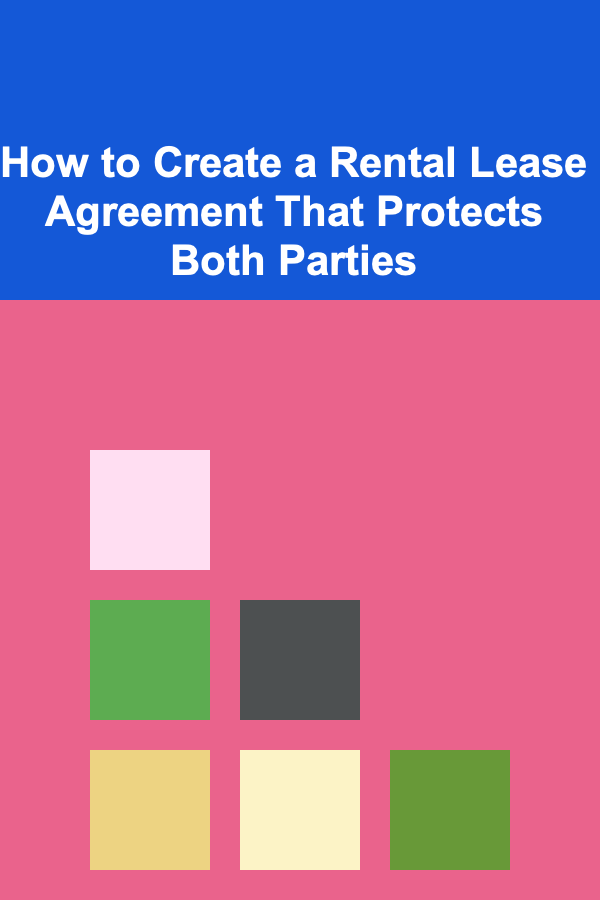
How to Create a Rental Lease Agreement That Protects Both Parties
Read More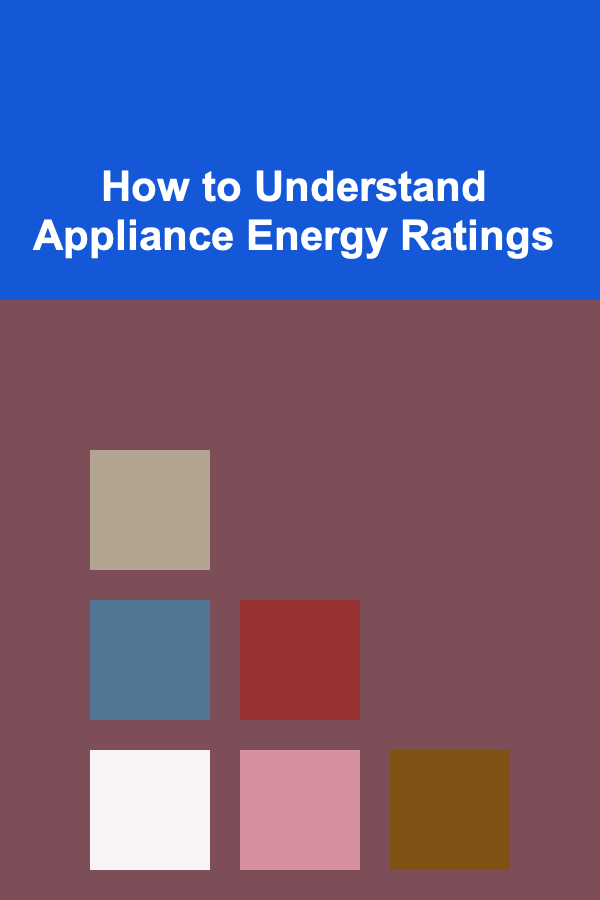
How to Understand Appliance Energy Ratings
Read More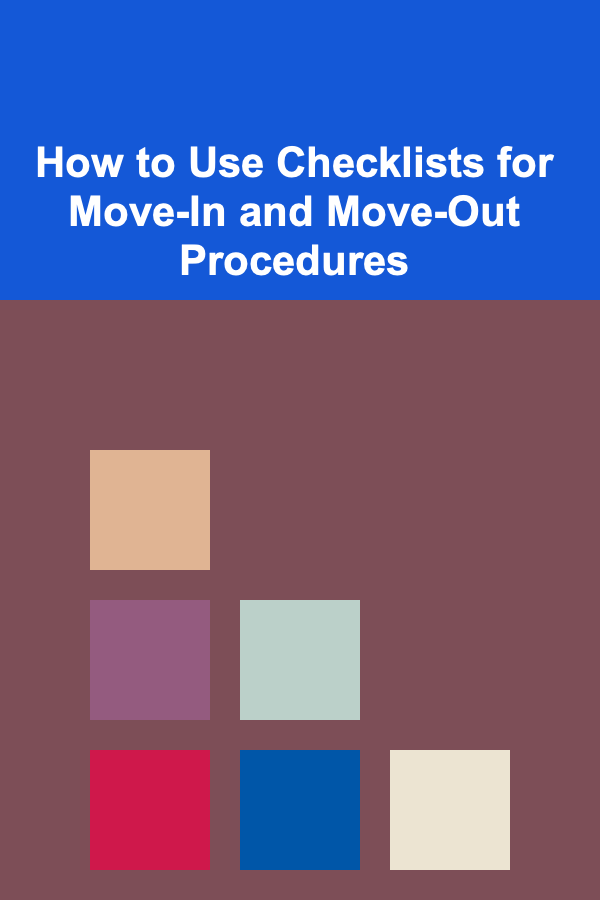
How to Use Checklists for Move-In and Move-Out Procedures
Read More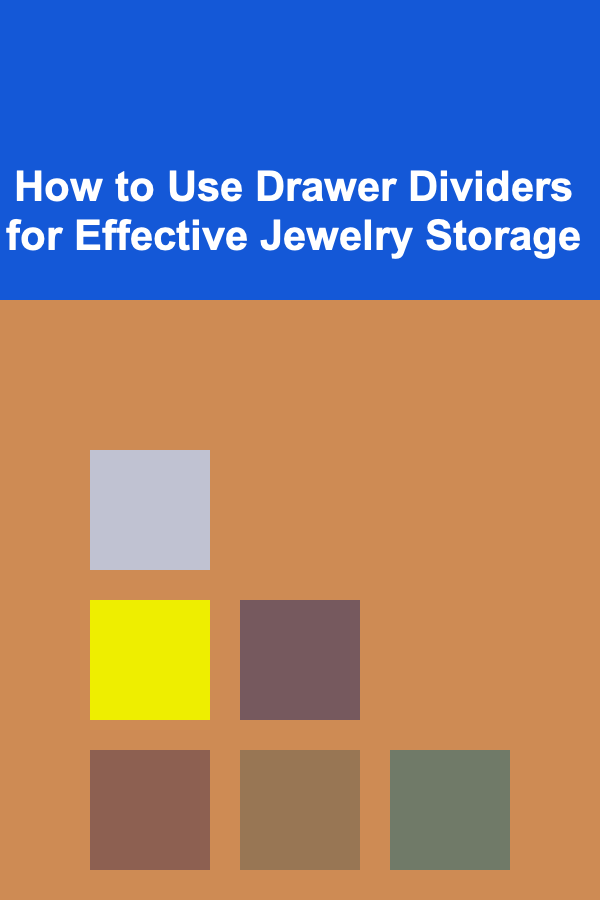
How to Use Drawer Dividers for Effective Jewelry Storage
Read More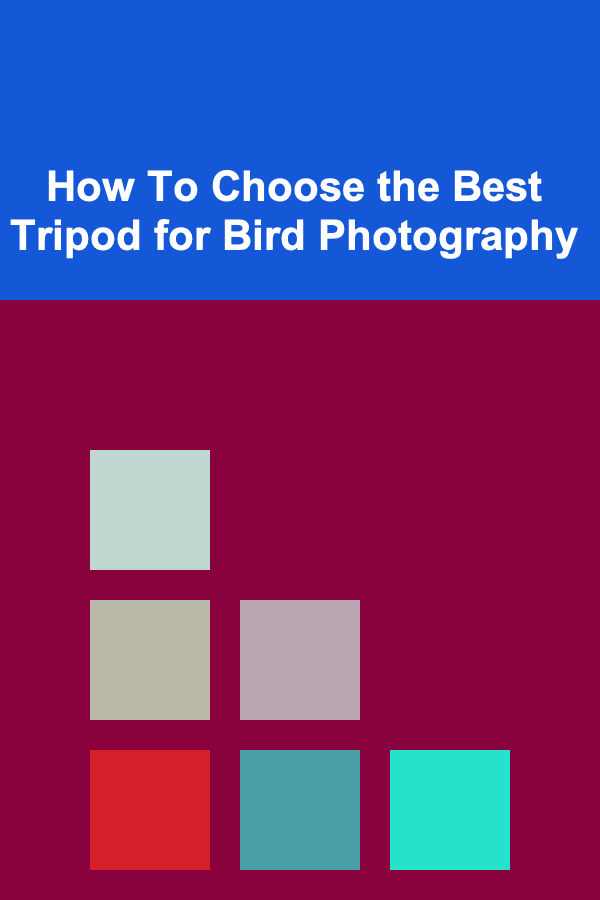
How To Choose the Best Tripod for Bird Photography
Read MoreOther Products

How to Create a Profitable Pet Subscription Box Service
Read More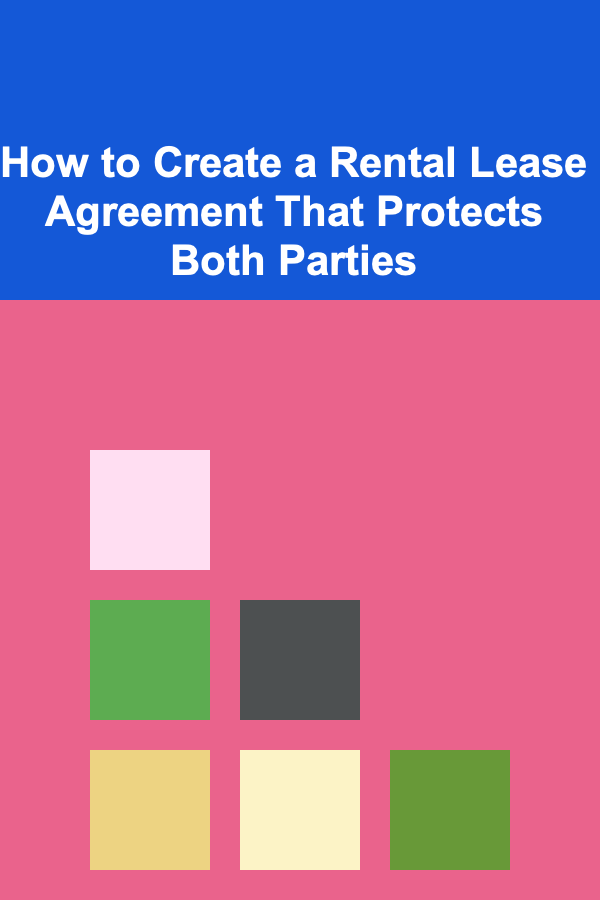
How to Create a Rental Lease Agreement That Protects Both Parties
Read More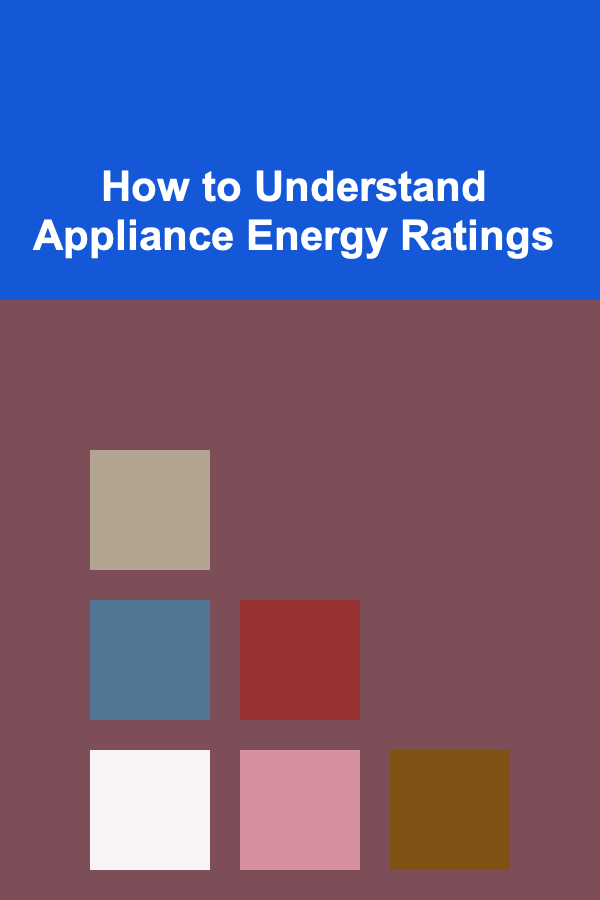
How to Understand Appliance Energy Ratings
Read More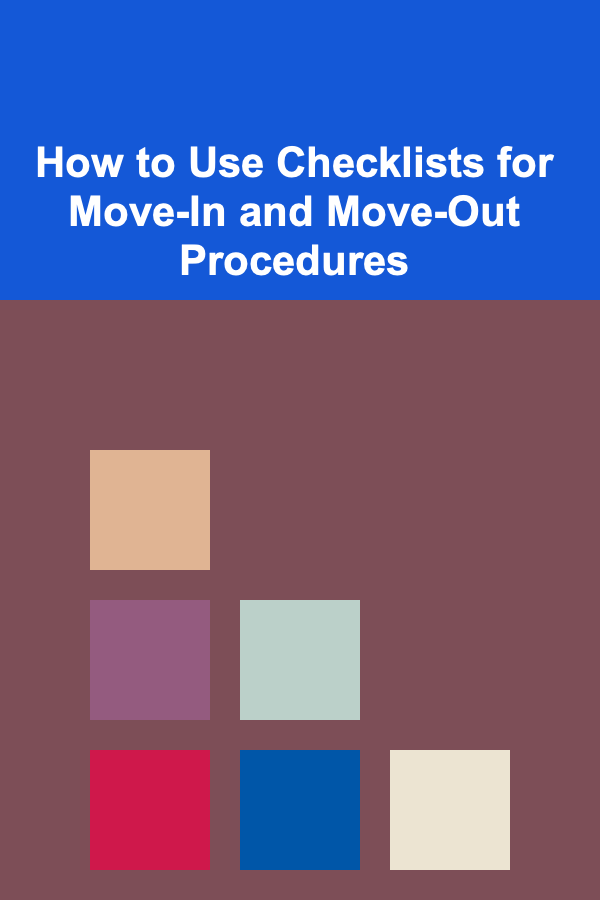
How to Use Checklists for Move-In and Move-Out Procedures
Read More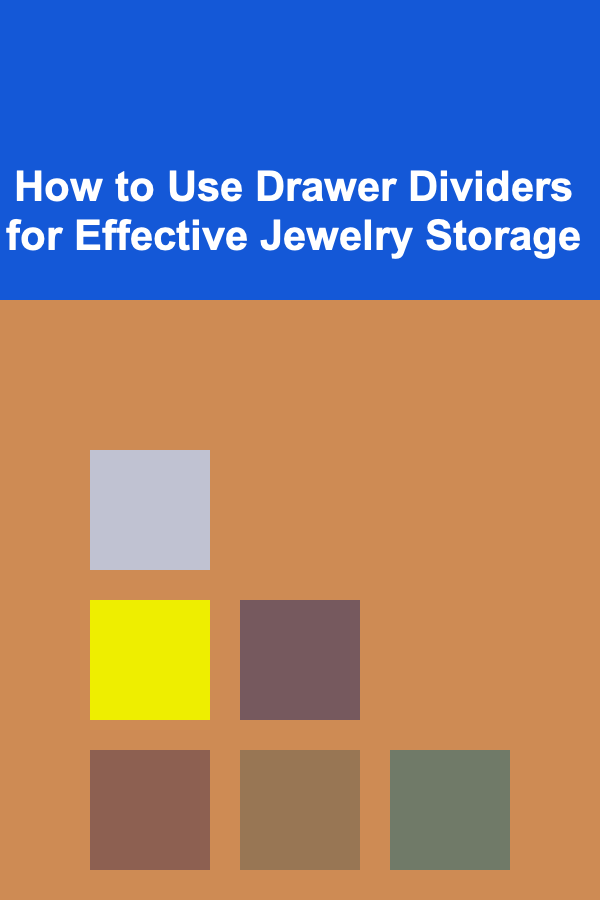
How to Use Drawer Dividers for Effective Jewelry Storage
Read More