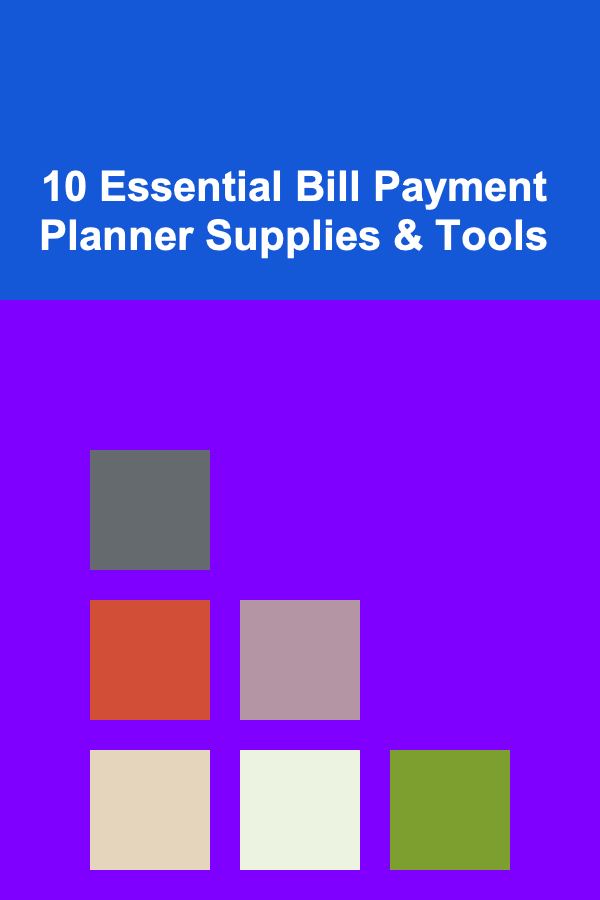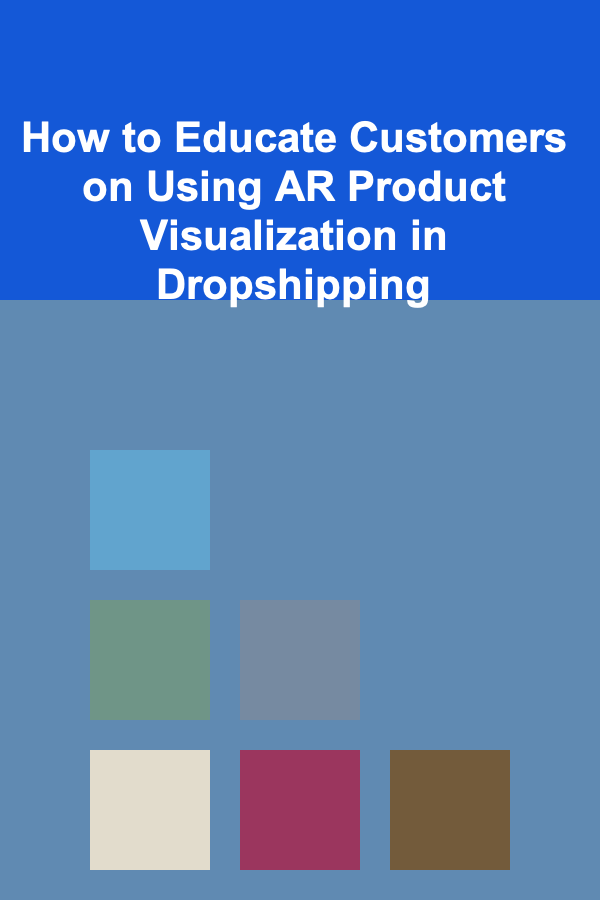
How to Educate Customers on Using AR Product Visualization in Dropshipping
ebook include PDF & Audio bundle (Micro Guide)
$12.99$8.99
Limited Time Offer! Order within the next:
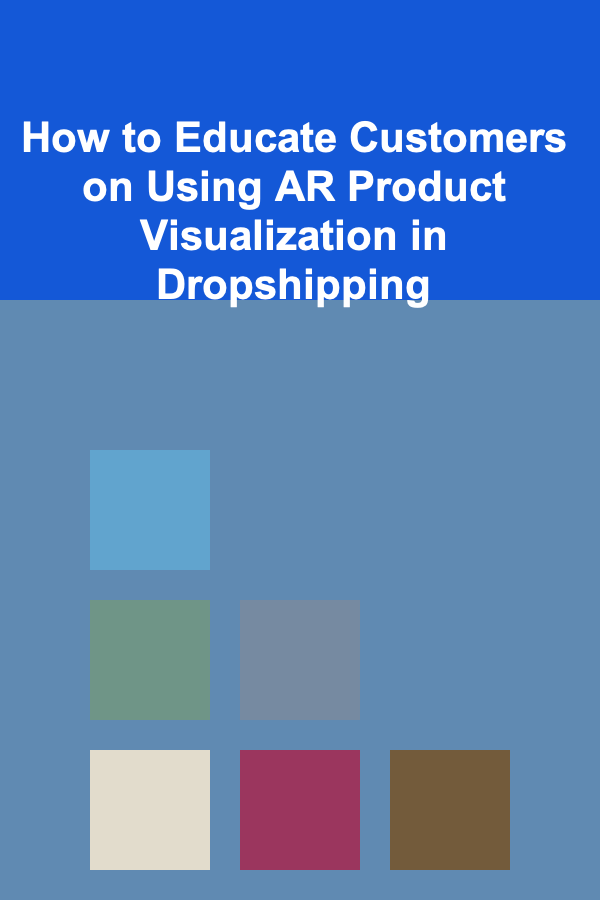
In recent years, Augmented Reality (AR) has transformed how consumers interact with products online, creating an immersive shopping experience. AR product visualization, where customers can virtually try or place a product in their environment, has become a game-changer in various industries, including dropshipping. However, despite its potential, many customers are still unfamiliar with AR technology and how to use it effectively. As a dropshipping business owner, it's crucial to educate your customers on how to leverage AR product visualization to enhance their shopping experience. This actionable guide will help you navigate the process of educating your customers and driving better sales through AR technology.
Understanding AR Product Visualization in Dropshipping
Before diving into how to educate your customers, let's define what AR product visualization entails in the context of dropshipping. AR allows customers to interact with products in their real-world environment through their smartphone or tablet screen. For example, a customer can visualize a piece of furniture in their living room, check how a piece of clothing would look on them, or view a product from all angles without physically interacting with it.
The appeal of AR in dropshipping lies in its ability to bridge the gap between online and physical shopping. Traditional e-commerce relies heavily on static images and videos, which don't fully capture the product's features or give a clear sense of how it will fit into a customer's life. AR, on the other hand, offers an interactive, immersive experience that can increase customer confidence in their purchase decisions, reduce returns, and improve overall satisfaction.
Why Educating Your Customers on AR Product Visualization is Crucial
Despite its many advantages, AR is still a relatively new technology for many online shoppers. For AR to work effectively, customers need to understand how to use it, and it's your job as a dropshipping business owner to facilitate that understanding. Educating your customers on AR product visualization can have the following benefits:
- Increased Conversion Rates: When customers can interact with products through AR, they feel more confident in their purchase decision, leading to higher conversion rates.
- Reduced Return Rates: AR enables customers to better assess whether a product fits their needs, which can result in fewer returns and exchanges.
- Enhanced Customer Experience: AR enhances the shopping experience by providing an interactive and enjoyable way to explore products. This helps differentiate your store from competitors and fosters loyalty.
- Increased Engagement: Customers who understand how to use AR will likely spend more time interacting with your products, leading to higher engagement and brand recall.
Key Steps to Educate Customers on Using AR Product Visualization
1. Create Clear Instructions and Tutorials
The most effective way to educate customers on AR product visualization is through clear, easy-to-understand instructions. Providing a tutorial or guide can demystify the process and help customers feel more comfortable using the technology. There are several ways to present this information:
a. Onboarding Pop-ups and Tooltips
When customers first visit your store, include an onboarding pop-up that introduces them to the AR feature. Use tooltips to guide them on how to use the AR visualization tools directly on your product pages.
b. Video Tutorials
A short, engaging video tutorial can showcase how the AR feature works. You can embed these videos on product pages, in email newsletters, or on social media. The video should walk the customer through the process, from accessing the AR feature to interacting with the product in their environment.
c. Step-by-Step Text Guides
Along with visuals, include a text-based step-by-step guide that explains how to use AR. Highlight simple instructions like "Tap the AR icon to start," "Point your phone camera at the space where you want to place the product," and "Move the product around to get the right size and position."
2. Make the AR Feature Easily Accessible
One of the key factors in educating customers about AR is ensuring that the feature is easy to find and use. If the AR feature is hidden or complicated to access, customers will likely ignore it, limiting its effectiveness.
a. Visible AR Icons
Place a clearly visible AR icon on product pages that customers can easily spot. This icon should be intuitive, such as a small icon of a product with a camera lens or a 3D model symbol. The placement should be obvious, ideally near the product image or description, so that customers know where to look.
b. AR-Enabled Product Pages
Ensure that the AR feature is integrated directly into your product pages. When a customer clicks on the product, the AR experience should be easy to access from there. Avoid sending them to a separate app or webpage to use AR, as this adds unnecessary friction to the shopping process.
3. Provide Cross-Platform Compatibility
Not all customers have the same devices, so it's important to ensure that the AR visualization works across different platforms and devices. Make sure your AR tool is optimized for both Android and iOS, as well as desktop devices. Although AR is primarily used on mobile, desktop AR tools are becoming more common, and cross-platform compatibility will expand your customer base.
a. Mobile Responsiveness
For mobile shoppers, optimize the AR feature to ensure it works smoothly on different screen sizes. Test the tool on various devices to ensure the experience is consistent, whether a customer is using the latest iPhone, an Android device, or a tablet.
b. Web-Based AR
If possible, offer web-based AR experiences, which customers can access directly from their browsers without needing to download any apps. This eliminates the barrier to entry and makes it easier for customers to try out AR with a simple click.
4. Highlight the Benefits of Using AR
Many customers might not immediately understand why AR product visualization is useful. Therefore, it's important to emphasize the benefits of using AR in your marketing materials and product descriptions.
a. Increased Confidence in Product Choices
Explain how AR allows customers to see the product from all angles, in their own environment, and to better assess size and fit. This can help them feel more confident in their decision and reduce the uncertainty that comes with online shopping.
b. Personalized Experience
AR lets customers personalize their shopping experience by seeing how products fit into their spaces or on their bodies. Highlight the uniqueness of this experience and how it can lead to more tailored purchasing decisions.
c. Engagement and Fun
Frame AR as not just a shopping tool but an interactive and fun feature. Show how it can create a more enjoyable, gamified shopping experience that's more memorable than browsing through traditional product photos.
5. Use Social Proof and Customer Reviews
Leverage the power of social proof to show customers how others are successfully using AR. Share customer reviews, testimonials, and user-generated content that highlight the AR experience. This can help customers feel more comfortable trying the technology themselves.
a. Customer Videos and Photos
Encourage customers to share their experiences with AR through photos or videos. Create a hashtag or encourage them to tag your brand on social media. Feature these posts on your product pages or social media channels as a way to build credibility.
b. Influencer Endorsements
Partner with influencers or industry experts who can demonstrate how to use the AR feature and provide positive feedback. Their endorsement can help legitimize the AR experience and encourage others to try it.
6. Offer Support and Troubleshooting Assistance
Even with the best tutorials and guides, some customers may encounter technical issues or difficulties using AR. Provide easily accessible customer support to help resolve these issues.
a. Live Chat Support
Offer live chat support to answer any questions customers may have while using the AR tool. Make sure your customer service team is trained to handle AR-related inquiries.
b. FAQs and Troubleshooting Guides
Create an FAQ section dedicated to AR product visualization. This can address common issues such as compatibility, device requirements, or how to adjust product size and positioning in AR.
7. Continuously Improve the AR Experience
Lastly, continue to refine the AR experience based on customer feedback and technological advancements. As AR technology evolves, so should your approach to educating customers. Regularly update your guides, tutorials, and FAQs to reflect any changes in the AR tool or common customer inquiries.
Conclusion
Educating customers on using AR product visualization in dropshipping is essential for maximizing the potential of this innovative technology. By providing clear instructions, making the feature easily accessible, and highlighting the benefits, you can create a more engaging and confident shopping experience for your customers. Social proof and continuous customer support will ensure that customers feel empowered to use AR confidently. As AR technology continues to evolve, staying ahead of the curve and refining the experience will help set your dropshipping business apart from competitors and boost long-term customer loyalty.
Reading More From Our Other Websites
- [Personal Investment 101] How to Start a Side Hustle as a Form of Investment
- [Home Renovating 101] How to Master DIY Home Repairs for a Cost-Effective Makeover
- [Weaving Tip 101] Best Workflow for Designing Custom Warp‑Based Color Charts for Complex Pattern Drafting
- [Survival Kit 101] How to Choose the Best Fire Starter for Your Survival Kit: A Complete Guide
- [Personal Financial Planning 101] How to Start Financial Planning for Late Starters: Catching Up and Securing Your Future
- [Home Space Saving 101] How to Maximize Small Bedroom Space with Smart Furniture Choices
- [Personal Finance Management 101] How to Save Money on Travel Without Compromising Comfort
- [Home Family Activity 101] How to Organize a Family Sports Tournament in Your Living Room
- [Personal Care Tips 101] How to Apply Face Serum for Oily Skin
- [Organization Tip 101] Why A Well-Organized Kitchen Can Inspire Culinary Creativity
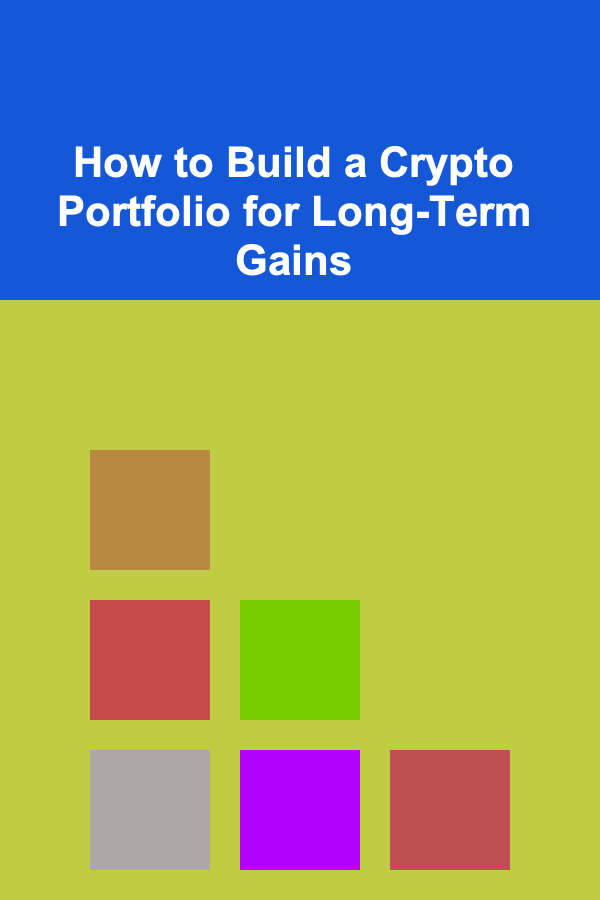
How to Build a Crypto Portfolio for Long-Term Gains
Read More
How to Incorporate Seasonal Produce into Your Meal Prep
Read MoreHow to Use an HOA Expense Tracker to Identify Cost Savings
Read More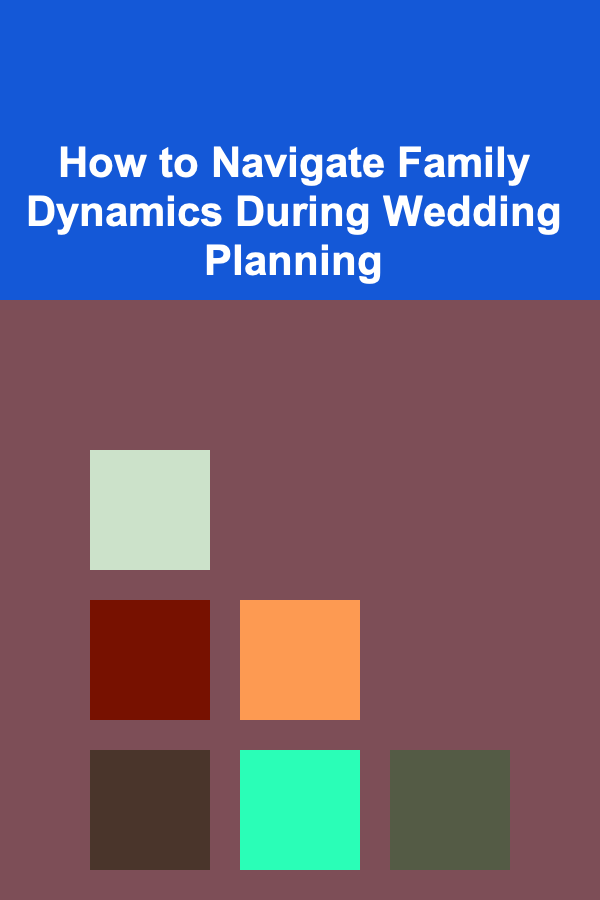
How to Navigate Family Dynamics During Wedding Planning
Read More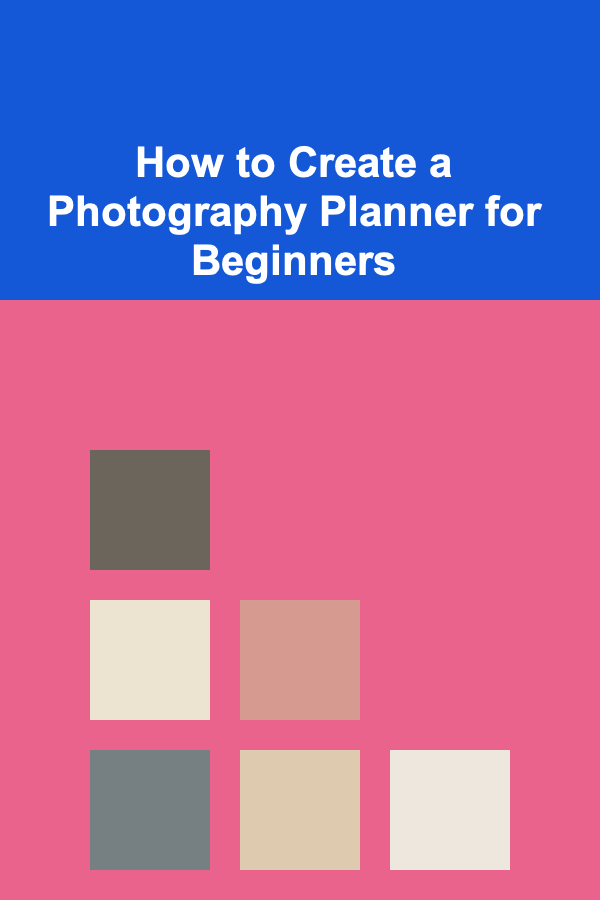
How to Create a Photography Planner for Beginners
Read More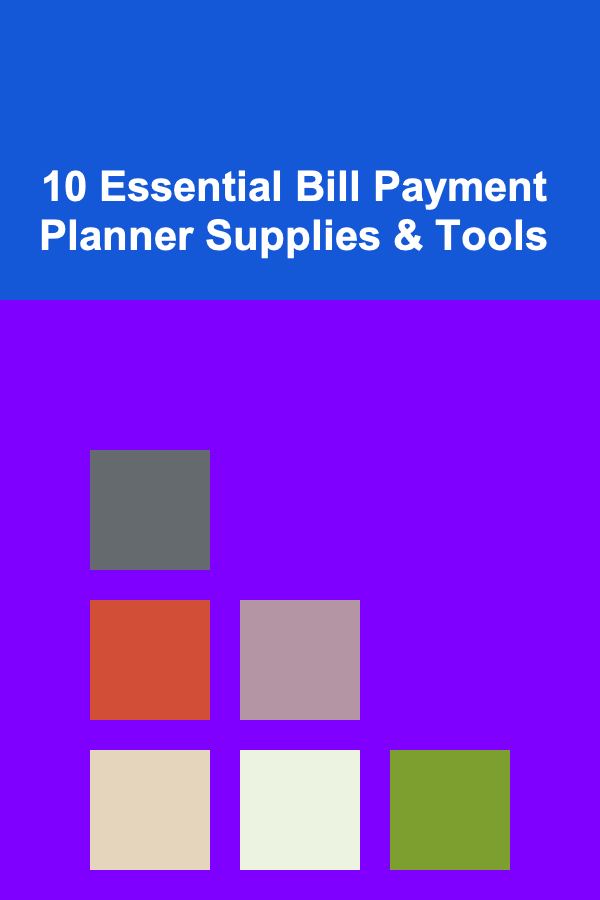
10 Essential Bill Payment Planner Supplies & Tools
Read MoreOther Products
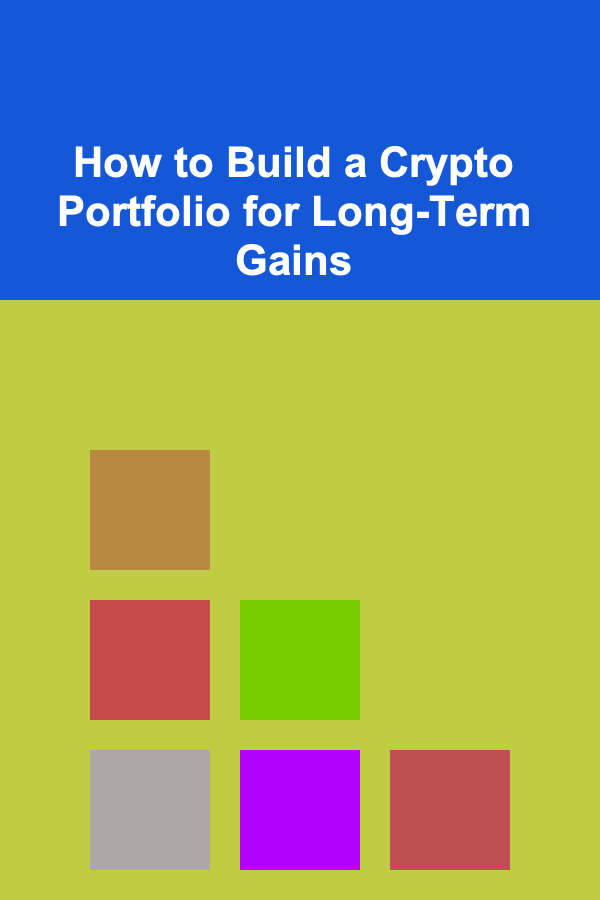
How to Build a Crypto Portfolio for Long-Term Gains
Read More
How to Incorporate Seasonal Produce into Your Meal Prep
Read MoreHow to Use an HOA Expense Tracker to Identify Cost Savings
Read More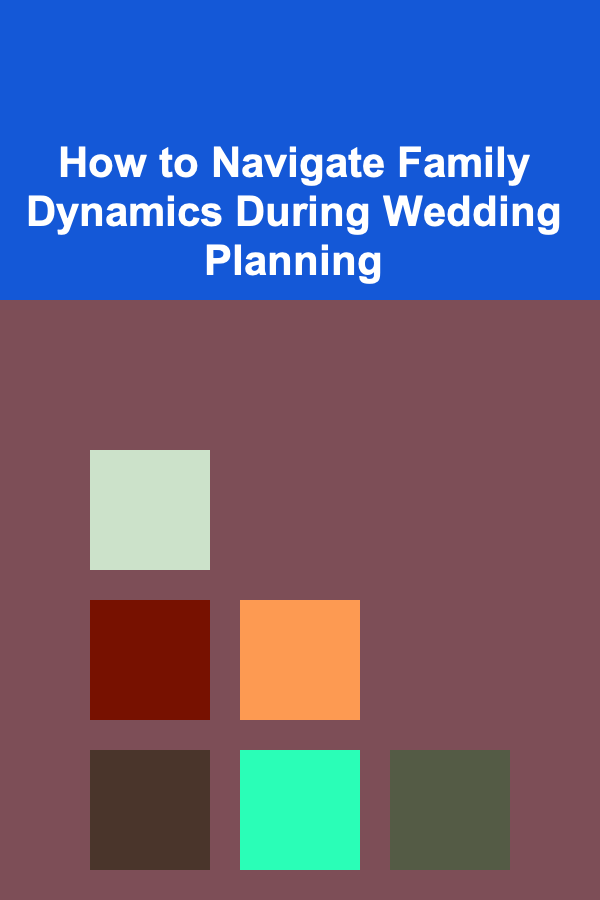
How to Navigate Family Dynamics During Wedding Planning
Read More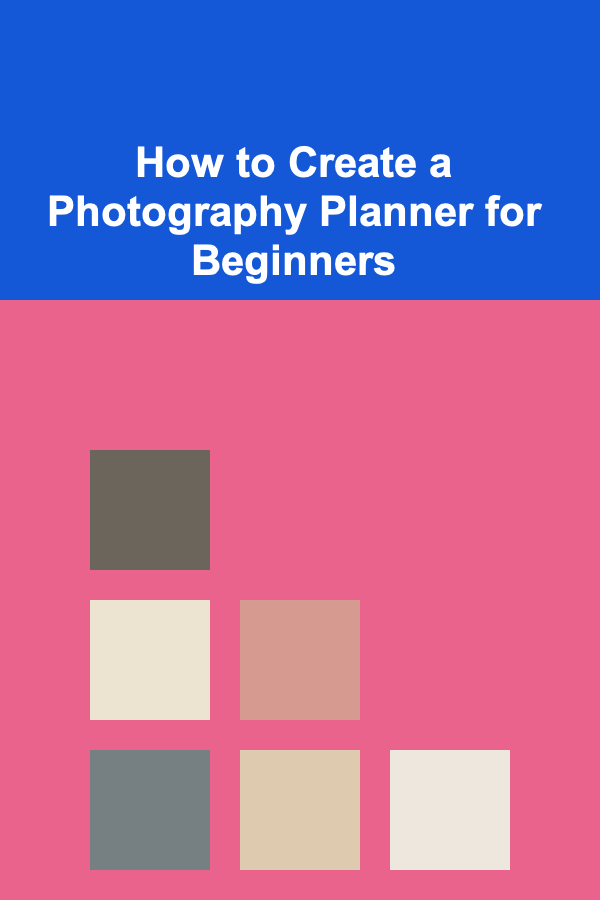
How to Create a Photography Planner for Beginners
Read More