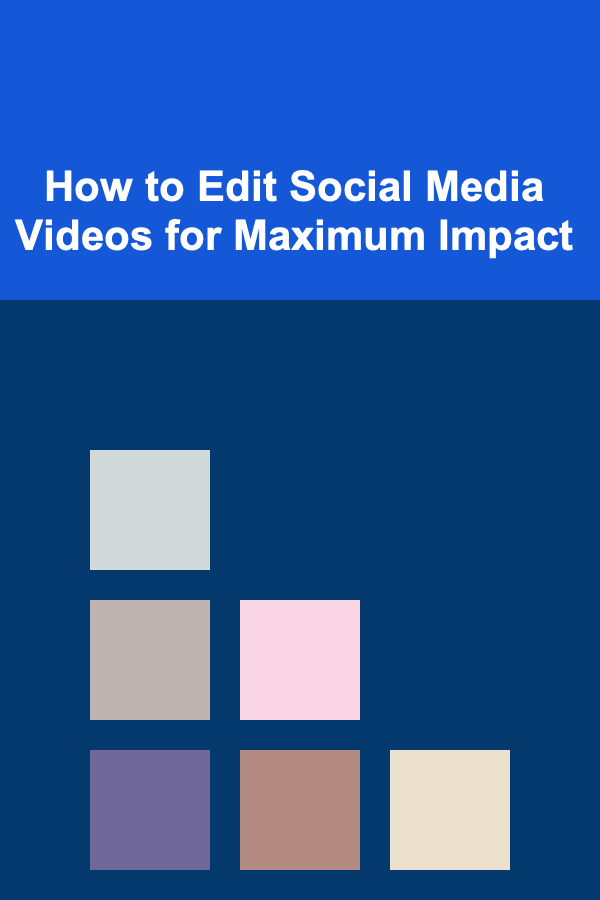
How to Edit Social Media Videos for Maximum Impact
ebook include PDF & Audio bundle (Micro Guide)
$12.99$5.99
Limited Time Offer! Order within the next:
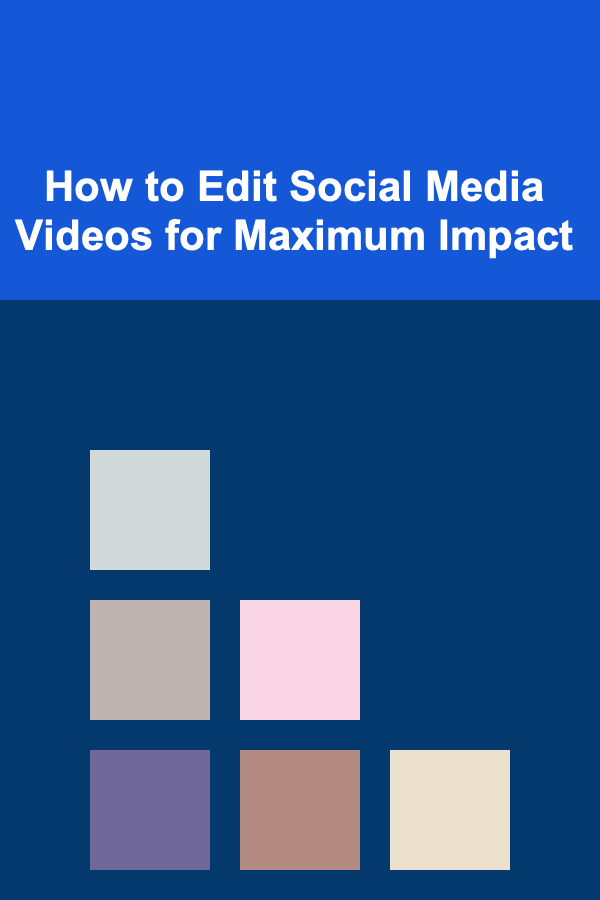
In today's fast-paced digital landscape, social media videos are among the most effective ways to engage audiences, build brand recognition, and drive meaningful conversations. However, with millions of videos being shared daily, it's not enough just to post any video. To stand out in the crowded social media space, you need to make sure your videos are professionally edited, visually compelling, and optimized for maximum impact. Editing is where you turn raw footage into something extraordinary that captures your audience's attention and encourages them to engage with your content.
In this article, we'll explore how to edit social media videos for maximum impact, covering everything from the basics of video editing to more advanced techniques that will help your content shine. Whether you're editing for Instagram, TikTok, YouTube, or any other platform, these tips will help you craft videos that grab attention and drive results.
Understand Your Platform and Audience
Before diving into the editing process, it's crucial to understand the platform you're posting on and the audience you're targeting. Each social media platform has its unique style, audience expectations, and video specifications.
- Platform-Specific Formats: Each platform has different video dimensions, aspect ratios, and lengths that work best. For example, Instagram stories often use a 9:16 aspect ratio, while YouTube prefers a 16:9 ratio for landscape videos. TikTok videos are also in 9:16 format, but the ideal video length is shorter. Understanding these nuances helps you tailor your content to fit the platform's standards, ensuring that your videos look professional and perform optimally.
- Audience Preferences: The type of audience on each platform also varies. Instagram users may appreciate aesthetically pleasing videos, while TikTok users might prefer quick, punchy, and entertaining content. Knowing what resonates with your specific audience allows you to edit videos that appeal to their tastes, whether that's humor, information, or something visually appealing.
By tailoring your content to both the platform and your audience, you ensure that your video is not only seen but also appreciated.
Plan Your Video Before Editing
The editing process begins before you even open your editing software. Planning is key to creating an effective video that communicates your message clearly and efficiently. Here's how to plan your video:
- Define the Purpose: What do you want your video to achieve? Are you aiming to entertain, inform, or inspire action? Having a clear goal for your video will guide your editing choices and ensure that every element of your video supports that goal.
- Create a Storyboard or Script: A rough storyboard or script can help you visualize your video's structure. For example, if you're creating a tutorial, you might want to break the video down into clear, digestible steps. If it's a promotional video, you could plan an engaging introduction followed by a compelling call to action. This pre-production planning helps ensure that your video flows logically, making the editing process smoother and more efficient.
- Gather Your Assets: Before you start editing, gather all the necessary footage, images, and music you'll need. This includes any b-roll footage, text graphics, voiceovers, or sound effects that will enhance your video. By organizing your assets in advance, you avoid wasting time searching for clips during the editing process.
Choose the Right Editing Software
The editing software you choose will significantly impact the ease and quality of your video. There are many different video editing tools available, from simple mobile apps to professional desktop software. Some popular options include:
- Mobile Apps: For quick and easy edits, mobile apps like InShot, Adobe Premiere Rush, and CapCut are great options. These apps offer a variety of features like trimming, filters, and text overlays that can help you create polished videos without needing to use a computer.
- Desktop Software: If you're looking for more control and advanced features, desktop software like Adobe Premiere Pro, Final Cut Pro, or DaVinci Resolve offers more powerful editing tools. These programs allow you to fine-tune every aspect of your video, from color correction to audio mixing.
Choose the software that fits your needs and level of expertise. If you're just starting out, mobile apps might be sufficient, but if you're looking to create professional-level content, desktop editing software might be a better fit.
Start with the Basics: Trimming and Cutting
The foundation of any great video is a tight, concise edit. The first step in the editing process is to trim and cut unnecessary footage to ensure that your video flows seamlessly and doesn't lose the viewer's attention.
- Trim the Fat: Watch your footage and cut out any parts that don't contribute to your video's message. Social media videos need to grab attention quickly, so eliminate anything that's repetitive or irrelevant. Keep your content lean and engaging, especially since social media users tend to have short attention spans.
- Use Jump Cuts: Jump cuts are a popular editing technique that involves cutting between different shots to keep the energy of the video moving forward. This technique is particularly effective for social media videos, as it helps maintain viewer interest and prevents the video from feeling static.
Trimming and cutting are fundamental editing steps that ensure your video is concise, clear, and engaging right from the start.
Add Text Overlays and Captions
Text overlays and captions are essential elements for editing social media videos. Not only do they help communicate your message, but they also make your videos more accessible to viewers who are watching without sound.
- Captions: Many social media users watch videos on mute, especially on platforms like Instagram and Facebook. Adding captions ensures that your audience can follow along even without audio. This is especially important for instructional or informative videos, where understanding the dialogue is key.
- Text Overlays: Text overlays can be used to emphasize key points, highlight important messages, or add context to your video. Whether it's a call to action, a funny comment, or a product name, text overlays add visual interest and help drive home your message.
When adding text, make sure the font is legible, and consider the timing of your text to ensure that viewers have enough time to read it. Text should complement the visuals without overwhelming them.
Use Music to Set the Mood
Music is a powerful tool in video editing because it can set the tone and enhance the emotional impact of your video. Whether you're creating a hype video or a calm tutorial, the right music can make a significant difference.
- Choose Music That Matches the Vibe: The music should align with the mood of your video. If your video is energetic, consider upbeat, fast-paced music. For a more relaxed or emotional video, opt for slower, calming tracks. Make sure the music complements the visuals and doesn't distract from the main message.
- Consider Licensing: When using music in social media videos, it's essential to be aware of copyright laws. Many platforms offer royalty-free music libraries, but if you're using popular songs, you may run into copyright issues. Always check the licensing agreements for the music you use to avoid any potential problems.
Music can elevate your video, but it's important to use it thoughtfully to enhance, rather than overwhelm, the visual content.
Add Visual Effects and Transitions
Visual effects and transitions can add a professional touch to your video, but they should be used sparingly. Overusing effects can distract from the message, but the right effect at the right moment can make your video stand out.
- Smooth Transitions: Using transitions between clips can make your video feel more cohesive. Simple transitions like fades, dissolves, or wipes can help move the viewer's attention from one scene to the next without disrupting the flow.
- Visual Effects: Subtle effects like color grading, slow motion, or time-lapse can enhance the visual appeal of your video. For instance, color grading can be used to create a mood or theme, while slow motion can highlight important moments. However, be mindful not to overdo it---effects should support the story, not take center stage.
When using visual effects, always prioritize clarity and coherence. Your goal is to enhance the viewing experience, not distract from it.
Optimize the Audio
While video quality is important, audio quality is just as critical---if not more so. Clear, balanced audio is essential for keeping your audience engaged and ensuring that your message is delivered effectively.
- Balance the Levels: Make sure your audio levels are balanced, with dialogue, music, and sound effects all sitting at appropriate levels. You don't want the background music to overpower the voiceover, and vice versa.
- Use Audio Effects: Adding audio effects like reverb, echo, or EQ adjustments can enhance the sound of your video. If you're working with dialogue, consider using noise reduction tools to remove unwanted background noise.
- Check the Volume: Ensure that your video's audio is not too quiet or too loud. Test your video on different devices (headphones, speakers, etc.) to ensure that the audio is clear and balanced across all platforms.
Optimizing your audio helps create a polished, professional sound that complements the visual content.
Test and Review Your Video Before Posting
Once you've edited your video, it's important to test it before sharing it with the world. Reviewing your video ensures that everything flows smoothly and that there are no mistakes that could harm your brand or message.
- Watch the Video Multiple Times: Watch your video several times to catch any errors, such as text typos, awkward transitions, or audio imbalances.
- Get Feedback: If possible, get feedback from others, whether it's a colleague, a friend, or a fellow content creator. Fresh eyes may spot issues that you missed.
- Test Across Devices: Social media videos are viewed on a variety of devices, from smartphones to desktop computers. Make sure your video looks and sounds good on all screen sizes and audio systems.
Taking the time to review your video ensures that you're posting content that is polished, professional, and ready to make an impact.
Engage with Your Audience After Posting
Editing a social media video is only half the battle---engaging with your audience afterward is crucial for creating lasting impact. Responding to comments, sharing the video on other platforms, and encouraging your audience to share the video can help amplify its reach.
- Respond to Comments: Engaging with your audience by replying to comments and messages shows that you care about their input and helps build a community around your content.
- Encourage Sharing: Ask your followers to share your video with their network. A compelling call to action at the end of your video can prompt viewers to take action, whether it's liking, commenting, or sharing.
- Analyze Performance: Most social media platforms provide analytics for your posts. Use this data to understand how your video is performing and to refine your strategy for future posts.
Engaging with your audience and analyzing video performance ensures that you're not just creating content---you're building relationships and growing your social media presence.
Editing social media videos for maximum impact involves more than just technical skills. It's about understanding your audience, optimizing for the platform, and crafting content that resonates emotionally while remaining visually compelling. By following these editing tips, you can create videos that stand out, drive engagement, and ultimately make a lasting impact in the ever-evolving world of social media.
Reading More From Our Other Websites
- [Digital Decluttering Tip 101] From Inbox Overload to Zero-Inbox: A Step-by-Step Guide to Email Clean-Up
- [Home Pet Care 101] How to Properly Dispose of Pet Waste in an Environmentally Friendly Way
- [Organization Tip 101] How to Use Labels to Enhance Organization in Your Hobby Room
- [Organization Tip 101] How to Use a Pegboard for Versatile Kitchen Organization
- [Personal Finance Management 101] How to Invest Wisely for Long-Term Financial Growth
- [Organization Tip 101] How to Organize a Clothing Donation Drive
- [Personal Finance Management 101] How to Leverage the Best Budget App on iPad for Travel Budgeting
- [Personal Care Tips 101] How to Use Hair Oil for Oily Hair Without Weighing It Down
- [Organization Tip 101] How to Create a Checklist for Workplace Emergency Kits
- [Biking 101] How to Achieve the Perfect Bike Fit for Maximum Comfort

How to Help Your Pet Adjust to a New Family Member
Read More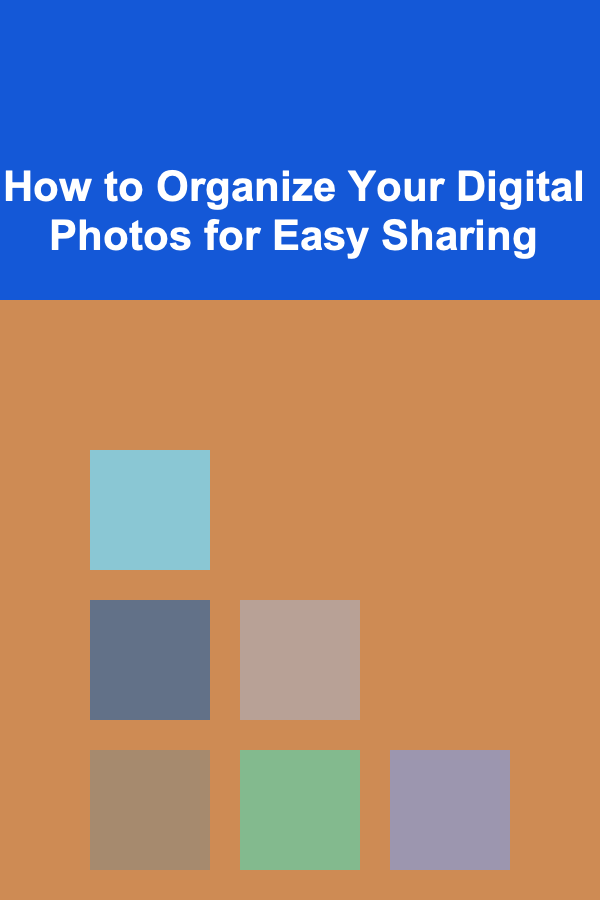
How to Organize Your Digital Photos for Easy Sharing
Read More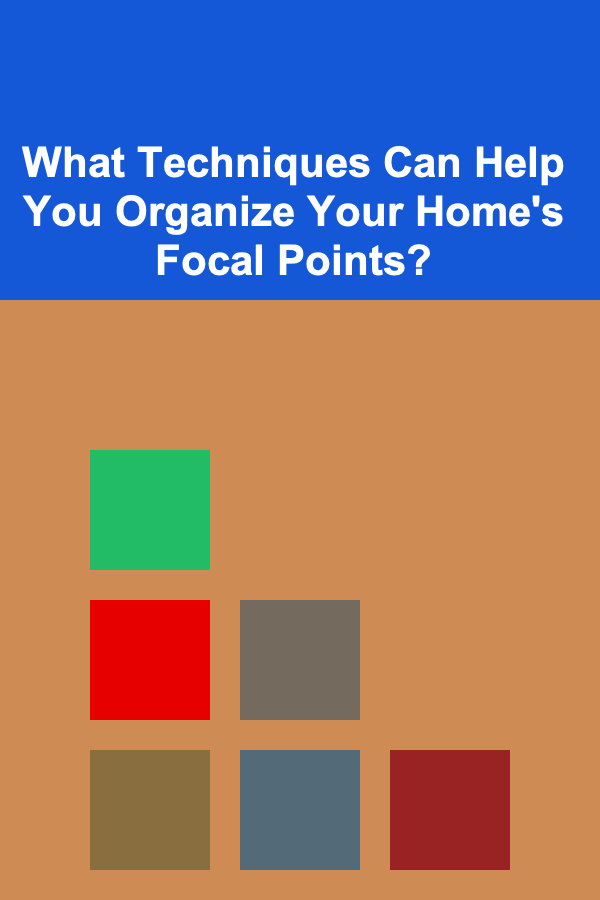
What Techniques Can Help You Organize Your Home's Focal Points?
Read More
How To Understand Network Protocols for Web Development
Read More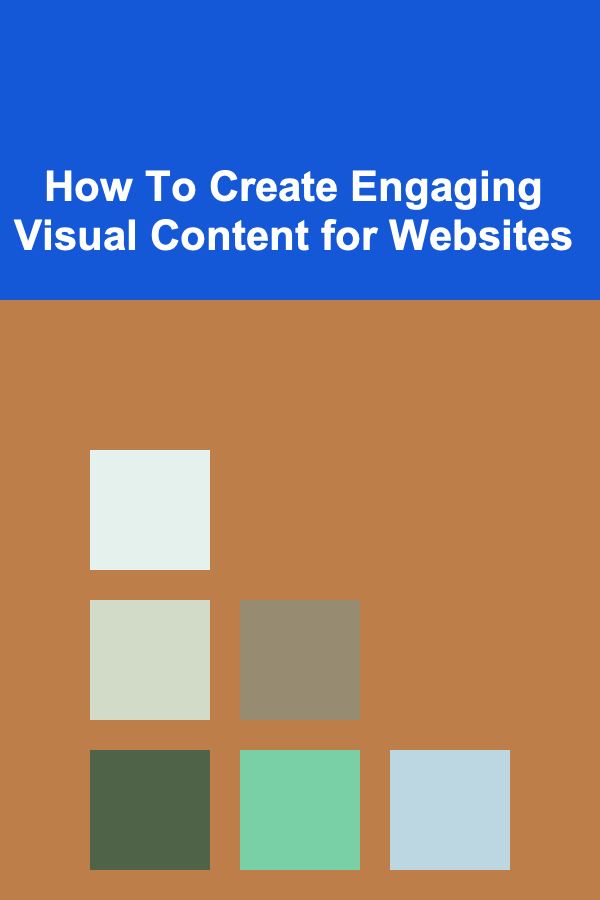
How To Create Engaging Visual Content for Websites
Read More
How to Pack for a Multi-Day Mountain Biking Trip
Read MoreOther Products

How to Help Your Pet Adjust to a New Family Member
Read More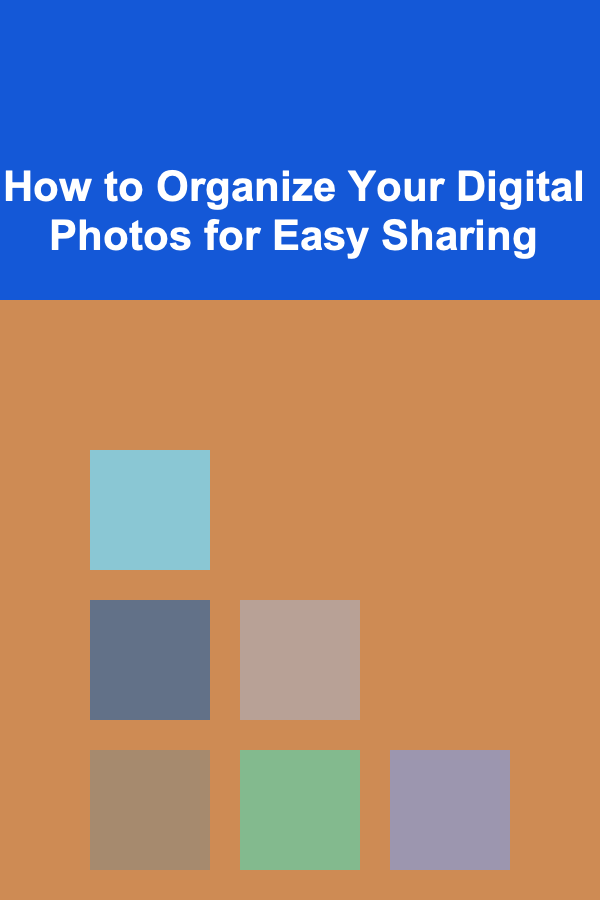
How to Organize Your Digital Photos for Easy Sharing
Read More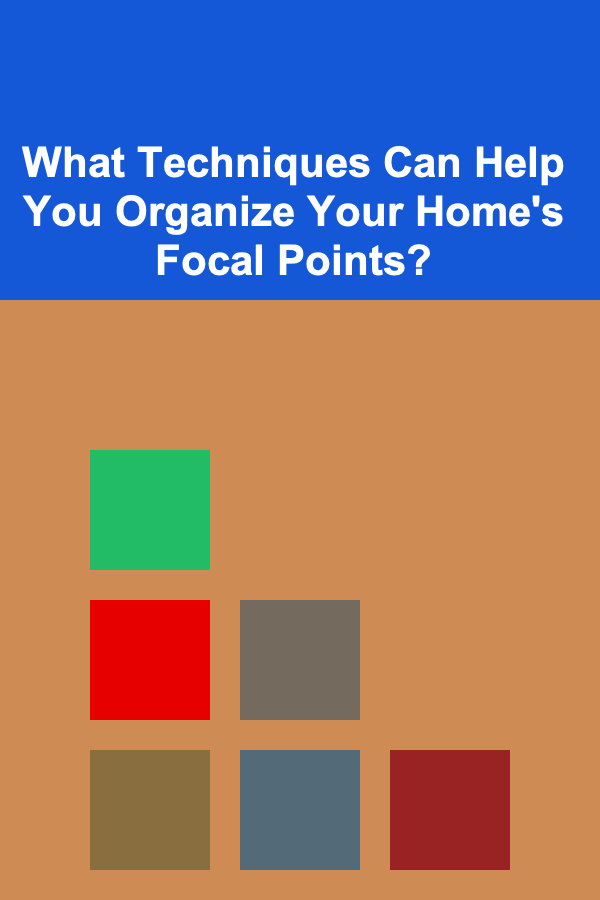
What Techniques Can Help You Organize Your Home's Focal Points?
Read More
How To Understand Network Protocols for Web Development
Read More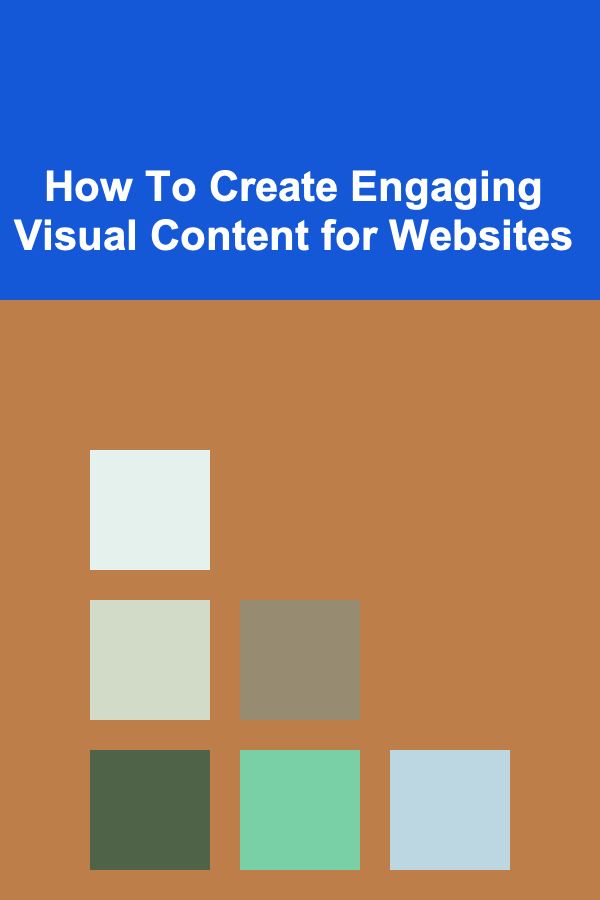
How To Create Engaging Visual Content for Websites
Read More