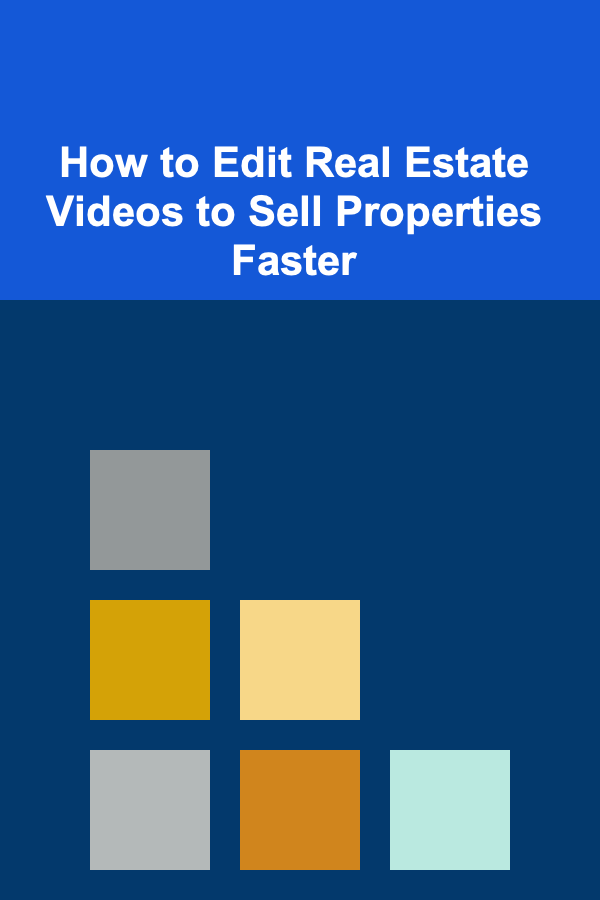
How to Edit Real Estate Videos to Sell Properties Faster
ebook include PDF & Audio bundle (Micro Guide)
$12.99$9.99
Limited Time Offer! Order within the next:
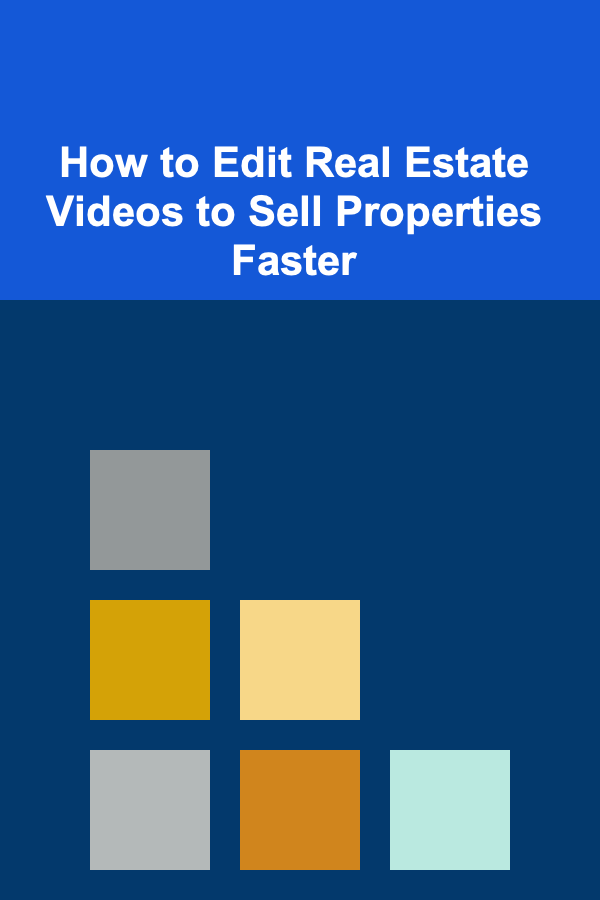
In the highly competitive world of real estate, creating engaging, professional, and effective marketing content is essential to stand out and sell properties faster. With the growing demand for virtual tours and online real estate listings, video marketing has become one of the most powerful tools in attracting potential buyers. Real estate video tours allow potential buyers to experience a property remotely, offering a more immersive and engaging experience than static images or written descriptions.
This guide will walk you through the essential steps and strategies for editing real estate videos that help sell properties faster. From the basics of filming to advanced editing techniques, you'll learn how to produce a video that captivates viewers, showcases the property's best features, and leads to more successful sales.
Understanding the Power of Real Estate Videos
Before diving into the editing process, it's essential to understand why real estate videos are so effective. The primary benefits of using videos in real estate marketing include:
- Increased Engagement: Video content is more engaging and attention-grabbing than text or images. It's easier to hold the viewer's attention when you provide an immersive experience through video.
- Virtual Tours: Video allows potential buyers to tour the property from the comfort of their homes, which is especially valuable for those who are relocating or unable to visit the property in person.
- Better Property Showcasing: Video gives you the opportunity to highlight the property's key features, layout, and unique selling points in a more dynamic way than traditional photos.
- SEO Benefits: Well-produced video content can improve your SEO rankings, leading to more visibility for your listings on search engines like Google and YouTube.
Real estate videos offer the opportunity to create a lasting impression on potential buyers, but editing them properly is key to maximizing their effectiveness.
Preparing for the Shoot
Before you can edit a real estate video, you need to shoot high-quality footage. The filming process plays a significant role in how the final video will look and feel, so it's essential to capture the right shots.
Key Preparation Steps:
- Clean and Stage the Property: Ensure the property is clean, well-lit, and staged before filming. A well-maintained and neatly staged home will look much more appealing on video.
- Plan the Shots: Think about how you want to showcase the property. Common shots include wide-angle views of rooms, close-ups of features like fireplaces or countertops, and exterior shots. Plan your route through the property and make sure you capture all the important areas.
- Use a Stabilized Camera: To avoid shaky footage, use a gimbal or other stabilization equipment. This will result in smoother, more professional-looking shots.
- Lighting: Ensure the property is well-lit during filming. Natural light is ideal, so film when the lighting is best---usually early morning or late afternoon. Use additional lighting if necessary to brighten up darker areas.
- Take Multiple Shots: Film each scene multiple times to ensure you have a variety of shots to work with. You may not always get the perfect shot on the first try, so having options makes editing easier.
Having high-quality footage makes the editing process much smoother and ensures the final video looks professional.
Choosing the Right Editing Software
The first step in the editing process is choosing the right software. For real estate video editing, you don't need to use the most complex or expensive software available, but you do need a program that allows for easy editing and offers the necessary features.
Recommended Video Editing Software for Real Estate Videos:
- Adobe Premiere Pro: This is one of the most powerful video editing software options. It offers advanced features and a high level of control over your footage. It is ideal for experienced editors.
- Final Cut Pro: Available for Mac users, this software provides a range of powerful tools for video editing and is easy to learn.
- DaVinci Resolve: Known for its color grading capabilities, DaVinci Resolve is a great option for those looking to add a professional touch to their videos.
- iMovie: A simple option for beginners, iMovie allows you to quickly edit footage and add transitions, titles, and effects.
Basic Editing Tools to Look For:
- Cutting and trimming clips
- Color correction and grading tools
- Audio editing features
- Transition and effect libraries
- Export options for various platforms (YouTube, Facebook, etc.)
Select the editing software that fits your skill level and your specific needs for the video.
Editing the Footage
Once you've gathered your footage and selected your editing software, the next step is to begin editing. The goal is to create a polished, professional video that showcases the property in the best light. Below are the steps to edit real estate videos effectively.
Step 1: Organize Your Footage
Before diving into the editing process, take the time to organize your footage. Import all your clips into your chosen video editing software, and label them according to location or scene. This makes it easier to find specific shots later on.
Step 2: Trim Unnecessary Footage
Go through the footage and trim any unnecessary or unusable shots. You'll want to remove any shaky or poorly lit footage, as well as shots that don't add much value to the final video.
Step 3: Select the Best Shots
Choose the most visually appealing shots that showcase the property's best features. Focus on wide-angle shots that capture entire rooms and details like countertops, light fixtures, and flooring. Remember, the goal is to make the property look spacious, inviting, and appealing.
Step 4: Add Smooth Transitions
Transitions between shots are important for maintaining the flow of the video. Use smooth transitions like fades or dissolves to ensure the video doesn't feel choppy. Avoid overly flashy transitions that can distract from the property itself.
Step 5: Use Motion and Camera Movement
If your footage includes static shots, consider adding some subtle movement through the editing software. This can create the illusion of camera pans or zooms, which make the video more dynamic. Many video editing programs have features that allow you to add smooth motion to still images.
Step 6: Apply Color Correction and Grading
Color correction and grading are essential for creating a polished, professional look. Adjust the brightness, contrast, and saturation to ensure the footage is well-lit and vibrant. Color grading can be used to give the video a specific mood or style that aligns with the property's ambiance.
Step 7: Edit Audio
Audio is just as important as visuals in a real estate video. Background music can enhance the mood of the video, while voiceovers can highlight the key features of the property. Choose a track that complements the pace of the video and doesn't overpower the visuals.
If you're using a voiceover, ensure that the audio is clear and free of background noise. A good-quality microphone is essential for recording voiceovers.
Step 8: Add Text and Branding
Incorporating text overlays is an effective way to emphasize key information about the property. Include details like the property's price, location, square footage, and unique features. You can also add your company's logo or contact information to the video for branding purposes.
Step 9: Create an Engaging Intro and Outro
The intro and outro of your real estate video are crucial for creating a strong first and last impression. The intro should capture the viewer's attention and introduce the property, while the outro should provide a call to action, such as scheduling a tour or contacting the agent for more information.
Optimizing Your Video for Different Platforms
Once your video is edited and ready for release, you'll need to optimize it for different platforms where it will be published. Each platform has its own specifications, so it's important to tailor the video for each one.
- YouTube: YouTube is one of the most popular platforms for real estate videos. Ensure your video is optimized for search by including relevant keywords in the title, description, and tags. Add a clickable link to your website or listing in the description.
- Social Media: For platforms like Facebook, Instagram, and TikTok, keep videos short, engaging, and mobile-friendly. Use captions for viewers who watch videos without sound.
- Your Website: If you're posting the video on your website, ensure it's embedded correctly and prominently displayed on the property listing page.
Final Thoughts on Real Estate Video Editing
Editing real estate videos to sell properties faster is about more than just creating attractive footage. It's about crafting a story that showcases the property in a way that resonates with potential buyers. By focusing on high-quality footage, smooth editing techniques, and professional presentation, you can create a video that helps your listings stand out from the competition.
Remember, the most effective real estate videos are those that focus on what makes the property unique, highlight its best features, and provide a clear call to action for viewers to take the next step in their buying journey. By using the strategies outlined in this guide, you'll be well on your way to producing high-quality videos that can help sell properties faster and more effectively.
Reading More From Our Other Websites
- [Organization Tip 101] How to Set Up a Comfortable Work Surface for Cutting and Sewing
- [Organization Tip 101] How to Celebrate Milestones and Progress Along the Way
- [Home Rental Property 101] How to Price Your Rental Property Competitively
- [Home Budget 101] How to Adjust Your Home Budget After a Major Life Change
- [Personal Investment 101] How to Monetize Your Deep Learning Models for Continuous Profit
- [Home Rental Property 101] How to Future-Proof Your Rental: Finding Rentals with an EV Charging Station
- [Organization Tip 101] Cost-Effective Ways to Install Luxury Vinyl Plank Flooring
- [Personal Finance Management 101] How to Plan for Retirement: A Step-by-Step Guide for Early Starters
- [Organization Tip 101] How to Stay Committed to Your Time Management Goals
- [Home Budget Decorating 101] How to Create a Cozy Bed Oasis on a Shoestring Budget
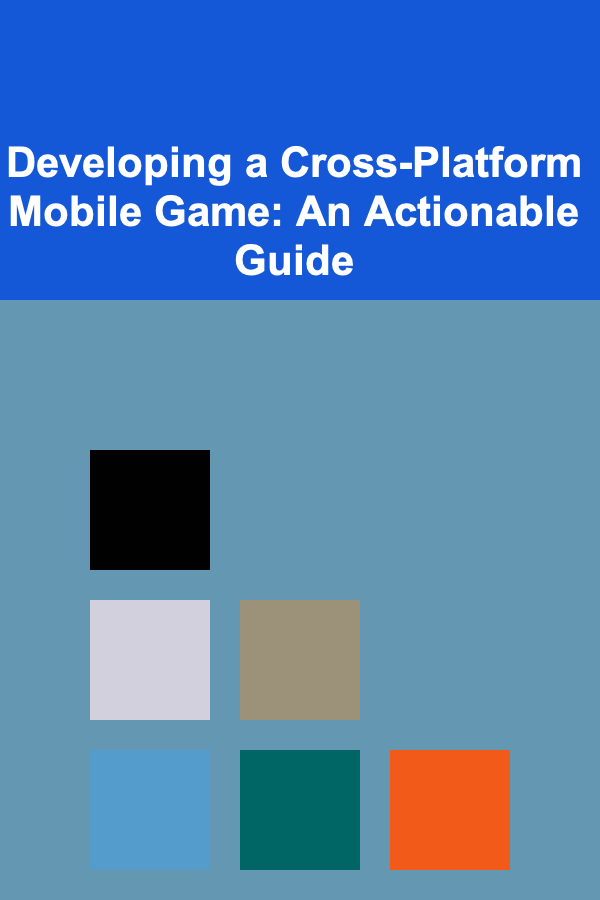
Developing a Cross-Platform Mobile Game: An Actionable Guide
Read More
How to Manage Your Errands Without Disrupting Your Daily Routine
Read More
How to Stage Your Home to Sell Faster in a Seller's Market
Read More
Mastering Cloud Engineering: Essential Skills for the Modern Cloud Engineer
Read More
How To Discover the Legends of Atlantis
Read More
How to Renovate a Small Bathroom on a Budget
Read MoreOther Products
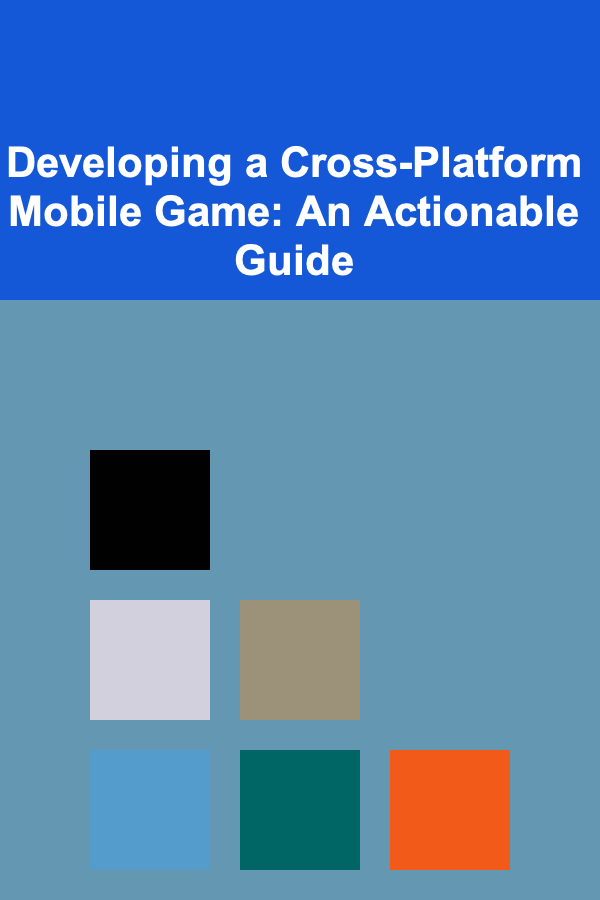
Developing a Cross-Platform Mobile Game: An Actionable Guide
Read More
How to Manage Your Errands Without Disrupting Your Daily Routine
Read More
How to Stage Your Home to Sell Faster in a Seller's Market
Read More
Mastering Cloud Engineering: Essential Skills for the Modern Cloud Engineer
Read More
How To Discover the Legends of Atlantis
Read More