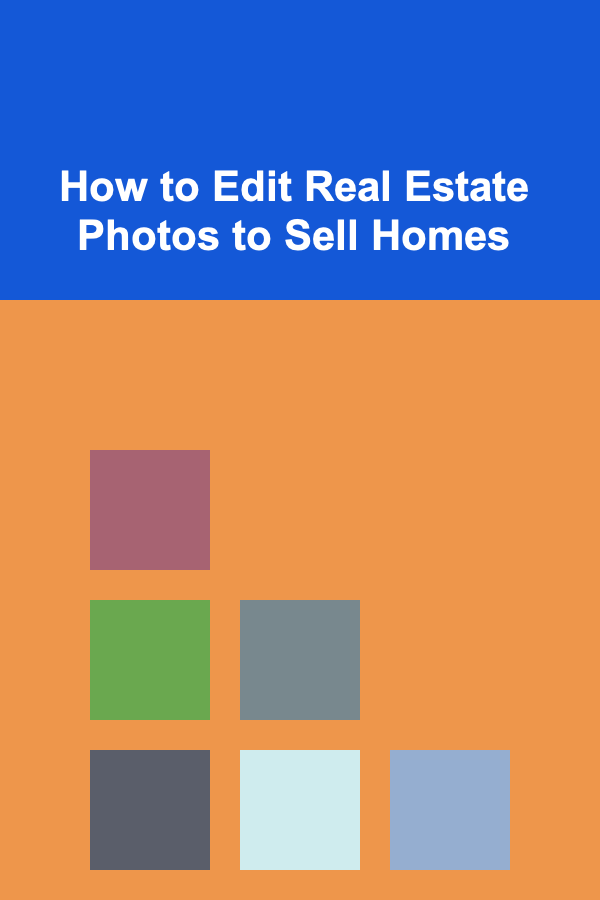
How to Edit Real Estate Photos to Sell Homes
ebook include PDF & Audio bundle (Micro Guide)
$12.99$8.99
Limited Time Offer! Order within the next:
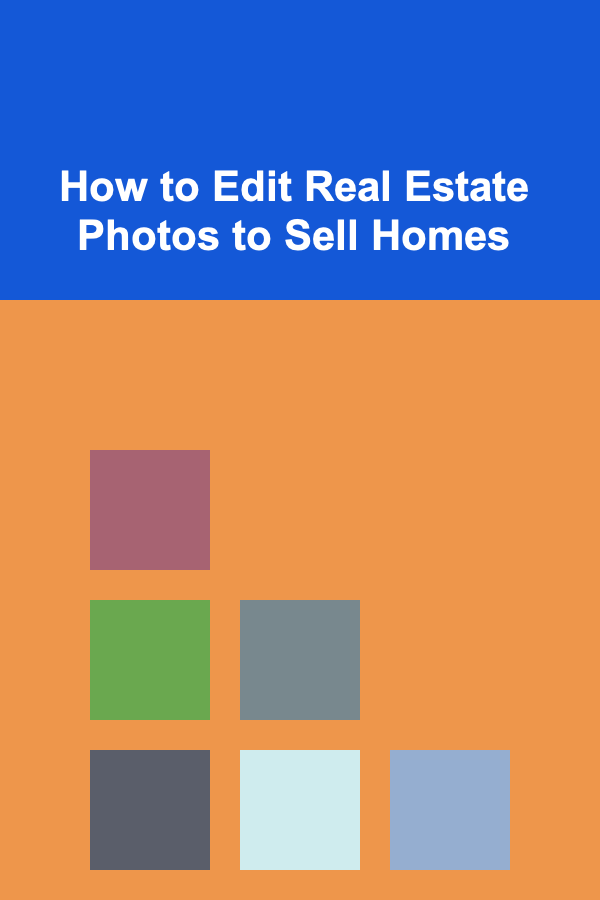
Real estate photography plays a crucial role in selling homes in today's market. In a world where potential buyers often begin their search online, high-quality images are key to capturing attention and generating interest. Whether you're a real estate agent, a photographer, or a seller looking to enhance your listing, editing real estate photos can make a significant difference in how your property is perceived. This guide will cover the best techniques for editing real estate photos to make homes look their best and attract potential buyers.
Start with Good Raw Images
The foundation of any great real estate photo starts with a well-taken shot. While editing can significantly improve the photo, it's important to get the basics right during the shoot. Here are a few tips for capturing great raw images:
Choose the Right Time of Day
Natural lighting is often the best for real estate photos. Early morning or late afternoon, when the sun is softer, can provide warm, inviting light. Midday light can create harsh shadows and may not showcase the home in the most flattering way.
Use a Wide-Angle Lens
A wide-angle lens allows you to capture more of the space, making rooms look larger and more open. However, use it cautiously, as overly wide angles can cause distortion and make the space look unnatural.
Ensure Proper Exposure
Make sure your exposure is balanced so that neither the highlights nor shadows are too extreme. Overexposed areas (bright white spots) and underexposed shadows can be difficult to fix in post-production.
Shoot in RAW Format
Shooting in RAW instead of JPEG provides much more data and flexibility when editing. This allows you to adjust exposure, shadows, highlights, and color balance more easily without losing image quality.
Adjust Exposure and Lighting
One of the first steps in photo editing is correcting exposure. Exposure adjustments can dramatically change the way a photo looks, and they can fix photos that are too dark or too bright.
Brighten Up the Image
If your image appears dark, increase the exposure slightly. Use the "Exposure" slider in your photo editing software to make subtle adjustments. Be careful not to overexpose the image, as it can lead to loss of detail in bright areas.
Adjust the Shadows and Highlights
Sometimes, even with good exposure, you may find that shadows are too dark, or highlights are too bright. Use the "Shadows" and "Highlights" sliders to balance out the lighting. Lowering the highlights can bring back details in bright areas like windows, while increasing shadows can reveal more details in darker areas.
Correct White Balance
White balance ensures that the colors in the image are accurate. If your photo has an unnatural color cast (such as a yellowish or blue tint), use the white balance adjustment tools to correct it. The "Temperature" and "Tint" sliders allow you to make photos appear warmer or cooler, depending on the desired look.
Straighten the Image
Sometimes, even the best photos can have slight distortions due to the angle at which the photo was taken. To avoid this, straighten your images to ensure that the walls, floors, and furniture are level.
Use the Crop Tool
Most editing software offers a straightening tool that allows you to adjust the horizon line. You can use this tool to make sure vertical lines, such as windows and doors, are perpendicular to the edge of the image.
Use Grids for Precision
Many photo editing programs offer a grid overlay that can help you align the photo more accurately. These grids assist in keeping horizontal and vertical lines aligned, making the image appear more professional.
Enhance the Colors
Once the basic exposure and lighting adjustments have been made, you can fine-tune the colors of the image to make the home look more inviting and vibrant.
Boost the Vibrance
Vibrance is a useful tool that enhances the less saturated colors in the image without overdoing the more vibrant tones. This is particularly useful for editing real estate photos, as it can make the plants, furniture, and other elements of the home pop without making them look unnatural.
Adjust Saturation and Hue
Saturation controls the intensity of all colors in the image, while hue adjustments shift the colors in a more targeted way. For example, if the photo of a living room looks too cool, you can slightly warm it up by adjusting the hue. Be mindful of not oversaturating the image, as it can make the colors look unnatural.
Enhance Specific Colors
Sometimes, you may want to enhance certain colors, like the green of the plants or the blue of the sky. Most editing software allows you to selectively adjust individual color ranges, helping you fine-tune specific elements of the image to make them stand out.
Remove Unwanted Elements
Real estate photos often include distractions or imperfections that can detract from the home's appeal. These may include power lines, trash cans, reflections, or objects that don't belong in the shot.
Clone or Heal Tools
Use the "Clone" or "Healing" tools to remove unwanted elements from the image. For example, if there's a distracting tree branch in the window or a power line in the background, you can use these tools to paint over the distraction, matching the surrounding colors and textures.
Remove Small Imperfections
Dust, fingerprints on windows, or small objects can make a big difference in the quality of your photo. Zoom in and inspect the photo closely to remove any minor imperfections that might go unnoticed at first.
Enhance Architectural Features
Real estate photos should showcase the best aspects of the property, especially architectural features that make the home unique. Whether it's a beautiful fireplace, a custom-built bookshelf, or intricate moldings, make sure these features stand out in your images.
Increase Contrast and Clarity
Increasing contrast and clarity can make architectural details pop. The contrast adjustment will emphasize differences between light and dark areas, while clarity enhances mid-tone contrast, giving the image a sharper, more defined look.
Sharpen the Image
Sharpening can make the fine details in the photo more prominent. Be careful not to over-sharpen, as this can create noise and make the image look unnatural. Instead, apply light sharpening to keep the details crisp and clean.
Correct Distortion
Wide-angle lenses, while great for showing more of a room, can cause some distortion, especially at the edges of the image. These distortions can make rooms look warped, which may not be flattering for a real estate listing.
Use Lens Correction Tools
Many editing programs include lens correction tools that can automatically or manually fix distortion. Look for a setting labeled "Lens Correction" or "Perspective Warp," which allows you to adjust the photo's geometry to correct lens-related issues.
Manually Adjust Perspective
If your software doesn't have automatic distortion correction, you can manually adjust the perspective. This involves tweaking the vertical and horizontal lines to make sure they're straight and balanced.
Use HDR for Better Dynamic Range
High Dynamic Range (HDR) photography is a technique where multiple exposures of the same scene are combined to create an image with a wider range of light and dark details. This is especially useful for real estate photography when you have bright outdoor light and dark indoor spaces.
Use HDR Software
Some photo editing tools, like Adobe Lightroom or Photomatix, allow you to merge multiple exposures to create an HDR image. This process can balance the lighting between different areas of the home, such as bright windows and darker rooms, providing a more realistic and visually appealing result.
Avoid Overdoing HDR
While HDR can improve the overall quality of a photo, it's important not to overdo it. An over-processed HDR image can look unnatural, with unrealistic colors and halos around light sources. Keep the effect subtle for the best results.
Consider Virtual Staging
In some cases, a property might look empty or cluttered in its current state, which can deter potential buyers. Virtual staging allows you to digitally add furniture and decor to a home, helping potential buyers envision how the space could look.
Use Virtual Staging Software
Virtual staging tools like BoxBrownie or VisualStager can help you create a furnished version of your property. These tools let you add furniture and accessories, making rooms look more appealing and functional.
Be Honest
While virtual staging can enhance an empty property, it's important to be transparent with buyers. Clearly indicate that the images have been digitally staged to avoid misleading potential buyers.
Final Touches and Exporting
After all the edits have been made, it's time for the final touches and exporting the images for use on listings.
Review the Image
Before exporting, review your image at 100% to ensure that there are no artifacts, banding, or unwanted elements left in the image. Make sure the overall image looks balanced and professional.
Export the Image
Export the image in the appropriate resolution for online listings. For websites and MLS (Multiple Listing Service) platforms, images should be high-quality but optimized for quick loading times. Typically, a resolution of 1500px to 2500px on the longest side is sufficient for online listings.
Conclusion
Editing real estate photos is a crucial part of marketing a property. By following these steps---starting with a solid base image, enhancing the lighting, removing distractions, and showcasing the home's best features---you can create photos that capture potential buyers' attention and help close the sale. Whether you're a photographer or a seller, mastering these editing techniques can make a world of difference in how your property is perceived.
Reading More From Our Other Websites
- [Home Staging 101] How to Stage a Home with Children's Rooms to Attract Families
- [Home Rental Property 101] How to Design and Maintain Safe Apartments for Rent with a Fire Pit Feature to Attract Desirable Renters
- [Organization Tip 101] Tips for Maintaining and Organizing Your Raised Garden Bed
- [Ziplining Tip 101] Best Zipline Recovery Techniques and Stretching Routines for Post‑Adventure Muscle Relief
- [Trail Running Tip 101] Essential Trail Running Clothing: How to Choose Gear for Every Season
- [Personal Investment 101] How to Earn Passive Income by Developing AI-Powered Tools
- [Home Budget 101] How to Use the Envelope System to Control Household Spending
- [Personal Investment 101] How to Build and Sell AI Models for Passive Income
- [Home Staging 101] How to Stage a Home with Minimal Furniture for Maximum Impact
- [Personal Care Tips 101] Incorporating More Vegetables into Your Daily Meals: A Comprehensive Guide
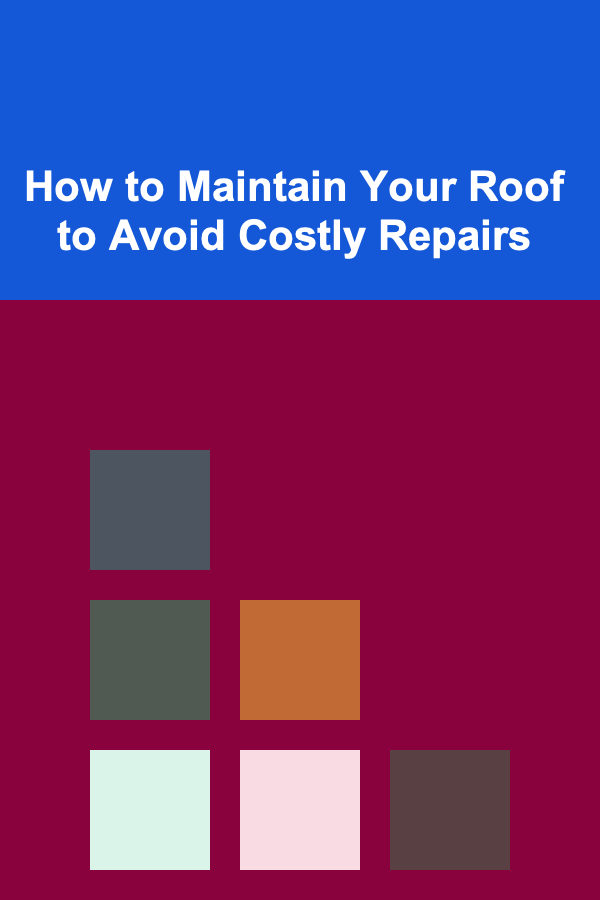
How to Maintain Your Roof to Avoid Costly Repairs
Read More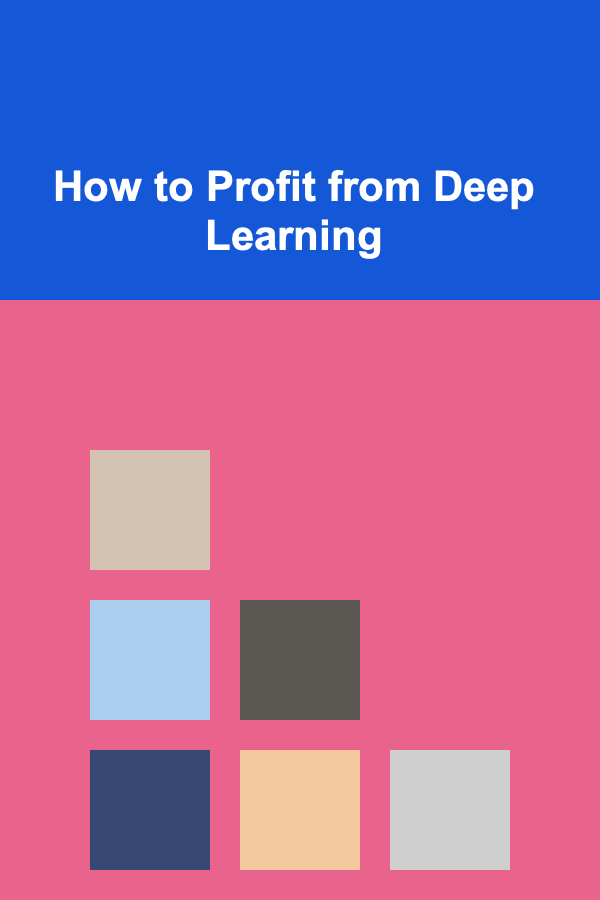
How to Profit from Deep Learning
Read More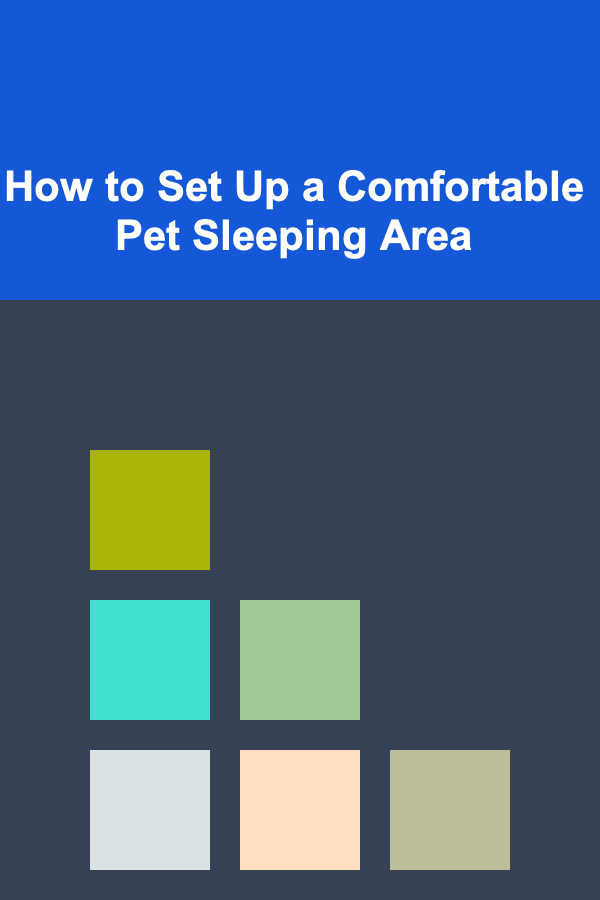
How to Set Up a Comfortable Pet Sleeping Area
Read More
Maximizing Your Budget: Proven Ways to Save Money on Meal Delivery Services
Read More
How To Choose the Best Period Dramas for Historical Detail
Read More
Finding Books That Are Both Humorous and Profound
Read MoreOther Products
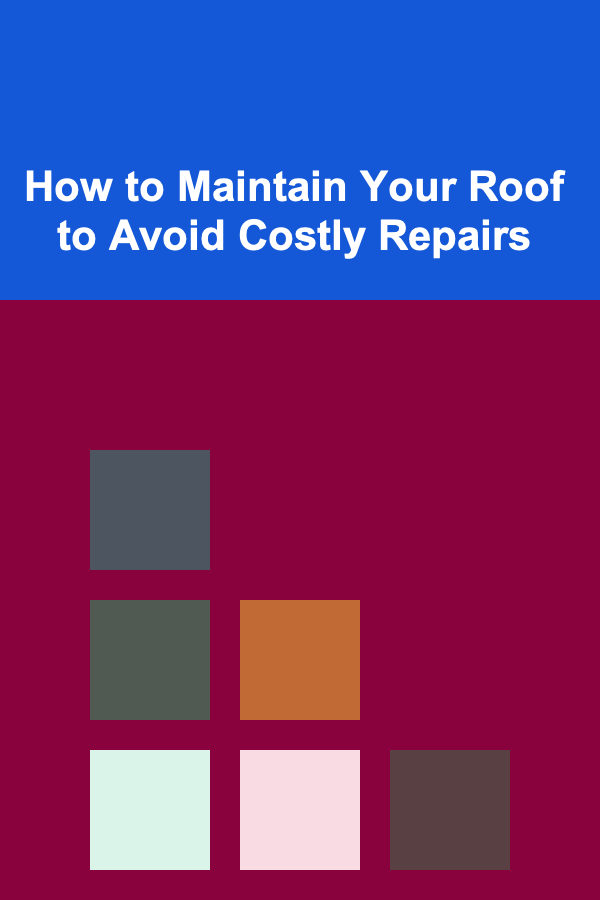
How to Maintain Your Roof to Avoid Costly Repairs
Read More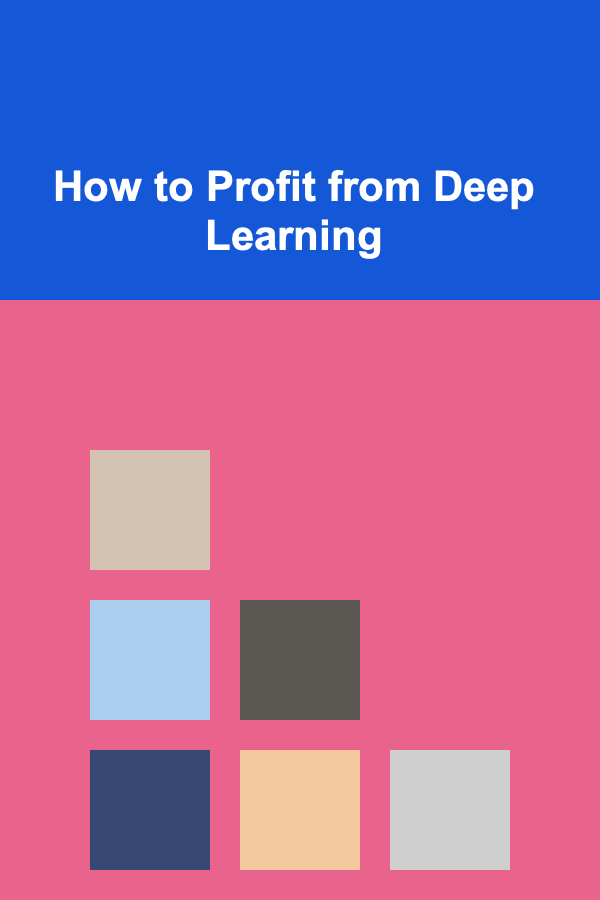
How to Profit from Deep Learning
Read More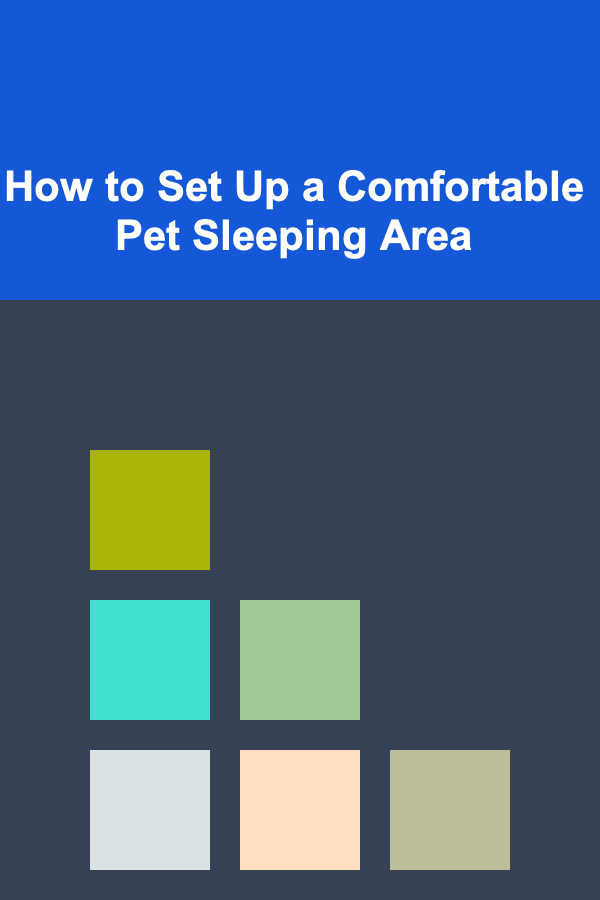
How to Set Up a Comfortable Pet Sleeping Area
Read More
Maximizing Your Budget: Proven Ways to Save Money on Meal Delivery Services
Read More
How To Choose the Best Period Dramas for Historical Detail
Read More