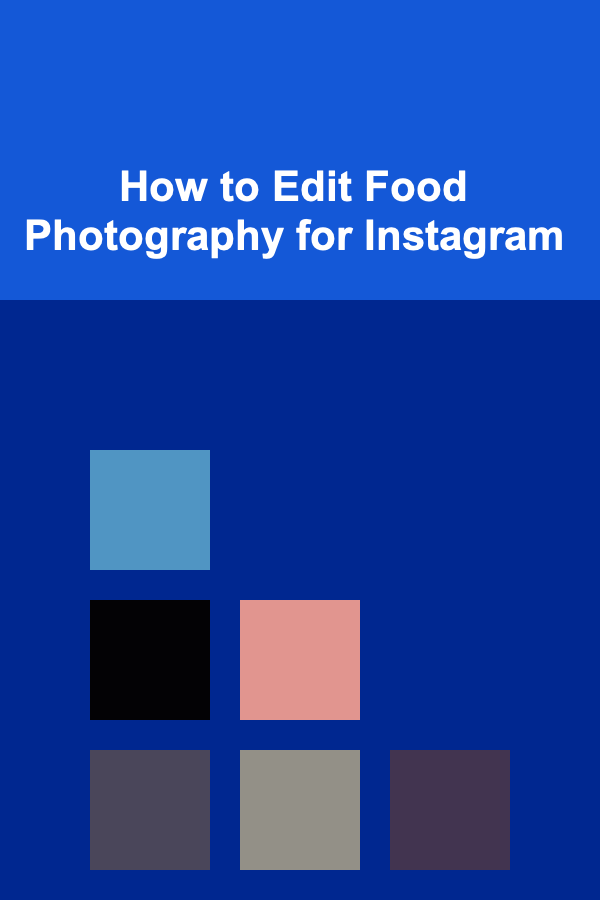
How to Edit Food Photography for Instagram
ebook include PDF & Audio bundle (Micro Guide)
$12.99$9.99
Limited Time Offer! Order within the next:
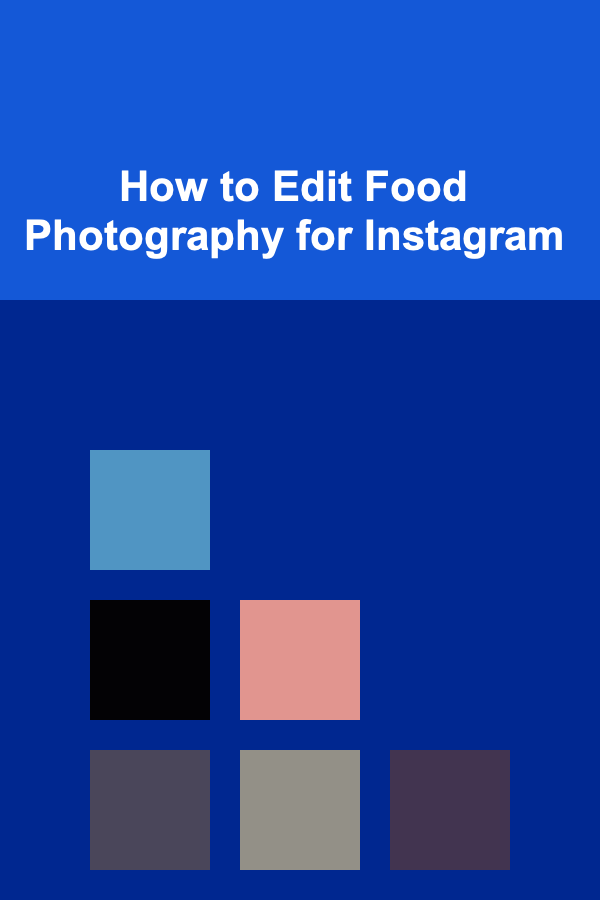
In today's digital world, food photography has become a highly popular medium on social media platforms, especially Instagram. From casual home-cooked meals to exquisite dishes in high-end restaurants, food photos have a way of grabbing attention and stirring emotions. However, capturing the perfect shot isn't always enough. To truly make a food photo stand out and engage followers, effective editing is key. Editing food photography for Instagram can elevate a simple snapshot into an eye-catching masterpiece that looks both appealing and professional.
Editing food photography for Instagram requires an understanding of aesthetics, technical skills, and the ability to highlight the dish's best features while maintaining the authenticity of the image. In this article, we will delve into the essential techniques and tips for editing food photos to create images that are not only visually stunning but also suited to the style and trends of Instagram.
Why Editing Is Crucial in Food Photography
Food photography for Instagram goes beyond just snapping a picture of a meal. It's about creating a sensory experience through an image. Editing plays a significant role in making food look as tempting as it tastes. Here's why editing is important:
- Enhancing Colors and Textures: Food often has subtle textures and vibrant colors that might not come across in a raw photo. Editing can help bring out the richness of colors and highlight the textures of the ingredients, making the food look more appetizing.
- Consistency with Personal Style: Instagram is all about creating a visually cohesive feed. Editing allows you to match your photos with your personal style, whether that's bright and airy, dark and moody, or something in between.
- Fixing Imperfections: Sometimes, despite the perfect angle, photos might have distracting elements, like unwanted background clutter, overexposed spots, or shadows. Editing can remove or fix these imperfections, ensuring the focus stays on the food.
- Creating Shareable Content: Instagram is a highly visual platform where people engage with content that is eye-catching and aesthetic. By editing your food photos, you increase the likelihood of your content being shared or saved, which can help grow your followers and engagement.
Tools for Editing Food Photography
Before diving into the actual editing process, it's important to know which tools can help you enhance your food photos. While professional photographers often use advanced software like Adobe Photoshop or Lightroom, Instagram-friendly apps provide a more accessible and efficient way to edit on the go. Here are some popular tools for editing food photography:
1. Lightroom Mobile
Lightroom is a powerful editing tool that allows you to adjust exposure, color balance, sharpness, and more. The mobile app provides a wide range of features to perfect your food photos.
2. Snapseed
Snapseed is a free, easy-to-use app with advanced features like selective editing, lens blur, and a wide range of filters. It allows for detailed touch-ups and fine-tuning of your food images.
3. VSCO
VSCO is another popular app known for its simple interface and beautiful filters. It's ideal for users who want to quickly enhance their food photos with minimal effort, while also offering advanced tools for fine-tuning.
4. Facetune
Although mainly used for portrait photography, Facetune can be a great tool for editing food photos as well. It allows you to smooth out textures, whiten surfaces, and fix imperfections in the food or the background.
5. Afterlight
Afterlight offers a range of filters, textures, and advanced editing tools. It's perfect for enhancing the natural colors and brightness of your food photography.
6. Photoshop Express
Adobe's mobile version of Photoshop allows users to perform powerful edits, including color correction, noise reduction, and advanced retouching, all from their phones.
Now that you know the tools available, let's dive into the step-by-step process of editing your food photography for Instagram.
Step-by-Step Guide to Editing Food Photography for Instagram
Editing food photos for Instagram is an art that involves various steps to enhance colors, contrast, and composition while maintaining the authenticity of the food. Below is a detailed guide to help you edit your food photos like a pro:
1. Adjust the Exposure and Contrast
The first step in editing a food photo is to correct the exposure. Exposure determines how light or dark your image is. If your photo is too bright (overexposed) or too dark (underexposed), adjusting the exposure can help balance the overall look of the image.
- Increase Exposure: If the photo is too dark and you can't see the details of the food, increase the exposure. However, be cautious about making the photo too bright, as this can wash out the colors.
- Adjust Contrast: Contrast refers to the difference between the light and dark areas of an image. Increasing contrast can make the colors pop and give depth to your photo, making the food appear more vibrant and appealing.
2. Balance the White Balance
White balance is crucial in food photography, as it ensures that the colors in the photo are accurate. Food images can sometimes have a color cast due to the lighting used during the shoot, whether it's yellow, blue, or green.
- Adjust the Temperature: If the photo looks too warm (yellowish), decrease the temperature to make it cooler. If it appears too cool (bluish), increase the warmth to make it more natural.
- Correct the Tint: Similarly, if the food looks too green or magenta, adjust the tint to remove the unwanted color cast and restore the natural look of the food.
3. Enhance the Colors
Food is all about vibrancy, and enhancing colors can make a significant difference. This is where editing apps shine. You can boost specific colors or tweak the overall color saturation to make the food look more mouthwatering.
- Saturation and Vibrance: Increase the saturation slightly to make the colors pop. Be careful not to overdo it, as this can make the food look unnatural. Vibrance is a more subtle way to boost colors, especially in areas that are more muted.
- Selective Color Editing: Some apps allow you to adjust individual colors in the image. For example, you can enhance the reds of a strawberry, the greens of leafy vegetables, or the golden tones of fried foods.
4. Sharpen the Image
Food photos should have clarity and detail to highlight the texture of the dish. Sharpening the image can make the food look crisp and appetizing, especially for close-up shots where texture is important.
- Apply Light Sharpening: Sharpening brings out the fine details, making things like the glistening sauce on a dish or the rough texture of crusty bread more prominent.
- Avoid Over-Sharpening: Too much sharpening can make the image look unnatural or grainy, so apply this effect sparingly.
5. Remove Distractions
Even the best food photography can have distractions in the background or foreground that take attention away from the main subject: the food. Use editing tools to remove or blur these distractions.
- Use the Healing Brush: Most editing apps have a healing or cloning tool that allows you to remove blemishes, dust, or unwanted objects in the frame.
- Background Blur: If your background is too busy, consider adding a slight blur to it. This will make the food pop and help maintain the focus on the dish.
6. Play with Composition and Crop
Food photography is all about composition. Sometimes, the shot might need to be cropped to remove unnecessary elements or to improve the framing of the image.
- Rule of Thirds: Use the grid tool in your editing app to align the food with the rule of thirds. This means placing the main dish off-center to create a more dynamic composition.
- Symmetry or Asymmetry: Depending on the look you're going for, you can either center the food for symmetry or create a more interesting composition with an off-center approach.
- Crop Out Unnecessary Parts: Sometimes, there might be excess space in the frame or unnecessary elements that distract from the food. Cropping can help bring the focus back to the dish itself.
7. Apply Filters (Optional)
Filters can add mood to your food photos and give them a signature look. Instagram has a wide range of filters, but it's important to choose one that complements your food photography style.
- Bright and Light Filters: These are ideal for creating an airy, fresh vibe. Filters like "Clarendon" or "Lark" are perfect for a light and bright look.
- Warm Filters: For a cozy, inviting aesthetic, try filters that emphasize warm tones, like "Aden" or "Juno."
- Custom Filters: You can also create your own filters by adjusting settings like exposure, saturation, and contrast. By saving a custom filter, you can maintain a consistent aesthetic for your Instagram feed.
8. Final Touches
Before posting your food photo, take a moment to review the image and make any final adjustments:
- Vignette: Adding a slight vignette (darkening the edges of the photo) can draw attention to the center of the image and the food itself.
- Noise Reduction: If your photo is grainy, especially in low-light situations, use the noise reduction tool to smooth out the image.
- Borders: Some Instagram users prefer to add borders to their images. A white or black border can help the food photo stand out in the feed and give it a polished look.
Conclusion
Editing food photography for Instagram is an art that involves more than just enhancing colors and contrast. It's about creating a visually compelling and appetizing image that tells a story about the food and its preparation. With the right tools and techniques, you can elevate your food photos from ordinary snapshots to stunning visual content that engages your audience and enhances your Instagram presence.
By following the steps outlined in this article---adjusting exposure, enhancing colors, sharpening the image, and removing distractions---you can ensure that your food photography stands out in a crowded Instagram feed. Remember, the key is to stay true to your style, maintain authenticity, and use editing tools to enhance the natural beauty of the food, not alter it beyond recognition. Happy editing!
Reading More From Our Other Websites
- [Personal Financial Planning 101] How to Save Money on Everyday Expenses Without Feeling Deprived
- [Home Staging 101] How to Highlight Architectural Features When Staging My House
- [Home Family Activity 101] How to Have a Family DIY Home Improvement Project
- [Home Budget 101] How to Create a Realistic Home Budget That Works for Your Family
- [Digital Decluttering Tip 101] Digital Declutter: Steps to a Streamlined Online Workspace
- [Mindful Eating Tip 101] Listening to Your Body: A Post-Operative Guide to Mindful Portion Sizes and Food Choices
- [Home Space Saving 101] How to Save Space in a Bathroom with Clever Storage Hacks
- [Home Holiday Decoration 101] How to Use Mirrors to Enhance Your Holiday Decor
- [Personal Care Tips 101] How to Find the Perfect Toothbrush for Your Child's Growing Teeth
- [Organization Tip 101] How to Use Vertical Space for Enhanced Workspace Organization
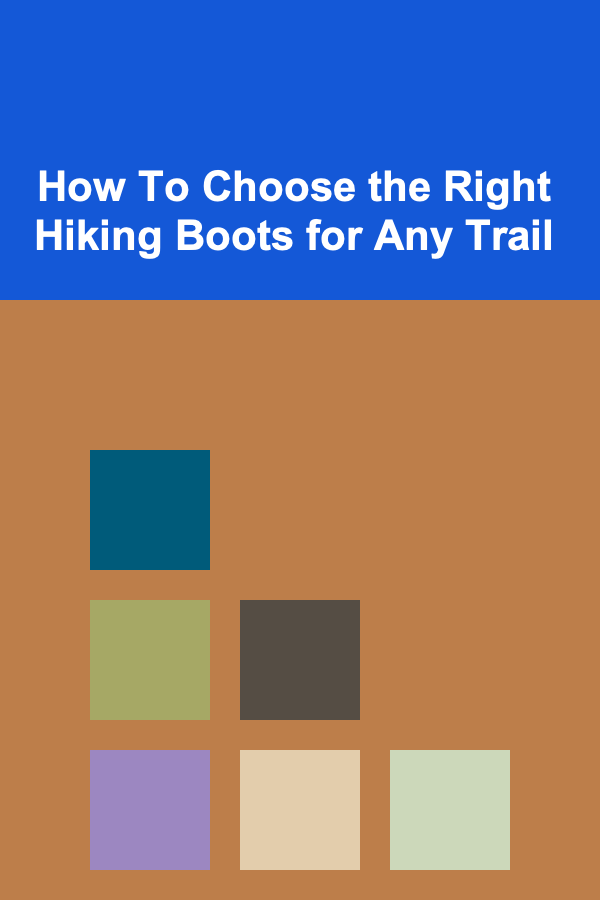
How To Choose the Right Hiking Boots for Any Trail
Read More
How to Organize Your Home Library by Color or Size
Read More
How to Soundproof Your Home for a Quiet Living Experience
Read More
The Art of Negotiation: How to Stand Out by Getting What You Want
Read More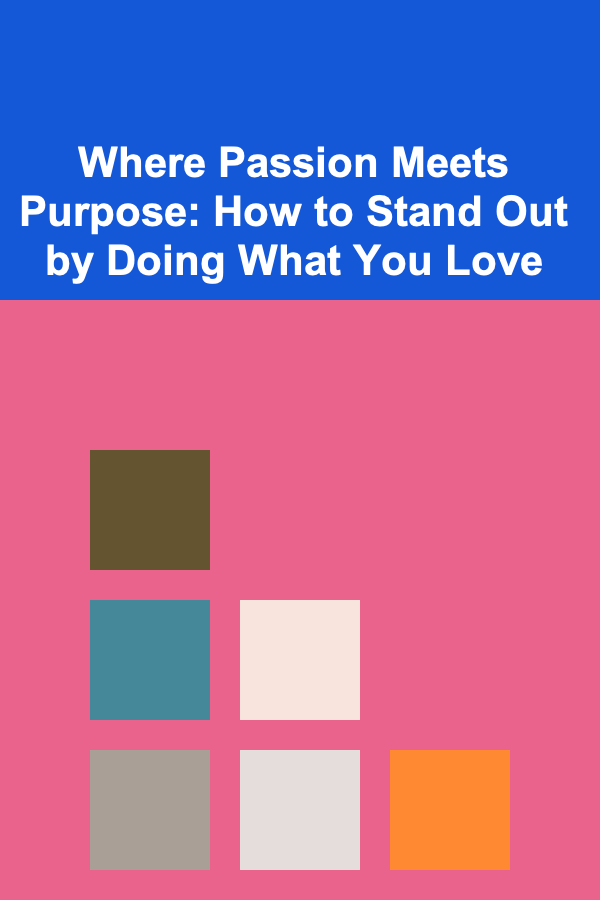
Where Passion Meets Purpose: How to Stand Out by Doing What You Love
Read More
How to Attract Bluebirds and Other Cavity Nesters
Read MoreOther Products
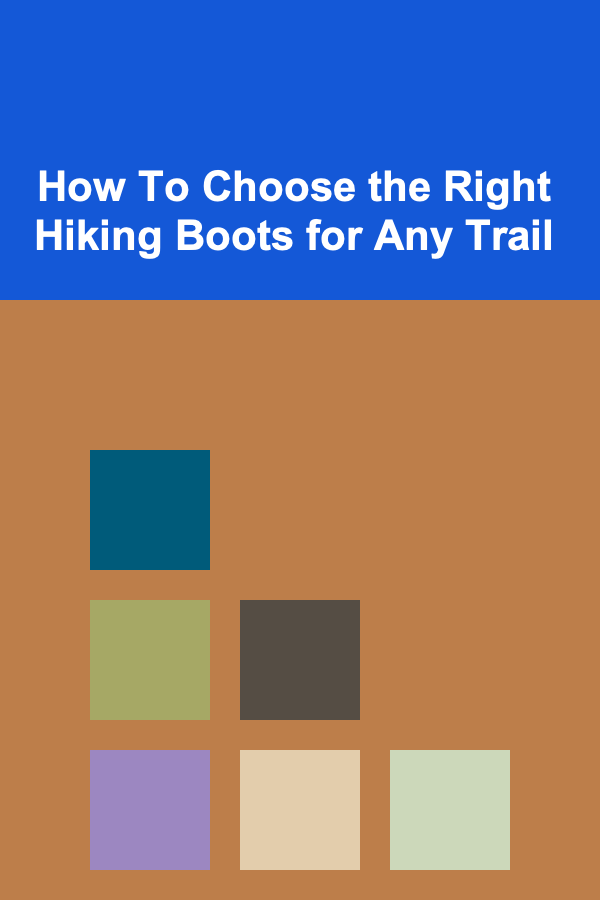
How To Choose the Right Hiking Boots for Any Trail
Read More
How to Organize Your Home Library by Color or Size
Read More
How to Soundproof Your Home for a Quiet Living Experience
Read More
The Art of Negotiation: How to Stand Out by Getting What You Want
Read More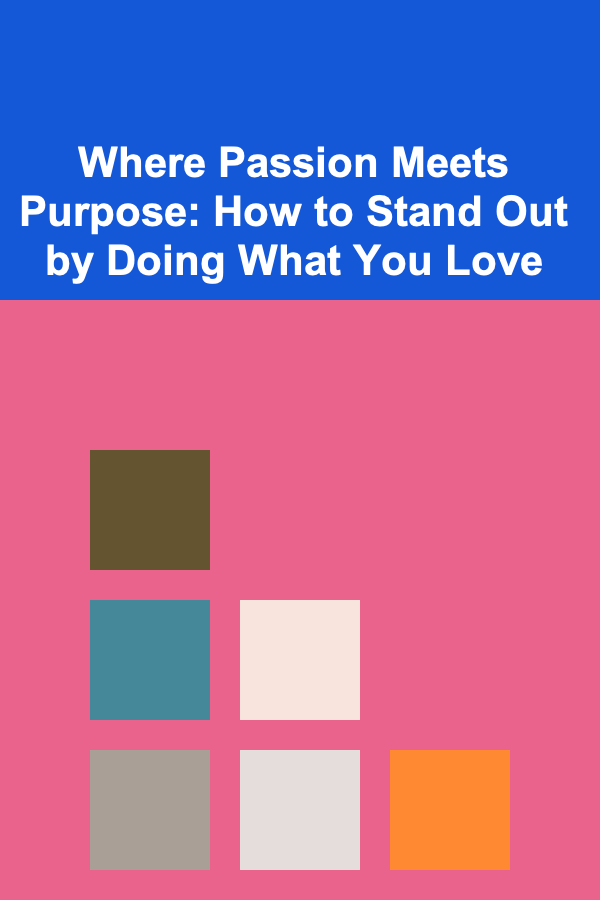
Where Passion Meets Purpose: How to Stand Out by Doing What You Love
Read More