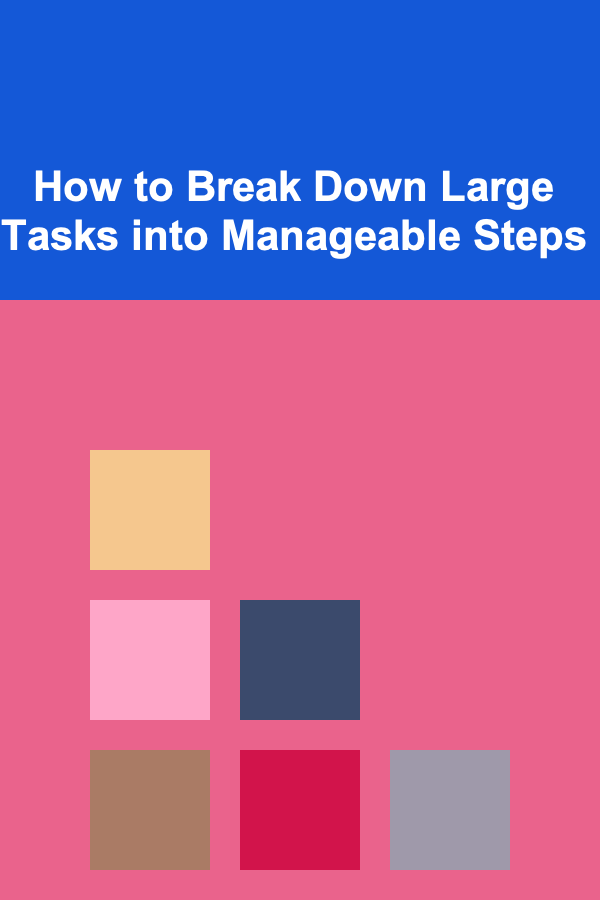How to Edit Corporate Training Videos That Actually Engage
ebook include PDF & Audio bundle (Micro Guide)
$12.99$11.99
Limited Time Offer! Order within the next:

Creating engaging corporate training videos can significantly enhance the learning experience, ensuring that employees retain important information and stay motivated throughout the training process. However, many training videos fall short due to poor pacing, lackluster visuals, or overly complex content. In this guide, we'll explore effective techniques to edit corporate training videos that not only capture attention but also improve retention and foster a positive learning environment.
Understand Your Audience
Before diving into the editing process, it's crucial to understand the audience for whom the training video is being created. Whether you're training new employees or upskilling existing ones, your editing style should reflect the needs, preferences, and learning styles of your target group.
Key Considerations:
- Experience Level: Are the employees beginners or experts in the subject matter? The complexity of the video should align with their familiarity with the topic.
- Industry Relevance: Ensure that the examples, language, and references in the video are tailored to the specific industry, making the content relatable and relevant.
- Learning Preferences: Different people learn in different ways. While some may prefer visual aids, others might find audio explanations more helpful. Strive for a balance of media to cater to various learning preferences.
Craft a Clear and Concise Script
A well-written script is the foundation of any effective training video. The script will guide the visuals, narration, and pacing of the video, ensuring that the information is delivered in a logical and engaging way. When editing corporate training videos, clarity is key---avoid jargon and overly complex language that might confuse the audience.
Tips for Writing a Strong Script:
- Keep It Simple: Break down complex ideas into digestible parts. Use simple, everyday language that's easy for employees to follow.
- Use Active Voice: Write the script in an active voice to make the training feel more dynamic and direct.
- Provide Context: Whenever introducing a new concept or tool, provide context on how it's relevant to the viewer's role within the company.
- Include Visual Cues: Indicate when visual aids, graphics, or animations should appear on screen to complement the narrative.
Plan the Visual Style
The visual style of the training video is one of the most important factors in keeping employees engaged. A visually appealing video will help maintain attention, while poor visuals can quickly lead to disengagement. Whether you're using animation, live-action, or screen recordings, the visual elements should support the content and help convey the information in a clear and accessible way.
Tips for Planning Visuals:
- Consistency is Key: Use a consistent color scheme, font style, and graphics throughout the video to create a cohesive and professional look.
- Use Graphics and Animations: Infographics, charts, diagrams, and animations can make complex concepts easier to understand. Be sure to use visuals sparingly to enhance the content, not overwhelm it.
- Incorporate B-Roll: B-roll footage, such as shots of employees working, office environments, or products in action, can make the video more engaging and break up any monotony of talking head shots.
- Text Overlays: Display key terms or concepts on screen when they are mentioned to reinforce learning and allow viewers to better retain the information.
Add Dynamic Transitions and Effects
To keep the training video engaging, incorporate dynamic transitions and effects that enhance the flow of the video without distracting from the message. The right transitions can help maintain the viewer's attention while also providing structure to the content.
Best Practices for Transitions:
- Smooth Transitions: Avoid jarring cuts between scenes. Use simple transitions like fades, wipes, or slides to create a natural flow between different sections.
- Timing is Everything: Don't let transitions linger too long, and don't cut too quickly. Each transition should feel natural and align with the pacing of the content.
- Highlight Key Points: Use subtle effects to emphasize important points or phrases. For instance, zooming in on text or using a highlighting effect can draw attention to critical information.
Optimize Audio Quality
Good audio is just as important as good visuals in creating an engaging corporate training video. Poor audio quality can lead to frustration, making it harder for viewers to follow the content and diminishing the overall impact of the training.
Tips for Improving Audio:
- Use High-Quality Microphones: Invest in a good microphone to ensure clear and professional-sounding narration. Background noise should be minimized, and audio should be crisp and intelligible.
- Sound Balance: Balance the volume levels of the narration, background music, and sound effects. The narrator's voice should always be the focal point, with music and sound effects acting as subtle enhancements.
- Narration Tone and Pace: Keep the tone of the narration conversational and engaging. Adjust the pace of speech to allow the viewers time to absorb the information.
- Consider Voiceovers: If you have technical demonstrations or on-screen actions, using a voiceover to describe what's happening can make the video more interactive and easier to understand.
Keep it Engaging with Interactive Elements
Interactive elements in training videos can increase viewer engagement by allowing the learner to participate actively in the process. This type of content is particularly beneficial for reinforcing knowledge and improving retention.
Ways to Add Interactivity:
- Quizzes and Polls: Include short quizzes or polls during the video to test the viewer's understanding of the material. These can be embedded at key points in the video to reinforce the concepts just covered.
- Clickable Links: Add clickable links within the video to direct viewers to supplementary materials, websites, or related resources.
- Pause and Reflect Moments: Insert moments where the video pauses and asks the viewer to reflect on a key point, encouraging them to apply what they've learned to their job.
Focus on Pacing
The pacing of the video is crucial to keeping the viewer's attention. A training video that's too fast may overwhelm the viewer, while one that's too slow can cause them to lose interest. Find the right balance between providing enough information and keeping the video engaging.
Tips for Maintaining Proper Pacing:
- Break the Content into Segments: Instead of cramming all the information into one long video, break it up into manageable segments. Each video should focus on one key concept.
- Keep It Short and Sweet: Studies suggest that the optimal length for a corporate training video is between 6 to 12 minutes. Viewers are more likely to stay engaged if the video is concise and to the point.
- Vary the Pace: Mix up the pacing of the video by alternating between more intense or fast-paced sections and slower, more reflective moments to keep the viewer engaged.
Use Engaging Thumbnails and Titles
The first thing viewers will see before they click on your training video is the thumbnail and title. These elements play a significant role in whether or not they decide to watch the video, so it's essential to make them as engaging and informative as possible.
Tips for Creating Compelling Thumbnails and Titles:
- Thumbnails: Create visually striking thumbnails with clear images, bright colors, and a preview of the content. Include text overlays with the video's title or key points to give viewers an idea of what they'll learn.
- Titles: Write clear, compelling titles that grab attention while accurately reflecting the content. Titles should be concise and emphasize the value or takeaway the viewer will get from watching.
Test and Get Feedback
After editing the video, it's crucial to test it with a small sample of your audience to get feedback. This will help identify areas for improvement and ensure that the video meets the learning objectives.
How to Gather Feedback:
- Surveys: After the video has been viewed, ask for feedback via surveys to gauge how effective the video was at conveying information.
- Focus Groups: Conduct a focus group with a few employees to discuss what worked well in the video and what could be improved.
- Analytics: Use video analytics to track how long viewers watch the video, where they drop off, and how they interact with interactive elements like quizzes.
Ensure Accessibility
Ensure that your corporate training videos are accessible to all employees, regardless of any physical or learning disabilities. Making the videos accessible not only complies with legal standards but also ensures that every employee can benefit from the training.
Tips for Accessibility:
- Subtitles: Include subtitles for all dialogue, ensuring that employees with hearing impairments or those who prefer to read along can follow the content.
- Audio Descriptions: For visually impaired employees, consider including audio descriptions of on-screen visuals or providing an audio-only version of the training.
- Color Contrast: Use high-contrast colors for text and background elements to make sure they're legible for employees with visual impairments.
Conclusion
Creating corporate training videos that actually engage employees requires careful attention to the script, visuals, pacing, and interactive elements. By understanding your audience, maintaining high production quality, and continuously gathering feedback, you can create training videos that are both informative and enjoyable to watch. With the right approach, training videos can become an invaluable tool for employee development, improving both engagement and retention of key skills and knowledge.
Reading More From Our Other Websites
- [Personal Finance Management 101] How to Create a Debt Payoff Strategy That Actually Works
- [Skydiving Tip 101] How Canopy Shape Affects Flight Performance and Landing Accuracy
- [Weaving Tip 101] Stitching Hope: The Therapeutic Power of Weaving for Personal Reinvention
- [Personal Care Tips 101] How to Choose Hand Cream with Natural Oils for Deep Hydration
- [Personal Care Tips 101] How to Keep Your Bones Strong and Prevent Osteoporosis
- [Home Holiday Decoration 101] How to Plan the Perfect Holiday Movie Marathon for Your Family
- [Organization Tip 101] How to Create a DIY Bathroom Storage Solution
- [Home Budget 101] How to Plan for a Large Purchase Without Ruining Your Finances
- [Home Storage Solution 101] How to Store Seasonal Clothing in Vacuum Bags
- [Home Holiday Decoration 101] How to Decorate with Holiday Lights (Safely!)
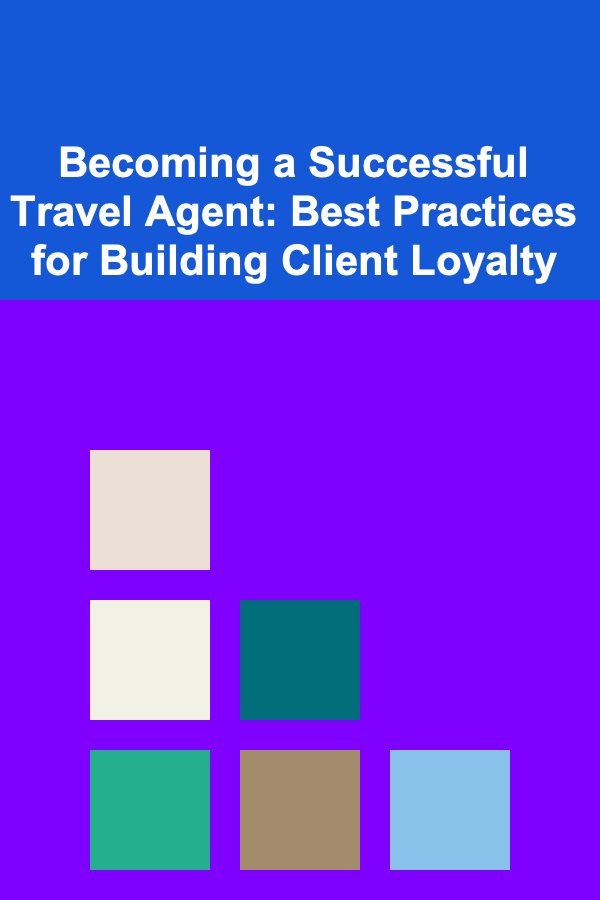
Becoming a Successful Travel Agent: Best Practices for Building Client Loyalty
Read More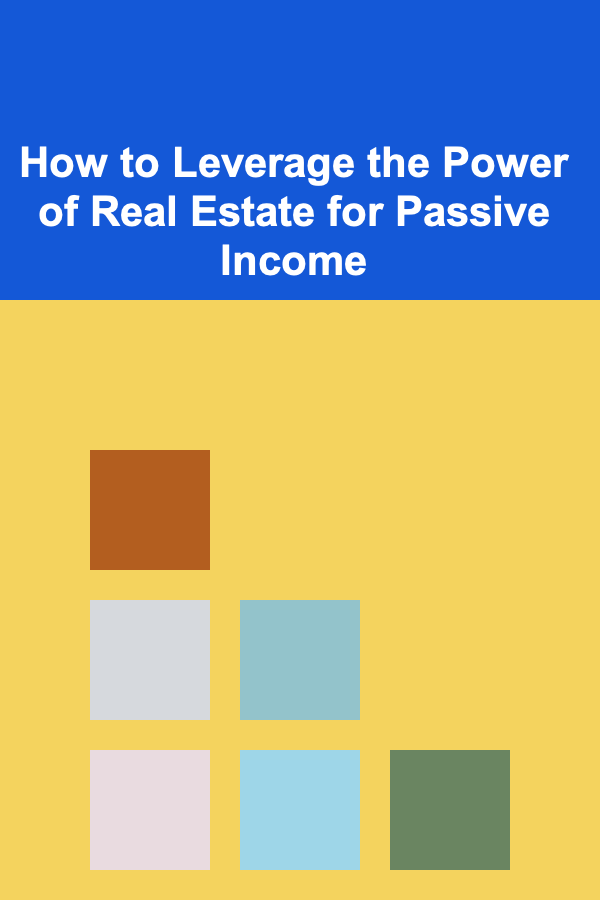
How to Leverage the Power of Real Estate for Passive Income
Read More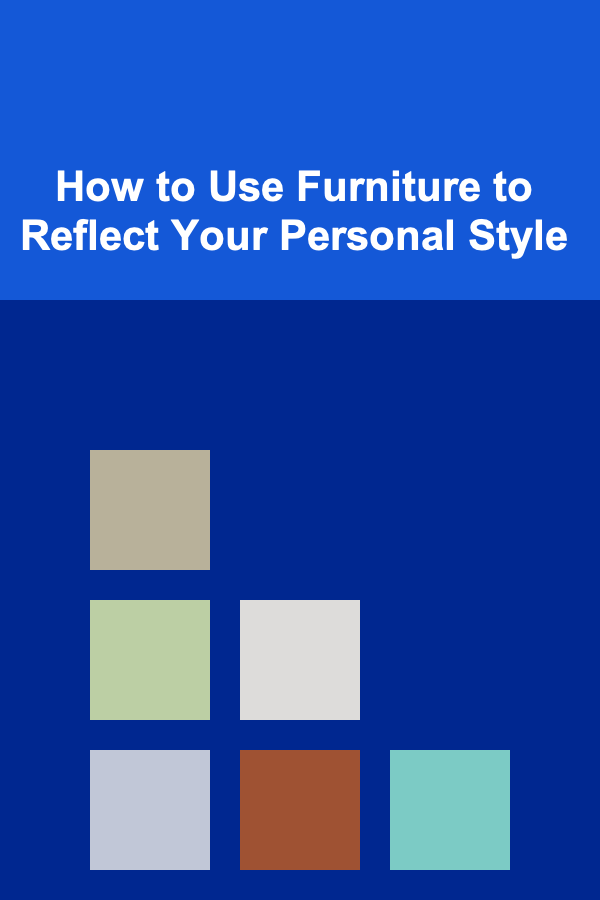
How to Use Furniture to Reflect Your Personal Style
Read More
Minimizing Food Waste: Simple Steps for a More Sustainable Lifestyle
Read More
How To Write Remote Work Proposals That Win Clients
Read More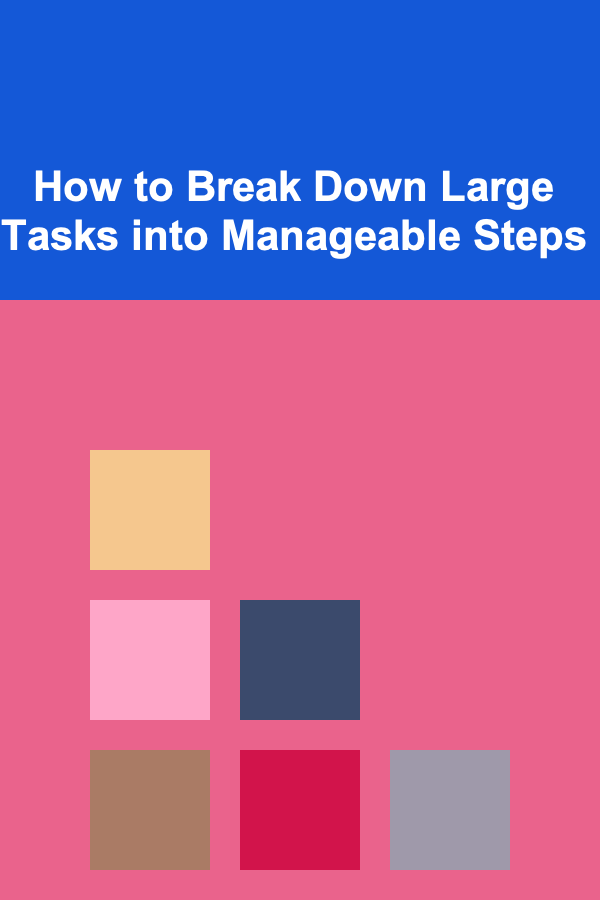
How to Break Down Large Tasks into Manageable Steps
Read MoreOther Products
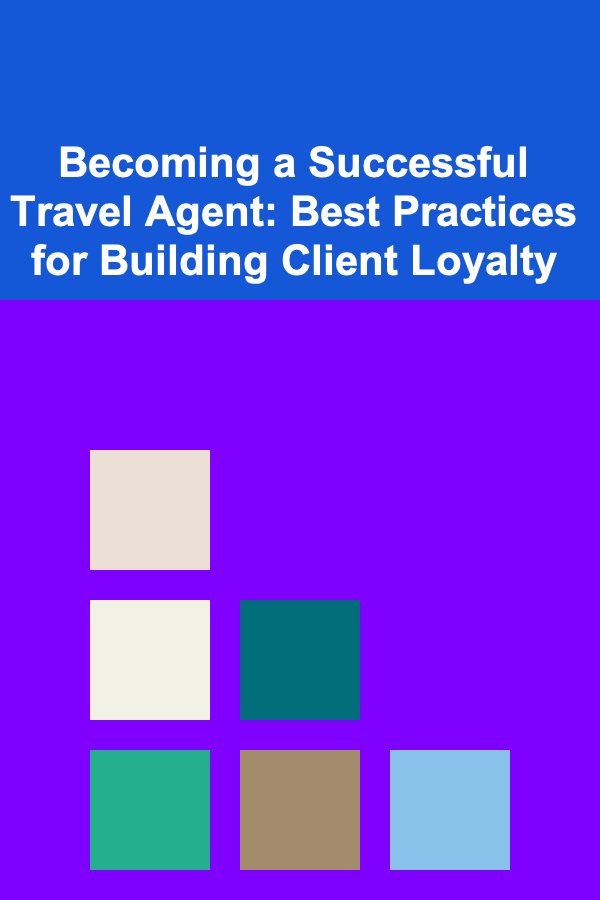
Becoming a Successful Travel Agent: Best Practices for Building Client Loyalty
Read More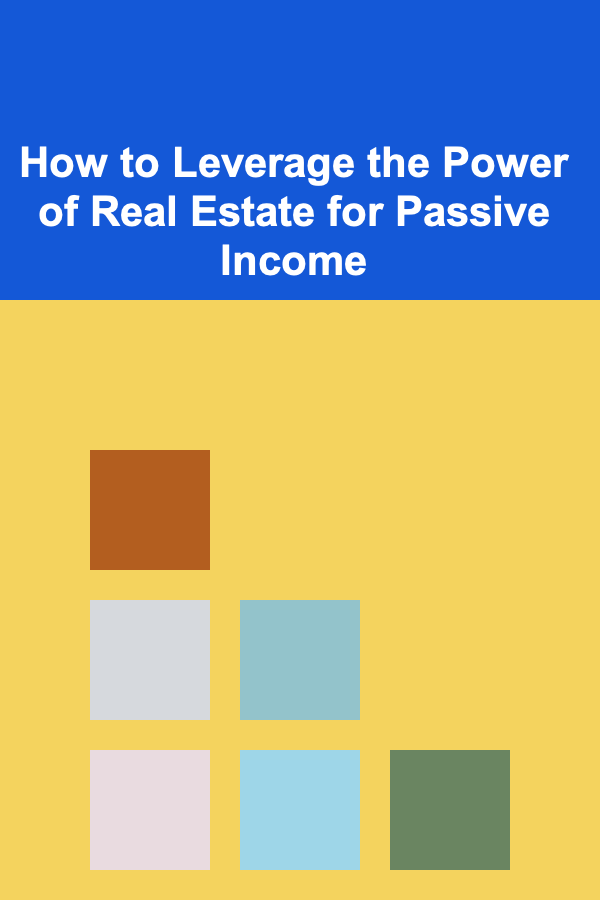
How to Leverage the Power of Real Estate for Passive Income
Read More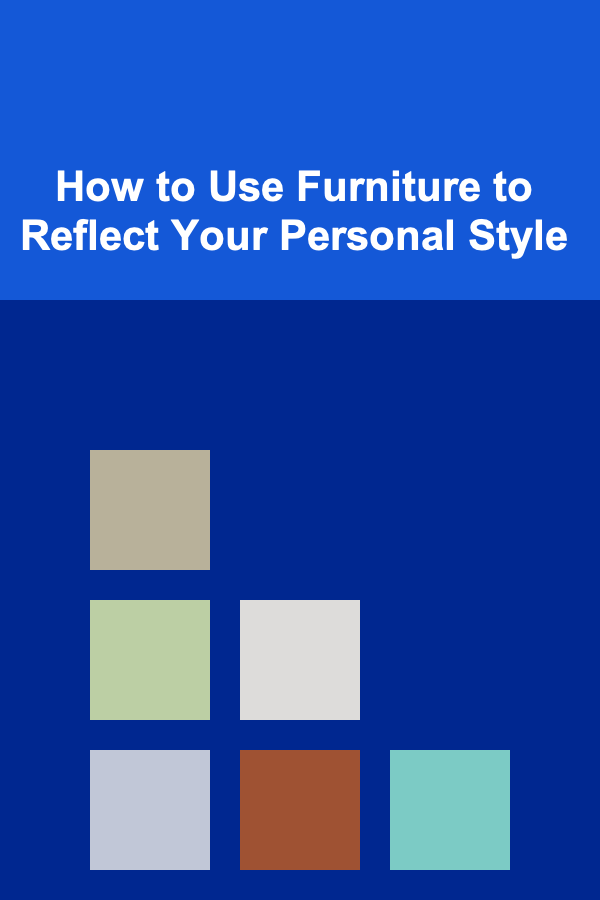
How to Use Furniture to Reflect Your Personal Style
Read More
Minimizing Food Waste: Simple Steps for a More Sustainable Lifestyle
Read More
How To Write Remote Work Proposals That Win Clients
Read More