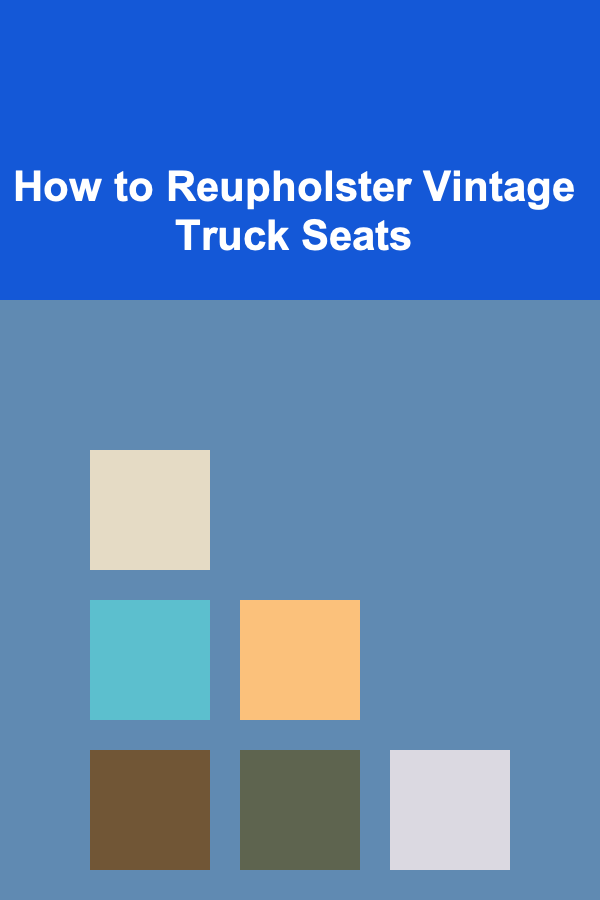How to Edit Cinematic Travel Videos on Your Phone
ebook include PDF & Audio bundle (Micro Guide)
$12.99$6.99
Limited Time Offer! Order within the next:

Travel videos have become a popular way for people to capture and share their adventures with friends, family, or an online audience. With the rise of social media platforms like Instagram, TikTok, and YouTube, video content has evolved from simple snapshots to cinematic masterpieces, showcasing stunning landscapes, emotional moments, and creative storytelling. While many high-end production videos are shot using expensive cameras and editing software, you can still achieve cinematic quality on your phone with the right techniques and tools.
In this article, we'll explore how to edit cinematic travel videos on your phone, from capturing footage to applying editing techniques and using mobile apps to transform your raw footage into a polished, cinematic travel story. Whether you're a beginner or an experienced creator, this guide will help you maximize the potential of your smartphone and create stunning travel videos.
Capture the Best Footage: The Foundation of Cinematic Videos
The first step in creating a cinematic travel video is to capture great footage. While smartphones have come a long way in terms of camera quality, the way you shoot your footage plays a crucial role in how the final video will look. Follow these tips to improve your filming technique and ensure your footage is cinematic from the start:
A. Stabilize Your Shots
One of the most important aspects of cinematic video is smooth, stable footage. Shaky footage can distract from the overall aesthetic and make the video look amateurish. Here are some ways to keep your shots steady:
- Use a Gimbal: A gimbal is a handheld device that stabilizes your phone while you move. If you're serious about getting smooth shots, investing in a mobile gimbal is a good idea. Popular models like the DJI Osmo Mobile or the Zhiyun Smooth series can make a significant difference in stabilizing your shots.
- Practice Your Handheld Shots: If you don't have a gimbal, practice holding your phone steady and using slow, deliberate movements while filming. Keep your arms close to your body for extra stability.
- Use the Phone's Built-In Stabilization: Many modern smartphones come with built-in image stabilization, which can help reduce the impact of small shakes. Be sure to enable this feature while filming.
B. Composition: The Rule of Thirds
Composition is one of the fundamental principles of cinematic filmmaking. One of the most important compositional techniques is the Rule of Thirds, which involves dividing the frame into nine equal parts using two horizontal and two vertical lines. Place important elements of your shot along these lines or at their intersections for a balanced, visually appealing composition.
C. Focus on Lighting
Lighting is key in creating a cinematic feel. Bad lighting can make even the most beautiful scene look flat or unprofessional. Here's how to take advantage of natural light while filming:
- Golden Hour: The best time for filming is during the "golden hour," which occurs shortly after sunrise and before sunset. During this time, the light is softer and warmer, producing more flattering and cinematic results.
- Avoid Harsh Midday Sun: Filming under harsh, direct sunlight can create overexposed highlights and deep shadows. If you must film during midday, find shaded areas or use a diffuser to soften the light.
- Use Shadows Creatively: Shadows can add depth and interest to your video. Experiment with shadows to create mood and atmosphere in your shots.
D. Focus and Depth of Field
Cinematic videos often have a shallow depth of field, which helps separate the subject from the background and creates a professional, cinematic look. While phones don't have the same ability to create shallow depth of field as high-end cameras, you can still achieve a blurred background effect by focusing on a subject close to the lens and ensuring that the background is far away.
If your phone's camera allows manual focus control, use it to create more precise focus and blur effects. Many mobile phones now come with a "portrait mode" or "cinematic mode," which can simulate a shallow depth of field and blur the background to create a more cinematic look.
Choose the Right Editing App for Cinematic Videos
Editing is where you can truly transform your raw footage into a cinematic masterpiece. The key to editing on your phone is choosing the right app. While there are many video editing apps available, not all of them are suited for cinematic editing. Look for apps that provide advanced features such as color grading, manual adjustments, transitions, and the ability to add music and sound effects.
Here are some of the best mobile apps for editing cinematic travel videos:
A. Adobe Premiere Rush
Adobe Premiere Rush is a powerful mobile editing app that combines simplicity with advanced features. It allows you to trim, arrange, and fine-tune your video clips, as well as add transitions, effects, and music. One of the key features of Premiere Rush is its color correction tools, which allow you to adjust exposure, contrast, and saturation to create that cinematic look.
- Pros: Powerful editing tools, color grading, multiple tracks for video and audio, easy-to-use interface.
- Cons: Requires a subscription for full access to premium features.
B. LumaFusion
LumaFusion is one of the most advanced video editing apps available on iOS, offering a timeline-based editing interface similar to professional software like Final Cut Pro. It's packed with features like multi-track editing, chroma key (green screen), advanced color grading, and various effects that can help you create cinematic videos.
- Pros: Professional-level editing features, multi-track editing, color grading, and customizable effects.
- Cons: Only available for iOS, can be overwhelming for beginners.
C. Kinemaster
Kinemaster is a popular app for both Android and iOS users, offering a broad range of editing features. The app supports multi-layer editing, which is essential for creating complex cinematic videos. You can add video clips, images, and music tracks, adjust the speed of your footage, and apply effects and transitions.
- Pros: Multi-layer editing, easy-to-use interface, a wide range of effects and transitions.
- Cons: Watermark on the free version, some advanced features require a subscription.
D. InShot
InShot is another user-friendly video editing app suitable for beginners and intermediate editors. It offers basic editing tools like trimming, splitting, and merging clips, as well as a variety of transitions, filters, and effects to give your videos a polished, cinematic feel. It also includes a range of music tracks and sound effects, making it a great choice for travel videos.
- Pros: Simple interface, basic editing tools, a wide range of filters and music options.
- Cons: Limited advanced editing features compared to other apps.
Color Grading for Cinematic Appeal
One of the hallmarks of cinematic videos is their rich and polished color grading. Color grading is the process of adjusting the colors and tones of your footage to create a specific look or mood. Most professional filmmakers spend a lot of time color grading their footage to achieve the desired cinematic aesthetic.
Here's how to color grade your travel videos on your phone:
A. Adjust Exposure and Contrast
Start by adjusting the exposure and contrast of your footage. Increase the contrast to give your video more depth and make the highlights and shadows stand out. Be careful not to overexpose the highlights or crush the shadows, as this can make your footage look unnatural.
B. Play with Saturation
Cinematic videos often have a more subdued color palette. Reduce the overall saturation to give your footage a more cinematic, moody look. You can selectively increase the saturation for certain colors to make them pop, such as the blue of the sky or the green of the trees.
C. Apply LUTs (Look-Up Tables)
Many editing apps, including Adobe Premiere Rush, LumaFusion, and Kinemaster, offer pre-set LUTs (Look-Up Tables) that can quickly apply a cinematic color grade to your footage. These LUTs mimic the color grading used in professional films and can help give your video a more polished, cinematic look.
If you prefer more control over the color grading process, consider manually adjusting the shadows, midtones, and highlights, and experimenting with temperature and tint to give your video a specific vibe---whether it's a warm sunset glow or a cool, dramatic look.
D. Enhance Skin Tones
If your video features people, make sure to enhance skin tones. Most editing apps provide tools to adjust skin tone balance and bring out the natural warmth in people's faces, ensuring they look lifelike and flattering.
Add Cinematic Sound Design
Sound is just as important as visuals when it comes to cinematic videos. Great sound design can elevate the entire viewing experience and create emotional depth in your travel video. Here's how to incorporate cinematic sound into your travel videos:
A. Add a Music Track
Choosing the right music is crucial to setting the mood of your video. For cinematic videos, opt for music with a strong, emotive atmosphere---something with a slow build, cinematic swells, or a thoughtful melody. Look for royalty-free music libraries such as Artlist, Epidemic Sound, or YouTube's own audio library to find music that fits your video's tone.
Be sure to adjust the volume of the music so that it complements the footage rather than overpowering it. Add a fade-in or fade-out effect for smoother transitions between scenes.
B. Use Sound Effects
In addition to background music, sound effects (SFX) can enhance your video's cinematic quality. For instance, the sound of waves crashing, birds chirping, or the wind blowing can transport viewers into the scene and make it feel more immersive.
Many editing apps, such as InShot and Kinemaster, come with a library of sound effects you can use in your video. You can also find royalty-free sound effects online.
C. Voiceovers and Narration
If your travel video includes storytelling, consider adding a voiceover to provide context or share your experiences. A well-timed narration can add a personal touch to your video and help connect the audience with the story you're telling.
Export and Share Your Cinematic Travel Video
Once you've edited and fine-tuned your video, it's time to export and share it with the world. Be mindful of the video resolution and format to ensure the best quality on various platforms.
A. Choose the Right Resolution
For most platforms, exporting your video in 1080p (Full HD) is sufficient. However, if you're planning to showcase your video on a larger screen or want to ensure the highest quality, consider exporting in 4K if your phone and editing app support it.
B. Aspect Ratio
For social media platforms, make sure to export your video in the correct aspect ratio. Common ratios include:
- 16:9 for YouTube and Vimeo.
- 1:1 for Instagram posts.
- 9:16 for Instagram Stories, TikTok, and YouTube Shorts.
Once you've exported your video, you can upload it to your preferred platform, share it with your friends and family, or even create a travel vlog.
Editing cinematic travel videos on your phone is a rewarding and accessible way to capture your adventures and share them with the world. By focusing on composition, lighting, sound design, and color grading, and using the right editing tools, you can transform your raw footage into a polished cinematic masterpiece---all from the convenience of your smartphone. With practice and creativity, your travel videos can rival the quality of professionally produced content, all from the palm of your hand.
Reading More From Our Other Websites
- [Organization Tip 101] How to Use Labels for Identifying Plants in Your Garden
- [Personal Investment 101] How to Invest in REITs for Diversification and High Returns
- [Home Security 101] How to Integrate Frontpoint Security into Your Existing Home Security Setup
- [Organization Tip 101] DIY Home Maintenance: Easy Fixes You Can Do Yourself
- [Personal Care Tips 101] How to Use Foundation to Create a Bold, Full-Coverage Look
- [Personal Care Tips 101] How to Stay Hydrated with Infused Water: A Comprehensive Guide
- [Star Gazing Tip 101] Gear, Snacks, and Stories: Essential Checklist for a Memorable Group Star‑Gazing Night
- [Home Security 101] How to Make Your Home More Secure While Working from Home
- [Home Budget 101] How to Use Budgeting Apps to Simplify Your Finances
- [Home Cleaning 101] How to Clean Your Refrigerator and Keep It Odor-Free
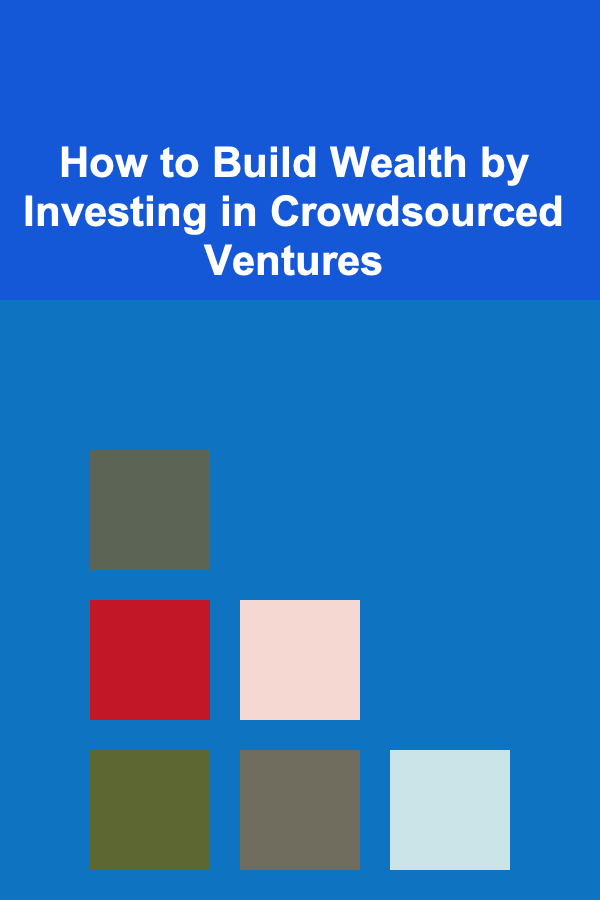
How to Build Wealth by Investing in Crowdsourced Ventures
Read More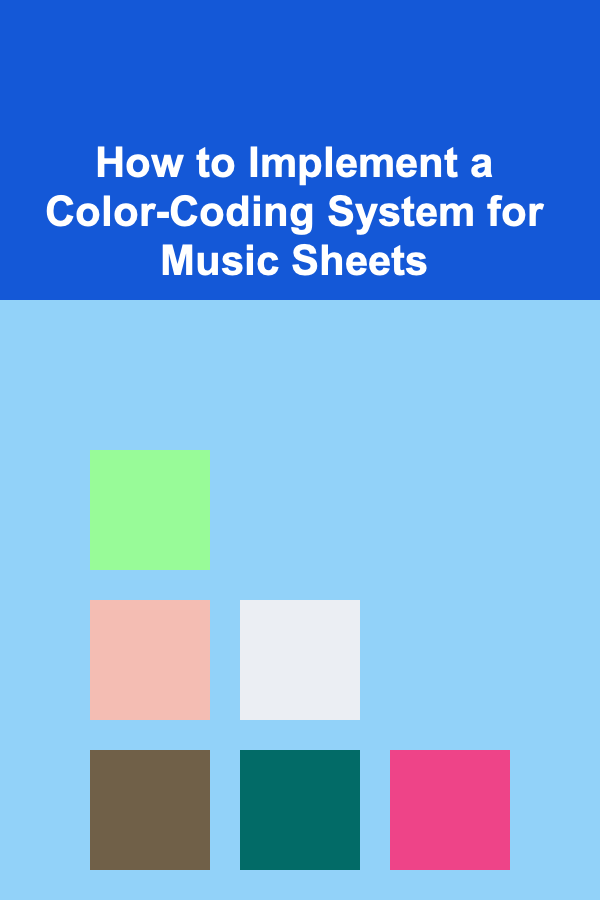
How to Implement a Color-Coding System for Music Sheets
Read More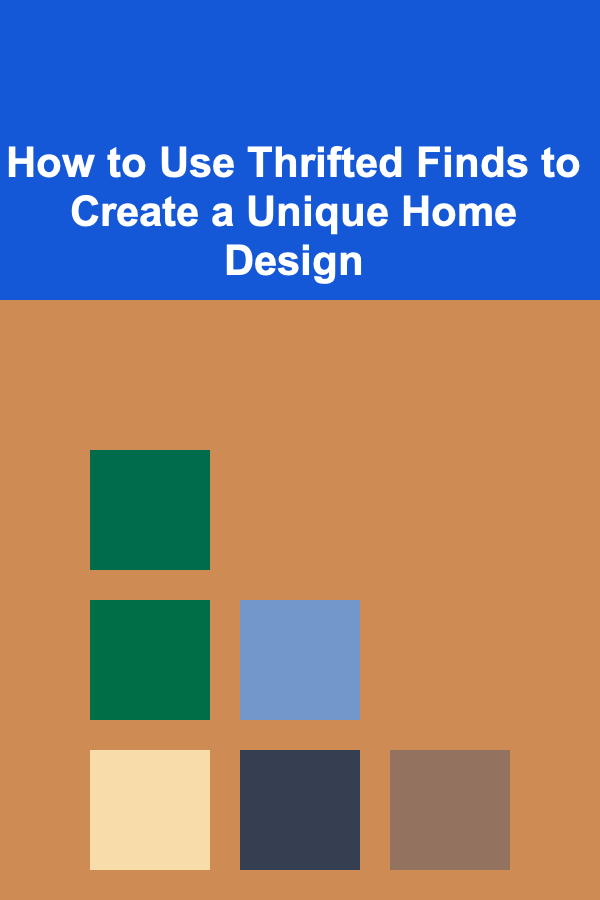
How to Use Thrifted Finds to Create a Unique Home Design
Read More
How To Find Common Ground Despite Cultural Differences
Read More
How to Use a Customer Service Planner to Handle Crisis Situations
Read More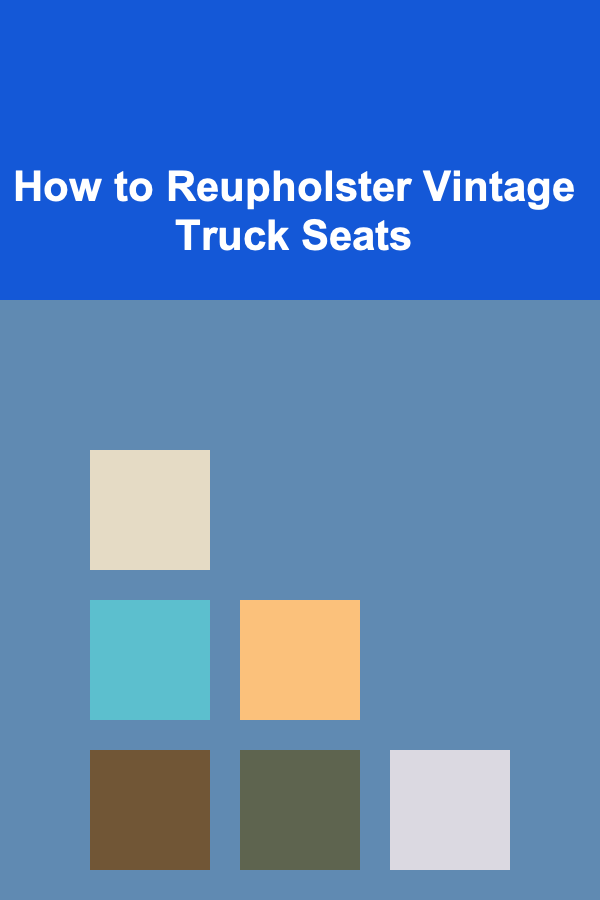
How to Reupholster Vintage Truck Seats
Read MoreOther Products
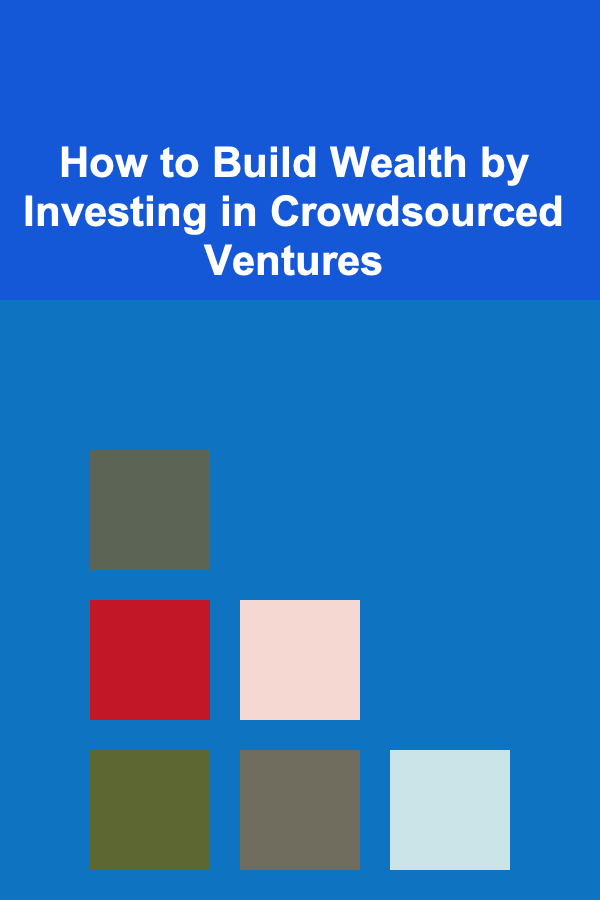
How to Build Wealth by Investing in Crowdsourced Ventures
Read More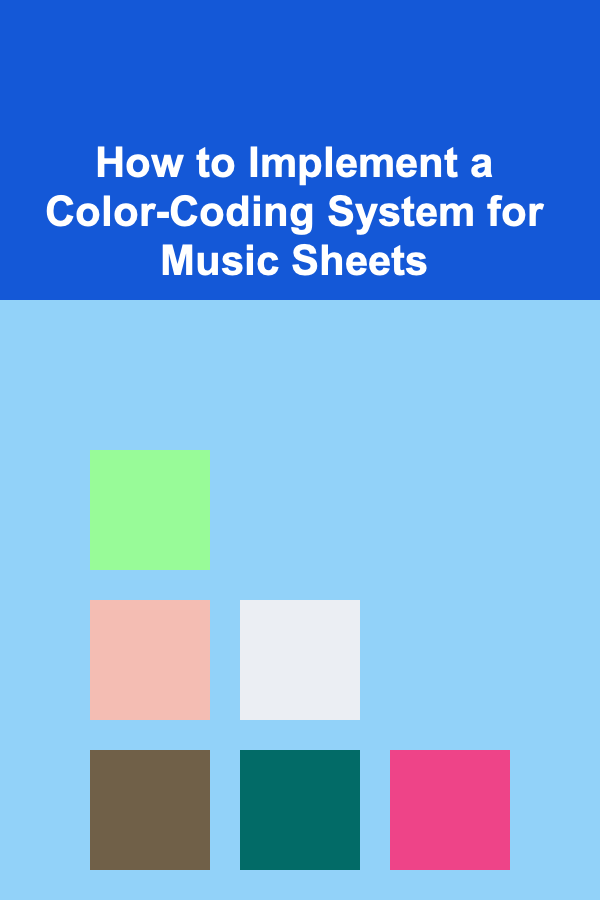
How to Implement a Color-Coding System for Music Sheets
Read More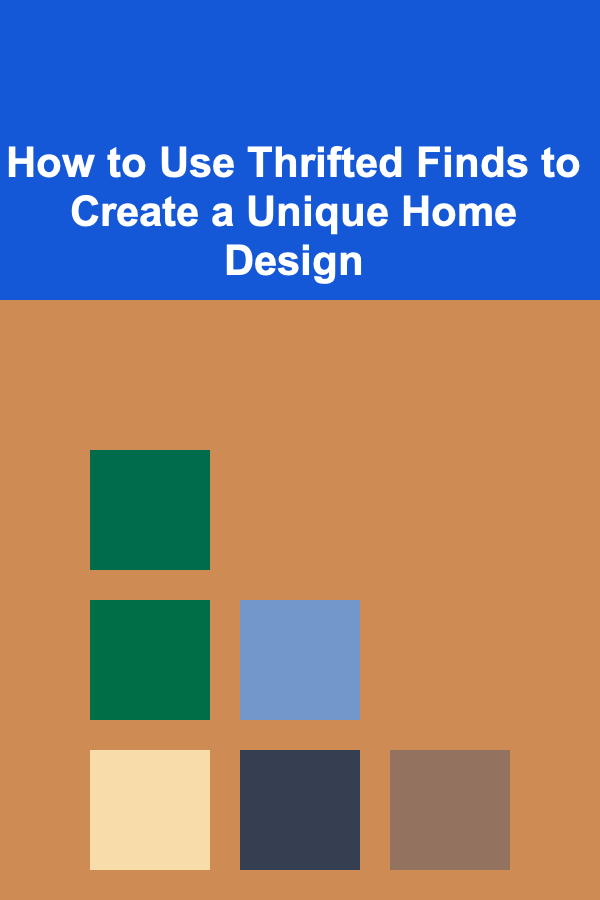
How to Use Thrifted Finds to Create a Unique Home Design
Read More
How To Find Common Ground Despite Cultural Differences
Read More
How to Use a Customer Service Planner to Handle Crisis Situations
Read More