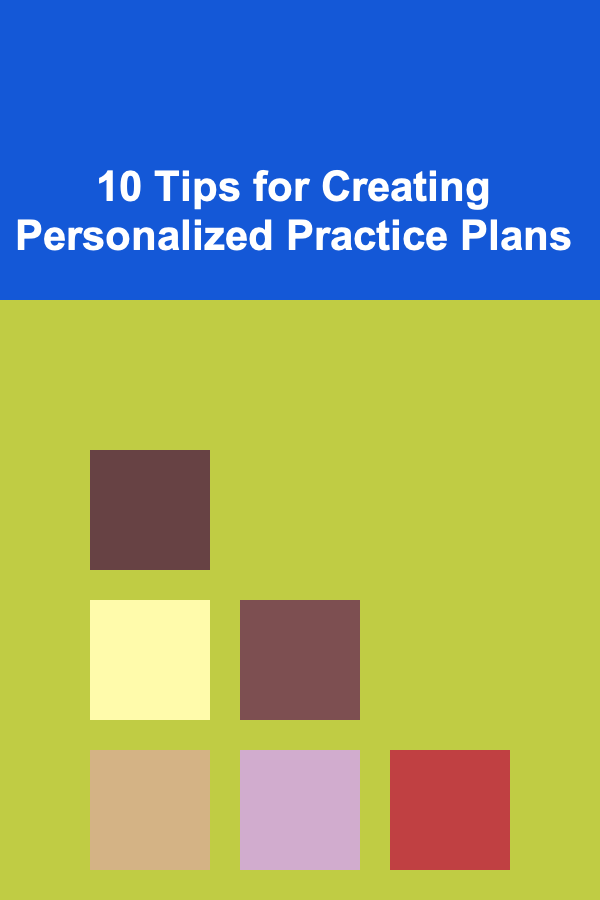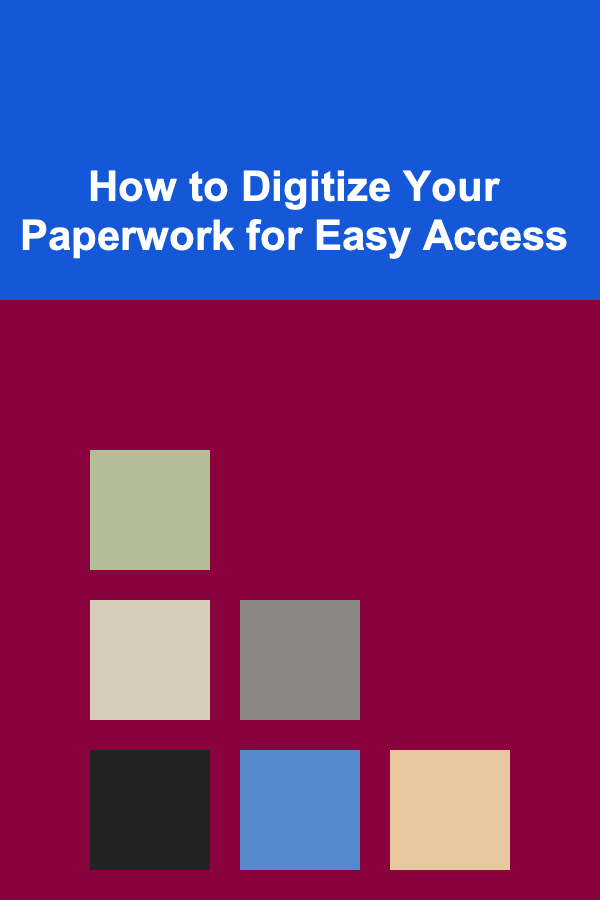
How to Digitize Your Paperwork for Easy Access
ebook include PDF & Audio bundle (Micro Guide)
$12.99$8.99
Limited Time Offer! Order within the next:
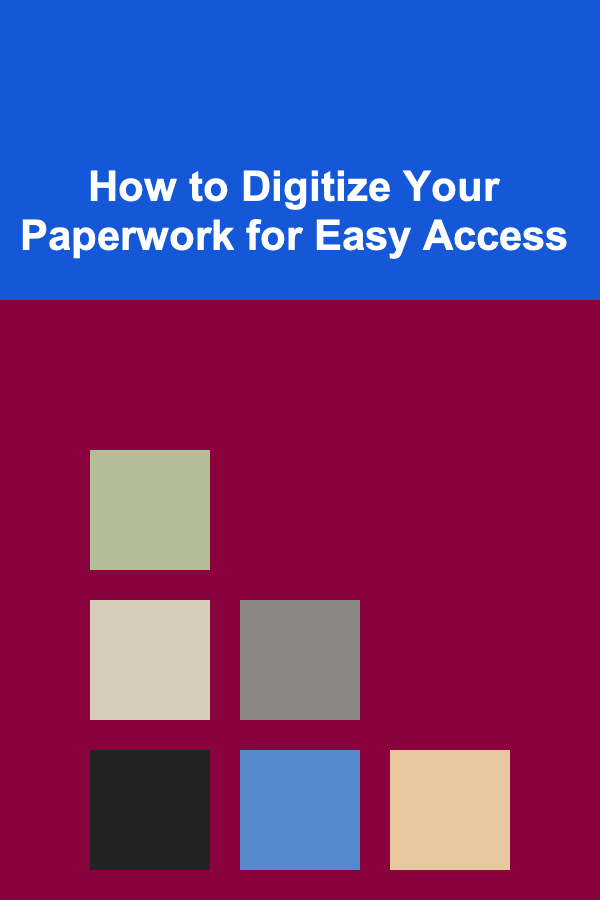
In an increasingly digital world, the need to manage physical paperwork effectively has never been more crucial. Whether it's personal records, business documents, or school-related papers, digitizing your paperwork can significantly enhance accessibility, reduce clutter, and streamline workflows. This comprehensive guide will explore the process of digitizing your paperwork, the benefits of going paperless, and best practices for maintaining easy access to your digital files.
Understanding the Importance of Digitizing Paperwork
Enhancing Accessibility
Digitized documents can be accessed from anywhere with an internet connection, allowing you to retrieve important information on the go. This convenience is especially beneficial for professionals who need to access files during meetings or travel.
Reducing Clutter
Physical papers can quickly pile up, leading to cluttered workspaces and increased stress. Digitizing documents allows you to declutter your environment, creating a more organized and productive space.
Improving Efficiency
Searching through piles of paperwork can be time-consuming. Digital files can be easily searched, tagged, and sorted, enabling faster retrieval of necessary documents.
Supporting Sustainability
Going paperless contributes to environmental sustainability by reducing paper waste. Fewer trees are cut down when businesses and individuals choose to digitize their paperwork.
Assessing Your Current Paper Situation
Conducting a Paper Audit
Before diving into digitization, assess your current paperwork situation. Gather all physical documents from various locations, including drawers, filing cabinets, and desks.
Questions to Consider:
- What types of documents do you have?
- Are there duplicates that can be eliminated?
- How often do you use each document?
Categorizing Your Papers
Sort your documents into categories to simplify the digitization process. Common categories may include:
- Personal Documents: Identification, medical records, tax returns.
- Financial Documents: Bank statements, invoices, contracts.
- Work-Related Documents: Reports, presentations, project files.
- Miscellaneous: Receipts, notes, flyers.
Identifying Priority Documents
Determine which documents are most critical to digitize first. Focus on those that are frequently accessed or essential for ongoing projects.
Selecting the Right Tools for Digitization
Scanners
Invest in a quality scanner that meets your needs. Options include:
- Flatbed Scanners: Ideal for scanning books, photos, and thicker documents.
- Sheet-Fed Scanners: Efficient for bulk scanning of multiple pages.
- Portable Scanners: Great for on-the-go digitization.
Mobile Apps
Many mobile applications enable scanning using your smartphone's camera. Some popular options include:
- Adobe Scan
- CamScanner
- Microsoft Office Lens
Document Management Software
Consider using document management software that allows for organizing, tagging, and storing scanned documents. Popular choices include:
- Evernote
- OneNote
- Google Drive
Cloud Storage Solutions
Utilize cloud storage services to keep digital files secure and accessible. Popular options include:
- Google Drive
- Dropbox
- OneDrive
How to Digitize Your Paperwork
Step 1: Prepare Your Documents
Before scanning, prepare your documents by removing staples, paper clips, or any bindings that could hinder the scanning process. Ensure that the papers are clean and free from wrinkles.
Step 2: Choose a Scanning Method
Using a Scanner:
- Place the document face down on the scanner bed.
- Select the desired resolution (300 DPI is recommended for text documents).
- Initiate the scan and save the file in your preferred format (PDF is commonly used).
Using a Mobile App:
- Open the scanning app and position the document within the frame.
- Capture the image, ensuring good lighting and focus.
- Edit the scan as needed (cropping, adjusting brightness) and save it.
Step 3: Name and Save the Files
When saving digital files, use a consistent naming convention. For instance:
YYYY-MM-DD_DocumentType_Description(e.g.,2023-10-01_Tax_Return_USA.pdf)ClientName_Type_Date(e.g.,Smith_Contract_2023.pdf)
Step 4: Tagging and Organizing
Add relevant tags to your digital files for easier searching. Include keywords that describe the content, such as dates, names, or document types.
Organizing Your Digital Files
Creating a Folder Structure
Develop a logical folder hierarchy to keep your digital files organized. Example structure:
├── Personal/
│ ├── Identification/
│ ├── Medical Records/
│ └── Tax Returns/
├── Financial/
│ ├── Bank Statements/
│ ├── Invoices/
│ └── Contracts/
├── Work/
│ ├── Reports/
│ ├── Presentations/
│ └── Project Files/
└── Miscellaneous/
Implementing a Consistent Naming Strategy
Adopt a naming strategy that enhances clarity and searchability. Make sure everyone involved in managing the documents understands this system.
Regularly Review and Clean Up
Set a schedule to periodically review your digital files. During these reviews, delete unnecessary or outdated documents and ensure everything is correctly categorized.
Implementing Backup Solutions
Local Backups
Keep local backups on external hard drives or USB flash drives to protect your files from loss due to hardware failure or accidental deletion.
Cloud Backups
Use cloud backup services like Backblaze or Carbonite to automatically back up your files online. This method provides an additional layer of protection against data loss.
Version Control
For important documents that undergo frequent changes, consider implementing version control to track edits and updates. Tools like Google Docs automatically save previous versions of files, allowing you to revert if necessary.
Maintaining Your Digital System
Establish Routine Maintenance
Create a routine maintenance plan to ensure your digital organization remains effective. Schedule regular intervals (monthly or quarterly) to review your files and systems.
Stay Updated
As technology evolves, stay informed about new tools and techniques for document management. Regularly check for updates to your scanning apps and document management software.
Train Team Members
If you're part of a team or family, ensure everyone understands how to use the digitization tools and maintain the organization system. Offering training can help everyone stay on the same page.
Tips for Ensuring Easy Access to Digital Files
Use Effective Search Techniques
Familiarize yourself with search functions in your document management software. Most platforms allow keyword searches, which can save time when retrieving documents.
Create Quick Access Shortcuts
Pin frequently accessed folders to your desktop or create bookmarks in your browser for easy access to vital documents.
Document Your System
Create a visual guide or cheat sheet outlining your folder structure, naming conventions, and tagging methods. Keeping this handy can help others understand your system quickly.
Leverage Automation
Explore automation tools that integrate with your document management system. Services like IFTTT or Zapier can help automate repetitive tasks, such as moving files to specific folders based on criteria.
Case Studies: Real-Life Applications
Case Study 1: Small Business Owner
Context: A small business owner struggled with managing invoices and contracts, leading to disorganization and missed payments.
Implementation: The owner digitized all financial documents using a sheet-fed scanner. They organized files into clear categories and established a regular review process.
Outcome: The business owner reported improved cash flow and reduced stress due to easier access to financial documents.
Case Study 2: Academic Researcher
Context: An academic researcher faced challenges locating research papers and notes, impacting productivity.
Implementation: The researcher scanned all notes and articles, creating a digital library organized by topics. They used a document management app to tag and categorize documents.
Outcome: The researcher experienced enhanced efficiency in locating necessary materials, resulting in improved research output.
Conclusion
Digitizing your paperwork is a transformative process that enhances accessibility, reduces clutter, and improves overall efficiency. By following the steps outlined in this guide, you can successfully transition from physical to digital documentation while establishing a robust organizational system.
Regular maintenance, thoughtful categorization, and strategic backup solutions will keep your digital files secure and easy to access over time. Embrace the digital age and enjoy the numerous benefits that come with a well-organized digital document management system!
Reading More From Our Other Websites
- [Personal Investment 101] Using Deep Learning to Make Money in Financial Markets
- [Weaving Tip 101] The History of Hand Weaving: How Ancient Looms Shaped Modern Craft
- [Personal Investment 101] How to Assess Your Risk Tolerance Before Investing
- [Home Storage Solution 101] How to Use Modular Storage Systems for Flexible Solutions
- [Organization Tip 101] How to Organize Your Gardening Space for Efficiency
- [Stamp Making Tip 101] Turning Stamps Into Gifts: Unique Projects for Friends and Family
- [Home Budget Decorating 101] How to Transform Your Kitchen on a Budget: Smart Storage Solutions & Affordable Decorating Ideas
- [Hiking with Kids Tip 101] Adventure Sketchbooks: Fun Fill-In Pages for Kids on the Trail
- [Rock Climbing Tip 101] How to Balance Strength and Technique When Tackling Technical Slab Routes in the Alps
- [Sewing Tip 101] DIY Sewing Tools: Crafting Your Own Essentials on a Shoestring Budget
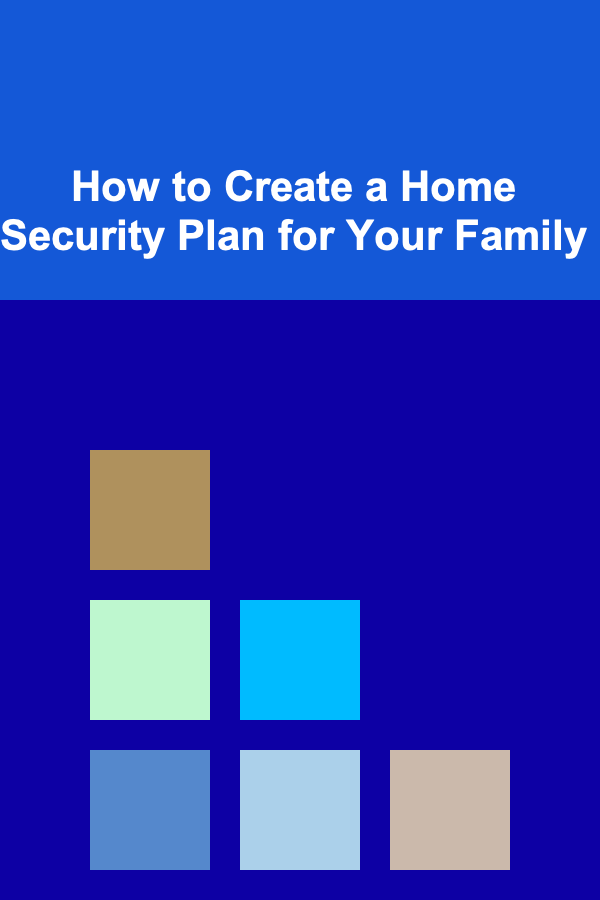
How to Create a Home Security Plan for Your Family
Read More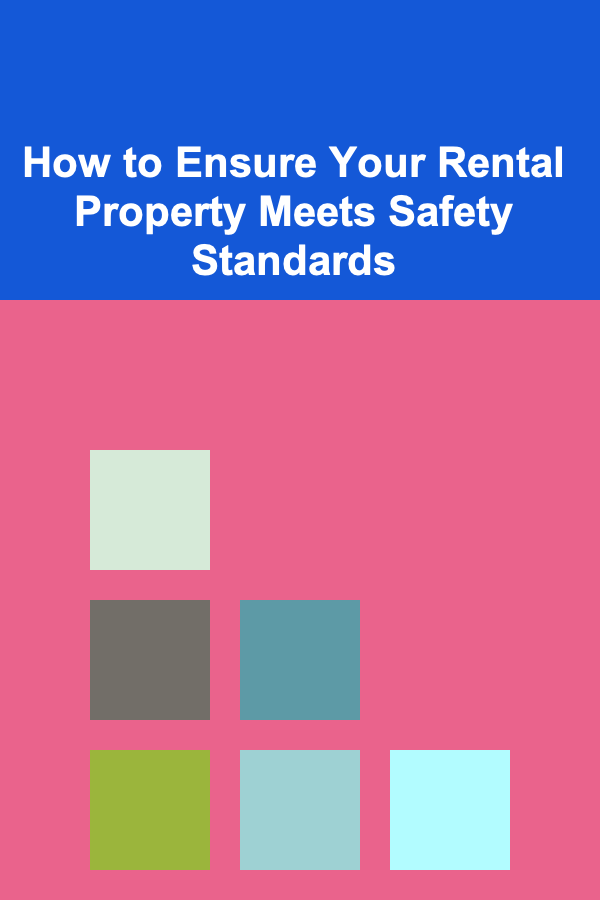
How to Ensure Your Rental Property Meets Safety Standards
Read More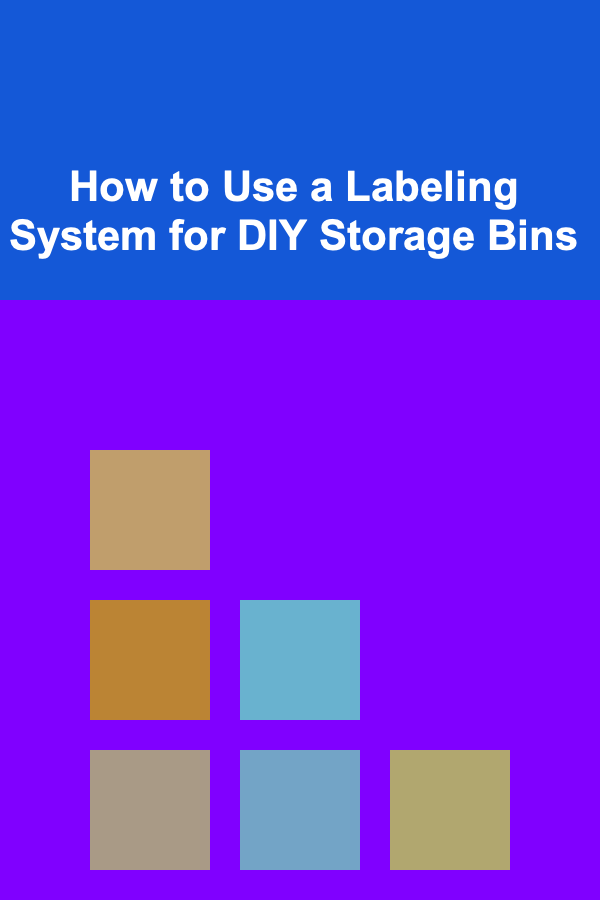
How to Use a Labeling System for DIY Storage Bins
Read More
Mastering Graphic Design: Essential Techniques for the Modern Graphic Design Specialist
Read More
How to Understand the Philosophy of Economics
Read More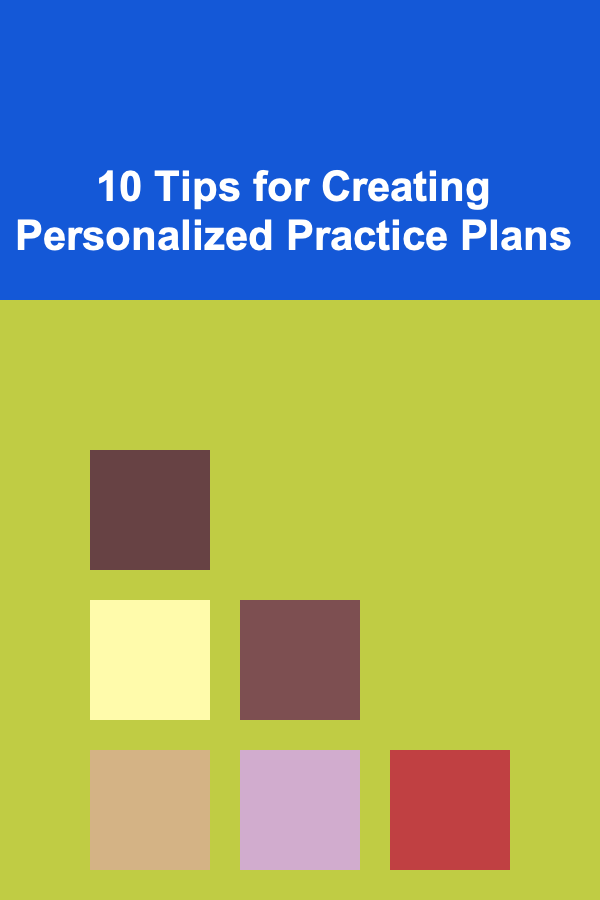
10 Tips for Creating Personalized Practice Plans
Read MoreOther Products
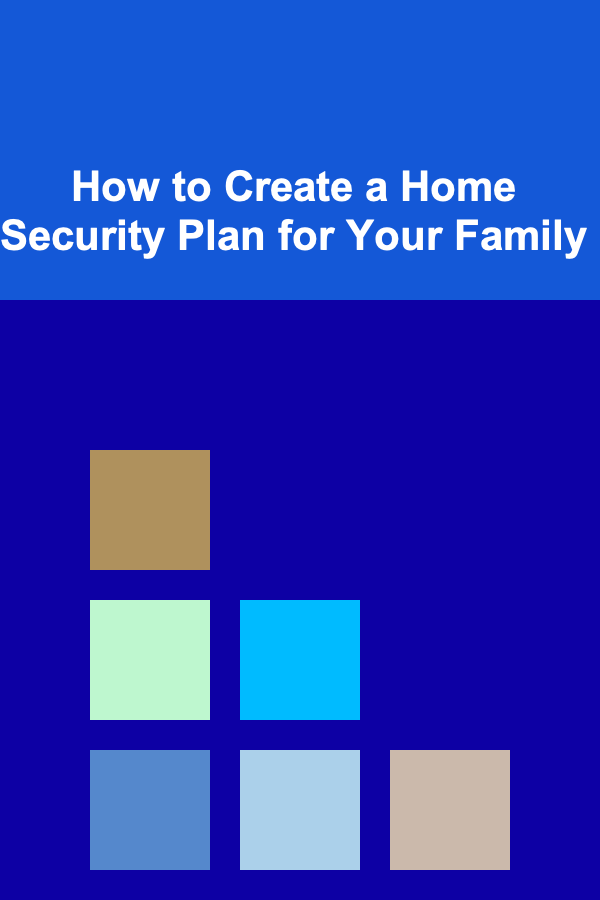
How to Create a Home Security Plan for Your Family
Read More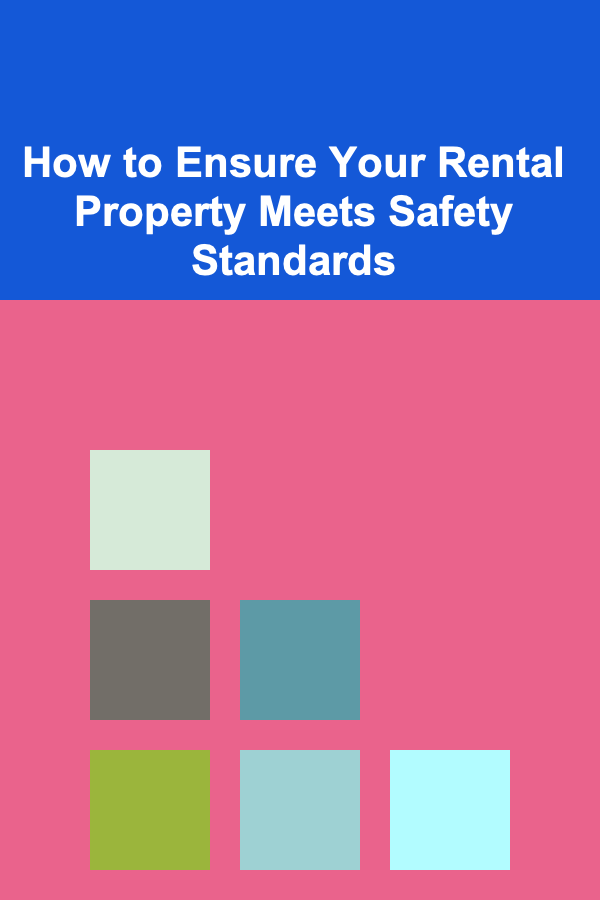
How to Ensure Your Rental Property Meets Safety Standards
Read More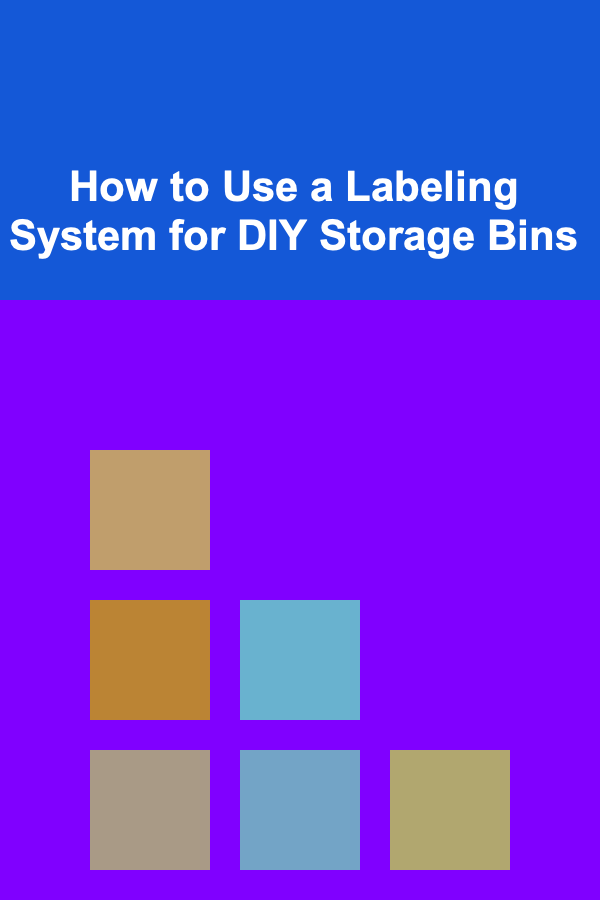
How to Use a Labeling System for DIY Storage Bins
Read More
Mastering Graphic Design: Essential Techniques for the Modern Graphic Design Specialist
Read More
How to Understand the Philosophy of Economics
Read More