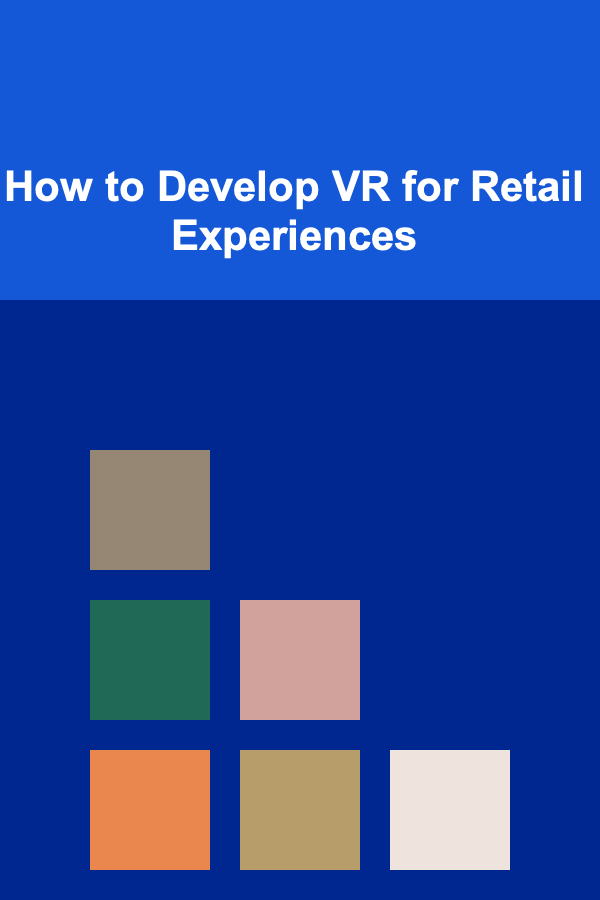
How to Develop VR for Retail Experiences
ebook include PDF & Audio bundle (Micro Guide)
$12.99$9.99
Limited Time Offer! Order within the next:
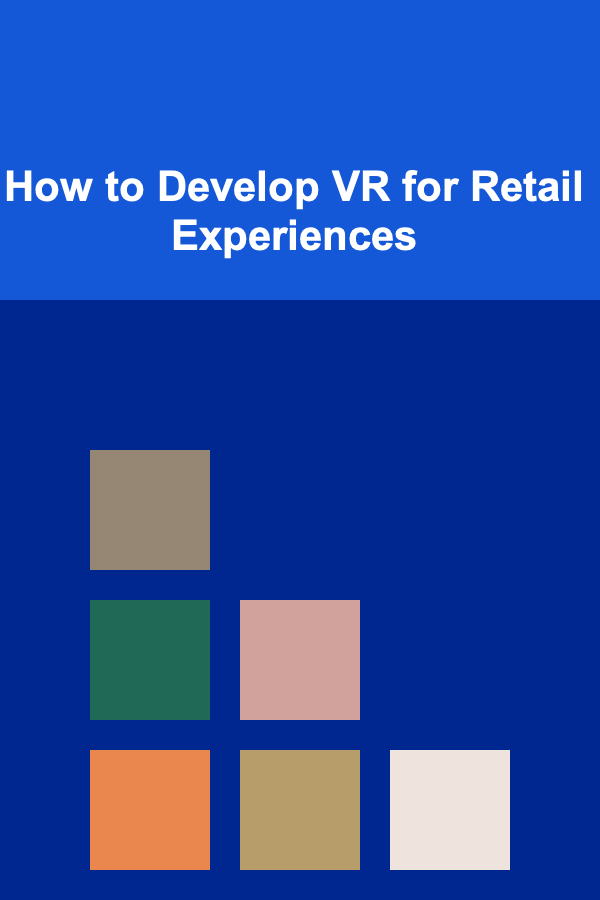
Virtual Reality (VR) has rapidly evolved from a niche technology to a powerful tool across various industries, including retail. In recent years, retailers have increasingly embraced VR to enhance customer experiences, streamline operations, and drive sales. This article explores how to develop VR for retail experiences, covering the key concepts, technologies, and best practices that can help businesses create immersive, engaging, and effective virtual environments for their customers.
Introduction to VR in Retail
Virtual Reality in retail refers to the use of immersive technologies to simulate real or imagined environments where consumers can interact with products, services, or brands in ways that would not be possible in a traditional shopping experience. Through VR, customers can explore virtual stores, try on products virtually, visualize furniture in their homes, or even experience simulated product demos, all from the comfort of their own home or in a physical store environment.
The primary benefit of using VR in retail is the ability to provide customers with an experience that is both unique and interactive, engaging them in ways that traditional shopping cannot. This article outlines how to develop VR for retail experiences by discussing the key components, tools, and strategies that businesses can use.
Understanding the Key Components of VR for Retail
2.1. VR Hardware
The first step in developing VR experiences for retail is to choose the right hardware. The hardware provides the foundation for delivering immersive experiences. Key hardware components include:
- Head-Mounted Displays (HMDs): These are the most essential part of any VR experience. The HMD provides a screen for each eye and allows users to see a 360-degree virtual environment. Popular VR headsets include the Oculus Rift, HTC Vive, PlayStation VR, and more. When choosing an HMD, consider factors such as image resolution, refresh rate, comfort, and tracking capabilities.
- Controllers and Sensors: VR controllers are crucial for interaction within the virtual environment. They track the movement of the user's hands and allow for interaction with objects, products, or services. Motion tracking sensors, including hand-tracking devices and room sensors, further enhance the realism and responsiveness of VR environments.
- VR Workstations: Powerful PCs or consoles are required to run high-quality VR applications. These machines must have the processing power to handle the graphics-intensive nature of VR while maintaining smooth and responsive performance.
2.2. VR Software
The next component is the software that powers the VR experience. For retail, this includes both the development tools used to create virtual environments and the platforms where the VR experiences will be deployed.
- 3D Modeling and Animation Software: Tools like Blender, Unity3D, and Unreal Engine are commonly used to create 3D models of products, environments, and interactive elements. These tools allow for the creation of lifelike objects and realistic animations that will immerse customers in the virtual store experience.
- VR Platforms: Once a VR experience has been developed, it must be deployed on a platform that is compatible with the target devices. Oculus Store, SteamVR, and PlayStation VR are popular platforms for retail VR applications. For mobile-based VR, platforms such as Google Cardboard and Samsung Gear VR might also be utilized.
- Retail-Specific Software: VR applications for retail require integration with other systems, such as inventory management, e-commerce platforms, and customer relationship management (CRM) tools. These integrations are essential for offering customers real-time data, personalized experiences, and a seamless transition between online and in-store shopping.
2.3. User Experience (UX) Design
The user experience is critical when developing VR retail experiences. Poor UX can result in a confusing or frustrating experience, which can drive potential customers away. In the context of VR, UX design involves:
- Immersion: The experience must feel as realistic and immersive as possible. This includes realistic visual effects, accurate sound design, and intuitive interaction mechanics.
- Navigation and Interaction: Retail VR experiences often involve navigating virtual stores, viewing products, and interacting with items. The controls and navigation must be simple and intuitive. Gesture recognition and voice commands can enhance the immersion.
- Comfort and Safety: One of the challenges with VR is motion sickness. Ensure that the VR experience is smooth and does not induce discomfort. It's essential to limit fast movements or abrupt transitions, and to provide clear instructions for users on how to proceed.
- Personalization: Customers should feel that the experience is tailored to their preferences. Incorporating data-driven recommendations, such as previously viewed items or customer behavior analysis, can enhance personalization.
The Role of VR in Retail: Key Benefits
3.1. Enhanced Customer Experience
VR allows businesses to create unique, interactive experiences that engage customers on a deeper level than traditional methods. Customers can visualize products in their own homes, try on clothes virtually, or even test out new electronics in a simulated environment. For example, IKEA uses VR to allow customers to place virtual furniture in their homes, helping them decide what fits and looks best.
3.2. Increased Engagement
VR can significantly increase customer engagement. A VR experience is inherently more captivating and memorable than browsing a website or a physical store. Interactive and immersive experiences ensure that customers spend more time with the brand, increasing the likelihood of making a purchase.
3.3. Overcoming Physical Limitations
Retailers can overcome space limitations by creating virtual stores that would be impossible to create in the real world due to physical constraints. For example, a virtual store can display an entire catalog of products, allowing customers to explore a much larger selection than what can be presented on a physical shelf.
3.4. Simulated Product Testing
VR allows retailers to provide customers with a hands-on experience, even when physical interaction with the product is not possible. This is particularly useful in industries like automotive, where customers can virtually test drive a car, or real estate, where customers can take virtual tours of properties.
3.5. Data Collection and Analytics
VR experiences can provide valuable data on how customers interact with products or environments. This data can be used to improve future experiences and marketing strategies, including insights into how long customers engage with certain products or features, what they interact with most, and where they are spending the most time.
Developing a VR Retail Experience: Best Practices
4.1. Define Your Objectives
Before developing a VR retail experience, it's essential to define clear objectives. Are you looking to increase brand awareness? Boost online sales? Improve the in-store experience? Your goals will determine the design, features, and overall structure of the VR experience. Clearly defined goals also help in measuring the success of the project later on.
4.2. Understand Your Target Audience
Knowing your audience is crucial when designing a VR retail experience. Different demographics may have different expectations, preferences, and technical capabilities. For example, younger consumers might be more familiar with VR technology and enjoy more interactive features, while older generations may prefer a simpler, more user-friendly interface.
4.3. Focus on Storytelling
Storytelling plays a vital role in engaging customers within a VR experience. Creating a narrative around your brand, products, or services makes the experience more memorable. For example, rather than simply showing off products, you could create a VR tour of your store that tells the story of how each item is created, highlighting key features and benefits.
4.4. Keep It Simple
While VR offers vast possibilities, it's important to keep things simple. Overloading users with too much information, too many features, or a cluttered environment can lead to confusion. Keep the design clean, easy to navigate, and intuitive.
4.5. Test, Test, and Test Again
Before rolling out a VR retail experience to customers, thorough testing is essential. Ensure that all hardware, software, and interactions work seamlessly. Additionally, perform user testing to gather feedback from real customers to identify pain points or areas for improvement.
VR Use Cases in Retail
5.1. Virtual Stores and Showrooms
Creating a fully immersive virtual store allows customers to shop from the comfort of their homes. Retailers like ASOS and Adidas are already experimenting with VR store environments where customers can browse products as if they were physically in the store.
5.2. Virtual Try-Ons
Retailers in the fashion and beauty industries can offer virtual try-ons. This enables customers to visualize how clothing, makeup, or accessories will look on them, without the need to physically try them on.
5.3. Interactive Product Demos
For complex or high-value products, VR allows customers to experience interactive product demos. Car manufacturers, for instance, offer virtual test drives, and tech companies can let users explore their gadgets in a fully immersive environment.
5.4. Virtual Product Customization
VR allows customers to customize products in a virtual space, such as designing their own shoes, customizing a car, or picking out furniture in different colors and styles. This personalization increases customer satisfaction and encourages engagement.
Challenges in VR Retail Development
6.1. High Development Costs
Developing a high-quality VR retail experience can be expensive, particularly when you factor in the cost of VR hardware, development time, and the need for specialized expertise. However, as VR technology continues to evolve, the costs are expected to decrease.
6.2. Technological Limitations
Although VR technology has made great strides, there are still technical limitations to overcome. High-quality VR experiences require powerful hardware, and not all customers may have access to the latest technology. Additionally, VR systems can be cumbersome to use and require a steep learning curve for beginners.
6.3. Motion Sickness and User Comfort
Motion sickness is a common issue for many VR users, and ensuring a comfortable experience is key. Developers need to focus on optimizing frame rates, minimizing jitter, and providing breaks or guidance to users to prevent discomfort.
6.4. Integration with E-Commerce Platforms
Integrating VR with existing e-commerce platforms can be a challenge. Retailers need to ensure that their virtual environments are compatible with their online stores and that data flows seamlessly between the two.
Conclusion
Virtual Reality has the potential to revolutionize the retail industry by providing customers with immersive, engaging, and interactive experiences. To successfully develop VR for retail experiences, businesses must focus on choosing the right hardware and software, creating an intuitive user experience, and integrating VR with their broader retail strategy. With continuous advancements in VR technology and a growing interest in virtual shopping experiences, the future of retail is undoubtedly going to be more immersive and customer-centric than ever before.
Reading More From Our Other Websites
- [Trail Running Tip 101] Mindful Terrain: How Different Trail Surfaces Enhance Sensory Awareness
- [Home Rental Property 101] How to Choose the Right Property Manager for Your Rental
- [Rock Climbing Tip 101] Gear Up: Essential Equipment Every New Rock Climber Needs
- [Organization Tip 101] How to Use Storage Solutions to Keep Your Dining Room Clutter-Free
- [Home Lighting 101] How to Update Your Home's Lighting on a Budget
- [Organization Tip 101] How to Organize Pet Supplies for Quick Access
- [Mindful Eating Tip 101] Best Mindful Eating Tips for Managing Blood Sugar Levels in Early‑Stage Type 2 Diabetes
- [Organization Tip 101] How to Use Drawer Inserts to Optimize Utensil Space
- [Home Security 101] How to Install the Best Alarm Siren for Maximum Deterrence Against Intruders
- [Organization Tip 101] How to Store Outdoor Furniture for the Winter Months

How to Create a Stylish Gallery Wall in a Small Home
Read More
How to Deep Clean Your Mattress for Better Sleep
Read More
How to Incorporate Eco-Friendly Elements into Your Home Renovation
Read More
How to Simplify Your Utensil Collection for Everyday Cooking
Read More
The Top 10 Passive Income Ideas Using Deep Learning
Read More
How To Win with Inbound Marketing
Read MoreOther Products

How to Create a Stylish Gallery Wall in a Small Home
Read More
How to Deep Clean Your Mattress for Better Sleep
Read More
How to Incorporate Eco-Friendly Elements into Your Home Renovation
Read More
How to Simplify Your Utensil Collection for Everyday Cooking
Read More
The Top 10 Passive Income Ideas Using Deep Learning
Read More