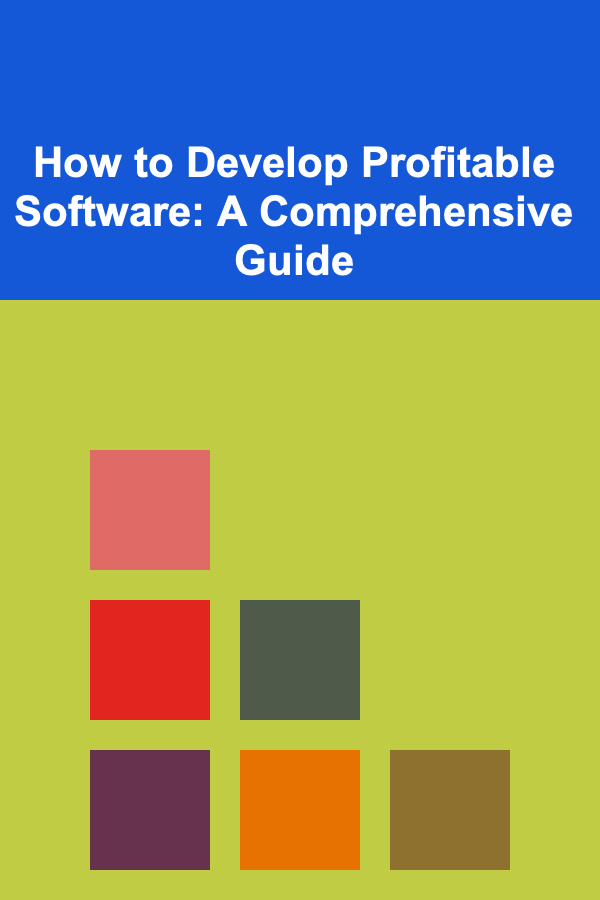
How to Develop Profitable Software: A Comprehensive Guide
ebook include PDF & Audio bundle (Micro Guide)
$12.99$10.99
Limited Time Offer! Order within the next:
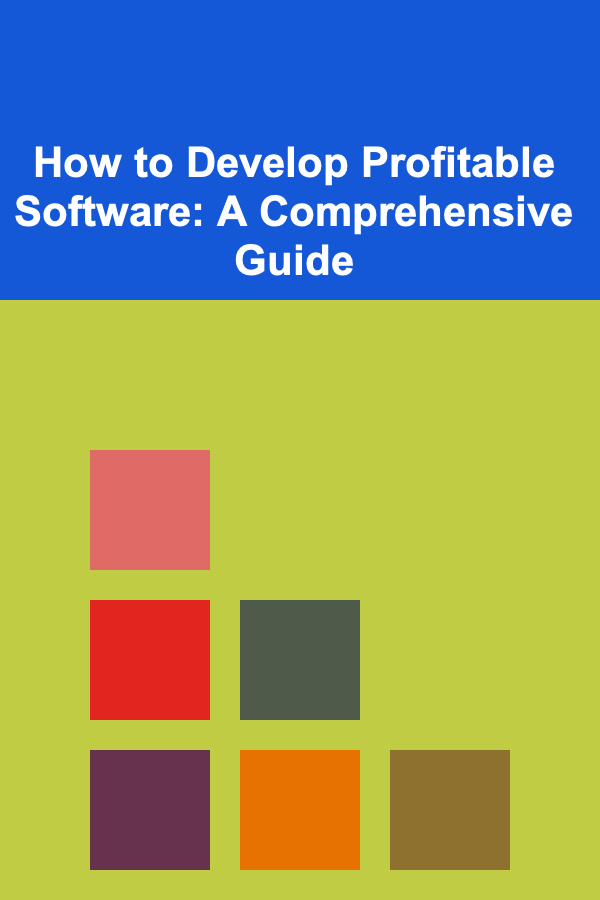
Developing profitable software is a complex endeavor that requires more than just technical expertise. It demands a deep understanding of the market, careful planning, a robust development process, and effective marketing. This guide provides a comprehensive overview of the key steps involved in creating software that not only meets user needs but also generates a sustainable return on investment.
I. Defining the Market and Opportunity
Before writing a single line of code, it's crucial to identify a viable market opportunity. This involves understanding the problem you're trying to solve, the target audience, and the competitive landscape.
A. Identifying a Problem Worth Solving
The most profitable software often addresses a significant pain point for a specific group of users. This pain point can be inefficiency, lack of access to information, or a gap in existing solutions. Consider these approaches:
- Observe Existing Problems: Pay attention to the daily challenges people face in their work or personal lives. Look for repetitive tasks, cumbersome processes, or areas where technology is lacking.
- Talk to Potential Users: Conduct user interviews and surveys to understand their needs and frustrations. Ask open-ended questions that encourage them to share their experiences and perspectives. Don't just ask if they want something; ask about their problems.
- Analyze Industry Trends: Keep abreast of emerging trends and technologies that are creating new opportunities or disrupting existing markets. Look for areas where innovation is needed or where current solutions are inadequate.
- Explore Your Own Frustrations: Sometimes, the best software ideas come from solving your own problems. If you find yourself repeatedly struggling with a particular task, chances are others are too.
It's not enough to simply identify a problem. You also need to determine its scope and severity. How many people are affected? How much time or money is being wasted as a result? The greater the impact of the problem, the greater the potential market for a solution.
B. Defining the Target Audience
Once you've identified a problem, you need to define your target audience. Who are the people who are most likely to benefit from your software? Understanding your target audience is critical for several reasons:
- Feature Prioritization: Knowing your audience helps you prioritize features that are most important to them. Focus on delivering value to the users who are most likely to pay for your software.
- Marketing and Sales: Understanding your audience allows you to tailor your marketing and sales efforts to reach the right people with the right message.
- Pricing Strategy: Your target audience's willingness to pay will influence your pricing strategy. Consider their budget, the value they'll receive from your software, and the pricing of competing solutions.
Create detailed user personas that represent your ideal customers. Include information such as:
- Demographics: Age, gender, location, income, education, etc.
- Job Title and Industry: What do they do for a living? What industry do they work in?
- Technical Skills: How comfortable are they with technology? What software do they already use?
- Goals and Motivations: What are they trying to achieve? What motivates them to use software?
- Pain Points: What are their biggest challenges and frustrations?
C. Analyzing the Competitive Landscape
No software exists in a vacuum. It's essential to understand the competitive landscape before investing heavily in development. This involves identifying existing solutions, analyzing their strengths and weaknesses, and determining how your software will differentiate itself.
- Identify Competitors: Search online, attend industry events, and talk to potential users to identify direct and indirect competitors. Direct competitors offer similar solutions to the same problem. Indirect competitors offer alternative solutions or address the problem in a different way.
- Analyze Competitor Strengths and Weaknesses: Evaluate their features, pricing, user experience, marketing, and customer support. Identify their strengths and weaknesses, and look for opportunities to improve upon their offerings.
- Determine Your Competitive Advantage: How will your software stand out from the crowd? Will it offer unique features, a better user experience, a lower price, or superior customer support? Your competitive advantage should be clear and compelling.
- Consider the "Blue Ocean" Strategy: Rather than competing directly in an existing market, consider creating a new market space where there are no direct competitors. This requires innovation and a willingness to challenge existing assumptions.
II. Planning and Design
With a clear understanding of the market opportunity, the next step is to plan and design your software. This involves defining the features, architecture, user interface, and overall functionality.
A. Defining the Minimum Viable Product (MVP)
The MVP is a version of your software with just enough features to attract early-adopter customers and validate your product idea early in the development cycle. Focusing on the core functionality allows you to:
- Test Assumptions: Quickly validate your assumptions about user needs and product-market fit.
- Gather Feedback: Collect feedback from real users and iterate on your product based on their input.
- Reduce Risk: Minimize the risk of building a product that nobody wants.
- Accelerate Learning: Learn quickly and adapt to changing market conditions.
To define your MVP, focus on the essential features that solve the core problem for your target audience. Avoid adding unnecessary bells and whistles that can increase development time and cost.
B. Designing the User Interface (UI) and User Experience (UX)
The UI and UX are critical to the success of any software. A well-designed UI makes your software easy to use and navigate, while a good UX ensures that users have a positive and satisfying experience.
- Prioritize User Needs: Design your UI and UX with the user in mind. Make sure that it's intuitive, efficient, and enjoyable to use.
- Create Wireframes and Prototypes: Use wireframes and prototypes to visualize the layout and functionality of your software before writing any code. This allows you to test different design ideas and gather feedback early in the process.
- Conduct User Testing: Test your UI and UX with real users to identify areas for improvement. Observe how they interact with your software and ask for their feedback.
- Follow Design Principles: Follow established design principles, such as consistency, clarity, and accessibility.
- Consider Mobile-First Design: If your software will be used on mobile devices, consider designing for mobile first. This will ensure that your software is optimized for smaller screens and touch interactions.
C. Choosing the Right Technology Stack
The technology stack you choose will impact the performance, scalability, and maintainability of your software. Consider these factors when selecting your technology stack:
- Scalability: Choose technologies that can scale to handle increasing traffic and data volume.
- Performance: Select technologies that are known for their performance and efficiency.
- Security: Prioritize security when choosing your technology stack. Select technologies that are known for their security features and that are regularly updated with security patches.
- Cost: Consider the cost of licensing, hosting, and development tools.
- Developer Availability: Choose technologies that are widely used and for which there is a large pool of qualified developers.
- Maintainability: Select technologies that are easy to maintain and update.
Common technology stacks include:
- LAMP (Linux, Apache, MySQL, PHP): A popular open-source stack for web development.
- MEAN (MongoDB, Express.js, Angular, Node.js): A JavaScript-based stack for building dynamic web applications.
- .NET (C#, ASP.NET): A Microsoft-based stack for building a wide range of applications.
- Python (Django, Flask): A versatile language with powerful frameworks for web development and data science.
- Ruby on Rails: A popular framework for building web applications quickly and easily.
D. Defining the Software Architecture
The software architecture defines the high-level structure and organization of your software. A well-defined architecture makes your software easier to understand, maintain, and scale.
- Choose an Appropriate Architecture Pattern: Common architecture patterns include monolithic, microservices, and layered architectures. The best pattern will depend on the complexity and scale of your software.
- Define Modules and Components: Break down your software into smaller, manageable modules and components. This makes it easier to develop, test, and maintain.
- Define APIs and Interfaces: Clearly define the APIs and interfaces between modules and components. This ensures that they can communicate effectively with each other.
- Consider Scalability and Performance: Design your architecture with scalability and performance in mind. Identify potential bottlenecks and implement strategies to address them.
- Document Your Architecture: Document your software architecture so that others can understand it. This will make it easier to maintain and evolve your software over time.
III. Development and Testing
The development phase is where your plans and designs come to life. This involves writing code, testing, and iterating on your software.
A. Agile Development Methodologies
Agile development methodologies, such as Scrum and Kanban, are well-suited for software development. These methodologies emphasize iterative development, collaboration, and continuous improvement.
- Iterative Development: Break down your project into small, manageable iterations (sprints). At the end of each iteration, you'll have a working version of your software that you can test and get feedback on.
- Collaboration: Encourage close collaboration between developers, designers, and stakeholders. This helps to ensure that everyone is on the same page and that the software meets the needs of the users.
- Continuous Improvement: Regularly review your development process and identify areas for improvement. This will help you to become more efficient and effective over time.
- Daily Stand-up Meetings: Conduct short daily meetings where team members share their progress, challenges, and plans for the day.
- Sprint Reviews: At the end of each sprint, conduct a review to demonstrate the completed work and gather feedback from stakeholders.
- Sprint Retrospectives: At the end of each sprint, conduct a retrospective to identify what went well and what could be improved in the next sprint.
B. Version Control and Code Management
Version control systems, such as Git, are essential for managing your codebase. They allow you to track changes, collaborate with other developers, and revert to previous versions if necessary.
- Use a Centralized Repository: Store your codebase in a centralized repository, such as GitHub or GitLab. This makes it easy for developers to access and collaborate on the code.
- Create Branches: Use branches to isolate changes and work on new features without affecting the main codebase.
- Commit Regularly: Commit your changes regularly with clear and concise commit messages. This makes it easier to track changes and understand the history of the codebase.
- Use Pull Requests: Use pull requests to review and approve changes before they are merged into the main codebase. This helps to ensure code quality and prevent errors.
- Follow a Consistent Branching Strategy: Establish and follow a consistent branching strategy (e.g., Gitflow) to streamline development workflow.
C. Testing and Quality Assurance
Thorough testing is crucial for ensuring the quality and reliability of your software. Implement a comprehensive testing strategy that includes unit tests, integration tests, and user acceptance tests.
- Unit Tests: Write unit tests to verify that individual components of your software are working correctly.
- Integration Tests: Write integration tests to verify that different components of your software are working together correctly.
- User Acceptance Tests (UAT): Conduct user acceptance tests to verify that your software meets the needs of the users. This involves having real users test your software and provide feedback.
- Automated Testing: Automate your testing process as much as possible. This will save time and effort and help to ensure that your software is thoroughly tested.
- Continuous Integration/Continuous Deployment (CI/CD): Implement a CI/CD pipeline to automate the build, test, and deployment process. This allows you to release new versions of your software quickly and easily.
- Regression Testing: After making changes to your software, run regression tests to ensure that you haven't introduced any new bugs.
D. Code Reviews
Code reviews are a valuable tool for improving code quality and knowledge sharing within the development team. They involve having other developers review your code before it's merged into the main codebase.
- Establish a Code Review Process: Define a clear code review process that outlines the steps involved, the roles and responsibilities, and the criteria for acceptance.
- Focus on Key Areas: Focus on reviewing key areas such as code quality, security, performance, and maintainability.
- Provide Constructive Feedback: Provide constructive feedback that is specific, actionable, and focused on improvement.
- Be Open to Feedback: Be open to feedback from other developers and be willing to make changes to your code based on their suggestions.
- Use Code Review Tools: Use code review tools, such as GitHub or GitLab, to streamline the code review process.
IV. Deployment and Maintenance
Deploying your software is just the beginning. You also need to maintain it, update it, and provide ongoing support to your users.
A. Choosing a Deployment Environment
The deployment environment you choose will depend on the type of software you're developing and the needs of your users. Common deployment environments include:
- Cloud-Based Hosting: Use cloud-based hosting providers, such as AWS, Azure, or Google Cloud, to deploy your software. This provides scalability, reliability, and cost-effectiveness.
- On-Premise Hosting: Deploy your software on your own servers. This gives you more control over the environment, but it also requires more responsibility for managing and maintaining the infrastructure.
- Hybrid Cloud: Use a combination of cloud-based and on-premise hosting. This allows you to take advantage of the benefits of both approaches.
B. Monitoring and Logging
Monitoring and logging are essential for understanding how your software is performing and for identifying and resolving issues. Implement a comprehensive monitoring and logging strategy that includes:
- Application Performance Monitoring (APM): Use APM tools to monitor the performance of your application and identify bottlenecks.
- Log Management: Collect and analyze logs to identify errors, security threats, and other issues.
- Real-Time Monitoring: Monitor your software in real-time to detect and respond to issues as they arise.
- Alerting: Set up alerts to notify you when critical issues occur.
C. Maintenance and Updates
Regular maintenance and updates are essential for keeping your software secure, reliable, and up-to-date. This includes:
- Security Patches: Apply security patches promptly to protect your software from vulnerabilities.
- Bug Fixes: Fix bugs as they are discovered to improve the stability and reliability of your software.
- Feature Enhancements: Add new features and enhancements to improve the functionality and usability of your software.
- Technology Updates: Keep your technology stack up-to-date to take advantage of new features and performance improvements.
D. Customer Support
Providing excellent customer support is crucial for building a loyal customer base and ensuring the long-term success of your software. This includes:
- Providing Multiple Support Channels: Offer multiple support channels, such as email, phone, and chat.
- Responding Promptly: Respond to customer inquiries promptly and efficiently.
- Providing Helpful Solutions: Provide helpful solutions to customer problems.
- Being Empathetic: Be empathetic to customer frustrations and show that you care about their experience.
- Collecting Feedback: Collect feedback from customers to improve your software and support services.
- Creating Documentation: Create comprehensive documentation, including FAQs, tutorials, and user guides.
V. Marketing and Sales
Even the best software will fail if it's not effectively marketed and sold. Develop a comprehensive marketing and sales strategy that targets your ideal customers and communicates the value of your software.
A. Defining Your Value Proposition
Your value proposition is a clear and concise statement that explains the benefits that your software provides to your target audience. It should answer the question: "Why should someone choose your software over the alternatives?"
- Focus on Benefits, Not Features: Don't just list the features of your software. Focus on the benefits that those features provide to the user.
- Quantify Your Value: Whenever possible, quantify the value that your software provides. For example, "Our software helps businesses reduce their costs by 20%."
- Tailor Your Value Proposition: Tailor your value proposition to each segment of your target audience.
- Use Customer Testimonials: Use customer testimonials to demonstrate the value of your software.
B. Content Marketing
Content marketing involves creating and sharing valuable, relevant, and consistent content to attract and engage your target audience. This can include blog posts, articles, ebooks, infographics, videos, and social media posts.
- Create High-Quality Content: Create content that is informative, engaging, and valuable to your target audience.
- Optimize for Search Engines: Optimize your content for search engines so that it's easy for people to find.
- Promote Your Content: Promote your content through social media, email marketing, and other channels.
- Track Your Results: Track your results to see what content is performing well and what isn't.
- Address User Pain Points: Create content that directly addresses the pain points and challenges faced by your target audience.
C. Search Engine Optimization (SEO)
SEO involves optimizing your website and content to rank higher in search engine results. This can help you to attract more organic traffic to your website.
- Keyword Research: Conduct keyword research to identify the keywords that your target audience is using to search for information.
- On-Page Optimization: Optimize your website and content for those keywords.
- Off-Page Optimization: Build backlinks to your website from other reputable websites.
- Monitor Your Rankings: Monitor your rankings to see how your SEO efforts are performing.
- Mobile Optimization: Ensure your website is mobile-friendly and responsive.
D. Social Media Marketing
Social media marketing involves using social media platforms to connect with your target audience, build brand awareness, and drive traffic to your website.
- Choose the Right Platforms: Choose the social media platforms that are most popular with your target audience.
- Create Engaging Content: Create content that is engaging, informative, and relevant to your target audience.
- Interact with Your Audience: Interact with your audience by responding to comments, answering questions, and running contests.
- Use Social Media Advertising: Use social media advertising to reach a wider audience.
- Track Your Results: Track your results to see what social media strategies are working and what aren't.
E. Email Marketing
Email marketing involves sending emails to your subscribers to promote your software, share valuable content, and nurture relationships.
- Build an Email List: Build an email list by offering a free ebook, webinar, or other valuable resource in exchange for email addresses.
- Segment Your List: Segment your list so that you can send targeted emails to different groups of subscribers.
- Write Compelling Emails: Write compelling emails that are informative, engaging, and relevant to your subscribers.
- Automate Your Email Marketing: Automate your email marketing to save time and effort.
- Track Your Results: Track your results to see what emails are performing well and what aren't.
- Use A/B Testing: Test different subject lines, email content, and calls to action to optimize your email marketing campaigns.
F. Sales Strategy
Your sales strategy will depend on the type of software you're selling and the needs of your target audience. Common sales strategies include:
- Freemium Model: Offer a free version of your software with limited features and a paid version with more features.
- Subscription Model: Charge users a recurring fee to access your software.
- Perpetual License: Charge users a one-time fee for a perpetual license to use your software.
- Enterprise Sales: Focus on selling your software to large organizations.
- Partnerships: Partner with other companies to sell your software.
VI. Pricing and Business Model
Choosing the right pricing and business model is critical for maximizing profitability. Consider the value you provide, your target audience's willingness to pay, and the competitive landscape.
A. Value-Based Pricing
Value-based pricing involves setting your price based on the perceived value that your software provides to the customer. This requires understanding the benefits that your software provides and how much your customers are willing to pay for those benefits.
- Conduct Customer Research: Conduct customer research to understand how much your customers value your software.
- Identify Your Value Drivers: Identify the key value drivers that influence customer willingness to pay.
- Compare to Alternatives: Compare your pricing to the pricing of alternative solutions.
- Consider Your Costs: Consider your costs when setting your price. Make sure that your price is high enough to cover your costs and generate a profit.
B. Competitive Pricing
Competitive pricing involves setting your price based on the prices of your competitors. This can be a good strategy if you're selling a commodity product or if you're trying to gain market share.
- Research Your Competitors' Prices: Research your competitors' prices to see how they compare to yours.
- Price Above, Below, or At Par: Choose to price your software above, below, or at par with your competitors.
- Consider Your Value Proposition: Consider your value proposition when setting your price. If your software offers more value than your competitors' software, you can justify a higher price.
C. Cost-Plus Pricing
Cost-plus pricing involves setting your price by adding a markup to your costs. This is a simple pricing strategy, but it doesn't take into account the value that your software provides or the prices of your competitors.
- Calculate Your Costs: Calculate your costs, including development costs, marketing costs, and operating costs.
- Add a Markup: Add a markup to your costs to determine your price.
- Consider Market Conditions: Consider market conditions when setting your markup. You may need to adjust your markup based on the competitive landscape.
D. Freemium vs. Paid Models
Decide whether to offer a freemium version of your software or to charge for all versions. Freemium models can be effective for attracting a large user base, but they require a strong conversion rate to paid users.
- Consider Your Target Audience: Consider your target audience when deciding whether to offer a freemium version. If your target audience is price-sensitive, a freemium version may be a good option.
- Limit Features in the Free Version: Limit the features in the free version to encourage users to upgrade to the paid version.
- Offer Premium Support: Offer premium support to paid users.
- Monitor Conversion Rates: Monitor your conversion rates to see how well your freemium model is performing.
E. Recurring Revenue Models (Subscription)
Subscription models provide a predictable and recurring revenue stream. However, they require ongoing customer engagement and value delivery to minimize churn.
- Offer Different Subscription Tiers: Offer different subscription tiers with different features and pricing.
- Provide Ongoing Value: Provide ongoing value to your subscribers by adding new features, improving the user experience, and providing excellent customer support.
- Minimize Churn: Minimize churn by proactively addressing customer concerns and providing incentives to stay subscribed.
VII. Measuring Success and Iterating
Developing profitable software is an ongoing process. You need to continuously measure your success, gather feedback, and iterate on your product and strategy.
A. Key Performance Indicators (KPIs)
Identify the key performance indicators (KPIs) that will measure the success of your software. These KPIs will vary depending on your business model, but some common KPIs include:
- Revenue: The total amount of revenue generated by your software.
- Customer Acquisition Cost (CAC): The cost of acquiring a new customer.
- Customer Lifetime Value (CLTV): The total amount of revenue that you expect to generate from a customer over their lifetime.
- Churn Rate: The percentage of customers who cancel their subscriptions.
- Conversion Rate: The percentage of users who convert from free to paid users.
- Customer Satisfaction: The level of satisfaction that your customers have with your software.
- Website Traffic: The number of visitors to your website.
- Engagement Metrics: Track user engagement within the application (e.g., time spent in app, feature usage).
B. Gathering User Feedback
Gather user feedback through surveys, interviews, and online forums. This feedback will help you to identify areas for improvement and to prioritize new features.
- Use Surveys: Use surveys to gather feedback from a large number of users.
- Conduct User Interviews: Conduct user interviews to gather in-depth feedback from a smaller number of users.
- Monitor Online Forums: Monitor online forums to see what users are saying about your software.
- Implement In-App Feedback Mechanisms: Include mechanisms within the application itself for users to provide feedback easily.
C. A/B Testing
A/B testing involves testing different versions of your software to see which one performs better. This can be used to optimize your UI, UX, marketing materials, and pricing.
- Identify Areas for Improvement: Identify areas where you want to improve your software.
- Create Different Versions: Create different versions of your software with different features or designs.
- Test the Versions: Test the versions with a group of users.
- Analyze the Results: Analyze the results to see which version performed better.
- Implement the Winning Version: Implement the winning version of your software.
D. Continuous Improvement
Continuously iterate on your software based on user feedback, A/B testing, and market trends. This will help you to stay ahead of the competition and to create a product that continues to meet the needs of your users.
- Stay Up-to-Date on Market Trends: Stay up-to-date on the latest market trends and technologies.
- Listen to Your Customers: Listen to your customers and respond to their feedback.
- Be Willing to Experiment: Be willing to experiment with new features and designs.
- Embrace Agile Principles: Continue using agile development methodologies to ensure flexibility and responsiveness to change.
Conclusion
Developing profitable software is a challenging but rewarding endeavor. By following the steps outlined in this guide, you can increase your chances of success and create software that not only meets user needs but also generates a sustainable return on investment. Remember that success requires a blend of technical expertise, market understanding, and a commitment to continuous improvement. Good luck!
Reading More From Our Other Websites
- [Personal Care Tips 101] How to Use Teeth Whitening Strips Effectively for Stubborn Stains
- [Organization Tip 101] How to Find Budget-Friendly Storage Solutions for Your Hobby Room
- [Soap Making Tip 101] From Kitchen to Bath: Crafting Homemade Soap with Everyday Ingredients
- [Home Staging 101] How to Select Multi-Functional Home Staging Accessories to Appeal to More Buyers
- [Ziplining Tip 101] Beyond the Rush: The Unexpected Health Benefits of Ziplining for Fun
- [Personal Investment 101] How to Create and Sell Custom Deep Learning Models for Passive Income
- [Organization Tip 101] How to Make a Time Capsule as a Gift for Someone Special
- [Organization Tip 101] How to Use the Envelope System for Cash Management
- [Metal Stamping Tip 101] Eco‑Friendly Metal Stamping: Sustainable Materials and Energy‑Saving Techniques
- [Organization Tip 101] Why You Should Create a Family Memory Box for Keepsakes
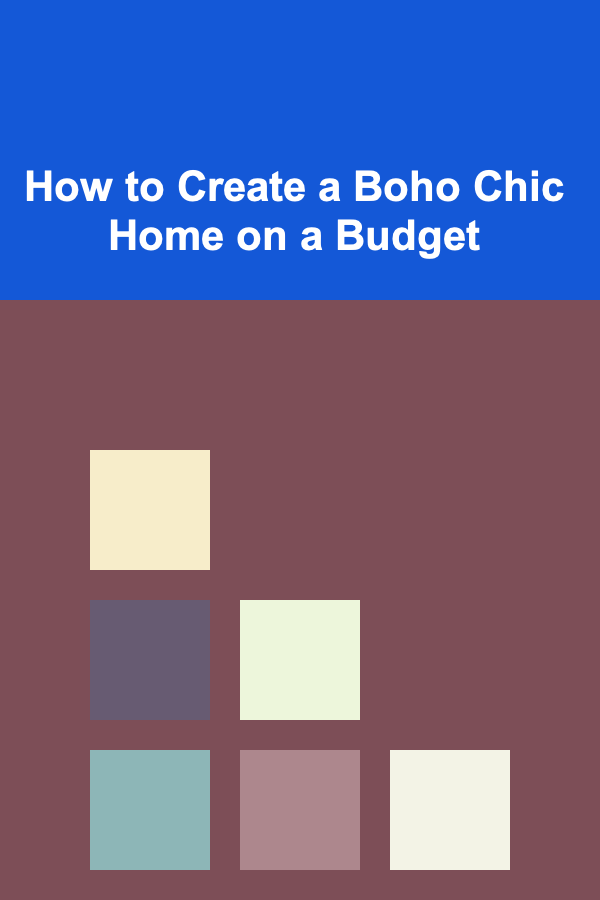
How to Create a Boho Chic Home on a Budget
Read More
How to Develop a Long-Term Investment Mindset
Read More
How to Prevent Break-ins with Effective Outdoor Lighting
Read More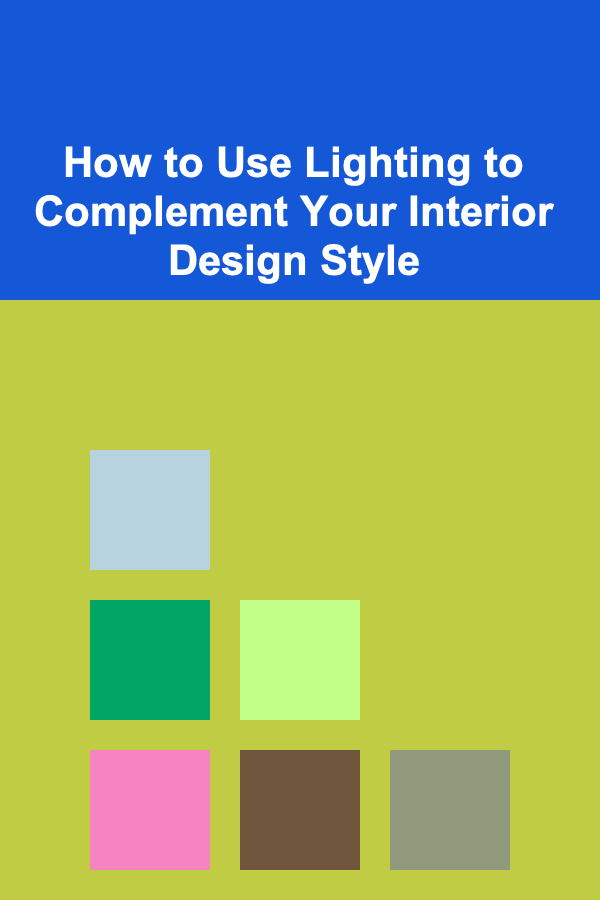
How to Use Lighting to Complement Your Interior Design Style
Read More
How To Explore Sustainable Crypto Practices
Read More
How to Adapt Your Strategy to Different Poker Variants
Read MoreOther Products
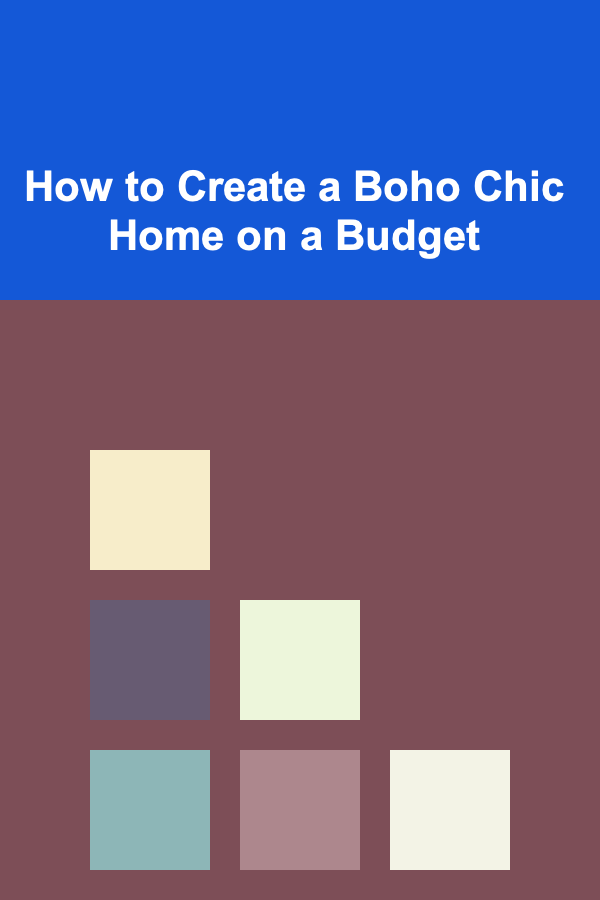
How to Create a Boho Chic Home on a Budget
Read More
How to Develop a Long-Term Investment Mindset
Read More
How to Prevent Break-ins with Effective Outdoor Lighting
Read More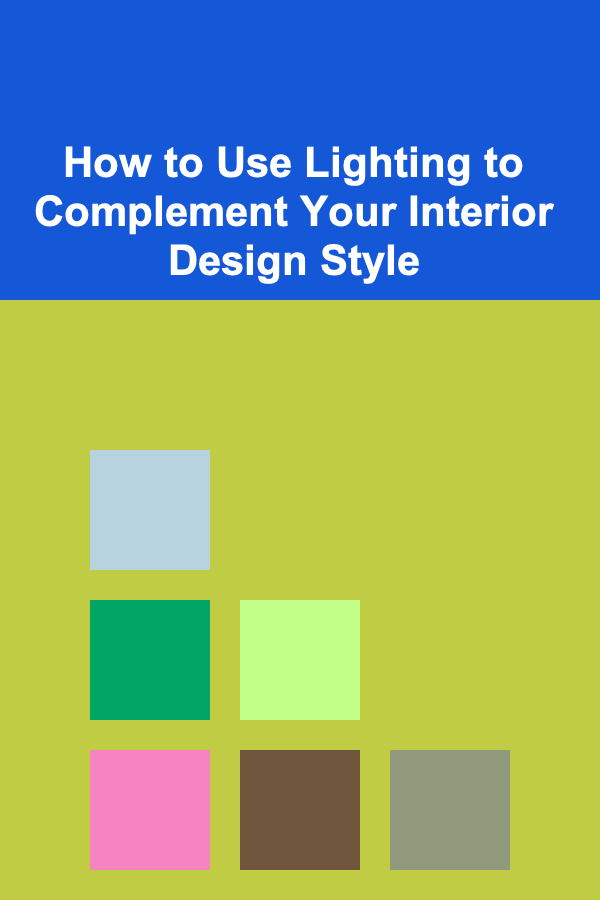
How to Use Lighting to Complement Your Interior Design Style
Read More
How To Explore Sustainable Crypto Practices
Read More