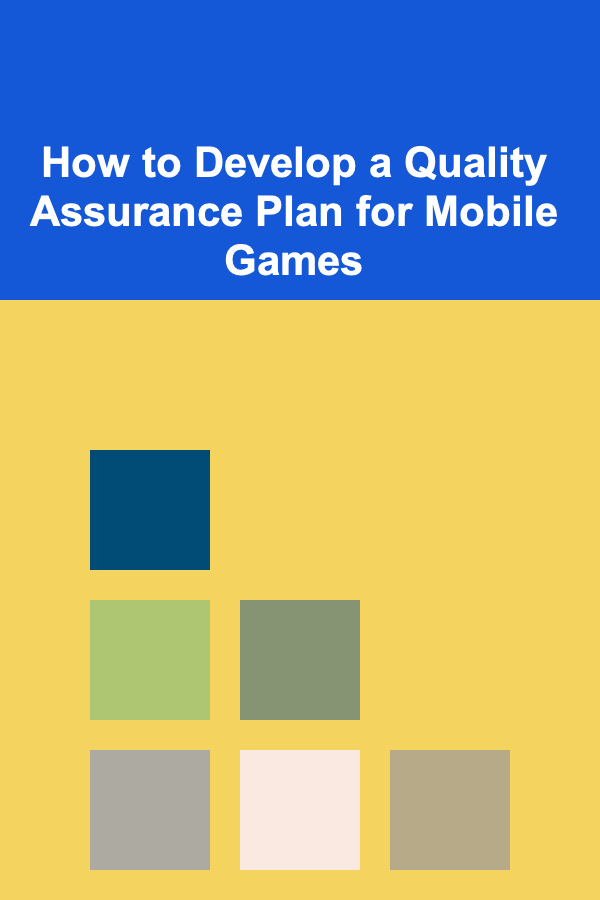
How to Develop a Quality Assurance Plan for Mobile Games
ebook include PDF & Audio bundle (Micro Guide)
$12.99$5.99
Limited Time Offer! Order within the next:
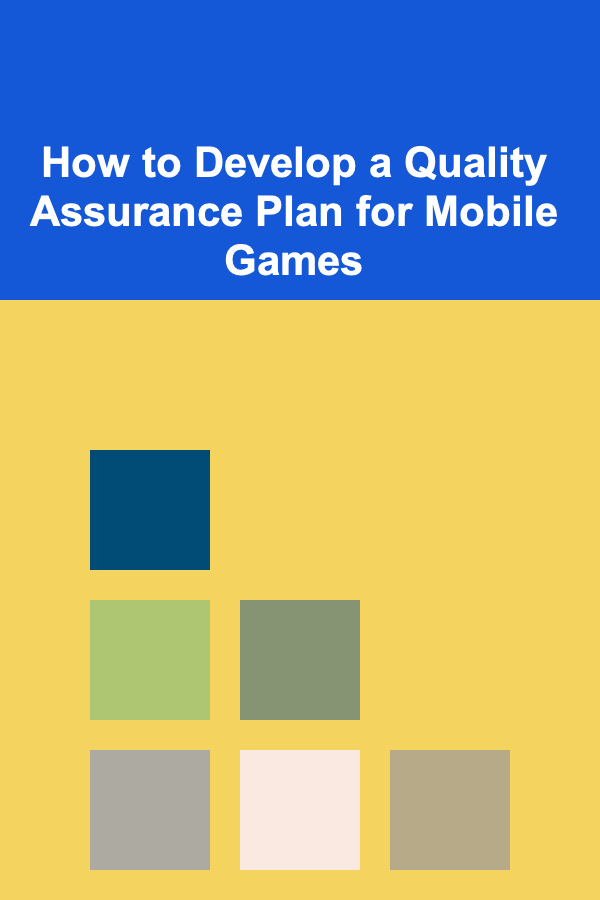
Developing a mobile game is an exciting venture that can lead to a massive audience and potentially large revenues. However, ensuring that the game functions properly, provides a smooth user experience, and meets the expectations of players is paramount. This is where a robust Quality Assurance (QA) plan comes in. A well-designed QA plan ensures that the game is free from bugs, performance issues, and other flaws that could detract from the user experience.
A QA plan is a critical component of the game development process. It helps in identifying problems early in the development lifecycle, ensuring that the final product is polished and bug-free when it hits the market. This article will outline the essential components of a QA plan for mobile games, from the initial planning stage to testing and post-launch monitoring.
Understanding Quality Assurance for Mobile Games
Quality Assurance (QA) for mobile games is the process of ensuring the game works as intended by thoroughly testing its functionality, performance, compatibility, and overall user experience. Unlike traditional software, mobile games have unique challenges due to their interaction with various device configurations, operating systems, and hardware capabilities.
Key Areas of Mobile Game QA
- Functionality Testing: Ensures that the game works according to its specifications, without crashes or unexpected behavior.
- Performance Testing: Evaluates the game's responsiveness, frame rate, loading times, and battery consumption.
- Compatibility Testing: Assesses how well the game performs on different mobile devices, screen sizes, and OS versions.
- Usability Testing: Ensures that the game is easy to navigate and offers an intuitive user experience.
- Security Testing: Ensures that the game is secure, protecting users' data and preventing unauthorized access.
- Localization Testing: Confirms that the game functions correctly in multiple languages and regions.
Components of a QA Plan for Mobile Games
A comprehensive QA plan is divided into several components, each addressing a specific aspect of the game's quality. Below are the key elements to include in your QA plan:
2.1 Project Overview and Scope
The first step in creating a QA plan is to define the project's scope. This includes understanding the goals of the game, target audience, and the platforms it will be released on (iOS, Android, or both).
Components to Include:
- Game Overview: A brief description of the game's genre, storyline, mechanics, and target audience.
- Platforms: Which mobile operating systems (iOS, Android, or both) will be targeted?
- Release Timeline: When is the expected release, and what are the milestones along the way?
- Testing Constraints: Any limitations, such as budget constraints, device availability, or timeline restrictions.
- QA Goals: Define what you aim to achieve with QA. For example, is your primary goal to fix crashes, improve load times, or ensure compatibility across devices?
2.2 Testing Strategy
A well-defined testing strategy will guide how testing is carried out throughout the game's development cycle. This strategy should include the types of tests, the stages at which they will be implemented, and who will be responsible for conducting them.
Types of Tests to Include:
- Functional Testing: Testing core gameplay mechanics, user interface interactions, and in-game features.
- Regression Testing: Ensuring that new changes or features do not introduce new bugs.
- Performance Testing: Stress-testing the game for issues like lag, frame drops, long loading times, and battery drain.
- Usability Testing: Observing players to ensure that the interface is user-friendly and that the game is enjoyable.
- Security Testing: Ensuring that the game does not expose sensitive user data or allow unauthorized access.
2.3 Test Plan Outline
A test plan outlines the specific tests to be executed, including how they will be conducted, what tools will be used, and the expected outcomes.
Key Elements:
- Test Scenarios: Define various scenarios that the game should be tested under. For example, testing the game under different internet connection speeds or with players performing different in-game actions.
- Test Cases: Write out the specific cases to be tested, with expected results for each case.
- Test Data: The data sets needed for testing, such as user accounts, in-game items, or network conditions.
- Test Environment: The physical or virtual environment in which the tests will be conducted, including devices and software configurations.
2.4 Testing Phases
The testing process should be divided into various phases. Each phase is designed to address specific aspects of the game, ensuring that all potential issues are caught early.
Key Testing Phases:
- Alpha Testing: Conducted internally with the development team. At this stage, the game is still in its early stages, and the focus is on catching critical bugs.
- Beta Testing: At this stage, the game is closer to completion, and external testers (users outside the development team) are invited to play the game and provide feedback.
- Release Candidate Testing: This is the final round of testing, performed just before release. It includes performance, stress, and compatibility tests.
2.5 Bug Reporting and Tracking
An effective bug reporting and tracking system is essential for managing the feedback and ensuring that issues are resolved in a timely manner.
Key Elements:
- Bug Reporting Tools: Tools such as JIRA, Bugzilla, or Trello can be used to track the status of bugs and tasks.
- Bug Severity Levels: Categorize bugs by severity (critical, major, minor, or trivial).
- Resolution Timeframes: Define timelines for fixing bugs based on their severity.
- Communication Channels: Set up effective communication between the QA team and developers to ensure bugs are addressed quickly.
2.6 Automation Strategy
While manual testing is essential, automating repetitive tasks can significantly speed up the testing process and improve efficiency. Automation is particularly useful for regression and performance testing.
Tools for Automation:
- Appium: A popular open-source tool for mobile automation.
- Robot Framework: A generic test automation framework that can be used for mobile testing.
- Calabash: A tool that allows for the testing of mobile apps with Cucumber, focusing on behavior-driven development (BDD).
2.7 Performance and Load Testing
Testing the game's performance is critical, especially when it comes to frame rates, load times, and responsiveness. Load testing ensures that the game can handle a large number of simultaneous users, which is particularly important for online or multiplayer games.
Performance Metrics to Track:
- Frame Rate (FPS): Ensuring the game runs smoothly at an acceptable frame rate (e.g., 30 FPS or higher).
- Load Time: The time it takes for the game to start, load levels, and transition between scenes.
- Battery Usage: How efficiently the game uses the device's battery, particularly for mobile platforms.
- Network Latency: Ensuring smooth online gameplay, with minimal lag or connection issues.
Testing for Different Mobile Platforms
The two dominant mobile platforms are iOS and Android, and both have unique characteristics that must be considered during testing. The QA team must test the game on various devices, operating system versions, and screen sizes to ensure compatibility across the board.
3.1 iOS Testing
iOS devices have a more controlled environment, with fewer device variations, but the different versions of iOS and screen sizes (iPhone, iPad) must still be taken into account.
Key iOS Testing Considerations:
- Device Variability: Test across multiple models (iPhone 6, iPhone X, iPhone 12, iPad Pro).
- OS Versions: Test on the latest version of iOS and older versions that are still supported by Apple.
- App Store Requirements: Ensure the game complies with Apple's App Store guidelines for submission.
3.2 Android Testing
Android has a much wider variety of devices and OS versions, making it more challenging to ensure compatibility. The QA plan must address the diverse nature of the Android ecosystem.
Key Android Testing Considerations:
- Device Fragmentation: Test on a wide range of devices, including budget smartphones, mid-range models, and high-end devices.
- OS Versions: Android updates are not as fast or consistent as iOS, so it is crucial to test the game on various OS versions, from older releases to the latest version.
- Manufacturer Customizations: Some Android devices come with custom UI (e.g., Samsung's One UI, Xiaomi's MIUI), which could affect the game's performance.
3.3 Cross-Platform Testing
If the game is intended for both iOS and Android, it's essential to perform cross-platform testing to ensure that the game provides a consistent experience across both platforms.
Post-Launch QA Activities
Once the game has been released, QA does not stop. Post-launch QA ensures that any issues that arise after the release are addressed in a timely manner.
4.1 Monitoring and Bug Reporting
Even after release, bugs and issues can appear as more users start playing the game. Implement monitoring tools to detect crashes, bugs, and performance problems.
4.2 Updates and Patches
After release, regular updates and patches will be necessary to fix bugs, improve performance, and add new content. A strong QA process should be in place to test updates before they go live.
4.3 User Feedback
Listening to users is vital for improving the game. Monitor reviews and player feedback, and use this information to prioritize bug fixes and feature enhancements.
Conclusion
Developing a Quality Assurance plan for mobile games is a complex but essential process. A well-structured QA plan not only ensures the game is free from bugs but also improves the user experience by optimizing performance, usability, and compatibility. By focusing on key areas such as functionality testing, performance evaluation, cross-platform compatibility, and post-launch support, developers can create high-quality mobile games that provide players with a seamless and enjoyable experience.
Reading More From Our Other Websites
- [Home Budget 101] How to Manage Home Expenses While Paying off Debt
- [Home Lighting 101] How to Incorporate Colored Lighting into Your Home Decor
- [Home Renovating 101] How to Add Smart Home Features During Your Renovation
- [Home Staging 101] How to Stage Your Home for the Holiday Season
- [Organization Tip 101] How to Set Up a Family Budget Station at Home
- [Home Party Planning 101] How to Plan a Cocktail Party at Home with Class and Elegance
- [Personal Financial Planning 101] How to Manage Your Finances When You're Just Starting Out
- [Sewing Tip 101] Troubleshooting Common Sewing Problems: When the Wrong Needle Is the Culprit
- [Personal Finance Management 101] How to Manage Your Finances During Times of Uncertainty
- [Organization Tip 101] How to Organize Your Garage for Better Functionality
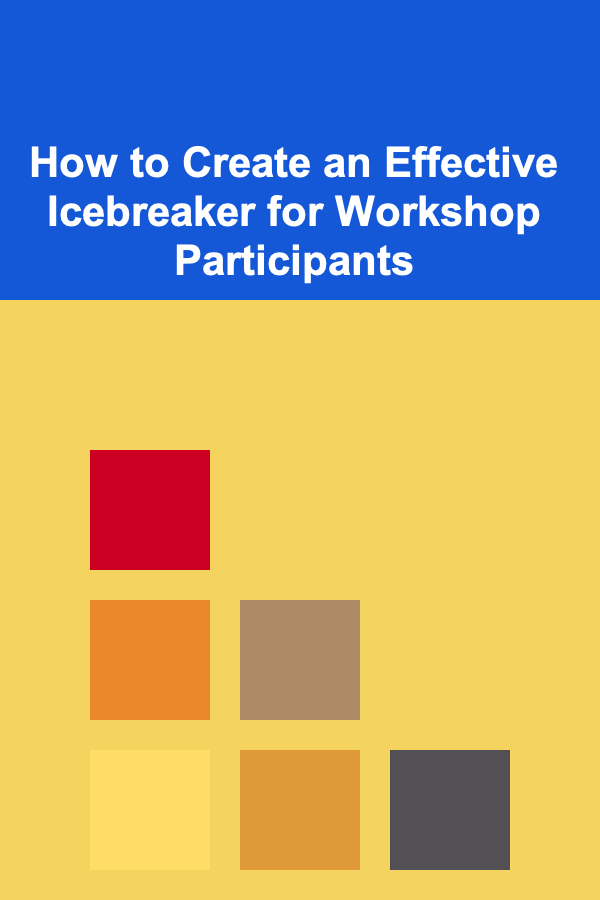
How to Create an Effective Icebreaker for Workshop Participants
Read More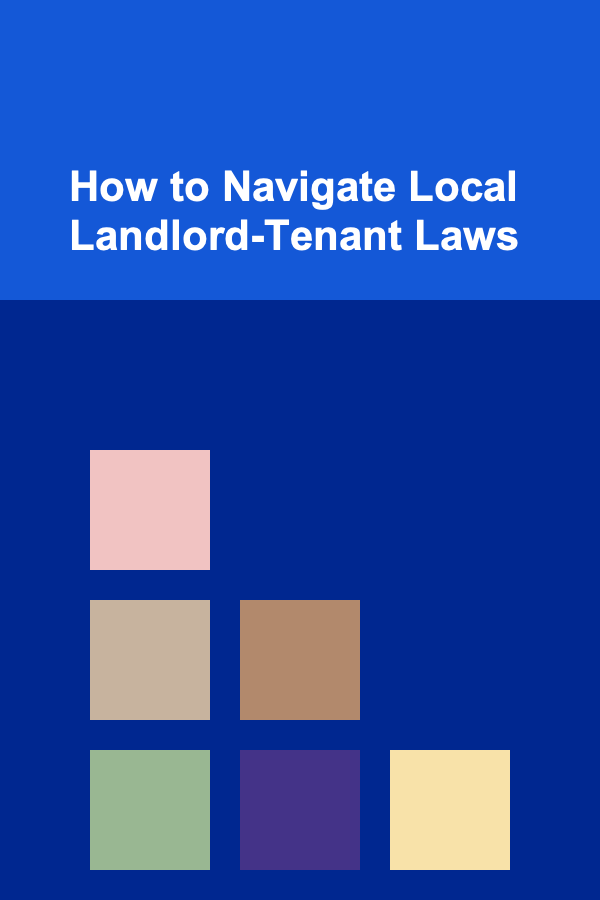
How to Navigate Local Landlord-Tenant Laws
Read More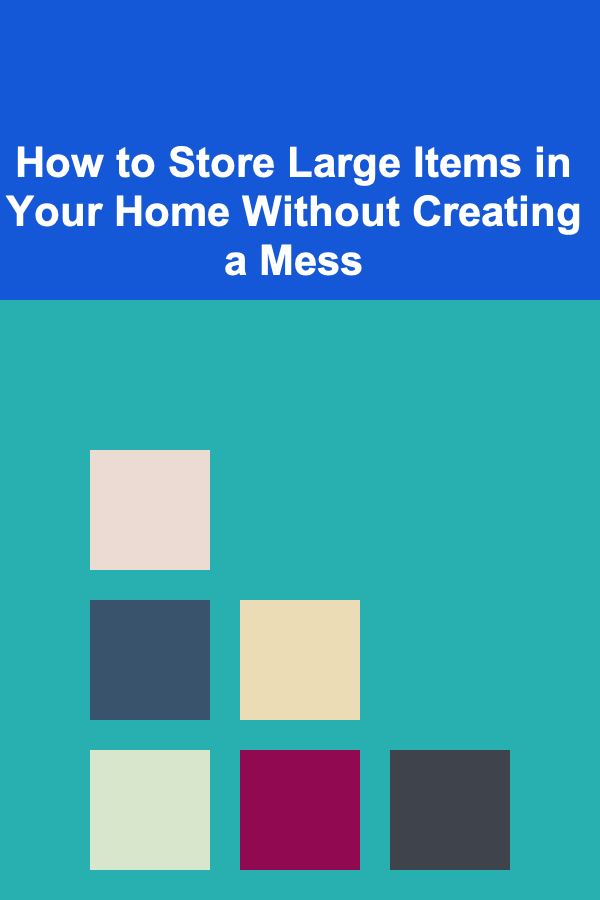
How to Store Large Items in Your Home Without Creating a Mess
Read More
How to Use Hangers Wisely for Seasonal Garments
Read More
How To Research the Long-Term Environmental Benefits of Electric Vehicles (EVs)
Read More
Pushing Your Limits with Extreme Sports: A Deep Dive into Mind, Body, and Calculated Risk
Read MoreOther Products
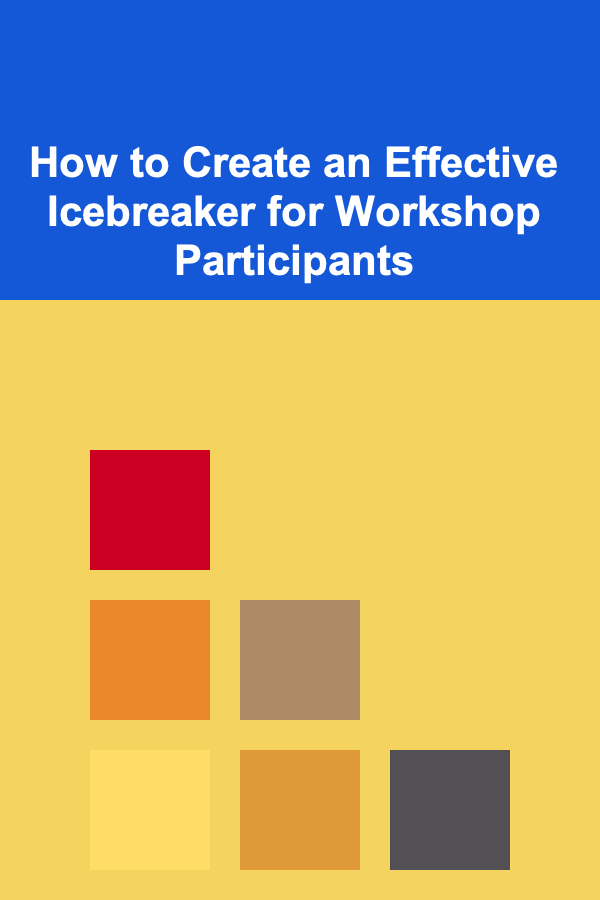
How to Create an Effective Icebreaker for Workshop Participants
Read More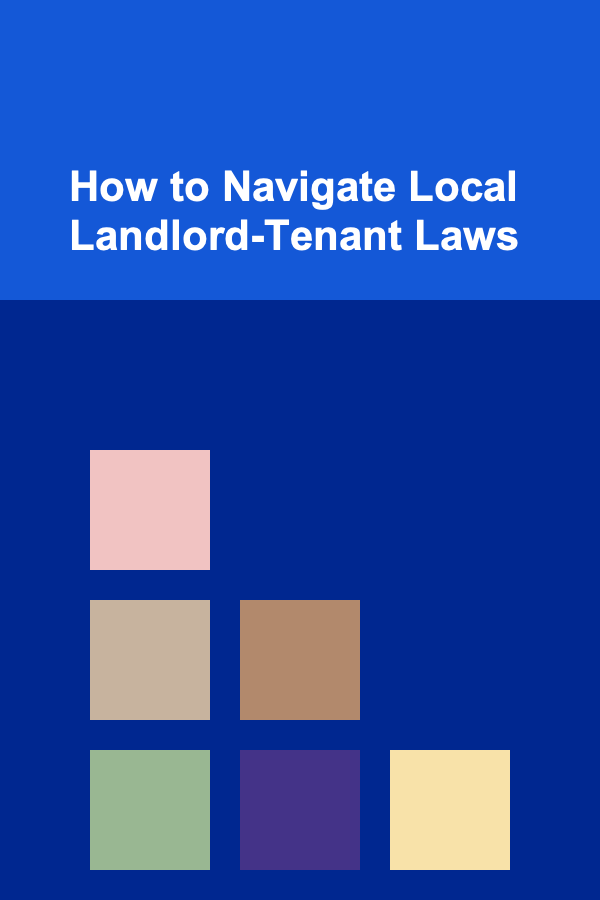
How to Navigate Local Landlord-Tenant Laws
Read More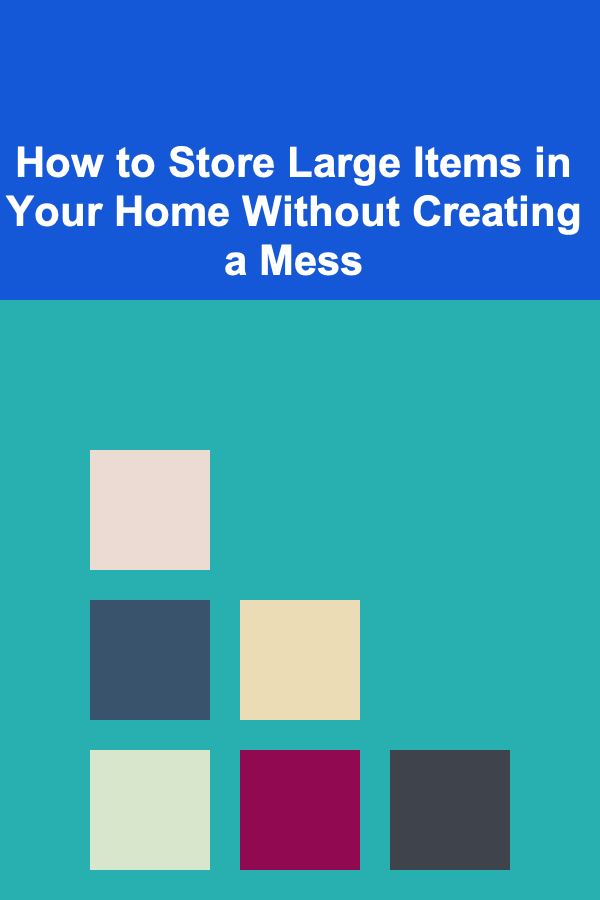
How to Store Large Items in Your Home Without Creating a Mess
Read More
How to Use Hangers Wisely for Seasonal Garments
Read More
How To Research the Long-Term Environmental Benefits of Electric Vehicles (EVs)
Read More