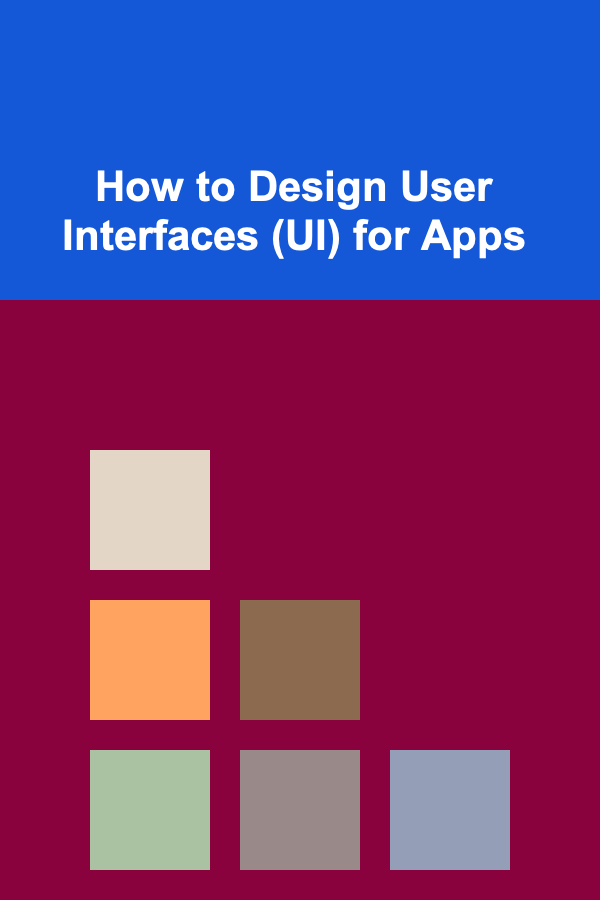
How to Design User Interfaces (UI) for Apps
ebook include PDF & Audio bundle (Micro Guide)
$12.99$9.99
Limited Time Offer! Order within the next:
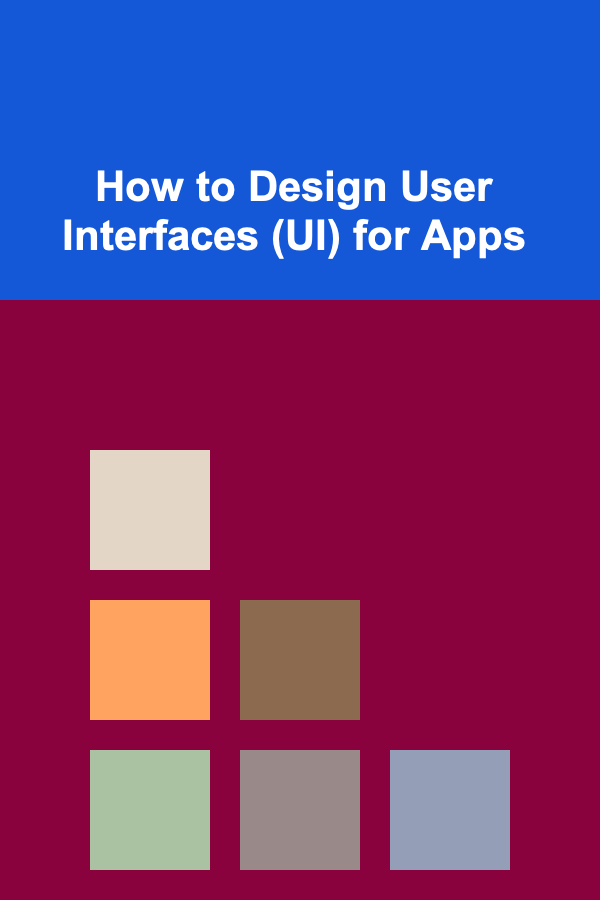
Designing user interfaces (UI) for apps is a critical aspect of app development. A well-designed UI is essential for ensuring a seamless, engaging, and intuitive user experience (UX). In today's highly competitive app market, where users have countless options, a thoughtfully crafted UI can make the difference between an app that is widely adopted and one that is quickly forgotten.
UI design involves the process of creating the layout, structure, and visual elements of an app. It's not just about aesthetics; it's about functionality, accessibility, and ensuring that users can easily interact with the app without frustration.
In this article, we will explore the key principles and best practices for designing effective UIs for apps, covering everything from understanding the target audience to testing and iterating on designs.
Understand the Target Audience
Before you start designing a UI, it is essential to understand your target audience. The UI should be tailored to the needs, preferences, and expectations of the people who will be using the app. Here are some critical steps to consider:
User Research
Conduct thorough research to gather insights about your audience. This can include demographic data, user behavior, pain points, and motivations. Understanding these factors will help you design a UI that addresses real user needs.
- Age: Younger users may prefer more modern and vibrant interfaces, while older users might prefer simpler and more straightforward designs.
- Tech-savviness: Users who are more familiar with technology may appreciate advanced features, while less experienced users may need a more intuitive, easy-to-navigate interface.
- Cultural considerations: UI design should take into account cultural differences that could affect how users interact with visual elements.
User Personas
Create user personas based on your research. These are fictional, yet realistic, representations of different user types that you can refer to throughout the design process. These personas should capture users' demographics, goals, and challenges to help guide your design decisions.
User Journey Mapping
Mapping the user journey will give you insights into how users interact with the app and the steps they take to accomplish tasks. A user journey map highlights pain points and areas where the UI can be optimized to make the experience smoother and more efficient.
Prioritize Simplicity and Clarity
One of the primary principles of UI design is simplicity. A cluttered interface can overwhelm users and create confusion. Instead, aim to keep the UI clean and straightforward, with a clear focus on usability.
Minimalism in Design
Minimalism in design doesn't mean stripping away all features but removing unnecessary elements that distract from the core user experience. It's about focusing on the most important actions and displaying them clearly. For example:
- Flat Design: Opt for flat design principles, which focus on two-dimensional elements, bold colors, and simple icons.
- Whitespace: Ensure that there is adequate spacing between elements to give the app a clean and uncluttered feel.
- Typography: Choose easy-to-read fonts and maintain consistency in font sizes and styles to avoid visual chaos.
Clear Navigation
Navigation should be intuitive and straightforward. Ensure that users can easily find what they're looking for without excessive scrolling or searching. Key aspects to focus on include:
- Logical Hierarchy: Information should be organized in a logical structure, with clear categories and subcategories.
- Easy-to-Find Buttons: Call-to-action (CTA) buttons should be prominent and easy to tap or click.
- Navigation Bar: If your app has multiple sections, use a navigation bar to give users quick access to the main areas of the app.
Focus on Visual Design
The visual elements of the UI play a major role in setting the tone and mood of the app. Visual design involves using colors, typography, imagery, and icons to communicate the app's identity and provide a pleasant user experience.
Color Scheme
The color scheme is one of the most important visual aspects of UI design. Colors can evoke emotions, influence user behavior, and enhance usability. Consider the following:
- Brand Identity: Choose colors that reflect the brand's personality. For instance, vibrant colors may convey excitement, while neutral tones can give a professional feel.
- Contrast: Ensure there is enough contrast between text and background to ensure readability, especially for users with visual impairments.
- Accessibility: Use color schemes that are accessible to users with color blindness. Tools like color contrast checkers can help ensure accessibility.
Typography
Typography plays a vital role in ensuring that the content is legible and easy to read. The right font choices can improve the readability of the app's text and contribute to the overall aesthetic.
- Font Choices: Choose fonts that are easy to read on both large and small screens. Sans-serif fonts are generally preferred for digital interfaces.
- Consistency: Stick to a limited number of font styles to maintain a consistent and cohesive design. Too many font styles can create a disjointed experience.
Imagery and Icons
Icons and images can simplify interactions and help users navigate through the app. Well-designed icons can replace words, making actions more intuitive.
- Consistency: Use a consistent style for all icons to create a unified look.
- Simple Imagery: Avoid using overly complex or detailed images that could slow down the app. Use clear, high-quality images that serve a purpose.
Design for Different Screen Sizes
With the wide variety of devices available, it is essential that your app's UI is responsive and adapts to different screen sizes. Designing with multiple screen sizes in mind ensures that users have a great experience regardless of the device they're using.
Responsive Design
Responsive design ensures that the layout and elements adjust according to the screen size. This means that whether the user is on a phone, tablet, or desktop, the app will look and function optimally.
- Fluid Layouts: Use relative units like percentages for width rather than fixed pixel values, so the layout adjusts proportionally on different screen sizes.
- Mobile-First Design: Given the prevalence of mobile device usage, start by designing for smaller screens and scale up for larger devices.
Touchscreen vs. Mouse
Designing for touchscreen devices requires considering different interactions than those on a traditional computer with a mouse.
- Touch Targets: Ensure that interactive elements, such as buttons, are large enough for users to easily tap on mobile devices.
- Gestures: Incorporate touch gestures, such as swiping, pinching, and tapping, when designing mobile apps for intuitive interactions.
Make the UI Interactive
A great UI should encourage users to engage with the app. This involves designing interactive elements that provide feedback and guide users through their journey.
Feedback Mechanisms
Users should always receive immediate feedback when interacting with an app. Whether they are pressing a button, submitting a form, or switching settings, visual or audio feedback confirms that the app has registered their action.
- Loading Indicators: Use progress bars or spinning wheels to show when the app is processing data.
- Button States: Buttons should change appearance when clicked or tapped to indicate their active or inactive states.
- Error Messages: Display clear and helpful error messages that guide users on how to fix the issue.
Microinteractions
Microinteractions are small design details that improve the overall user experience by adding a layer of interactivity and delight. Examples include:
- Animated Transitions: Use smooth transitions when navigating between screens or when elements are updated.
- Hover Effects: Add subtle hover effects to buttons or images to provide visual cues.
Ensure Accessibility
Designing for accessibility ensures that all users, regardless of their abilities, can use the app effectively. Accessibility should be a core consideration in UI design.
Text-to-Speech and Screen Readers
Make sure that your app supports screen readers and text-to-speech functionality for users with visual impairments. Label all buttons, icons, and images with clear alt text.
High Contrast Mode
Provide users with the option to switch to high contrast mode, especially for those with visual impairments.
Font Size Adjustments
Allow users to adjust font sizes according to their preferences to accommodate users with reading difficulties or visual impairments.
Test and Iterate
Once you've designed the UI, it's time to test it with real users. User testing is essential to identify usability issues and gather feedback for improvements.
Usability Testing
Conduct usability testing with a representative group of users from your target audience. Observe how they interact with the app, noting any issues or difficulties they encounter.
- A/B Testing: Test different versions of the UI to see which design works best in terms of user engagement and task completion.
- User Feedback: Gather direct feedback from users regarding their experience, focusing on pain points, frustrations, and areas for improvement.
Iterate Based on Feedback
UI design is an ongoing process. Once you've gathered feedback, make necessary adjustments and iterate on the design. Regular updates and improvements ensure that the app remains user-friendly and relevant.
Conclusion
Designing user interfaces for apps is both an art and a science. It requires a deep understanding of the target audience, a strong focus on usability, and a commitment to creating an engaging and accessible experience. By following the principles of simplicity, clarity, and responsiveness, designers can create UIs that are not only visually appealing but also functional and user-friendly.
Through constant testing and iteration, UI design can be refined to meet the needs of the users and provide them with an experience that encourages engagement and satisfaction. In the end, a great UI not only enhances the user experience but also plays a significant role in the app's success.
Reading More From Our Other Websites
- [Personal Care Tips 101] How to Use Antiperspirant During the Summer Months
- [Survival Kit 101] Best Survival Kit for Beginners: Everything You Need for Outdoor Adventures
- [Organization Tip 101] How to Optimize Under-Bed Storage for Extra Space
- [Home Lighting 101] How to Make a Grand Entrance: Entryway Lighting that Makes a Statement
- [Tie-Dyeing Tip 101] From Freezer to Fabric: The Science Behind Ice Tie-Dyeing and How It Works
- [Organization Tip 101] What Are the Benefits of Using Labels for Home Organization?
- [Home Budget Decorating 101] How to Style Your Home for the Holidays Without Overspending
- [Stamp Making Tip 101] Transforming Everyday Erasers into Personalized Stamps
- [Home Soundproofing 101] How to Manage Noise from Neighbors in a Shared Building
- [Ziplining Tip 101] Post‑Production Magic: Editing Techniques to Turn Zipline Footage into Thrilling Content
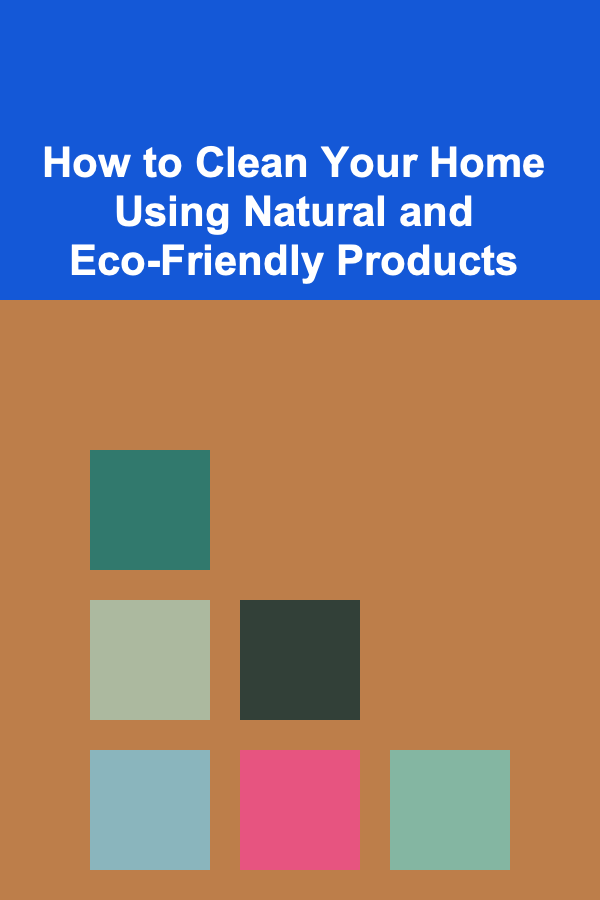
How to Clean Your Home Using Natural and Eco-Friendly Products
Read More
How To Deal with Technology Addiction in Kids
Read More
How to Explore Exosome Therapy for Various Diseases
Read More
How To Deal with Aggression in Dogs (Safe Practices)
Read More
How to Plan Social Media for Personal Branding: A Content Planner's Guide
Read More
How to Build a High-Performing DevOps Team
Read MoreOther Products
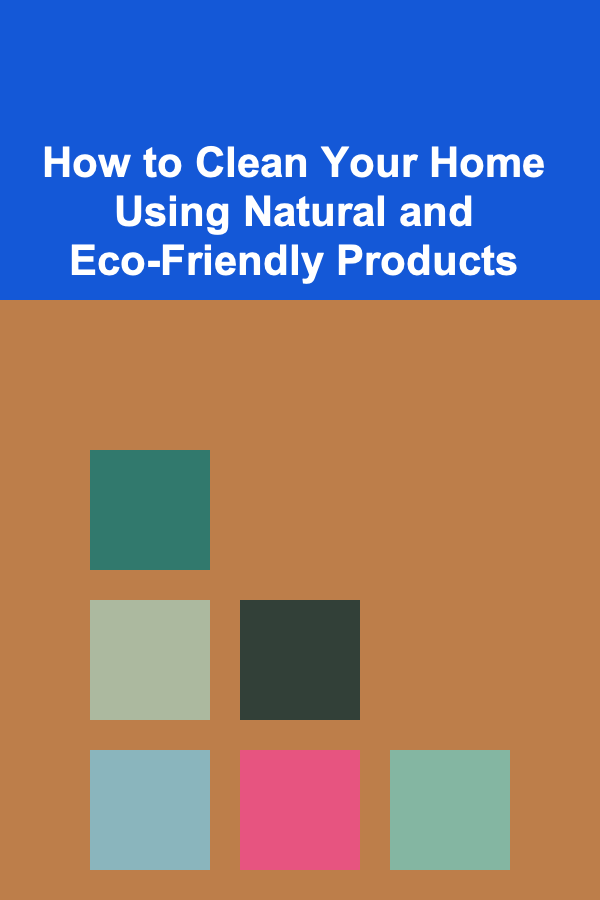
How to Clean Your Home Using Natural and Eco-Friendly Products
Read More
How To Deal with Technology Addiction in Kids
Read More
How to Explore Exosome Therapy for Various Diseases
Read More
How To Deal with Aggression in Dogs (Safe Practices)
Read More
How to Plan Social Media for Personal Branding: A Content Planner's Guide
Read More