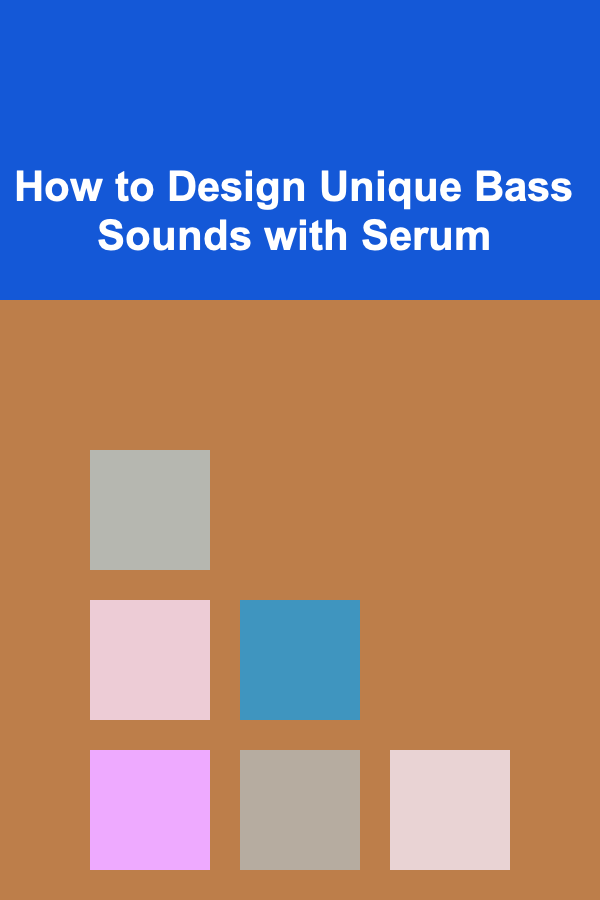
How to Design Unique Bass Sounds with Serum
ebook include PDF & Audio bundle (Micro Guide)
$12.99$8.99
Limited Time Offer! Order within the next:
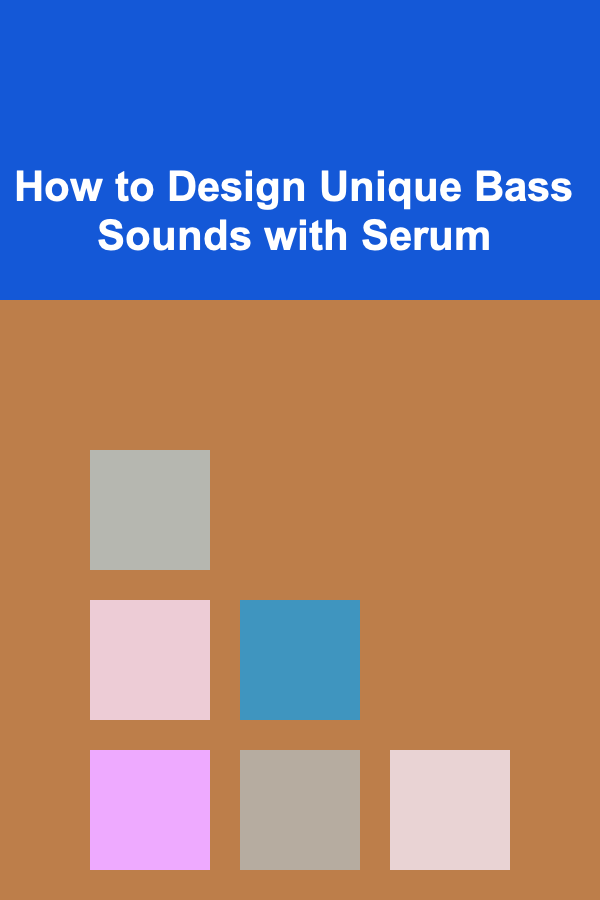
Creating powerful and unique bass sounds is an essential skill for producers, whether you're producing electronic music, hip-hop, or any genre that requires deep, rich, and impactful low-end. One of the most popular and versatile tools for sound design today is Xfer Records' Serum, a wavetable synthesizer known for its rich sound quality and user-friendly interface. Serum allows sound designers to manipulate a variety of parameters to craft bass sounds that fit perfectly into their productions.
In this guide, we'll explore how to design unique bass sounds using Serum, covering everything from basic sound design principles to advanced techniques. Whether you're new to Serum or already have some experience, this article will provide valuable tips and techniques to create distinctive and powerful bass sounds for your tracks.
Getting Started with Serum
Before diving into the intricacies of bass sound design, it's important to have a basic understanding of Serum's interface and how it works.
Wavetable Synthesis
Serum is a wavetable synthesizer, which means it uses a collection of waveforms (or wavetables) to generate sound. These wavetables consist of a series of harmonic waveforms, and you can manipulate them to create evolving and dynamic sounds. For bass sounds, wavetable synthesis is especially useful because it allows for deep harmonic movement and manipulation of low-end frequencies.
The Main Sections of Serum
- Oscillators: Serum has two primary oscillators (labeled "A" and "B") that generate sound from the selected wavetable. You can adjust the wavetable position, which determines the harmonic content of the sound.
- Filter Section: Serum includes several filter types (low-pass, high-pass, band-pass, etc.) that can shape the tonal quality of the bass sound.
- Modulation Matrix: This section allows you to assign modulation sources (e.g., LFOs, envelopes) to various parameters in Serum, making it easier to create evolving, animated bass sounds.
- Effects: Serum includes a range of built-in effects such as distortion, reverb, chorus, and EQ. These can be used to add character and texture to your bass sound.
With these components in mind, let's explore the steps involved in designing a unique bass sound.
Choosing a Suitable Wavetable
The foundation of any bass sound lies in the waveform or wavetable you choose. Serum comes with a wide variety of wavetables, but choosing the right one is key to setting the tone for your bass.
Basic Wavetables for Bass
Start by selecting a simple, thick waveform for your bass. The "Basic Shapes" wavetable is a great place to begin. It offers sawtooth, square, and sine waveforms---each of which can form the core of your bass sound. For example:
- Sawtooth Wave: This is one of the most common waveforms used for bass sounds due to its harmonic richness. It provides a bold, full sound with plenty of low-end energy.
- Square Wave: A square wave has a hollow sound and can give your bass a more gritty, sharp character, especially when detuned.
- Sine Wave: The sine wave is the most basic waveform and can produce a pure, deep sub-bass sound. It's often used as a foundational sub-layer in a bass patch.
Advanced Wavetables for Bass
For more complex and unique sounds, explore Serum's diverse library of wavetables. Some interesting options include:
- Analog Wavetables: These have a warmer, more vintage feel and can add some nice character to your bass. Wavetables like "Analog_BD_Sin" or "Analog_BD_Saw" can be used for deeper, analog-style bass sounds.
- Grainy and Noisy Wavetables: Wavetables like "Sine_Brassy" or "Sine_Hollow" have added texture that can make your bass sound gritty or organic, perfect for dubstep or industrial genres.
Experiment with different wavetables and their positions to discover how the harmonic content evolves. You can automate the wavetable position to create evolving bass sounds that morph throughout a track.
Shaping the Bass Sound with Filters
Once you've chosen your wavetable, it's time to shape your bass sound with Serum's filters. Filters are used to remove unwanted frequencies and emphasize the right elements of your bass sound.
Low-Pass Filter
A low-pass filter is the most common filter used for bass sounds because it allows low frequencies to pass through while filtering out the higher frequencies. This results in a deep, clean bass sound. Serum's filter section includes several low-pass filter options, each with different characteristics. For a simple deep bass, start with the LP24 (Low Pass 24 dB) filter. It's a standard low-pass filter that works well for most bass sounds.
Modulating the Filter
You can use Serum's LFOs (Low-Frequency Oscillators) or envelopes to modulate the filter cutoff over time. This adds movement and animation to your bass sound. For example:
- LFO Modulation: Assign an LFO to modulate the filter cutoff. Set the LFO to a slow, smooth rate for evolving bass tones, or make it more aggressive with a faster rate for wobble bass sounds.
- Envelope Modulation: Use an envelope to shape the filter cutoff dynamically, providing a more percussive attack or creating a smooth, evolving filter sweep.
Resonance
Adjusting the resonance of the filter will emphasize certain frequencies around the cutoff point, creating a peak in the sound. Adding a bit of resonance can add presence and "bite" to your bass. However, be careful not to overdo it, as too much resonance can make the bass sound shrill or harsh.
Distortion and Saturation
One of the easiest ways to give your bass sound more character and power is by using distortion or saturation. Serum has several built-in distortion effects that can add warmth, grit, or aggression to your bass sound.
Types of Distortion in Serum
- Hard Clipping: This adds a lot of edge and punch to the bass. It's great for aggressive bass sounds, especially in genres like dubstep or trap.
- Tube Saturation: This is a more subtle form of distortion that emulates the warm sound of analog tube amplifiers. It can add richness and depth to your bass without overwhelming it with harshness.
Using Distortion Creatively
When applying distortion, it's important to balance the amount of effect applied. Start with a small amount of distortion to add warmth, and increase the drive for more aggressive tones. You can also modulate the distortion amount with an LFO or envelope for dynamic changes in texture throughout the track.
Modulation and Movement
Adding movement to your bass sound is essential for creating unique, evolving basslines. Serum offers several modulation options that allow you to create sounds that change over time, keeping your basslines dynamic and interesting.
LFO Modulation
LFOs are ideal for adding rhythmic movement and variation to your bass sound. Here are a few ways to use LFOs:
- Wavetable Position: Use an LFO to modulate the wavetable position for a constantly changing tone. This creates a sound that evolves and shifts, perfect for genres like dubstep or future bass.
- Filter Modulation: As mentioned earlier, LFOs can be used to modulate the filter cutoff. This can create a dynamic, pulsating effect, adding energy to the bassline.
Envelope Modulation
Envelopes control how a sound evolves from the moment it is triggered. By modulating various parameters such as filter cutoff or wavetable position with an envelope, you can create a bass sound that evolves over time. For example:
- Attack/Decay: A bass sound with a slow attack and fast decay will create a punchy, transient-heavy bass. This is ideal for sounds like punchy 808 kicks or plucky bass hits.
- Sustain/Release: Adjusting the sustain and release times can give your bass a more fluid or staccato character. Longer sustain and release times create smoother, more sustained basslines, while shorter settings can make the sound more percussive.
Sub-Bass Layering and EQ
For bass sounds, especially in electronic music, it's important to have a solid sub-bass layer. Sub-bass refers to the very low-frequency content of your sound, typically below 60 Hz. While Serum can generate deep sub-bass tones, sometimes it's necessary to add a dedicated sub layer to ensure your bass sounds full on large sound systems.
Creating a Sub Bass Layer
To create a clean sub-bass layer, use a sine wave (or another pure wave) in Serum's oscillator A, and adjust the filter settings to allow only the low frequencies to pass through. You can then layer this sub-bass with your primary bass sound, which will add fullness and weight to your track.
EQ'ing the Bass
Using EQ in Serum's built-in effect section or an external EQ plugin, you can sculpt the bass further. Boosting the low end (around 40-60 Hz) will emphasize the sub-bass frequencies, while cutting unnecessary high-end frequencies can clean up the mix and allow other elements to shine through.
Final Touches and Effects
After crafting your bass sound, the final step is to refine it with effects. Serum's built-in effects section can enhance your bass sound in a number of ways:
- Reverb and Delay: Adding a subtle reverb or delay can give your bass a sense of space. Be careful with the mix amount, as too much reverb can make the bass lose focus and clarity.
- Chorus and Stereo Widening: For a wider, more dynamic bass sound, use chorus or stereo widening effects. This adds depth and movement, making your bass stand out in the mix.
Conclusion
Designing unique bass sounds with Serum is a blend of creativity, technical knowledge, and experimentation. By understanding Serum's powerful synthesis capabilities---such as wavetables, filters, modulation, and effects---you can craft bass sounds that fit your musical vision. Remember, bass is the backbone of many genres, so taking the time to experiment and fine-tune your sound will make a significant difference in the overall quality of your production.
As you continue to explore Serum, don't be afraid to step outside of traditional sound design techniques. Serum's flexibility and vast array of tools allow you to create bass sounds that are as unique as your musical ideas. Happy sound designing!
Reading More From Our Other Websites
- [Organization Tip 101] How to Create a Functional Utensil Drawer
- [Home Security 101] How to Make Your Home Less Vulnerable to Security Threats
- [Personal Investment 101] How to Turn Deep Learning Research into a Profitable Venture
- [Home Staging 101] How to Stage Your Home to Sell Faster in a Seller's Market
- [Home Lighting 101] How to Optimize Your Closet Lighting for Better Organization and Visibility
- [Organization Tip 101] The Benefits of Using Peel and Stick Wallpaper for Easy Home Updates
- [Home Pet Care 101] How to Stop a Cat from Scratching Furniture: Gentle Solutions for a Happy Home
- [Home Pet Care 101] How how to Handle a Pet Emergency: Essential First Aid Tips for Pet Owners
- [Organization Tip 101] How to Optimize Lighting in Your Sewing Room
- [Personal Finance Management 101] How to Track Expenses with a Simple Budget App: A Beginner's Guide

How to Keep Your Home's Heating System Efficient During Winter
Read More
How to Organize Your Pantry with Smart Storage Solutions
Read More
How to Prepare for Common Workshop Challenges and Solve Them
Read More
How to Start Freelancing and Make Extra Money from Home
Read More
Unlock the Secrets of Virtual Assistance: Advanced Techniques and Best Practices
Read More
How to Make Homemade Salad Dressings from Scratch
Read MoreOther Products

How to Keep Your Home's Heating System Efficient During Winter
Read More
How to Organize Your Pantry with Smart Storage Solutions
Read More
How to Prepare for Common Workshop Challenges and Solve Them
Read More
How to Start Freelancing and Make Extra Money from Home
Read More
Unlock the Secrets of Virtual Assistance: Advanced Techniques and Best Practices
Read More