
How to Design for Augmented Reality (AR) Experiences
ebook include PDF & Audio bundle (Micro Guide)
$12.99$5.99
Limited Time Offer! Order within the next:

Augmented Reality (AR) has evolved from a concept in science fiction to a powerful tool for real-world applications. From gaming and education to healthcare and retail, AR technology is enhancing how we interact with the world around us. However, designing for AR presents unique challenges and requires a thoughtful approach to ensure the user experience (UX) is both engaging and intuitive.
In this article, we will delve into the core principles, techniques, and considerations for designing AR experiences. We will discuss the fundamentals of AR design, how to create seamless interactions, and explore the key elements of AR interface design. Whether you are a seasoned designer or new to the world of AR, this guide will provide you with the knowledge you need to create immersive, user-friendly AR experiences.
Understanding Augmented Reality
Before diving into the design aspects, it's essential to have a clear understanding of what AR is and how it works. AR blends virtual objects or information with the real world, enhancing our perception of the environment. Unlike Virtual Reality (VR), which creates an entirely immersive experience, AR overlays digital elements onto the real world in real-time.
AR can be experienced through various devices, including smartphones, tablets, smart glasses, and AR headsets. The goal is to create an experience where digital content feels like it exists in the physical world and responds to the user's actions and the surrounding environment.
The AR Design Challenge
Designing for AR is more complex than traditional app or website design. The primary challenge lies in creating a cohesive experience that blends the virtual and physical worlds seamlessly. Designers must account for factors such as:
- Spatial awareness: AR experiences often involve real-time interaction with the physical environment, so understanding how digital elements fit into that space is crucial.
- User interaction: AR relies heavily on touch, gestures, voice commands, and even physical movement, making interaction design a key component.
- Contextual design: The context of where and how AR is used can significantly impact the design. Designers need to consider different environments, lighting conditions, and user behavior.
With these challenges in mind, let's explore the best practices for designing AR experiences that are immersive, functional, and enjoyable.
Principles of AR Design
1. User-Centered Design (UCD)
As with any form of design, user-centered design (UCD) is crucial in AR. In AR experiences, the focus should always be on the user's needs, goals, and preferences. Since AR is an interactive technology, it's essential to create intuitive interfaces and interactions that align with the user's natural behaviors.
For example, consider how users interact with AR in real-world contexts. A user may be holding a smartphone while navigating a street, and the AR experience might display directions or points of interest. In this case, the interface needs to be minimalistic, easy to follow, and not interfere with the user's real-world experience.
2. Spatial Awareness and Context
AR design requires careful consideration of space and physical surroundings. AR experiences should be aware of the environment, allowing digital elements to be placed naturally within it. This involves understanding factors like the geometry of the space, lighting, and real-world objects.
For instance, when designing an AR app for interior design, digital furniture or decorations need to fit within the room's layout and adapt to changes in perspective as the user moves. If the AR objects appear too large or small relative to the room, the experience will feel disconnected and unnatural.
3. Consistency and Familiarity
Users expect certain conventions from digital interfaces, even when the experience is augmented with virtual elements. Consistency in UI design is key to ensuring users can quickly learn how to interact with the AR experience. This includes maintaining familiar interaction paradigms, such as touch gestures (tap, swipe, pinch) and visual cues that indicate interactivity.
A consistent design approach helps users feel comfortable and confident while using AR. For instance, if you use a certain gesture to move objects in one part of the AR experience, it should be the same across the entire app. Similarly, if a user taps on an object to get more information, the same action should be used throughout.
4. Immersive Interaction
The best AR experiences are immersive, allowing users to interact with digital elements as if they were part of the physical world. This level of immersion is achieved through realistic visual design, natural interaction techniques, and the use of sensory feedback.
To enhance immersion, designers should focus on creating realistic 3D models, employing spatial audio, and incorporating tactile feedback. For example, when a user interacts with an AR object, providing haptic feedback via vibration or sound can make the experience more engaging and lifelike.
5. Simplicity and Focus
While AR has the potential to present a wealth of information, designers should aim to keep the experience simple and focused. Overloading users with too much data or too many interactions can result in a cluttered and overwhelming experience.
Designing for simplicity involves prioritizing key actions and information. If an AR app is intended to help users navigate a store, for example, the key information---such as product details, prices, and directions---should be displayed clearly and prominently. Secondary information can be placed in a way that doesn't distract from the main goal.
Techniques for AR Design
1. User Flow and Interaction Design
In AR, the user's journey through the experience is not linear like traditional apps. Interaction design in AR must account for both the physical world and the virtual world, ensuring a smooth flow between actions.
When designing user flows, consider how the user will move through both the digital and physical spaces. For example, if designing an AR navigation app, think about how the user will interact with the map, follow directions, and respond to different cues while physically moving through their environment. Clear feedback, such as visual arrows or audio cues, helps guide the user and ensures that they stay on track.
2. Visual Hierarchy and Information Layout
In AR, visual hierarchy plays a critical role in directing the user's attention. The design should prioritize important information and guide the user's eyes to the right elements at the right time. This is particularly important in AR because the user's attention is split between the digital and physical worlds.
When placing virtual elements in the physical environment, make sure they do not obstruct the user's view of critical information or real-world objects. Consider how different objects or actions can be layered to create a clear path for the user. For example, using semi-transparent layers or adjusting the size and positioning of virtual objects can help maintain focus.
3. Usability Testing in Real-World Environments
Unlike traditional design, AR design needs to be tested in real-world settings to ensure that it functions well in diverse environments. This means testing the experience under various lighting conditions, different physical spaces, and even varying user behavior.
For example, an AR app used in a museum might need to function both indoors with controlled lighting and outdoors with variable sunlight. Testing the AR design in these different environments will help identify potential issues and ensure that the experience is seamless in any situation.
4. Gestural and Voice Interaction Design
AR experiences often rely on gestures and voice commands for interaction, making it essential to design intuitive methods for users to engage with the digital content. Gesture-based interactions should be natural and simple, avoiding overly complex or unintuitive motions.
In addition to gestures, voice interaction can be a powerful tool in AR. Voice commands allow users to interact hands-free, which is particularly useful in situations where touch interactions might be impractical, such as when users are wearing AR glasses or are otherwise occupied.
5. Feedback and Responsiveness
In AR, feedback is critical for ensuring users feel engaged and aware of their actions. Whether it's visual feedback, auditory cues, or haptic responses, users need clear signals to understand that their actions have been recognized and that the experience is responsive.
For example, if a user taps on an AR object, they should receive immediate visual feedback (such as highlighting or animation) to confirm the interaction. Similarly, haptic feedback can add a layer of realism when users manipulate digital objects, such as feeling a vibration when they drag an object across the screen.
Key Considerations for AR Design
1. Accessibility
Ensuring that your AR design is accessible to all users is crucial. Accessibility considerations in AR may include things like color contrast for users with visual impairments, the ability to navigate the experience without relying solely on sight or sound, and compatibility with assistive devices.
For example, ensuring that AR content can be enlarged or adjusted to meet the needs of visually impaired users or providing subtitle options for audio cues will make your experience more inclusive.
2. Privacy and Security
Since AR often involves capturing data from the user's surroundings, privacy and security are paramount. When designing AR experiences, you should be transparent about what data is being collected and how it will be used. Implementing security features to protect sensitive user data, such as location information or camera access, is essential to build trust with users.
3. Performance Optimization
AR experiences can be demanding on hardware resources, especially on mobile devices. Optimizing the performance of your AR experience is crucial to ensure smooth operation. This includes optimizing 3D models, reducing unnecessary background processes, and ensuring that the experience runs efficiently on a wide range of devices.
AR experiences should be responsive and free from lag or stuttering, as delays can break the immersion and lead to user frustration.
Conclusion
Designing for Augmented Reality is a unique and exciting challenge that requires a deep understanding of both design principles and technology. By focusing on user-centered design, spatial awareness, immersive interactions, and usability testing, designers can create AR experiences that are both engaging and effective.
As AR continues to grow and expand into new industries, the demand for skilled AR designers will increase. Whether you're working on a game, an educational tool, or a business application, the principles discussed in this article will help you create compelling, user-friendly AR experiences that bridge the gap between the digital and physical worlds.
Reading More From Our Other Websites
- [Organization Tip 101] How to Set Up an Efficient Home Workstation
- [Home Maintenance 101] How to Maintain Your HVAC System for Optimal Efficiency
- [Weaving Tip 101] Step‑by‑Step Tutorials for Hybrid Weave‑and‑Crochet Home Décor Pieces
- [Personal Care Tips 101] How to Create a Customized Aftershave Routine
- [Paragliding Tip 101] The Science Behind Extreme Altitude Paragliding: Gear, Weather, and Technique
- [Trail Running Tip 101] Mental Toughness on the Mountains: How to Stay Focused During a Trail Marathon
- [Home Party Planning 101] How to Plan an Interactive Home Party with Virtual Guests
- [Home Security 101] How to Choose the Best Home Security Apps for Monitoring Your Property
- [Personal Investment 101] How to Build Deep Learning Tools that Generate Passive Income
- [Home Storage Solution 101] How to Create a Storage System for Your Craft Supplies and Tools

How to Make Pet-Friendly Decorations for Your Home
Read More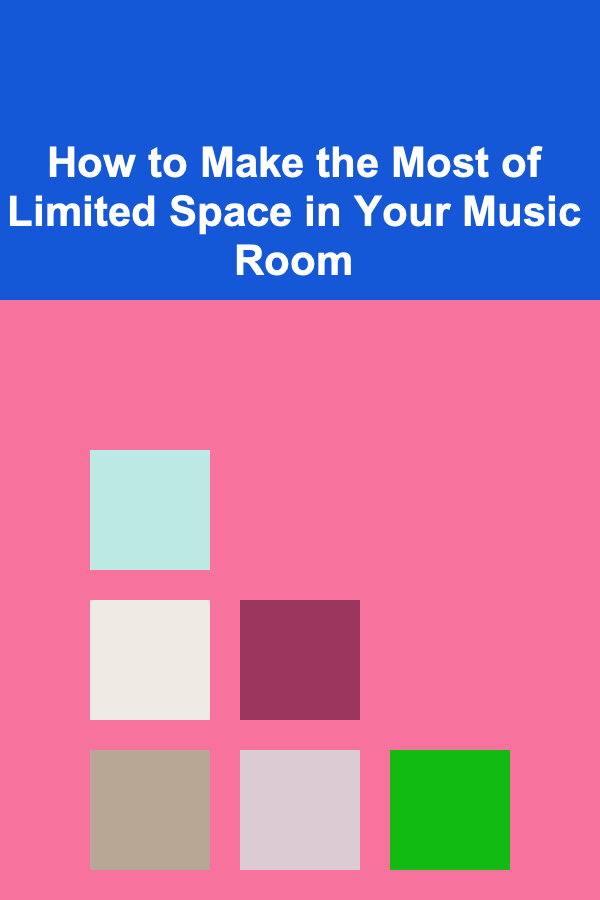
How to Make the Most of Limited Space in Your Music Room
Read More
How to Master the Fundamentals of Any Skill
Read More
How to Organize a Family Sports Tournament in Your Living Room
Read More
How to Plan for Retirement While Receiving Social Security Disability
Read More10 Tips for Using Tax Prep Expense Tracking Apps
Read MoreOther Products

How to Make Pet-Friendly Decorations for Your Home
Read More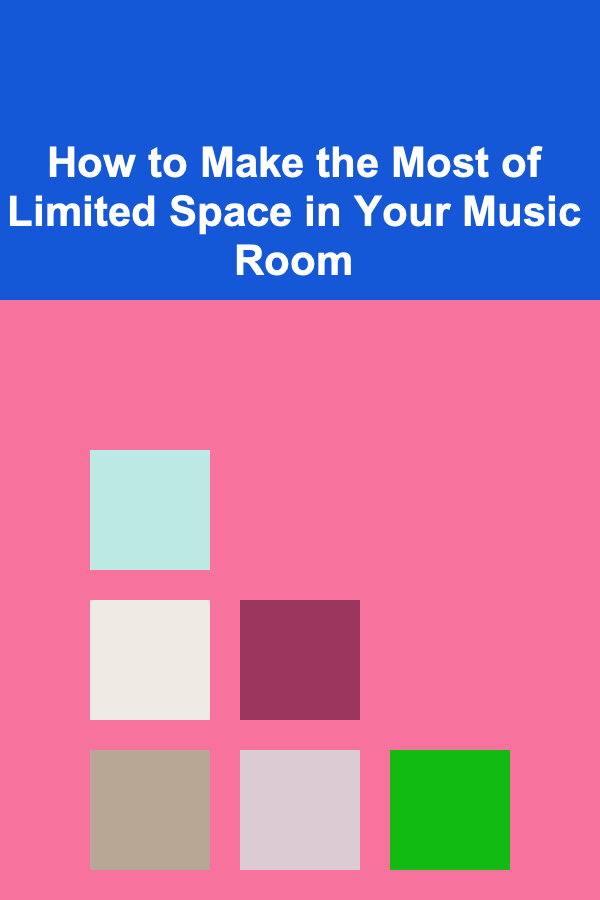
How to Make the Most of Limited Space in Your Music Room
Read More
How to Master the Fundamentals of Any Skill
Read More
How to Organize a Family Sports Tournament in Your Living Room
Read More