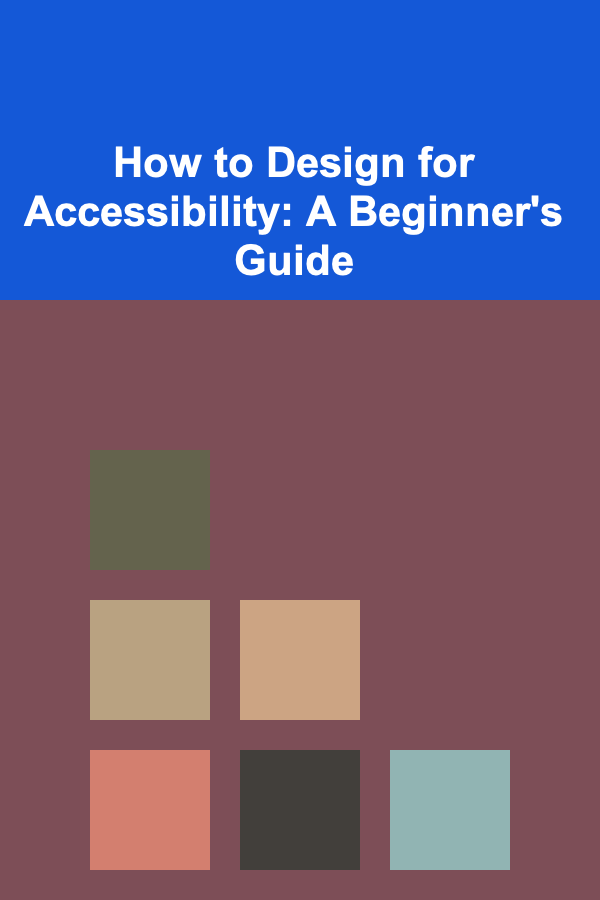
How to Design for Accessibility: A Beginner's Guide
ebook include PDF & Audio bundle (Micro Guide)
$12.99$5.99
Limited Time Offer! Order within the next:
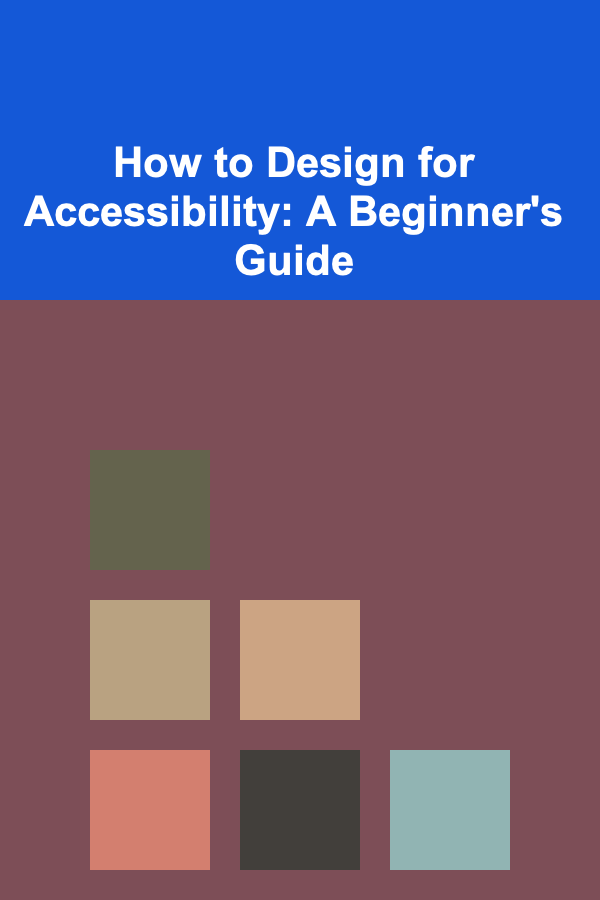
Designing for accessibility is not just a trend---it's a necessity. As the internet becomes an increasingly integral part of daily life, it is essential to ensure that all users, regardless of their physical or cognitive abilities, can access and interact with digital content. In this guide, we'll cover the basics of designing for accessibility, why it matters, and how you can create more inclusive digital experiences.
What Is Web Accessibility?
Web accessibility refers to the practice of making web content usable by people with a wide range of disabilities. These disabilities can include visual, auditory, motor, and cognitive impairments. The goal is to ensure that everyone, regardless of their abilities, can perceive, understand, navigate, and interact with the web effectively.
When websites or applications are accessible, it means that people with disabilities can use them without barriers. Web accessibility includes various considerations, from making sure that text is readable to ensuring that interactive elements can be navigated with assistive technologies, such as screen readers or voice control.
Why Web Accessibility Matters
1. Inclusivity
The primary reason accessibility matters is inclusivity. Everyone deserves equal access to the internet, and by designing for accessibility, we help break down barriers for people with disabilities. Inclusive design leads to a more diverse, welcoming, and equitable online space for all users.
2. Legal Compliance
In many regions, accessibility is not just a moral obligation but also a legal one. In the United States, for example, the Americans with Disabilities Act (ADA) and Section 508 require certain websites to be accessible to people with disabilities. Many other countries have similar laws in place, and failing to adhere to these can result in legal action and financial penalties.
3. Improved User Experience
Accessibility improvements often lead to better user experiences for all users, not just those with disabilities. For example, clear navigation, legible text, and easy-to-find buttons benefit users with and without disabilities alike.
4. Wider Audience Reach
By making your website or application accessible, you open it up to a broader audience, including those with disabilities and aging users who may experience difficulties navigating traditional web design. As the world's population ages, the need for accessible design will only increase.
Key Principles of Accessible Design
The Web Content Accessibility Guidelines (WCAG) serve as a foundation for accessible web design. These guidelines offer a comprehensive set of standards for making digital content more accessible. The guidelines are organized into four principles:
1. Perceivable
Content must be presented in a way that users can perceive, regardless of their sensory abilities.
- Text Alternatives: Provide text alternatives (like captions, alt text, and transcripts) for non-text content such as images, audio, and videos. This enables users with visual or auditory disabilities to access the same information.
- Audio Control: Users should be able to control or mute audio content, especially when it autoplays. This helps users with hearing impairments or those in noisy environments.
- Adaptable Design: Design content so it can be presented in different ways (like changing text size or color contrast) without losing meaning.
2. Operable
Users must be able to interact with content in a way that suits their abilities.
- Keyboard Navigation: Ensure that all interactive elements (such as forms, links, and buttons) can be navigated using a keyboard. Many users with motor disabilities rely on keyboard shortcuts instead of a mouse.
- Time Adjustments: Offer options to extend time limits on tasks (such as filling out forms or completing a checkout) to accommodate users with cognitive or motor disabilities.
- Accessible Forms: Labels and instructions for forms should be clear and easy to understand. Provide error messages that help users correct mistakes.
3. Understandable
Content must be clear and easy to understand.
- Readable Text: Use simple, plain language and provide definitions for complex terms. Ensure text is legible with high contrast between text and background.
- Consistent Navigation: Keep navigation consistent across all pages of your website, so users don't become confused when moving between sections.
- Error Prevention: Help users avoid mistakes by providing clear instructions and confirming actions before they are finalized (for example, in form submissions).
4. Robust
Content must be able to function well across different devices, browsers, and assistive technologies.
- Compatibility: Ensure that your website is compatible with a variety of assistive technologies, such as screen readers, speech recognition tools, and braille displays.
- Adaptability to Devices: Design websites to be responsive so that they work seamlessly on different devices and screen sizes (such as mobile phones, tablets, and desktops).
Implementing Accessible Design
Now that we understand the principles, let's dive into some specific actions you can take to design for accessibility.
1. Use Semantic HTML
HTML elements such as headings, lists, and buttons are designed to convey meaning, not just appearance. When you use these elements properly, screen readers can interpret and present them to users in a meaningful way.
- Headings : Use proper heading structure (
<h1>,<h2>, etc.) to organize your content logically. This helps screen reader users navigate sections of the page. - Lists : Use
<ul>,<ol>, and<li>elements for lists, making them easy to navigate with assistive technologies. - Forms : Use
<label>tags for form inputs and make sure each field is clearly defined.
2. Ensure Proper Color Contrast
Color contrast is crucial for users with visual impairments, such as color blindness or low vision. Ensure that text has sufficient contrast with its background so it's easily readable.
- WCAG Contrast Ratio: The WCAG recommends a contrast ratio of at least 4.5:1 for regular text and 3:1 for large text.
3. Provide Text Alternatives
As mentioned earlier, text alternatives like alt text for images, captions for videos, and transcripts for audio files are essential for accessibility.
- Alt Text : Describe the content and function of images in concise, meaningful alt text. For decorative images, use an empty alt attribute (
alt=""). - Captions and Transcripts: Provide captions for videos and transcripts for audio. This helps users who are deaf or hard of hearing, as well as those who prefer reading over listening.
4. Design for Keyboard Navigation
Ensure that users can navigate your site with a keyboard. This is particularly important for users who cannot use a mouse due to motor disabilities.
- Focusable Elements: All interactive elements (buttons, links, form inputs) should be focusable and reachable via the Tab key.
- Visible Focus Indicator: Use a visible focus indicator (like a border or color change) when users tab through elements, so they know where they are on the page.
- Skip to Content Links: Include a "Skip to Content" link at the top of each page to allow keyboard users to bypass repetitive navigation.
5. Test with Assistive Technologies
Regularly test your website with different assistive technologies to ensure it is truly accessible.
- Screen Readers: Use tools like NVDA, JAWS, or VoiceOver to test how your site performs with screen readers.
- Color Contrast Checkers: Tools like the WebAIM Color Contrast Checker can help ensure your site meets the contrast ratio guidelines.
6. Provide Customizable Font Sizes
Allow users to adjust font sizes to suit their needs, especially for those with visual impairments.
- Responsive Typography : Use relative units like
emorreminstead of fixed sizes likepxto allow for font resizing without breaking the layout.
7. Make Interactive Elements Accessible
Ensure that buttons, links, and form controls are easy to access, use, and understand.
- Descriptive Links: Avoid vague link text like "click here." Instead, use descriptive text that explains the link's destination (e.g., "Read more about our services").
- Error Messages: Provide clear and specific error messages, especially for forms. Let users know exactly what went wrong and how to fix it.
Conclusion
Designing for accessibility is essential in creating an inclusive web experience that benefits all users. By following the guidelines set forth by WCAG and implementing accessible design practices, you can ensure that your website is usable by everyone, regardless of their abilities. Remember that accessibility is not a one-time effort; it requires ongoing commitment and testing to ensure that your site remains usable as technologies evolve. In the end, accessible design improves the experience for all users, making the web a more inclusive and equitable space for everyone.
Reading More From Our Other Websites
- [Home Budget 101] How to Stick to Your Home Budget During the Holiday Season
- [Home Lighting 101] How to Incorporate Floor Lamps into Your Home Decor for Functional Style
- [Weaving Tip 101] Weave Your Way to Serenity: Techniques for Turning Fabric into Focus
- [Needle Felting Tip 101] Step-by-Step Guide: Needle-Felting a Vibrant Sunset Meadow
- [Organization Tip 101] How to Manage Transportation Logistics for Field Trips
- [Home Cleaning 101] How to Clean Your Home Using Essential Oils
- [Survival Kit 101] Top 10 Survival Kit Essentials You Can't Afford to Miss
- [Home Holiday Decoration 101] How to Create a Stunning Holiday Tablescape for Your Guests
- [Organization Tip 101] How to Use a Rolling Cart for Craft Kit Mobility
- [Home Cleaning 101] How to Create a Checklist for Housekeeping Services

10 Effective Tips for Cutting Down on Restaurant and Coffee Shop Expenses
Read More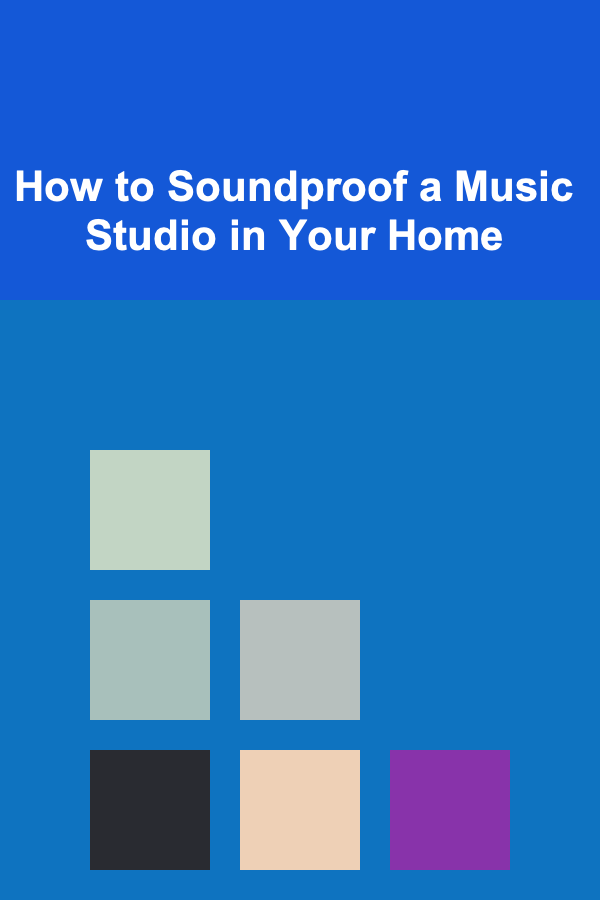
How to Soundproof a Music Studio in Your Home
Read More
Optimizing Patient Flow and Efficiency in Hospitals: An Actionable Guide
Read More
The Community Outreach Coordinator's Guide: Strategies for Building Stronger Connections
Read More
How to Create and Sell NFTs on the Blockchain: A Comprehensive Guide
Read More10 Creative Water Tracker Planner Ideas to Make Hydration Fun
Read MoreOther Products

10 Effective Tips for Cutting Down on Restaurant and Coffee Shop Expenses
Read More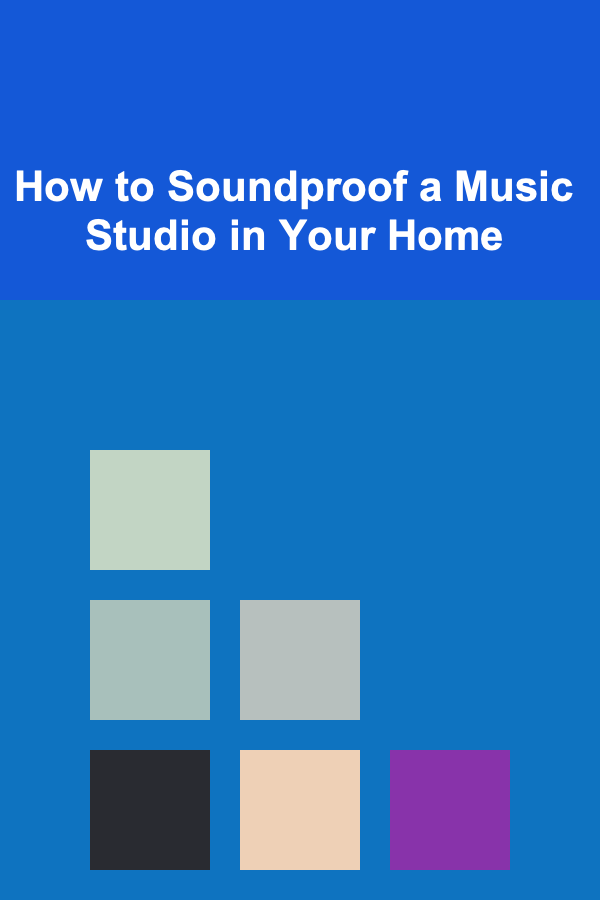
How to Soundproof a Music Studio in Your Home
Read More
Optimizing Patient Flow and Efficiency in Hospitals: An Actionable Guide
Read More
The Community Outreach Coordinator's Guide: Strategies for Building Stronger Connections
Read More