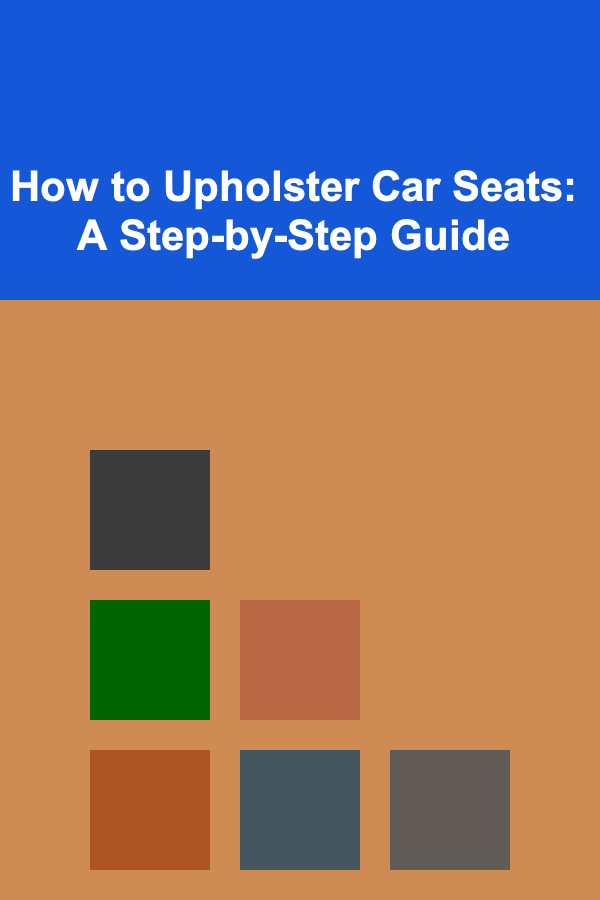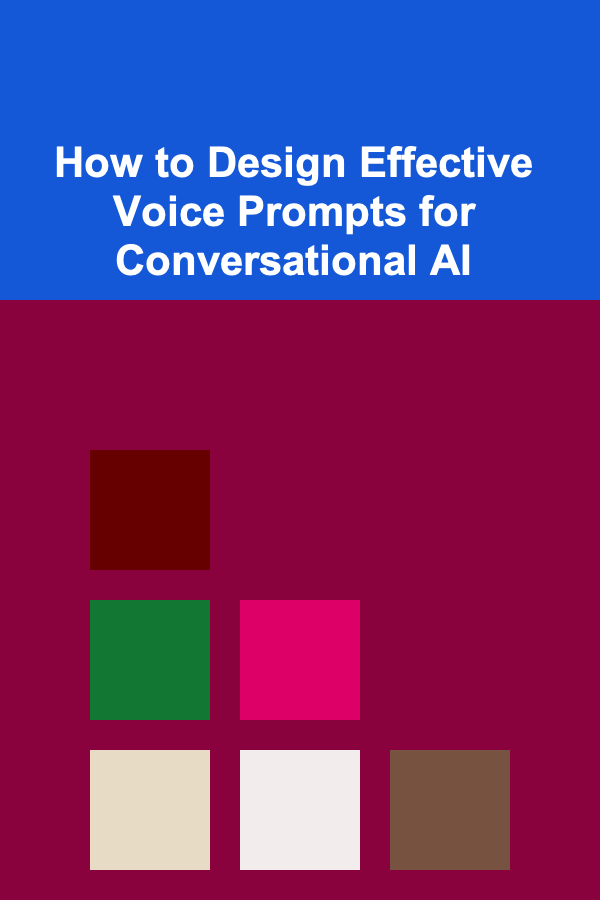
How to Design Effective Voice Prompts for Conversational AI
ebook include PDF & Audio bundle (Micro Guide)
$12.99$11.99
Limited Time Offer! Order within the next:
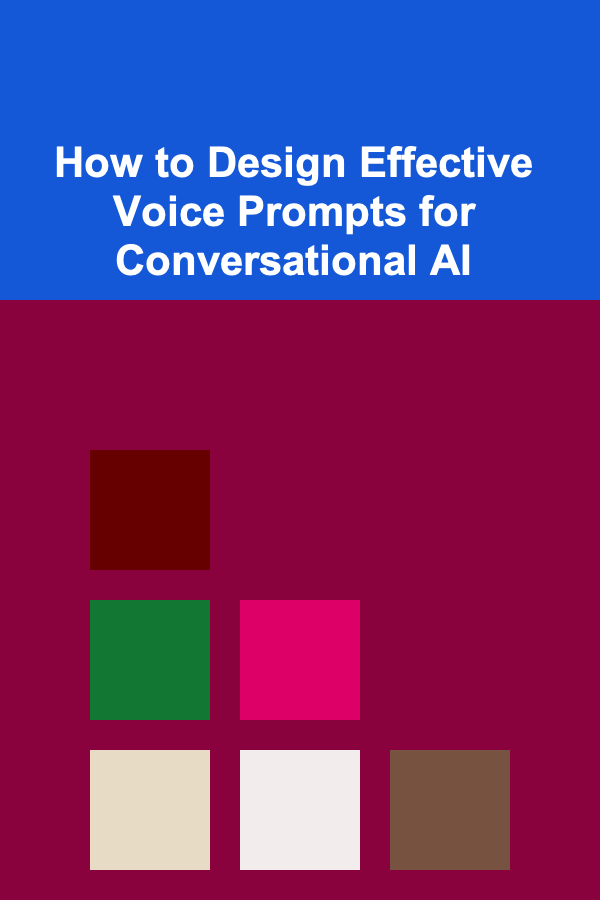
Conversational AI has become a cornerstone of modern human-computer interaction. From virtual assistants like Siri, Alexa, and Google Assistant to customer service chatbots and automated call centers, voice-based AI systems are reshaping how people engage with technology. Central to the success of these systems is the design of effective voice prompts---those carefully crafted utterances that guide users, elicit responses, and create a natural, intuitive dialogue.
Designing voice prompts is an art and a science. It requires a deep understanding of user psychology, linguistics, technical constraints, and conversational flow. Poorly designed prompts lead to user frustration, increased error rates, and low adoption, while well-designed prompts foster smooth interactions and higher user satisfaction.
This article explores in depth how to design effective voice prompts for conversational AI. We will cover foundational principles, practical guidelines, linguistic considerations, and usability testing strategies, all aimed at empowering developers, designers, and product managers to create more human-like and efficient voice-driven experiences.
Understanding the Role of Voice Prompts in Conversational AI
Voice prompts are the system's spoken messages that initiate interaction, provide instructions, confirm user inputs, request clarifications, and signal system status. They form the backbone of the dialogue between human and machine.
Why Voice Prompts Matter
- User Guidance: Voice prompts steer users on what to say or do next, reducing confusion.
- Error Handling: Well-phrased prompts can recover conversations smoothly when misunderstandings occur.
- Engagement: Natural-sounding prompts improve user engagement and trust.
- Accessibility: Clear and concise prompts make AI systems accessible to diverse populations including the visually impaired or elderly.
- Efficiency: Efficient prompts minimize user effort, leading to quicker task completion.
Because voice prompts replace the visual cues common in graphical interfaces, they must carry more informational weight while remaining concise and easy to comprehend.
Principles of Effective Voice Prompt Design
Before diving into specifics, it's important to ground prompt design in several key principles:
1. Clarity and Simplicity
- Use Simple Language: Avoid jargon, idioms, or complex sentence structures.
- Be Direct: State exactly what you want the user to do or say.
- Avoid Ambiguity: Make sure the prompt is unambiguous in meaning.
Example:
Poor: "Might I trouble you to specify your account number?"
Better: "Please say your account number."
2. Brevity
- Keep prompts short and to the point.
- Long or verbose prompts increase cognitive load and reduce user retention.
- Aim for one or two sentences max unless absolutely necessary.
3. Context Awareness
- Tailor prompts based on conversation context and user behavior.
- Avoid repeating the same prompt verbatim if it's already been said.
- Use dynamic language that reflects prior interactions to feel more personalized.
4. Consistency
- Maintain consistent tone, terminology, and phrase structure across prompts.
- Consistency helps users build mental models of the system and reduces learning curves.
5. Positive and Polite Tone
- Use polite language that encourages participation.
- Avoid negative or overly formal wording which can feel cold or intimidating.
6. Error Tolerance and Recovery
- Anticipate possible misunderstandings and provide clear recovery options.
- Use prompts to guide users gently back on track without frustration.
Types of Voice Prompts and Their Design Strategies
Voice prompts serve various functional roles in conversational AI. Each type requires distinct design considerations.
1. Welcome Prompts
These initiate the conversation and set user expectations.
- Use friendly, warm language.
- Briefly explain what the user can do.
- Avoid overwhelming users with too much information at once.
Example:
"Hi, I'm your virtual assistant. You can ask me about your account balance or recent transactions. How can I help you today?"
2. Instructional Prompts
Guide users on how to interact with the system.
- Provide clear, step-by-step instructions.
- Use imperative verbs to encourage action.
- If the system supports multiple input modes (e.g., speech or keypad), mention options.
Example:
"Please say the name of the city you want the weather for, or press 1 to hear options."
3. Question Prompts
Elicit user responses.
- Phrase questions to be open-ended but guided.
- Avoid overly broad questions that may confuse users.
Example:
"Which date would you like to book your appointment for? Please say the day and month."
4. Confirmation Prompts
Verify user input to avoid mistakes.
- Use explicit language for confirmation.
- Repeat critical information clearly.
- Offer options to confirm or correct.
Example:
"You said you want to book a flight to New York on July 10th. Is that correct? Please say yes or no."
5. Error Prompts
Handle misrecognition or unexpected inputs.
- Politely inform users of the issue.
- Provide guidance on what to do next.
- Avoid negative or blaming language.
Example:
"I'm sorry, I didn't catch that. Please say your account number clearly, or say help for assistance."
6. Help Prompts
Offer assistance when users ask for help or seem stuck.
- Be concise and focused.
- Provide examples of valid commands or inputs.
- Offer to repeat information if needed.
Example:
"You can say things like 'Check my balance' or 'Transfer money.' What would you like to do?"
7. Exit Prompts
End conversations politely and clearly.
- Confirm completion of the task.
- Offer help for future interactions.
- Use courteous closing language.
Example:
"Thank you for using our service. Have a great day!"
Linguistic and Acoustic Design Considerations
1. Use Natural Language
Conversational AI is more engaging when it uses language resembling human speech rather than robotic or formal phrasing. Avoid overly technical or corporate language.
2. Manage Prompt Length and Pauses
- Prompt length should consider average human memory span.
- Insert natural pauses between phrases for better comprehension.
- Avoid rapid-fire sentences.
3. Use Active Voice
Active voice makes prompts more direct and easier to process.
Example: "Please say your password" instead of "Your password should be said."
4. Avoid Negative Constructions
Negative phrases can confuse users. For example, say "Please say your name" instead of "Don't forget to say your name."
5. Consider Regional and Cultural Variations
- Tailor vocabulary, pronunciation, and references to the target audience.
- Avoid slang or idioms that may not be universally understood.
Handling User Input Variability
Users can respond in unpredictable ways, so prompts should accommodate natural language variability.
1. Provide Examples
Include examples in prompts to guide users.
Example: "Please say the city name, for example, 'New York' or 'Los Angeles.'"
2. Avoid Over-Specificity
Overly specific prompts can restrict users and cause frustration.
Instead of: "Say yes or no."
Use: "Please say yes, no, or say help if you need assistance."
3. Anticipate Synonyms and Variants
Train the system to recognize varied user inputs that mean the same thing and reflect that in prompt design.
Technical Constraints and Optimization
1. Prompt Duration and Latency
- Keep prompts short to reduce user wait times.
- Avoid complex prompts that require lengthy speech synthesis.
2. Acoustic Quality
- Use professional voice actors or high-quality text-to-speech engines.
- Ensure prompt audio is clear, well-paced, and free from background noise.
3. Adaptive Prompting
- Adjust prompt complexity based on user proficiency or interaction history.
- For example, simplify prompts for first-time users and shorten them for experienced users.
Usability Testing and Iteration
Designing voice prompts is an iterative process.
1. Conduct User Testing
- Test prompts with real users in realistic scenarios.
- Gather feedback on clarity, tone, and comprehension.
2. Measure Key Metrics
- Task success rates.
- User satisfaction scores.
- Error and fallback rates.
3. Analyze Conversation Logs
- Identify points where users hesitate, repeat, or drop off.
- Use these insights to refine prompt wording and flow.
4. A/B Testing
- Compare different prompt versions to identify which performs better.
- Test variations in tone, length, or phrasing.
Case Study: Designing Voice Prompts for a Banking Virtual Assistant
To illustrate these principles, consider designing voice prompts for a banking assistant.
Key Design Goals
- Ensure security and privacy.
- Provide clear instructions for sensitive operations.
- Support a wide user demographic, including elderly users.
Example Prompt Flow
- Welcome Prompt: "Welcome to XYZ Bank. How can I assist you today? You can say things like 'Check my balance' or 'Transfer money.'"
- Instructional Prompt: "To verify your identity, please say your 4-digit PIN."
- Error Prompt: "I didn't understand your PIN. Please say the 4 digits clearly."
- Confirmation Prompt: "You want to transfer $100 to John Smith. Is that correct?"
- Exit Prompt: "Your transfer is complete. Thank you for banking with XYZ Bank. Have a great day!"
Lessons Learned
- Use polite, reassuring language to build trust.
- Provide clear instructions for security steps.
- Repeat key information for confirmation.
- Handle errors gracefully to maintain user confidence.
Future Trends in Voice Prompt Design
1. Personalization
- Voice prompts will increasingly adapt dynamically based on user preferences, past interactions, and contextual data.
2. Multimodal Interaction
- Combining voice prompts with visual displays on devices for richer interactions.
3. Emotional Intelligence
- AI detecting user emotions and adjusting prompt tone accordingly.
4. More Natural Conversational Flows
- Designing prompts that allow for interruptions, clarifications, and natural dialogue turns.
Conclusion
Designing effective voice prompts for conversational AI is a multifaceted challenge requiring linguistic finesse, user empathy, and technical savvy. By adhering to principles of clarity, brevity, context-awareness, and positive tone, and by rigorously testing and refining prompts, developers can create conversational agents that feel natural, are easy to use, and deliver high user satisfaction.
As conversational AI continues to evolve, the art of voice prompt design will become ever more critical in bridging the gap between human communication and machine understanding, ultimately shaping how people experience technology in their daily lives.
Reading More From Our Other Websites
- [Organization Tip 101] Step-by-Step Guide to Installing Low Vision Lighting in Your Home
- [Home Security 101] How to Lock Down Your Home's Wi-Fi Network for Better Security
- [Home Security 101] How to Enhance Your Home Surveillance System with Smart Technology
- [Personal Care Tips 101] How to Apply Concealer for a Brightened, Awake Appearance
- [Tie-Dyeing Tip 101] Eco-Friendly Dyes: Natural Sources for Vibrant Tie-Dye Hues
- [Home Budget 101] How to Create a Home Budget Plan: A Comprehensive Guide
- [Home Space Saving 101] How to Use Wall-Mounted Shelves to Save Space in Any Room
- [Home Rental Property 101] How to Market Your Home Rental Property Effectively
- [Home Budget 101] How to Simplify Your Money Management Tips with Free Financial Planning Apps
- [Home Lighting 101] How to Use Mirrors to Enhance Lighting in Small Spaces
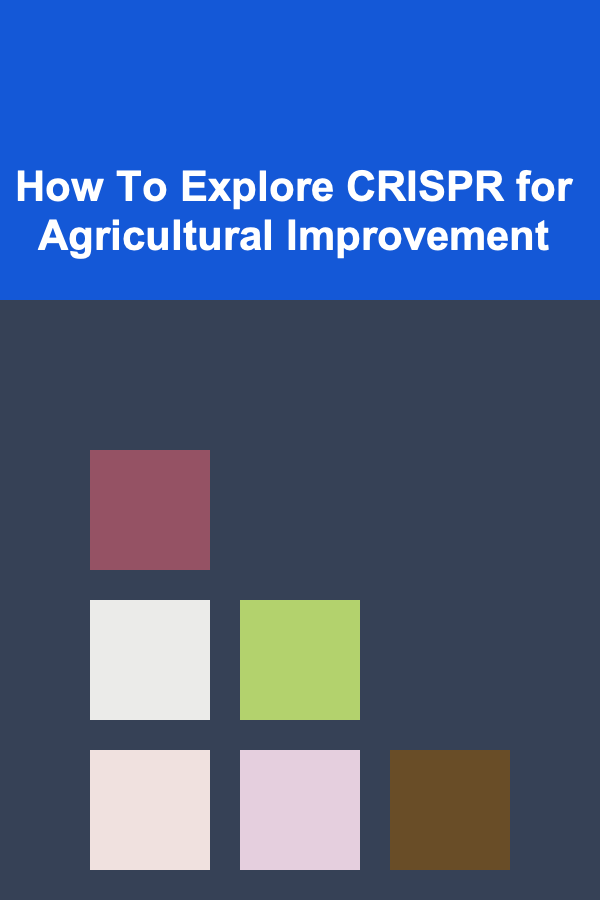
How To Explore CRISPR for Agricultural Improvement
Read More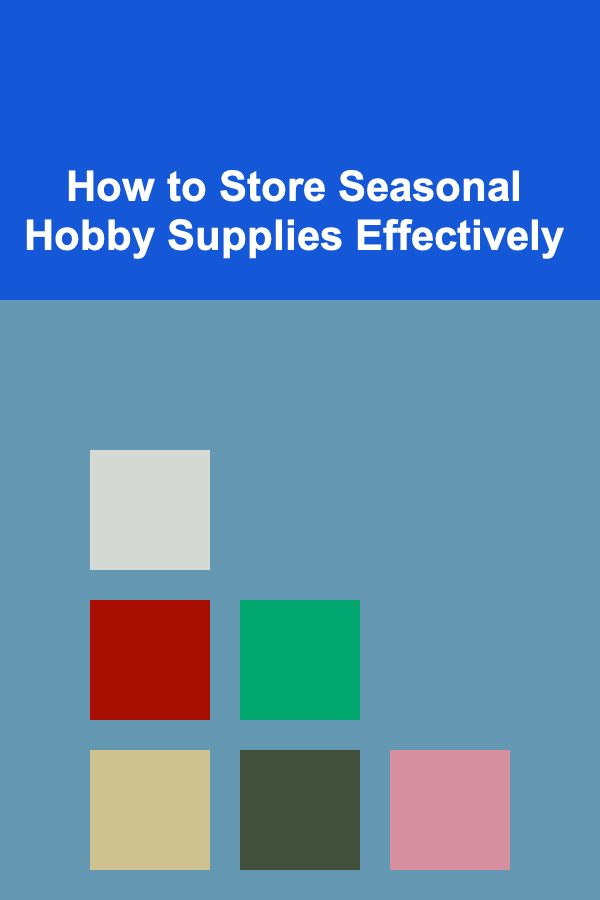
How to Store Seasonal Hobby Supplies Effectively
Read More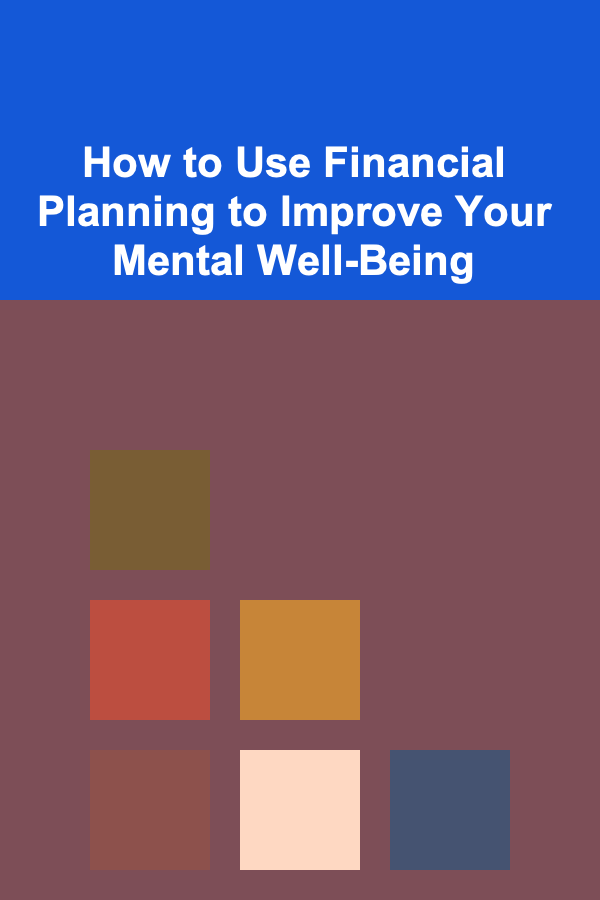
How to Use Financial Planning to Improve Your Mental Well-Being
Read More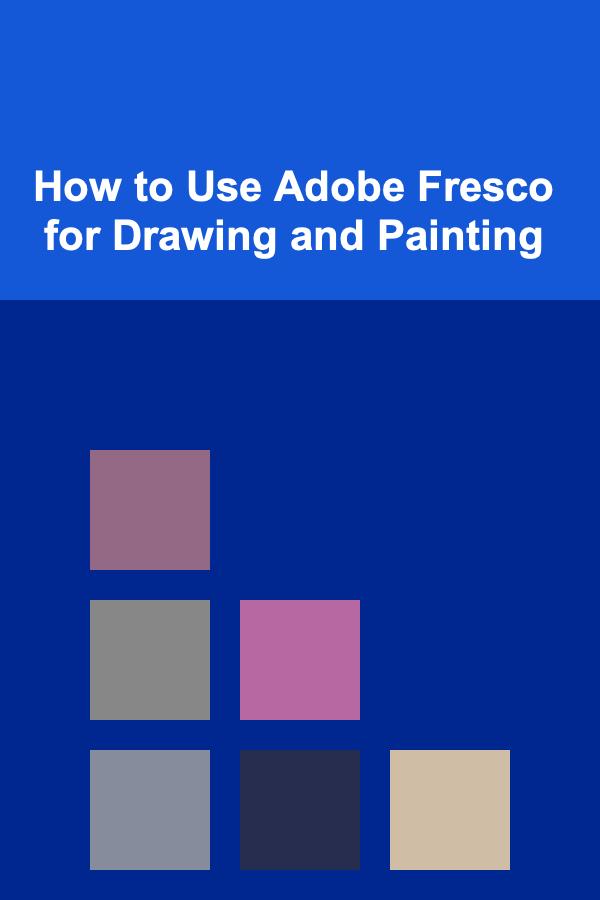
How to Use Adobe Fresco for Drawing and Painting
Read More
How To Apply Absurdism to Embrace Life
Read More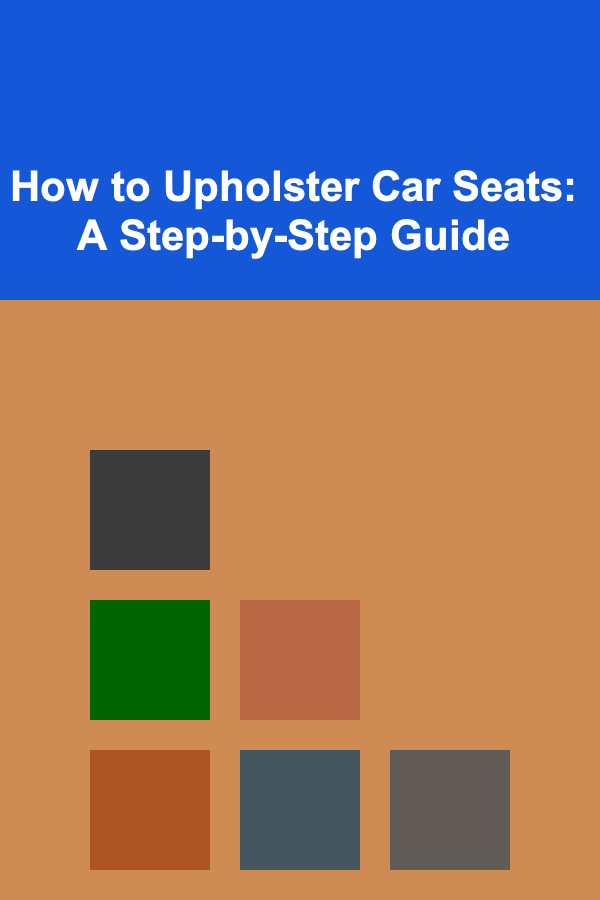
How to Upholster Car Seats: A Step-by-Step Guide
Read MoreOther Products
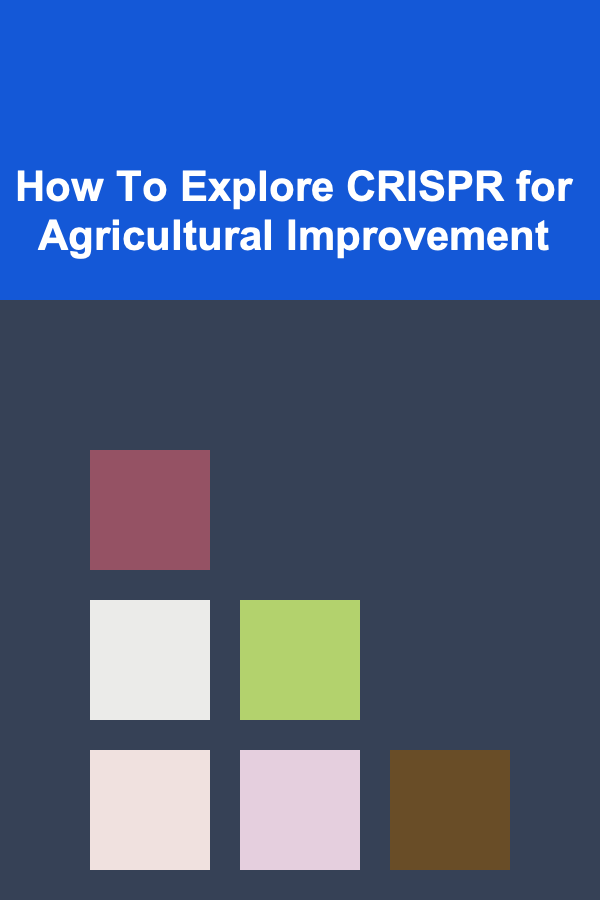
How To Explore CRISPR for Agricultural Improvement
Read More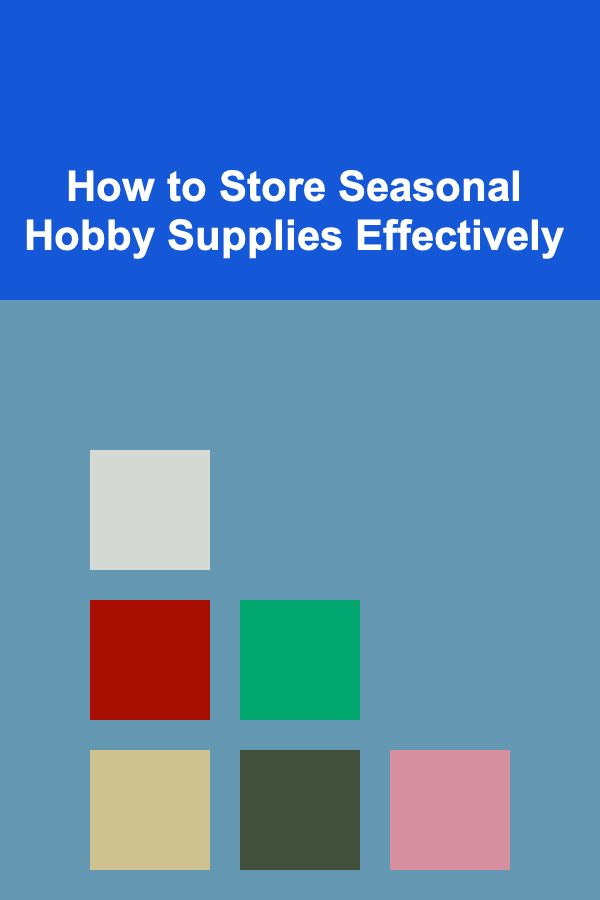
How to Store Seasonal Hobby Supplies Effectively
Read More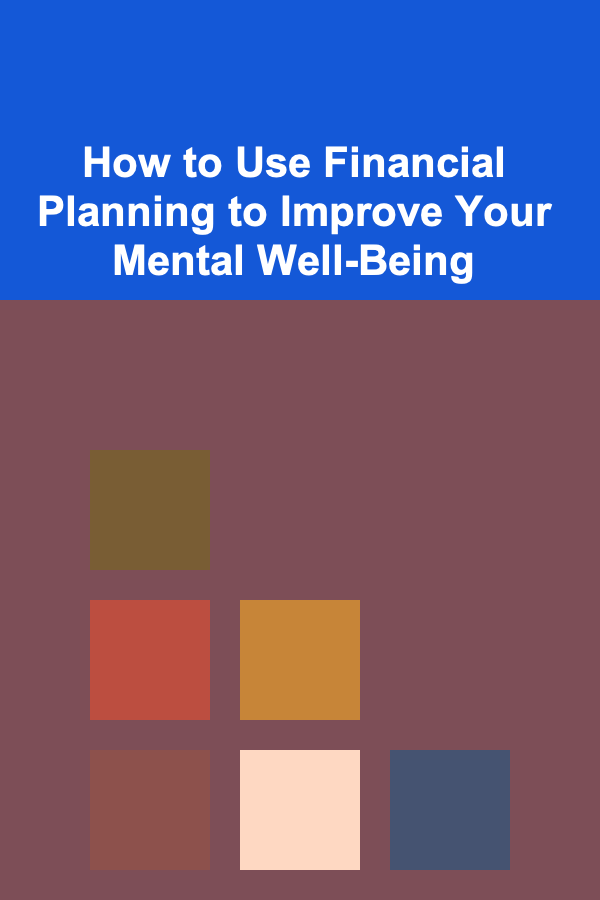
How to Use Financial Planning to Improve Your Mental Well-Being
Read More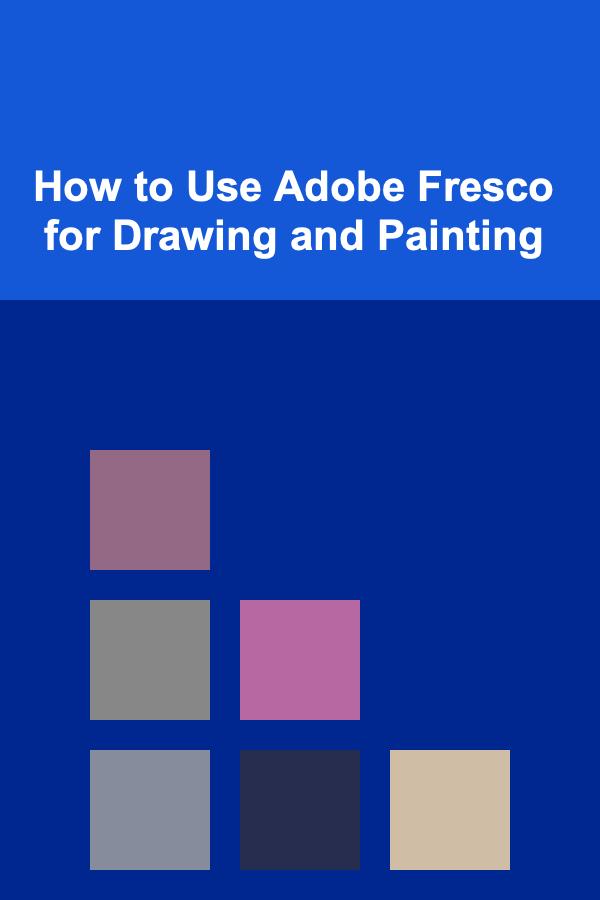
How to Use Adobe Fresco for Drawing and Painting
Read More
How To Apply Absurdism to Embrace Life
Read More