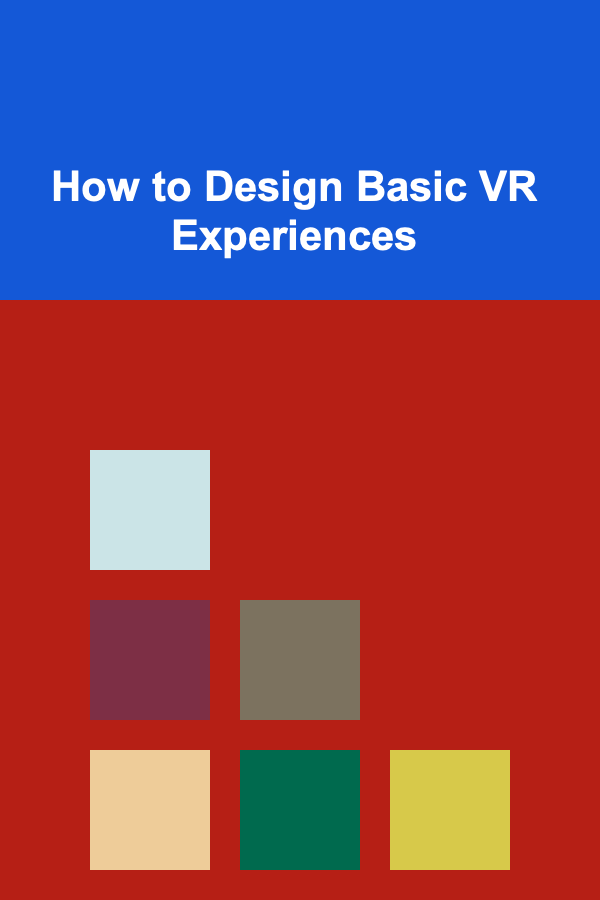
How to Design Basic VR Experiences
ebook include PDF & Audio bundle (Micro Guide)
$12.99$10.99
Limited Time Offer! Order within the next:
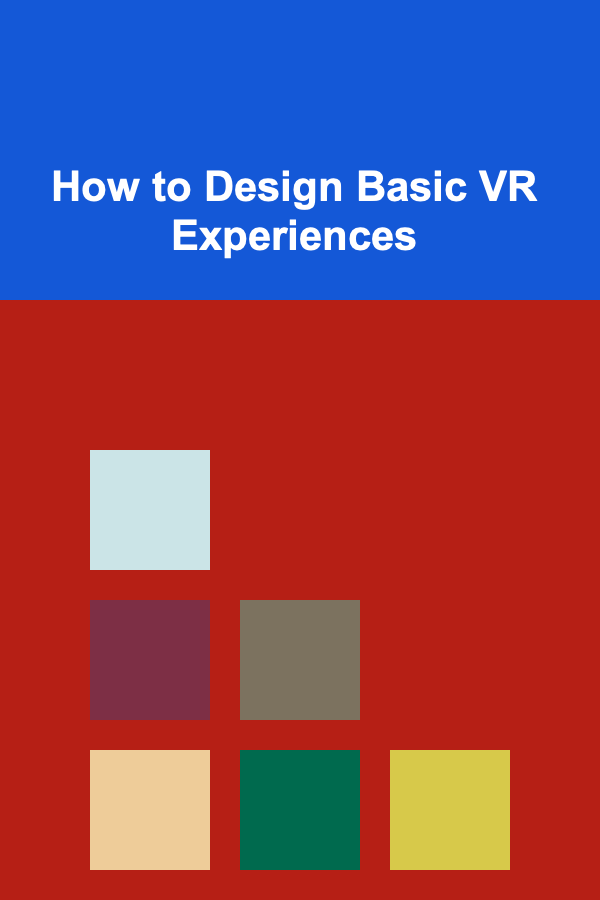
Virtual Reality (VR) has emerged as one of the most transformative technologies in recent years, revolutionizing industries ranging from entertainment to education, healthcare, and beyond. While VR has the potential to create immersive, interactive environments, the design of basic VR experiences requires careful planning, creativity, and technical expertise. In this article, we will explore the fundamental steps involved in designing a basic VR experience, covering aspects such as user interaction, scene creation, and performance optimization.
Understanding the Basics of VR
Before diving into the specifics of designing VR experiences, it's essential to understand what VR is and how it functions. Virtual Reality is a computer-generated simulation that allows users to experience and interact with an environment in a seemingly real or physical way. Unlike traditional media, such as movies or games, VR engages users in a fully immersive environment, typically through a VR headset, motion controllers, and sometimes even haptic feedback devices.
The core components of VR technology are:
- Head Tracking: The system tracks the movement of the user's head to update the view in real time, creating a sense of immersion.
- Hand Tracking: Often achieved with motion controllers, hand tracking allows users to interact with objects or menus within the virtual environment.
- Stereo Vision: VR headsets have two screens (one for each eye), offering depth perception and a 3D visual experience.
- Audio: Spatial audio enhances immersion by simulating sound from different directions based on the user's location and orientation.
Understanding these components is crucial when designing VR experiences, as they directly impact how the user will interact with and perceive the environment.
Step 1: Define the Purpose of Your VR Experience
The first step in creating any VR experience is to clearly define its purpose. VR can serve various functions, including entertainment, education, training, therapy, or exploration. Your design decisions will vary based on the intended outcome of the experience.
For example:
- Entertainment: Games, simulations, or immersive stories that aim to captivate users with engaging content.
- Education: VR can provide interactive lessons, allowing users to explore historical events or scientific concepts in a way that is not possible with traditional methods.
- Training: VR is particularly effective for training purposes, especially in fields like medicine, aviation, and manufacturing, where real-world training may be costly or dangerous.
- Therapy: VR can also be used for therapeutic purposes, such as treating phobias, anxiety, or PTSD through controlled environments.
Key Questions to Ask:
- What problem or need does your VR experience solve?
- What type of user will be interacting with your VR experience (e.g., age, technical ability)?
- How will users benefit from the experience?
By answering these questions, you can create a clear vision for your VR project that will guide your design decisions.
Step 2: Create the Environment
Once you've determined the purpose of your VR experience, it's time to start designing the environment. The virtual world you create will be the primary space where users interact, so it must be both visually engaging and functional.
Scene Creation
When designing a basic VR scene, consider the following elements:
- Scale and Proportion: Unlike traditional media, VR places users within the scene, so everything must be accurately scaled. Objects and environments that look fine on a 2D screen may seem out of place or distorted when viewed in VR.
- Navigation: Think about how users will move through the environment. Will they teleport from one location to another, or will they be able to walk around freely? Movement in VR can sometimes lead to motion sickness, so designing intuitive and comfortable navigation systems is crucial.
- Interaction: The most engaging VR experiences allow users to interact with the environment. Whether they're picking up objects, pressing buttons, or manipulating the environment, interaction should feel natural and rewarding.
You can use tools like Unity or Unreal Engine to create your VR environment. These platforms provide robust features for building 3D scenes, adding physics, and integrating interactions. Keep in mind that VR development requires optimizing your environment for performance, as complex, high-poly models or excessive details can cause lag, leading to a poor user experience.
Visual Design
In VR, visuals play a significant role in immersion. Your scene should use realistic textures, lighting, and effects to create a believable environment. However, it's also important not to overwhelm users with excessive detail. The key is balance---enough visual fidelity to be engaging, but not so much that it distracts from the experience or slows down performance.
- Lighting: Lighting can have a dramatic impact on the atmosphere of your VR experience. Proper lighting ensures visibility, helps guide the user's attention, and enhances the overall immersion.
- Textures: Use high-quality textures for objects, but keep in mind that VR performance can be impacted by overly detailed textures, especially on mobile VR platforms. For desktop VR, you can afford higher texture quality, but always consider the balance between detail and performance.
- Depth: Since VR is designed to simulate three-dimensional space, objects need to be placed with proper depth and perspective. Depth cues help users understand the relationship between objects and their environment.
Step 3: Design User Interaction
User interaction is a fundamental aspect of any VR experience. Unlike traditional interfaces, where users interact with a flat screen using a mouse or touchpad, VR interactions are immersive and require users to engage physically with the environment.
Input Methods
- Motion Controllers: These devices track the user's hand movements and allow them to manipulate objects within the virtual world. Depending on the system, controllers may also feature buttons, touchpads, or triggers that provide additional input options.
- Gaze Interaction: In some VR experiences, users can interact with objects simply by looking at them. This type of interaction is especially useful in VR applications for those who may not be familiar with motion controllers or for experiences aimed at specific accessibility needs.
- Gesture Recognition: Some VR systems allow for hand gestures, enabling users to pick up objects or perform actions with natural body movements. This type of interaction can enhance immersion and make the experience feel more intuitive.
Interaction Design Principles
When designing VR interactions, consider the following:
- Affordance: Objects in your environment should clearly indicate how they can be interacted with. For example, a button should look like something that can be pressed, or a door should appear as though it can be opened.
- Feedback: VR users rely heavily on feedback to understand if their actions have been successful. Visual or auditory cues, such as a button changing color when pressed or a sound effect when an object is picked up, can reinforce the action.
- Intuitive Interaction: Make sure the interactions are intuitive and easy to understand. Avoid overly complex gestures or controls that could confuse or frustrate users. Start with basic actions, like pointing, grabbing, or pressing, and gradually build complexity as needed.
Step 4: Performance Optimization
One of the greatest challenges in VR design is ensuring smooth performance. Unlike traditional video games or applications, VR experiences demand high frame rates (typically 90 frames per second) to avoid motion sickness and create a seamless experience. Achieving this requires careful optimization and performance testing.
Frame Rate and Latency
- Frame Rate: VR experiences require a high frame rate to ensure smooth movement and interaction. A drop in frame rate can cause lag or discomfort, which leads to a poor user experience. Aim for at least 90 frames per second for a comfortable VR experience.
- Latency: Latency refers to the delay between the user's actions and the system's response. High latency can lead to motion sickness or disorientation. Optimize your VR system to minimize latency by reducing unnecessary calculations and ensuring efficient asset loading.
Asset Optimization
- Model Optimization: Complex 3D models with high polygon counts can severely impact performance. Optimize models by reducing polygon counts where possible without sacrificing visual quality.
- Texture Compression: Large, high-resolution textures can slow down performance. Use texture compression techniques to reduce the size of textures while maintaining visual fidelity.
- Level of Detail (LOD): Implement LOD techniques to switch between high and low-resolution assets depending on the user's distance from them. This reduces the load on the system and improves performance.
Testing and Debugging
Testing is an essential part of VR development. Regularly playtest your experience with users to identify potential issues related to navigation, interaction, or performance. Use tools within development platforms like Unity or Unreal Engine to monitor performance metrics and adjust accordingly.
Step 5: Polish and User Testing
Once the basic VR experience is designed, it's important to refine it. Polish the visuals, enhance the audio, and refine interactions. User testing is critical during this phase, as it helps uncover any usability issues or areas that need improvement.
Conduct User Testing
User testing allows you to gather feedback on how real users interact with your VR experience. This can highlight issues that may not have been apparent during the design phase, such as confusing controls, areas where users get stuck, or parts of the experience that are uncomfortable or difficult to navigate.
Iterate Based on Feedback
Based on user feedback, make iterative improvements to the experience. Refining the user interface, improving navigation, or optimizing for comfort can help elevate the experience and ensure it meets the needs of your target audience.
Conclusion
Designing basic VR experiences requires a combination of creativity, technical skill, and attention to detail. By defining the purpose of your experience, designing a compelling environment, considering intuitive user interactions, optimizing for performance, and incorporating user feedback, you can create an immersive and enjoyable VR experience. With the continued evolution of VR technology, the possibilities for creating unique and impactful experiences are endless, making this an exciting time for both designers and users alike.
Reading More From Our Other Websites
- [Organization Tip 101] How to Designate a Space for First Aid in Your Bathroom Cabinet
- [Weaving Tip 101] How to Weave Interactive LED‑Embedded Fabrics for Stage Costumes
- [Ziplining Tip 101] From Gear to Technique: A Newcomer's Roadmap to Ziplining Success
- [Personal Investment 101] How to Create Profitable AI-Powered Products with Deep Learning
- [Home Security 101] How to Keep Your Home Safe from Package Thieves
- [Home Maintenance 101] How to Perform a Roof Inspection and Prevent Costly Repairs
- [Rock Climbing Tip 101] Best Techniques for Efficiently Transitioning Between Climbing and Hiking on Mixed Routes
- [Small Business 101] How to Conduct Market Research on a Shoestring Budget for Niche Wellness Products
- [Home Security 101] How to Monitor Your Home's Security Remotely
- [Organization Tip 101] How to Make a DIY Homework Planner for Better Time Management

How to Build an Effective Online Store for Selling US Products
Read More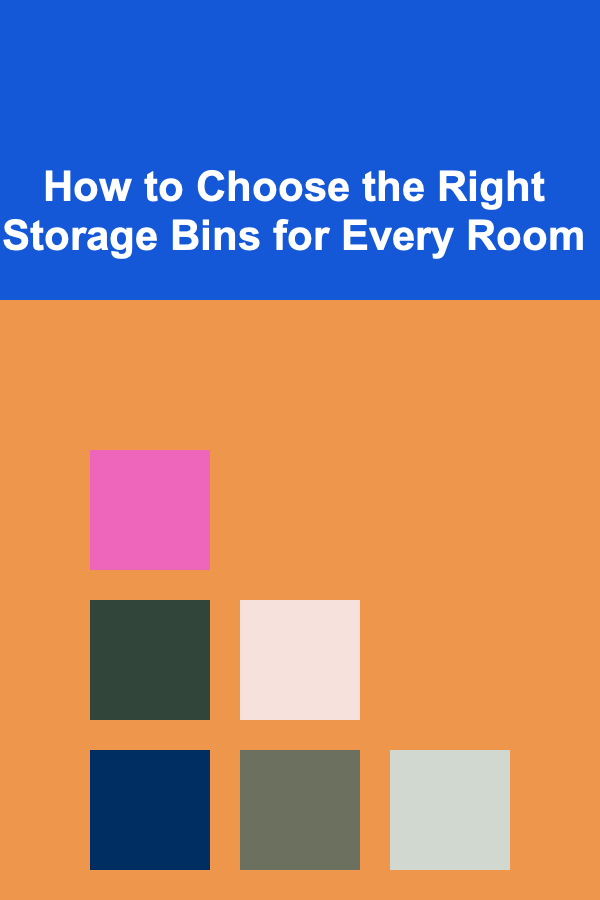
How to Choose the Right Storage Bins for Every Room
Read More
How to Make a Checklist for Identifying Risks in Partnership Negotiations
Read More
How to Make Money Online as a Nurse: 10 Actionable Ideas
Read More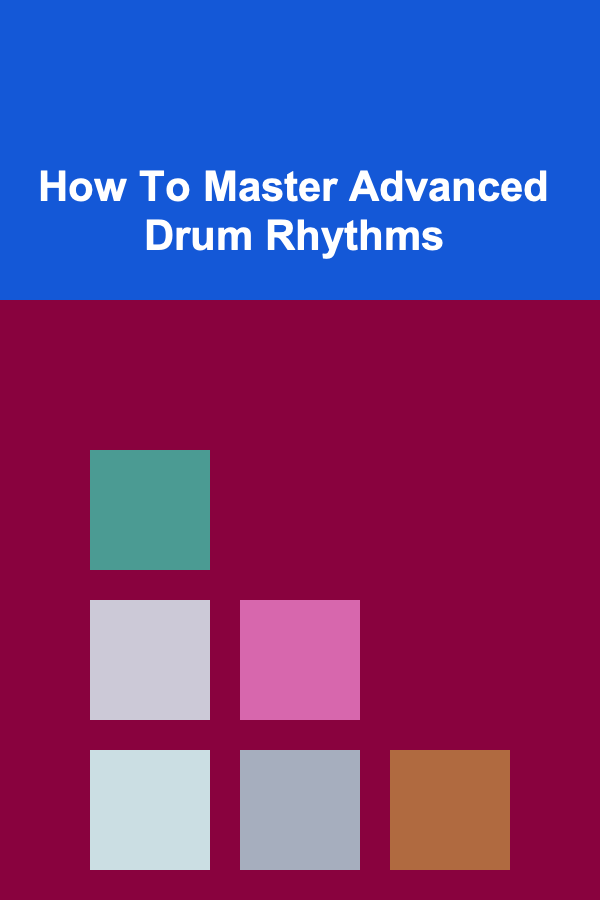
How To Master Advanced Drum Rhythms
Read More
How to Use ChatGPT for Customer Service Automation
Read MoreOther Products

How to Build an Effective Online Store for Selling US Products
Read More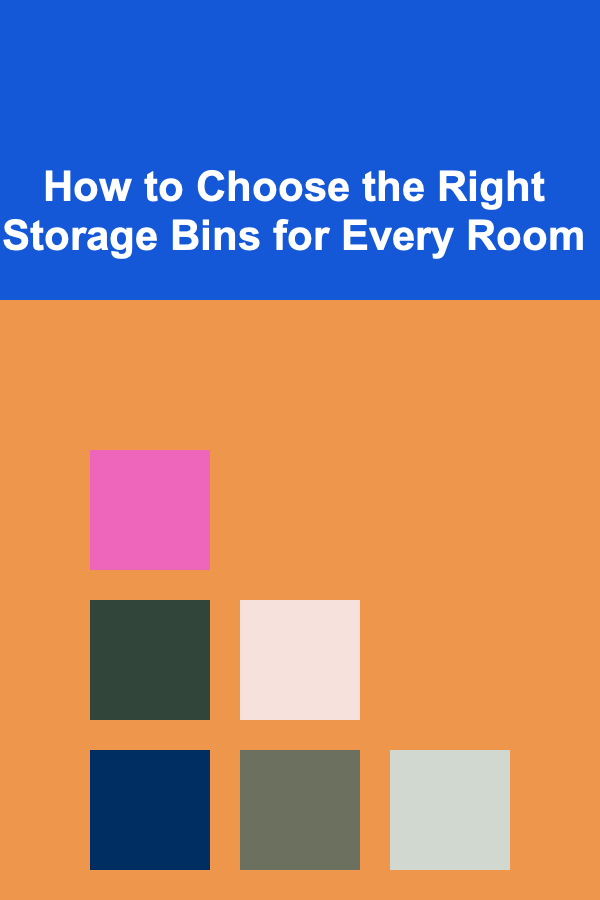
How to Choose the Right Storage Bins for Every Room
Read More
How to Make a Checklist for Identifying Risks in Partnership Negotiations
Read More
How to Make Money Online as a Nurse: 10 Actionable Ideas
Read More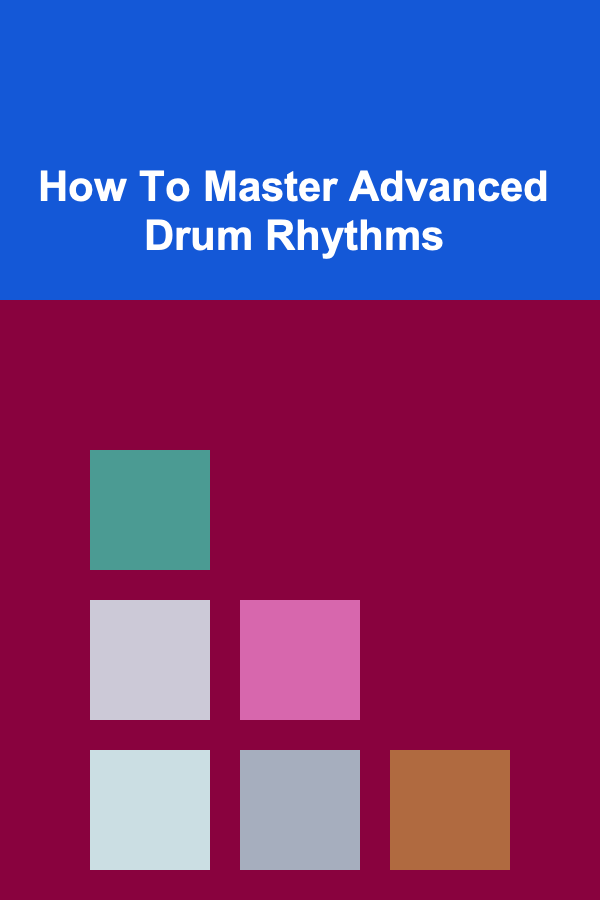
How To Master Advanced Drum Rhythms
Read More