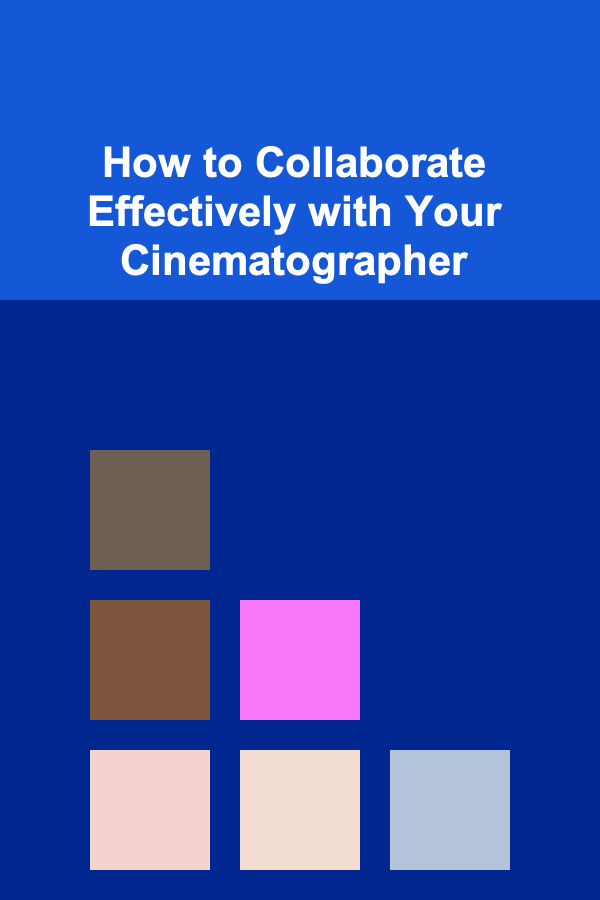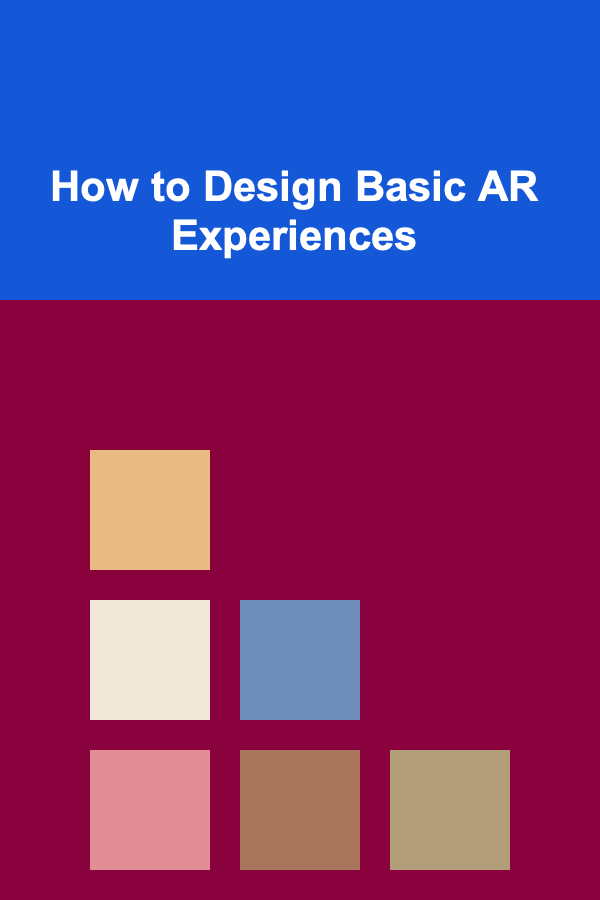
How to Design Basic AR Experiences
ebook include PDF & Audio bundle (Micro Guide)
$12.99$8.99
Limited Time Offer! Order within the next:
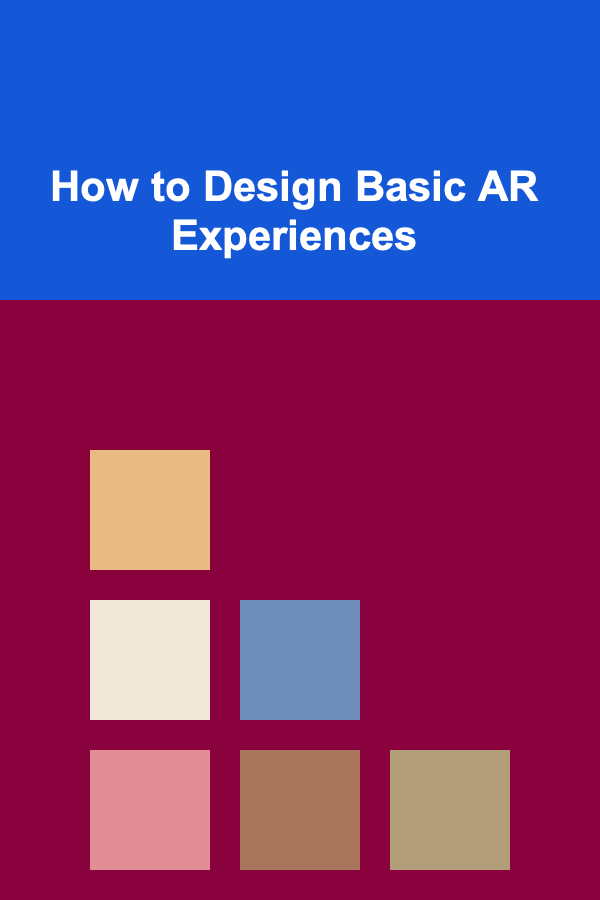
Augmented Reality (AR) is transforming how we interact with the world. From immersive gaming experiences to real-time product visualizations, AR has become a powerful tool across various industries. However, designing a great AR experience is not just about using the latest technology; it's about crafting an intuitive, engaging, and functional experience that enhances user interaction with the digital and physical world.
In this article, we'll dive deep into the process of designing basic AR experiences. We'll break down essential components of AR design, from understanding the technology to considering user needs and exploring interface design principles.
What is Augmented Reality (AR)?
Augmented Reality is a technology that overlays digital content (such as images, sounds, and information) onto the real world. Unlike Virtual Reality (VR), which immerses users in a completely digital environment, AR enhances their physical surroundings with additional digital elements. This creates a hybrid space that blends real-world objects with virtual ones, offering an enriched and interactive experience.
AR has become more accessible due to advancements in smartphones and AR glasses, allowing users to experience it through mobile apps, games, and specialized AR devices.
Key Technologies Behind AR
- Computer Vision: This technology enables AR systems to understand and interpret the real world through cameras and sensors, detecting surfaces, objects, and environmental features.
- Tracking and Mapping: AR uses sensors like GPS, accelerometers, and gyroscopes to track the user's position and movements. Additionally, mapping technology helps align digital content accurately with real-world objects.
- User Interaction: Gestures, voice commands, and touch interactions are common ways users engage with AR applications.
- Display Technology: AR can be experienced through devices such as smartphones, tablets, smart glasses, and headsets. These devices project the augmented content overlaid onto real-world views.
The Basics of AR Experience Design
Designing AR experiences requires a different mindset compared to traditional software development. It is a balance between technology, design principles, and user expectations. Let's break down the key aspects of designing AR experiences.
1. Understanding User Needs and Context
The first step in designing an AR experience is understanding who your users are, what they need, and how they will interact with your app in various environments. A user-centered approach is crucial.
Key Considerations:
- User Environment: Consider where the users will be when interacting with your AR experience. Are they indoors or outdoors? What lighting conditions will they experience? These factors affect how users perceive the augmented content.
- Physical Space: Think about the physical space the users are in. For instance, a furniture app must recognize and display objects in the context of users' rooms, while an educational AR app might need a more open and interactive environment.
- User Goals: What are users trying to accomplish? Are they exploring, learning, shopping, or playing? The design should be centered around providing value, whether it's solving a problem or enhancing an experience.
Example:
If you're designing an AR app for furniture shopping, you need to ensure that users can visualize how furniture will fit into their living spaces. This means the app should allow users to view furniture from different angles and sizes, and the experience should be responsive to their physical surroundings.
2. Define the Purpose of Your AR Experience
AR experiences can serve a wide variety of purposes, and defining the purpose early on helps in making design decisions. A good AR experience should have a clear focus and provide something meaningful to the user.
Types of AR Experiences:
- Informational AR: Provides supplementary information overlaid on real-world objects. For example, an AR experience in a museum that displays additional information about exhibits when viewed through a device.
- Interactive AR: Engages users in more dynamic interactions. A common example is a game like Pokémon Go, where users interact with virtual characters in real-world environments.
- Transactional AR: Allows users to take action, such as purchasing or booking, directly through the AR interface. Examples include AR shopping apps and virtual try-ons.
Example:
For an educational AR app, the purpose might be to enhance students' learning experience by bringing abstract concepts to life. In this case, the design should focus on seamless interaction and educational content integration into the user's physical environment.
3. Prototyping and Wireframing
Before diving into complex coding and technical development, creating wireframes and prototypes is an essential step in the AR design process. Prototyping helps you visualize how the final experience will look and feel.
Wireframes and Mockups
Wireframes act as blueprints for the AR experience. Since AR is highly interactive, wireframing focuses on elements like buttons, navigation, and content placement in the real world.
Prototyping Tools
Prototyping tools such as Figma, Sketch, or Adobe XD are great for creating initial designs. For more AR-specific experiences, AR development platforms such as Unity with ARKit or ARCore can be used to create interactive prototypes.
User Testing
After building initial wireframes and prototypes, conducting user testing is critical. This will allow you to understand how real users interact with the AR content and identify any friction points.
AR Interface Design Principles
When it comes to designing AR interfaces, several design principles stand out. These principles are essential for crafting an experience that feels intuitive and engaging.
1. Simplicity and Minimalism
AR experiences should be simple and not overcrowded with information. Since users are interacting with both the digital and physical worlds, it's essential to avoid overwhelming them with too many digital elements.
Example:
In an AR game, you should limit the amount of in-game instructions or icons visible at one time. Users should be able to focus on their environment and the game, without unnecessary distractions.
2. Context-Aware Design
One of the key advantages of AR is that it can respond to the user's real-world environment. Make sure the AR experience is context-aware, meaning it adapts to changes in the user's surroundings.
Example:
An AR navigation app could dynamically adjust based on environmental conditions such as the weather or time of day, providing optimized information for the user.
3. Real-World Interaction
Since AR bridges the gap between the digital and physical, ensure that the AR content feels integrated with the real world. The virtual objects should align with physical features like walls, tables, or floors to make the experience feel authentic.
Example:
When creating an AR app that lets users try on clothes virtually, the virtual clothes should wrap around the user's body in a way that feels natural and proportionate to the physical environment.
4. Gestural and Voice Interactions
Incorporate gestural or voice-based interactions to create a more immersive AR experience. Touch-based interaction alone can feel limiting in AR environments, so adding these intuitive input methods can greatly enhance the user experience.
Example:
For an AR art gallery, users could use gestures to zoom in on or move around virtual art pieces, offering a more tactile and engaging experience.
5. Feedback and Responsiveness
Users should receive feedback when interacting with AR content. Whether through visual effects, haptic feedback, or sound cues, responsiveness makes the experience feel interactive and dynamic.
Technical Considerations for AR Experience Design
While the design of an AR experience is important, it must also function seamlessly from a technical standpoint. Consider the following when designing and developing AR applications:
1. Device Compatibility
Your AR experience should work across a wide range of devices. Consider the limitations of different smartphones or AR glasses, as processing power, camera quality, and display resolution may vary.
Example:
If your AR experience uses a high-resolution camera, it may perform well on newer devices but not on older ones. It's important to design for scalability, ensuring that the experience runs smoothly on a variety of devices.
2. Performance Optimization
AR experiences can be resource-intensive, so performance optimization is crucial. Make sure your app runs smoothly and efficiently to prevent lag or delays in rendering digital content.
Techniques to Improve Performance:
- Use lightweight assets: Minimize the use of heavy textures or complex models.
- Optimize tracking: Efficient tracking algorithms reduce strain on the device's CPU and improve accuracy.
- Handle errors gracefully: AR systems can encounter issues like low light or poor tracking. Make sure the user experience remains smooth even in challenging conditions.
3. Testing in Real-World Environments
Testing AR apps in real-world environments is crucial for ensuring they work as expected. Factors such as lighting, movement, and surface types can all influence the performance of an AR experience.
Testing Tips:
- Test under different environmental conditions (e.g., indoor vs. outdoor).
- Check the app's response to fast movements or varying lighting conditions.
- Ensure the app handles interruptions (such as incoming calls) smoothly.
Conclusion
Designing basic AR experiences requires a mix of creativity, technical knowledge, and an understanding of how users interact with the digital world. By following user-centered design principles, focusing on simplicity and context, and optimizing performance, you can craft AR experiences that not only engage users but also provide real-world utility. As AR technology continues to evolve, there will be endless possibilities for innovation in how we integrate digital content into our daily lives.
Reading More From Our Other Websites
- [Home Rental Property 101] How to Create a Rental Property Marketing Strategy
- [Organization Tip 101] How to Use Online Resources for Antique Appraisals
- [Home Pet Care 101] How to Teach a Dog to Come When Called
- [Scrapbooking Tip 101] Essential Tools Every Beginner Needs to Start Scrapbooking Today
- [Organization Tip 101] How to Organize Your Pantry for Easy Meal Prep
- [Home Budget 101] How to Cut Your Home's Energy Consumption and Save Money
- [Home Budget Decorating 101] How to Apply Expert Furniture Painting Tips to Revitalize Old Pieces for a Fresh, New Look
- [Home Pet Care 101] Best Home Pet Care for Reactive Dogs: Training & Management Strategies for Calm Behavior
- [Organization Tip 101] How to Downsize Effectively for Senior Living
- [Personal Care Tips 101] How to Effectively Remove Blackheads Without Damaging Your Skin

How to Create a Home Security Checklist for Every Season
Read More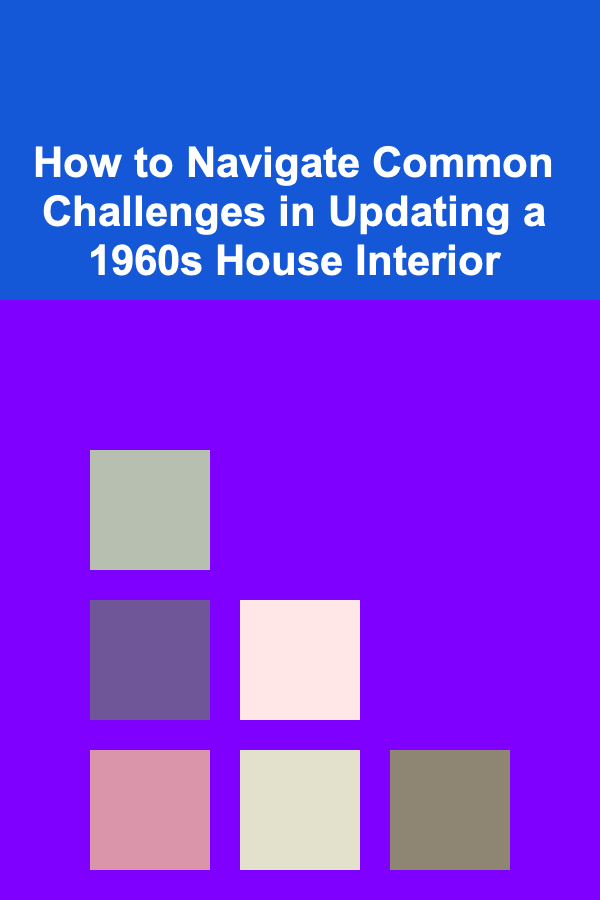
How to Navigate Common Challenges in Updating a 1960s House Interior
Read More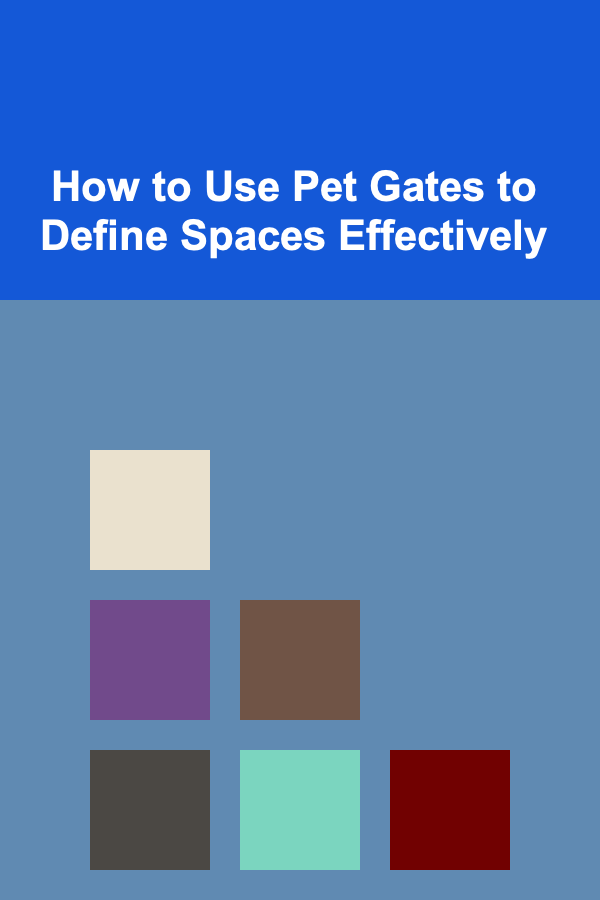
How to Use Pet Gates to Define Spaces Effectively
Read More
How To Use Adobe InDesign for Print Layouts
Read More
How to Repair a Leaky Garden Hose: A Comprehensive Guide
Read More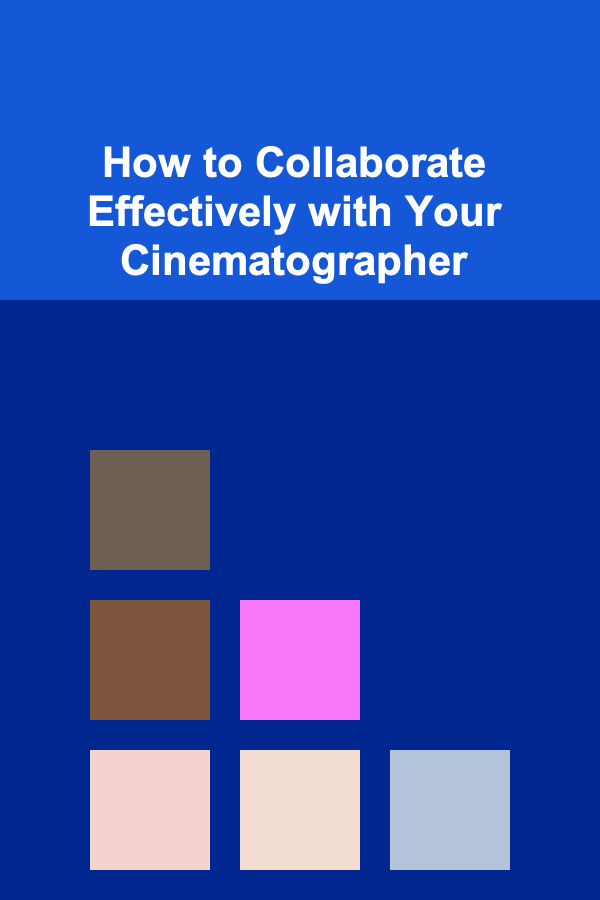
How to Collaborate Effectively with Your Cinematographer
Read MoreOther Products

How to Create a Home Security Checklist for Every Season
Read More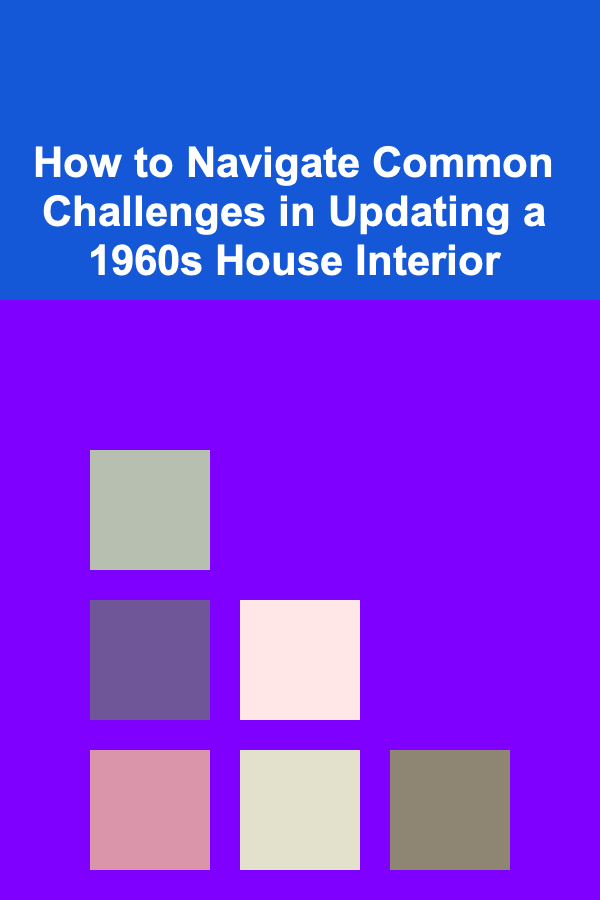
How to Navigate Common Challenges in Updating a 1960s House Interior
Read More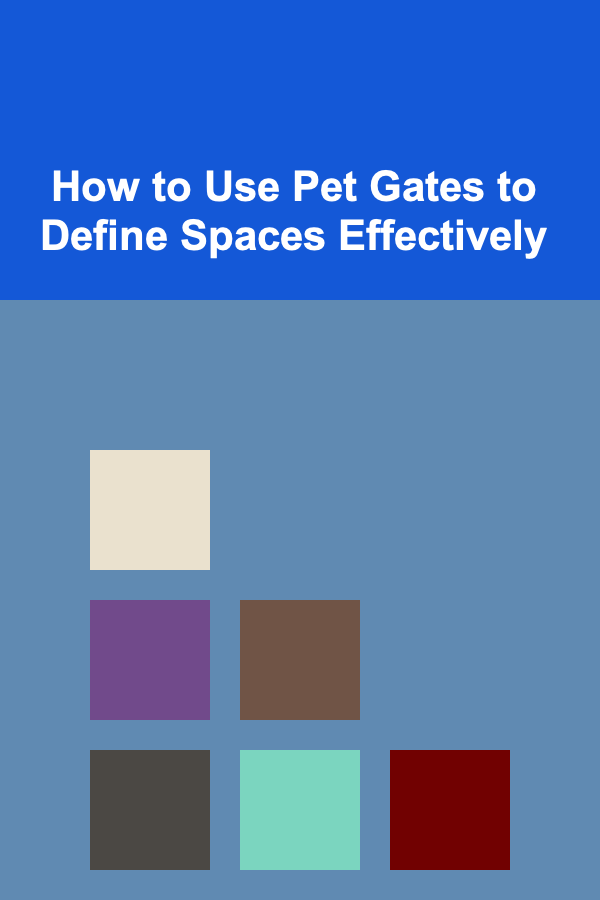
How to Use Pet Gates to Define Spaces Effectively
Read More
How To Use Adobe InDesign for Print Layouts
Read More
How to Repair a Leaky Garden Hose: A Comprehensive Guide
Read More