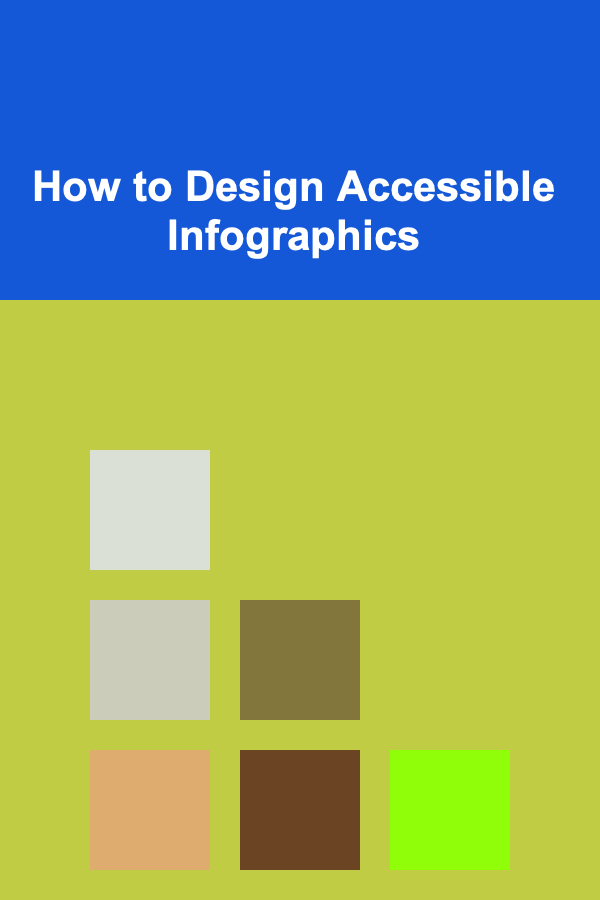
How to Design Accessible Infographics
ebook include PDF & Audio bundle (Micro Guide)
$12.99$7.99
Limited Time Offer! Order within the next:
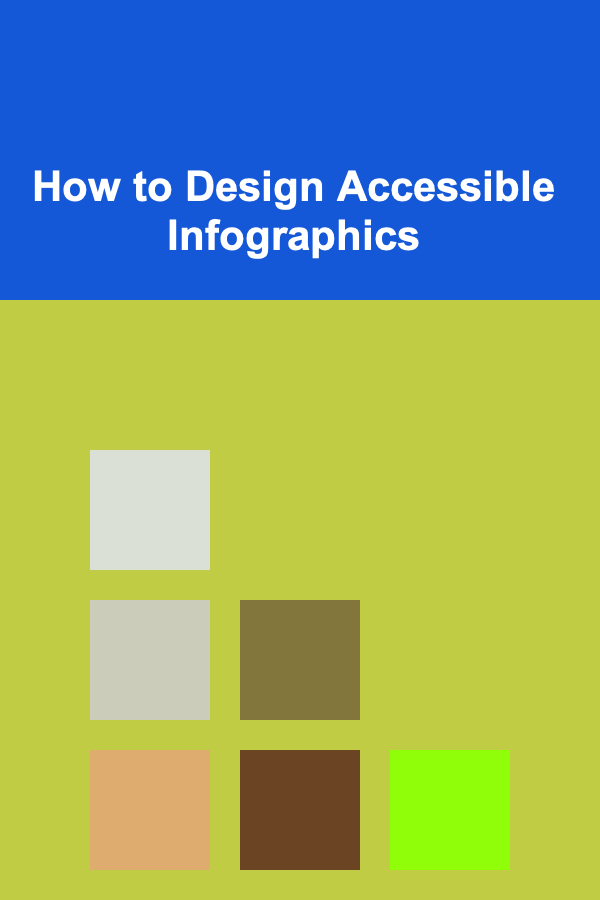
Infographics are one of the most powerful and effective ways to present complex information in an easily digestible format. Combining text, visuals, and data, infographics engage viewers by appealing to both visual and cognitive aspects of learning. However, to ensure your infographic reaches a wider and more diverse audience, accessibility should be a key consideration during the design process.
Creating accessible infographics means making sure that people with varying abilities---such as those with visual, auditory, or cognitive impairments---can interact with and understand your work. This article will guide you through the principles and practical steps to design infographics that are inclusive, ensuring they are usable by people with disabilities and accessible across various platforms and devices.
What is Accessible Design?
Before diving into specific techniques for creating accessible infographics, it is important to understand what "accessible design" means in general. Accessible design refers to the practice of creating content and tools that can be used by as many people as possible, regardless of their abilities or disabilities.
Accessible infographics are ones that:
- Provide information that can be understood by people with different types of impairments.
- Use clear visual elements that accommodate people with low vision or color blindness.
- Present information in ways that are easy to follow for people with cognitive or learning disabilities.
- Include alternative methods for accessing information, such as screen readers, text descriptions, and captions.
The goal is to create a visual narrative that communicates effectively to everyone---whether they are visually impaired, have hearing loss, or experience other challenges.
Why is Accessibility Important in Infographics?
Infographics are commonly used in educational settings, healthcare, marketing, and digital media. They help condense complex data into a simpler, more engaging form, making them an essential tool for communication. However, many infographics fail to account for diverse needs, potentially excluding a significant portion of the population.
By making your infographics accessible, you:
- Reach a broader audience: Accessible design helps ensure that everyone can interact with your content, including those with disabilities.
- Comply with legal requirements: In many countries, accessibility is not just a good practice but also a legal requirement for public and digital content.
- Improve user experience: Accessible designs often result in cleaner, more user-friendly content that works better for everyone, not just people with disabilities.
- Increase engagement and impact: An infographic that everyone can access and understand will have a stronger impact, improving both reach and effectiveness.
Design Principles for Accessible Infographics
The following principles provide a foundational approach for designing infographics that are more accessible to a wider audience.
3.1 Use High-Contrast Colors
Color contrast plays a major role in making information visible to users with low vision or color blindness. People with visual impairments need sufficient contrast between the background and the text or graphics to clearly see the content.
- Best Practice: Ensure a contrast ratio of at least 4.5:1 between text and background, as recommended by WCAG (Web Content Accessibility Guidelines). For larger text (over 18pt), a contrast ratio of 3:1 is sufficient.
- Tip: Avoid using color as the only way to convey information (e.g., don't use color alone to differentiate categories or data points).
3.2 Consider Color Blindness
Approximately 1 in 12 men and 1 in 200 women have some form of color blindness, which makes it harder for them to distinguish between certain colors (such as red and green). To address this issue, you need to consider color schemes that are easily distinguishable by people with various types of color blindness.
- Best Practice: Use color palettes that are friendly to colorblind users, like blue, yellow, and gray. Tools like Color Oracle can simulate how your design will appear to users with color vision deficiencies.
- Tip: Use patterns, textures, or labels in addition to color to help differentiate elements in charts or diagrams.
3.3 Clear and Legible Typography
Text is a key element in infographics, so it must be easy to read for people with visual impairments or cognitive challenges.
- Best Practice: Choose sans-serif fonts (like Arial or Helvetica) that are easier to read at various sizes. Avoid overly decorative fonts that can be hard to decipher.
- Tip: Ensure text is legible at various sizes. For headings, use larger fonts and give sufficient space between lines (line height of 1.5x the font size is a good rule of thumb).
3.4 Use Simple and Clear Language
Cognitive disabilities affect the way people process and understand information. To ensure your infographics are accessible, use clear and simple language that is easy to comprehend.
- Best Practice: Use straightforward language, avoid jargon, and break down complex ideas into smaller, manageable chunks.
- Tip: Provide additional context or a summary for more complicated data points, and use headings or bullet points to make the text easier to follow.
3.5 Ensure Visual Hierarchy
Visual hierarchy helps guide the viewer's attention to the most important elements in the infographic. A well-structured hierarchy is especially beneficial for users with cognitive disabilities, as it makes the information easier to navigate.
- Best Practice: Use larger fonts for headings and subheadings, and ensure that there is a clear distinction between different sections of the infographic.
- Tip: Avoid clutter. Keep the layout clean and organized, grouping related information together.
Adding Alternative Text and Descriptions
While the visual elements of an infographic are powerful, they are inaccessible to individuals who are blind or visually impaired unless alternative text (alt text) is provided.
- Best Practice: Include alt text for every image, chart, or diagram in your infographic. The alt text should describe the content of the visual, providing context for users who rely on screen readers.
- Tip: Keep alt text concise but descriptive. For charts and graphs, explain what the visual data shows and any trends or key points.
Example:
- Visual Element: A bar chart showing sales performance across different regions.
- Alt Text: "A bar chart showing sales performance for regions A, B, and C. Region A had the highest sales, followed by Region B, with Region C having the lowest sales."
Provide Text Alternatives for Complex Data
Data-driven infographics often include charts, graphs, and complex diagrams. For individuals who are unable to visually interpret these, text-based alternatives are essential.
- Best Practice: Provide a textual summary of any graphs or charts included in your infographic. This allows users to understand the key takeaways even if they cannot interpret the visual representation.
- Tip: If possible, offer interactive versions of the infographic, such as data tables or downloadable CSV files that can be accessed by screen readers.
Use Accessible Design Tools
Today, several online tools can help you create accessible infographics, ensuring that you don't have to design everything from scratch manually.
- Best Practice: Use platforms like Canva, Piktochart, or Venngage, which offer templates and features designed with accessibility in mind.
- Tip: If you use a custom design tool, make sure it has accessibility features like high-contrast modes, alternative text input fields, and font style options.
Test for Accessibility
Once your infographic is designed, it's essential to test it for accessibility to ensure that it meets the necessary standards. There are various testing tools available that can help you identify potential issues with your design.
- Best Practice: Use accessibility checkers like the WCAG Contrast Checker, WAVE, or Axe to assess color contrast, alt text, and general accessibility compliance.
- Tip: If possible, ask individuals with disabilities to review your infographic to provide real-world feedback on how well it works for them.
Distribute and Share Your Accessible Infographic
When sharing your infographic, make sure the platforms you use also support accessibility. For example, social media platforms like Twitter and Instagram allow you to add alt text to images, and websites can be designed with accessible features like screen reader compatibility.
- Best Practice: Add alt text and accessible descriptions wherever you share the infographic, ensuring that all platforms accommodate people with disabilities.
- Tip: When sharing a digital version, consider providing both an accessible version (with text descriptions, alt text, etc.) and a high-quality image version for users with different needs.
Conclusion
Designing accessible infographics is not only a matter of compliance but also a demonstration of inclusivity and responsibility in design. By considering color contrast, typography, text alternatives, and cognitive accessibility, you ensure that your infographics can reach and engage a wider, more diverse audience.
Accessible infographics don't need to sacrifice creativity or aesthetic appeal---they can still be visually stunning, informative, and easy to understand. With these best practices, you can create infographics that are both effective and accessible, providing value to all viewers, regardless of their abilities.
Reading More From Our Other Websites
- [Home Party Planning 101] How to Plan a Stress-Free Dinner Party at Home
- [Home Budget Decorating 101] How to Create a Gallery Wall on a Budget: Stylish Display Ideas
- [Home Soundproofing 101] How to Soundproof a Home Using Natural Materials
- [Organization Tip 101] How to Curate a Themed Antique Collection
- [Personal Investment 101] How to Build Wealth with a Long-Term Stock Investment Strategy
- [Personal Care Tips 101] How to Apply Hair Serum to Avoid Heavy, Greasy Hair
- [Organization Tip 101] How to Create an Inventory System for Your Collections
- [Trail Running Tip 101] The Science Behind Trail Running: Benefits for Heart Health, Muscles, and Mental Wellness
- [Organization Tip 101] How to Organize Your Measuring Cups and Spoons
- [Home Pet Care 101] How to Deal with a Cat's Aggressive Behavior
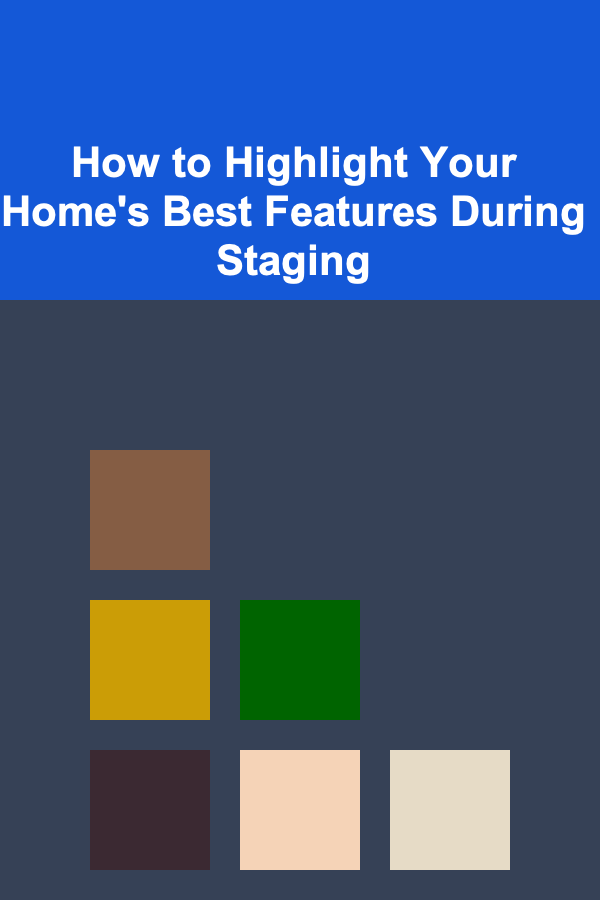
How to Highlight Your Home's Best Features During Staging
Read More
How to Invest in Dividend Stocks for Consistent Income
Read More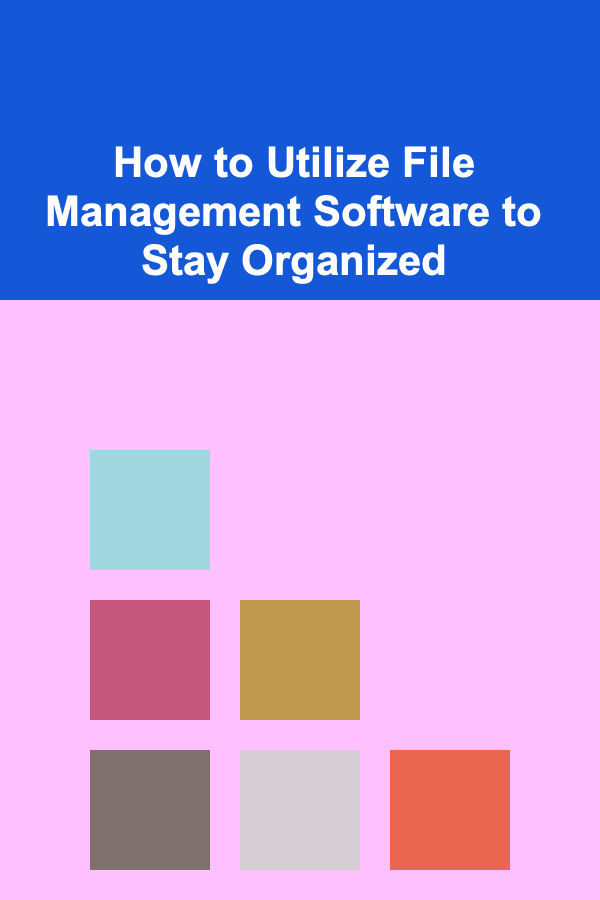
How to Utilize File Management Software to Stay Organized
Read More
How to Develop AI for Cybersecurity Defense
Read More
How to Bake with Natural Sweeteners
Read More
Exploring the Benefits of Owning an EV: A Comprehensive Guide
Read MoreOther Products
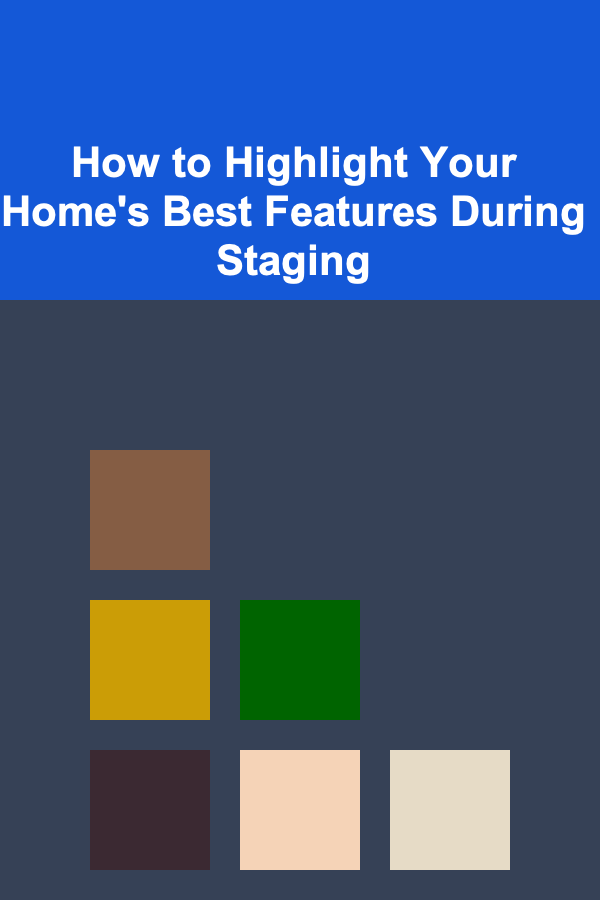
How to Highlight Your Home's Best Features During Staging
Read More
How to Invest in Dividend Stocks for Consistent Income
Read More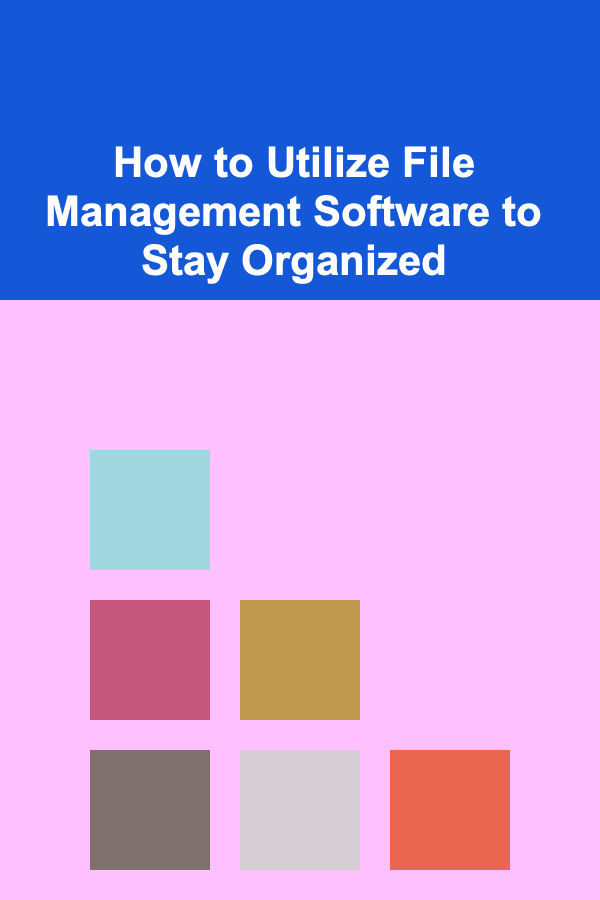
How to Utilize File Management Software to Stay Organized
Read More
How to Develop AI for Cybersecurity Defense
Read More
How to Bake with Natural Sweeteners
Read More