
How to Design a User-Friendly Interface for Your Mobile App
ebook include PDF & Audio bundle (Micro Guide)
$12.99$11.99
Limited Time Offer! Order within the next:

Designing a user-friendly interface (UI) for a mobile app is essential to providing an optimal experience for your users. A well-designed app can significantly impact user retention, engagement, and overall satisfaction. In today's competitive mobile app market, a seamless and intuitive UI can be the difference between success and failure.
This actionable guide will walk you through the fundamental principles and strategies for designing a user-friendly interface for your mobile app. We'll cover everything from understanding user behavior to UI elements, prototyping, testing, and iterating to ensure your app meets the needs of your target audience.
Understand Your Target Users
The first step in designing a user-friendly interface is understanding your target audience. Knowing who will be using your app, their preferences, and their pain points will help guide your design decisions.
Key Considerations:
- User Demographics: Are your users tech-savvy or beginners? What are their age, profession, and geographical location? These details will influence your design decisions, including language, navigation complexity, and visual aesthetics.
- User Needs and Pain Points: Understand the problems your users are trying to solve with your app. Conduct user interviews, surveys, or usability tests to gather insights into their pain points and frustrations with current solutions.
- Behavior and Expectations: Research user behavior patterns to predict how they will interact with your app. This helps you design interactions that feel natural and intuitive.
By collecting and analyzing user data, you can create a design that resonates with your audience and aligns with their expectations.
Keep It Simple and Intuitive
Simplicity is the key to a user-friendly mobile app design. Your interface should be easy to navigate and require minimal effort from users to accomplish tasks. Avoid unnecessary complexity that can confuse or frustrate your audience.
Principles of Simplicity:
- Minimalist Design: Focus on essential elements that directly contribute to the user experience. Eliminate clutter and avoid overwhelming users with too much information or too many options at once.
- Clear Navigation: Use familiar patterns, such as a bottom navigation bar or a hamburger menu, to make it easy for users to move between sections of the app. Navigation should be intuitive, requiring little thought.
- Consistency: Ensure consistent design elements across all screens. Buttons, fonts, and colors should remain uniform to avoid confusing users. Consistency also builds familiarity, which improves usability over time.
Actionable Tip:
When designing your app, remember that users should never have to think about how to navigate or interact with your app. The design should feel intuitive, as if it were second nature.
Focus on Visual Hierarchy
Visual hierarchy is a design principle that guides users through the app's content in a logical, prioritized order. It ensures that the most important elements stand out and that users can easily focus on the tasks they need to complete.
Key Techniques to Implement Visual Hierarchy:
- Size and Scale: Use size and scale to emphasize important elements. Larger buttons or headlines naturally draw attention, making them ideal for primary actions and key messages.
- Color: Colors can be used strategically to create contrast and highlight essential elements, such as calls to action (CTAs). Use high-contrast colors for buttons or actions that need to stand out.
- Spacing: Adequate spacing between elements ensures that the interface doesn't feel crowded. Proper padding and margins between items improve readability and make the app feel less overwhelming.
- Typography: The choice of typography plays a significant role in the visual hierarchy. Use different font weights, sizes, and styles to differentiate between headings, subheadings, and body text.
Actionable Tip:
Use the Fitts's Law, which suggests that the time it takes to click a target is a function of the distance to and the size of the target. Larger, more prominently placed buttons are easier to tap and improve usability.
Design for Different Screen Sizes and Devices
Mobile devices come in various sizes, from small phones to large tablets, which means your app must be responsive and adaptable to different screen dimensions. A user-friendly app should provide a consistent experience across all devices.
Responsive Design Strategies:
- Flexible Layouts: Use flexible grid systems and layout components that adjust to different screen sizes. A responsive layout ensures your app looks good on all devices without distorting or overcrowding elements.
- Scalable UI Elements: UI elements such as buttons, icons, and text should scale proportionally depending on the screen size. Ensure buttons are large enough to be easily tappable, regardless of device size.
- Touch Targets: Mobile apps rely on touch interactions, so make sure your touch targets (buttons, links, and other clickable elements) are appropriately sized and spaced. Smaller screens require slightly larger targets to account for different user behaviors.
Actionable Tip:
Test your app across various screen sizes and devices to ensure that all interface elements scale appropriately. Consider using tools like the Android Emulator or Xcode Simulator to test responsiveness during the design process.
Prioritize Speed and Performance
A fast and responsive interface is a key element of user satisfaction. No one wants to use an app that is slow, unresponsive, or prone to lag. Ensuring that your app performs well should be a top priority when designing the UI.
Performance Optimization Tips:
- Minimize Load Times: Ensure that app screens load quickly by optimizing assets (images, icons, etc.), compressing files, and minimizing the amount of data the app needs to load at startup.
- Smooth Transitions and Animations: While animations can enhance the user experience, they should be kept minimal and purposeful. Ensure that transitions between screens or actions are smooth, without delays or jarring movements.
- Reduce Memory Usage: Mobile devices have limited resources, so avoid overloading the app with large images, videos, or excessive background processes. Optimize the app's memory usage to avoid crashes or performance issues.
Actionable Tip:
Use performance monitoring tools like Firebase Performance Monitoring or Xcode Instruments to track and improve the speed and responsiveness of your app.
Test, Iterate, and Gather Feedback
A user-friendly interface isn't created overnight. It's a continuous process that involves testing, collecting feedback, and iterating to improve the design. Regular testing ensures that your app aligns with user expectations and remains intuitive as you make updates or add new features.
Types of Testing to Conduct:
- Usability Testing: Observe real users interacting with your app to identify pain points, usability issues, and areas for improvement. This helps uncover issues that may not be apparent during the design phase.
- A/B Testing: Conduct A/B tests to compare two different designs or features and see which one performs better in terms of user engagement, retention, or conversion rates.
- Beta Testing: Release your app to a limited group of users in a beta phase. Gather feedback and use it to make necessary adjustments before the official launch.
Actionable Tip:
Use tools like Lookback.io or UserTesting.com to conduct remote usability tests and gather valuable insights from real users.
Accessibility is Key
Designing for accessibility is an important aspect of creating a user-friendly app. Ensuring your app is usable by people with various disabilities not only broadens your user base but also complies with legal regulations in many regions.
Accessibility Best Practices:
- Color Contrast: Ensure that text has sufficient contrast against its background to be legible for users with vision impairments.
- Voice Commands: Integrate voice control or speech recognition features to assist users who may have difficulty with touch-based interactions.
- Text-to-Speech and Screen Readers: Support for screen readers and text-to-speech functionality allows users with visual impairments to navigate your app.
Actionable Tip:
Test your app with accessibility tools such as VoiceOver on iOS or TalkBack on Android to ensure compatibility with assistive technologies.
Conclusion
Designing a user-friendly interface for a mobile app is a complex but rewarding process that requires careful consideration of user needs, simplicity, consistency, and performance. By understanding your audience, prioritizing intuitive design principles, and continually testing and iterating, you can create an app that users will enjoy using and return to time and time again. Stay focused on user feedback and accessibility, and keep refining your design to meet evolving expectations.
By following these actionable strategies, your app can stand out in a crowded market, providing a seamless, engaging experience that keeps users satisfied.
Reading More From Our Other Websites
- [Organization Tip 101] Cordless Drill Features You Should Look for Before Buying
- [Home Budget 101] How to Set Realistic Budget Goals for Your Home
- [Home Holiday Decoration 101] How to Create a Rustic Holiday Look with Farmhouse Decorations
- [Personal Investment 101] Making Money from Deep Learning Models: A Comprehensive Guide
- [Organization Tip 101] How to Avoid Overpacking: Tips for Minimalist Travel
- [Home Staging 101] How to Stage Your Home's Entryway to Make a Lasting First Impression
- [Organization Tip 101] How to Use Pegboards for Versatile Organization
- [Home Storage Solution 101] How to Store and Organize Craft Supplies in a Small Space
- [Simple Life Tip 101] How to Adopt a Slow‑Travel Lifestyle Without Breaking the Bank
- [Personal Investment 101] 5 Passive Income Opportunities for Deep Learning Enthusiasts
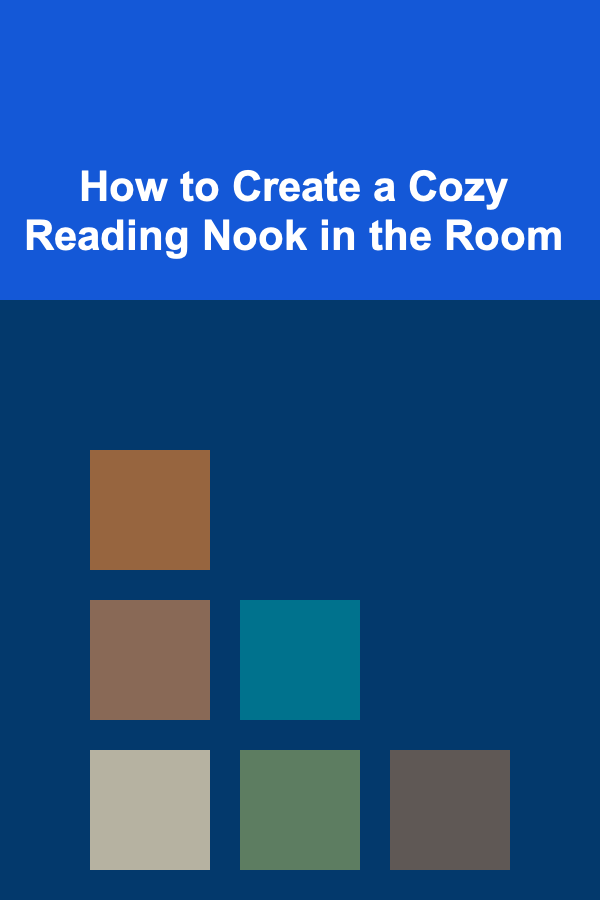
How to Create a Cozy Reading Nook in the Room
Read More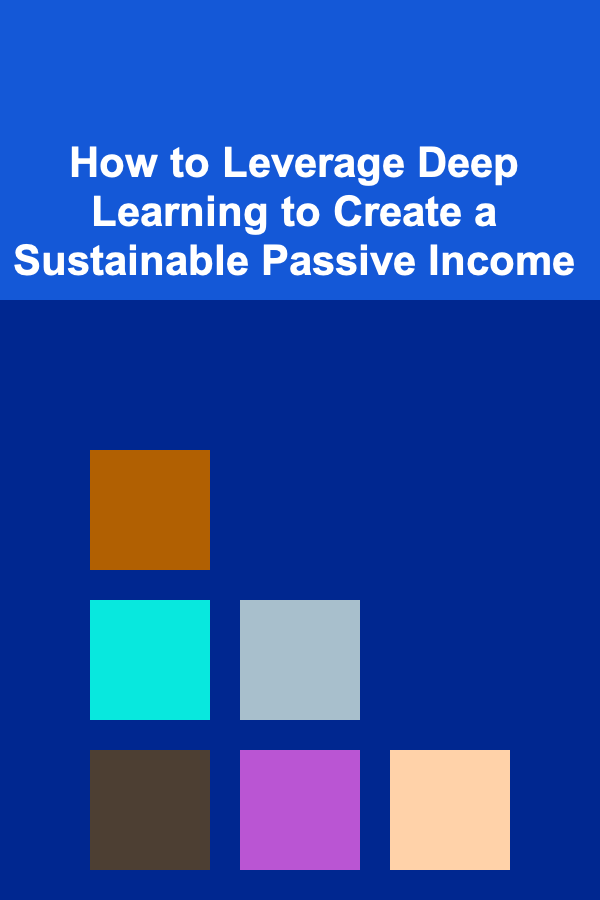
How to Leverage Deep Learning to Create a Sustainable Passive Income
Read More
How to Use Templates for Efficient Note-taking
Read More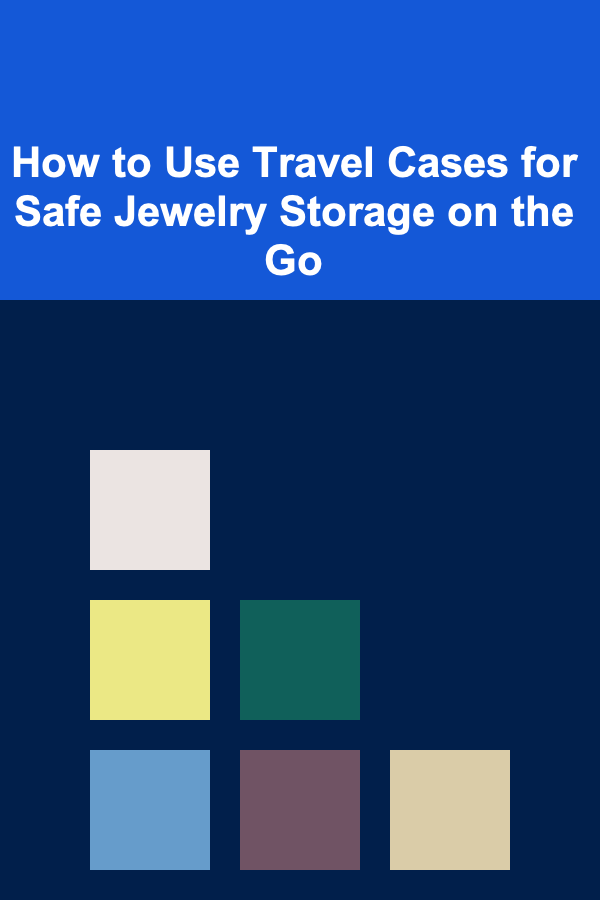
How to Use Travel Cases for Safe Jewelry Storage on the Go
Read More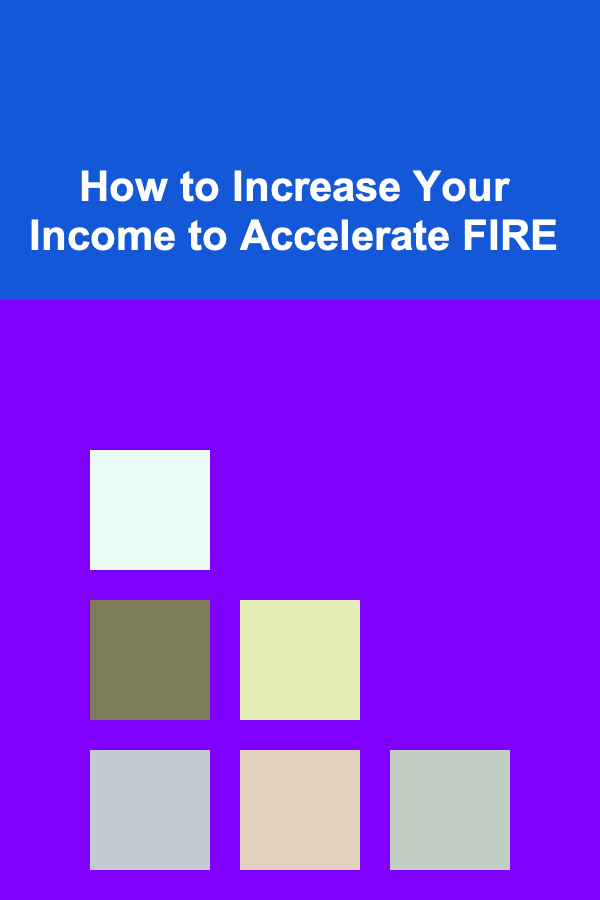
How to Increase Your Income to Accelerate FIRE
Read More
How To Build Strategic Partnerships
Read MoreOther Products
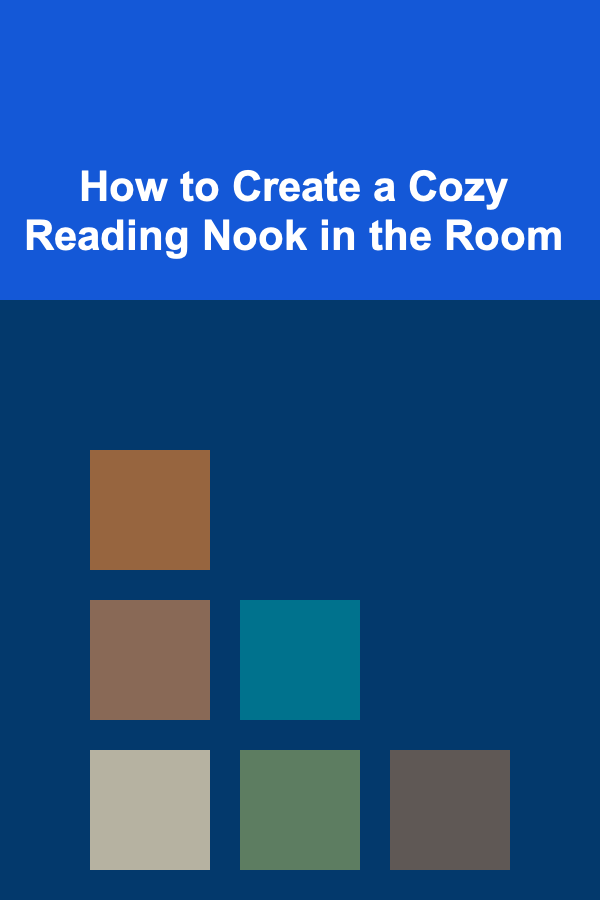
How to Create a Cozy Reading Nook in the Room
Read More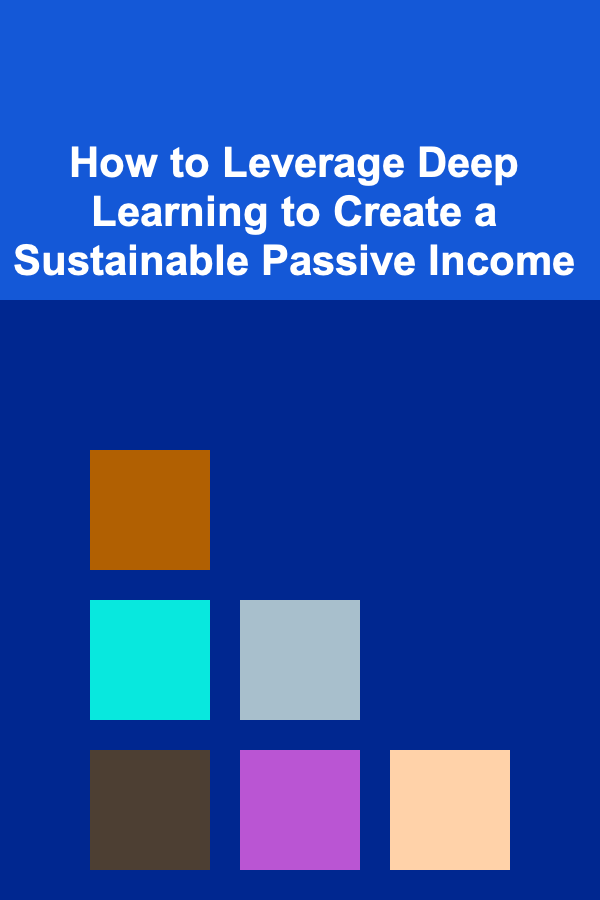
How to Leverage Deep Learning to Create a Sustainable Passive Income
Read More
How to Use Templates for Efficient Note-taking
Read More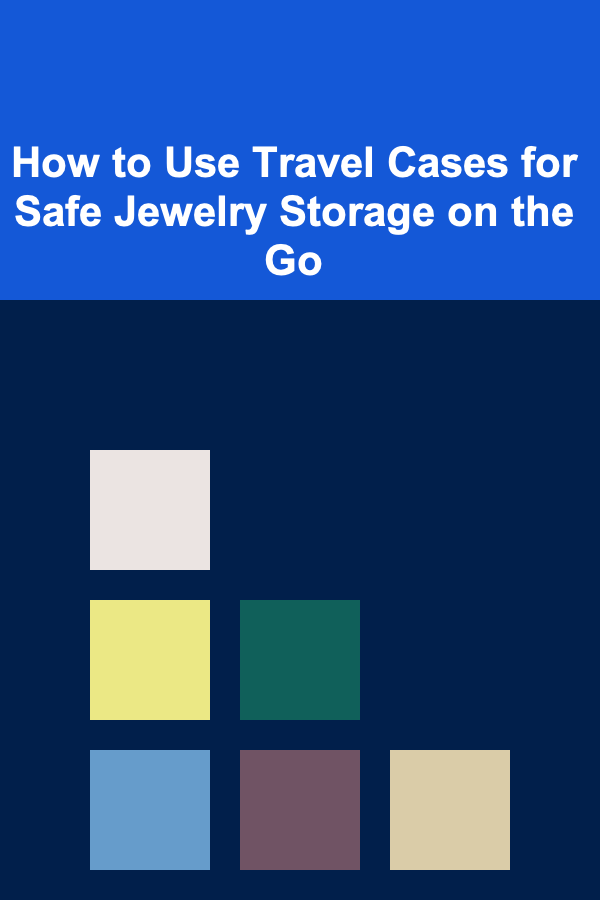
How to Use Travel Cases for Safe Jewelry Storage on the Go
Read More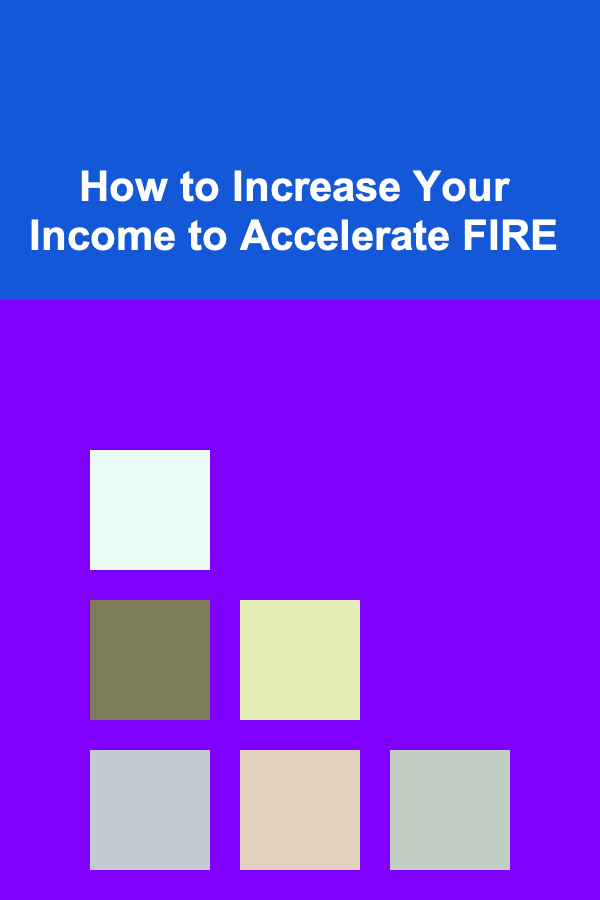
How to Increase Your Income to Accelerate FIRE
Read More