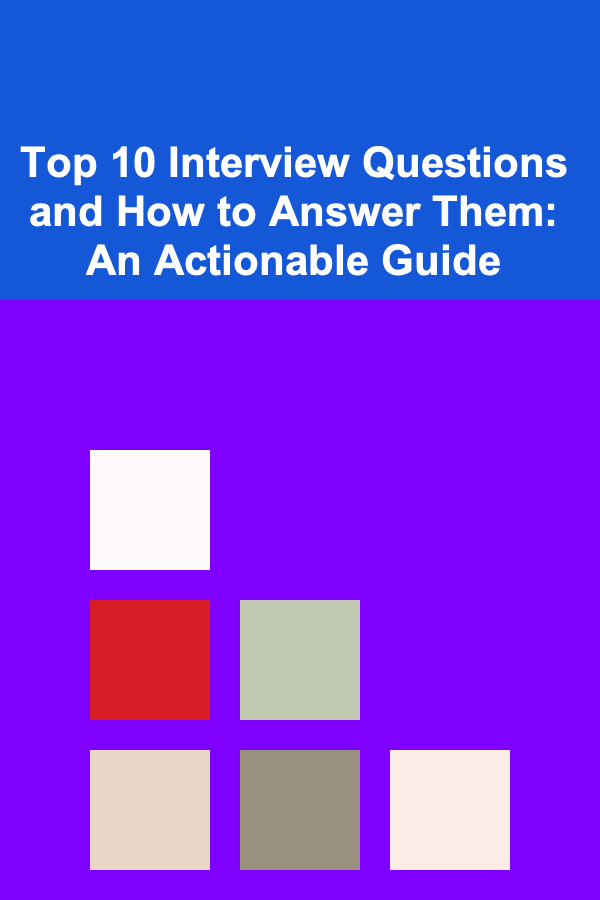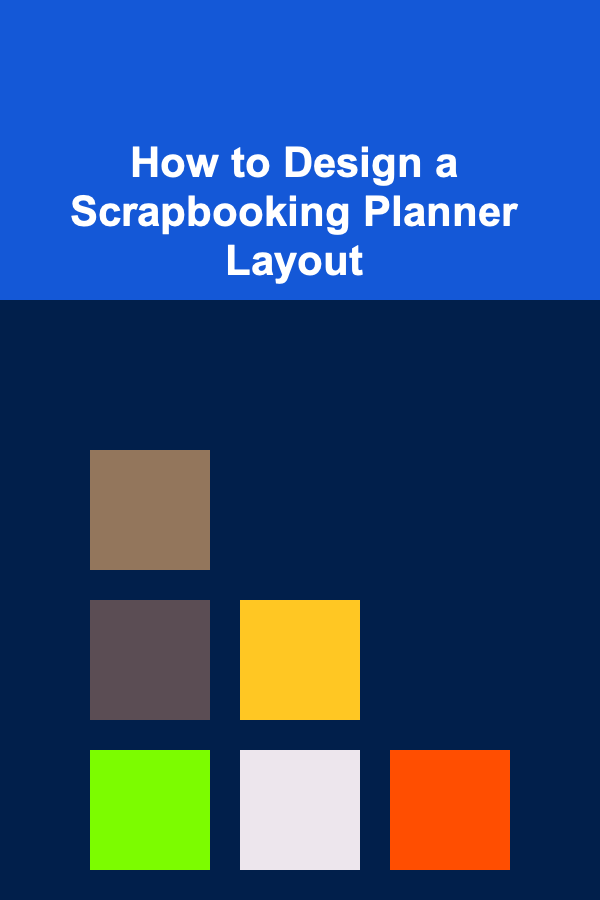
How to Design a Scrapbooking Planner Layout
ebook include PDF & Audio bundle (Micro Guide)
$12.99$5.99
Limited Time Offer! Order within the next:
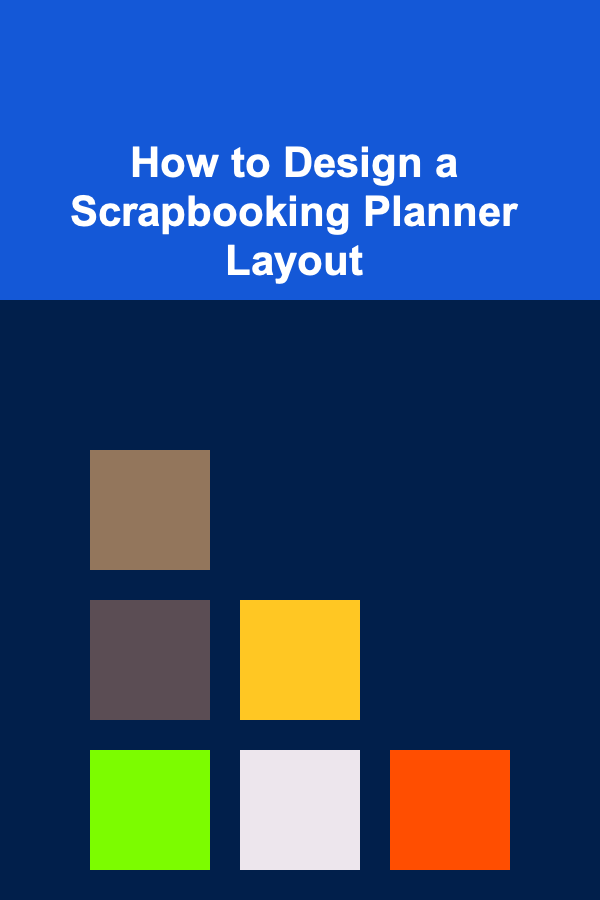
Scrapbooking is a creative and meaningful way to preserve memories. It allows you to tell stories through photographs, decorative elements, and personal notes. A scrapbooking planner layout is a special type of scrapbook page designed to help you organize your thoughts, tasks, or events while maintaining a creative aesthetic. Whether you're a scrapbooking enthusiast or new to the hobby, creating a scrapbook planner layout can be a fun and rewarding experience.
In this guide, we'll explore the process of designing a scrapbooking planner layout. From understanding the basics to adding personal touches, you'll learn how to create a functional yet artistic planner page that reflects your style and helps you stay organized. We'll also cover useful tips, design principles, and techniques to take your scrapbooking planner to the next level.
What is a Scrapbooking Planner Layout?
A scrapbooking planner layout is essentially a visual tool for organizing your time, tasks, or events, but with a creative twist. Unlike a standard planner, which focuses purely on function, a scrapbooking planner layout incorporates elements like photos, embellishments, and journaling to make planning more visually engaging. These layouts can be used for daily, weekly, or monthly planning, goal setting, tracking habits, or simply documenting your experiences.
The key idea behind a scrapbooking planner layout is to blend creativity with productivity. It allows you to express yourself artistically while helping you manage your tasks and stay on top of your goals.
Step 1: Gather the Necessary Materials
Before you begin designing your scrapbooking planner layout, it's important to gather all the materials you'll need. While scrapbooking is a flexible craft that encourages personalization, there are some basic tools and supplies that will make the process smoother.
Basic Scrapbooking Supplies
- Scrapbook Paper: Choose high-quality paper for your layout. You'll want paper that is sturdy enough to handle adhesives, stamps, and embellishments without warping. Consider using patterned papers, solid colors, and textured cardstock.
- Stickers and Embellishments: Stickers, washi tape, die-cuts, ribbons, and other embellishments can add dimension and flair to your layout. They help accentuate the sections of your planner and bring visual interest to your design.
- Stamps: Rubber stamps or clear stamps can be used for adding decorative elements like borders, labels, dates, and icons. This is an excellent way to personalize your planner with different themes.
- Markers, Pens, and Pencils: You'll need good-quality pens for journaling and writing tasks in your planner. Brush pens, fine-liners, and gel pens are great options. Pencils can be used for sketching your layout before you finalize it.
- Adhesives: Use glue sticks, double-sided tape, or foam dots to secure your paper, photos, and embellishments. Foam dots can add a three-dimensional effect to your design.
- Photos: The heart of scrapbooking lies in the photos. Choose images that tell a story or highlight key events you want to document in your planner.
- Ruler and Scissors: Precision tools like a ruler and sharp scissors are essential for cutting paper and embellishments cleanly. You may also consider using a paper trimmer for straight edges.
Optional Tools
- Die-Cutting Machine: If you want to create custom shapes, letters, or embellishments, a die-cutting machine can be an incredibly useful tool.
- Stencils: Stencils allow you to create intricate patterns or designs on your layout, adding texture and creativity.
- Washi Tape: Washi tape is a versatile tool for adding accents to your planner layout, especially when you want to create borders or dividers between sections.
- Template or Planner Inserts: If you want to save time or need help with organization, you can use pre-made planner inserts or printable templates that fit within your scrapbook layout.
Step 2: Plan Your Layout Design
The design of your scrapbooking planner layout will vary depending on your goals, personal style, and the amount of space you need for your entries. There are a few basic elements you'll want to consider while planning the design of your page:
Determine the Purpose of the Layout
Start by defining the purpose of your layout. Is it for a weekly planner? A monthly overview? A habit tracker or goal-setting page? By identifying the goal of your layout, you'll have a better understanding of the space you need and the sections to include.
For example:
- Daily Planner: A daily planner layout will require space for scheduling tasks, appointments, and reminders. It may also have a space for reflecting on the day's events or recording accomplishments.
- Weekly Planner: A weekly layout typically includes boxes or columns for each day of the week. You can also create additional sections for tracking habits, meals, or personal notes.
- Monthly Overview: If you're creating a monthly layout, you'll need a grid to represent the days of the month. You can add boxes or sections to highlight important events, birthdays, or appointments.
- Goal-Setting Page: A goal-setting layout will focus on documenting short-term and long-term goals, breaking them down into smaller tasks, and tracking progress.
- Habit Tracker: A habit tracker can be a great addition to your scrapbooking planner. You can create a grid or a list to track activities you want to make a habit, like exercise, reading, or meditation.
Sketch Your Layout
Once you have a clear understanding of your layout's purpose, sketch it out on paper. This step will give you an idea of how to structure your page and how much space you'll need for each section. Try to keep your design balanced, with ample space for both planning and creative elements.
For example:
- For a weekly planner, you can sketch six or seven boxes, each corresponding to a day of the week. Leave room for extra sections, such as goals or priorities for the week.
- For a monthly planner, create a grid with enough space for each day, along with room for extra notes or events.
- For a goal-setting layout, you might want to divide the page into sections for long-term goals, short-term tasks, and progress tracking.
Step 3: Add Decorative Elements
Once the basic structure is in place, start adding decorative elements to enhance your planner layout. Remember, scrapbooking is about both organization and creativity, so feel free to express yourself through colors, textures, and designs.
Choose a Color Scheme
A cohesive color scheme will help tie the entire layout together. Pick a color palette that complements the theme of your planner and enhances the overall aesthetic. Consider using a mix of bold and neutral colors or go for a monochromatic look.
For instance:
- For a spring-themed planner, you might choose pastel colors like pink, mint, and lavender.
- For a vintage-inspired planner, opt for earthy tones like mustard yellow, brown, and faded red.
- For a modern minimalist planner, black, white, and metallic accents can create a sleek, sophisticated look.
Incorporate Photos and Memorabilia
If your layout is intended to capture personal memories, don't forget to incorporate photographs or memorabilia. Photos can add a personal touch to your planner, making it more meaningful. You can use washi tape or photo corners to attach pictures without damaging them.
In addition to photos, you can include tickets, postcards, or other small keepsakes that enhance the story of your layout. For example, if you're creating a monthly planner layout, include a ticket from a recent concert or event you attended as a reminder of the experience.
Use Embellishments to Accent Your Layout
Add embellishments like stickers, stamps, ribbons, and die-cuts to create a visually appealing design. These elements will not only make your layout more fun and creative, but they can also be used to highlight key areas in your planner.
- Stickers: Use functional stickers to mark important dates or deadlines. You can also use decorative stickers for added flair.
- Die-cuts: Die-cut shapes can be used to create custom titles, borders, or other decorative elements.
- Washi Tape: Use washi tape to create lines, borders, or dividers between sections of your planner layout.
- Stamped Icons: Rubber stamps with small icons like hearts, stars, or calendar marks can help accentuate the design while maintaining a cohesive look.
Add Journaling or Notes
Journaling is a key aspect of scrapbooking. Include space in your layout for writing personal notes, reflections, or reminders. For example, you might want to write about your plans for the day, goals for the week, or thoughts about a particular event. Handwritten notes add a personal and sentimental touch to your layout.
Use markers or pens in contrasting colors to make your journaling stand out. If you're working with a busy layout, try to use a smaller font or write in bullet points to keep your writing organized.
Step 4: Assemble and Finalize the Layout
Once you've added all the design elements to your planner, it's time to assemble the layout. Carefully arrange all the pieces, ensuring that everything is securely adhered to the page. Take a step back and look at the layout from a distance to ensure everything flows well and there is a good balance between creative elements and functional areas.
- Trim and Cut: Trim any edges that need to be cleaned up or adjusted for a neat finish.
- Adhere Photos and Embellishments: Secure all photos and embellishments with glue or double-sided tape. Be mindful of how the pieces are layered, as this can affect the overall look and feel of your layout.
- Final Touches: Add any final details, like doodles, borders, or decorative accents, to make your layout truly unique.
Step 5: Enjoy Your Scrapbooking Planner Layout
Once your layout is complete, enjoy the satisfaction of having created a beautiful and functional planner page. Use it to track your daily, weekly, or monthly tasks, set goals, or simply record your thoughts and memories.
Remember that scrapbooking is a creative process, and there's no right or wrong way to design your layout. The more you practice, the more you'll refine your style and design preferences. Whether you're using your scrapbooking planner for personal use, as a keepsake, or as a gift for someone else, it's a meaningful way to capture and celebrate life's moments.
Conclusion
Designing a scrapbooking planner layout is an enjoyable and fulfilling way to merge creativity with organization. By carefully planning your design, choosing the right materials, and adding personal touches, you can create a beautiful and functional planner that helps you stay on top of your tasks while allowing you to express yourself artistically. Whether you're a seasoned scrapbooker or a beginner, this process is a great way to engage with your creativity and make planning more enjoyable.
Reading More From Our Other Websites
- [Home Party Planning 101] How to Create an Elegant Home Party Ideas Menu: A Step-by-Step Guide for Sophisticated Hosts
- [Biking 101] Bike Trailer vs. Bike Basket: Which Is Right for You?
- [Home Maintenance 101] How to Perform Seasonal Maintenance on Your Appliances
- [Home Budget Decorating 101] How to Decorate with Natural Elements to Create a Calming and Budget-Friendly Home
- [Screen Printing Tip 101] Creative Design Ideas: Making Your Screen-Printed Shirt Stand Out
- [Home Renovating 101] How to Renovate Your Home's Roof for Better Protection
- [Home Space Saving 101] How to Choose the Right Storage Bed for Your Needs: A Buyer's Guide
- [Home Cleaning 101] How to Maintain a Clean Home with Minimal Effort
- [Home Budget 101] How to Manage Your Home Budget When Moving to a New House
- [Home Storage Solution 101] How to Maximize Space with Small Office Storage Ideas

Best Organization Tools for Remote Teams
Read More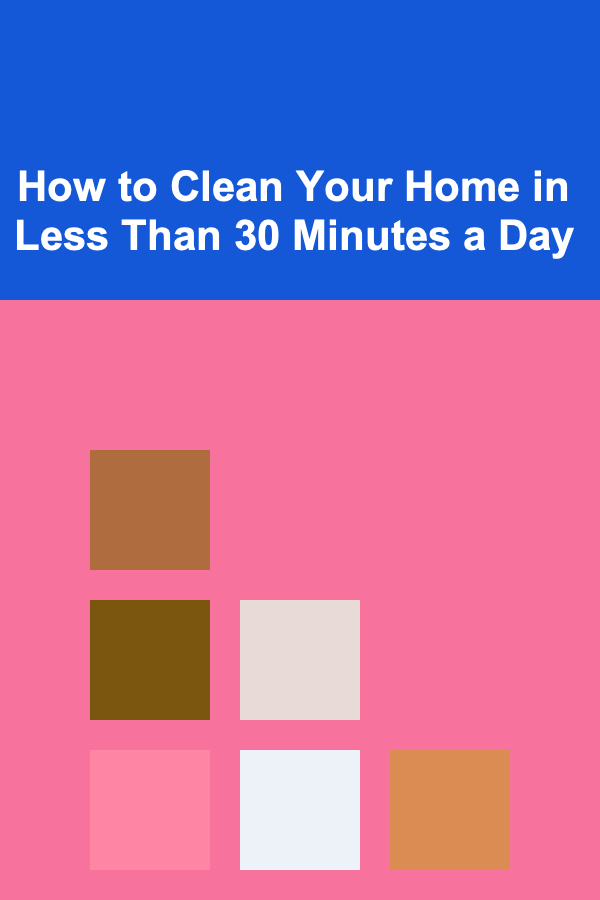
How to Clean Your Home in Less Than 30 Minutes a Day
Read More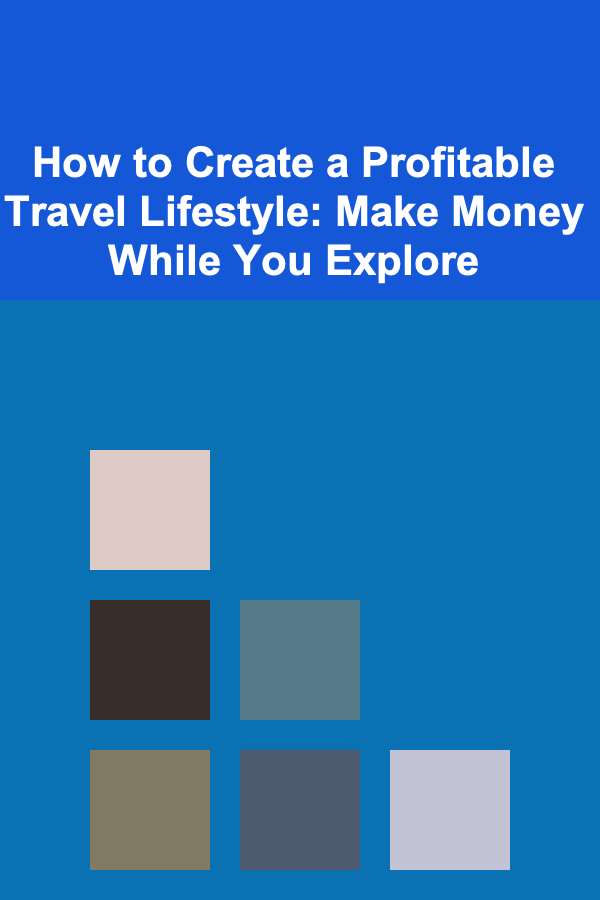
How to Create a Profitable Travel Lifestyle: Make Money While You Explore
Read More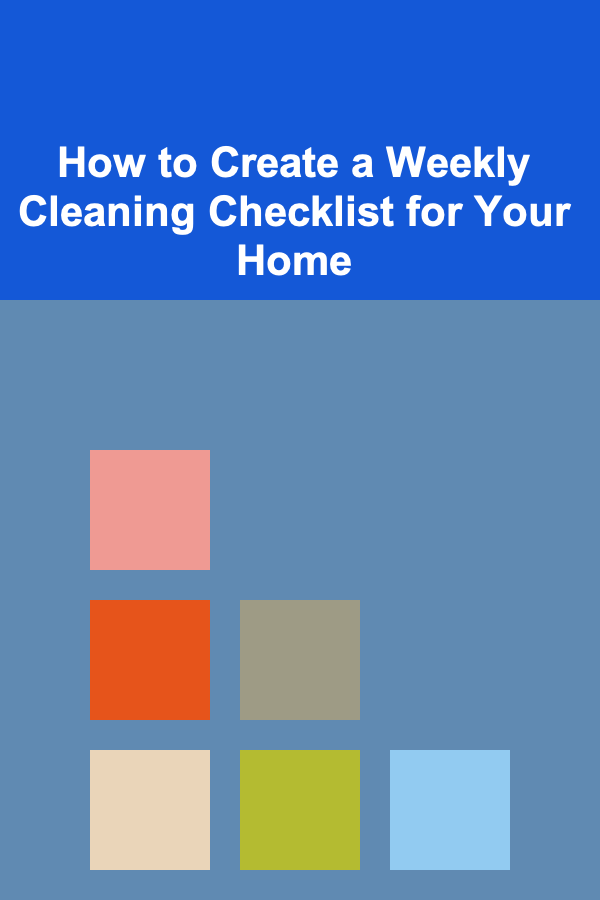
How to Create a Weekly Cleaning Checklist for Your Home
Read More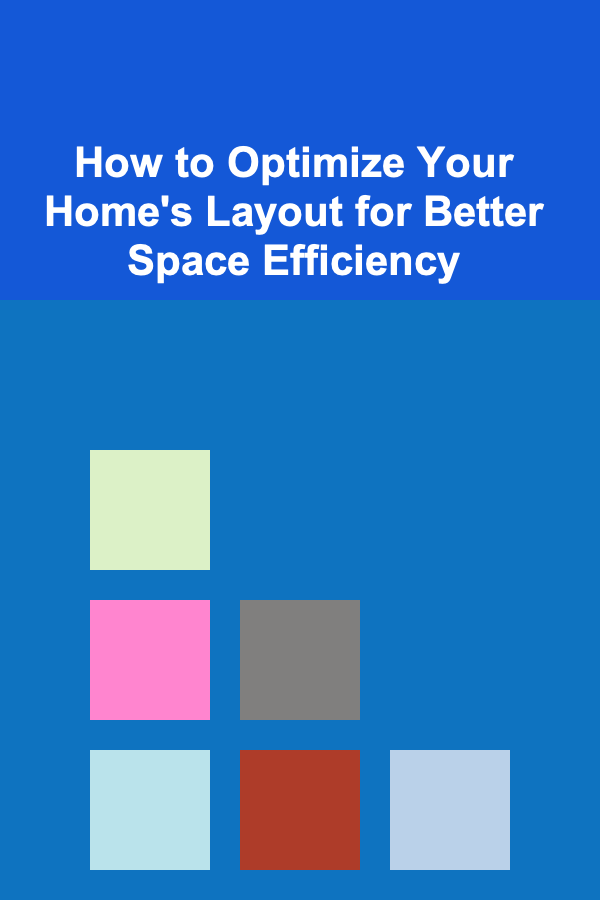
How to Optimize Your Home's Layout for Better Space Efficiency
Read More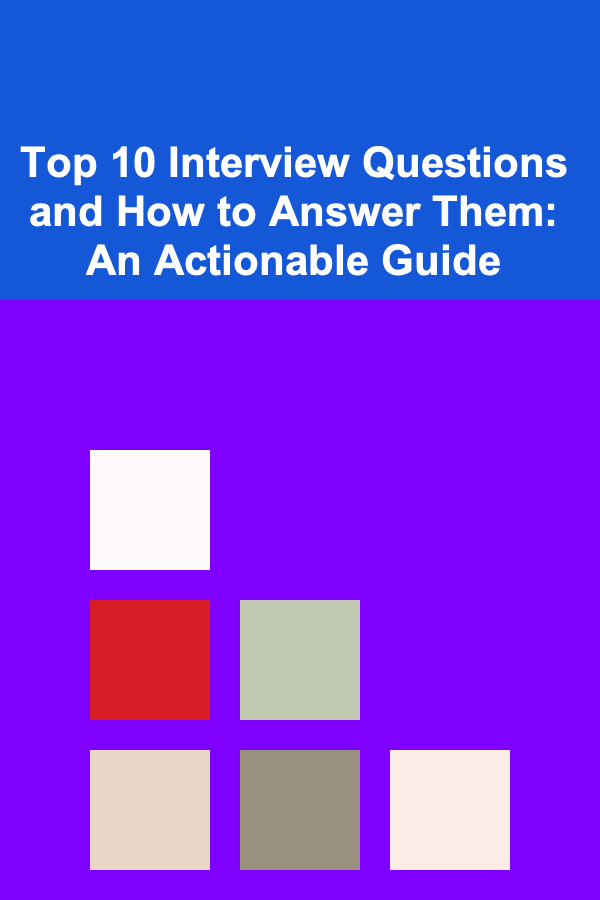
Top 10 Interview Questions and How to Answer Them: An Actionable Guide
Read MoreOther Products

Best Organization Tools for Remote Teams
Read More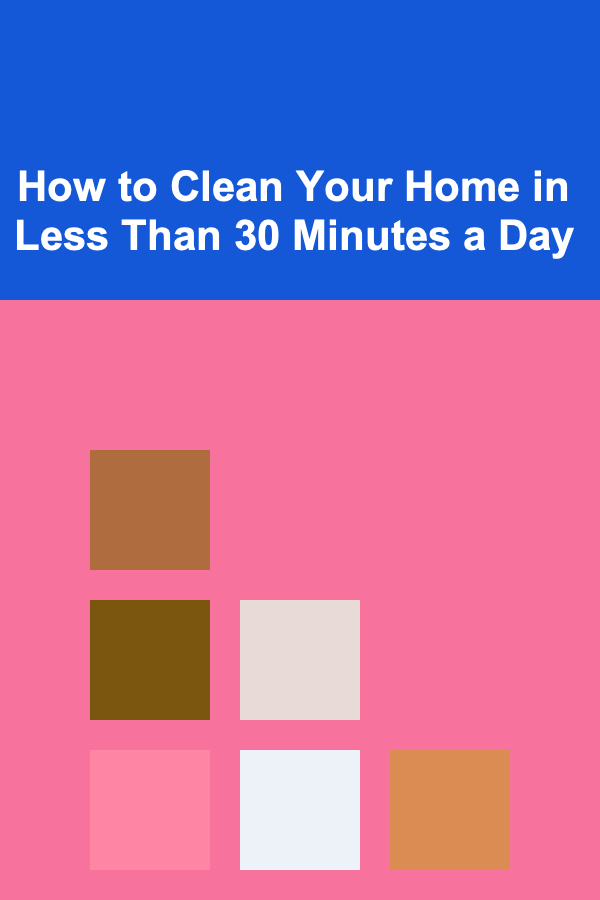
How to Clean Your Home in Less Than 30 Minutes a Day
Read More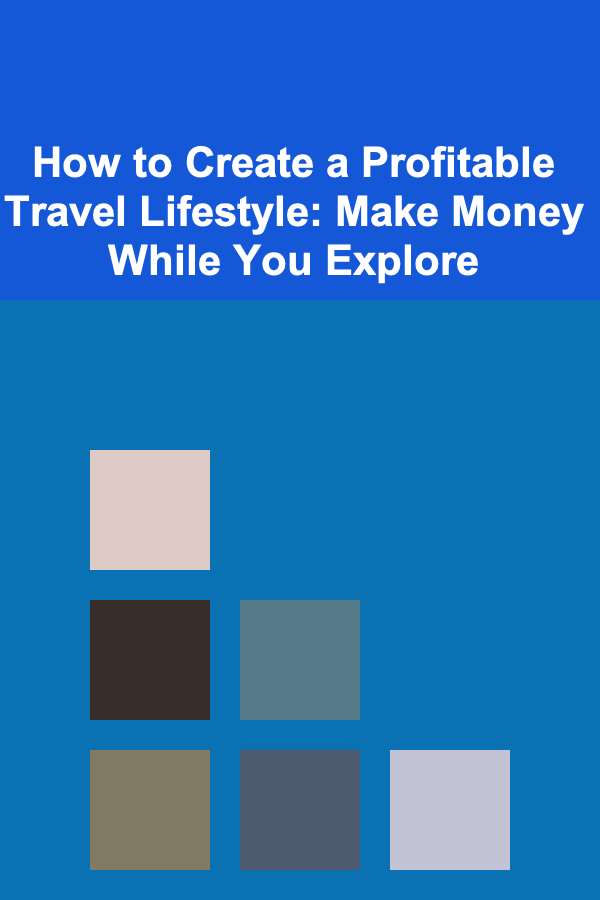
How to Create a Profitable Travel Lifestyle: Make Money While You Explore
Read More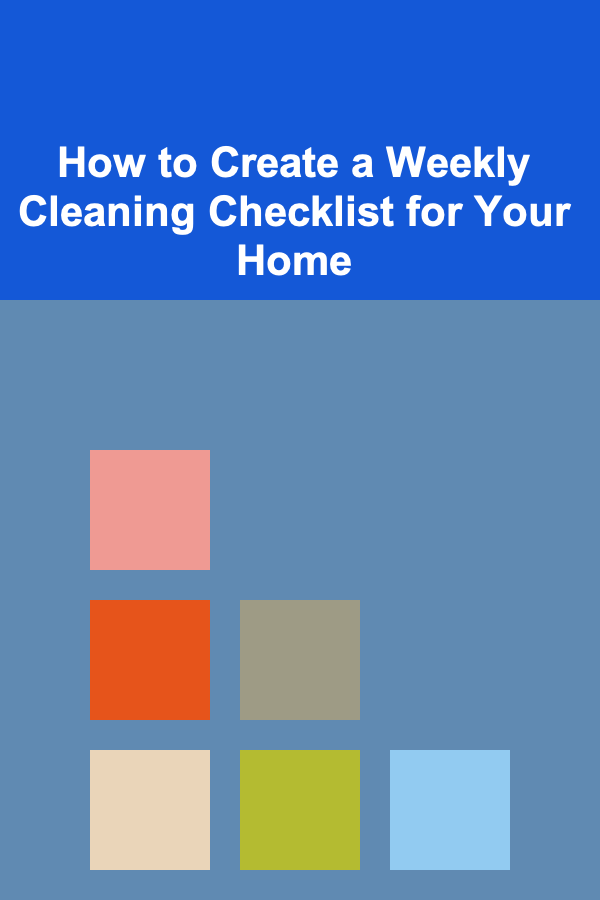
How to Create a Weekly Cleaning Checklist for Your Home
Read More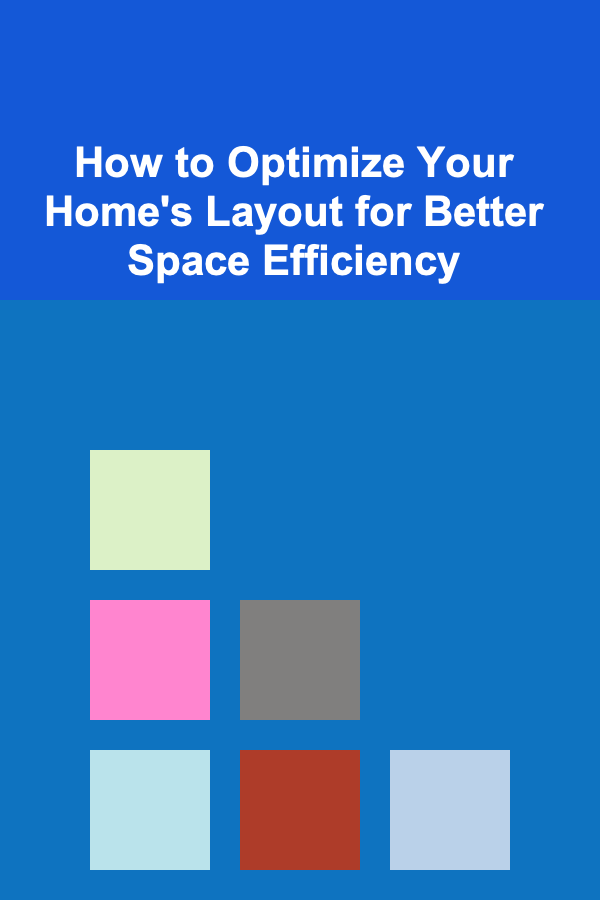
How to Optimize Your Home's Layout for Better Space Efficiency
Read More