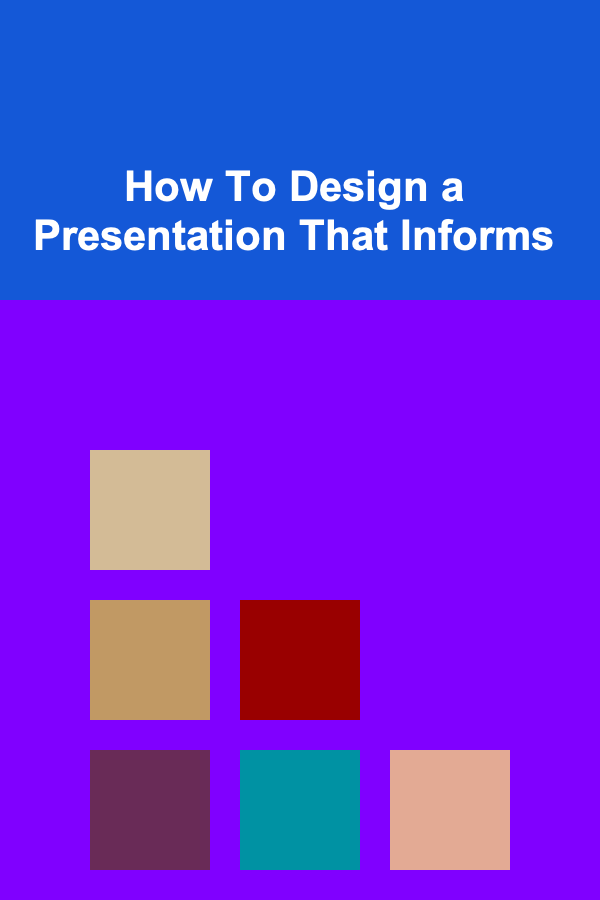
How To Design a Presentation That Informs
ebook include PDF & Audio bundle (Micro Guide)
$12.99$5.99
Limited Time Offer! Order within the next:
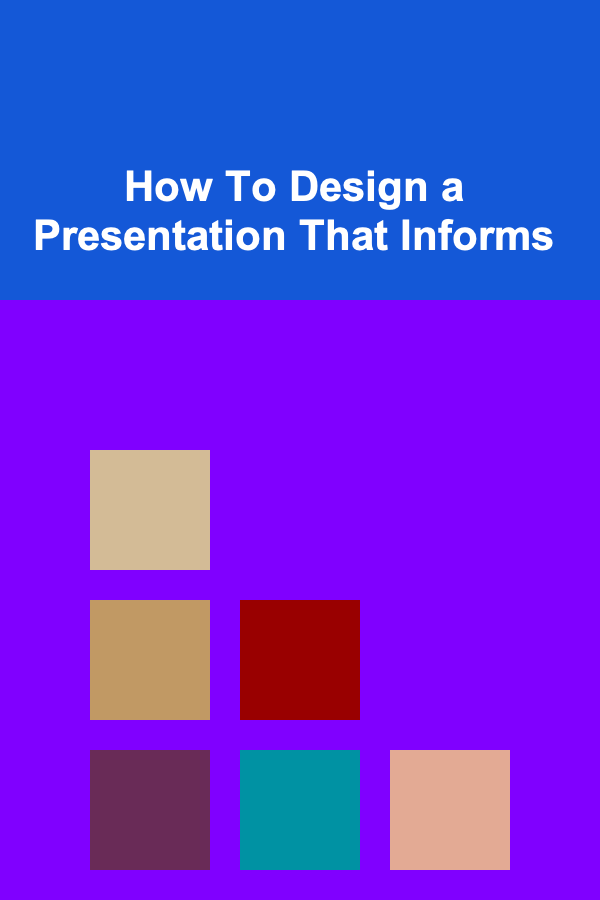
Creating a presentation that effectively informs your audience requires a blend of clarity, structure, visual appeal, and engagement. Whether you're preparing a corporate report, a research summary, or an educational lecture, designing a presentation with the intent to inform involves thoughtful consideration of both content and delivery. In this guide, we'll explore how to design a presentation that not only conveys information clearly but also keeps your audience engaged and informed throughout.
Understanding the Purpose of an Informative Presentation
Before jumping into the design process, it's essential to understand the goal of an informative presentation. An informative presentation is intended to educate the audience about a specific topic, provide them with new knowledge, or clarify complex concepts. The primary objective is not to persuade or entertain, but to communicate information in an accurate, digestible, and engaging manner.
Key Elements of an Informative Presentation
- Clarity: The content should be presented in a clear and straightforward manner, avoiding unnecessary complexity or jargon.
- Structure: A well-structured presentation allows the audience to follow the content logically and retain the information more easily.
- Engagement: Though the goal is to inform, it's still important to engage the audience to keep them interested and ensure they retain the information presented.
By considering these elements, you can craft a presentation that truly informs and empowers your audience.
Planning the Content
The first step in creating an informative presentation is determining the content. Proper planning is key to ensuring your message is communicated effectively.
Define Your Objective
What is the purpose of your presentation? What specific information do you need to share? Start by defining the primary goal of your presentation. This might be to educate, inform, or clarify a specific topic. Once you have a clear objective, all the content and visuals should align with that goal.
- Research Thoroughly: To provide accurate information, extensive research is crucial. This ensures your content is reliable and credible.
- Limit the Scope: Be mindful of how much information to present. Too much content can overwhelm your audience, while too little can leave them uninformed.
Identify Your Audience
Understanding your audience is fundamental in determining the tone, complexity, and depth of the presentation. For example, a presentation for experts in a field will differ significantly from one intended for a general audience. Consider the following:
- Background Knowledge: Does your audience have prior knowledge of the topic, or do you need to introduce basic concepts?
- Interests: What are your audience's interests? Are they looking for in-depth analysis, or a high-level overview?
- Expectations: What do they expect to gain from your presentation? Tailor your content to meet their needs.
Craft Your Message
Once you have gathered your research and considered your audience, it's time to shape the message. The message should be clear, focused, and concise. Avoid overloading your presentation with unnecessary details. It's better to cover fewer points thoroughly than to skim over many.
Break down your message into key themes or sections, each covering a different aspect of the topic. For instance:
- Introduction: Provide background information and the purpose of your presentation.
- Main Points: Dive deeper into the main subject matter, supporting each point with evidence, facts, or examples.
- Conclusion: Summarize the key takeaways and wrap up the presentation.
Structuring Your Presentation
A well-structured presentation is easier to follow and keeps your audience engaged. Here's how to organize your presentation for maximum impact.
3.1. Start with a Strong Opening
The first few minutes of your presentation are crucial for capturing your audience's attention. Begin with an interesting fact, a compelling question, or a relatable anecdote that ties into your topic. This helps draw in your audience and makes them more likely to stay engaged.
- State the Purpose: Let the audience know why the presentation matters and what they will learn.
- Set Expectations: Provide an overview of the main points you will cover. This creates a roadmap for your audience, helping them follow along.
3.2. Develop the Body of Your Presentation
The body of the presentation is where the bulk of your information will go. Each section should cover a specific aspect of your topic, clearly separated from the others to prevent confusion.
- Logical Flow: Ensure each section follows a natural progression. This could be chronological, problem-solution, cause-effect, or any other logical structure that suits your topic.
- Focus on One Idea per Slide: Avoid cramming multiple ideas onto one slide. Keep the focus on one main point per slide to avoid overwhelming the audience.
- Support with Evidence: Use facts, statistics, case studies, or examples to support your claims. This helps build credibility and ensures your audience understands the depth of your subject.
3.3. Wrap Up with a Memorable Conclusion
End your presentation with a conclusion that reinforces the key takeaways. This is the last chance to leave a lasting impression, so make sure to emphasize the most important points.
- Summarize Key Points: Briefly recap the main ideas without going into too much detail.
- Call to Action: If appropriate, encourage the audience to take action based on the information presented.
- End with a Question or Quote: Conclude with a thought-provoking question or a relevant quote that reinforces the theme of your presentation.
Designing the Visuals
The visual design of your presentation plays a significant role in keeping your audience engaged and enhancing understanding. Visuals should complement the message, not distract from it.
4.1. Choose a Simple and Professional Design
The design should be clean, simple, and professional. Avoid flashy colors, complicated fonts, or excessive animations. A minimalistic approach is often more effective in maintaining focus on the content.
- Consistent Theme: Use a consistent color scheme, font style, and layout throughout the presentation.
- White Space: Avoid overcrowding slides with too much text or too many images. White space helps guide the viewer's eyes and keeps the slide looking clean.
- Readable Fonts: Use easy-to-read fonts such as Arial, Helvetica, or Times New Roman. Avoid overly decorative fonts that may distract or confuse the audience.
4.2. Use Visuals to Support Your Message
Images, charts, and graphs can make complex information easier to understand. But remember, visuals should not just be added for decoration---they must serve a purpose.
- Graphs and Charts: Use graphs to display numerical data or trends. Make sure the graphs are simple, labeled clearly, and easy to interpret.
- Images: Use images to illustrate points, add emotional appeal, or provide visual context. Ensure the images are relevant to your content and of high quality.
- Diagrams: Diagrams are useful for explaining processes, systems, or relationships. They can simplify abstract ideas and make them more tangible.
4.3. Avoid Overloading Slides
Each slide should focus on one main idea, and the text should be kept to a minimum. Use bullet points, but avoid listing too many items. Instead, opt for concise statements that summarize key points.
- Limit Text: Aim to use no more than 6-8 words per line and 6 lines per slide. This will keep the slide visually appealing and help you avoid reading directly from the slides.
- Visual Balance: Ensure that there is a balance between text and visuals. Too much text can overwhelm your audience, while too many visuals can lead to confusion.
Engaging the Audience
Even though the goal is to inform, it's important to maintain your audience's engagement throughout the presentation.
5.1. Make It Interactive
Interaction helps keep the audience engaged and reinforces their understanding of the topic.
- Ask Questions: Periodically ask the audience questions to keep them thinking and involved. This can be as simple as asking for their opinions or testing their knowledge.
- Use Polls or Surveys: In virtual or larger presentations, use polls or surveys to get immediate feedback or encourage participation.
5.2. Storytelling
Incorporating stories can make your presentation more relatable and memorable. Real-life examples, case studies, or anecdotes that tie into the main points can help humanize the information and make it more impactful.
5.3. Vary Your Delivery
Varying your tone, pace, and energy level throughout the presentation will help maintain interest. If you speak monotonously or too quickly, you risk losing the attention of your audience.
- Pause for Emphasis: Use pauses to emphasize key points. Pauses give your audience time to absorb information and reflect on what you've said.
- Visual and Vocal Emphasis: Use vocal variety (changing pitch, tone, or speed) and hand gestures to reinforce important messages.
Practicing and Rehearsing
No matter how well you design your presentation, practicing is essential for success. Rehearse multiple times to ensure your delivery is smooth, confident, and natural.
- Time Your Presentation: Practice with a timer to ensure you stay within your allotted time.
- Test the Equipment: If you're presenting using slides or multimedia, test the equipment beforehand to avoid technical issues.
- Refine Your Delivery: Rehearse in front of a mirror or with a trusted friend or colleague to refine your delivery and identify areas for improvement.
Conclusion
Designing a presentation that informs is both an art and a science. It requires careful planning, clear messaging, engaging visuals, and thoughtful delivery. By following the principles outlined in this guide---understanding your audience, structuring your content effectively, designing clear visuals, and keeping the audience engaged---you can create a presentation that successfully informs and educates your audience. Remember that the goal is not just to present information but to make it accessible and meaningful, ensuring that your audience walks away with valuable insights and knowledge.
Reading More From Our Other Websites
- [Organization Tip 101] How to Use Shadow Boxes for Unique Collections
- [Organization Tip 101] How to Use Social Media to Share Your Antique Collection
- [Organization Tip 101] How to Declutter Your Mind with Meditation Techniques
- [Home Staging 101] How to Effectively Stage My Home to Sell Quickly in a Competitive Market
- [Soap Making Tip 101] Seasonal Scents: DIY Soap Recipes Inspired by Spring, Summer, Fall, and Winter
- [Personal Care Tips 101] How to Incorporate Cuticle Oil into Your Daily Nail Care Routine
- [Organization Tip 101] How to Organize Your Child's School Supplies Effectively
- [Personal Care Tips 101] How to Use Cuticle Oil for Nail Repair After Excessive Biting
- [Home Storage Solution 101] How to Use Multi-Functional Furniture for Better Home Storage
- [Organization Tip 101] How to Prevent Damage and Extend the Life of Your Quartz Countertop

How to Clean and Care for Your Wooden Floors
Read More
How To Deal with Defiant Behavior
Read More
Why Organizing Craft Supplies Can Spark Creativity
Read More
How to Get Started with Lending and Borrowing Crypto
Read More
How to Develop Your Mentoring Skills
Read More
How to Design Your Own 3D Printer
Read MoreOther Products

How to Clean and Care for Your Wooden Floors
Read More
How To Deal with Defiant Behavior
Read More
Why Organizing Craft Supplies Can Spark Creativity
Read More
How to Get Started with Lending and Borrowing Crypto
Read More
How to Develop Your Mentoring Skills
Read More