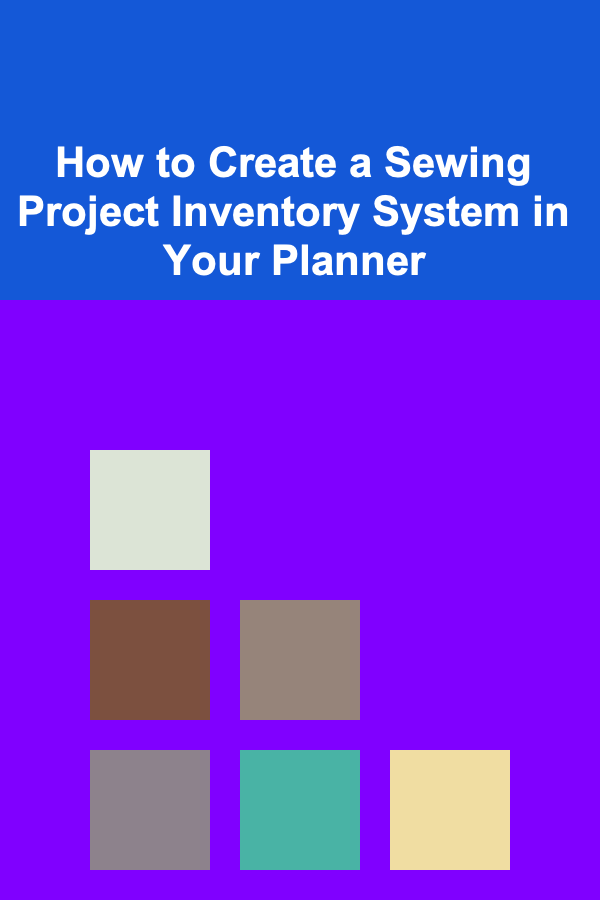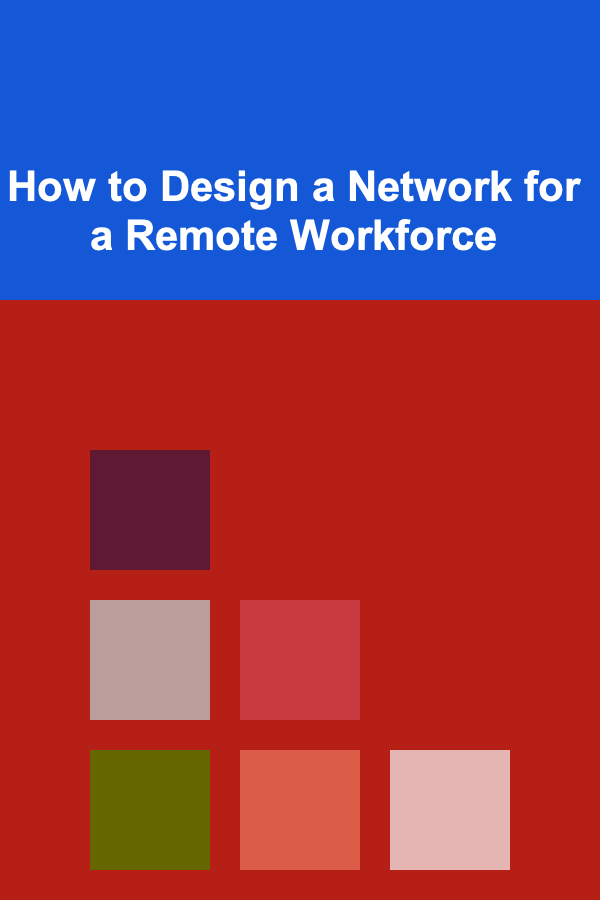
How to Design a Network for a Remote Workforce
ebook include PDF & Audio bundle (Micro Guide)
$12.99$10.99
Limited Time Offer! Order within the next:
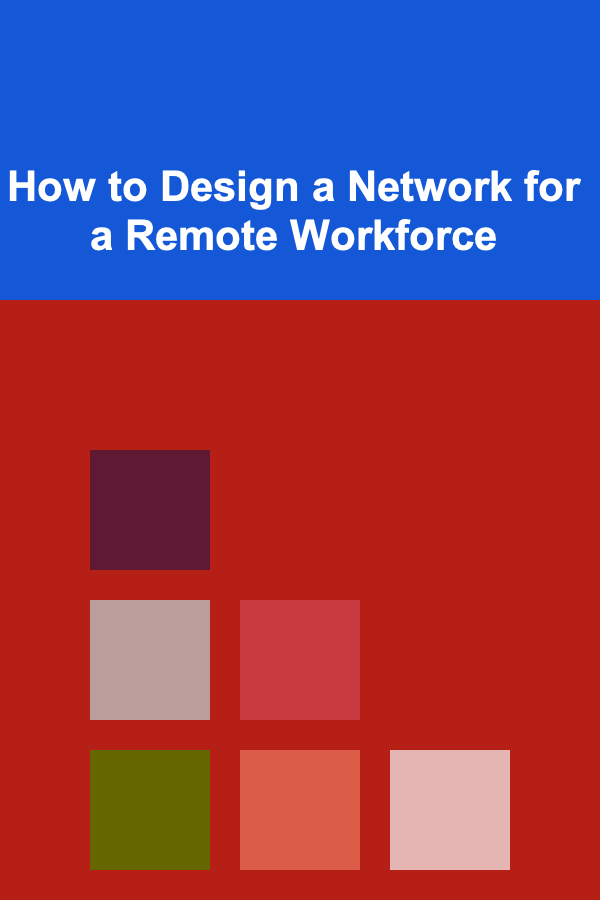
The increasing shift toward remote work has made it essential for organizations to rethink their network design and infrastructure. A robust and secure network that supports a remote workforce is no longer a luxury but a necessity. Whether your company is scaling its remote operations, managing a hybrid work environment, or has a fully remote workforce, the network must be reliable, secure, and efficient.
Designing a network for remote workers requires careful consideration of several factors, including security, scalability, accessibility, and performance. In this article, we'll explore the critical aspects of designing an effective network for remote teams, offering a comprehensive guide to help IT professionals and businesses create a future-proof solution.
Understand the Needs of a Remote Workforce
Before diving into the technical components of network design, it's crucial to understand the unique needs of a remote workforce. Remote work introduces several challenges that differ from traditional office setups:
- Geographic Dispersal: Remote workers are often spread across different locations, making traditional on-premises networking and connectivity solutions inadequate.
- Device Variety: Employees use various devices such as laptops, smartphones, and tablets, which may be running different operating systems and software.
- Bandwidth Requirements: Some roles require high bandwidth, such as video conferencing, large file transfers, and cloud applications, while others may need lighter bandwidth.
- Security Concerns: A distributed workforce creates potential security vulnerabilities. Workers are accessing corporate resources from personal networks, which are less secure than corporate networks.
Understanding these challenges is the first step toward creating a network that is efficient and secure, tailored to the unique demands of a remote workforce.
Assess Existing Network Infrastructure
A network designed for remote workers should integrate seamlessly with the existing infrastructure. Evaluate the current network setup to determine what needs to be enhanced or replaced. Key areas to assess include:
- Bandwidth Capacity: Does the current network support the growing demands of remote employees? Evaluate current internet speeds and the performance of cloud applications.
- Virtual Private Network (VPN): Most companies use VPNs to provide remote access to their internal network. Assess whether your existing VPN infrastructure is scalable and secure enough for remote workers.
- Cloud Integration: Remote workers often rely on cloud-based tools and platforms. Assess whether your organization's cloud services are integrated and if they provide enough bandwidth for your team.
- Security Measures: Review current security protocols, including firewalls, intrusion detection systems, and data encryption, to identify potential gaps in remote access.
Understanding the limitations and strengths of your existing network will allow you to design an improved, remote-friendly infrastructure.
Choose the Right Network Architecture
When designing a network for a remote workforce, it's essential to choose the right architecture. Two common network designs for remote work are the hub-and-spoke and the zero-trust models.
Hub-and-Spoke Model
The hub-and-spoke model centralizes traffic through a central data center or cloud provider. Remote workers connect to a central network point, which controls the flow of data and ensures that all communications are routed through the hub.
- Advantages :
- Easier to manage and monitor.
- Centralized security controls (firewalls, encryption, etc.).
- Scalable for organizations with many remote workers.
- Disadvantages :
- Potential for bottlenecks if the hub isn't optimized for traffic.
- Less resilient if the central hub goes down.
Zero-Trust Architecture
Zero-trust architecture operates on the principle that no device or user is inherently trusted, regardless of whether they are inside or outside the network. Every user or device must continuously authenticate before accessing resources.
- Advantages :
- Increased security by limiting access to only authorized users and devices.
- Reduces the risk of insider threats and data breaches.
- Disadvantages :
- More complex to implement.
- Requires robust authentication and continuous monitoring.
While the hub-and-spoke model is suitable for some organizations, the zero-trust architecture is gaining popularity due to its security-first approach. Choosing the right architecture depends on your organization's needs, security priorities, and resources.
Leverage Cloud Services
In a remote work environment, the cloud is an essential component of the network design. Cloud services enable remote workers to access applications, data, and resources from anywhere with an internet connection. When selecting cloud solutions, consider the following:
- Cloud Storage: Services like Google Drive, Dropbox, and Microsoft OneDrive allow employees to store and share files securely. Ensure that cloud storage is properly integrated with your team's workflows and is accessible from any device.
- Software as a Service (SaaS): Many organizations rely on SaaS platforms for productivity, communication, and project management. Common examples include Slack, Zoom, Microsoft 365, and Salesforce. Ensure that these services are scalable and reliable for remote access.
- Cloud-Based VPNs: Traditional VPNs may struggle to handle the demands of a large, distributed workforce. Cloud-based VPN solutions such as Cloudflare or AWS Client VPN can provide more flexibility and scalability.
Integrating cloud-based tools into your network architecture will reduce dependency on physical infrastructure and make it easier for remote workers to collaborate and access resources.
Ensure Robust Security
Security is one of the most critical aspects of designing a network for remote workers. Protecting sensitive data and ensuring that remote employees can access resources securely requires multiple layers of security, including:
- Virtual Private Network (VPN): A VPN provides secure communication by encrypting data traffic between remote workers and the company's network. It's crucial to choose a VPN service that supports high encryption standards and is scalable for your team size.
- Multi-Factor Authentication (MFA): Implement MFA to add an additional layer of security when employees log in to company systems. MFA requires users to provide more than just a password, such as a one-time code sent to their phone or email.
- Endpoint Security: Since remote employees may use personal devices, endpoint security becomes vital. Implement endpoint protection software (antivirus, anti-malware, device management) to secure all devices connecting to the network.
- Data Encryption: Encrypt sensitive data both in transit and at rest. This ensures that even if data is intercepted, it cannot be read without the proper decryption key.
- Zero-Trust Network: As mentioned earlier, the zero-trust model ensures that no user or device is inherently trusted. Each access request is verified, reducing the risk of breaches.
With cyberattacks becoming more sophisticated, a comprehensive security strategy is critical to maintaining the integrity of your network and protecting your organization's data.
Provide Reliable Communication and Collaboration Tools
For remote workers to be productive, they need reliable communication and collaboration tools. These tools must be accessible, easy to use, and secure. Some key tools to consider include:
- Messaging Platforms: Platforms like Slack, Microsoft Teams, or Google Chat facilitate real-time communication among team members, regardless of location.
- Video Conferencing: Video conferencing tools like Zoom, Microsoft Teams, or Google Meet allow for face-to-face meetings, fostering stronger team collaboration.
- Document Collaboration: Tools like Google Docs, Microsoft Word Online, and Notion allow team members to collaborate on documents in real-time.
- Project Management Tools : Platforms like Asana, Trello, or Monday.com help remote teams manage tasks, track progress, and organize workflows.
When selecting communication tools, ensure they are integrated with your network design and compatible with other services your team uses.
Optimize Bandwidth and Performance
Remote workers rely heavily on their internet connection, so optimizing network performance is essential for ensuring a smooth work experience. A slow or unreliable network can lead to frustration, missed deadlines, and productivity losses.
Bandwidth Management
- Assess Bandwidth Requirements: Identify the bandwidth requirements of different tasks. For example, video conferencing and cloud-based applications demand higher bandwidth than email or document editing.
- Quality of Service (QoS): Implement QoS policies to prioritize critical applications (e.g., video calls, VoIP) over less time-sensitive ones. This ensures that essential services aren't interrupted during peak usage times.
Load Balancing
For companies with a large remote workforce, load balancing is essential. Load balancers distribute incoming network traffic across multiple servers to prevent any single server from being overwhelmed. This improves the reliability and performance of cloud services and applications.
Content Delivery Networks (CDNs)
CDNs store copies of your website and applications on multiple servers worldwide, ensuring fast access for remote workers regardless of their location. If your organization hosts its own services, consider using a CDN to speed up access to resources.
Monitor and Maintain the Network
Designing a network for remote workers is only the beginning. Ongoing monitoring and maintenance are crucial to ensure everything runs smoothly. A proactive approach to network management will allow you to identify and address issues before they impact performance.
Key Monitoring Practices:
- Real-Time Monitoring: Use network monitoring tools to track performance, availability, and security in real-time. These tools can alert you to potential issues, such as slow connections, service interruptions, or security breaches.
- Performance Analytics: Regularly analyze network traffic and application usage to identify bottlenecks or performance issues. This will help you optimize resources and improve the overall user experience for remote employees.
- Regular Updates and Patches: Ensure that all devices, applications, and network components are regularly updated with the latest patches and security fixes. This minimizes vulnerabilities and ensures the network remains secure.
Provide Employee Training and Support
A well-designed network is only effective if your employees know how to use it properly. Providing training and ongoing support is essential for maximizing the productivity and security of remote workers.
- Network and Security Training: Ensure that employees understand the importance of using secure networks, strong passwords, and two-factor authentication. Training should also cover how to spot phishing attempts and other common security threats.
- Technical Support: Offer accessible technical support for remote workers who encounter connectivity or network issues. This can include a helpdesk system, live chat, or video tutorials.
Investing in training and support ensures that your remote workforce can navigate the network confidently and securely.
Scalability and Future-Proofing
As your business grows, so too will your network's demands. It's crucial to design a network that is scalable and capable of handling increased traffic, new technologies, and changing workforce dynamics.
- Cloud Scalability: Cloud services are inherently scalable, allowing you to add more storage, computing power, and services as needed. Choose cloud providers that offer flexible pricing and scalability options.
- Modular Network Design: A modular network allows you to easily add new components as your business expands. This can include additional servers, network equipment, or software tools.
- Technology Trends: Stay abreast of emerging technologies, such as 5G, artificial intelligence, and edge computing, that can further optimize your network for remote work.
Designing with scalability and future trends in mind ensures that your network will continue to support your remote workforce as it grows.
Conclusion
Designing a network for a remote workforce is a complex but rewarding task. It involves understanding the needs of remote employees, selecting the right architecture, ensuring security, and providing reliable tools for communication and collaboration. By carefully considering these factors and implementing the right technologies, businesses can create a network that supports productivity, security, and long-term growth for their remote teams. A well-designed network is the backbone of a successful remote workforce, empowering employees to work efficiently, securely, and collaboratively, regardless of their location.
Reading More From Our Other Websites
- [Home Space Saving 101] How to Declutter a Small Apartment Like a Pro: A Step-by-Step Guide
- [Home Holiday Decoration 101] How to Decorate Your Walls for the Holidays with Unique Holiday Wall Decorations
- [Personal Care Tips 101] How to Use Mouthwash to Prevent Cavities Between Teeth
- [Home Budget Decorating 101] How to Make Your Own DIY Home Decor on a Budget
- [Personal Care Tips 101] How to Choose a Toner for Dry Skin: A Comprehensive Guide
- [Organization Tip 101] DIY Outdoor Furniture Ideas for Stylish and Functional Gardens
- [Personal Care Tips 101] How to Find a Soap That Helps Balance Your Skin's pH
- [Sewing Tip 101] Seasonal Stitching: Perfect Sewing Projects for Spring, Summer, Fall, and Winter
- [Organization Tip 101] How to Organize Your Car's Glove Compartment Effectively
- [Personal Financial Planning 101] How to Write Your Own Will: A Step-by-Step Guide for The Importance of a Will
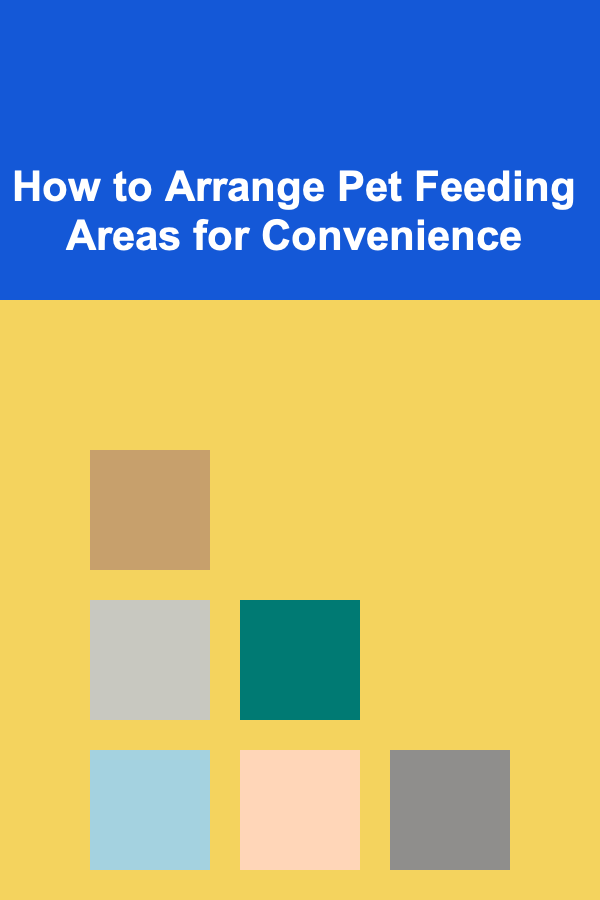
How to Arrange Pet Feeding Areas for Convenience
Read More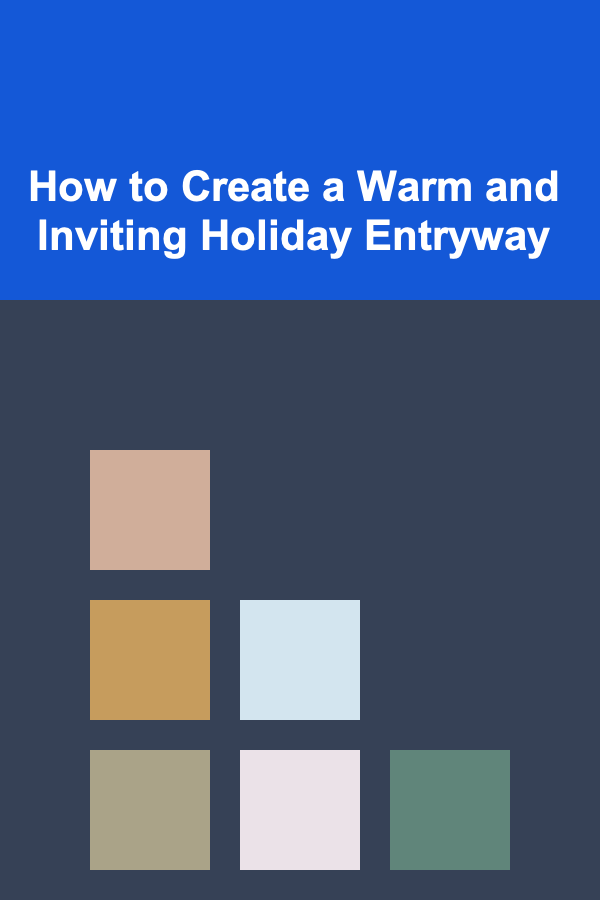
How to Create a Warm and Inviting Holiday Entryway
Read More
Incorporating Active Recovery for Enhanced Performance and Well-being
Read More
How to Plan a Charity Gala That Raises Funds
Read More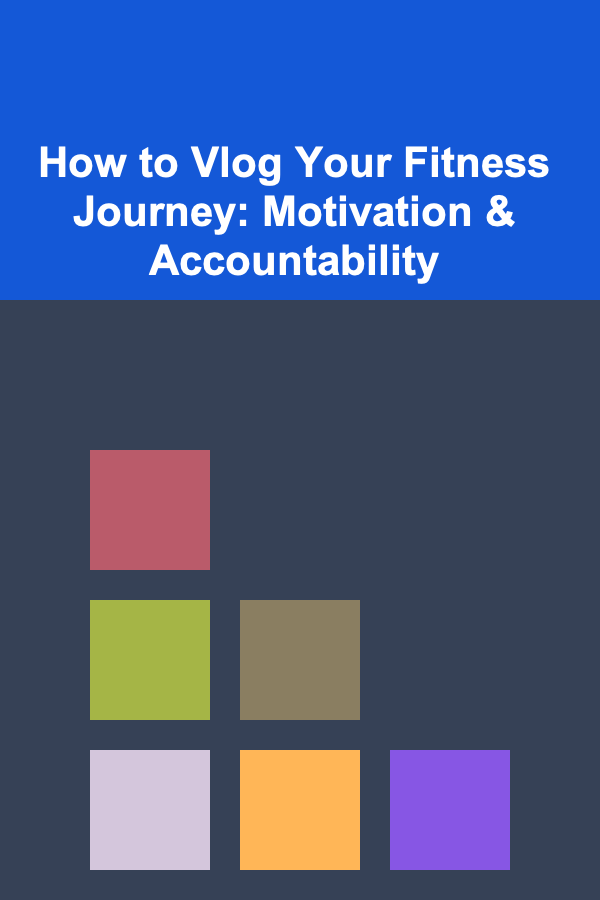
How to Vlog Your Fitness Journey: Motivation & Accountability
Read More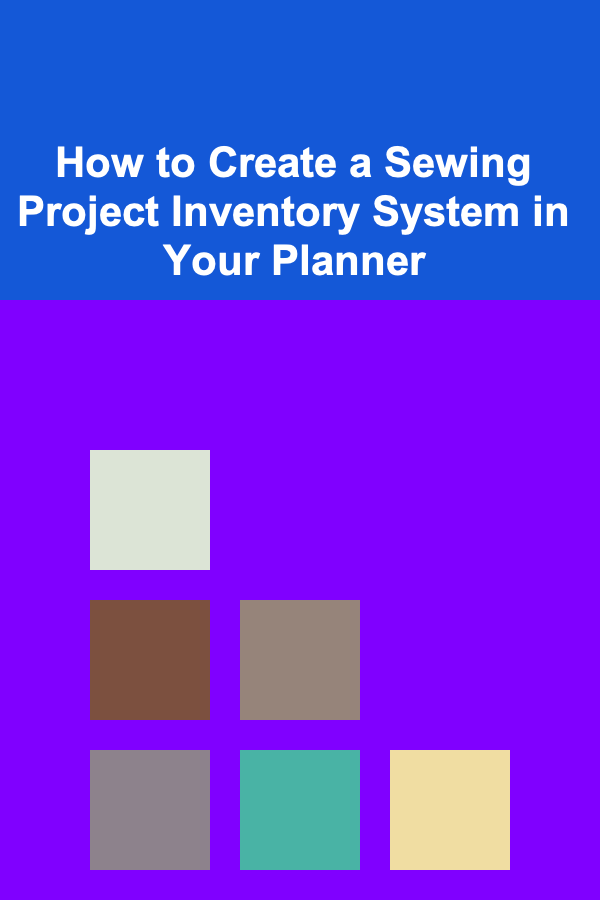
How to Create a Sewing Project Inventory System in Your Planner
Read MoreOther Products
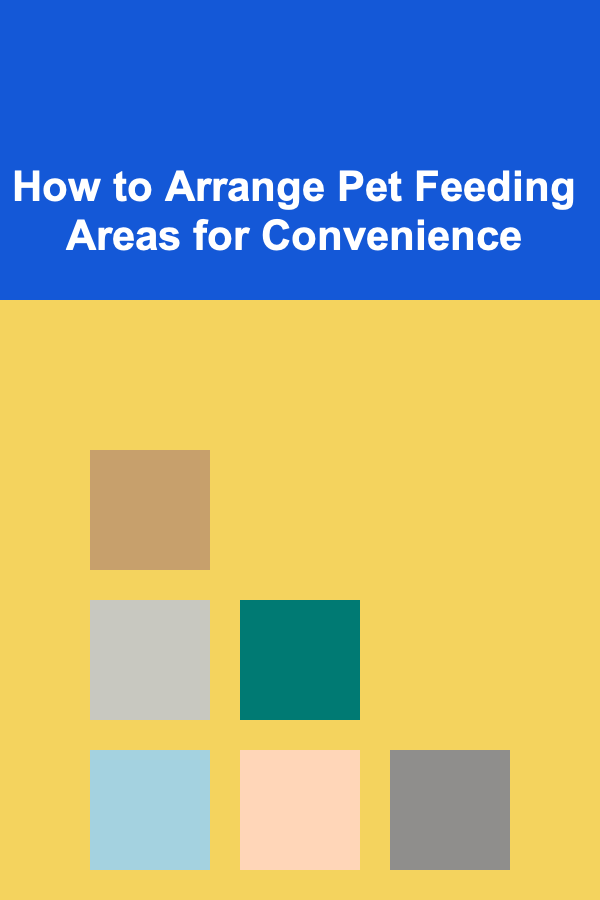
How to Arrange Pet Feeding Areas for Convenience
Read More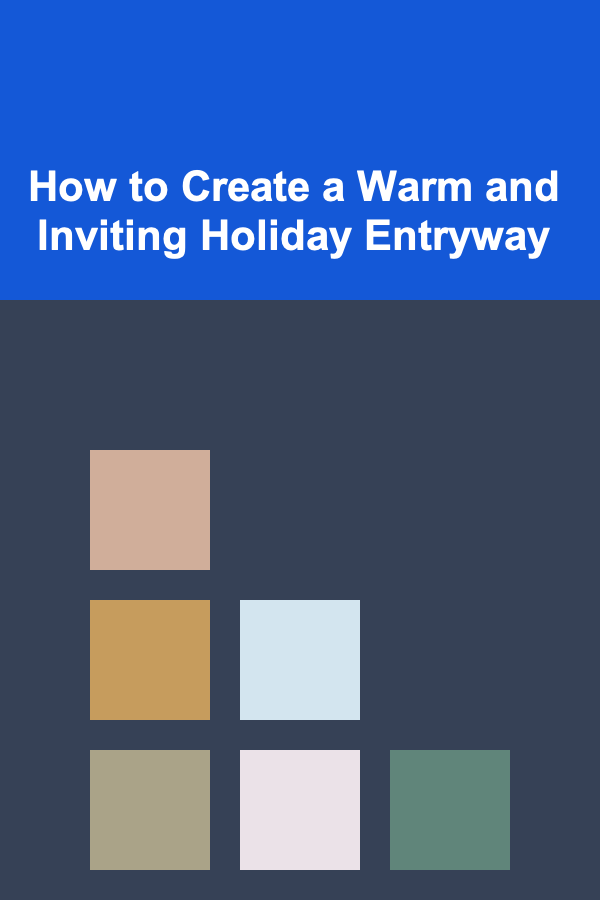
How to Create a Warm and Inviting Holiday Entryway
Read More
Incorporating Active Recovery for Enhanced Performance and Well-being
Read More
How to Plan a Charity Gala That Raises Funds
Read More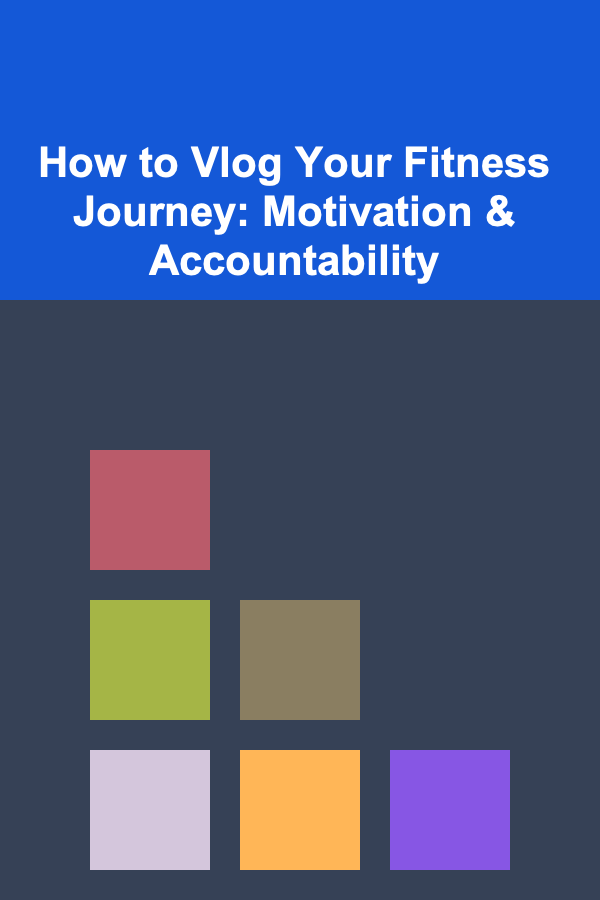
How to Vlog Your Fitness Journey: Motivation & Accountability
Read More