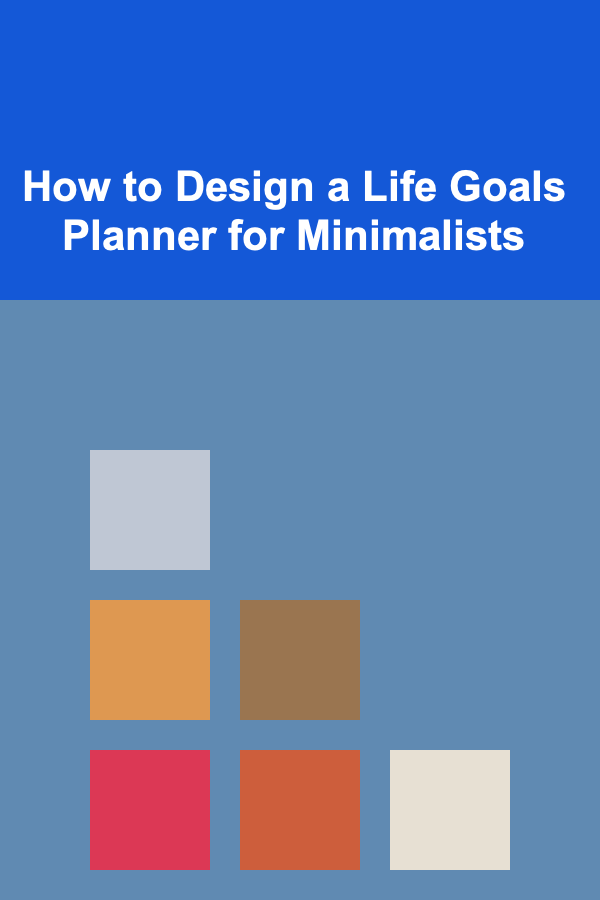How to Design a Beautiful, Fast-Loading One-Page Website
ebook include PDF & Audio bundle (Micro Guide)
$12.99$11.99
Limited Time Offer! Order within the next:

Designing a one-page website is both a challenge and an opportunity. A single-page format can be incredibly effective, but the design needs to capture the essence of the brand while maintaining high performance and providing an exceptional user experience. The goal is to create a beautiful and functional website that doesn't compromise on speed. In this guide, we will explore the steps and best practices for designing a stunning and fast-loading one-page website.
Understand the Purpose of Your One-Page Website
Before you start designing, it's crucial to understand the specific purpose of your one-page website. One-page websites are often used for specific types of projects, such as:
- Portfolio Websites: To showcase work or skills in a visually compelling way.
- Landing Pages: To highlight a particular product, service, or event.
- Personal or Business Branding: To tell a brand's story and encourage engagement.
- Promotional Websites: To promote a sale, special offer, or a seasonal campaign.
The purpose of the website will guide the design choices. The key to an effective one-page website is focusing on a singular goal and guiding the user through that goal seamlessly. Whether it's making a purchase, subscribing to a newsletter, or simply learning more about a product or service, the user experience should be tailored to achieve that objective.
Design for the User Experience
The user experience (UX) is arguably the most important aspect of your one-page website. Since users will only have one page to navigate, it's essential that the layout is intuitive and easy to follow.
2.1. Layout and Structure
The structure of your one-page website should be designed to flow logically from top to bottom. Use sections to break up the content, and each section should serve a specific purpose. Some common sections you might include are:
- Hero Section: The first thing users see when they land on your page. It should be visually captivating and convey the core message of the website.
- About Section: Provide information about the brand, product, or service you're offering.
- Features/Benefits: Highlight what makes your offering unique or valuable.
- Testimonials or Reviews: Show social proof by featuring customer testimonials or reviews.
- Call to Action (CTA): Encourage users to take the next step, whether it's making a purchase, signing up, or contacting you.
- Footer: A final section that may contain links to social media, contact information, or additional resources.
2.2. Visual Hierarchy
One of the key principles of good design is visual hierarchy, which helps guide the user's attention to the most important elements of the page. Use size, color, and contrast to highlight key elements such as CTAs, headings, or product images. For example:
- Larger text should be used for headings and important information.
- Use color contrast to make buttons and CTAs stand out.
- Group related information together, so users can process the content logically.
Keep the user's journey in mind, and make sure they can easily move from one section to another without feeling lost or overwhelmed.
2.3. Minimalism
The "less is more" approach is especially important for one-page websites. Since space is limited, prioritize the most essential information. Use large, high-quality images and minimal text. Don't overcrowd the page with too many elements or too much content. A minimalist approach will make the page feel clean and organized, enhancing the user experience.
Optimize for Speed
One of the greatest challenges when designing a one-page website is ensuring that it loads quickly. A slow-loading website can lead to a poor user experience and higher bounce rates. Fortunately, there are several ways to optimize your website for speed.
3.1. Choose the Right Hosting
Choosing the right hosting provider is crucial to the performance of your website. A slow server will result in a slow website, no matter how well-optimized your design is. Consider using a reputable hosting provider that offers fast servers, reliable uptime, and content delivery networks (CDN).
If your website is primarily for a local audience, choose a hosting provider with data centers close to your target audience. For global reach, consider using a CDN to serve your website's content from various locations worldwide, ensuring faster load times for users regardless of their location.
3.2. Image Optimization
Images are often the largest files on a website, and they can significantly slow down page load times. However, images are also essential for creating a visually stunning website. The solution is to optimize images without sacrificing quality.
- Use the Right File Format: JPEG is best for photographs, while PNG is suitable for images with transparency. For vector graphics, SVG is the most efficient format.
- Compress Images: Use image compression tools (such as TinyPNG or ImageOptim) to reduce file sizes without losing quality.
- Lazy Load Images: Implement lazy loading for images so that they only load when they come into view as the user scrolls down the page. This prevents all images from loading at once, reducing initial load time.
3.3. Minimize HTTP Requests
Each element on your webpage, such as images, CSS files, and JavaScript files, requires an HTTP request. The more requests your website makes, the longer it will take to load. One of the keys to speeding up a one-page website is reducing the number of HTTP requests.
- Combine Files: Combine your CSS and JavaScript files into a single file, respectively. This reduces the number of HTTP requests required to load your page.
- Use CSS Sprites: For small images like icons, you can use CSS sprites to combine multiple images into one file. This reduces the number of HTTP requests needed to load the page.
3.4. Minify and Compress Code
Minifying your code removes unnecessary characters, such as spaces and line breaks, from your CSS, JavaScript, and HTML files. This reduces file sizes and improves page load times.
- Use online tools like UglifyJS for JavaScript, CSSNano for CSS, and HTMLMinifier for HTML to minify your code.
- Compress files with GZIP or Brotli to reduce their size. These compression methods allow the server to send compressed files to the browser, which can be decompressed and displayed quickly.
3.5. Use Browser Caching
Browser caching allows frequently used resources, such as images and scripts, to be stored in the user's browser so they don't have to be re-downloaded every time they visit the website. Set an appropriate expiration date for your files in the .htaccess file to instruct browsers to cache these resources.
3.6. Optimize Web Fonts
Web fonts, while crucial for typography, can also add extra load time to your website. To minimize their impact:
- Only load the font weights and styles that you actually use on the site.
- Use the
font-display: swapCSS property to ensure that text is displayed with a fallback font until the custom font is fully loaded.
Responsive Design
Responsive design ensures that your one-page website looks great on all devices, from desktops to smartphones. Given that mobile traffic continues to rise, designing for mobile-first is more important than ever.
4.1. Mobile-First Design
Design your website for mobile devices first, and then scale it up to larger screens. This approach ensures that the site will load quickly and look great on smaller screens, which are more likely to have slower internet connections.
- Keep the layout simple and avoid elements that require excessive scrolling or zooming.
- Make buttons and CTAs large enough to be easily tapped on a mobile screen.
- Test the website across various mobile devices to ensure it functions correctly.
4.2. Fluid Layouts
Instead of using fixed-width layouts, opt for fluid layouts that adapt to different screen sizes. Use relative units (such as percentages or em units) for widths, margins, and padding to ensure the design scales properly across all devices.
4.3. Touch-Friendly Elements
For mobile users, interactive elements (such as buttons and menus) should be touch-friendly. Make buttons large enough for users to tap easily, and ensure that navigation elements are simple to use with touch gestures.
Enhance the Aesthetics
While speed and usability are essential, aesthetics also play a crucial role in the success of a one-page website. A visually appealing website will engage users, create a memorable experience, and encourage conversions.
5.1. Use High-Quality Visuals
High-quality images and videos can make a website look polished and professional. Ensure that all visuals are clear, sharp, and relevant to the content of the website. Avoid stock photos that feel generic, and instead, use custom images or design elements that reflect your brand's personality.
5.2. Consistent Branding
Maintain consistent branding throughout the site, including colors, fonts, and logo placement. Your website should reflect your brand's identity, which will create a more cohesive and professional experience for the user.
- Color Scheme: Choose a color palette that aligns with your brand's personality and evokes the desired emotional response from visitors.
- Typography: Select fonts that are easy to read and align with your brand's tone. Limit the number of fonts to two or three to maintain a clean and cohesive look.
5.3. Animations and Interactivity
Subtle animations can make your one-page website feel dynamic and engaging. Use animations to highlight key elements, like CTA buttons or product features, but be mindful not to overdo it. Too many animations can slow down the website and distract users from the main message.
5.4. Consistent Spacing
Whitespace is as important as the content itself. Well-placed spacing around elements allows the design to breathe, making the website feel organized and easy to navigate. Avoid crowding the page with too many elements, and ensure there is enough breathing room between sections.
Conclusion
Designing a beautiful, fast-loading one-page website requires a balance between aesthetics, functionality, and performance. By focusing on simplicity, optimizing assets, and ensuring responsiveness, you can create a website that not only looks stunning but also performs well across all devices and load times. Always keep the user's needs at the forefront, and prioritize a seamless, intuitive experience. If done correctly, your one-page website will leave a lasting impression and encourage user engagement.
Reading More From Our Other Websites
- [Home Soundproofing 101] How to Soundproof Your Walls Like a Pro
- [Screen Printing Tip 101] From Concept to Canvas: A Step-by-Step Guide to Screen Printing Your First Poster
- [Home Party Planning 101] How to Create Fun Birthday Ideas to Do at Home
- [Home Cleaning 101] How to Create a Weekly Cleaning Schedule That Works
- [Home Party Planning 101] How to Host a Themed Costume Party at Home
- [Needle Felting Tip 101] DIY Textured Home Décor: Needle-Felted Accessories to Transform Any Space
- [Organization Tip 101] How to Handle Duplicate Photos Effectively
- [Rock Climbing Tip 101] Home-Gym Hacks: Essential Equipment for Solo Climbing Workouts
- [Organization Tip 101] DIY Programmable Light Switch Installation Tips for Beginners
- [Organization Tip 101] How to Manage Seasonal Clothing with Ease
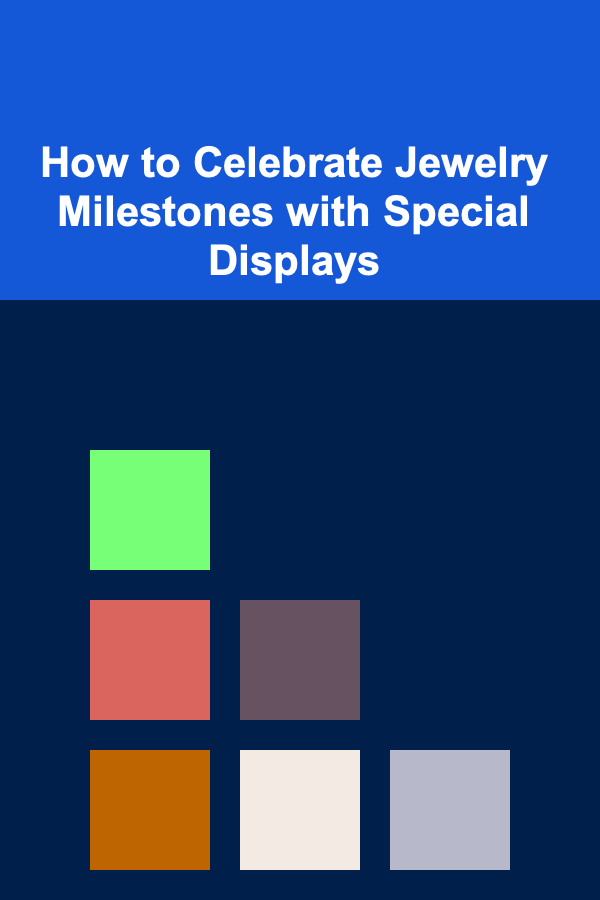
How to Celebrate Jewelry Milestones with Special Displays
Read More
How to Optimize Your Bedroom Layout for Clutter-Free Living
Read More
How to Write an Introduction That Grabs Attention
Read More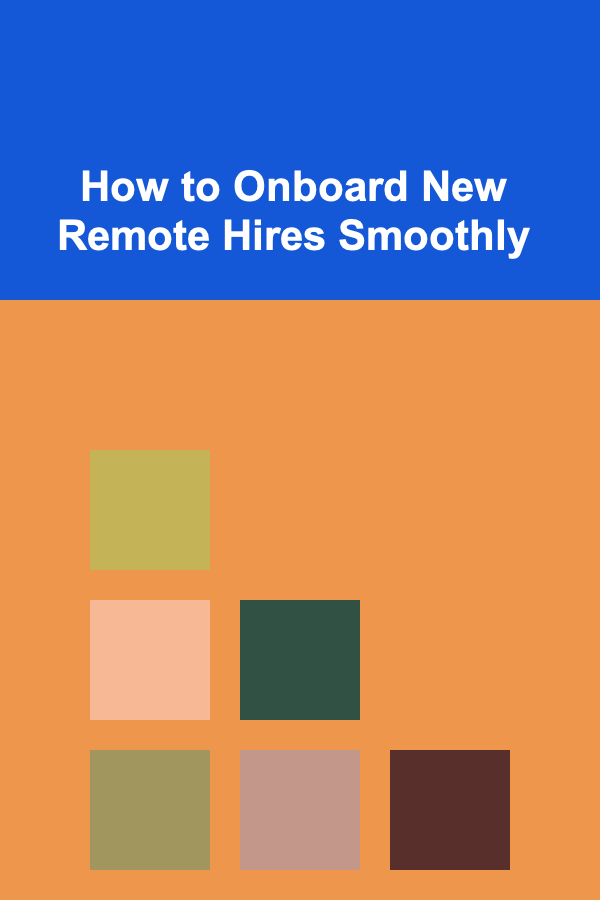
How to Onboard New Remote Hires Smoothly
Read More
10 Tips for Integrating Sketching into Your Artist Planner
Read More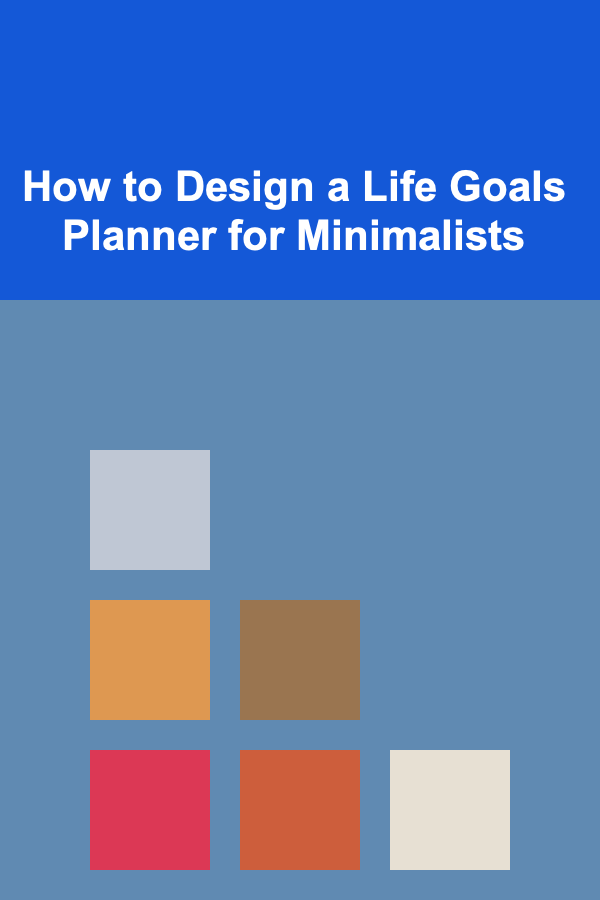
How to Design a Life Goals Planner for Minimalists
Read MoreOther Products
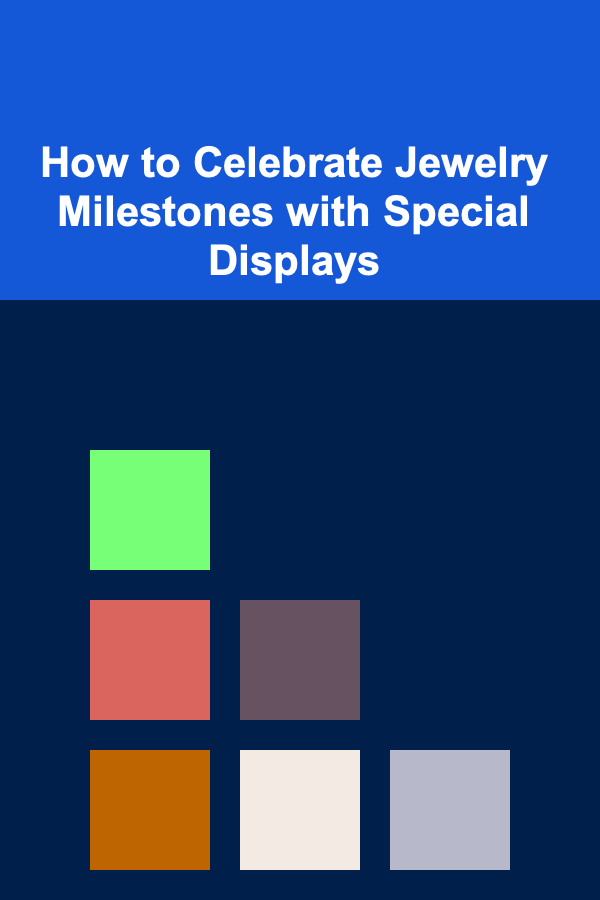
How to Celebrate Jewelry Milestones with Special Displays
Read More
How to Optimize Your Bedroom Layout for Clutter-Free Living
Read More
How to Write an Introduction That Grabs Attention
Read More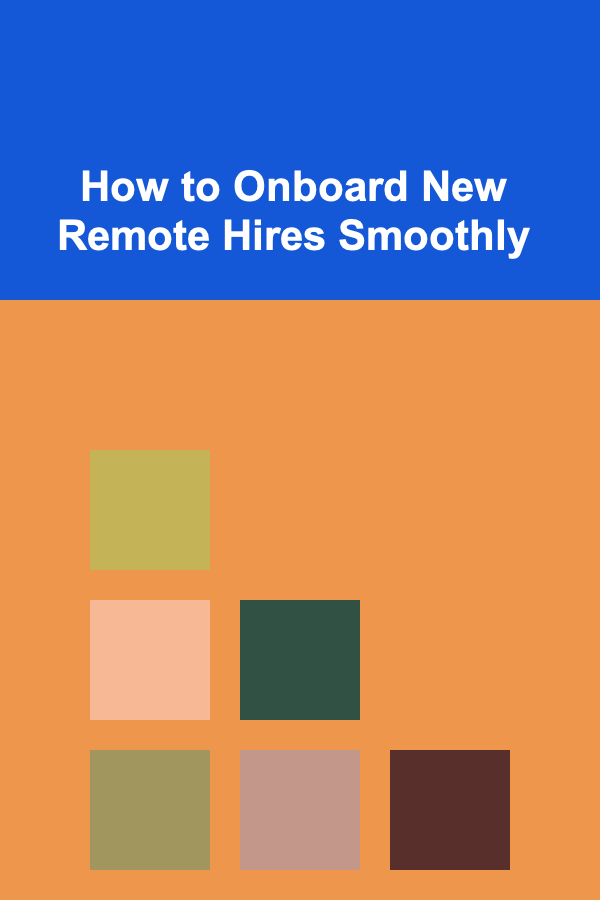
How to Onboard New Remote Hires Smoothly
Read More
10 Tips for Integrating Sketching into Your Artist Planner
Read More