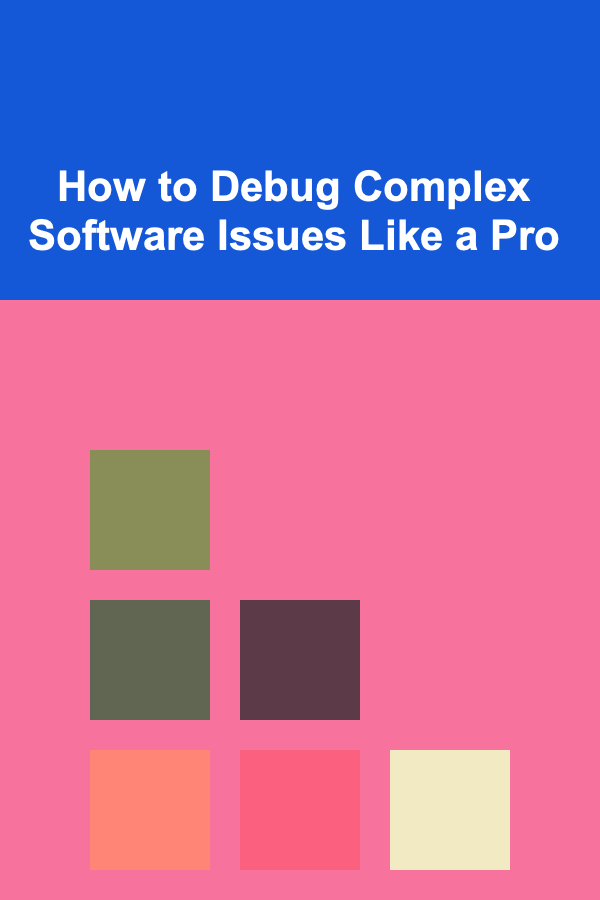
How to Debug Complex Software Issues Like a Pro
ebook include PDF & Audio bundle (Micro Guide)
$12.99$10.99
Limited Time Offer! Order within the next:
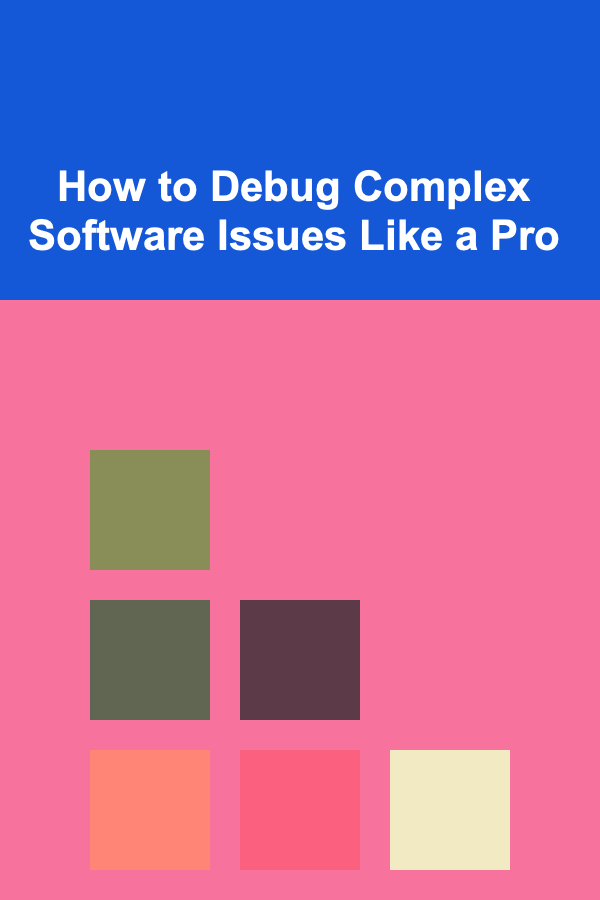
Debugging is one of the most critical aspects of software development. Whether you're dealing with an intermittent bug, performance issues, or elusive exceptions, debugging can sometimes feel like solving a puzzle. Debugging complex software issues requires a combination of systematic processes, technical knowledge, and problem-solving skills. In this article, we will discuss strategies and techniques for debugging complex software issues effectively, from the fundamentals to advanced approaches.
Understanding the Problem
Before diving into the actual debugging process, it's essential to fully understand the problem. This phase requires gathering as much information as possible about the issue at hand. A lack of understanding at this stage can lead to incorrect conclusions, wasted time, and inefficient debugging.
Key Questions to Ask:
- What exactly is failing? Understanding the symptoms of the issue will help you narrow down the root cause. Is it a crash, unexpected behavior, or a performance bottleneck?
- When did it start happening? Identifying the point in time when the problem began can help you trace it to a particular change, version, or environmental condition.
- How often does it occur? Understanding if the issue is consistent or intermittent can determine whether it's related to a specific environment, input, or system state.
- What are the system and environmental conditions? Are there dependencies like third-party libraries, OS version, or hardware configuration that might be influencing the issue?
Gathering Logs and Reports
Log files and error reports are crucial in understanding the issue. Ensure that your application has robust logging in place, as logs can provide insights into where the failure happens, especially when errors are complex or elusive. Look for:
- Error messages: These might include stack traces or error codes that can point you to the exact location in the code where the issue occurs.
- Performance metrics: Logs related to memory usage, CPU usage, and response times might reveal performance bottlenecks.
- System state: Information about the state of the system (e.g., memory, resources) at the time of the error can be extremely helpful.
Reproduce the Issue
If possible, attempt to reproduce the issue in a controlled environment. This allows you to isolate the factors contributing to the problem and gain insight into what triggers it.
Isolate the Issue
Once you understand the problem, it's time to start isolating the issue. Complex software systems often consist of many moving parts, and the problem could be caused by anything from a hardware failure to a poorly written function. The key is to break down the system and narrow down where the problem originates.
Divide and Conquer
Using the divide and conquer approach is helpful in isolating the problem. Start with the most likely area based on your understanding of the issue, and progressively narrow it down. For example:
- If the issue is performance-related, start by checking for database queries or external API calls that may be slow.
- If it's a bug in the UI, investigate how data is passed from the backend and ensure no unintended state is introduced in the UI components.
Testing with Mocks and Stubs
If the problem occurs in a part of the system that depends on external components (e.g., APIs, databases), you can create mocks or stubs to simulate the behavior of these components. This allows you to isolate your system from external dependencies and focus purely on the core application logic.
Use Debugging Tools
To debug complex software issues like a pro, you need to make use of a variety of debugging tools. These tools can help you inspect variables, monitor memory usage, track execution flow, and even visualize your code's performance.
1. Integrated Debuggers
Most modern development environments (IDEs) like Visual Studio, IntelliJ IDEA, and Eclipse come with integrated debuggers that allow you to set breakpoints, step through code, inspect variables, and analyze the stack trace. Debugging with an IDE debugger provides a visual and interactive way to inspect what is happening during execution.
- Breakpoints: Set breakpoints in areas of the code where you suspect the issue might be occurring. When the code hits a breakpoint, the debugger will pause execution, allowing you to inspect variables and the call stack.
- Step Through Execution: Step through the code line by line to understand the flow of control and data, watching how variables change.
- Watch Variables: Set up watches to track specific variables, allowing you to monitor their values in real-time as execution proceeds.
2. Profiling Tools
Profiling tools like gProfiler , JProfiler , and VisualVM help track system performance. They provide valuable insights into how the application uses resources, such as CPU and memory.
- Memory Leaks: Profilers can identify memory leaks and help track memory allocation across the system, highlighting areas where resources are not being released correctly.
- Performance Bottlenecks: Profilers can help pinpoint where time is spent in the application, revealing slow functions, inefficient algorithms, or excessive I/O operations.
3. Log Analysis Tools
When you have a large number of logs to sift through, tools like ELK Stack (Elasticsearch, Logstash, and Kibana) or Splunk can help you manage, search, and analyze logs more efficiently. These tools can provide real-time insights into issues, and their search capabilities allow you to quickly locate relevant logs.
4. Unit Testing Frameworks
Unit testing frameworks like JUnit , pytest , or Mocha can help you write tests for your codebase, allowing you to catch issues early and prevent regressions. Running unit tests after each change helps verify that the issue is resolved and that new bugs haven't been introduced.
Analyze Stack Traces
Stack traces are invaluable when debugging complex issues. When an error occurs, the stack trace shows the call stack at the moment of the error, allowing you to trace the flow of execution back to the point where the error originated.
Reading the Stack Trace
A stack trace contains multiple lines of information, usually including:
- Exception type: The type of error (e.g., NullPointerException, IndexOutOfBoundsException).
- Method names: The names of the methods that were called leading up to the error.
- Line numbers: The exact line number in your code where the exception was thrown.
By carefully analyzing the stack trace, you can often pinpoint the exact location in the code where the issue is occurring. If the stack trace involves external libraries or frameworks, you might need to check their documentation or source code to understand the issue better.
Correlate with Logs
When a stack trace is thrown, correlate it with your application logs. Logs might contain additional context, such as input parameters, system state, or specific actions taken just before the error occurred. This will help you understand the conditions leading to the failure.
Use Version Control History
Sometimes, complex bugs appear after a recent change has been made to the codebase. In this case, version control systems like Git can help you track changes over time and identify which commits introduced the issue.
Reviewing Commit History
- Git Bisect: This is a command that helps you perform a binary search through your Git history to identify which commit introduced the bug. It allows you to systematically check each commit in a range of changes and narrow down where the issue was introduced.
Branching Strategies
If the issue appears after merging a branch, it could be related to conflicts or incompatibilities between different branches. In such cases, reviewing the merge history and using tools like git diff or git merge can help identify conflicts.
Consult with Others
If you've hit a roadblock and are unable to resolve the issue, consider asking for help. Pair programming, code reviews, and collaborative debugging can often lead to faster solutions. Sometimes, explaining the problem to someone else can help you see things from a different perspective.
Test Your Fixes
Once you've identified the root cause of the issue and implemented a fix, it's crucial to test your solution thoroughly. Unit tests, integration tests, and manual tests should all be performed to ensure that the fix works and that it doesn't introduce new issues.
- Regression Testing: Ensure that the fix does not break any previously functioning features.
- Stress Testing: For performance-related issues, stress test the system to ensure that it performs under high load.
- User Testing: If possible, test with users to ensure that the issue is completely resolved from the user's perspective.
Document the Solution
After fixing the issue, document the problem, the solution, and any lessons learned. This documentation will serve as a reference for future debugging efforts and help prevent the same issue from recurring.
Conclusion
Debugging complex software issues requires a methodical and strategic approach. From gathering information and isolating the problem to using debugging tools and analyzing stack traces, a systematic process is essential to finding and fixing issues efficiently. Remember that debugging is not just about fixing the problem at hand---it's about understanding the system deeply, improving your debugging skills, and ultimately writing more robust and maintainable code. With the right mindset, tools, and techniques, you can debug like a pro.
Reading More From Our Other Websites
- [Personal Care Tips 101] How to Match Your Lipstick with Your Outfit for the Perfect Look
- [Organization Tip 101] How to Create a Flowing Layout for Entertaining Guests
- [Personal Financial Planning 101] How to Save Money Effectively Without Sacrificing Your Quality of Life
- [Personal Investment 101] Make Money with AI: How Deep Learning Can Help
- [Home Pet Care 101] How to Manage Pet Separation Anxiety at Home
- [Home Maintenance 101] How to Schedule HVAC Maintenance for Energy Efficiency
- [Organization Tip 101] Walk-in Shower Conversion Ideas for Small Bathrooms
- [Home Storage Solution 101] How to Store Your Exercise Equipment Without Taking Up Space
- [Home Renovating 101] How to Choose the Right Contractor for Your Home Renovation Project
- [Home Storage Solution 101] How to Organize a Playroom with Creative Storage Ideas
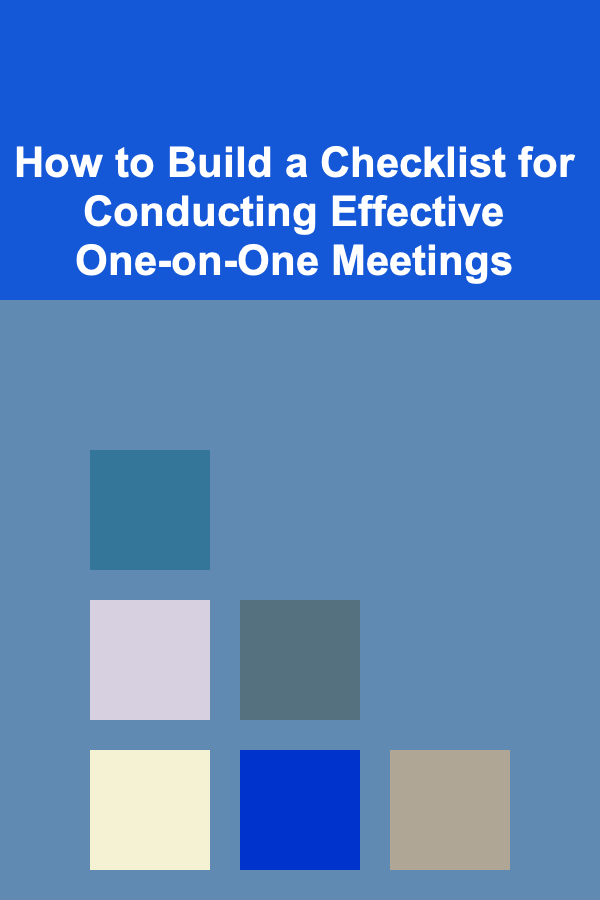
How to Build a Checklist for Conducting Effective One-on-One Meetings
Read More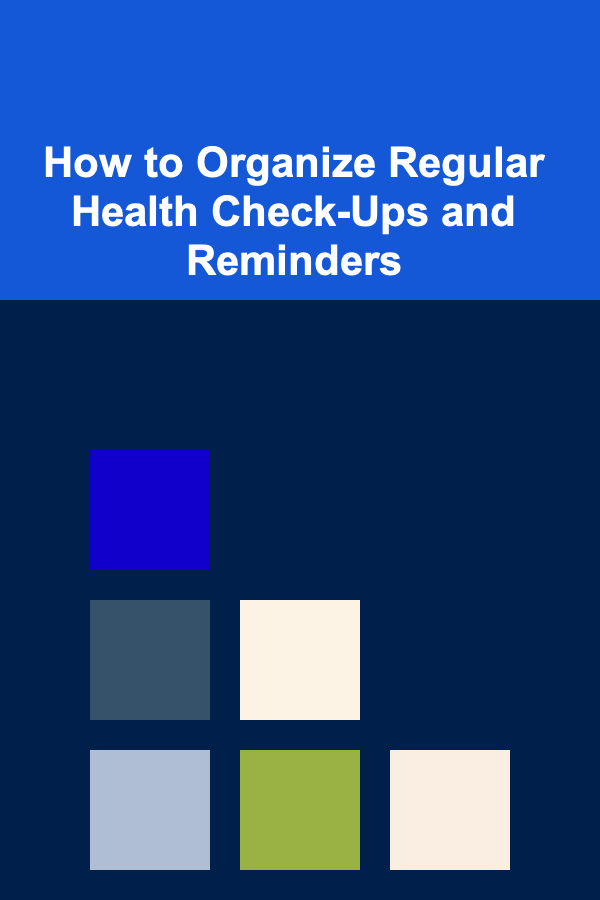
How to Organize Regular Health Check-Ups and Reminders
Read More
How to Safely Store Pet Medications at Home
Read More
The Importance of Researching a Company Before Your Interview
Read More
Selecting the Best Fuel Pressure Tester for Fuel System Diagnostics
Read More
How to Navigate Healthcare Compliance Regulations
Read MoreOther Products
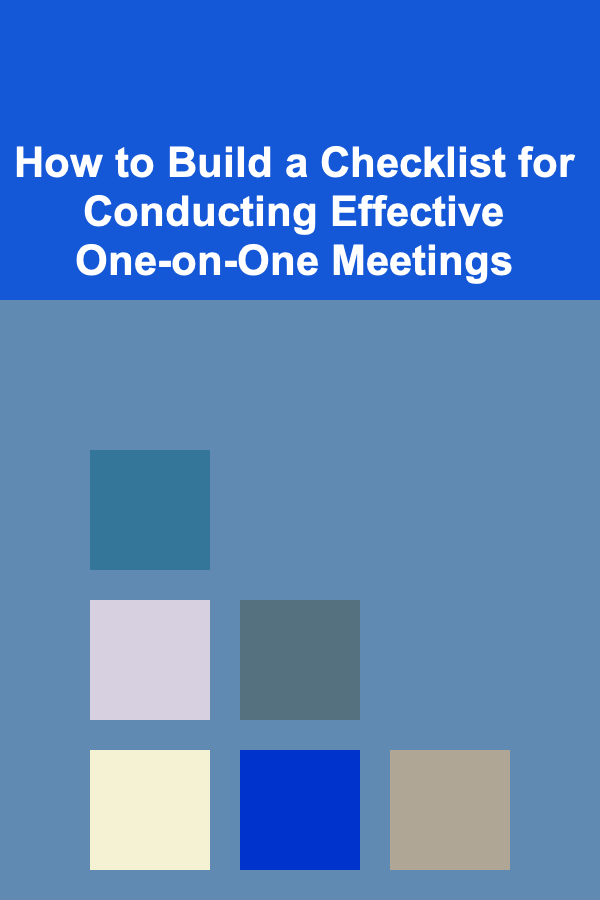
How to Build a Checklist for Conducting Effective One-on-One Meetings
Read More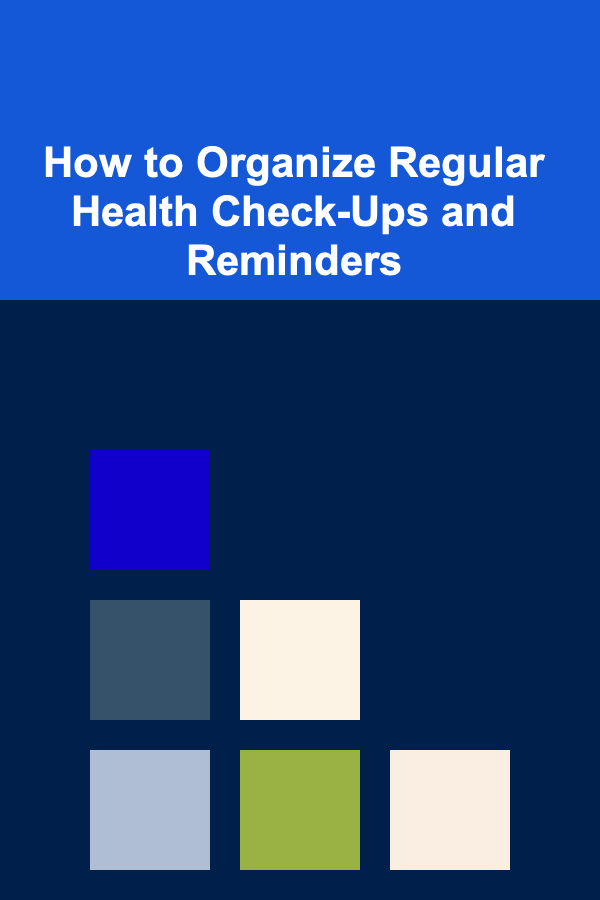
How to Organize Regular Health Check-Ups and Reminders
Read More
How to Safely Store Pet Medications at Home
Read More
The Importance of Researching a Company Before Your Interview
Read More
Selecting the Best Fuel Pressure Tester for Fuel System Diagnostics
Read More