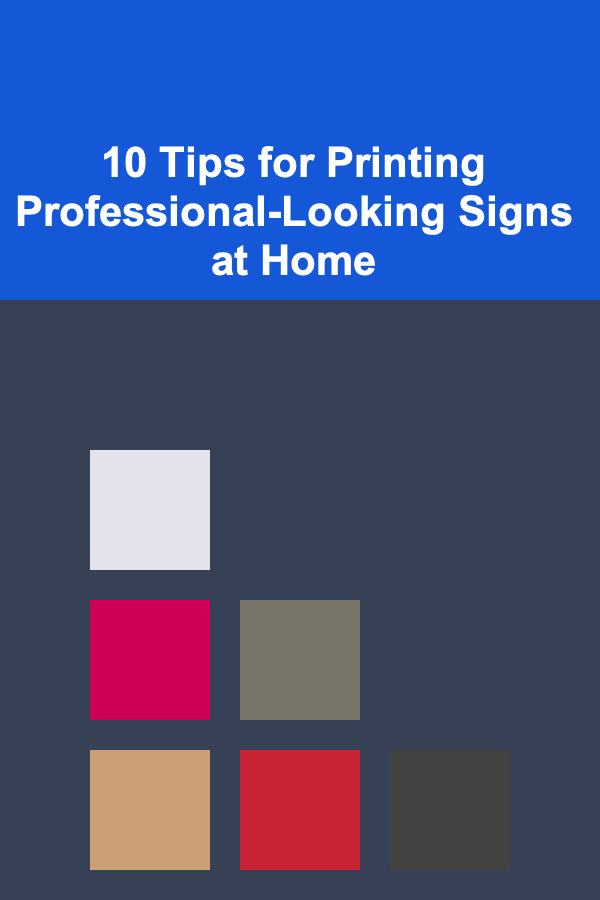How to Cross-Stitch Pixel Art Designs
ebook include PDF & Audio bundle (Micro Guide)
$12.99$10.99
Limited Time Offer! Order within the next:
Cross-stitching, a traditional form of embroidery, has experienced a resurgence in popularity due to its simplicity, therapeutic qualities, and the ability to create intricate and personalized designs. Among the various types of cross-stitch patterns available, pixel art designs have become a beloved choice for modern stitchers. These designs, originally used in early video games and digital art, lend themselves perfectly to the grid-based structure of cross-stitching.
In this article, we will explore how to cross-stitch pixel art designs, from choosing the right materials to following step-by-step instructions on how to create a beautiful finished piece.
Understanding Pixel Art and Cross-Stitching
Before diving into the specifics of creating a pixel art cross-stitch design, it's important to understand both pixel art and the basic principles of cross-stitching.
What is Pixel Art?
Pixel art is a form of digital art that uses small, square-shaped pixels to create images. Each pixel represents a small piece of the larger image, and together, these pixels form intricate designs, whether they are simple icons, characters, landscapes, or complex scenes. The art style originated in the 1980s and became popular in early video games due to the limitations of hardware.
In pixel art, each "pixel" can be represented as a single stitch in cross-stitching, which makes it an ideal medium for stitching enthusiasts.
What is Cross-Stitching?
Cross-stitching is a type of embroidery where you stitch "X" shapes on fabric using thread. It's often done using a fabric with a grid-like structure, such as Aida cloth, where each square on the fabric corresponds to a single stitch. The design is built up row by row, with each cross-stitch placed in its correct location according to the pattern.
When you combine the pixel art aesthetic with cross-stitching, the process involves mapping out each pixel as a cross-stitch, which makes the resulting artwork visually resemble the pixelated designs.
Choosing Your Materials
The first step in creating a cross-stitch piece using pixel art is to gather all the necessary materials. The type of fabric, threads, and tools you use will play a significant role in the final result.
1. Fabric
The fabric you choose for your cross-stitch project should be appropriate for the size and complexity of the design. Here are some options:
- Aida Cloth: This is the most commonly used fabric for cross-stitching. It has a grid of evenly spaced holes, making it easy to place stitches accurately. Aida comes in various counts, with higher counts representing smaller holes. A count of 14 or 18 is a popular choice for beginners.
- Evenweave Fabric: This fabric has evenly spaced threads and is ideal for more detailed designs. It's a good choice if you want a finer, more delicate look for your pixel art piece.
- Linen: Linen is a more advanced fabric option that provides a slightly more textured look. It can be trickier to work with due to the uneven weave but is popular for experienced stitchers who want a unique finish.
2. Thread
The thread you use for cross-stitching should be a good quality, washable embroidery floss. The most commonly used type is DMC floss, which comes in a wide range of colors. Each thread is made up of six strands, and you can separate them to use more or fewer strands depending on the thickness you want for your stitches.
For pixel art designs, you will typically use one or two strands of floss to keep the stitches neat and small. Choose colors that match the design of your pixel art, making sure to follow the color key that corresponds to each pixel.
3. Needle
A tapestry needle is the best choice for cross-stitching. These needles have a blunt end, which helps prevent damaging the fabric. The size of the needle depends on the count of your fabric, but generally, size 24 or 26 needles are used for Aida cloth.
4. Hoop or Frame
While not strictly necessary, a hoop or frame can help keep your fabric taut while you work. This ensures your stitches remain even and that the fabric doesn't stretch out of shape. A medium-sized hoop is usually sufficient for smaller pixel art designs.
Preparing Your Pixel Art Design
The next step in the process is to choose a pixel art design that you want to turn into a cross-stitch project. There are several ways to do this, from finding ready-made patterns to converting your own digital artwork into cross-stitch-friendly designs.
1. Finding or Creating a Pixel Art Design
If you're new to pixel art, you can find a variety of designs online, especially on sites like Pinterest, Etsy, or dedicated pixel art websites. You can also find free pixel art cross-stitch patterns that others have already created.
Alternatively, if you have an image in mind or want to create your own pixel art design, there are online tools that help you convert images into pixelated artwork. Programs like Pixel Art Maker or Piskel allow you to upload an image and convert it into a pixel art design, where each square represents one pixel.
For more accuracy, you can also use a cross-stitch pattern generator, where you can upload your design, and it will be converted into a pattern with color codes that match DMC floss numbers.
2. Adjusting the Design
Before you begin stitching, ensure the design is properly scaled for the size of your fabric and the stitches. Pixel art designs are often quite small, and you may need to adjust the design's size to fit within your available space.
Some designs may also need slight modifications to make them suitable for cross-stitching. For example, certain details in a pixel design may not translate well to stitching, and you may need to simplify or remove them.
3. Printing Your Pattern
Once you have the final design, print it out on graph paper or use software to print a digital version. This allows you to follow the pattern as you stitch. Ensure that the grid is large enough for you to see the details clearly and that each square on the grid represents one stitch.
Starting Your Cross-Stitch Project
Now that you have all your materials and a design, it's time to start stitching your pixel art design. The process involves transferring the pixel art pattern onto your fabric and creating each stitch based on the design's grid.
1. Preparing Your Fabric
Start by cutting your fabric to the desired size, leaving a few inches of extra fabric around the edges to secure the fabric in your hoop. If you're using Aida cloth, the grid of holes will help you easily identify where each stitch should go.
Place your fabric in the hoop, ensuring it's taut and wrinkle-free. If you prefer, you can use a frame, which will provide more stability for larger designs.
2. Stitching the Design
Now comes the fun part---stitching! For pixel art designs, each stitch corresponds to a single pixel in the pattern. Here's how to get started:
- Start in the Center: To ensure the design is centered on your fabric, find the center of your pattern and start stitching from there. This helps prevent misalignment as you work outward.
- Follow the Grid: Each square on the grid represents one stitch. The color you use for each square corresponds to the pixel color in the design. Use the color key from your pattern to select the right thread color for each stitch.
- Use Half Cross-Stitches: If you're working on a particularly small design, you can use half cross-stitches (stitches where you only make one leg of the "X") for more detailed and compact work.
3. Working with Colors
Pixel art designs often use a variety of colors, and you'll need to switch between them frequently. When working with many colors:
- Cut Short Lengths: Work with shorter lengths of thread to avoid tangling.
- Use Bobbins: If you have many colors in your design, use bobbins or thread organizers to keep your floss organized and prevent confusion.
- Thread Management: Always keep the thread taut as you work, but avoid pulling too tight to maintain the evenness of the fabric.
4. Checking Your Progress
As you stitch, take regular breaks to check your progress. Ensure that the stitches are aligned and that the design is coming out as planned. If you make a mistake, it's easier to fix it early on rather than after you've completed a large section.
Finishing Your Cross-Stitch Piece
Once you've completed your pixel art design, the final steps involve finishing the piece neatly.
1. Securing the Threads
At the end of your stitching, tie off any loose threads at the back of the fabric to prevent them from unraveling. Make sure all ends are secured and tucked under the stitches.
2. Washing and Ironing
Before framing or displaying your work, it's essential to wash and press it to remove any dirt or hoop marks. Hand wash your fabric gently with mild soap and cold water, then lay it flat to dry. Once dry, use an iron on a low setting to press out any wrinkles. Be sure to iron on the back of the fabric to avoid damaging the stitches.
3. Framing Your Work
Finally, once your piece is dry and pressed, you can frame it or use it in a craft project. Choose a frame that complements your design, or consider making a custom mat to enhance the artwork. You could also create a pillow, tote bag, or wall hanging, turning your pixel art into a functional piece of art.
Conclusion
Cross-stitching pixel art designs is a rewarding and enjoyable way to create unique, personalized pieces of artwork. Whether you're a beginner or an experienced stitcher, the process of turning a digital design into a stitched masterpiece is both creative and meditative. By following the steps outlined in this guide, you'll be able to take any pixel art design and transform it into a beautiful cross-stitch project. Happy stitching!
Reading More From Our Other Websites
- [Home Family Activity 101] How to Create a Family Time Capsule
- [Home Security 101] How to Install Hidden Security Features in Your Home
- [Organization Tip 101] How to Utilize Online Tools for Document Collaboration
- [Organization Tip 101] How to Involve Family Members in Creating a Wellness Space
- [Metal Stamping Tip 101] Mastering Precision: CNC Programming Techniques for High-Quality Metal Stamping
- [Organization Tip 101] How to Organize Your Garage for Maximum Space Utilization
- [Organization Tip 101] Common Electrical Wiring Mistakes and How to Avoid Them
- [Sewing Tip 101] How to Execute Advanced Pattern Drafting for Custom Tailored Jackets
- [Personal Financial Planning 101] How to Optimize Your Tax Planning for Maximum Refunds
- [Personal Financial Planning 101] How to Get Started: A Beginner's Guide to Investing in Real Estate Without a Huge Down Payment

Creative and Effective Budget-Friendly Gym Equipment Alternatives
Read More
How to Choose the Right Rental Property for Your Investment
Read More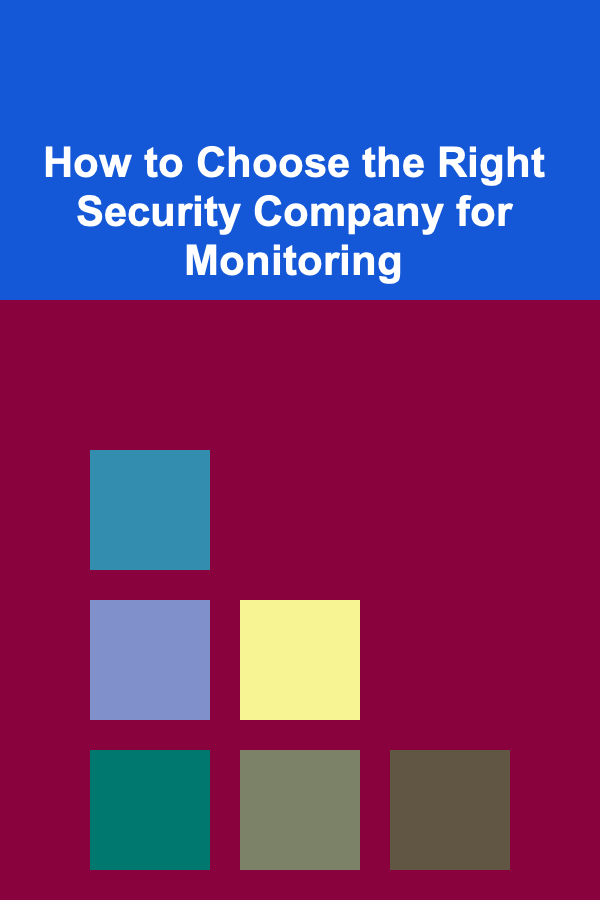
How to Choose the Right Security Company for Monitoring
Read More
What to Research Before a Job Interview: A Complete Guide
Read More
How To Identify Dramatic Irony in Film
Read More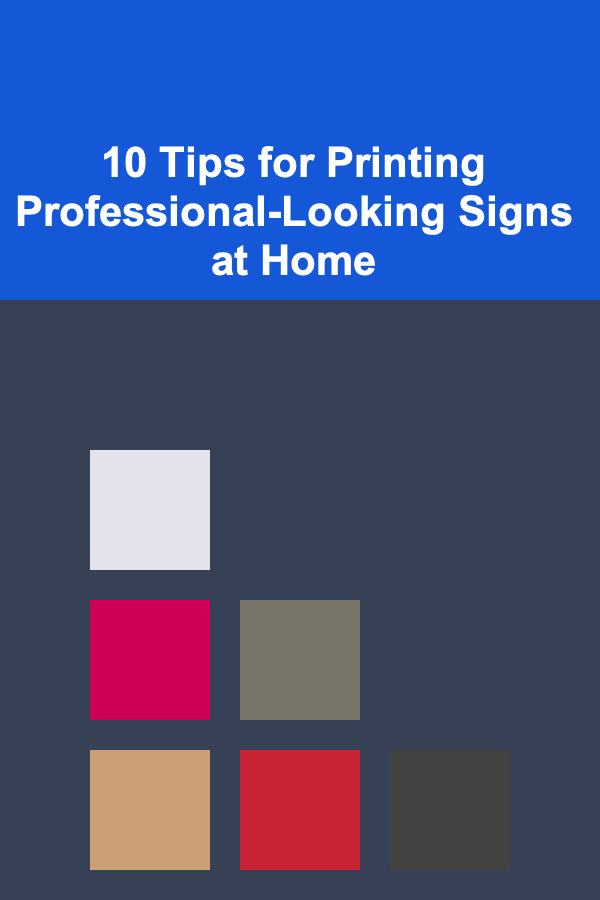
10 Tips for Printing Professional-Looking Signs at Home
Read MoreOther Products

Creative and Effective Budget-Friendly Gym Equipment Alternatives
Read More
How to Choose the Right Rental Property for Your Investment
Read More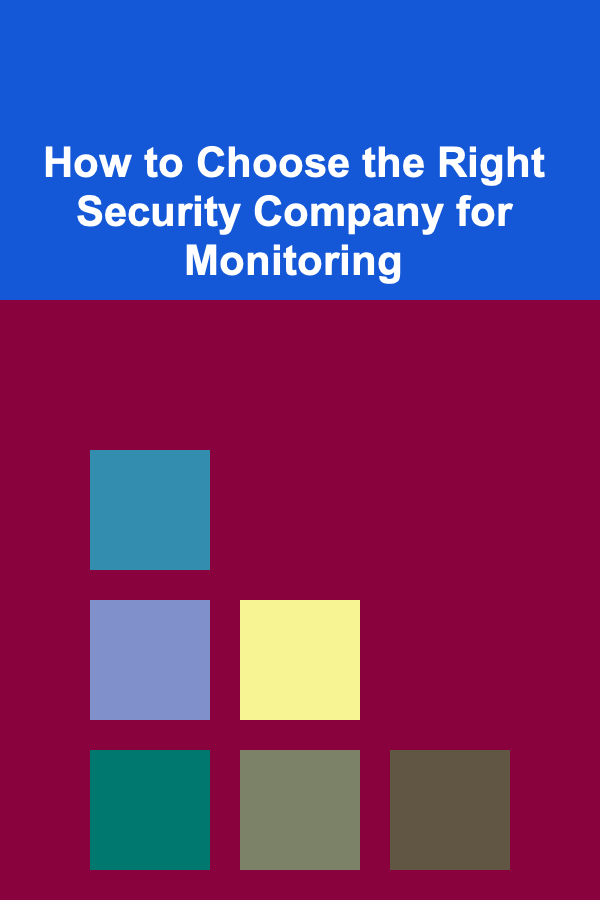
How to Choose the Right Security Company for Monitoring
Read More
What to Research Before a Job Interview: A Complete Guide
Read More
How To Identify Dramatic Irony in Film
Read More