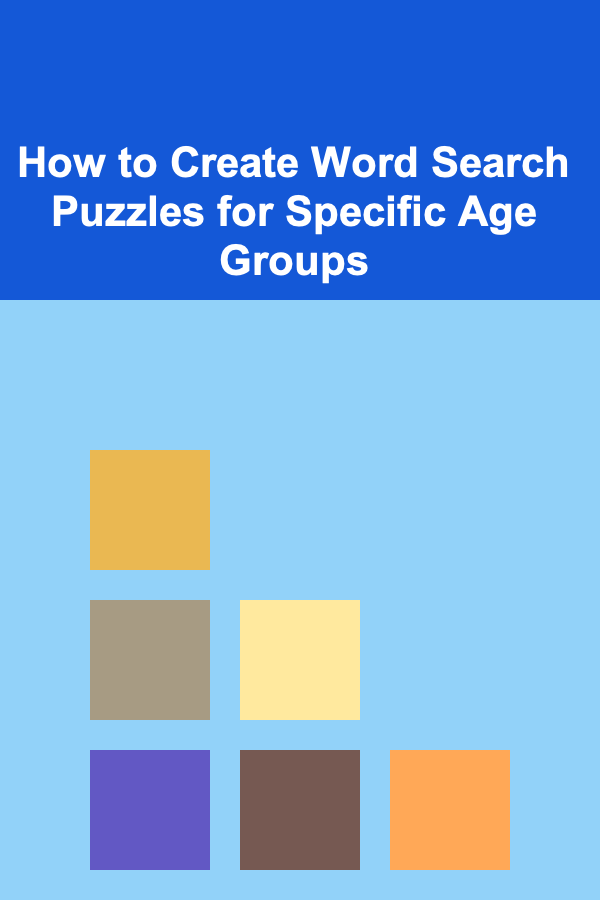
How to Create Word Search Puzzles for Specific Age Groups
ebook include PDF & Audio bundle (Micro Guide)
$12.99$6.99
Limited Time Offer! Order within the next:
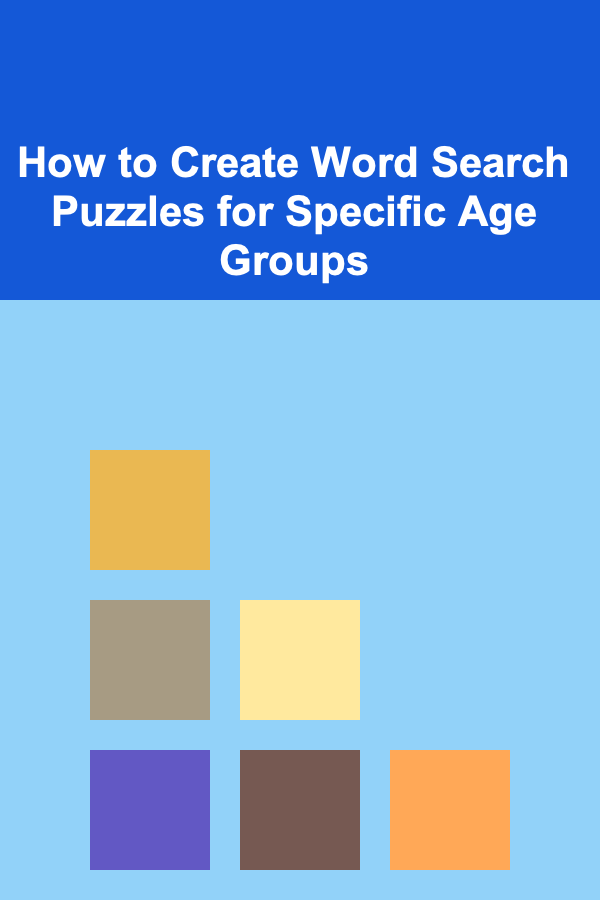
Creating word search puzzles can be a fun and engaging activity for people of all ages. These puzzles are not only entertaining but also provide numerous cognitive benefits, such as improving vocabulary, enhancing attention to detail, and stimulating memory. The key to crafting a successful word search puzzle lies in tailoring it to the appropriate age group. In this article, we will explore how to create word search puzzles for specific age groups, including children, teens, adults, and seniors. By understanding the unique needs and abilities of each group, we can design puzzles that are both challenging and enjoyable.
Understanding the Age Groups
A. Children (Ages 4-10)
For younger children, the primary goal is to make the puzzle fun while promoting early literacy skills. Word search puzzles for children should feature simple, familiar words and clear patterns to help them develop word recognition, spelling, and concentration.
B. Teens (Ages 11-17)
Teens can handle more complexity and larger word lists, but the focus should still be on keeping the puzzle engaging. For this group, consider including topics relevant to their interests, such as sports, pop culture, or science, to make the puzzles more appealing and help them stay motivated.
C. Adults (Ages 18-60)
Adults often enjoy word search puzzles as a way to relax and unwind. They may prefer more challenging puzzles with longer word lists and more intricate patterns. Word search puzzles for adults can range from moderate to very difficult, and incorporating advanced vocabulary or themed puzzles can increase the challenge.
D. Seniors (Ages 60+)
For seniors, word search puzzles should be cognitively stimulating without being overly difficult. They should focus on keeping the mind active and promoting mental sharpness. Larger print and simple themes can make the puzzles easier to read and solve, while still providing a good mental workout.
Key Elements to Consider When Designing Word Search Puzzles
A. Word List Selection
The word list is the foundation of any word search puzzle. When choosing words, it's essential to consider the reading and cognitive abilities of the target age group.
1. Children:
- Use basic, everyday words that children are likely to encounter in their daily lives (e.g., animals, colors, shapes, family members).
- Keep the list short, with no more than 10-15 words.
- Include both vertical and horizontal word placements to start with, and occasionally introduce diagonal words for variety.
2. Teens:
- Include words that reflect their interests or hobbies (e.g., video games, movies, sports, or current events).
- Challenge them with a longer list (15-25 words) and introduce diagonal or backward words.
- Consider thematic puzzles related to school subjects or popular culture to keep them engaged.
3. Adults:
- Select words with more complexity, including names of countries, cities, historical events, or professions.
- Aim for a larger word list, consisting of 25-40 words.
- Consider introducing puzzles with multiple word placements (e.g., words going in all directions), making them more challenging.
4. Seniors:
- Stick to simpler, more familiar words like animals, household items, and nature-related terms.
- Use a smaller word list (10-15 words), and ensure the words are not too long or difficult to spell.
- Be mindful of word placements, using mostly horizontal and vertical words, with an occasional diagonal word.
B. Puzzle Grid Size and Complexity
The grid size and complexity should be adjusted according to the target audience.
1. Children:
- Start with a smaller grid (6x6 or 8x8) to ensure that the puzzle isn't overwhelming.
- The words should be placed only horizontally or vertically to make it easier for children to find them.
2. Teens:
- Use a larger grid (10x10 or 12x12) to accommodate more words.
- You can start introducing diagonal words and backward placements to increase the difficulty.
3. Adults:
- A larger grid (12x12 or 15x15) will allow for a more extensive word list and greater complexity.
- Use all possible word placements (horizontal, vertical, diagonal, and backward) to challenge them further.
4. Seniors:
- The grid should be larger (8x8 or 10x10) to provide more space between words.
- Focus on keeping the puzzle simple by limiting diagonal and backward words to avoid unnecessary complexity.
C. Font Size and Readability
For all age groups, readability is key. However, the font size should be adjusted depending on the target audience.
1. Children:
- Use a larger font size (12pt or 14pt) to help young readers easily identify words.
- Choose a simple, clear typeface like Arial or Comic Sans that is easy to read.
2. Teens:
- A standard font size (10pt to 12pt) is appropriate.
- Choose a clean, professional typeface such as Times New Roman or Helvetica.
3. Adults:
- Use a font size between 10pt and 12pt, depending on the desired difficulty and design.
- A professional, readable typeface works well, but you can use slightly stylized fonts to add variety.
4. Seniors:
- Increase the font size to 14pt or 16pt for easy reading.
- Opt for a large, clear typeface such as Arial, Verdana, or Tahoma to accommodate aging eyes.
D. Puzzle Theme
Themes can make word search puzzles more interesting and engaging for any age group. For younger players, bright colors and fun themes such as animals or fairy tales can be appealing. For older age groups, more mature themes like literature, geography, or historical figures can create a sense of intrigue.
1. Children:
- Choose themes such as animals, seasons, toys, or cartoon characters.
- Bright, colorful backgrounds or images related to the theme can add visual appeal.
2. Teens:
- Opt for themes such as sports, movies, music, or technology.
- Incorporating pop culture references and trending topics can make the puzzle feel more relevant to their interests.
3. Adults:
- Include themes like travel, literature, art, history, or professions.
- A subtle and sophisticated design without excessive color contrasts will appeal to adults.
4. Seniors:
- Stick to themes such as nature, family, or simple daily life terms.
- Use neutral colors with good contrast to ensure readability.
E. Puzzle Difficulty Level
The difficulty level should be carefully considered for each age group to ensure the puzzle remains enjoyable but not frustrating.
1. Children:
- Keep the puzzle easy by using simple words and limiting the grid size.
- Words should be placed horizontally and vertically, with no backward or diagonal placements.
2. Teens:
- Challenge them with a larger grid, and introduce diagonal and backward words.
- Increase the complexity of the vocabulary but keep it relevant to their interests.
3. Adults:
- Design puzzles with larger grids and more complex word lists.
- Use all types of word placements, including backward and diagonal, to keep them engaged.
4. Seniors:
- Keep the puzzle moderately easy, with larger fonts and fewer diagonal words.
- Use familiar, simple words and a clear grid to maintain enjoyment and accessibility.
Tips for Designing Word Search Puzzles
A. Use Online Tools
There are many free and paid online word search generators that allow you to input your word list and customize the puzzle's size, difficulty, and other parameters. These tools can save time and help you create professional-looking puzzles quickly.
B. Customize with Visuals
For younger children, adding images or themed visuals (e.g., animal pictures or colorful borders) can make the puzzle more appealing and fun. Teens and adults may appreciate themed puzzles with relevant icons or illustrations, while seniors may prefer a clean design with minimal distractions.
C. Provide a Solution
Always include an answer key or solution for every puzzle you create. This is especially important for those who are new to word searches or may need help in finding the words. It also helps maintain a sense of accomplishment when the puzzle is completed.
D. Test Your Puzzle
Before publishing or sharing your puzzle, it's a good idea to test it. Have someone from the target age group try solving it to ensure that the difficulty level is appropriate and the puzzle is solvable. This feedback is invaluable in creating high-quality puzzles.
E. Stay Updated on Trends
To keep your puzzles relevant and interesting, stay informed about popular trends and topics. For example, you can design word search puzzles around major holidays, new movies, popular TV shows, or current events.
Conclusion
Creating word search puzzles tailored to specific age groups requires thoughtful consideration of cognitive abilities, interests, and preferences. By adjusting the word list, grid size, font size, difficulty level, and theme, you can ensure that your puzzles are both enjoyable and beneficial for the target audience. Whether you're crafting puzzles for children, teens, adults, or seniors, the goal is to create an experience that is not only challenging but also engaging and rewarding.
Reading More From Our Other Websites
- [Organization Tip 101] How to Organize Your Jewelry Collection Effectively
- [Organization Tip 101] How to Set Up a First-Aid Station at Home
- [Home Holiday Decoration 101] How to Use Faux Fur and Textiles to Cozy Up Your Holiday Decor
- [Organization Tip 101] How to Use a Lazy Susan for Pantry Organization
- [Beachcombing Tip 101] Seasonal Secrets: When and Where to Find the Best Agates
- [Home Staging 101] How to Stage Your Home for the Spring or Summer Market
- [Home Family Activity 101] How to Create a Fun Family Gardening Project Together
- [Home Rental Property 101] How to Price Your Rentals with a New Washer and Dryer to Maximize Profit
- [Home Storage Solution 101] How to Implement the Best Home Storage Solutions on a Budget: Creative DIYs and Affordable Alternatives
- [Home Family Activity 101] How to Create a Family Bucket List of Activities to Do at Home
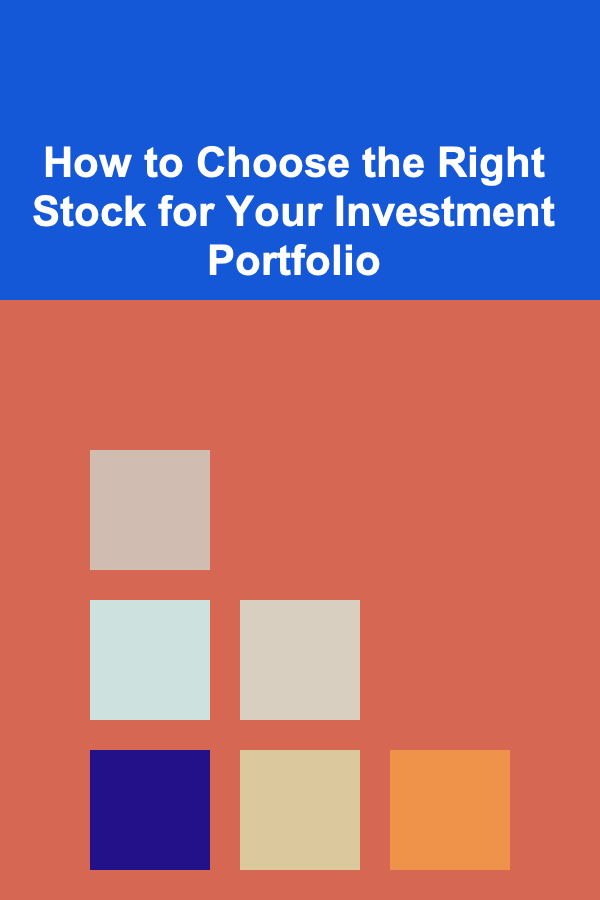
How to Choose the Right Stock for Your Investment Portfolio
Read More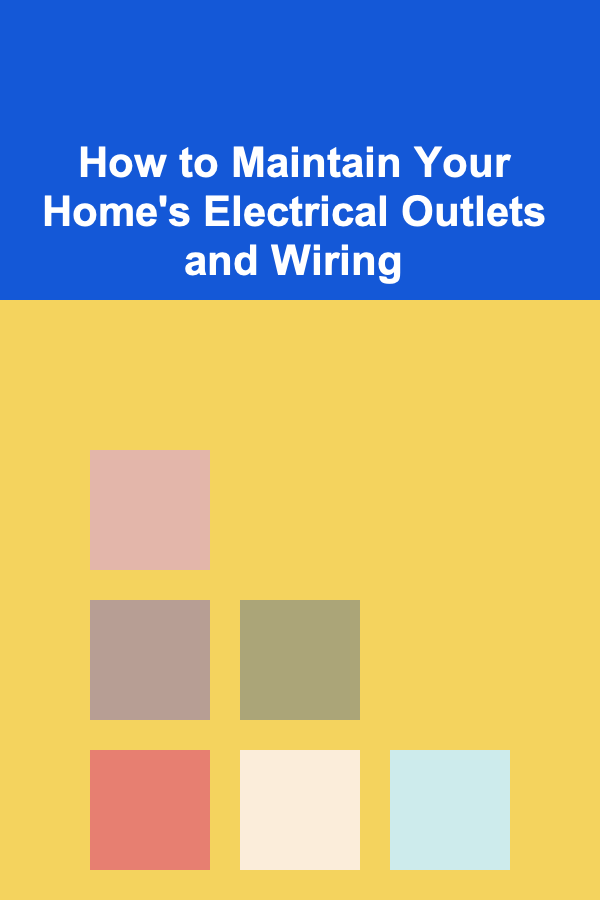
How to Maintain Your Home's Electrical Outlets and Wiring
Read More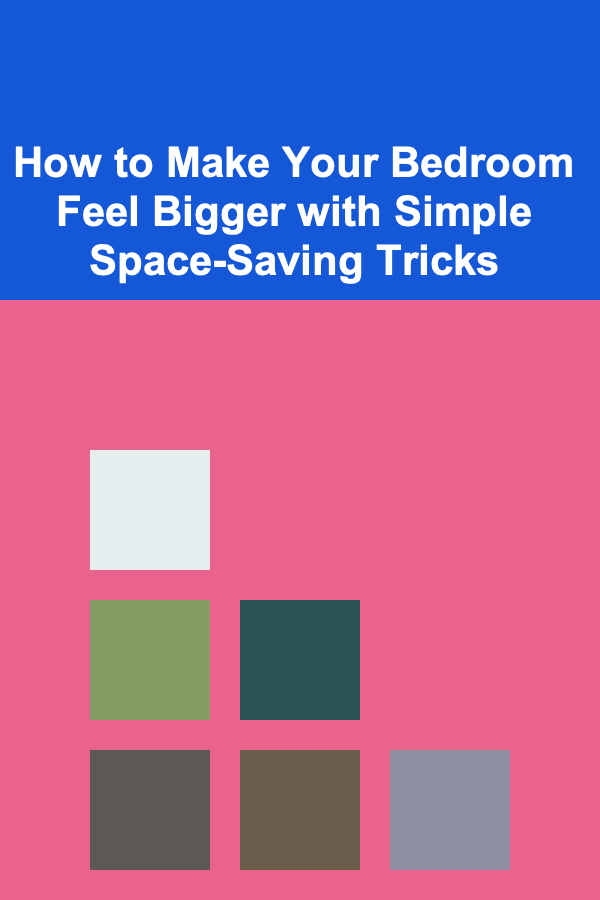
How to Make Your Bedroom Feel Bigger with Simple Space-Saving Tricks
Read More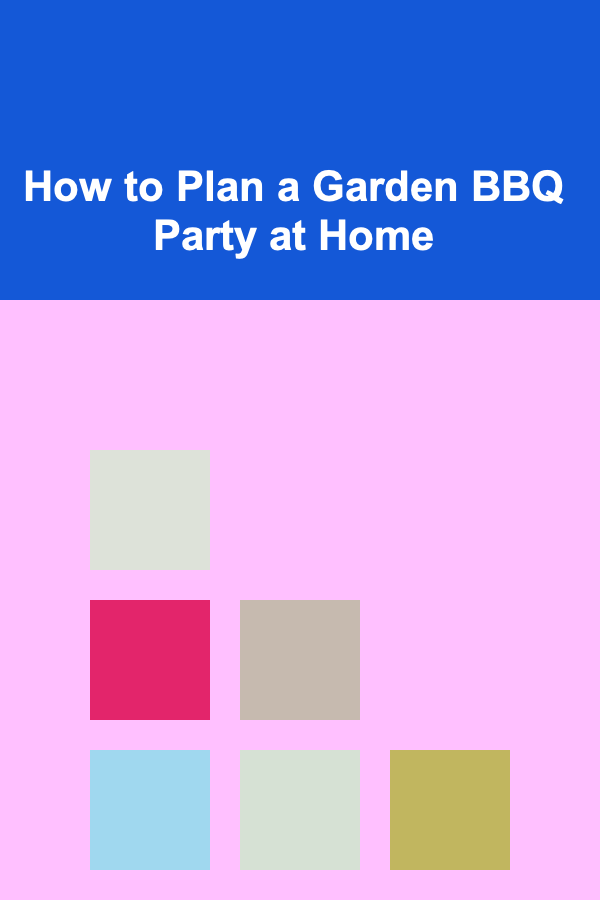
How to Plan a Garden BBQ Party at Home
Read More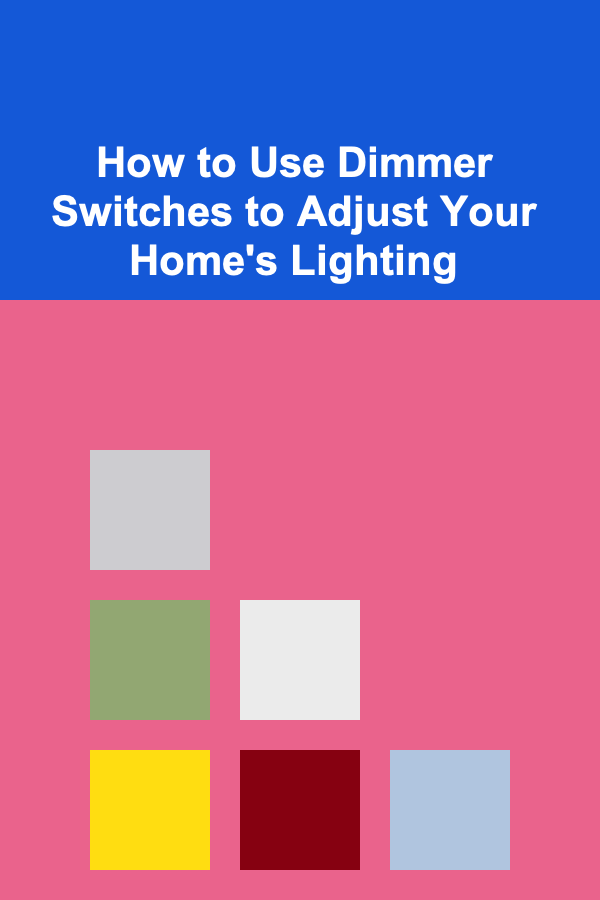
How to Use Dimmer Switches to Adjust Your Home's Lighting
Read More
Mastering the Role of Retail Sales Associate: Advanced Techniques for Driving Store Performance
Read MoreOther Products
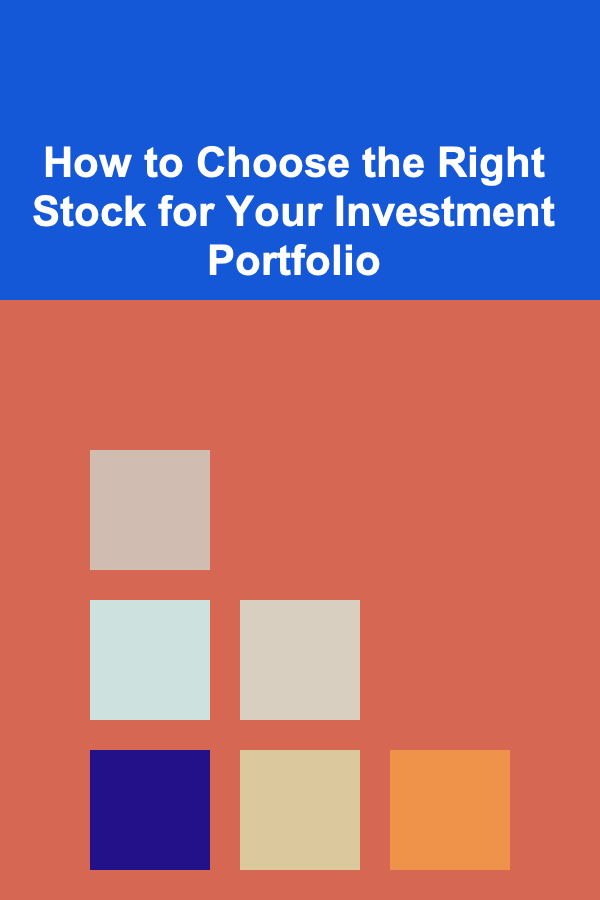
How to Choose the Right Stock for Your Investment Portfolio
Read More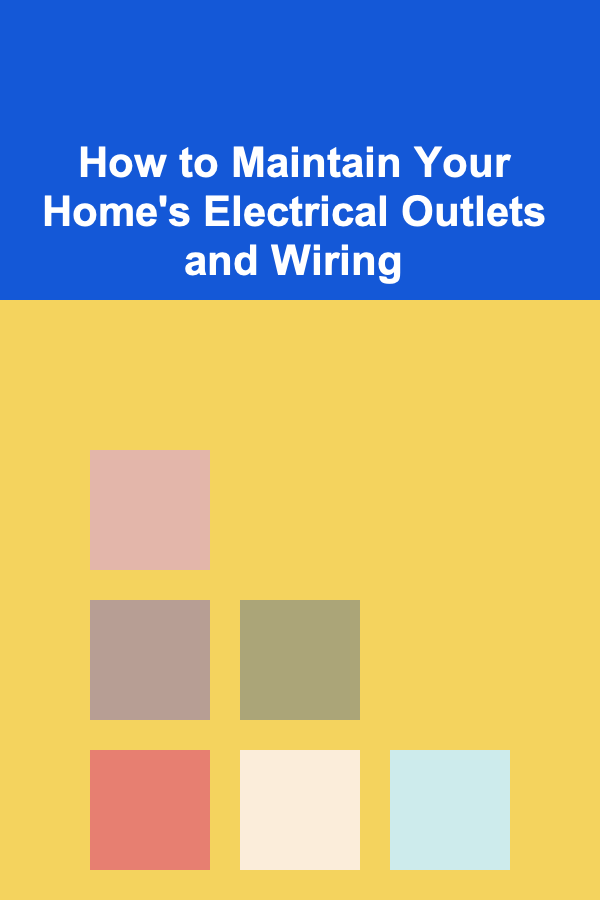
How to Maintain Your Home's Electrical Outlets and Wiring
Read More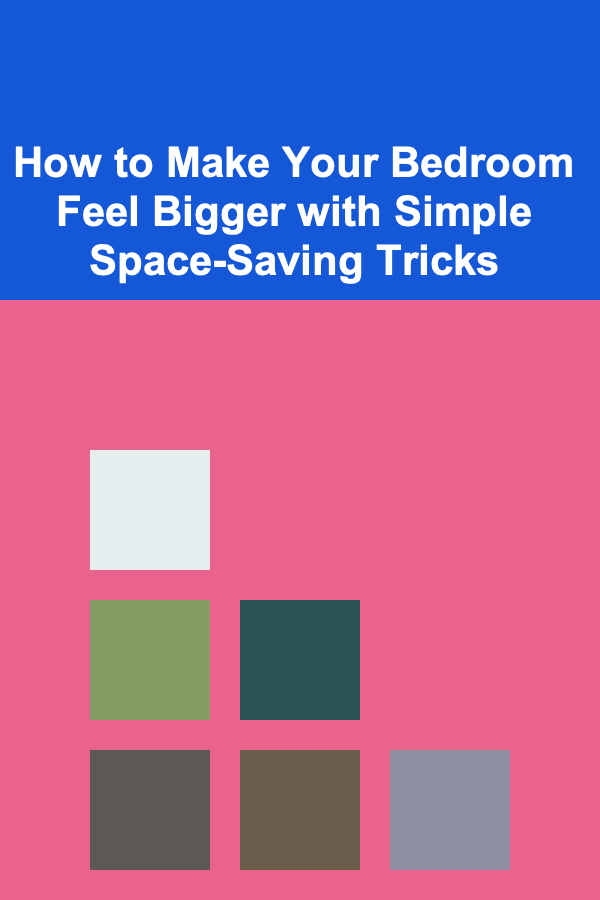
How to Make Your Bedroom Feel Bigger with Simple Space-Saving Tricks
Read More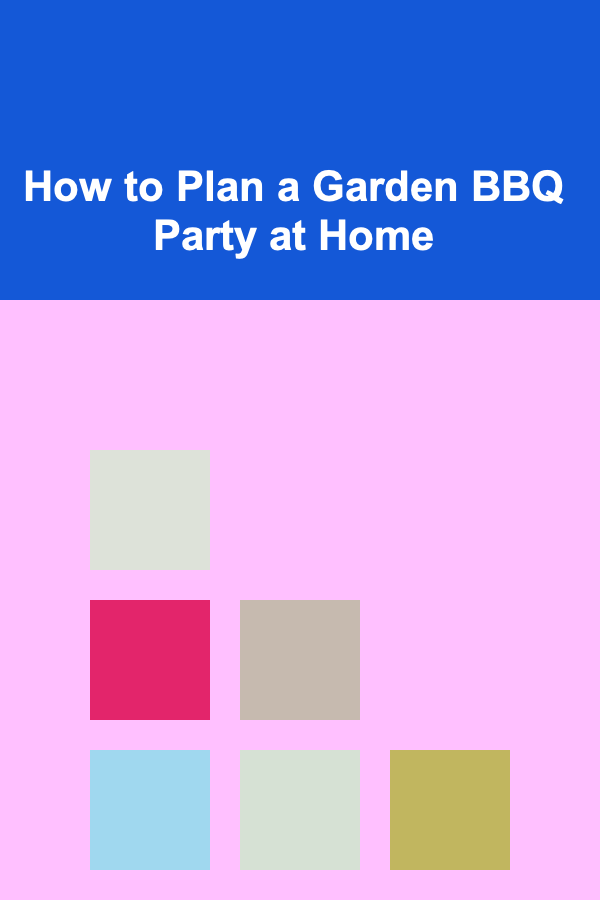
How to Plan a Garden BBQ Party at Home
Read More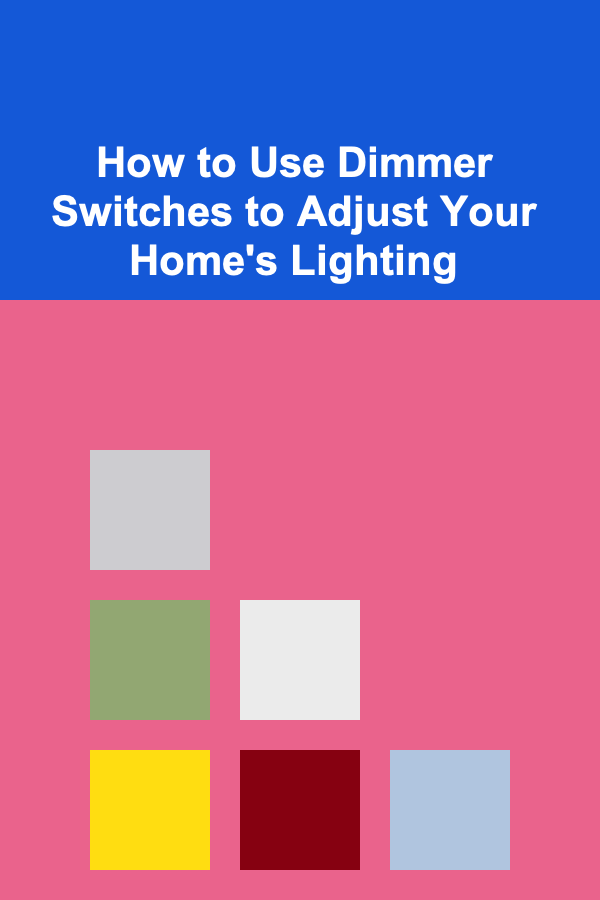
How to Use Dimmer Switches to Adjust Your Home's Lighting
Read More