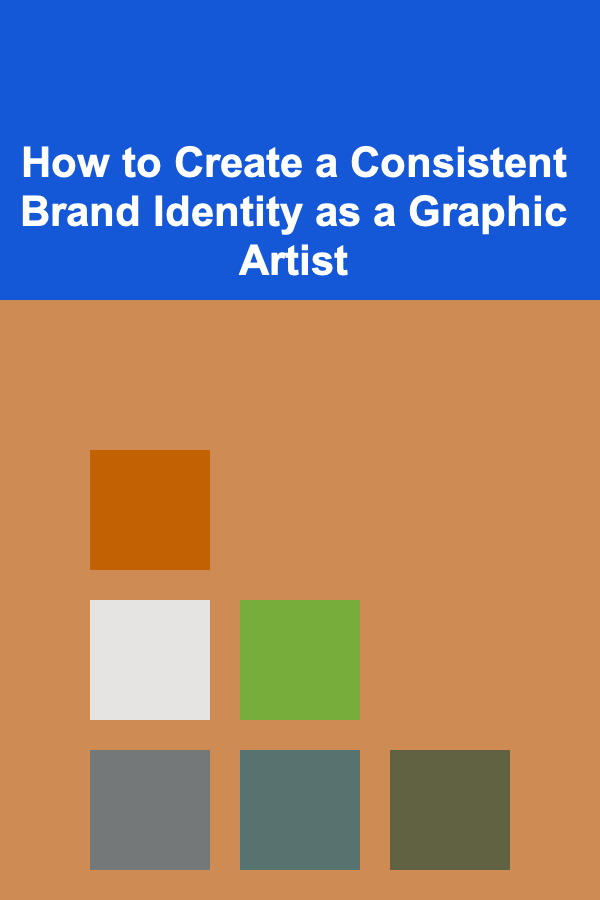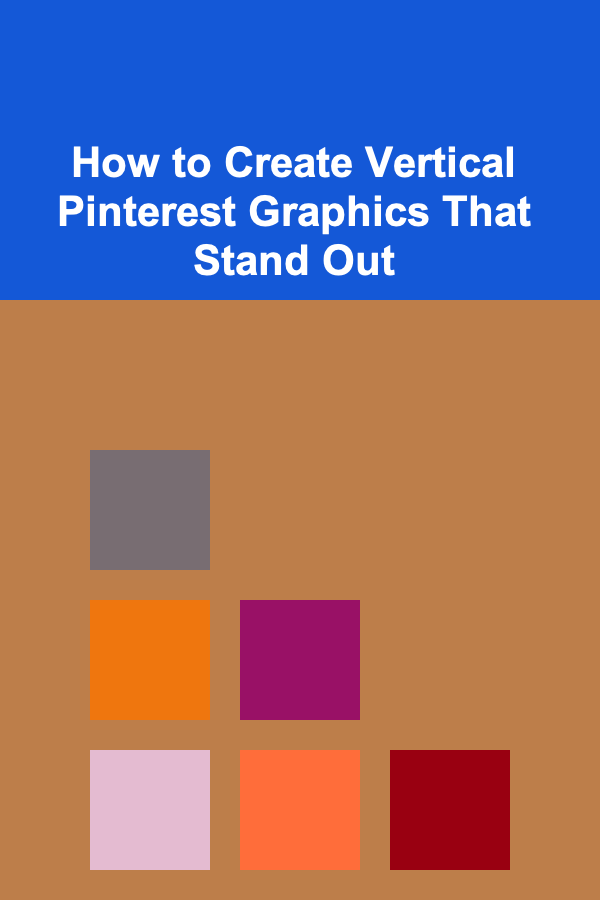
How to Create Vertical Pinterest Graphics That Stand Out
ebook include PDF & Audio bundle (Micro Guide)
$12.99$5.99
Limited Time Offer! Order within the next:
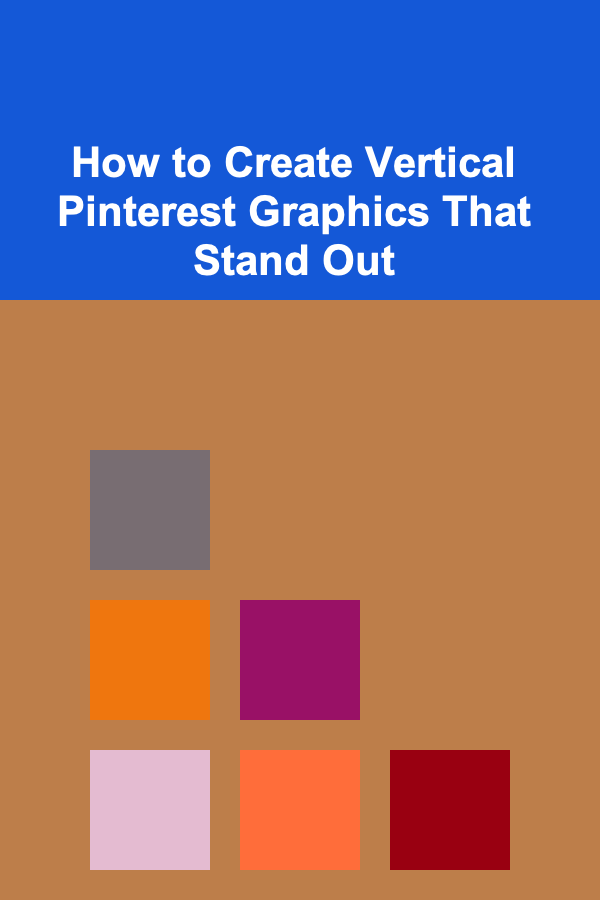
Pinterest is one of the most powerful platforms for driving traffic, building a brand, and sharing visually appealing content. With over 450 million active users worldwide, the platform has become a cornerstone for businesses, bloggers, and creators looking to engage an audience through visual content. A key part of success on Pinterest lies in how well you design your Pins---especially vertical Pins, which are optimized for the platform's format.
In this guide, we will explore how to create Pinterest vertical graphics that capture attention, engage viewers, and drive clicks. By following the best practices, understanding Pinterest's visual guidelines, and applying creative strategies, you can design graphics that stand out in a crowded feed and increase your chances of achieving viral success.
Why Vertical Graphics?
Pinterest is designed for vertical images. The platform's layout uses a column-based grid system that is optimized for vertical graphics---this format takes up more real estate on a user's feed, which increases the likelihood that your Pin will be noticed. According to Pinterest's own data, vertical Pins that are at least 2:3 in aspect ratio perform the best.
Understanding this foundational design principle is critical for creating Pins that are both aesthetically pleasing and functional. But there's more to creating great Pins than just sticking to a vertical format. To truly stand out, you need to focus on the other elements that make up an attention-grabbing Pin.
The Ideal Dimensions for Pinterest Vertical Graphics
Before diving into design tips, it's important to know the recommended dimensions for Pinterest graphics. Pinterest favors tall, vertical images that are 2:3 in aspect ratio. The ideal size for these images is:
- Width: 1000 pixels
- Height: 1500 pixels
This ensures that your Pin will appear well on most devices, including mobile, where Pinterest is frequently used.
If you use larger dimensions (such as 2000x3000 pixels), make sure your file size is still optimized to load quickly. Pinterest has a maximum file size limit of 20 MB per Pin, so always compress your images without losing too much quality.
Key Elements of a Vertical Pinterest Graphic
Now that we understand the size, let's dive into the design elements that will make your vertical Pinterest graphics stand out:
-
Strong Visual Hierarchy
A good graphic must have a clear visual hierarchy. This means that there should be a logical flow in how the viewer's eye moves across the image. In Pinterest Pins, the title or main message typically takes precedence. Follow these tips to create a strong visual hierarchy:
- Title Text: The text should be large enough to be legible even on small screens. The title should be bold and stand out against the background.
- Subtitle/Secondary Text: This can be smaller but still readable. It supports the main title and offers additional information or context.
- Call-to-Action (CTA): This is a critical element for driving user engagement. Your CTA could say something like "Learn More," "Get Started," or "Shop Now." Place it in a prominent location.
Be mindful of how you arrange the text, images, and other elements so that they guide the viewer's attention from top to bottom in an intuitive way.
-
Branding
Your Pinterest graphics should reflect your brand identity. Whether you're a business or a content creator, consistent branding helps viewers immediately recognize your Pins. Here's how to make your graphics recognizable:
- Brand Colors: Use a color palette that aligns with your brand's identity. Consistency in colors makes your Pins feel cohesive and polished.
- Logo or Watermark: Including your logo or watermark helps users know who created the content. This is especially important for creators and businesses that want to build brand recognition.
- Font Choices: Choose fonts that are aligned with your brand's voice and easy to read. Stick to 1-2 complementary fonts, with one used for the title and another for the body text.
If you're using text-heavy graphics, opt for clean, modern fonts that convey professionalism and clarity.
-
High-Quality Images
High-quality, eye-catching images are the backbone of great Pinterest graphics. Here are a few tips for using images effectively:
- Stock Photos vs. Original Photos: While stock photos can be convenient, original photos can make your Pins stand out more. If you can, take your own photos or use images that reflect your unique perspective.
- Images that Reflect the Content: The image should be relevant to the content you're sharing. If you're promoting a blog post about home décor, use images of well-styled rooms or interior design inspiration.
- Use Faces: People are naturally drawn to faces. Studies show that including faces in your Pins can lead to higher engagement. If relevant, use close-up shots of people in the content you're sharing.
Avoid overly busy or cluttered images, as they can detract from the focus and make your Pin harder to read or comprehend.
-
Contrast and Readability
A common mistake in Pinterest graphic design is using low contrast, which makes the text hard to read, especially on mobile devices. Make sure your text stands out from the background image by using the following techniques:
- Text Overlay: Use a semi-transparent background or a solid background box behind your text to make it more readable.
- Contrasting Colors: Choose colors that provide enough contrast. For example, white or light-colored text stands out against dark or muted backgrounds, and vice versa.
- Legible Fonts: Avoid overly stylized fonts that might be difficult to read, especially on smaller screens.
Remember that many users will be scrolling through Pinterest on mobile devices, so your graphic should be legible even in thumbnail view.
-
Whitespace
Whitespace, or negative space, is crucial for a clean and organized design. It gives elements room to breathe, making your Pin less cluttered and easier to digest. Here's how to incorporate whitespace effectively:
- Text Spacing: Ensure there is enough spacing between lines of text. This improves readability and prevents your Pin from feeling crowded.
- Margins: Leave sufficient margins around the edges of the graphic to prevent elements from feeling cramped.
- Balanced Layout: Distribute your images and text evenly to create a harmonious design. Don't crowd all the important elements in one section of the Pin.
-
Text Overlays and Headlines
Since Pinterest is a highly visual platform, your text should be eye-catching and provide clear value. Use text overlays to clarify what the Pin is about and draw in users. Here's how:
- Use Numbers and Lists: Numbers such as "5 Tips," "10 Ideas," or "Top 3" attract attention and let users know they will receive actionable advice. Listicles are popular on Pinterest because they promise structured content.
- Be Specific: Instead of vague titles like "Home Decor Ideas," try something like "10 Easy Home Decor Ideas for Small Spaces." Specificity makes your Pin more clickable.
- Use Actionable Language: Incorporate words that prompt action, such as "discover," "create," or "learn."
-
Call to Action (CTA)
Every Pin should have a clear CTA to encourage users to take action. Whether you want them to click through to your website, repin the image, or read a blog post, include a simple, compelling CTA. Position it toward the bottom or at the center of the graphic where it's easily visible but not overpowering. Examples include:
- "Click to Learn More"
- "Shop Now"
- "Pin for Later"
Make your CTA stand out with a contrasting color or button-like design.
-
Consistency with Pinterest Trends
Keep an eye on current Pinterest trends to see what type of graphics are performing well. Pinterest's algorithm tends to favor fresh, trendy content. For example, you can experiment with popular graphic styles such as:
- Minimalist Designs: These focus on simple elements with clear typography.
- Bold Typography: Large, impactful text paired with minimal images or backgrounds.
- Bright, Vibrant Colors: Bold, bright color schemes are eye-catching and tend to stand out.
Incorporating these trends while keeping your brand identity intact can help your graphics perform better on the platform.
-
Optimize for Mobile
Since the majority of Pinterest users access the platform via mobile devices, it's essential to design your graphics with mobile in mind. Consider the following:
- Font Size: Text should be large enough to read on a small screen.
- Legibility: Avoid overly complicated designs or fonts that might become illegible on smaller devices.
- Test Your Designs: Before posting, check how your Pin looks on both desktop and mobile to ensure it appears properly.
-
Use Templates for Consistency
If you're creating a series of Pins for a specific campaign or theme, consider using templates to maintain consistency. Tools like Canva, Adobe Spark, and Photoshop allow you to create reusable templates that streamline the design process and ensure your graphics follow a cohesive style.
Final Thoughts
Creating Pinterest vertical graphics that stand out requires a combination of creativity, attention to detail, and strategic thinking. By using high-quality images, maintaining a strong visual hierarchy, incorporating branding, and ensuring readability, you can create Pins that attract attention and encourage engagement. Remember to optimize for mobile, experiment with design trends, and test your graphics to ensure they perform well on the platform. With practice and consistency, you'll be able to create Pinterest graphics that resonate with your audience and drive significant traffic to your site or business.
Reading More From Our Other Websites
- [Home Rental Property 101] How to Vet Prospective Tenants Using Background and Credit Checks
- [Home Family Activity 101] How to Create Summer Fun: Ingenious Ideas for a Budget-Friendly DIY Water Park in the Backyard
- [Metal Stamping Tip 101] Comparing Hydraulic vs. Servo-Driven Metal Stamping Machines: Pros, Cons, and Best Uses
- [Home Budget 101] How to Budget for Home Cleaning and Organization Services
- [Soap Making Tip 101] Understanding Lye Ratios: How to Perfect Your Soap Formula Every Time
- [Gardening 101] How to Start and Maintain a Healthy Garden Compost
- [Home Cleaning 101] How to Clean a Shower Curtain and Keep It Mold-Free
- [Personal Finance Management 101] How to Creatively Save for Vacation While Still Enjoying Your Daily Life
- [Home Staging 101] How to Stage Your Home When You Have Limited Space
- [Polymer Clay Modeling Tip 101] Best Guide to Applying Transfer Prints and Decals on Polymer Clay Surfaces

How To Choose the Best Sports Documentaries
Read More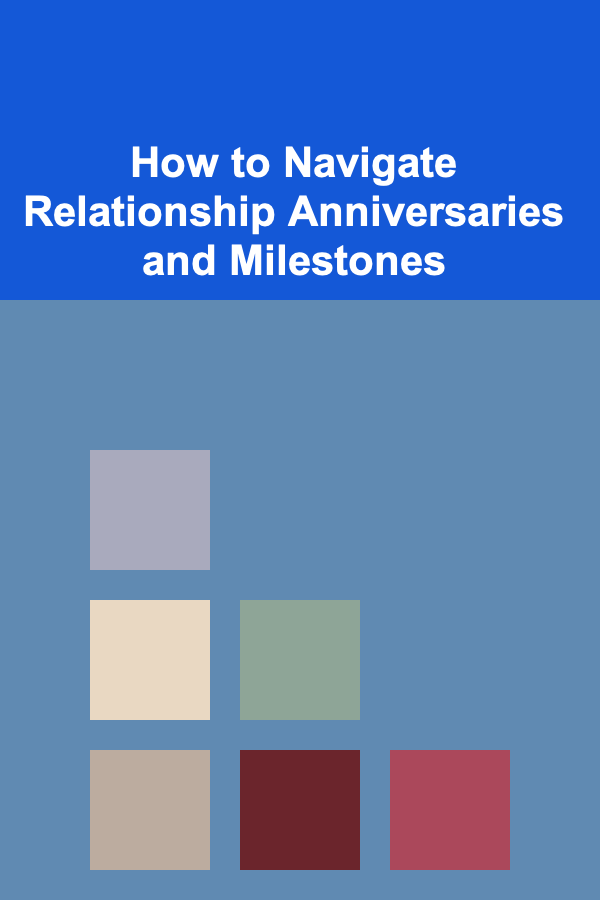
How to Navigate Relationship Anniversaries and Milestones
Read More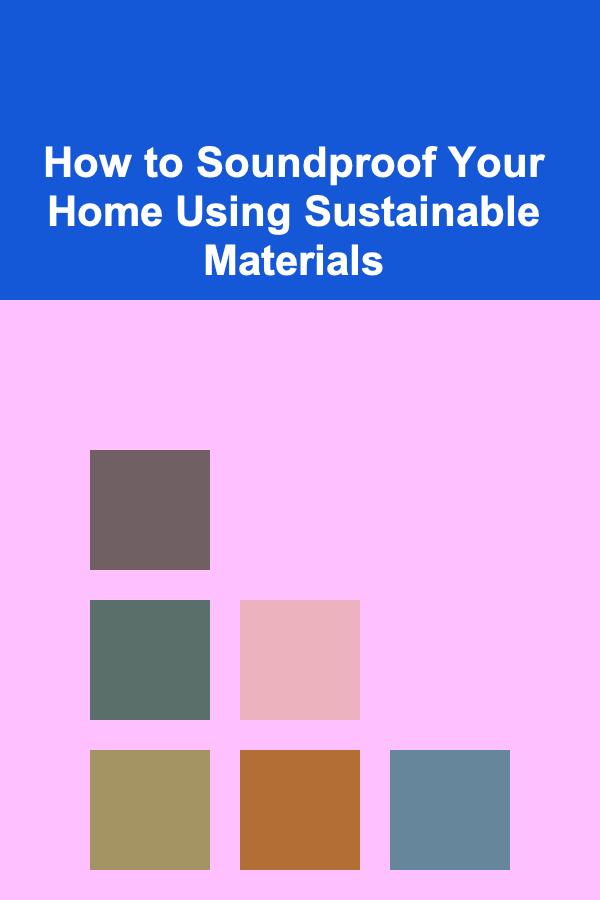
How to Soundproof Your Home Using Sustainable Materials
Read More
The Environmental Engineer's Playbook: Designing for a Greener Future
Read More
10 Tips for Staying Current in Environmental Science Research
Read More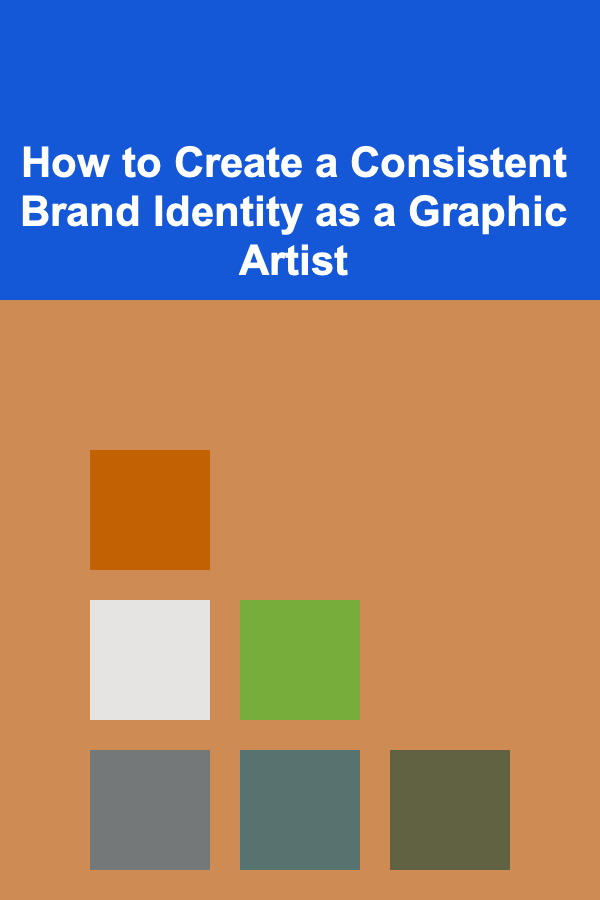
How to Create a Consistent Brand Identity as a Graphic Artist
Read MoreOther Products

How To Choose the Best Sports Documentaries
Read More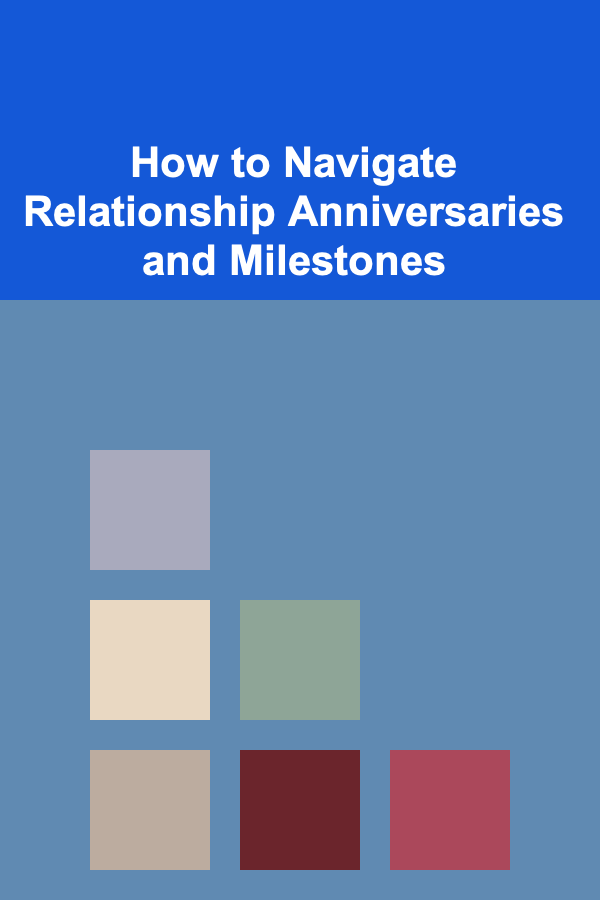
How to Navigate Relationship Anniversaries and Milestones
Read More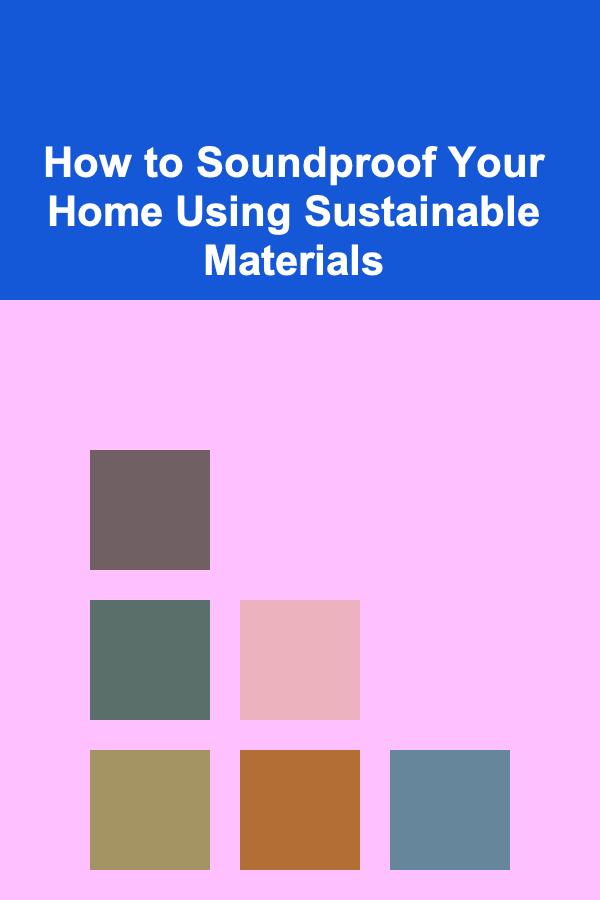
How to Soundproof Your Home Using Sustainable Materials
Read More
The Environmental Engineer's Playbook: Designing for a Greener Future
Read More
10 Tips for Staying Current in Environmental Science Research
Read More