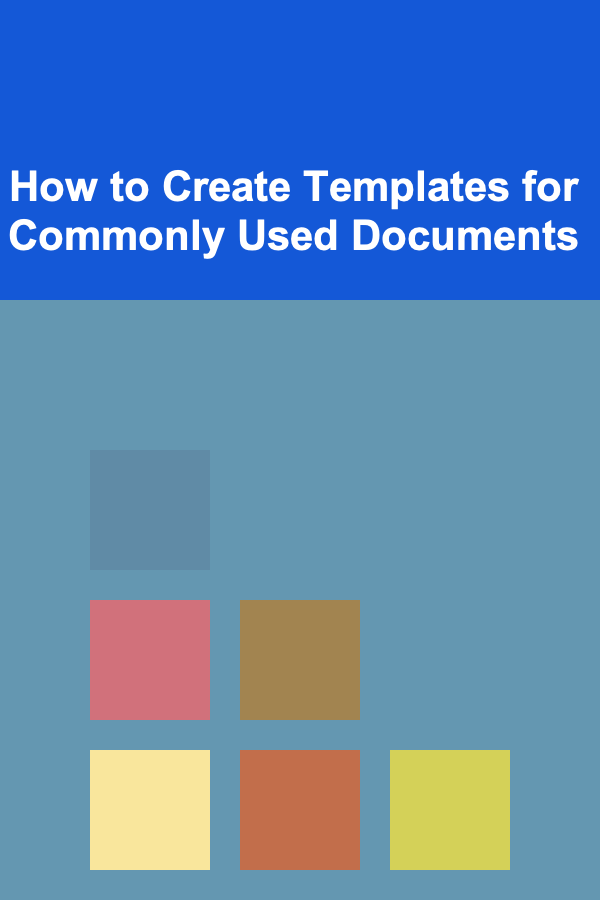
How to Create Templates for Commonly Used Documents
ebook include PDF & Audio bundle (Micro Guide)
$12.99$5.99
Limited Time Offer! Order within the next:
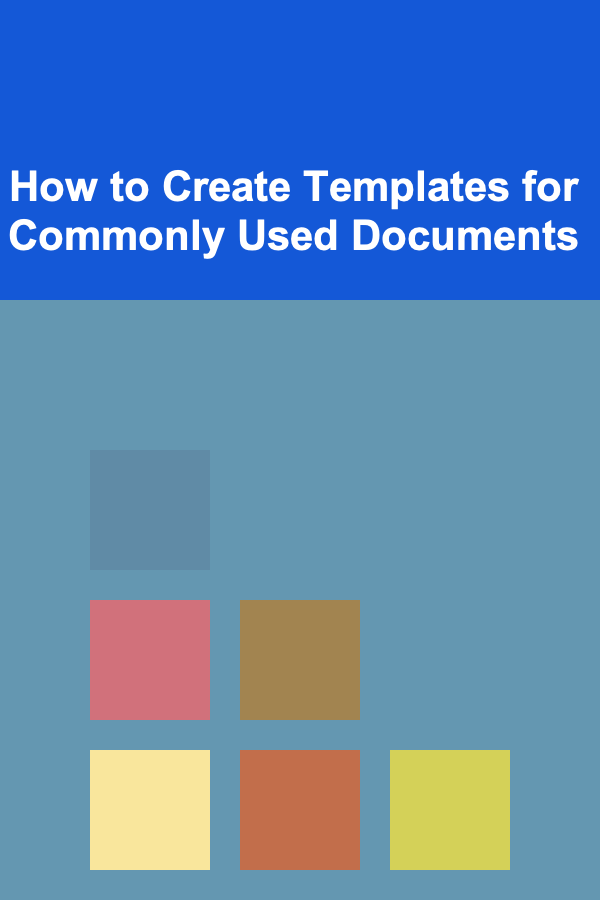
Creating templates for commonly used documents is an essential skill that can significantly enhance productivity, maintain consistency, and save time in any organization or personal endeavor. A well-crafted template streamlines the document creation process, allowing users to focus on content rather than formatting. In this comprehensive guide, we will explore the importance of templates, the steps involved in creating them, best practices, tools available, and practical applications across various contexts.
Understanding Document Templates
A document template is a pre-formatted file that serves as a starting point for creating new documents. Templates often include predefined layouts, styles, and structures that help ensure consistency and professionalism across all documents produced. They can range from simple letters to complex reports and presentations.
Key Features of Document Templates
- Predefined Formatting: Templates come with set fonts, colors, margins, and spacing.
- Reusable Components: Common elements such as headers, footers, and logos are included.
- Customizable Fields: Templates often have placeholders for content that can be easily modified.
The Importance of Using Templates
Templates play a crucial role in various aspects of document creation:
- Time Efficiency: By providing a structured format, templates reduce the time spent on formatting and designing documents.
- Consistency: Templates ensure uniformity across documents, which is especially important for branding and professional communication.
- Ease of Use: Users can focus on content creation rather than formatting, making the document preparation process smoother.
- Error Reduction: Standardizing document formats helps minimize errors related to layout and design.
- Improved Collaboration: Teams can collaborate more effectively when using standardized templates, as everyone adheres to the same guidelines.
Types of Commonly Used Document Templates
Document templates can be categorized based on their purpose and the context in which they are used. Here are some common types:
3.1 Business Templates
Business templates are designed to facilitate various corporate communications and processes. Examples include:
- Invoices: Standardize billing processes.
- Meeting Agendas: Structure meetings efficiently.
- Reports: Ensure consistent presentation of data.
- Proposals: Outline project details in a professional format.
3.2 Personal Templates
For personal use, templates can simplify daily tasks and communications. Examples include:
- CV/Resume: Present qualifications and experience professionally.
- Cover Letters: Tailor job applications effectively.
- Personal Budgets: Track financial goals.
- Calendars and Planners: Organize personal schedules.
3.3 Educational Templates
Templates in educational settings help students and educators streamline assignments and communication. Examples include:
- Lesson Plans: Structure teaching materials.
- Research Papers: Follow academic formatting guidelines.
- Certificates: Recognize achievements in a standardized manner.
- Syllabi: Provide course outlines consistently.
Steps to Create Effective Templates
Creating effective templates involves a systematic approach. Here's a step-by-step guide:
4.1 Identify the Purpose and Audience
Before you begin designing a template, determine its purpose and who will be using it. Consider the following questions:
- What type of document is it?
- Who is the intended audience?
- What information needs to be included?
Understanding these factors will guide your design choices and ensure the template meets user needs.
4.2 Choose the Right Software Tools
Selecting the appropriate software is crucial for template creation. Popular options include:
- Microsoft Word: Ideal for text-heavy documents like reports and letters.
- Google Docs: Great for collaborative document creation.
- Adobe InDesign: Best for visually-rich documents like brochures and flyers.
- Excel or Google Sheets: Useful for creating templates involving data analysis, such as budgets and invoices.
4.3 Design the Template Structure
Start by outlining the structure of your template. Consider the following elements:
- Header: Include the document title, date, and author.
- Body: Arrange content logically with headings and subheadings.
- Footer: Add page numbers and additional information if necessary.
Ensure that the layout is user-friendly and visually appealing.
4.4 Incorporate Branding Elements
For business templates, incorporating branding elements is essential. This includes:
- Logo: Place your company logo prominently.
- Color Scheme: Use brand colors to create familiarity.
- Fonts: Choose typography that aligns with your brand identity.
Consistency in branding across all documents helps reinforce recognition and professionalism.
4.5 Include Placeholder Text
Placeholder text guides users on what information to insert. For example:
- "Enter Client Name Here"
- "Date of Meeting"
- "Project Overview"
Use clear and concise instructions to make it easy for users to understand what is required in each section.
4.6 Review and Test the Template
Before finalizing your template, review it thoroughly. Check for:
- Clarity: Ensure that instructions are easily understood.
- Functionality: Test the template by filling it out to see if it works as intended.
- Formatting Consistency: Make sure that all elements are aligned and formatted uniformly.
Gather feedback from potential users to identify areas for improvement.
Best Practices for Template Creation
To maximize the effectiveness of your templates, adhere to these best practices:
- Keep It Simple: Avoid overcrowding templates with excessive information or design elements.
- Be Flexible: Allow for customization while maintaining core structure. Users should be able to modify fields as needed.
- Regular Updates: Periodically review and update templates to ensure they remain relevant.
- Document Guidelines: Provide guidance on how to use the template effectively, including examples where appropriate.
- Organize Templates: Develop a structured folder system to categorize and store templates for easy access.
Tools for Creating Document Templates
There are numerous tools available for creating document templates, each with its own strengths. Here are some popular options:
7.1 Microsoft Office Suite
- Word: Excellent for text-based templates.
- Excel: Ideal for spreadsheets and data-related templates.
- PowerPoint: Great for presentation templates.
7.2 Google Workspace
- Google Docs: Perfect for collaborative document creation.
- Google Sheets: Useful for financial and data templates.
7.3 Adobe Creative Suite
- InDesign: Best for designing visually compelling templates.
- Illustrator: Suitable for graphic-oriented templates.
7.4 Online Template Libraries
- Canva: Offers a wide range of customizable templates for various needs.
- Template.net: Provides templates for business, personal, and educational use.
Practical Applications of Document Templates
Templates can be applied in various contexts to streamline processes. Here are some practical applications:
1. Corporate Communication
Using templates for emails, memos, and reports enhances communication efficiency within organizations. Employees can quickly generate professional-looking documents without worrying about formatting.
2. Project Management
Templates for project proposals, timelines, and status reports help in maintaining consistency across project documentation, ensuring that all stakeholders are on the same page.
3. Event Planning
Event planners can utilize templates for invitations, schedules, and budgets, simplifying the coordination of events and ensuring nothing is overlooked.
4. Academic Assignments
Students can benefit from templates for essays, lab reports, and presentations, making it easier to adhere to formatting guidelines and improving overall presentation quality.
5. Marketing and Promotions
Marketing teams can create templates for brochures, flyers, and social media posts, ensuring brand consistency while allowing for quick updates and modifications.
Challenges in Template Management
While templates offer many advantages, there are challenges that organizations may encounter:
1. Version Control
Maintaining updated versions of templates can be difficult, especially in collaborative environments. Establishing a clear versioning system is essential.
2. User Compliance
Ensuring that all team members use the correct templates can be challenging. Regular training and reminders may be necessary to promote adherence.
3. Over-Reliance on Templates
Excessive dependence on templates can stifle creativity. Encourage users to innovate and adapt templates as needed.
4. Security Concerns
Templates may contain sensitive information. Implement security measures to protect proprietary content and ensure compliance with privacy regulations.
Conclusion
Creating templates for commonly used documents is a valuable skill that can greatly enhance efficiency, consistency, and professionalism. By following the steps outlined in this guide, individuals and organizations can develop effective templates tailored to their specific needs.
From ensuring brand consistency to simplifying complex processes, templates serve as powerful tools in various contexts. By leveraging the right tools and adhering to best practices, users can optimize their document creation processes and ultimately achieve better outcomes.
In a world where time is of the essence, embracing the power of templates can lead to increased productivity, improved collaboration, and a more organized approach to document management. Whether for business, personal, or educational purposes, investing time in creating and implementing templates pays off in the long run.
Reading More From Our Other Websites
- [Home Budget 101] How to Build a Home Savings Plan for Future Investments
- [Personal Investment 101] How to Maximize Your Tax-Advantaged Accounts (IRA, 401(k), etc.)
- [Simple Life Tip 101] How to Implement a One‑Day‑A‑Week Digital Sabbatical to Boost Simplicity and Presence
- [Home Budget 101] How to Save Money on Home Maintenance with a Preventive Budget
- [Personal Finance Management 101] How to Manage Finances as a Single Parent
- [Personal Care Tips 101] How to Achieve the Perfect Smile with Teeth Whitening Strips
- [Personal Care Tips 101] How to Prevent Your Mascara from Clumping
- [Personal Care Tips 101] How to Create a Pre-Sleep Personal Care Routine for Restful Sleep
- [Personal Finance Management 101] How to Use Retirement Calculators to Secure Your Future
- [Home Storage Solution 101] How to Optimize Home Office Storage Solutions for Productivity
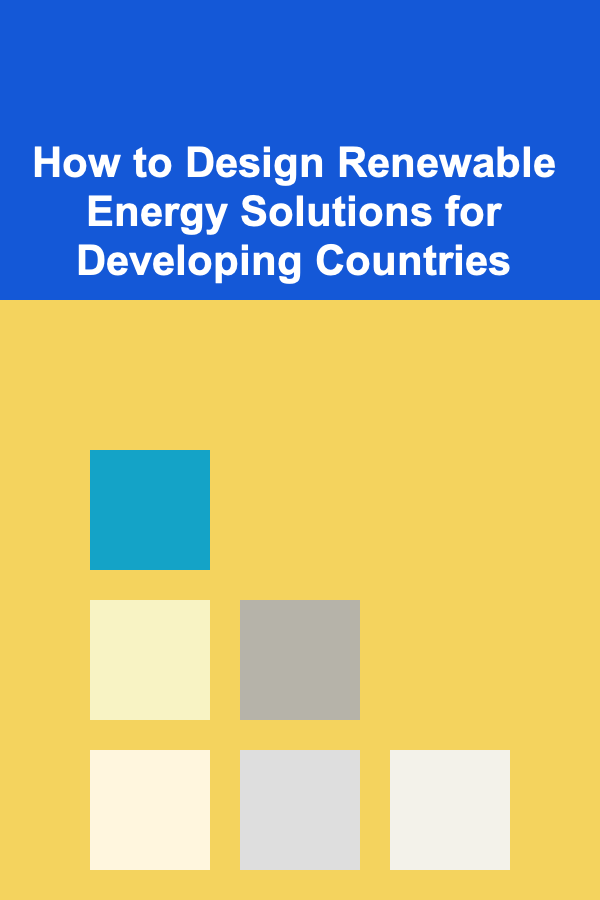
How to Design Renewable Energy Solutions for Developing Countries
Read More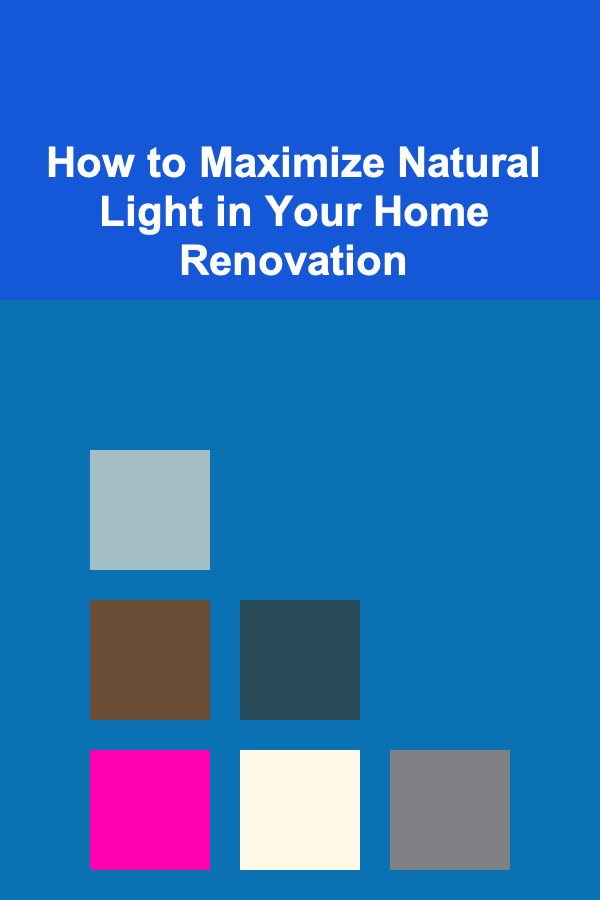
How to Maximize Natural Light in Your Home Renovation
Read More
How to Master Grooming Long-Haired Dogs
Read More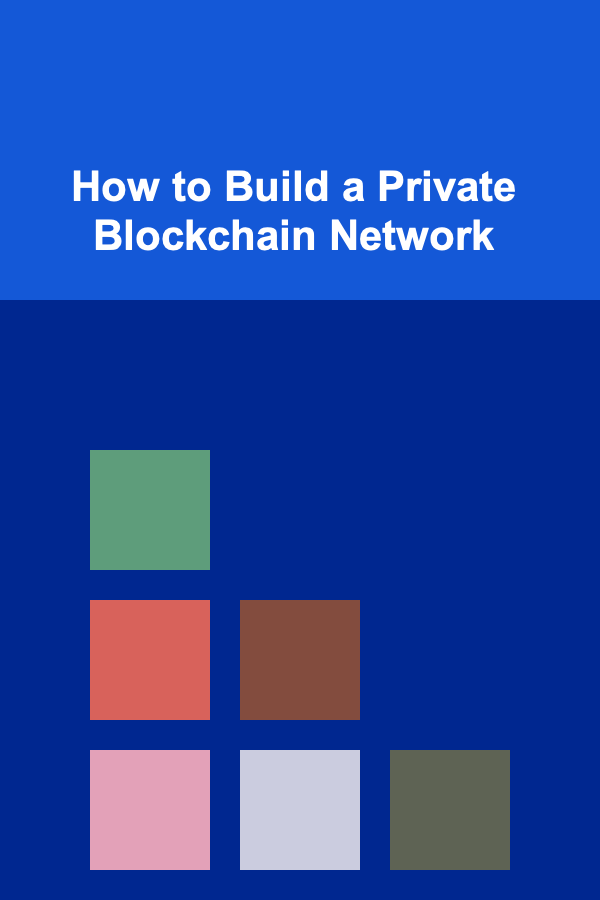
How to Build a Private Blockchain Network
Read More
How to Build a DIY Dog Kennel
Read More
How to Market Yourself as a Stage Actor
Read MoreOther Products
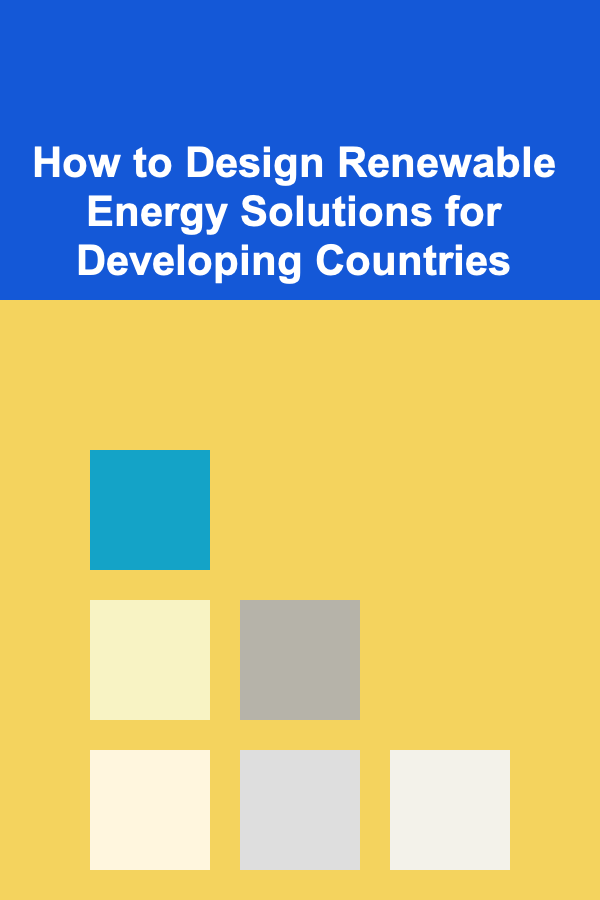
How to Design Renewable Energy Solutions for Developing Countries
Read More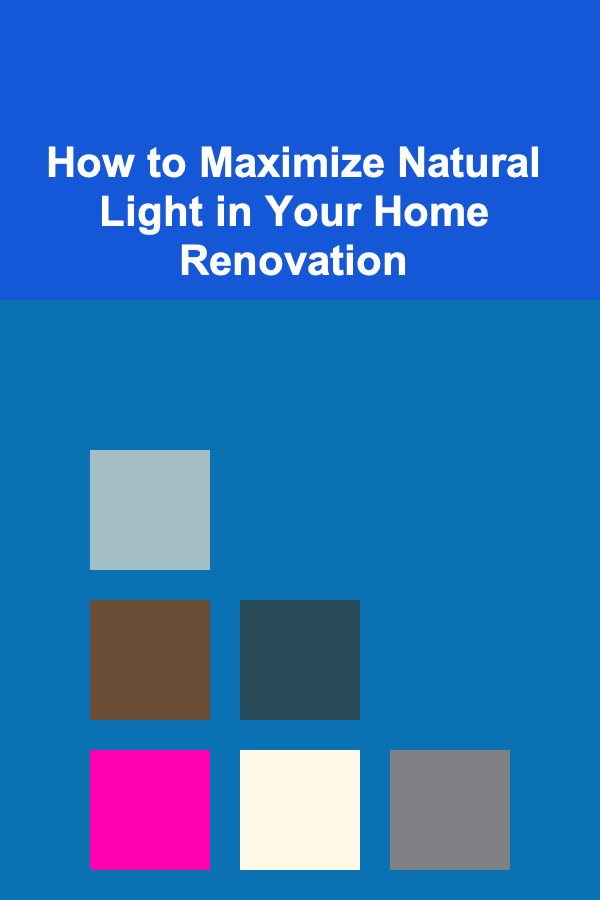
How to Maximize Natural Light in Your Home Renovation
Read More
How to Master Grooming Long-Haired Dogs
Read More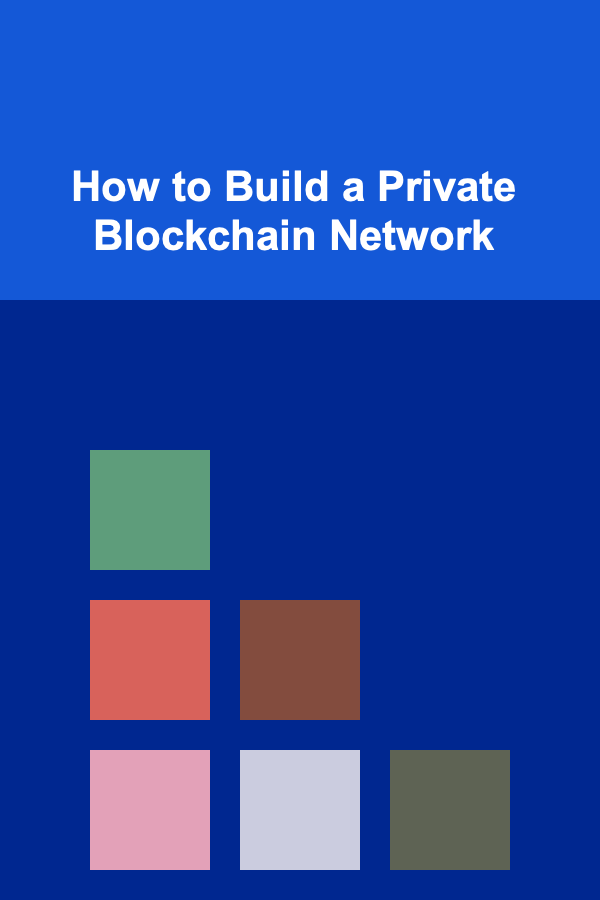
How to Build a Private Blockchain Network
Read More
How to Build a DIY Dog Kennel
Read More