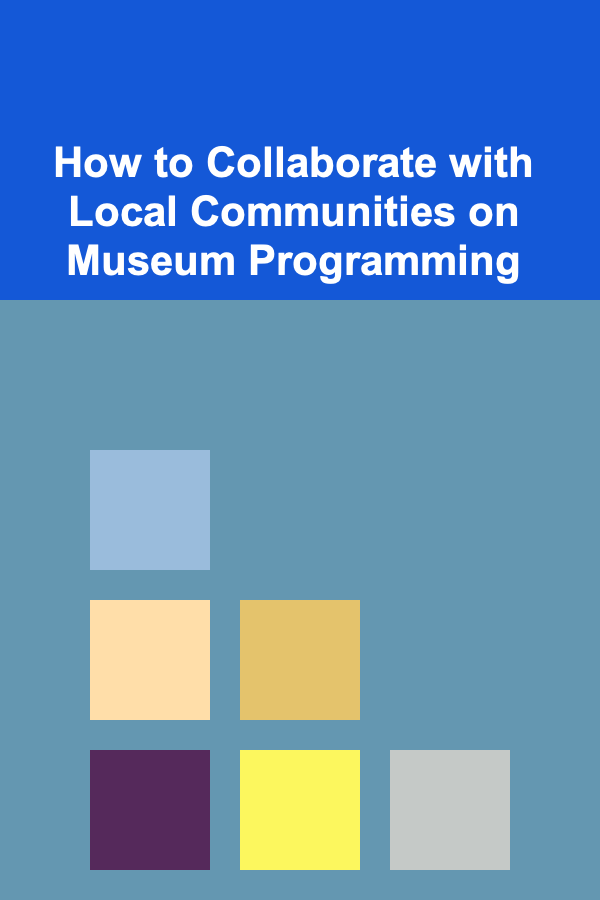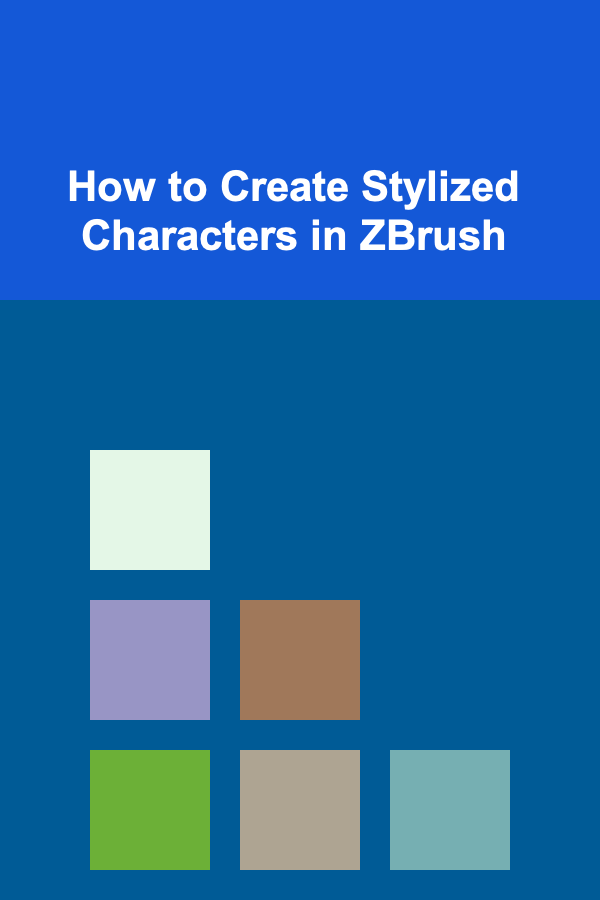
How to Create Stylized Characters in ZBrush
ebook include PDF & Audio bundle (Micro Guide)
$12.99$6.99
Limited Time Offer! Order within the next:
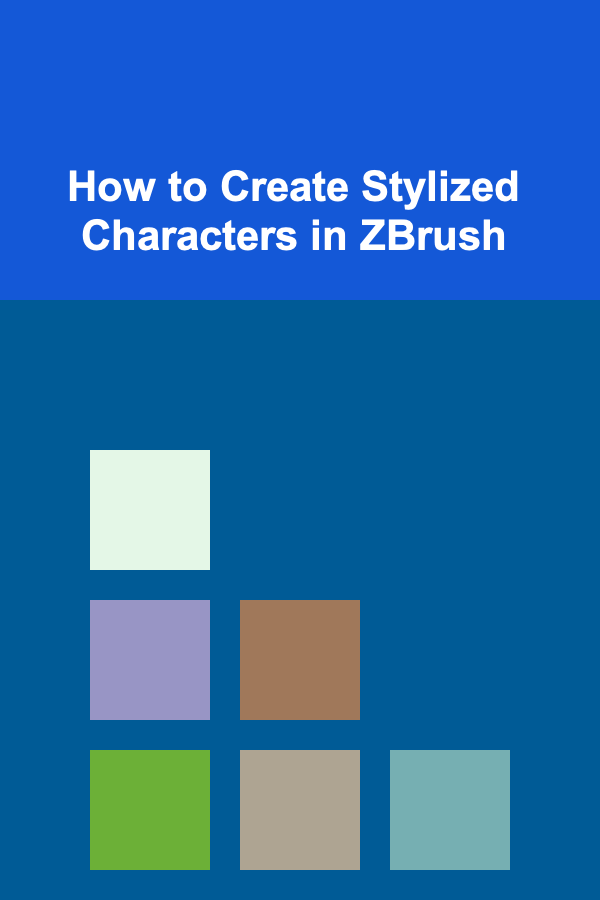
Creating stylized characters in ZBrush involves a combination of creative design, sculpting techniques, and understanding of the software's features. ZBrush, known for its ability to produce highly detailed and organic models, is an industry-standard tool used in character modeling for games, movies, and digital artwork. This article will explore how to use ZBrush to create unique, stylized characters, focusing on key principles, techniques, and workflows that can help you bring your ideas to life in a stylized way.
Understanding Stylization in Character Design
Before diving into the specifics of ZBrush, it's essential to understand what "stylization" means in the context of character design. Stylized characters are simplified or exaggerated versions of real-world figures, often with features that are exaggerated for visual impact or to convey personality. Unlike realistic characters, stylized designs emphasize characteristics like large eyes, simplified shapes, and exaggerated proportions to create an artistic interpretation.
In stylized design, the exaggeration of features and forms can have different goals. For example, a character designed for a cartoon might have oversized eyes and simplified facial features, while a character for a fantasy setting might have larger hands, exaggerated muscles, or unique body proportions to highlight strength or agility.
Key Principles of Stylization
- Exaggeration: Key features are exaggerated for artistic effect, such as large heads, small bodies, or oversized hands.
- Simplification: Less emphasis on fine detail in favor of larger, cleaner shapes and silhouettes.
- Consistency: Stylized characters should still maintain internal consistency with the world and style they exist in.
- Silhouette: A strong silhouette is crucial, as it should be recognizable even without intricate details.
Preparing Your Concept
Creating stylized characters starts with solid concept art. Whether you are working from your own designs or a concept provided by a client or director, a clear, well-defined visual reference is essential for building a character in ZBrush.
Gathering Reference Materials
Stylized characters often blend artistic freedom with realistic influence, so gather a wide range of references before starting. Look for:
- Anatomical References: Even stylized characters often retain some level of human anatomy. Understanding basic human proportions will guide you in exaggerating features while maintaining believability.
- Style References: Collect images of existing stylized characters. This could include illustrations, sculptures, or models from games or films that are in a similar style.
- Color Palettes: Stylized characters frequently use bold color schemes. Having an idea of the character's color palette from the outset can inform the sculpting process later on.
Once you have gathered enough references, sketching out the character design from multiple angles (front, side, and back) can provide a more comprehensive understanding of the proportions and overall look.
Blocking Out the Basic Shapes
In ZBrush, the process of creating a stylized character typically begins with blocking out the basic shapes. These primitive shapes will be manipulated to establish the character's proportions and overall structure.
Using ZBrush's Dynamesh
Dynamesh is a feature in ZBrush that allows you to create a uniform distribution of polygons across your model. It's especially useful in the early stages when you're blocking out forms, as it gives you the flexibility to add or remove detail as needed. The following steps will guide you through blocking out your character:
- Start with a Base Shape: Begin by selecting a simple base shape (such as a sphere or cube) and use ZBrush's move, scale, and rotate tools to establish the overall proportions of the character. Focus on getting the silhouette right rather than details at this point.
- Refining Basic Anatomy: Use the Move brush to begin shaping the limbs, torso, and head according to your design. For stylized characters, you might exaggerate features like the head size or arm length. Remember to check the proportions frequently and adjust the placement of features like the eyes, nose, and mouth.
- Sculpting the Main Forms: As you refine the base mesh, keep focusing on broad strokes to define the silhouette of the character. Use tools like the ClayBuildup brush and Standard brush to add volume to the character's chest, arms, and legs.
Working with Polygroups and Subtools
In the process of creating a stylized character, it's important to break your model into manageable sections. This is where Polygroups and Subtools come in handy:
- Polygroups: These allow you to assign different colors to specific parts of your model, which makes it easier to manage different areas (like the head, body, and limbs). Use Polygroups to organize your mesh into distinct regions that you can work on individually.
- Subtools: ZBrush allows you to work on different parts of your character separately using Subtools. For example, you can work on the head, body, and accessories as separate Subtools and merge them later. This helps avoid mesh distortion and makes it easier to manage complex characters.
Detailing and Refining the Character
Once the basic shapes and proportions are blocked out, it's time to focus on refining the character's details. In stylized character design, these details typically consist of facial features, clothing, hair, and other accessories.
Refining the Face
The face is a critical area of any stylized character because it often conveys emotion and personality. In ZBrush, sculpting facial features is an intricate process:
- Proportions: For stylized characters, the proportions of the face will often be exaggerated. For instance, large eyes, small noses, and wide smiles are common in cartoonish designs.
- Symmetry : Stylized faces often maintain symmetry, which can make the character appear more "idealized" or charming. ZBrush's Mirror and Weld function helps maintain symmetry while you sculpt.
- Details : After establishing the basic facial features, refine them with ZBrush's detailing tools. The Dam Standard brush is great for adding creases, wrinkles, and sharp lines to areas like the eyes, mouth, and brow. The Pinch brush can be used for accentuating sharp features like cheekbones or jawlines.
Sculpting the Body and Clothing
Stylized characters often have simplified or exaggerated body types. You might choose to elongate the arms and legs, create muscular forms, or simplify the torso's anatomy. ZBrush offers several brushes that make this process easier:
- ClayBuildup: Use this brush to add mass to areas like the arms, legs, or torso. It's great for adding volume and roughing in muscle or fat groups.
- Inflate Brush: This is perfect for creating rounded shapes, like large hands, heads, or soft features. For instance, if you're designing a character with oversized cheeks or a round body, the Inflate brush will help achieve this stylized look.
- Trim Dynamic: This brush is useful for flattening out areas and creating hard edges, which can be great for stylizing clothing or accessories. You can use it to make simplified clothing folds, belts, or seams.
Sculpting Hair and Accessories
In stylized character design, hair and accessories often play a significant role in defining the character's personality. ZBrush has powerful tools to create and detail stylized hair, clothing, and other accessories:
- Hair : Use ZBrush's ZModeler or Curve Tube brush to create stylized hair shapes. For instance, you could create thick, cartoony hair with exaggerated volume, or use flat shapes for more angular, graphic hairstyles.
- Accessories: Stylized accessories such as hats, glasses, and jewelry are essential for adding character depth. Sculpting these elements with exaggerated proportions or simplified shapes can enhance the overall stylization.
Polishing the Model
As you approach the final stages of your model, it's time to polish the character. This involves smoothing out rough edges, adding fine details, and making sure all the components work together harmoniously.
Adding Surface Detail
While stylized characters don't rely on extreme detail like realistic characters, adding subtle surface details can help make your character feel more alive. ZBrush's Surface Noise feature allows you to add texture to your model quickly, while Alpha brushes can add fine details like pores, skin wrinkles, or fabric patterns.
Refining the Silhouette
Revisit your character's silhouette. Make sure that the overall shape is clear and that it reads well from all angles. Exaggerate the most important aspects of the silhouette, such as the head, body, and arms, to maintain a strong, recognizable shape.
Adding Poses
Once you've finished sculpting, it's a good idea to test your character in different poses. Use ZBrush's Transpose Master to pose your character and test how the model holds up in dynamic stances. Stylized characters often have exaggerated poses that emphasize their personality, so don't be afraid to push the limits.
Texturing and Painting the Character
Texturing is the next step after sculpting your model. Stylized characters often have bold, colorful textures that enhance their appearance.
Polygroups and UVs
Before starting the texturing process, make sure your model has proper UVs. ZBrush allows you to create UV maps through tools like UV Master. Once your UVs are set up, you can begin painting the textures.
Painting with Polygroups
Polygroups can also be helpful for painting your character. ZBrush's Polygroups can serve as distinct areas for painting different parts of the character, such as skin, clothing, or accessories.
Use ZBrush's Polygroups to separate different regions and create distinct textures for the character's various parts.
Final Rendering
Finally, it's time to render your stylized character. ZBrush has built-in rendering tools that can help you achieve a polished look for your model. BPR (Best Preview Render) settings allow you to adjust light sources, shadows, and materials. Experiment with different settings to find a rendering style that best showcases your stylized character.
Conclusion
Creating stylized characters in ZBrush is a process that requires a mix of creativity, technical skills, and understanding the principles of stylized design. Whether you're designing characters for games, movies, or personal artwork, ZBrush offers the flexibility and tools to create highly stylized models with ease. By focusing on basic shapes, exaggerating features, and refining your model with appropriate details, you can bring unique, imaginative characters to life. Experiment, have fun, and don't be afraid to push the limits of what a stylized character can be.
Reading More From Our Other Websites
- [Metal Stamping Tip 101] Top 7 Benefits of Using Stainless Steel in Precision Metal Stamping
- [Personal Care Tips 101] How to Create a Skincare Routine for Dry Skin: Essential Tips and Products
- [Paragliding Tip 101] Elevate Your Mind: Powerful Paragliding Quotes to Fuel Your Flights
- [Organization Tip 101] How to Create a Ritual for Mindful Transitions
- [Organization Tip 101] How to Declutter Your Bedroom for a More Peaceful Space
- [Beachcombing Tip 101] The Science of Shell Preservation: Materials, Methods, and Long-Playing Results
- [Organization Tip 101] How to Manage Your Family's Medication and Health Supplies
- [Home Party Planning 101] How to Plan an Outdoor Garden Party for Any Occasion
- [Home Family Activity 101] How to Get Picky Eaters Involved in Family Cooking Projects with Fun and Easy Recipes
- [Gardening 101] DIY Garden Seat Ideas: Build Your Own Outdoor Oasis
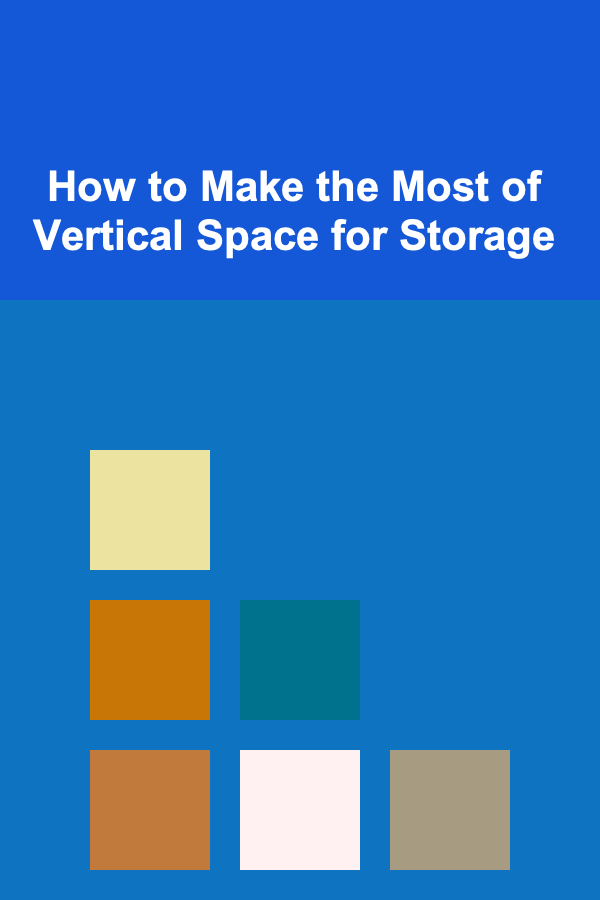
How to Make the Most of Vertical Space for Storage
Read More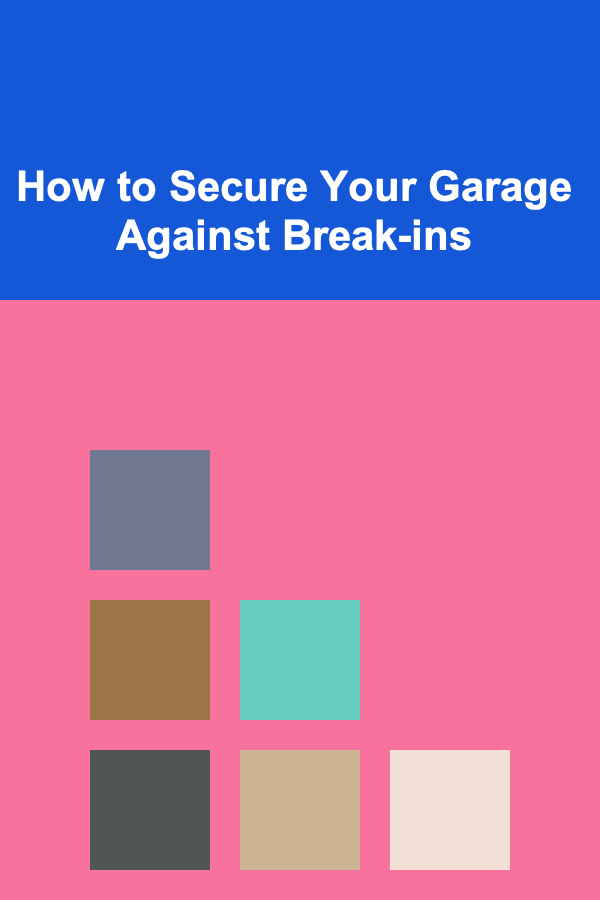
How to Secure Your Garage Against Break-ins
Read More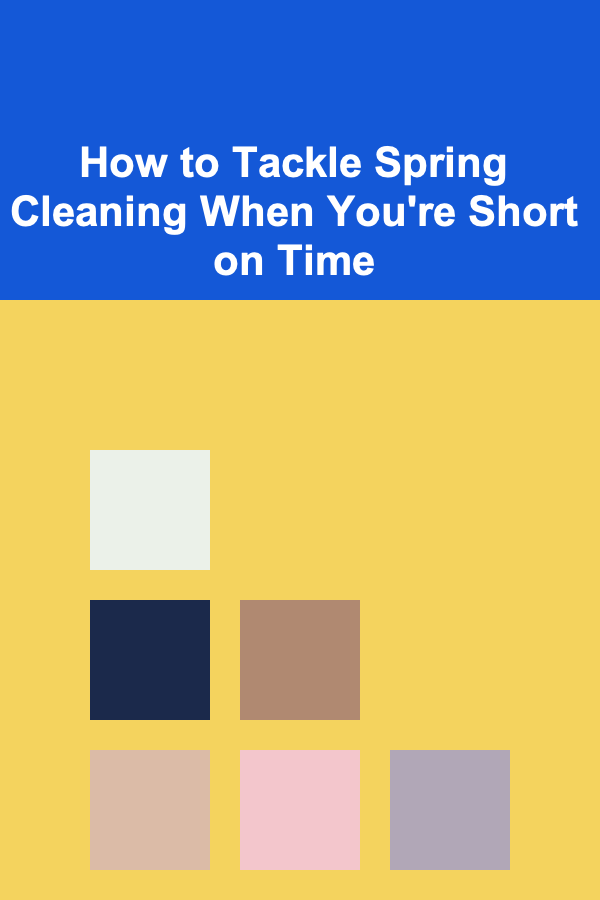
How to Tackle Spring Cleaning When You're Short on Time
Read More
Saving Money on Home Repairs and Renovations Without Compromising Quality
Read More
The Ultimate Guide: Tips for Buying Used Electronics Safely
Read More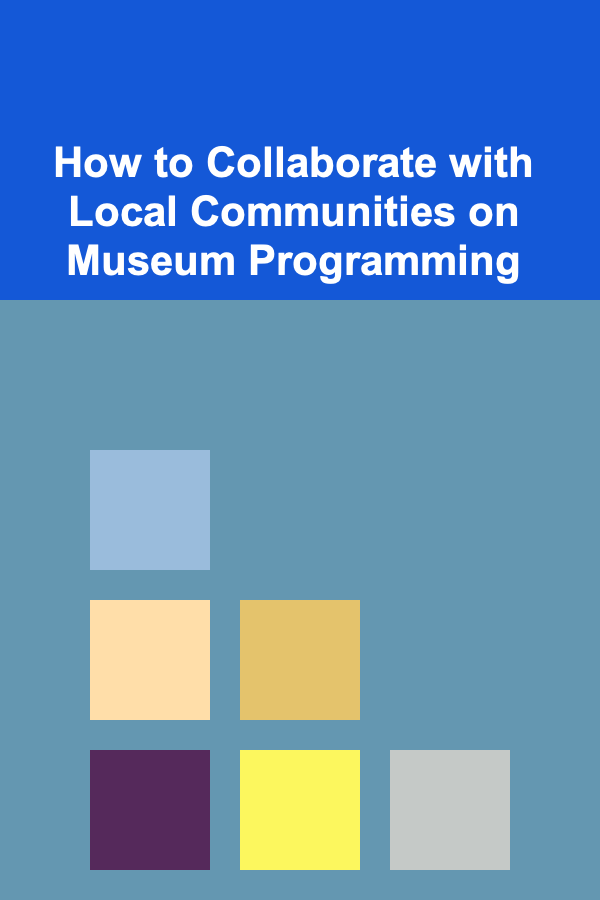
How to Collaborate with Local Communities on Museum Programming
Read MoreOther Products
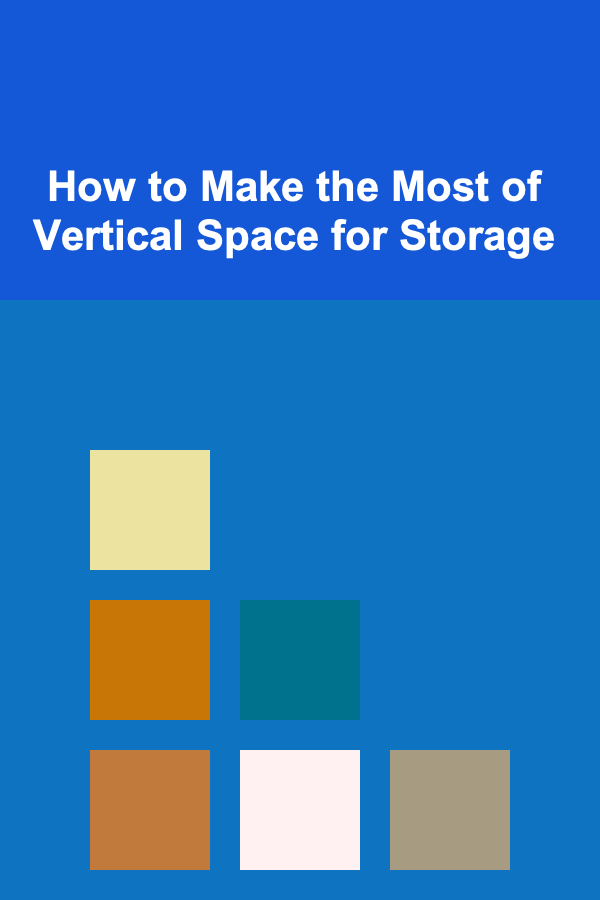
How to Make the Most of Vertical Space for Storage
Read More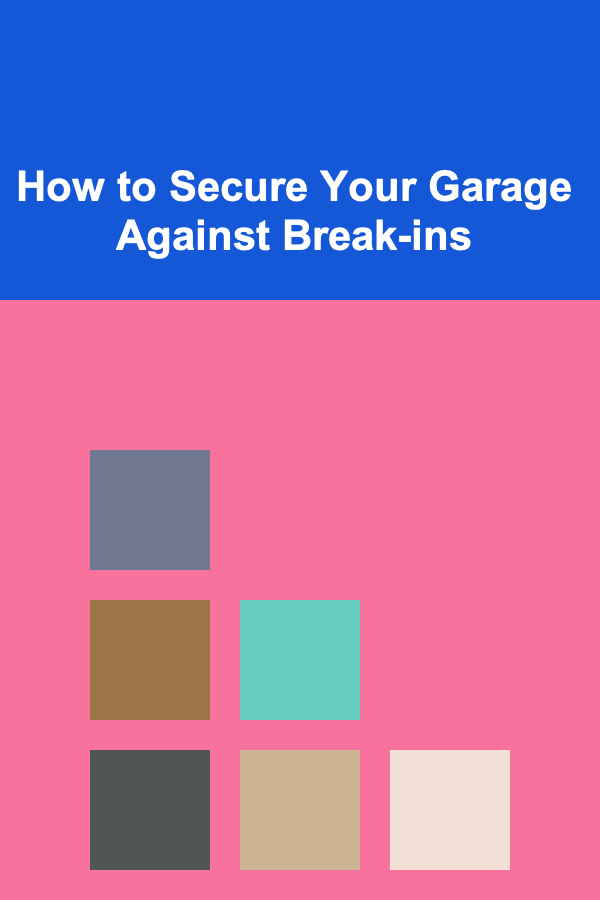
How to Secure Your Garage Against Break-ins
Read More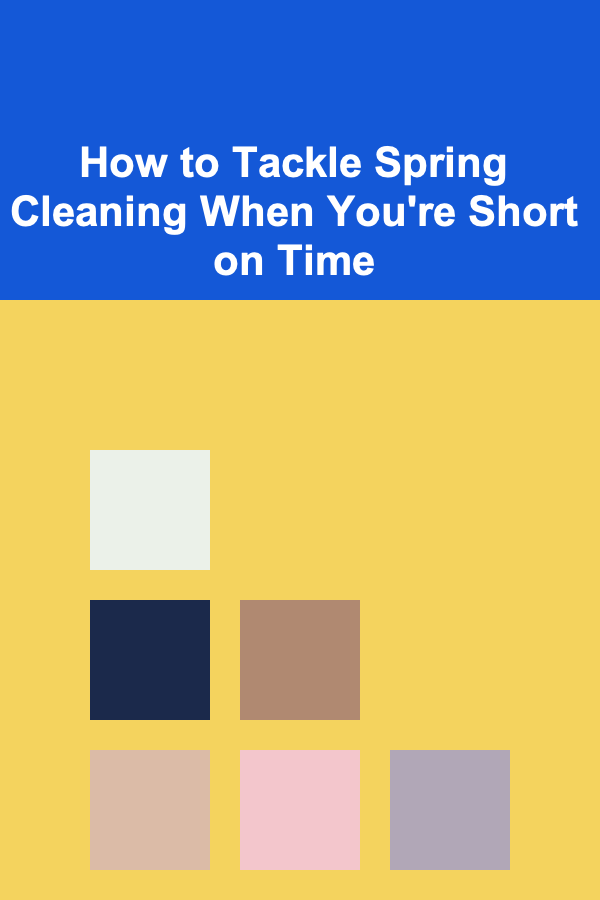
How to Tackle Spring Cleaning When You're Short on Time
Read More
Saving Money on Home Repairs and Renovations Without Compromising Quality
Read More
The Ultimate Guide: Tips for Buying Used Electronics Safely
Read More