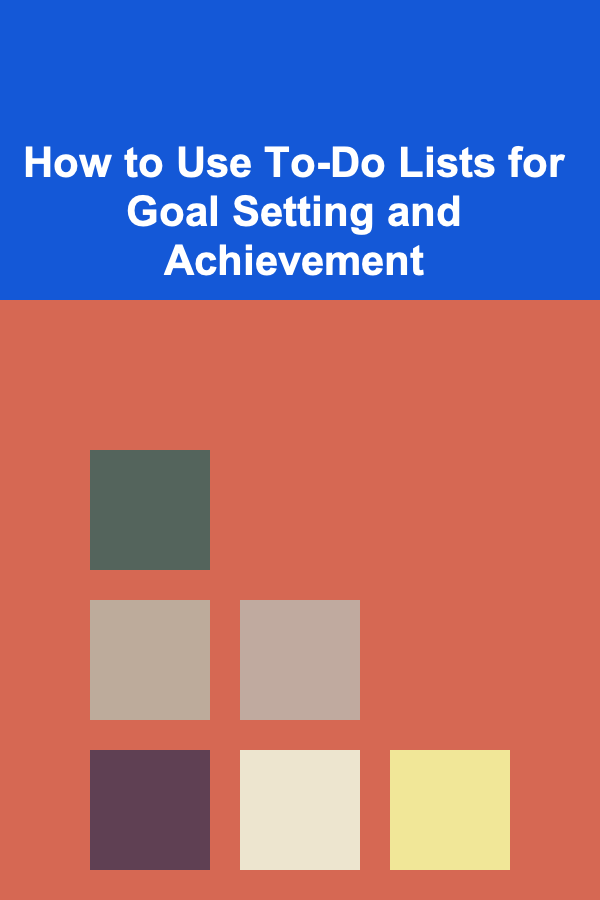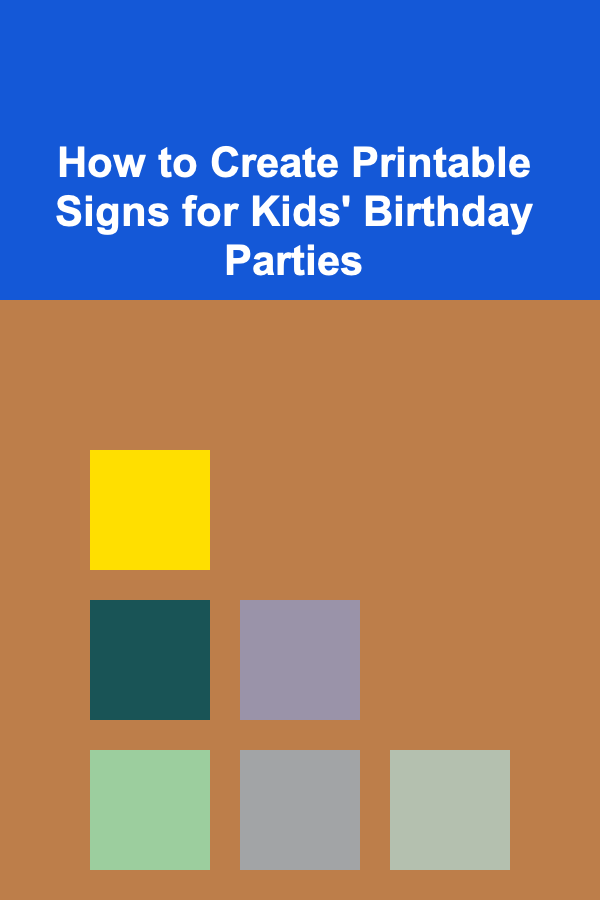
How to Create Printable Signs for Kids' Birthday Parties
ebook include PDF & Audio bundle (Micro Guide)
$12.99$5.99
Limited Time Offer! Order within the next:
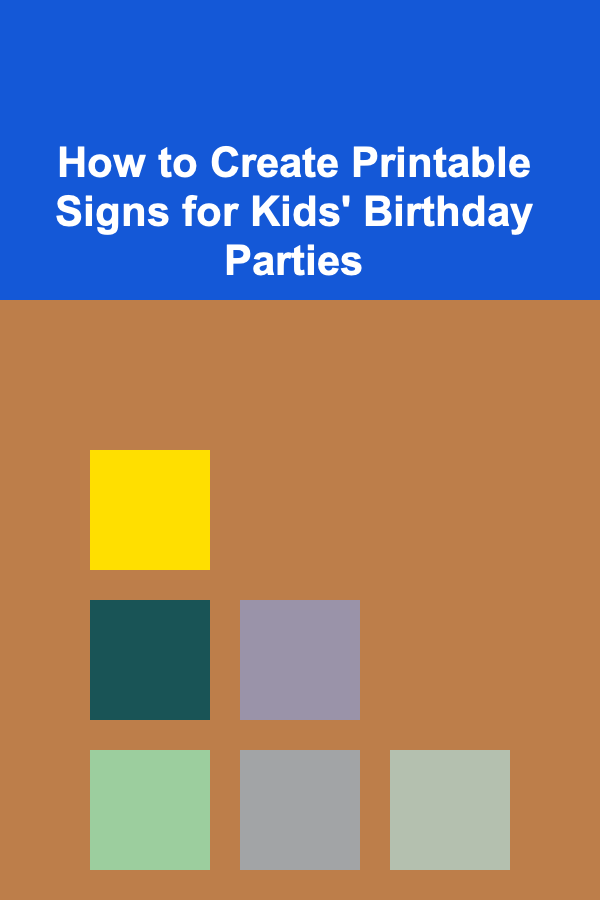
Planning a birthday party for your child is an exciting and rewarding experience, but it can also be a bit overwhelming. One of the key elements that can elevate the entire event is personalized decorations, and printable signs are a fun and cost-effective way to add that extra touch. From welcome signs to food labels and photo booth props, printable signs can transform any party space and make your event truly memorable.
In this article, we will walk you through the process of creating printable signs for kids' birthday parties, including tips on design, customization, and practical considerations. Whether you're a DIY enthusiast or a first-time party planner, these tips will help you create professional-looking signs that will impress your guests and suit your party's theme.
Why Printable Signs?
Before diving into the how-to's, let's take a moment to understand why printable signs are such a popular choice for kids' birthday parties.
Cost-Effective
Printable signs are a cost-effective solution because they can be printed at home on a regular printer, meaning you don't have to purchase expensive pre-made signs or hire a designer. You can print as many copies as you need, making it a great choice for those on a budget.
Customizable
One of the greatest advantages of printable signs is their level of customization. You can choose your color scheme, font style, and design elements to perfectly match the theme of the party. Whether you're throwing a princess party, a dinosaur bash, or a superhero extravaganza, printable signs can be tailored to fit any theme.
Time-Saving
Another benefit is convenience. You don't have to wait for a designer or party store to process and deliver your signs. With printable designs, you can simply download or create your signs, print them out, and they're ready to go in no time. This flexibility allows for last-minute adjustments and changes if necessary.
Versatile
Printable signs are incredibly versatile. You can create a wide variety of signs, from large banners to small food labels, and even fun interactive signs like games or puzzles. These signs can be used both indoors and outdoors and are adaptable for different types of celebrations.
Step-by-Step Guide to Creating Printable Signs for Kids' Birthday Parties
Now that you understand the benefits of printable signs, let's walk through the steps involved in creating them. Whether you're using a design program or an online template, the following process will guide you through the essentials.
Step 1: Plan Your Signage Needs
Start by deciding on the types of signs you want to create. Consider the following ideas:
- Welcome Sign: Greet guests as they enter the party area with a large, eye-catching welcome sign.
- Food and Drink Labels: Label food items or drinks with cute names related to the theme. For example, "Princess Punch" or "Dinosaur Bites."
- Party Games Signs: Create signs for games and activities like a "Pin the Tail on the Donkey" station, a "Balloon Pop" game, or a "Photo Booth" area.
- Direction Signs: If your party is spread out in different rooms or areas, create directional signs to help guests find their way.
- Thank You Sign: Set up a sign near the gift table or party favors to thank guests for coming and remind them to take home their party favor bags.
- Birthday Banner: Create a banner that spells out "Happy Birthday" or any other fun message.
By determining what signs you need early on, you can stay organized and avoid rushing to make them at the last minute.
Step 2: Choose a Design Tool
Once you know what signs you need, you can move on to the design phase. Depending on your comfort level and experience with graphic design, there are several options for creating printable signs.
Free Online Tools
If you don't have access to expensive design software or don't want to invest time in learning complex programs, free online tools can help you create beautiful and professional-looking signs. Some of the most popular online design tools include:
- Canva: A user-friendly platform with tons of pre-made templates that can be customized to your liking. Canva allows you to easily change text, colors, and fonts, and add images to your signs.
- Adobe Spark: Another great option for beginners, Adobe Spark offers simple templates for making signs that can be personalized with a few clicks.
- Crello: Similar to Canva, Crello has a variety of templates to help you quickly design printable signs without needing any design experience.
Design Software
For those with a bit more design experience, professional tools such as Adobe Illustrator or Photoshop offer more advanced options and greater control over the design process. These tools are especially useful if you want to create highly detailed or custom graphics, but they do have a steeper learning curve.
Step 3: Select a Theme and Color Scheme
Your next step is to decide on the theme and color scheme of your signs. These elements will set the tone for the entire party and should reflect the overall theme of the celebration.
- Theme: Does the party have a specific theme? For example, if it's a "Frozen" theme, incorporate snowflakes, icicles, and elements from the movie into your signs. If it's a superhero theme, you can use comic book-style fonts, colors like red, blue, and yellow, and images of popular characters.
- Color Scheme: Choose colors that complement the theme. For example, pink and gold for a princess party or green, brown, and orange for a jungle or dinosaur theme. Keep in mind that some colors may work better for readability (dark text on a light background is typically easier to read).
Make sure your signs' design and colors are consistent throughout the party to create a cohesive look.
Step 4: Choose Fonts and Images
The fonts and images you select can make a big impact on the style and mood of your signs. Here's how to choose them wisely:
- Fonts: Choose fonts that are easy to read, even from a distance. For a kids' party, consider using playful and fun fonts, but make sure they're legible. Avoid using too many different fonts in one design, as it can appear cluttered. Typically, one or two fonts are enough. Websites like Google Fonts and DaFont offer many free options.
- Images and Graphics: Images and graphics can help reinforce the theme of your party. Use clip art, icons, or illustrations related to the theme (e.g., balloons, cake, stars, or favorite cartoon characters). Many online design tools come with an extensive library of images and clip art, but you can also purchase high-quality graphics from websites like Creative Market or Etsy if you need something unique.
Ensure that any images you use are high resolution to avoid pixelation when printed.
Step 5: Customize Your Design
Now that you have chosen a tool, theme, color scheme, fonts, and images, it's time to customize your design. Keep the following tips in mind during the customization process:
- Balance: Ensure there is enough space between text, images, and other elements. Avoid overcrowding your signs. A clean and balanced design will look more professional.
- Keep It Simple: Kids' party signs should be fun but not too busy. Focus on a few key elements to avoid overwhelming your guests with too much information.
- Consistency: If you're creating multiple signs, maintain a consistent style. Use the same colors, fonts, and graphic elements across all your signs to create a cohesive look.
Step 6: Preview and Adjust
Before printing, always preview your designs to make sure they look good on screen. Check for any typos, alignment issues, or design inconsistencies. This is your last chance to make adjustments before printing.
You can also print a small test copy of your design to check how it looks on paper. Sometimes, colors appear differently on paper than they do on a screen, so it's important to ensure everything looks as expected.
Step 7: Print and Cut
Once you're happy with your designs, it's time to print! Use high-quality paper, such as card stock or photo paper, to make your signs look professional. If you're printing larger signs, consider using a local printing service to ensure you get the best quality for larger prints.
- Printer Settings: Set your printer to print at the highest quality to ensure your signs come out crisp and clear.
- Cutting: After printing, cut your signs carefully with a paper cutter or scissors. For more intricate designs, you can also use a craft knife to achieve more precise cuts.
Step 8: Display Your Signs
Now that your signs are printed and cut, it's time to display them at the party. You can use various methods to hang or position your signs:
- Banners: If you've made a birthday banner, string it across a wall or over the entrance.
- Table Signs: Place food and drink labels on each table, near the items they correspond to.
- Photo Booth Props: Use signs as props for the kids to hold during the photo booth session.
- Directional Signs: Position signs around the venue to guide guests to specific areas, such as the party games, the gift table, or the snack station.
Step 9: Don't Forget About Digital Signs
While physical printed signs are great, don't forget the power of digital signs. You can create slides or animated graphics for projecting onto a screen at the party, especially if you have a projector available. This can add a modern touch and make the experience even more interactive.
Conclusion
Creating printable signs for kids' birthday parties is a fun and creative way to enhance the celebration without breaking the bank. By following the steps outlined in this guide, you can easily design and print custom signs that match the theme of the party and impress your guests. With a little planning and a lot of creativity, printable signs can help turn an ordinary party into a spectacular one!
Reading More From Our Other Websites
- [Home Budget 101] How to Cut Down on Household Expenses Without Sacrificing Comfort
- [Personal Care Tips 101] How to Use a Hair Mask to Strengthen Weak and Brittle Hair
- [Home Maintenance 101] How to Maintain Your Home's Exterior Paint
- [Home Security 101] How to Avoid Falling for Home Security Scams
- [Personal Care Tips 101] How to Use Lipstick to Accentuate Your Teeth Whiteness
- [Home Renovating 101] How to Integrate Outdoor Living Spaces in Your Home Renovation
- [Personal Care Tips 101] How to Use Nail Polish Remover to Clean Nail Tools and Brushes
- [Metal Stamping Tip 101] Common Mistakes in Stainless Steel Stamping and How to Avoid Them
- [Personal Finance Management 101] How to Save Money on Groceries Without Sacrificing Quality
- [Digital Decluttering Tip 101] Digital Detox Retreats: What to Expect and How to Choose the Right One
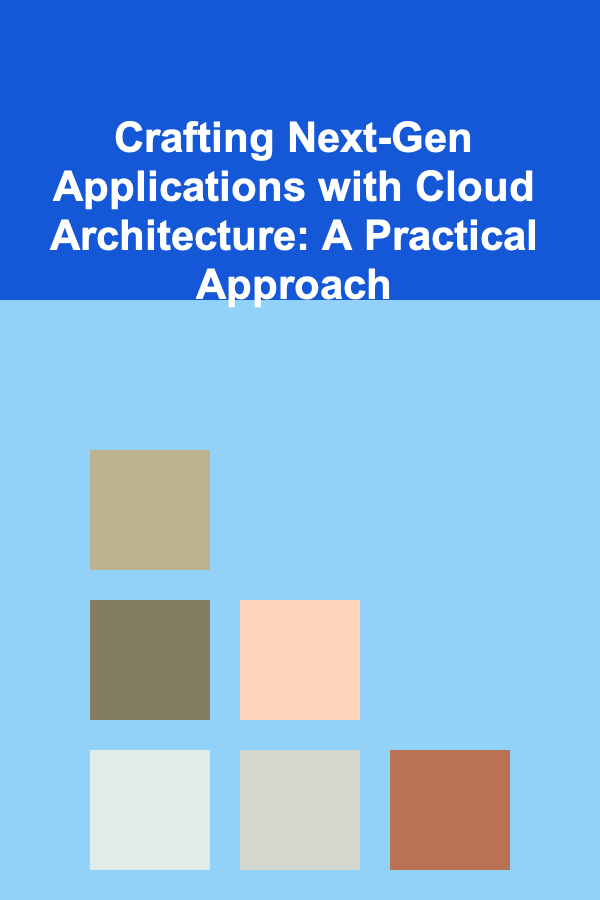
Crafting Next-Gen Applications with Cloud Architecture: A Practical Approach
Read More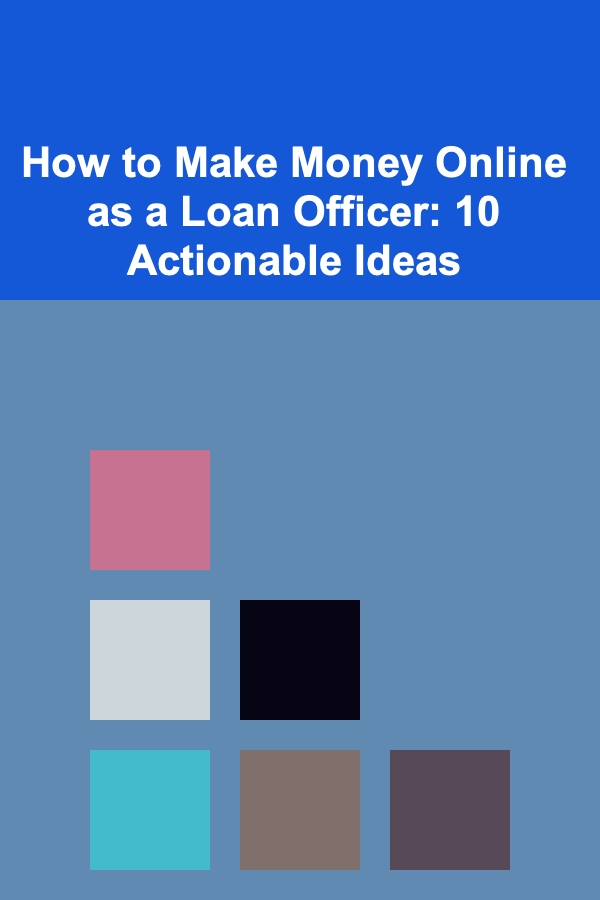
How to Make Money Online as a Loan Officer: 10 Actionable Ideas
Read More
How to Prepare for Your Wedding Day Beauty and Grooming: An Actionable Guide
Read More
How to Sell Your Unique Antiques on Etsy: An Actionable Guide
Read More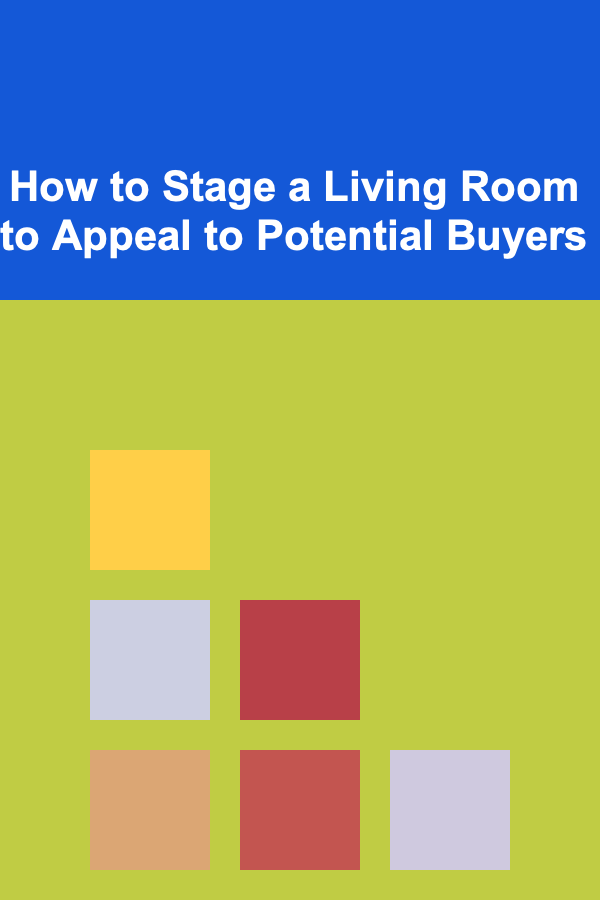
How to Stage a Living Room to Appeal to Potential Buyers
Read More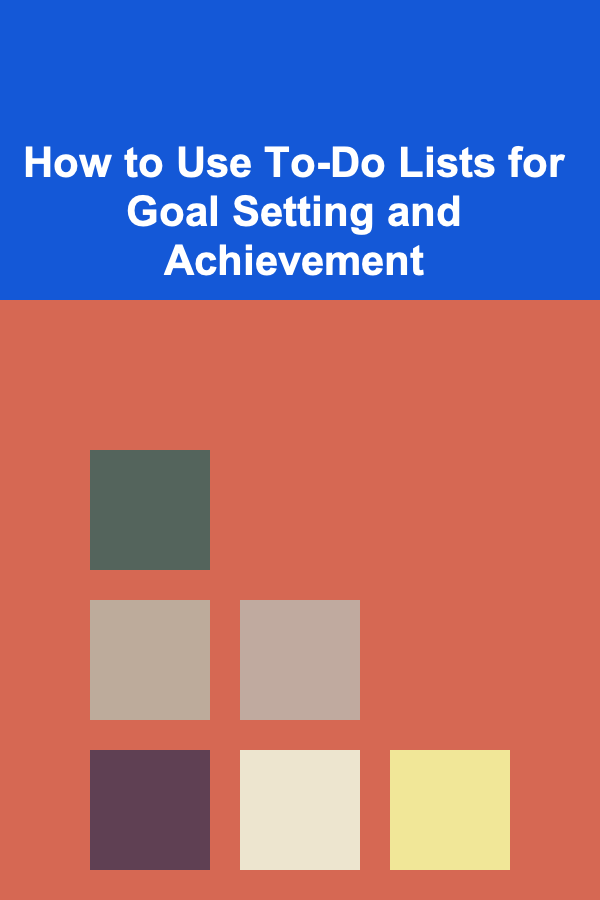
How to Use To-Do Lists for Goal Setting and Achievement
Read MoreOther Products
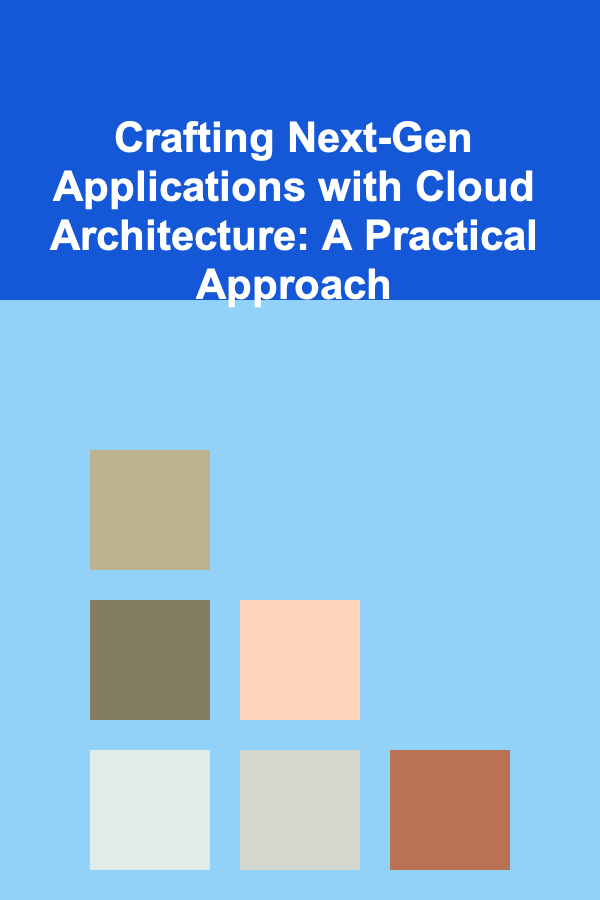
Crafting Next-Gen Applications with Cloud Architecture: A Practical Approach
Read More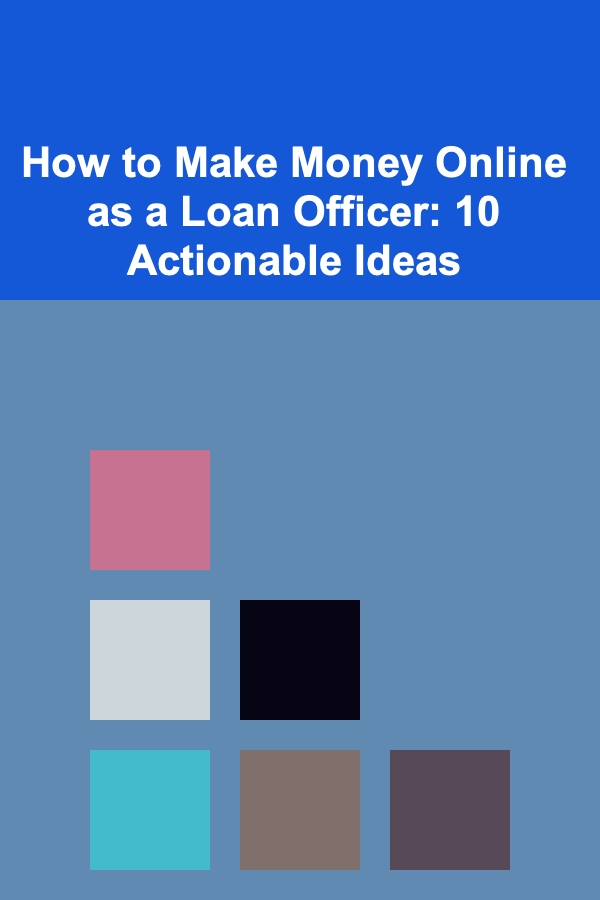
How to Make Money Online as a Loan Officer: 10 Actionable Ideas
Read More
How to Prepare for Your Wedding Day Beauty and Grooming: An Actionable Guide
Read More
How to Sell Your Unique Antiques on Etsy: An Actionable Guide
Read More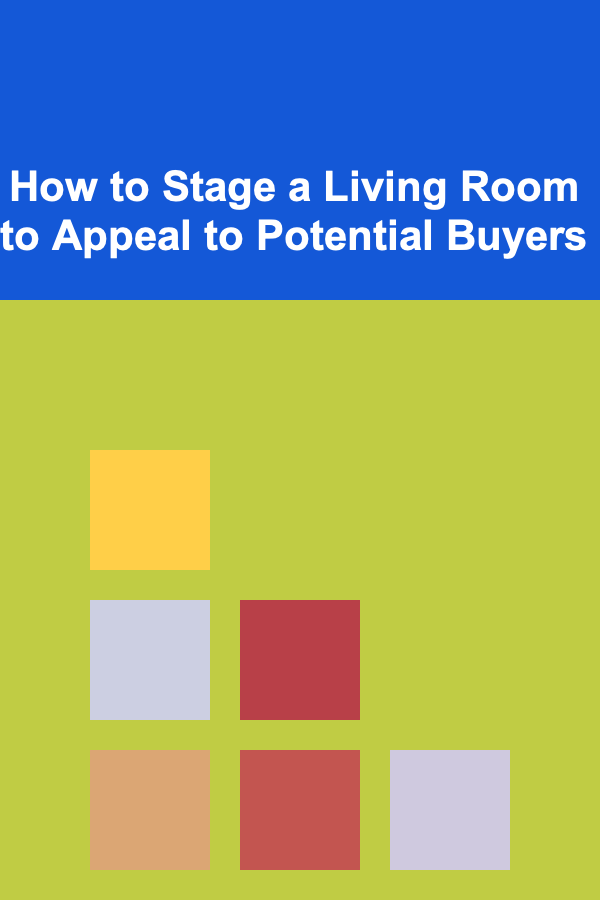
How to Stage a Living Room to Appeal to Potential Buyers
Read More