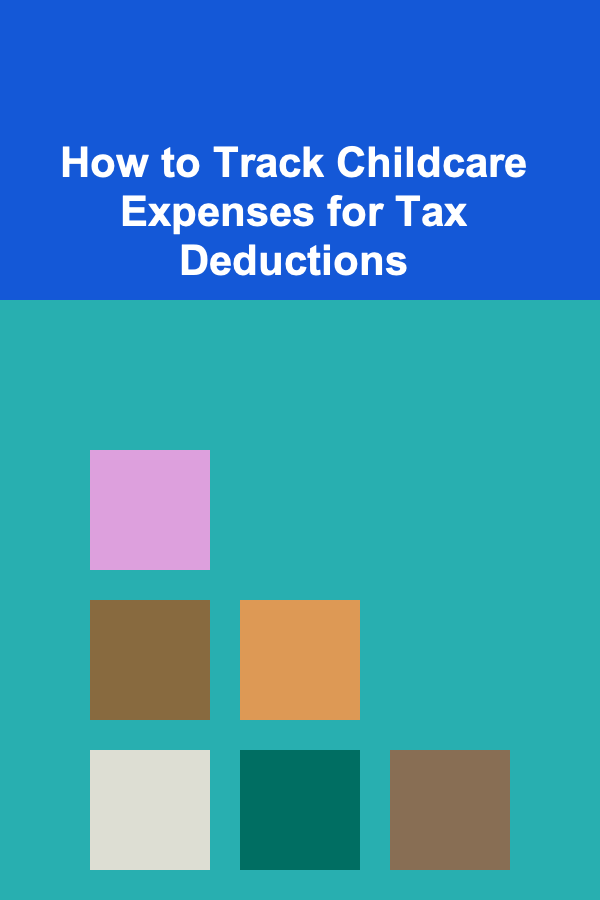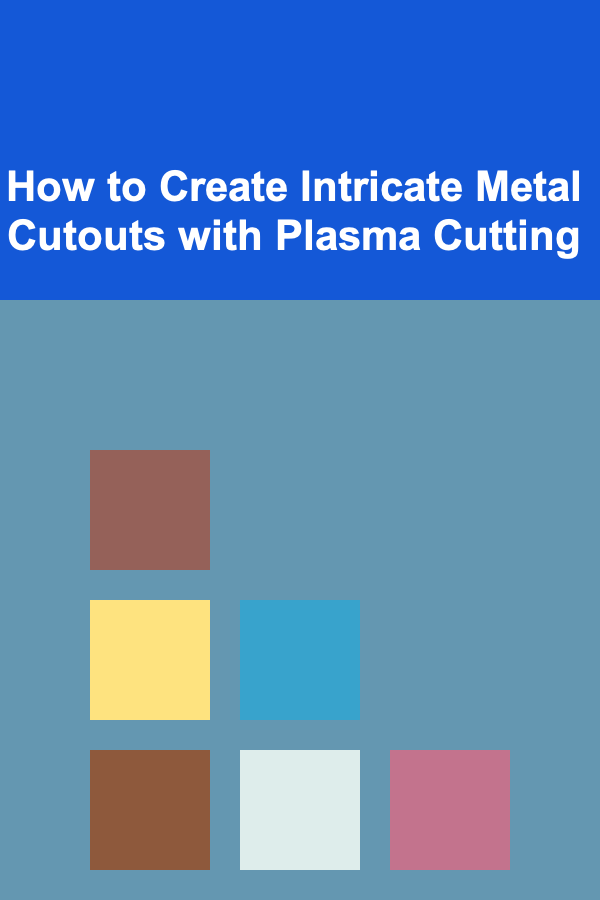
How to Create Intricate Metal Cutouts with Plasma Cutting
ebook include PDF & Audio bundle (Micro Guide)
$12.99$5.99
Limited Time Offer! Order within the next:
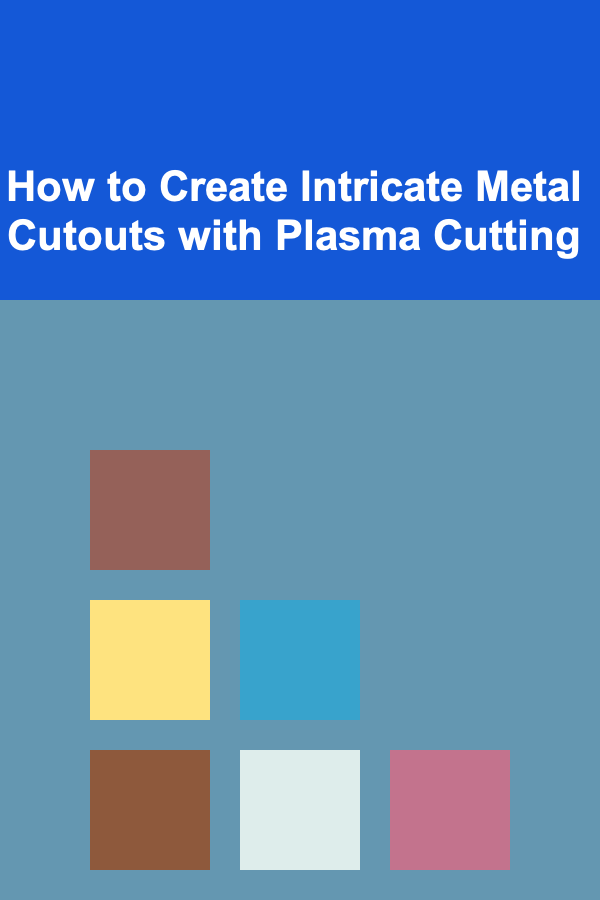
Plasma cutting is a highly effective method for creating precise and intricate metal cutouts. It uses a high-temperature plasma arc to melt and blow away material from a workpiece, offering an impressive combination of speed, versatility, and accuracy. Whether you are working on large industrial pieces or small, detailed designs, plasma cutting is a popular choice for professionals and hobbyists alike.
In this article, we will explore how to create intricate metal cutouts with plasma cutting, covering everything from the basics of plasma cutting technology to advanced techniques, design tips, and safety precautions. By the end of this guide, you will have the knowledge necessary to achieve high-quality, intricate metal cutouts in your own projects.
Understanding Plasma Cutting Technology
Before diving into the intricacies of creating metal cutouts, it is important to understand the core technology behind plasma cutting.
What Is Plasma Cutting?
Plasma cutting is a thermal cutting process that uses a focused stream of ionized gas (plasma) to melt and cut through metal. The plasma is created by passing an electrical arc through a gas, such as air, nitrogen, or argon. This results in a high-temperature, electrically conductive stream capable of cutting through metals with exceptional precision.
How Plasma Cutting Works
- Plasma Generation: The plasma cutter creates an electrical arc between an electrode inside the torch and the metal workpiece.
- Ionization of Gas: The arc heats the gas to extremely high temperatures, transforming it into plasma. This ionized gas is then directed through a nozzle, where it becomes focused and accelerated.
- Melting and Blowing Away Metal: The high-temperature plasma melts the metal at the cutting point. As the plasma stream continues, it blows away the molten material, leaving a clean and precise cut.
Types of Plasma Cutting Systems
There are two main types of plasma cutting systems: air plasma cutting and high-definition plasma cutting.
- Air Plasma Cutting: Uses compressed air to create plasma. It is most commonly used for cutting thin to medium-thickness metals and is suitable for general metalwork.
- High-Definition Plasma Cutting: Uses a more sophisticated process that provides greater precision and cleaner cuts. This is typically used for cutting thicker metals with intricate designs, such as detailed artwork or signage.
Choosing the Right Metal for Cutting
Selecting the right type of metal for plasma cutting is crucial to achieving the desired result. Not all metals react the same way to the high temperatures generated by plasma cutting, and some materials are more suited for intricate cutouts than others.
Common Metals Used for Plasma Cutting
- Steel: Carbon steel is one of the most common materials used in plasma cutting due to its affordability and ease of cutting. Stainless steel and mild steel are also popular choices for intricate designs.
- Aluminum: Aluminum is lighter than steel and requires different settings for plasma cutting, such as higher gas pressure. It can produce beautiful, clean cuts with sharp edges.
- Copper and Brass: These materials can be plasma cut, but due to their high thermal conductivity, they may require specialized plasma systems to ensure clean, precise cuts.
Factors to Consider
- Thickness of the Material: Thicker materials will require more power and slower cutting speeds. Intricate designs on thicker metals might demand advanced plasma cutting equipment or slower speeds for better accuracy.
- Metal Type: Each metal type reacts differently to plasma cutting. For instance, cutting aluminum may require higher gas pressures to achieve the same quality of cut as steel.
Designing Intricate Metal Cutouts
Creating intricate designs is one of the most appealing aspects of plasma cutting. Whether you're cutting out a detailed pattern, artistic design, or custom logo, a well-planned design is essential to success.
Step 1: Designing Your Cutout
Designing intricate cutouts begins with selecting or creating a digital design. This is typically done using Computer-Aided Design (CAD) software. Popular CAD programs include AutoCAD, SolidWorks, and Fusion 360, which offer the flexibility to create complex and precise designs.
- Select Your Design: If you are creating your own design, make sure to focus on clean, sharp lines and avoid overly complex shapes that might be difficult to cut. You can start with basic geometric shapes and then refine them into more detailed patterns or artwork.
- Simplify the Design: When working with plasma cutting, it's important to keep in mind that very intricate and highly detailed designs with thin lines can be more difficult to cut accurately. Try to balance the complexity of your design with the capabilities of your plasma cutter.
- Convert to DXF File: Plasma cutters use specific file formats to read the design. A DXF (Drawing Exchange Format) file is commonly used for plasma cutting systems. Ensure that your CAD design is exported in this format for compatibility.
Step 2: Preparing the Design for Cutting
After your design is finalized, it's time to prepare the material for cutting. Here are some steps to follow:
- Scale the Design: Adjust the size of the design to match the dimensions of the material you are working with.
- Check for Gaps: Ensure that there are no small, unintended gaps or intersections in the design. Gaps can cause errors during cutting or leave unwanted areas of uncut metal.
- Tool Path Optimization: Some plasma cutting systems have software that automatically generates the best tool paths for the cutting process. Ensure that the tool path is optimized for efficiency to minimize waste and time.
Setting Up Your Plasma Cutter
Once you have your design and material ready, the next step is to set up your plasma cutter for the job. The settings you choose will depend on the type of material, thickness, and complexity of the cut.
Plasma Cutter Settings
- Cutting Power: The power of the plasma cutter determines the cutting speed and depth. Higher power settings are required for thicker materials and more intricate cuts. Consult your plasma cutter's user manual for recommended power settings based on the material you are cutting.
- Air Pressure: The air pressure plays a vital role in the quality of the cut. Too much pressure can cause the plasma arc to be unstable, while too little can result in a slow cut or poor edge quality.
- Speed of Cut: Faster speeds will result in rougher cuts, while slower speeds provide cleaner edges. When working with intricate designs, it is often better to slow down the cutting speed to ensure precision.
- Torch Height: Maintaining the correct height of the torch is critical to achieving consistent cuts. Many modern plasma cutters have automated height control systems that adjust the torch height based on the surface of the material.
Cutting the Design
Now that your machine is properly set up, it's time to start cutting. Follow these tips to achieve the best results:
Step 1: Start the Cut
- Position the Workpiece: Secure the material on the cutting table to prevent any movement during the cutting process. If the material is not securely held in place, it could lead to uneven cuts or distortion.
- Begin Cutting: Start the plasma cutting process by following the tool path. Watch the plasma arc closely and ensure it is cutting cleanly through the material.
Step 2: Monitor the Cut
As the cutter moves along the design, keep an eye on the process. Look for signs of excess heat or rough edges. If necessary, adjust the speed, air pressure, or power settings to improve the cut quality.
Step 3: Finishing the Cut
Once the cut is complete, carefully remove the piece from the cutting bed. You may need to clean the edges of the cut, especially if there is dross (molten metal residue) attached to the material. This can be removed using a wire brush, grinding wheel, or chemical solution.
Post-Cutting Finishing
After completing the cutout, you may need to perform additional finishing steps to perfect the design. These steps can include deburring, polishing, and coating.
Deburring
Deburring is the process of removing any sharp edges or excess material left behind by the plasma cutter. A smooth edge is essential for both safety and aesthetic quality.
Polishing and Coating
Once the edges are smoothed, you can polish the cutout to enhance its appearance. Depending on the material, you may choose to apply a protective coating or paint to preserve the metal and prevent rust or corrosion.
Safety Precautions in Plasma Cutting
Safety is paramount when working with plasma cutters due to the high temperatures and electrical hazards involved. Follow these essential safety measures:
- Wear Protective Gear: Always wear protective gloves, goggles, and flame-resistant clothing when using a plasma cutter.
- Ventilate the Area: Plasma cutting produces fumes and smoke, so work in a well-ventilated area or use fume extraction systems to avoid inhaling harmful gases.
- Electrical Safety: Ensure that all electrical connections are properly grounded, and follow the manufacturer's instructions for setting up and operating the plasma cutter.
Conclusion
Creating intricate metal cutouts with plasma cutting is a rewarding process that combines technology, precision, and artistry. By following the steps outlined in this guide---from understanding plasma cutting technology to designing, cutting, and finishing the project---you can achieve stunning results with your plasma cutter. Whether you're creating detailed artwork, custom signage, or industrial components, mastering the art of plasma cutting will elevate your craftsmanship to new heights. Always remember to prioritize safety and practice, and soon you'll be creating intricate metal masterpieces with ease.
Reading More From Our Other Websites
- [Home Rental Property 101] How to Make Your Family-Friendly Rentals Stand Out in a Competitive Market
- [Home Rental Property 101] How to Write a Winning Rental Property Advertisement
- [Home Budget 101] How to Budget for a Family Vacation on a Shoestring
- [Small Business 101] How to Choose the Best Small Business Internet Provider for 2025
- [Soap Making Tip 101] Step‑by‑Step Guide to Cleaning and Maintaining Your Soap Molds for Longevity
- [Personal Finance Management 101] How to Plan for Taxes as an Independent Contractor
- [Digital Decluttering Tip 101] From Smartphone Addiction to Mindful Living: Steps to Reduce Screen Time
- [Home Maintenance 101] How to Care for Your Wooden Floors to Keep Them Looking New
- [Personal Care Tips 101] How to Apply Toner with a Cotton Pad for Optimal Skin Benefits
- [Personal Care Tips 101] How to Apply Hair Serum for Maximum Shine and Smoothness

How to Add Built-In Storage to Your Home During a Renovation
Read More
How to Hydrate Your Neck and Décolletage
Read More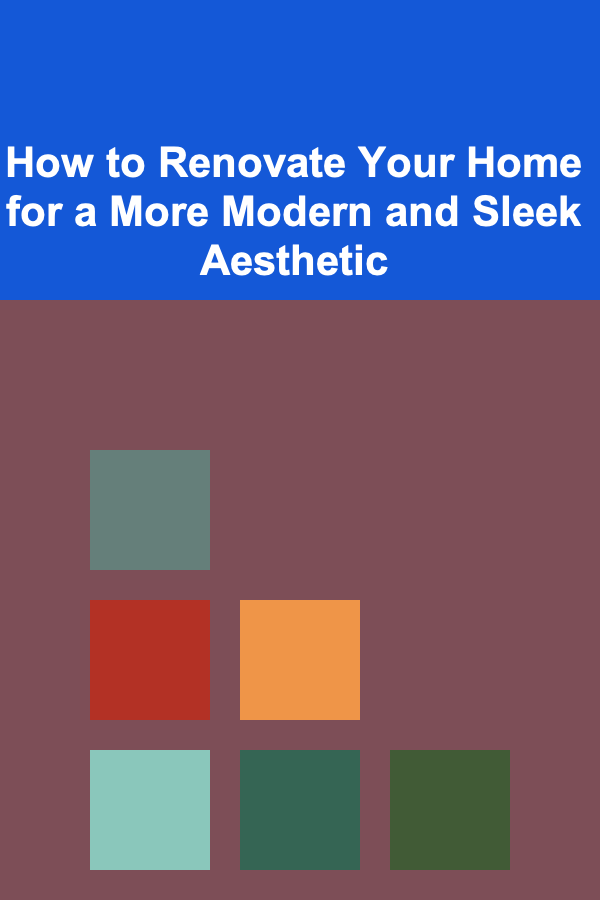
How to Renovate Your Home for a More Modern and Sleek Aesthetic
Read More
How to Style Your Home for the Holidays with Minimal Effort
Read More
How to Travel for Longer on a Budget
Read More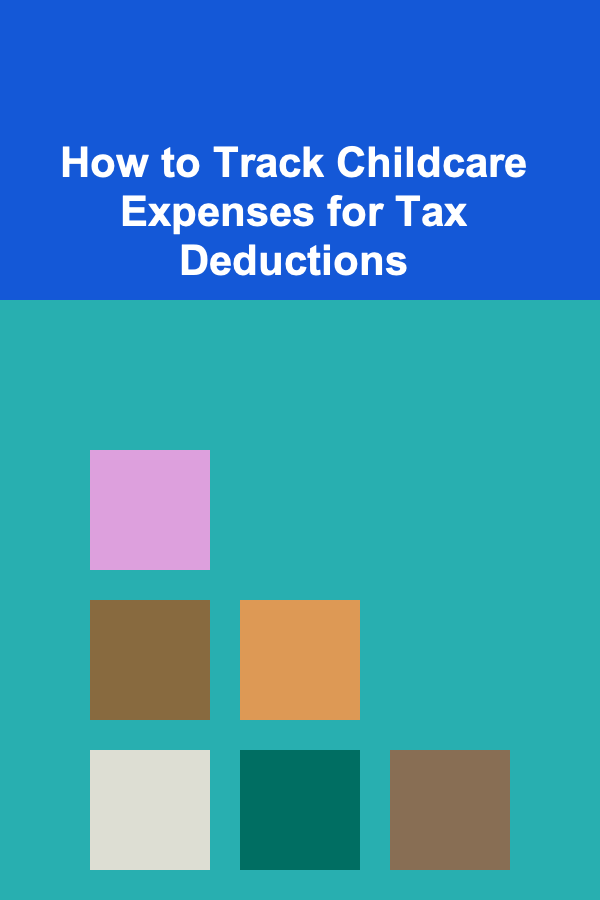
How to Track Childcare Expenses for Tax Deductions
Read MoreOther Products

How to Add Built-In Storage to Your Home During a Renovation
Read More
How to Hydrate Your Neck and Décolletage
Read More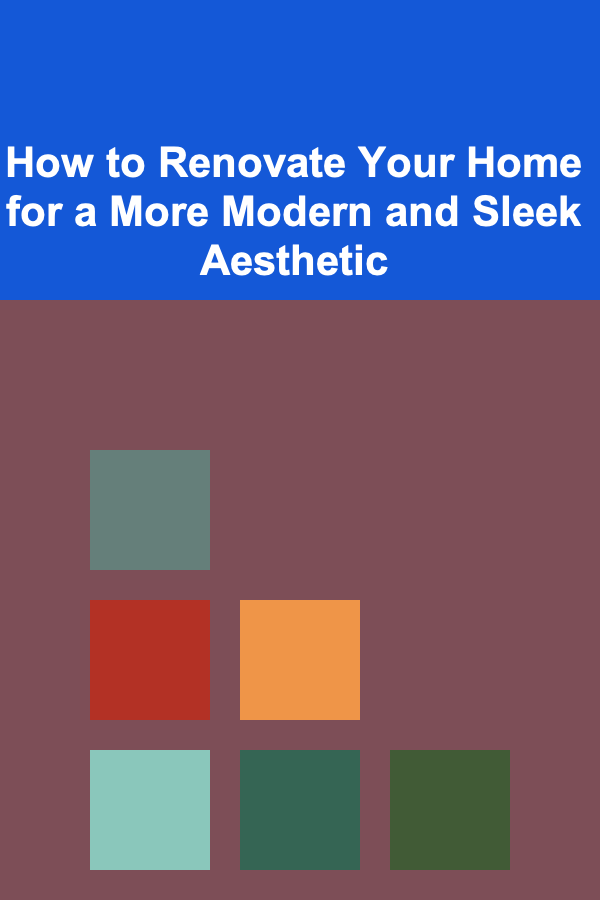
How to Renovate Your Home for a More Modern and Sleek Aesthetic
Read More
How to Style Your Home for the Holidays with Minimal Effort
Read More
How to Travel for Longer on a Budget
Read More