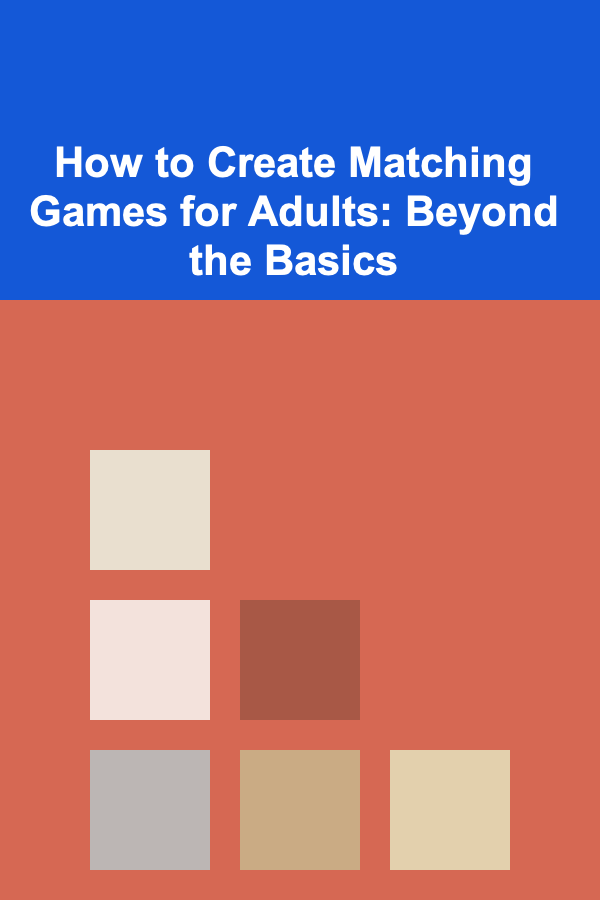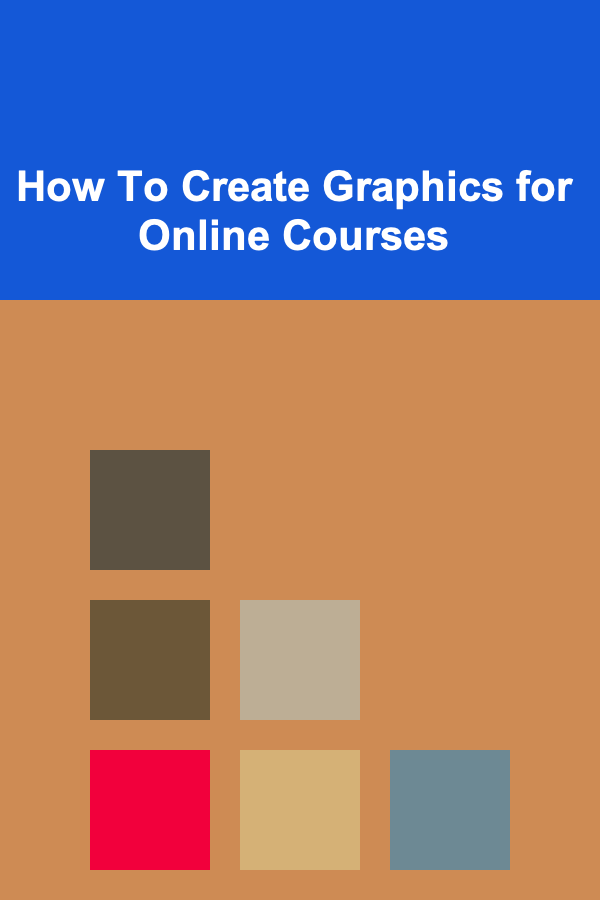
How To Create Graphics for Online Courses
ebook include PDF & Audio bundle (Micro Guide)
$12.99$8.99
Limited Time Offer! Order within the next:
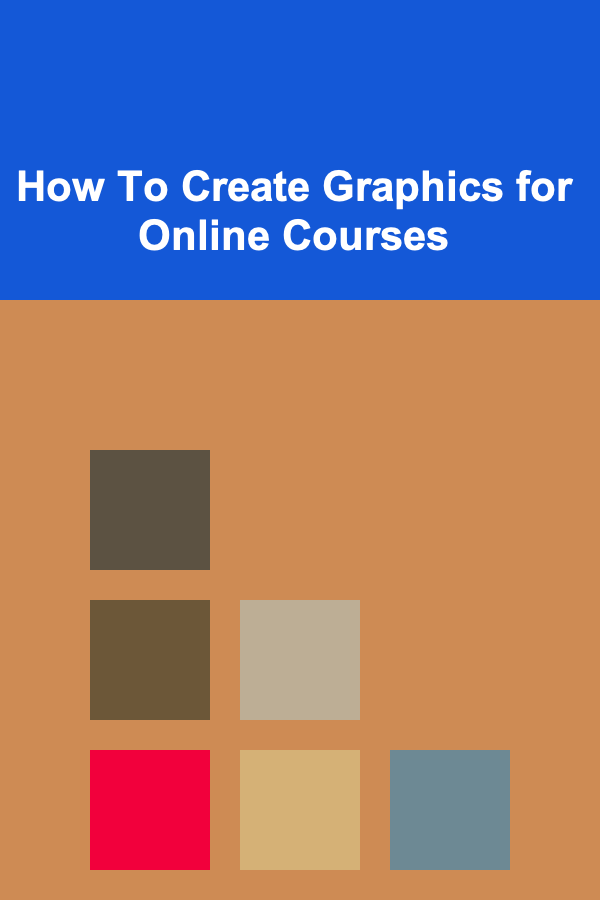
Creating high-quality graphics for online courses is essential in enhancing student engagement, facilitating understanding, and improving the overall learning experience. Graphics can serve as powerful tools in explaining complex ideas, visualizing concepts, and presenting data in an easily digestible format. This article explores the process of creating graphics for online courses, from the basics of visual communication to advanced design tips, tools, and strategies that can help instructors create compelling, professional, and pedagogically effective visuals.
The Role of Graphics in Online Learning
Visual Learning and Cognitive Load
Human brains process visual information much faster than text, and incorporating graphics into online courses can help students grasp concepts quickly and retain information more effectively. Research has shown that visuals aid in memory retention and understanding by breaking down complex content into simple, digestible components. Graphics can clarify concepts that may be hard to explain through text alone, especially in fields like science, technology, engineering, and mathematics (STEM), where visualizations are crucial to understanding processes or structures.
However, it is essential to use visuals appropriately. Overloading a learner with too many graphics or using visuals that are not aligned with the course content can increase cognitive load and reduce learning effectiveness. Therefore, the key to creating effective course graphics lies in striking the right balance between providing visual cues and maintaining clarity.
Types of Graphics for Online Courses
Graphics for online courses can vary significantly depending on the content and the subject matter. Below are some common types of graphics that can be employed in creating visually rich and engaging course materials:
- Infographics: These combine text, data, and visuals to convey complex information in a simplified and engaging way. Infographics are highly effective in summarizing key concepts, processes, or comparisons.
- Charts and Graphs: Visual representations of data, such as bar charts, pie charts, or line graphs, are essential in subjects that deal with numbers, statistics, or trends. They can help clarify patterns and relationships between data points.
- Diagrams: Diagrams are used to explain processes, systems, or structures. Flowcharts, mind maps, and Venn diagrams are examples of diagrams that can help illustrate complex ideas or relationships in a visual format.
- Screenshots and Screen Recordings: In technical courses, particularly in software training or computer programming, screenshots and screen recordings can be used to show exactly what the student should do or see on their screen.
- Icons and Illustrations: Custom icons and illustrations can make online courses visually appealing while also providing a simple way to represent different sections, categories, or concepts.
- Interactive Graphics: Interactive graphics, such as quizzes, clickable diagrams, and simulations, engage students directly with the content, promoting active learning and improving retention.
- Videos and Animations: While not strictly static graphics, videos and animations can be used to explain concepts dynamically, providing a more immersive learning experience.
Steps to Create Effective Graphics for Online Courses
Creating effective graphics requires a thoughtful approach that aligns with the course objectives, content, and the audience's needs. Here are the key steps to consider when designing graphics for online courses.
1. Identify the Purpose of the Graphic
The first step in creating any graphic is to determine its purpose. What concept or information are you trying to convey? This will guide your design decisions and ensure that the graphic serves its intended function. For example, are you trying to explain a complex process, present data, or simplify a difficult concept? Understanding the purpose will help you decide the best type of graphic to use, the style, and the elements to include.
2. Understand the Audience
Knowing your audience is crucial when creating graphics. Different learner groups have different needs and preferences. For instance, adult learners might prefer simple and straightforward visuals, while younger students might enjoy more colorful, animated, and dynamic designs. Understanding your students' preferences, educational backgrounds, and technological proficiency will help you tailor the graphics to their needs.
For example, if you are designing graphics for a high school history course, your audience might prefer vintage-style illustrations, maps, and timelines. On the other hand, a computer science course for university students might benefit from interactive diagrams and flowcharts that showcase programming logic.
3. Plan the Visual Design
Planning is essential in ensuring that the graphic is both visually appealing and functional. Start by sketching your ideas or creating wireframes. This step helps you organize the layout and elements before diving into the design tools. The key design principles to focus on include:
- Simplicity: Keep the design simple and uncluttered. Too many elements can confuse students or detract from the core message.
- Consistency: Ensure consistency across all graphics in terms of style, colors, and fonts. This helps create a cohesive and professional look across your course materials.
- Alignment: Proper alignment of text, images, and other elements makes the design look organized and easy to follow.
- Hierarchy: Use size, color, and positioning to create a visual hierarchy that guides the viewer's eye toward the most important information first.
- Contrast: High contrast between elements, such as dark text on a light background, enhances readability and makes important information stand out.
4. Use Appropriate Colors, Fonts, and Styles
The visual elements you choose can greatly impact the mood and clarity of your graphics. Selecting the right colors, fonts, and styles is crucial in maintaining the aesthetic appeal while ensuring legibility.
- Colors: Choose a color palette that aligns with the tone of your course. Bright, vibrant colors might be suitable for engaging younger students, while more muted tones might be appropriate for adult learners or professional courses. Ensure there is enough contrast between text and background colors for readability. Avoid using too many colors that could overwhelm the viewer.
- Fonts: Use clear, legible fonts that are easy to read. Sans-serif fonts like Arial or Helvetica are often more readable than serif fonts for digital content. Make sure to choose fonts that are accessible to all students, including those with visual impairments.
- Styles: Stick to one or two graphic styles to maintain consistency. Whether you opt for a minimalist, flat design or a more detailed, 3D look, consistency is key to ensuring your graphics remain cohesive across your course materials.
5. Select the Right Tools for the Job
The tools you use to create your graphics can make a significant difference in both the quality and efficiency of the process. There are several graphic design tools available for creating course graphics, ranging from beginner-friendly options to advanced software. Some popular tools include:
- Canva: Canva is an excellent tool for beginners, offering a variety of templates and drag-and-drop features. It's user-friendly and comes with a wide range of design elements.
- Adobe Illustrator: For more advanced users, Illustrator provides complete control over design elements and is ideal for creating vector-based graphics and detailed illustrations.
- PowerPoint: Although primarily used for presentations, PowerPoint can be a powerful graphic design tool for simple infographics, charts, and diagrams.
- Visme: Visme is another beginner-friendly tool that offers various templates for infographics, presentations, and interactive visuals.
- Figma: Figma is an excellent tool for creating user interfaces, web designs, and interactive graphics. It's a good choice if you want to create clickable diagrams or prototype interactive learning content.
- Piktochart: This tool is focused on creating infographics and presentations. It provides easy-to-use templates and customization options for creating visually appealing content.
6. Design with Accessibility in Mind
Accessibility is an important consideration when creating graphics. Ensure that your visuals are accessible to all students, including those with disabilities. Some best practices include:
- Color Contrast: Ensure there is sufficient contrast between text and background colors for students with visual impairments.
- Alt Text: Provide descriptive alternative text for all images. This allows screen readers to communicate the content of the graphics to visually impaired students.
- Font Size: Use large, legible fonts that are easy to read on various screen sizes. Avoid overly decorative fonts that might be hard to decipher.
- Avoid Over-reliance on Color: Ensure that your graphics do not rely solely on color to convey meaning. Use labels, shapes, and patterns in addition to color.
7. Test Your Graphics
Before finalizing your graphics, test them with a small group of students to gather feedback. Ask them whether the visuals effectively communicate the intended message and if they find them easy to understand. Make adjustments based on their feedback to ensure that the graphics are as effective as possible.
Conclusion
Creating graphics for online courses is a powerful way to enhance learning and engagement. By carefully considering the purpose of the graphic, the needs of your audience, and the principles of good design, you can create visuals that simplify complex content, improve comprehension, and foster an engaging learning experience.
Remember, high-quality graphics are not just about aesthetics---they should support the course's learning objectives and make it easier for students to absorb and retain information. With the right tools, strategies, and design principles, you can create compelling graphics that elevate your online course and help your students succeed.
Reading More From Our Other Websites
- [Organization Tip 101] The Benefits of Using Concrete Floor Staining Over Traditional Flooring
- [Home Space Saving 101] How to Utilize Hidden Storage in Your Furniture for More Space
- [Organization Tip 101] How to Organize Family Photos Digitally and Physically
- [Personal Finance Management 101] How to Create a Passive Income Stream from Real Estate Investment
- [Scrapbooking Tip 101] Must-Have Scrapbooking Scissors for Every Craft Enthusiast
- [Gardening 101] How to Create a Garden Maintenance Schedule That Works
- [Home Renovating 101] How to Renovate Your Home with a Scandinavian Design Influence
- [Personal Care Tips 101] How to Choose the Best Soap for Eczema-Prone Skin
- [Home Storage Solution 101] How to Organize Your Basement for Maximum Storage Space
- [Digital Decluttering Tip 101] Secure Your Data: Top Encryption Techniques for Modern Storage Solutions

How to Organize Your Baking Supplies for Easy Access
Read More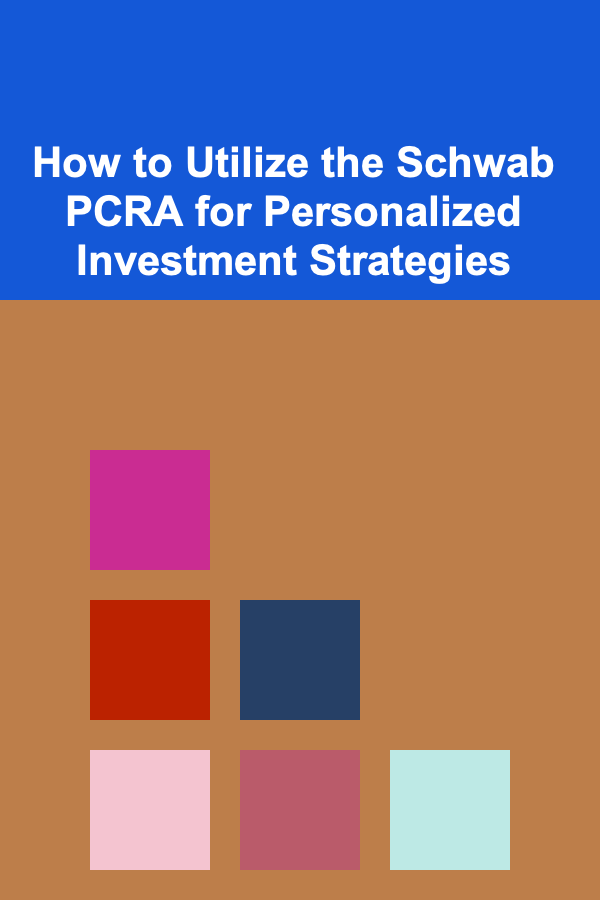
How to Utilize the Schwab PCRA for Personalized Investment Strategies
Read More
How To Interpret Ancient Art and Sculpture
Read More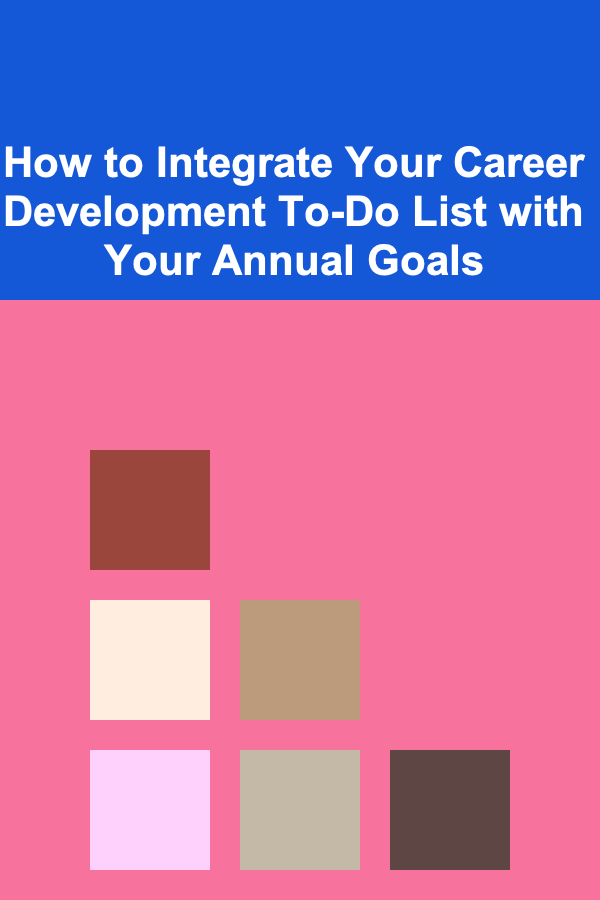
How to Integrate Your Career Development To-Do List with Your Annual Goals
Read More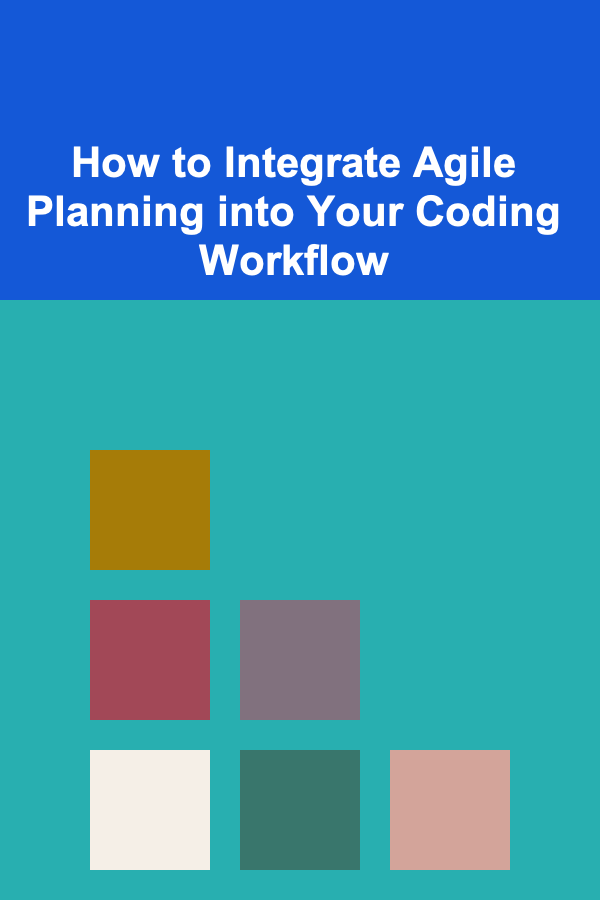
How to Integrate Agile Planning into Your Coding Workflow
Read More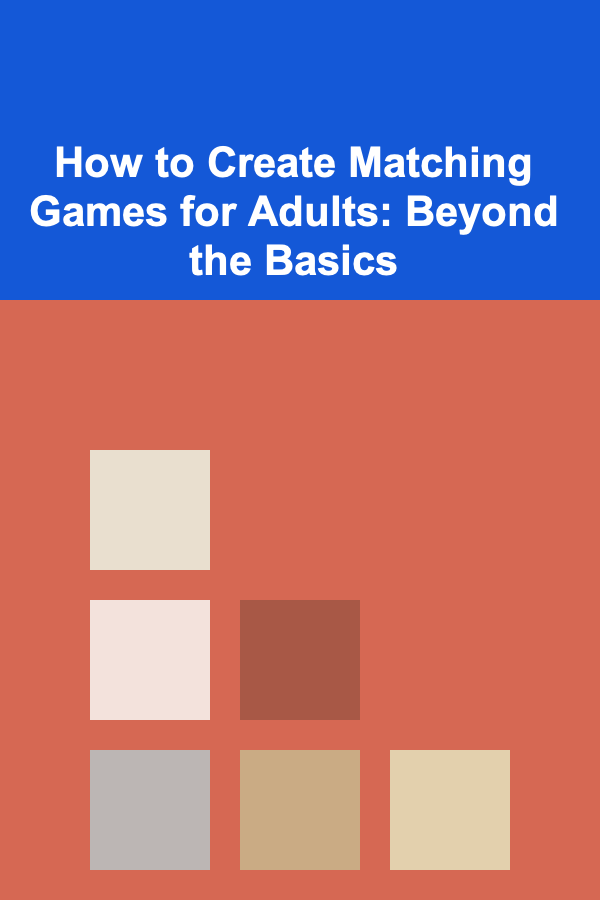
How to Create Matching Games for Adults: Beyond the Basics
Read MoreOther Products

How to Organize Your Baking Supplies for Easy Access
Read More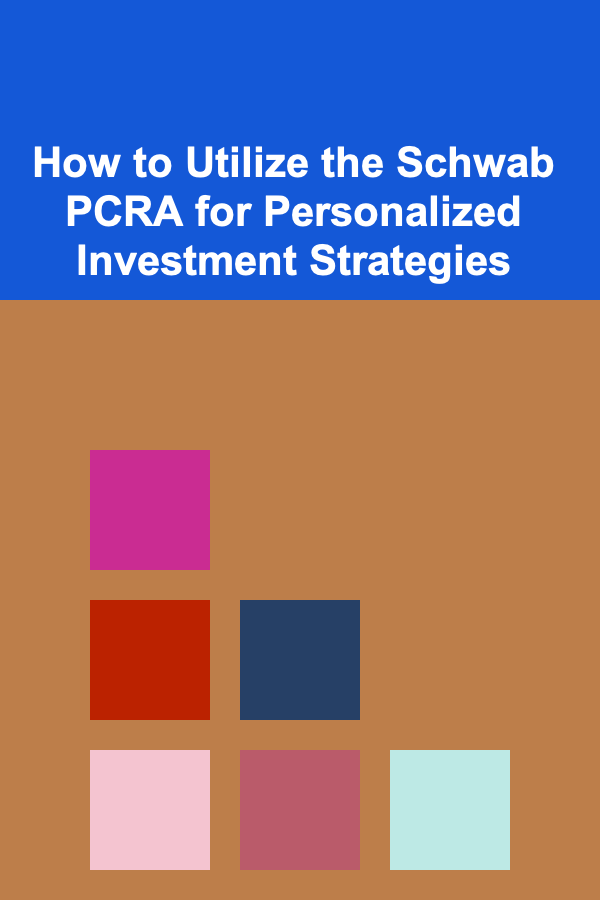
How to Utilize the Schwab PCRA for Personalized Investment Strategies
Read More
How To Interpret Ancient Art and Sculpture
Read More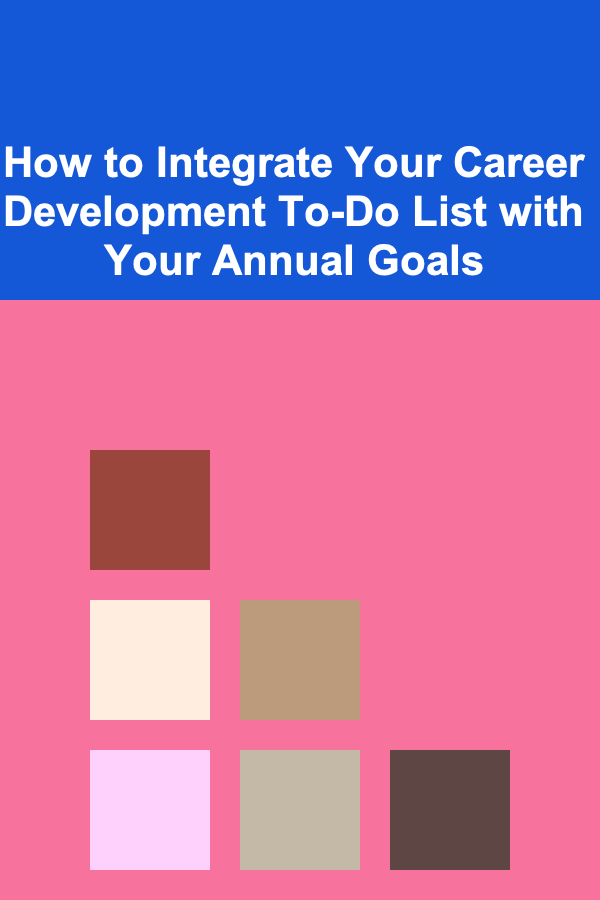
How to Integrate Your Career Development To-Do List with Your Annual Goals
Read More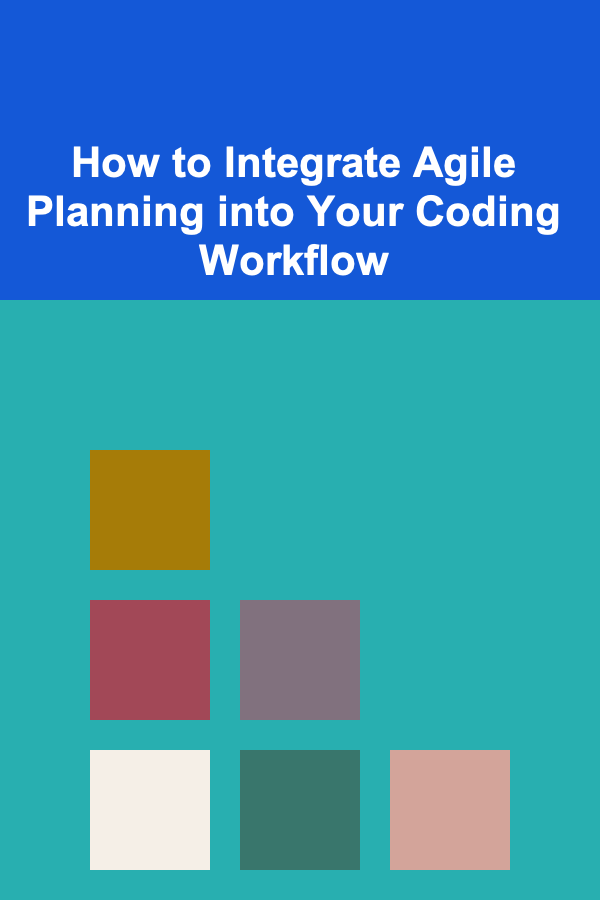
How to Integrate Agile Planning into Your Coding Workflow
Read More