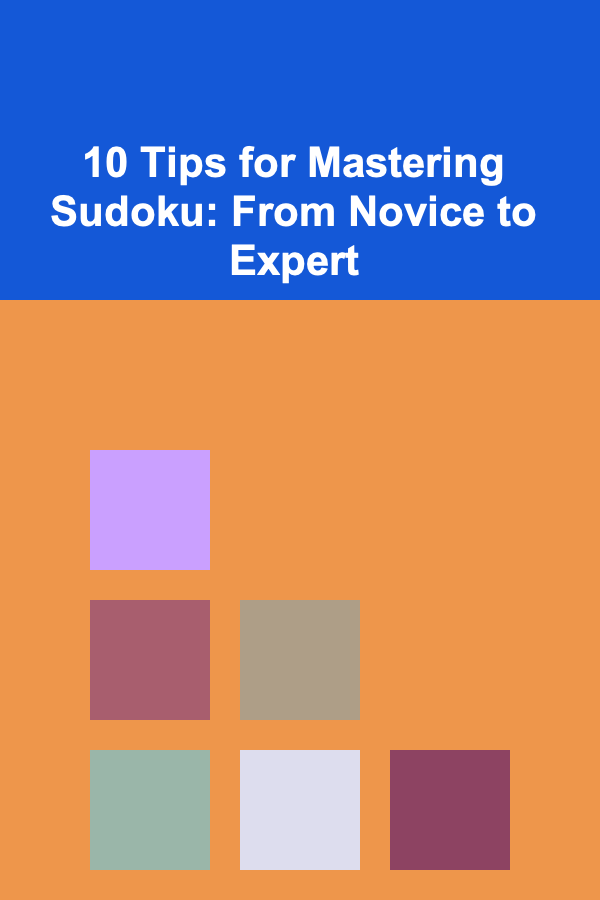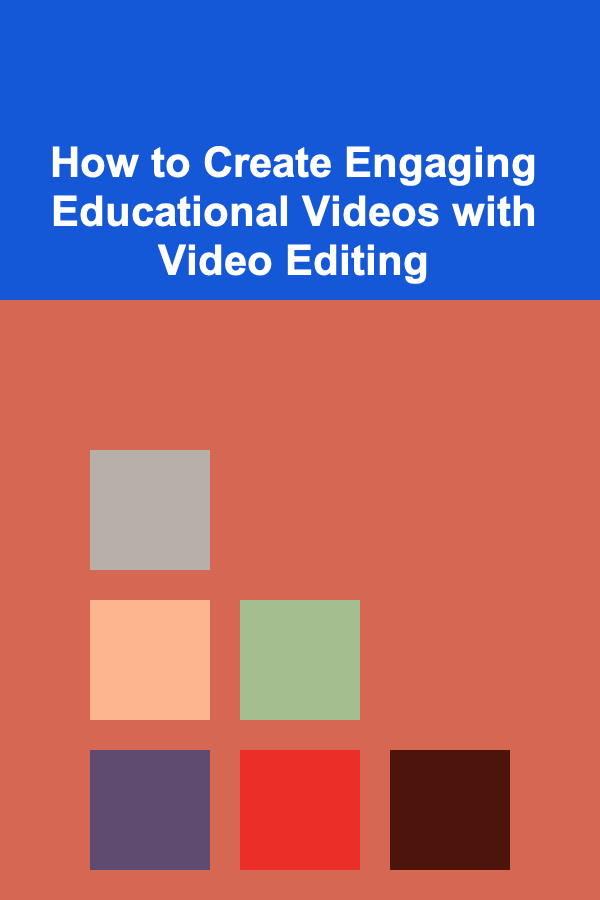
How to Create Engaging Educational Videos with Video Editing
ebook include PDF & Audio bundle (Micro Guide)
$12.99$5.99
Limited Time Offer! Order within the next:
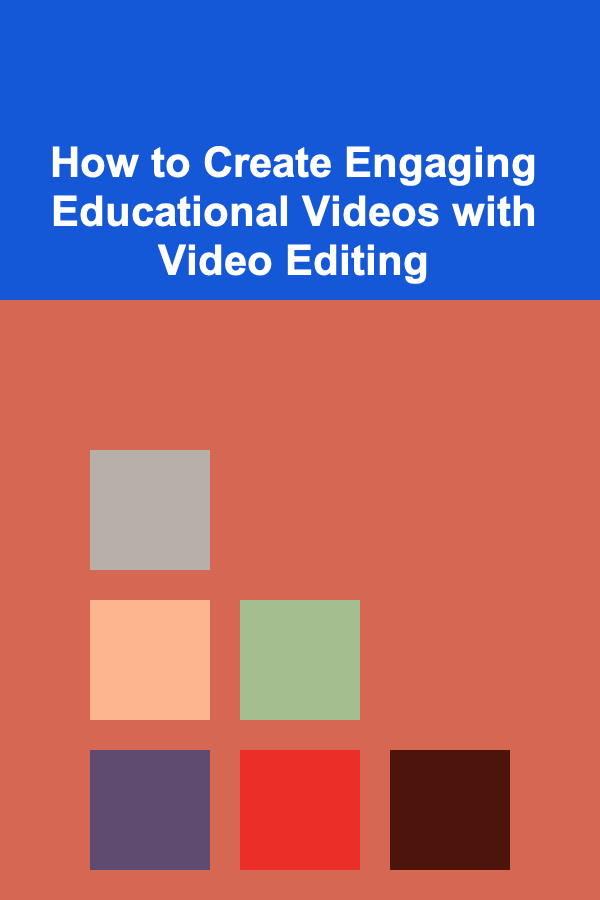
The world of digital learning has evolved tremendously in recent years, and educational videos have become one of the most effective ways to engage students, share knowledge, and impart new skills. With the growth of platforms like YouTube, educational content has become more accessible to people all around the world. Whether you are an educator, content creator, or business professional, creating educational videos can be a powerful way to communicate complex ideas in a simplified and engaging format.
However, creating educational videos that truly captivate and educate an audience requires more than just recording yourself talking or showing slides. Effective video editing is key to making your content visually appealing, easy to follow, and memorable. In this article, we will explore how to create engaging educational videos by leveraging video editing tools and techniques.
Why Video Editing is Crucial for Educational Videos
Before diving into the technical aspects of video editing, let's first explore why it's so important to apply editing techniques to educational content.
1. Enhances Engagement
Long, uncut videos can be difficult to watch, especially if the content is dense or complex. Video editing allows you to cut down unnecessary sections, remove filler words, and focus on the most critical information. You can also incorporate animations, transitions, and visual aids to keep viewers engaged and ensure that they understand the material.
2. Helps Simplify Complex Ideas
Educational videos often aim to explain difficult concepts. A good video editor can break down complicated information by using graphics, text overlays, and visual examples, making it easier for the viewer to grasp the key points. Using relevant visual cues not only makes content more digestible but also reinforces learning by presenting the information in multiple formats (audio, visual, and text).
3. Improves the Flow of the Content
A well-edited video flows smoothly from one point to the next, keeping the viewer's attention. Video editing can help you organize your content logically, ensuring that it builds up naturally, and also allows you to pace the information in a way that is easy to follow. Effective transitions between scenes, and the strategic use of sound and music, can further help maintain engagement.
4. Professionalism and Credibility
The visual quality of your educational video says a lot about your professionalism. Poorly edited videos can appear rushed or amateurish, which can reduce the credibility of your content. By incorporating elements like clean cuts, smooth transitions, and high-quality visuals, you show your audience that you care about the quality of their learning experience. This can lead to better viewer retention and increased trust in the material.
5. Tailors the Content for the Audience
Different audiences have different learning styles and preferences. Editing allows you to tailor your content to specific groups. For example, if your audience prefers short, bite-sized information, you can create concise videos with quick, digestible points. If your audience enjoys deeper dives into topics, you can create longer videos with more detailed explanations and supportive visuals.
Key Elements of Engaging Educational Video Editing
Now that we understand the importance of editing in educational videos, let's break down the key elements of creating engaging and effective educational video content.
1. Structure and Organization
Educational videos should have a clear structure. The content should be organized logically and follow a smooth progression. Here are some tips to ensure your video is structured properly:
- Introduction: Start with a compelling introduction to set the context for the video. Briefly introduce the topic and let viewers know what they will learn. This will help them know what to expect and why the video is worth their time.
- Body: Break the main content into digestible sections. If you're explaining multiple concepts, use headings or visual cues (like on-screen text or graphics) to signal transitions between different ideas.
- Conclusion: End with a summary of the key points and a call to action (CTA), encouraging viewers to explore the topic further or take action (such as subscribing to your channel, visiting your website, etc.).
- Pacing: Keep the pace steady. Too fast, and the viewers may miss important points; too slow, and they may lose interest. Use video editing to adjust the pacing by cutting out unnecessary content or speeding up sections that drag.
2. Engaging Visuals and Graphics
A key part of video editing for educational purposes is the integration of visuals and graphics that help explain or highlight important concepts. These can include:
- Text Overlays: Adding text can reinforce key points or highlight important facts. For example, when mentioning a specific date or figure, displaying it on the screen can make it easier for the audience to remember.
- Infographics and Charts: If you are explaining a process or showing statistics, infographics or animated charts are very effective in visualizing complex information.
- Annotations: Use annotations or callouts to provide extra context or clarify certain points. This can be particularly helpful when referencing specific terms, tools, or methods.
- Animations: Animated elements (such as animated arrows, transitions, or characters) can keep the viewer engaged and make complex explanations more fun and relatable.
- Visual Examples: Demonstrating real-world examples or providing a step-by-step breakdown using on-screen visuals helps clarify concepts. For instance, showing a diagram or a simulation can often explain a theory better than words alone.
3. Sound and Music
Audio plays a crucial role in enhancing the engagement and retention of educational videos. Here are some ways you can utilize sound:
- Voiceover: A clear and articulate voiceover is essential to conveying your message effectively. Be mindful of your tone, pace, and clarity. A monotonous voice can make even the most exciting subject matter dull, while an energetic and enthusiastic tone can keep the viewer's attention.
- Background Music: Light background music can set the mood for your video and help maintain viewer interest. However, the music should not overpower the content. Use royalty-free music that complements the tone of your video, whether it's upbeat or calm.
- Sound Effects: Sound effects can be used to emphasize particular moments, such as when highlighting a key point or introducing a new section. Just be sure not to overdo it -- the goal is to enhance the message, not distract from it.
4. Transitions and Effects
Smooth transitions and effects can help keep your video flow naturally, making the content feel cohesive and polished. Here are some tips for using transitions and effects effectively:
- Cut Transitions: Simple cuts between scenes or topics keep the content clean and easy to follow. Use jump cuts to remove long pauses or filler words.
- Fading: Fades are useful for smooth transitions between different sections of the video or when introducing new information.
- Zoom or Pan Effects: Sometimes, zooming in on an important visual or panning over a diagram can help focus attention on key details. This can be particularly effective for demonstrating a step-by-step process or drawing attention to a specific part of a visual.
- Creative Transitions: More creative transitions, such as wipe or slide effects, can add an extra layer of professionalism. However, use these sparingly to avoid overwhelming the viewer with too many visual changes.
5. Consistency in Style and Branding
To maintain a consistent and professional look across your educational videos, consider creating a branded style. This includes:
- Color Scheme: Choose a consistent color scheme that aligns with your brand or the subject matter of the video. Stick to a limited palette to create a clean and professional look.
- Fonts and Typography: Use readable fonts for text overlays, titles, and captions. Consistency in font choice across videos ensures a uniform visual identity.
- Logo and Branding: If you're creating educational content for a brand or business, include your logo and other branding elements (like an intro and outro) to reinforce the identity of your content.
Essential Video Editing Tools for Educational Videos
Now that you understand the key elements of creating engaging educational videos, let's look at some video editing tools that can help you implement these strategies.
1. Adobe Premiere Pro
Adobe Premiere Pro is one of the most popular and powerful video editing software programs available. It offers advanced features such as multi-track editing, 4K video support, color grading, motion graphics, and more. Premiere Pro is widely used by professionals and offers a range of tools to help you add text, animations, transitions, and sound to your educational videos.
2. Final Cut Pro
Final Cut Pro is another top-tier video editing software, especially favored by Mac users. It offers a user-friendly interface and powerful editing tools, including 360-degree video editing, advanced color grading, and a vast range of effects. It's an excellent choice for high-quality video production.
3. Camtasia
Camtasia is a great option for beginners or those looking for an all-in-one screen recording and video editing tool. It is user-friendly and ideal for creating educational videos that require screen captures, such as tutorials or presentations. Camtasia allows you to add callouts, annotations, and effects easily.
4. DaVinci Resolve
DaVinci Resolve is a professional video editing software that is available for free with advanced features. It is known for its exceptional color grading tools and robust editing capabilities. This tool is perfect for those who want to add professional polish to their educational videos without breaking the bank.
5. iMovie
For beginners or those using Mac devices, iMovie is an excellent free tool for basic video editing. It offers simple editing features like cutting, trimming, and adding text, as well as basic transitions and effects. It's ideal for those just starting with video editing for educational purposes.
Conclusion
Creating engaging educational videos requires more than just recording content. By applying video editing techniques effectively, you can create a learning experience that is visually appealing, easy to follow, and highly engaging for your audience. Whether you are using animations, graphics, sound effects, or thoughtful transitions, the right video editing tools and strategies can help make your educational content both informative and enjoyable to watch. As digital learning continues to evolve, mastering the art of educational video editing will be an essential skill for any content creator or educator aiming to reach and teach their audience effectively.
Reading More From Our Other Websites
- [Paragliding Tip 101] From Takeoff to Landing: Essential Pre‑Flight Checks Every Paraglider Needs
- [Skydiving Tip 101] Best Skydiving Gear Reviews: Finding the Right Equipment for Your Jump
- [Home Party Planning 101] How to Plan a Surprise Party at Home: Secrets to a Perfect Surprise
- [Organization Tip 101] How to Organize Your Baking Space for Efficiency
- [Home Renovating 101] How to Plan a Home Renovation with a Tight Deadline
- [Personal Investment 101] Building Passive Income Streams Through Deep Learning Models
- [Star Gazing Tip 101] How to Capture Stunning Night-Sky Photos Without a Professional Camera
- [Sewing Tip 101] From Beginner to Pro: A Hands‑On Review of the Most Versatile Sewing Machines
- [Personal Care Tips 101] How to Choose a Toothbrush for Sensitive Teeth and Gums
- [Personal Investment 101] How to Build a Profitable Passive Income Stream with AI

How to Choose the Best Light Fixtures for Your Home's Decor
Read More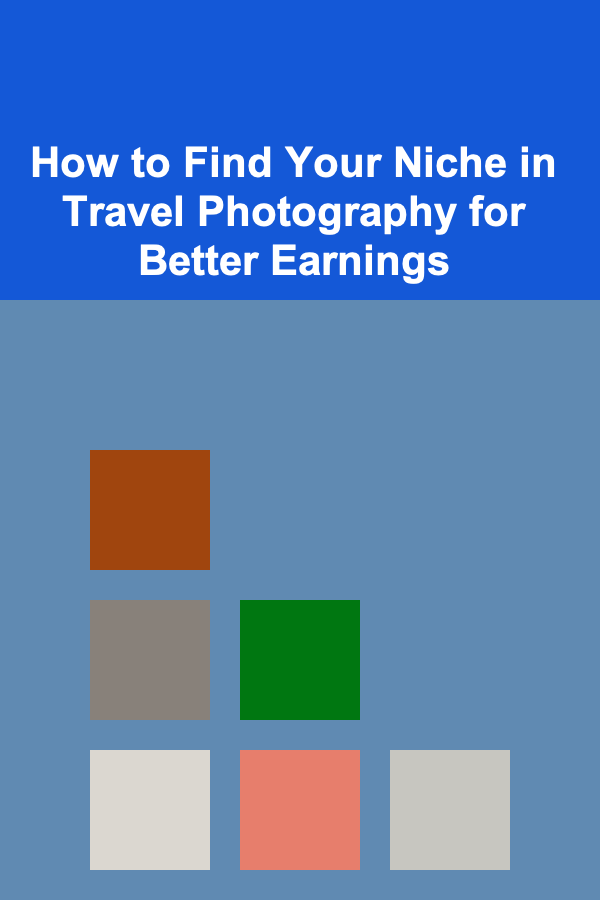
How to Find Your Niche in Travel Photography for Better Earnings
Read More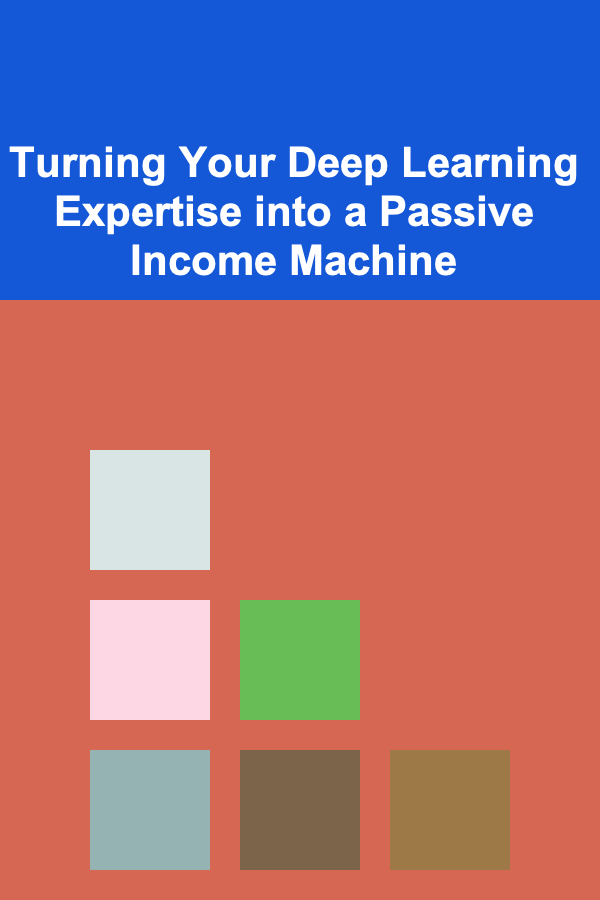
Turning Your Deep Learning Expertise into a Passive Income Machine
Read More
How To Program Robots for Medical Applications
Read More
How To Make Your Own Pet Toys and Treats
Read More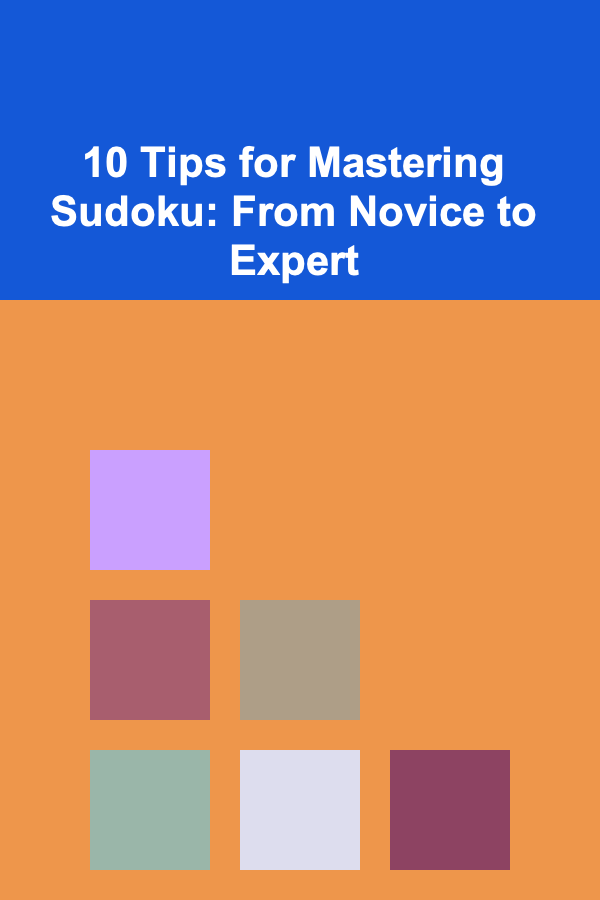
10 Tips for Mastering Sudoku: From Novice to Expert
Read MoreOther Products

How to Choose the Best Light Fixtures for Your Home's Decor
Read More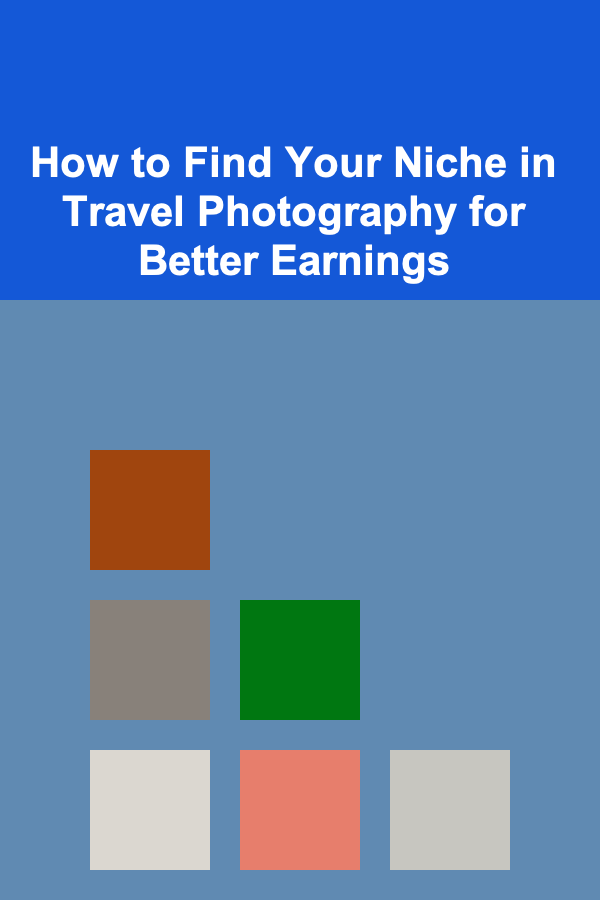
How to Find Your Niche in Travel Photography for Better Earnings
Read More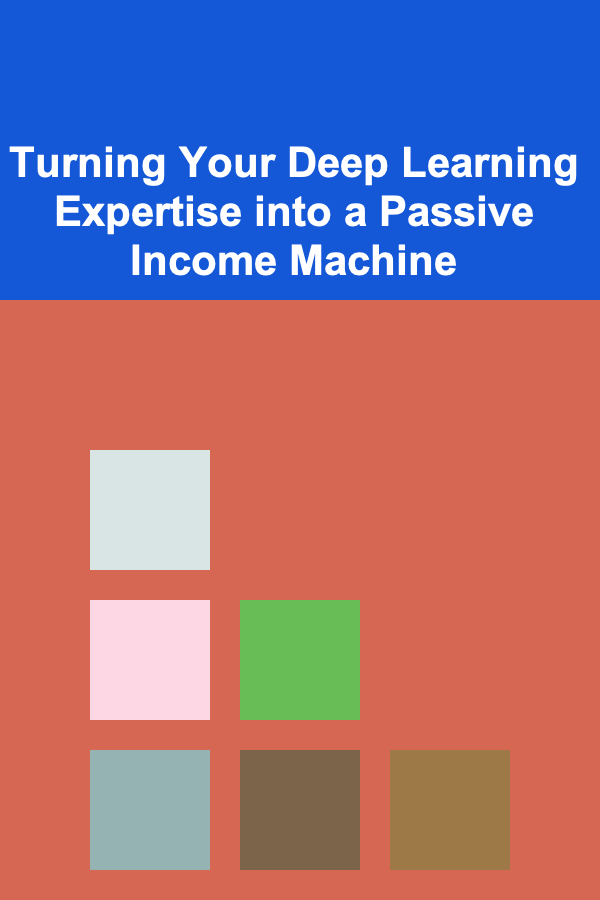
Turning Your Deep Learning Expertise into a Passive Income Machine
Read More
How To Program Robots for Medical Applications
Read More
How To Make Your Own Pet Toys and Treats
Read More