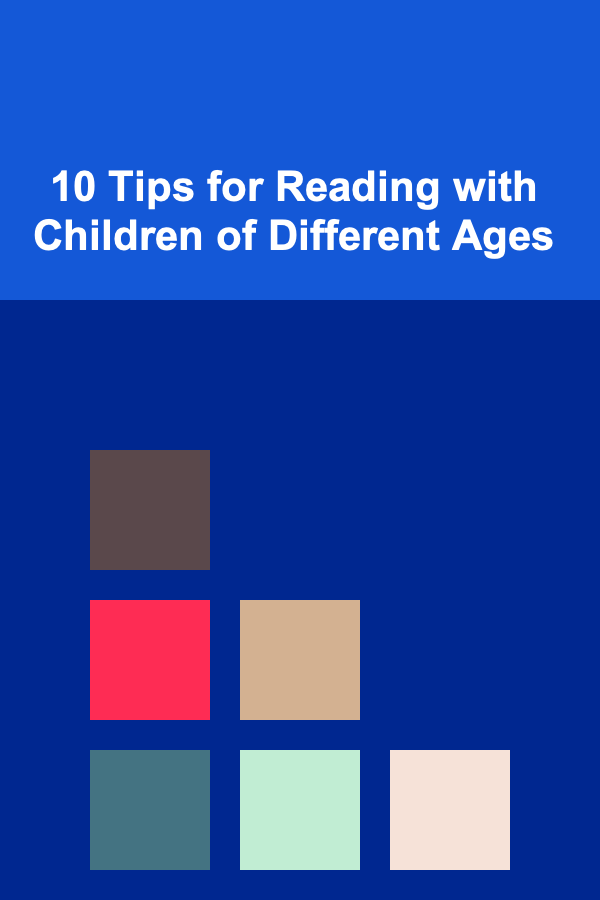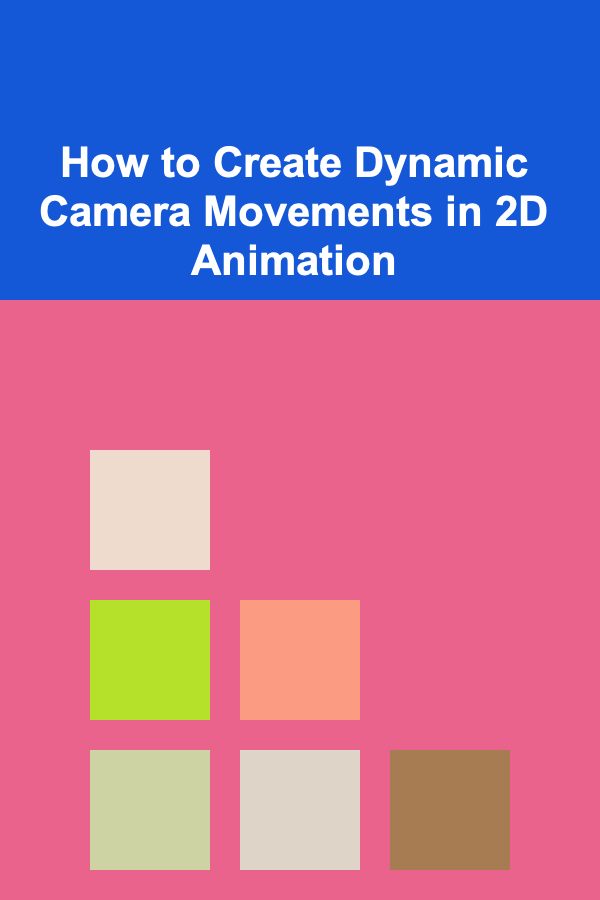
How to Create Dynamic Camera Movements in 2D Animation
ebook include PDF & Audio bundle (Micro Guide)
$12.99$5.99
Limited Time Offer! Order within the next:
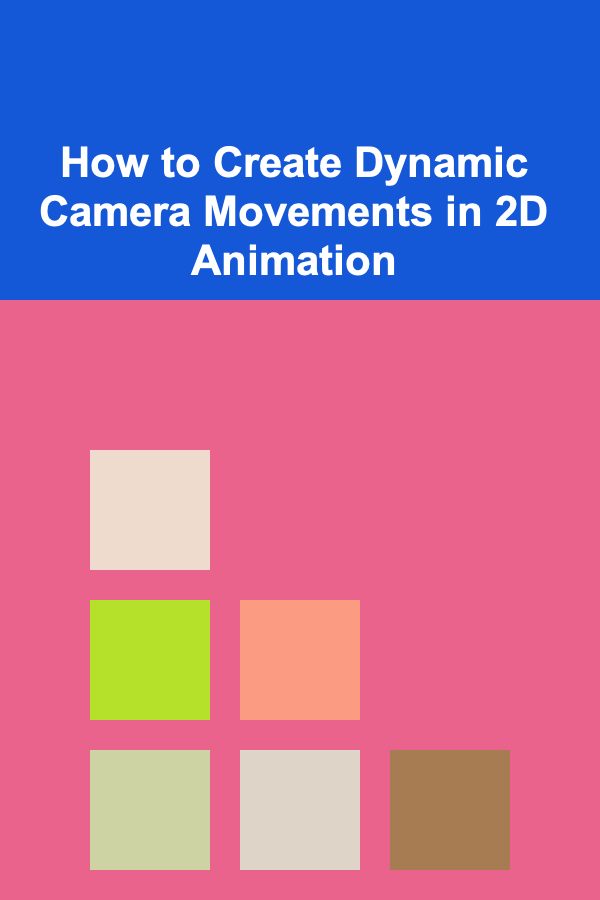
In 2D animation, the camera is one of the most powerful tools available to an animator. While the traditional static frame was once the norm, modern animation often relies on dynamic camera movements to bring scenes to life. Dynamic camera movements can evoke emotions, create suspense, guide the viewer's attention, and elevate the overall impact of a scene. Whether you're animating a short film, a commercial, or a video game, understanding how to effectively use dynamic camera movements can significantly enhance your storytelling.
This article explores the concept of dynamic camera movements in 2D animation. We'll cover the various types of camera movements, how to implement them effectively, the psychological effects they can create, and tips for incorporating them into your animation workflow.
The Role of Camera Movements in 2D Animation
Before delving into specific techniques and types of camera movements, it's important to understand why the camera is so crucial in animation. In live-action filmmaking, the camera can physically move within the 3D space of a scene. However, in 2D animation, the camera movement is typically simulated through changes in the background, character positions, and scene elements, giving the illusion of movement through a two-dimensional plane.
Dynamic camera movements can serve various purposes in animation:
- Focus attention: By moving the camera, animators can guide the viewer's attention to specific elements in the scene, such as a character, an object, or an event that drives the story forward.
- Create emotional impact: Certain camera movements can heighten emotional moments, whether it's through a dramatic zoom or a subtle pan that reveals something unexpected.
- Enhance pacing: Camera movements can control the flow of a scene, speeding up or slowing down the tempo of the animation.
- Convey action: Fast-paced movements like quick zooms or pans can convey excitement or urgency, while slower movements can give a sense of calm or tension.
Understanding the basic principles of dynamic camera movements will help you use them intentionally to support your animation's narrative.
Types of Dynamic Camera Movements in 2D Animation
There are several types of dynamic camera movements, each serving a unique purpose. Below, we'll explore the most common camera movements used in 2D animation and discuss how they can be implemented.
2.1. Panning
Panning refers to the horizontal movement of the camera from left to right or right to left. This is one of the most basic camera movements in animation and is often used to follow a character or action across the screen. Panning is ideal for scenes where you need to show the environment or track the movement of multiple elements.
When to Use:
- Following a character as they move across the scene.
- Revealing a new element in the environment slowly.
- Creating a sense of movement or journey across the world.
Tips:
- Keep the pace of the pan in sync with the action to maintain the viewer's attention.
- Use subtle pans to reveal new aspects of a scene, enhancing the sense of discovery.
2.2. Tilting
Tilting involves the vertical movement of the camera, moving it up or down. It's similar to panning, but it provides a sense of vertical space and depth. Tilting is often used when you want to show the full height of an object or reveal something hidden at the top or bottom of the frame.
When to Use:
- Revealing the height or scale of a character, building, or object.
- Moving from a close-up of an object to reveal the character interacting with it.
- Adding a dramatic reveal of something or someone from below or above.
Tips:
- Avoid excessive tilting in a single shot, as it can disorient the viewer. Use sparingly for maximum impact.
- Slow tilts can help create a sense of awe or height.
2.3. Zooming
Zooming refers to the adjustment of the camera's focal length, either zooming in to get closer to the action or zooming out to reveal more of the environment. This effect can either be subtle or dramatic, depending on the purpose.
When to Use:
- To highlight specific details in a scene, such as a character's expression or an object of interest.
- To create tension by zooming in on something important, drawing the viewer's focus.
- To reveal an environment or broader context by zooming out, showing a larger picture.
Tips:
- Use slow zooms to create a more dramatic and immersive effect.
- Fast zooms can build suspense or shock, but they should be used sparingly.
2.4. Tracking or Dolly Shots
In a tracking shot, the camera moves horizontally or vertically through space, following the subject, or traveling through the scene. In 2D animation, this effect is often achieved by moving the background while keeping the subject fixed or moving along with the background.
When to Use:
- Following a character through a scene or location.
- Showing an ongoing action or progression, such as a chase scene or a character moving through a changing environment.
Tips:
- A smooth tracking shot can make the viewer feel as though they are part of the action, moving with the character.
- The speed of the tracking shot should match the intensity of the action or movement.
2.5. Dutch Angle (Tilted Camera)
The Dutch angle or canted angle involves tilting the camera sideways, creating a sense of imbalance or unease. This camera movement is often used in action sequences, intense moments, or when a character feels disoriented or out of control.
When to Use:
- To convey instability, unease, or tension in a scene.
- In action sequences to enhance the feeling of chaos or danger.
- When a character experiences an unexpected event or surprise.
Tips:
- Use the Dutch angle sparingly as it can quickly overwhelm the viewer if overused.
- Combine with fast zooms or pans for maximum intensity.
2.6. Arc and Circular Movement
Arc or circular movement involves the camera moving in a curved path around a subject. This is typically used to reveal a character or an object from multiple perspectives. It creates a dynamic, fluid feeling, making the scene feel more engaging.
When to Use:
- To introduce a character in a dramatic fashion.
- To show a character's environment from all angles, emphasizing scale and context.
- During key moments of a narrative to build tension or intrigue.
Tips:
- Ensure smooth transitions during circular movements to avoid making the scene feel disjointed.
- The pace of the arc can be adjusted depending on the tone of the scene.
2.7. Static Camera
A static camera is one that remains fixed in one position throughout the scene, offering a sense of stability. Though it may seem simple, static shots are often used effectively in moments of contemplation, dialogue, or when you want the viewer to focus purely on the characters or action in the frame.
When to Use:
- In moments of reflection or quiet dialogue.
- When you want to emphasize a particular detail or character.
- To establish a sense of time or place.
Tips:
- Static shots can be just as dynamic as moving ones when combined with movement within the frame (e.g., characters or objects moving across the screen).
Psychological Impact of Camera Movements
Dynamic camera movements in 2D animation are not only used for technical purposes but also to elicit specific psychological responses from the viewer. By understanding the emotional effects of different camera movements, you can tailor your animations to evoke specific moods and feelings.
- Slow Pans or Tilts: These movements can create a sense of suspense, anticipation, or mystery. They are often used to build tension before revealing something important.
- Fast Zooms or Quick Cuts: These movements create a sense of urgency, surprise, or action. They are commonly used in chase scenes or moments of high tension.
- Low Angles: Shooting from a low angle makes characters appear more powerful, dominant, or intimidating. It can also create a sense of heroism or grandeur.
- High Angles: A high-angle shot can make characters appear small, vulnerable, or insignificant. This is often used in moments of defeat or when showing a character's weakness.
Tips for Effective Use of Dynamic Camera Movements
To make the most of dynamic camera movements in your 2D animation, keep the following tips in mind:
- Consistency: Maintain consistency in your camera movements to avoid jarring transitions. Too many sudden changes in camera angles or movement speeds can be distracting.
- Purposeful Movement: Always consider the story and emotional context of the scene. Use camera movements that serve the narrative, rather than relying on flashy effects for the sake of style.
- Layering: Layering camera movements with other elements, such as character movement, background shifts, and timing, can make the effect more impactful and immersive.
- Timing and Spacing: The timing and spacing of camera movements are crucial for achieving the desired emotional response. Slow movements can create a sense of serenity or tension, while fast movements can build excitement or urgency.
Conclusion
Dynamic camera movements are an essential tool in 2D animation that can greatly enhance the viewer's experience. By understanding the various types of camera movements and their psychological effects, animators can craft scenes that engage, thrill, and emotionally connect with the audience. Whether it's a subtle pan or a dramatic tilt, the camera can play a pivotal role in storytelling, helping to bring characters, actions, and environments to life in compelling ways.
Reading More From Our Other Websites
- [Personal Care Tips 101] How to Create a Sustainable Calorie Deficit for Fat Loss without Starvation
- [Home Space Saving 101] How to Build a Dream Playroom on a Budget: Maximizing Fun & Space with Clever Organization
- [Digital Decluttering Tip 101] How to Conduct a Quarterly Digital Declutter Audit for Remote Workers
- [Personal Investment 101] How to Invest in Foreign Markets for Global Diversification
- [Ziplining Tip 101] Behind the Scenes: Engineering the World's Most Thrilling City Zipline Routes
- [Organization Tip 101] How to Fix Your Garage Door and Avoid Expensive Repairs
- [Ziplining Tip 101] Eco-Adventures: How Ziplining Supports Conservation in Tropical Rainforests
- [Home Lighting 101] How to Optimize Lighting for Plants in Your Home or Garden
- [Home Budget Decorating 101] How to Upcycle Furniture for a Fresh Look on a Budget
- [Home Maintenance 101] How to Leverage Local Construction and Maintenance Companies for Home Improvements
Building a Digital Budget Tracker: A Comprehensive Guide
Read More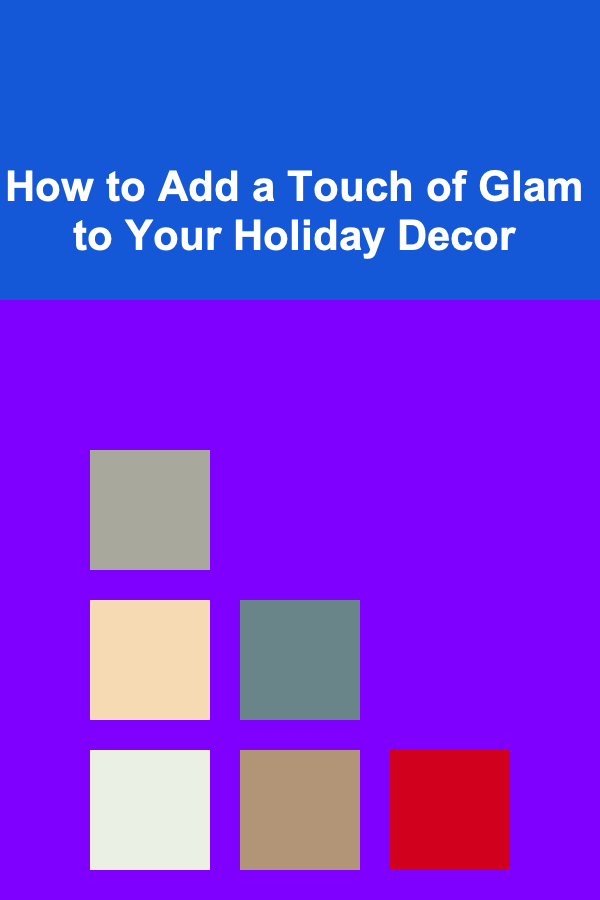
How to Add a Touch of Glam to Your Holiday Decor
Read More
How to Implement Freemium Pricing for Your Dropshipping Products: An Actionable Guide
Read More
How To Utilize Job Boards Strategically
Read More
How to Get Started with Esports Commentary
Read More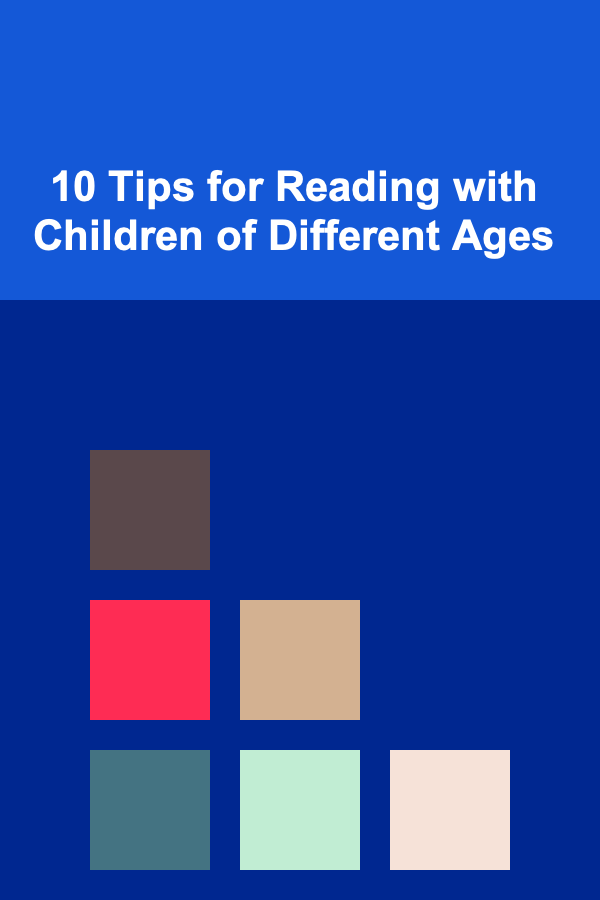
10 Tips for Reading with Children of Different Ages
Read MoreOther Products
Building a Digital Budget Tracker: A Comprehensive Guide
Read More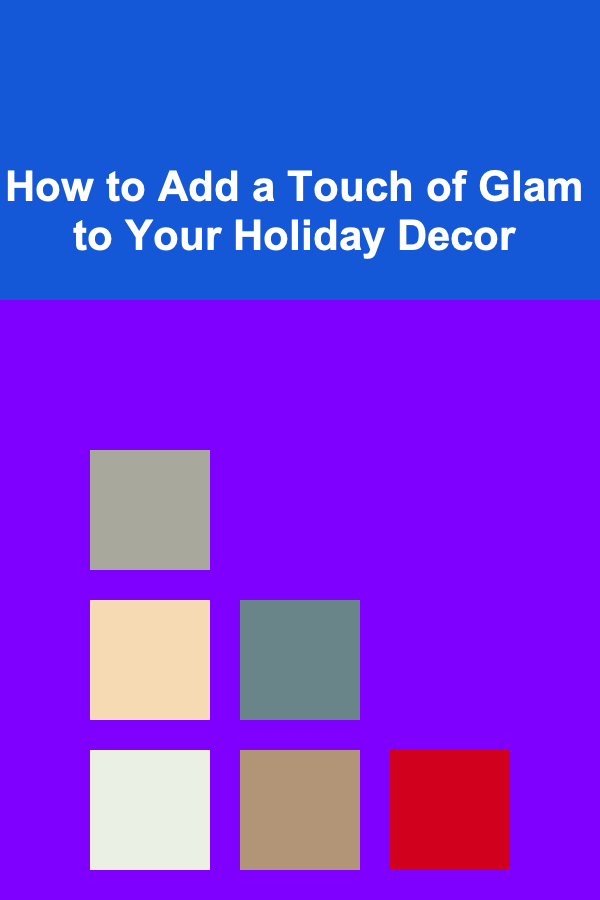
How to Add a Touch of Glam to Your Holiday Decor
Read More
How to Implement Freemium Pricing for Your Dropshipping Products: An Actionable Guide
Read More
How To Utilize Job Boards Strategically
Read More
How to Get Started with Esports Commentary
Read More