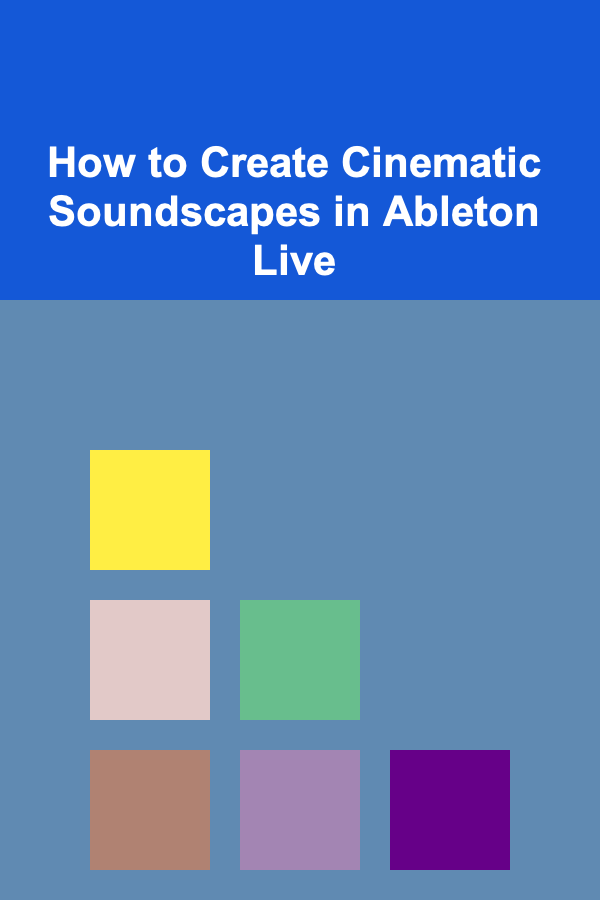
How to Create Cinematic Soundscapes in Ableton Live
ebook include PDF & Audio bundle (Micro Guide)
$12.99$6.99
Limited Time Offer! Order within the next:
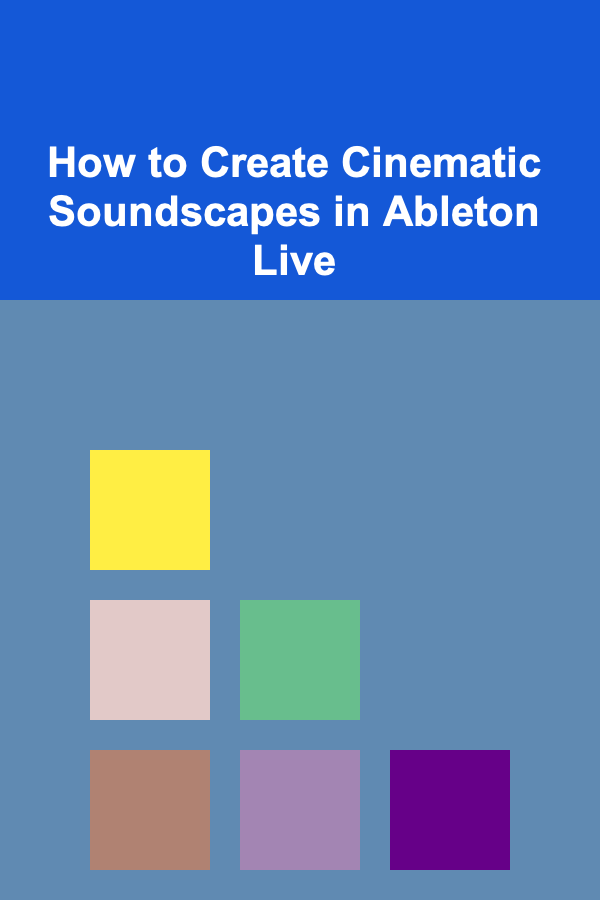
In the world of music production, sound design is an art that requires both technical skills and creative intuition. Cinematic soundscapes, with their deep emotional impact, have become a staple in film scores, video games, and atmospheric music genres. The ability to create immersive soundscapes that evoke powerful moods or narrate stories is a valuable skill for any producer. Ableton Live, a popular and versatile DAW (Digital Audio Workstation), offers a vast array of tools and features that make it an ideal platform for crafting cinematic soundscapes.
This guide will delve into the process of creating cinematic soundscapes in Ableton Live, breaking down everything from sound selection and manipulation to effects processing and arrangement. Whether you are scoring a film, producing a game soundtrack, or simply experimenting with atmospheric sounds, this article will give you the foundational tools to begin your journey into cinematic sound design.
Understanding Cinematic Soundscapes
Before we dive into the technical aspects of sound design, it's important to understand what constitutes a cinematic soundscape. In film and video game scoring, a soundscape serves as the sonic backdrop to the visuals, enhancing the emotional tone, providing environmental context, and supporting the narrative. Cinematic soundscapes are often designed to be expansive, atmospheric, and emotionally engaging.
They typically involve the use of:
- Atmospheric sounds: These include wind, water, distant sounds, and environmental noises that create a sense of place.
- Subtle textures: These may consist of drones, pads, and evolving sound effects that create depth and tension.
- Sound design elements: These could be abstract sounds, such as synthesizers or manipulated field recordings, that evoke specific emotions or actions.
- Pacing and dynamics: Cinematic soundscapes are often dynamic, shifting between quiet moments and intense, high-energy peaks, mimicking the ebb and flow of a narrative.
Creating cinematic soundscapes requires an understanding of how sound can influence mood, build tension, and reinforce the visuals. Ableton Live's powerful tools allow you to design these immersive worlds with ease.
Setting Up Ableton Live for Cinematic Sound Design
1. Choosing the Right Session Settings
To begin, ensure that your Ableton Live session is set up in a way that allows for optimal creativity and workflow. The first thing to consider is the tempo. Cinematic soundscapes are often more about mood and atmosphere than rhythmic intensity, so you may find yourself working with slower tempos, or even in a free-time arrangement without a fixed beat.
- Set a low to medium tempo, around 60-90 BPM, to allow for the fluidity and movement characteristic of cinematic music.
- If your soundscape does not need a strict tempo, consider working with a tempo-free session (turn off the metronome) to give you more freedom.
2. Organizing Your Tracks
A well-organized session can save you time and effort as you build your soundscape. Create multiple tracks for different elements of your sound design, such as:
- Field recordings: Natural and environmental sounds.
- Synth pads: For lush, atmospheric textures.
- Sound effects: Any manipulated or abstract sounds.
- Percussion or rhythm elements: Light, subtle rhythms that provide movement.
- Automation tracks: For dynamic changes in volume, effects, and pitch.
3. Selecting and Importing Sound Sources
Cinematic soundscapes often use a blend of sound sources, including field recordings, synthesizers, and sound effects. Ableton Live provides a range of built-in sounds, but you may also want to import your own samples or use third-party libraries for variety.
- Field recordings: Use these to capture real-world sounds that can create the foundation of your soundscape. Look for natural noises like wind, rain, distant traffic, or animal sounds. There are many royalty-free field recording libraries available online, or you can record your own using a portable recorder.
- Synthesizers: Ableton Live's built-in synths, such as Analog, Wavetable, and Simpler, can be used to generate evolving sound textures and drones. These can be shaped to suit different environments or moods.
- Sound effects: Sound libraries from external providers often include cinematic hits, risers, and other special effects that can help add drama and movement to your soundscape.
4. Setting Up an Effective Sound Design Workspace
Ableton Live's session view is excellent for improvising and testing out sounds, but when creating a detailed cinematic soundscape, you'll want to move to arrangement view. This view allows you to lay out your sound sources over time, and it's ideal for the gradual evolution of your soundscape.
- Layering: Start by layering your field recordings and ambient noises. These should form the bedrock of your soundscape. You can pan these sounds across the stereo field to create a sense of space and movement.
- Automation: Automating parameters like volume, panning, filter cutoff, and reverb can help create dynamic changes throughout your piece, giving your soundscape a sense of growth and transformation.
- Chords and Drones: Add synthesizer drones or pads to fill out the low and mid-frequency ranges. These should be subtle and evolve slowly over time to provide a sense of continuity and support.
Sound Design Techniques for Cinematic Soundscapes
Creating the right sounds is crucial for cinematic soundscapes. Below are some key sound design techniques that can help shape your textures, add depth, and create the atmospheric quality you're looking for.
1. Creating Atmospheric Drones
Atmospheric drones form the foundation of many cinematic soundscapes. These long, evolving sounds can provide a sense of space, tension, or tranquility.
- Synthesis : Use Ableton's Wavetable or Analog synths to create drones. A simple sine wave or sawtooth wave, combined with subtle modulation and a long attack, can provide a deep, immersive drone. Add slight pitch variations or modulate the filter cutoff to make it evolve over time.
- Processing: Once you have your drone sound, apply processing to enhance its cinematic quality. Reverb and delay can create a sense of space and depth, while distortion or subtle granular synthesis can add texture.
- Layering: Layer different drones with varying timbres, pitch, and movement to create a more complex and interesting sound. Panning these layers across the stereo field can add dimension and depth.
2. Field Recordings and Foley
Field recordings and foley are essential for grounding your soundscape in reality. The sounds of nature, urban environments, or abstract sounds created with objects can bring a layer of authenticity to your cinematic world.
- Reverb : Field recordings often benefit from heavy reverb to create a sense of space. Experiment with different reverb settings, such as convolution reverb (for realistic room or environmental reverb) or plate reverb (for smooth, lush reverbs).
- Manipulation : Use time-stretching or pitch-shifting to modify field recordings. Ableton's Warping function allows you to stretch sounds without compromising their quality. You can also pitch field recordings down to make them feel more ominous, or pitch them up for lighter, ethereal textures.
- Sound Collages: Combine various field recordings into a cohesive sound collage. For example, mix distant thunder, wind, and birdsong for an outdoor scene or the sound of machinery, chatter, and footsteps for an industrial environment.
3. Synthesized Textures and Pads
Synthesized textures and pads play a key role in filling out the frequency spectrum and providing harmonic content. These sounds should support the mood and not overpower the more subtle elements of your soundscape.
- Chords : Use synths like Analog or Wavetable to create evolving chordal textures. Apply modulation to filter cutoff and resonance for an organic, evolving sound.
- Pads: Pads are great for adding warmth or tension. Create smooth, evolving sounds that complement the drones and field recordings. Use reverb and delay to make these pads feel expansive.
4. Special Effects and Transitions
Cinematic soundscapes often require dramatic effects to punctuate moments or transitions between scenes. These can range from subtle, atmospheric sounds to intense, impactful sound design elements.
- Risers and Hits : Use Ableton's built-in Samplers or Drum Rack to create risers, impacts, and other special effects. Layer these with pitch modulation or filter sweeps to create the build-up of tension.
- Reverse Effects : Reversing sounds (such as field recordings or synth pads) can create a sense of anticipation or unease. Ableton Live makes it easy to reverse samples by selecting the clip and using the Reverse function in the clip view.
- Granular Synthesis : Granular synthesis can be used to stretch sounds in time, create atmospheric effects, or manipulate textures into something new and unique. Ableton's Granulator II plugin (third-party) or Corpus can add depth and texture to your soundscape.
5. Dynamic Control and Automation
Cinematic soundscapes are rarely static; they evolve over time. Automation plays a critical role in shaping the emotional arc of the piece, adding tension, drama, or serenity.
- Volume and Panning Automation: Subtle changes in volume and panning can create movement and guide the listener's attention. For example, panning a distant sound from left to right can simulate the movement of an object across the scene.
- Filter Automation: Modulating a low-pass or high-pass filter can give the soundscape a dynamic feel. Gradually increasing or decreasing the filter cutoff can simulate the arrival of a sound, like the growing presence of a distant storm.
- Effects Automation: Automate effects like reverb, delay, and chorus to change the texture of your soundscape over time. Increasing reverb can make a sound feel closer or more distant, while adding delay can create rhythmic pulses or echoes.
Finalizing and Exporting Your Cinematic Soundscape
Once you've completed your soundscape, it's time to finalize and export your project. Here are some key steps to ensure that your cinematic soundscape sounds polished:
1. Mixing and Balancing
A well-mixed soundscape ensures that all elements are balanced and that no sound overwhelms another. Pay attention to:
- Volume levels: Ensure that the drones, field recordings, and pads blend together without overpowering the other elements.
- Frequency balance: Be mindful of the low-end frequencies, which can quickly muddy the mix. Use EQ to carve out space for each element.
- Spatial placement: Use panning to place sounds in different parts of the stereo field, giving your soundscape a three-dimensional quality.
2. Mastering
Once your soundscape is mixed, it's time for mastering. While soundscapes may not require the same level of loudness and dynamic control as traditional music tracks, mastering can help ensure that your piece has a cohesive sonic quality and is ready for different listening environments.
- Compression: Apply gentle compression to even out the dynamics of the piece.
- Limiting: Use a limiter to ensure that the track doesn't peak above 0 dB.
- EQ adjustments: Final tweaks with EQ can enhance the clarity of certain elements, such as boosting the high-end for shimmer or cutting some low-end rumble.
3. Exporting
When exporting your cinematic soundscape, consider the final format. For film and video game use, WAV or AIFF files are preferred for their high-quality audio.
- Export settings: Export at 24-bit or 32-bit for the highest quality. Use a sample rate of 44.1 kHz or 48 kHz, depending on your project's specifications.
- File management: Organize your files into separate folders for different versions of the soundscape, including raw, mixed, and mastered versions.
Conclusion
Creating cinematic soundscapes in Ableton Live is a powerful way to immerse your audience in a story or atmosphere through sound. By utilizing field recordings, synthesized textures, sound design techniques, and dynamic automation, you can craft sonic environments that enhance any film, video game, or artistic project. Ableton Live's versatile tools make it the perfect platform for exploring this complex and rewarding field of sound design.
Whether you are a beginner or an experienced producer, with practice, experimentation, and a keen understanding of how sound can evoke emotion, you can master the art of cinematic soundscape creation. The key is to trust your creative instincts and always be open to exploring new textures and techniques.
Reading More From Our Other Websites
- [Rock Climbing Tip 101] How to Properly Clip a Quickdraw: Tips for Safety and Efficiency
- [Home Staging 101] How to Stage a Historic Home with Modern Touches
- [Hiking with Kids Tip 101] DIY Backpack Upgrades: Making Your Kid's Hiking Gear Fun and Functional
- [Home Cleaning 101] How to Organize Your Cleaning Routine for Maximum Efficiency
- [Home Renovating 101] How to Tackle Your Home Renovation Project Without Stress
- [Home Renovating 101] How to Remodel Your Bathroom: Creative Ideas for a Spacious and Stylish Design
- [Reading Habit Tip 101] Best Reading Habit for Travelers: Expanding Your World One Page at a Time
- [Home Pet Care 101] How to Protect Your Furniture from Pet Damage: Scratching, Shedding, and Accidents
- [Home Party Planning 101] How to Create a Signature Cocktail for Your Party
- [Tiny Home Living Tip 101] Best Eco‑Friendly Materials for Building a Tiny Home on a Tight Budget

Becoming a Data Engineer: Key Strategies for Data Architecture and Management
Read More
Exceptional Customer Care: A Comprehensive Guide for Handling Complex Issues as a Customer Support Specialist
Read More
How To Deal with Flash Floods and Dangerous Water Crossings
Read More
How to Sell Handmade Macrame Items on Etsy: A Comprehensive Guide
Read More
How to Use One-Page Websites to Increase Your Online Sales
Read More
How To Start a Succulent Garden
Read MoreOther Products

Becoming a Data Engineer: Key Strategies for Data Architecture and Management
Read More
Exceptional Customer Care: A Comprehensive Guide for Handling Complex Issues as a Customer Support Specialist
Read More
How To Deal with Flash Floods and Dangerous Water Crossings
Read More
How to Sell Handmade Macrame Items on Etsy: A Comprehensive Guide
Read More
How to Use One-Page Websites to Increase Your Online Sales
Read More