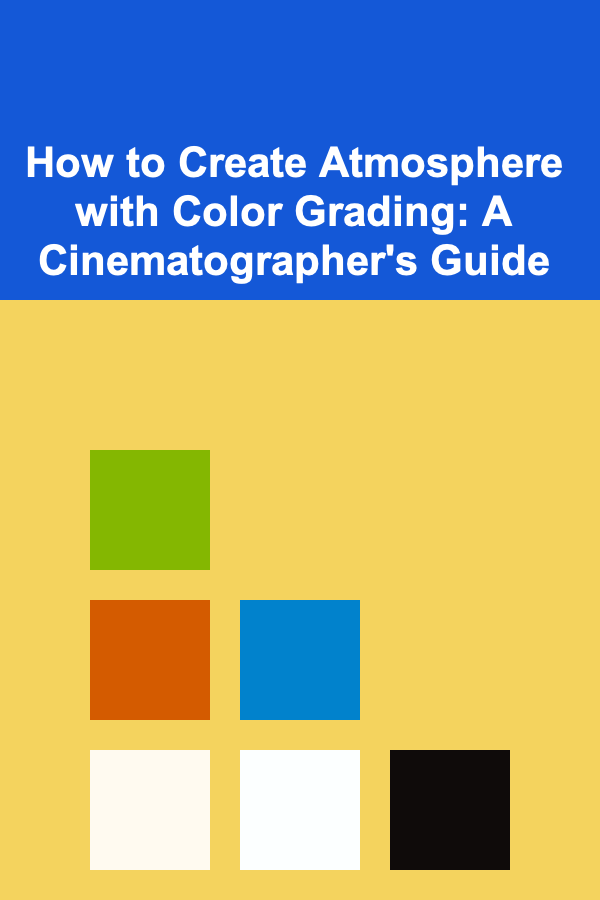
How to Create Atmosphere with Color Grading: A Cinematographer's Guide
ebook include PDF & Audio bundle (Micro Guide)
$12.99$11.99
Limited Time Offer! Order within the next:
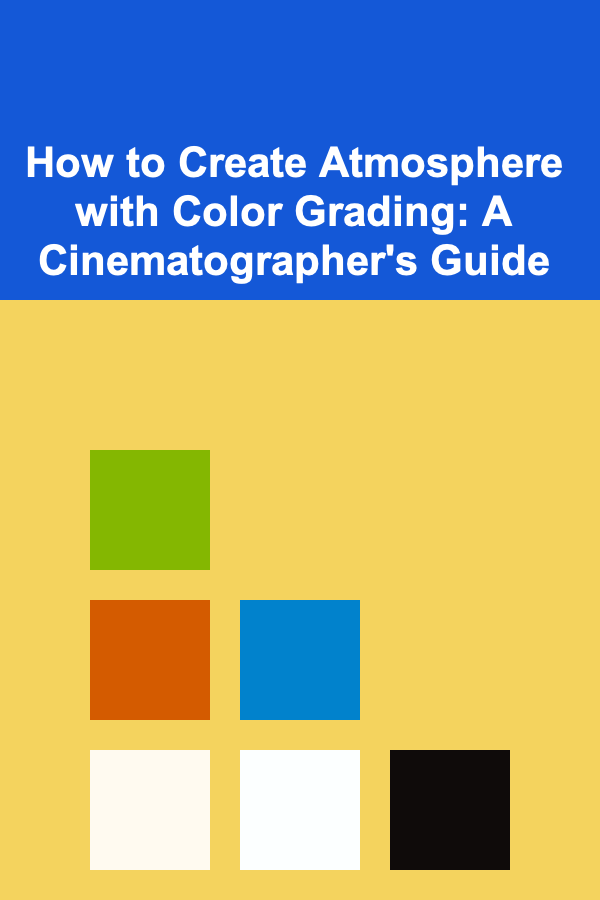
Color grading is a powerful tool in the cinematographer's arsenal. It's more than just adjusting the brightness and contrast of a shot---it is the subtle art of manipulating the color palette to create specific moods, highlight themes, and shape the audience's emotional response to a scene. Whether you're working on a feature film, a short film, or even a music video, color grading can significantly influence how a story is told and how it resonates with viewers.
In this guide, we'll explore the key principles of color grading, how to manipulate color to create atmosphere, and how to use color grading to support storytelling in your work. From understanding the technical aspects of color grading software to applying creative color choices, this guide will equip you with the knowledge to enhance your cinematographic vision.
The Basics of Color Grading
Color grading involves the process of altering and enhancing the color properties of an image or video. The goal is to adjust the image's overall color balance, contrast, and saturation, but also to make artistic decisions that can transform a film's tone and style. While color correction deals with fixing technical issues like exposure and white balance, color grading is about creating a mood that reflects the narrative and thematic elements of a scene.
In its simplest form, color grading consists of:
- Correcting Color: This ensures the image has a natural look, correcting any exposure or color balance issues.
- Creative Grading: This is where the magic happens, allowing you to manipulate the color to enhance the mood, tone, and narrative.
- Match Shots: Consistency between shots is essential to maintain the visual integrity of the story.
- Applying Looks or LUTs: A Look-Up Table (LUT) is a preset or custom filter that can be applied to footage to create a particular visual style or tone.
Understanding the Role of Color in Cinematography
Before diving into the technicalities of color grading, it's important to understand the psychological effects color has on an audience. Colors convey meaning, evoke emotions, and can subtly guide a viewer's perception of a scene. Each color has its own set of emotional associations:
- Red: Often associated with passion, love, danger, or anger, red can be used to intensify a scene or highlight moments of high emotion.
- Blue: Blue hues tend to evoke feelings of calm, sadness, or detachment. It's often used to convey coolness or melancholy.
- Yellow/Gold: These colors tend to bring warmth, happiness, or nostalgia. They can add a comforting, intimate feeling to a scene.
- Green: Green is commonly associated with nature, growth, or illness. It can signify peace and harmony but also suggest sickness or decay.
- Purple: This color can invoke mystery, luxury, or even spirituality. It's often used in fantasy or dreamlike sequences.
- Black and White: Monochrome color schemes can create a timeless, classic look or emphasize stark contrasts between light and shadow.
Each of these colors can be used to create specific atmospheres. For example, a romantic scene might be enhanced with warm reds and golds, while a tense, dramatic moment could benefit from cooler blues or desaturated tones.
The Technical Side of Color Grading
To achieve the desired atmospheric effect in your footage, understanding the tools and techniques available is crucial. The majority of color grading is done through specialized software, such as DaVinci Resolve, Adobe Premiere Pro, or Final Cut Pro X. While the specifics of each software vary, the fundamental principles of color grading remain the same.
Primary Color Correction
Primary color correction involves adjusting the overall look of the image. This is typically done through:
- Lift, Gamma, Gain: These three controls allow you to adjust the shadows (lift), midtones (gamma), and highlights (gain) of an image. This helps ensure your image has proper exposure and contrast.
- White Balance: This tool adjusts the color temperature of the shot to ensure whites appear neutral and not too warm (yellow/orange) or too cool (blue).
- Saturation: This control allows you to adjust the intensity of the colors. Desaturation can give a more muted, somber look, while increased saturation can bring energy to the image.
Secondary Color Correction
Secondary color grading focuses on fine-tuning specific areas of the image. For example, you may want to adjust the color of a character's clothing or a specific object in a scene without affecting the entire image.
Tools such as power windows (shaped masks that isolate parts of the image) and qualifiers (which select specific color ranges) allow you to selectively adjust hues and brightness in particular areas.
Curves
Curves are one of the most powerful tools in color grading. They allow you to manipulate the brightness and color balance of specific tonal ranges (shadows, midtones, highlights) with precision. By adjusting the curves for red, green, and blue channels, you can achieve unique color effects.
- RGB Curves: These allow you to tweak the red, green, and blue channels separately, giving you control over color shifts and the overall look of the shot.
- Luma Curve: This controls the brightness levels of an image without affecting its color. It's often used to create a specific contrast look.
Look-Up Tables (LUTs)
A LUT is a preset color profile that can be applied to footage to achieve a particular visual style. LUTs are a popular way of quickly applying a "look" to footage, and they are often used to simulate film stock or to create a stylized color palette. While LUTs are useful for quick grading, they should be used in moderation---overuse can result in unnatural or overbearing colors.
Creating Atmosphere with Color Grading
Now that you have a basic understanding of the tools and techniques, let's explore how to use color grading to create different atmospheres and enhance the storytelling in your film or video project.
1. Warm vs. Cool Tones
One of the most effective ways to create atmosphere is by manipulating the temperature of the image. Warm tones (reds, oranges, yellows) tend to create an inviting, intimate, or nostalgic feel, while cool tones (blues, greens) can evoke feelings of detachment, sadness, or unease.
- Warm Tones: For scenes that involve romance, comfort, or warmth, you might push the temperature towards the yellow or orange spectrum. A sunset scene, for instance, would benefit from a warm orange-yellow grading to enhance the golden hour feel.
- Cool Tones: For dramatic or eerie scenes, you may want to introduce more blue or teal hues to convey a sense of coldness or tension. Cool tones are commonly used in thriller or horror genres to increase unease.
2. High Contrast and Low Contrast
Contrast refers to the difference between light and dark areas in an image. High contrast can create a dramatic, intense atmosphere, while low contrast can make a scene feel more subdued, dreamy, or atmospheric.
- High Contrast: By increasing the difference between the shadows and highlights, you can create striking visuals that add intensity to a scene. Film noirs and action sequences often employ high contrast grading to heighten drama and focus attention on specific elements.
- Low Contrast: A low contrast look, where the shadows are lifted and highlights are softened, can create a more relaxed, contemplative mood. This is often used in romantic comedies, coming-of-age films, or nostalgic sequences.
3. Desaturation and Muted Colors
Desaturating the colors in an image (either partially or completely) can create a more somber or melancholic tone. This technique is often used in films that aim to evoke feelings of sadness, loss, or introspection.
- Selective Desaturation: Another way to use desaturation creatively is by desaturating the entire image but leaving certain elements (such as a character's clothing or an object in the background) in full color. This draws attention to specific details while maintaining an overall muted feel.
4. Monochrome and Sepia Tones
Using a monochrome or sepia tone (a warm, brownish tint) can create a vintage, nostalgic, or timeless atmosphere. Sepia-toned grading is often used in historical dramas or flashback sequences to signal that the events are occurring in the past.
Monochrome can also be used for a more stylized, artistic approach. Black-and-white grading removes the distraction of color, allowing the composition, contrast, and texture of the image to take center stage.
5. Creating Dreamlike or Surreal Atmospheres
For dreamlike or surreal sequences, color grading can be used to create a sense of otherworldliness. You can use vibrant, unusual color combinations or push the saturation and contrast to extremes to create a heightened reality. Neon colors, soft pastels, or psychedelic color schemes are often used in music videos, fantasies, and experimental films.
Practical Tips for Color Grading Success
- Understand Your Story and Theme: The first step in color grading is to understand the story, themes, and tone of your project. This will guide your color choices and help you create a consistent visual narrative.
- Keep Consistency: It's important to ensure that the color grading remains consistent throughout the film or video. A jarring shift in color from scene to scene can distract the audience and break the immersion.
- Experiment with LUTs: While LUTs can be a great starting point, don't rely on them entirely. Use them as a base, and then adjust them to better suit the footage and story.
- Don't Overdo It: Less is often more. Don't push the colors too far unless the story or mood absolutely calls for it. Subtlety can be just as powerful as bold color choices.
Conclusion
Color grading is a vital part of the filmmaking process. It is an art form that goes beyond technical adjustments, enabling cinematographers and colorists to shape the emotional atmosphere of a scene. By understanding the emotional impact of color, mastering grading tools, and using color creatively, you can transform the mood of your film and guide the viewer's emotional journey. With practice and experimentation, you'll be able to harness the full potential of color grading to bring your vision to life on screen.
Reading More From Our Other Websites
- [Reading Habit Tip 101] Best Techniques for Integrating Reading Summaries into a Personal Knowledge Management System
- [Metal Stamping Tip 101] Top 10 Common Metal Stamping Parts and Their Critical Applications
- [Organization Tip 101] How to Organize Creative Supplies for Artistic Expression
- [Organization Tip 101] How to Utilize Under-Desk Storage for Hidden Clutter
- [Home Staging 101] How to Use a Home Staging Checklist: Streamline Your Preparations for an Efficient and Impactful Staging Process
- [Gardening 101] Eco‑Friendly Fence Ideas: Sustainable Materials for a Green Garden
- [Home Security 101] How to Use Smart Locks to Enhance Your Home Security
- [Beachcombing Tip 101] Sustainable Sparkle: Eco‑Friendly Practices in Sea Glass Jewelry Making
- [Personal Financial Planning 101] How to Create a Family Budget That Balances Savings and Fun
- [Organization Tip 101] How to Create a DIY Pet Grooming Station at Home
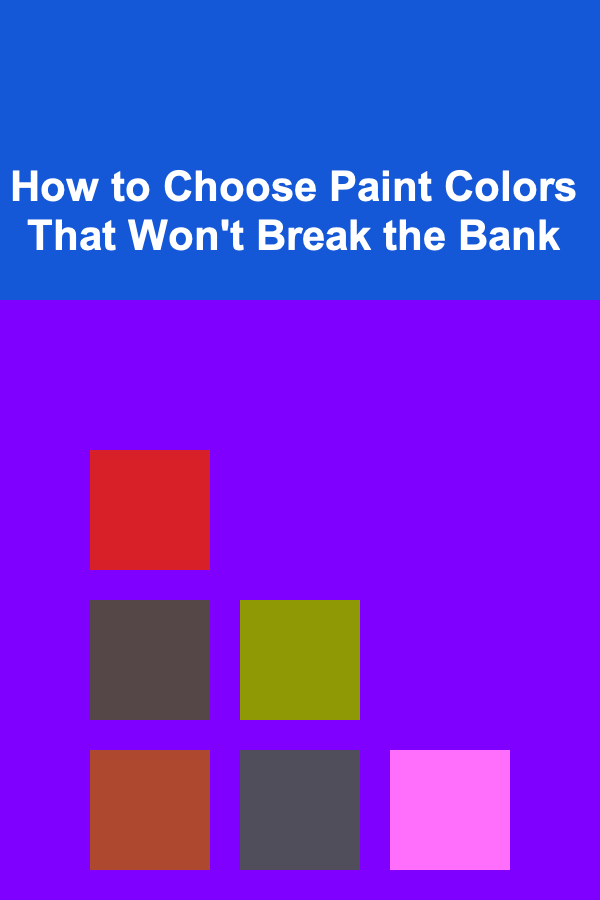
How to Choose Paint Colors That Won't Break the Bank
Read More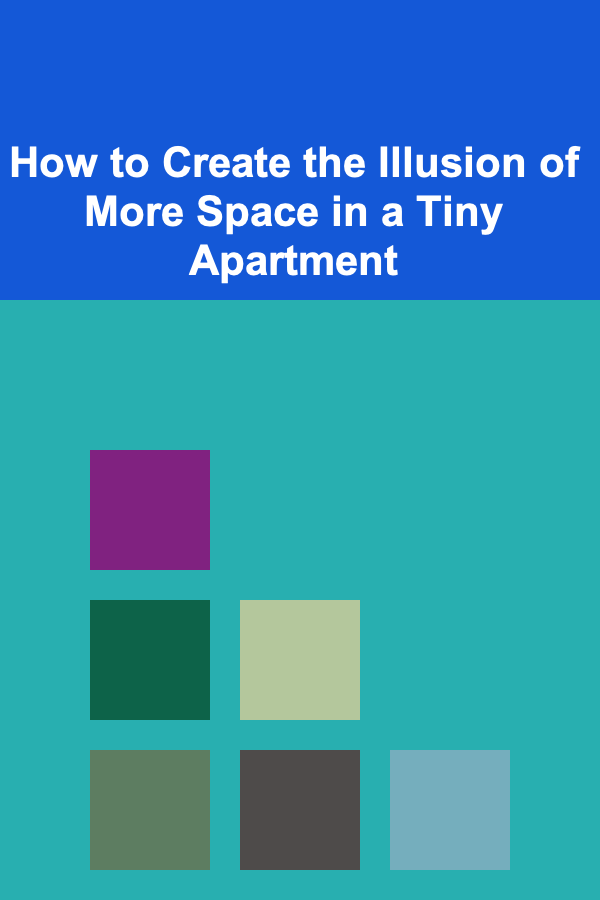
How to Create the Illusion of More Space in a Tiny Apartment
Read More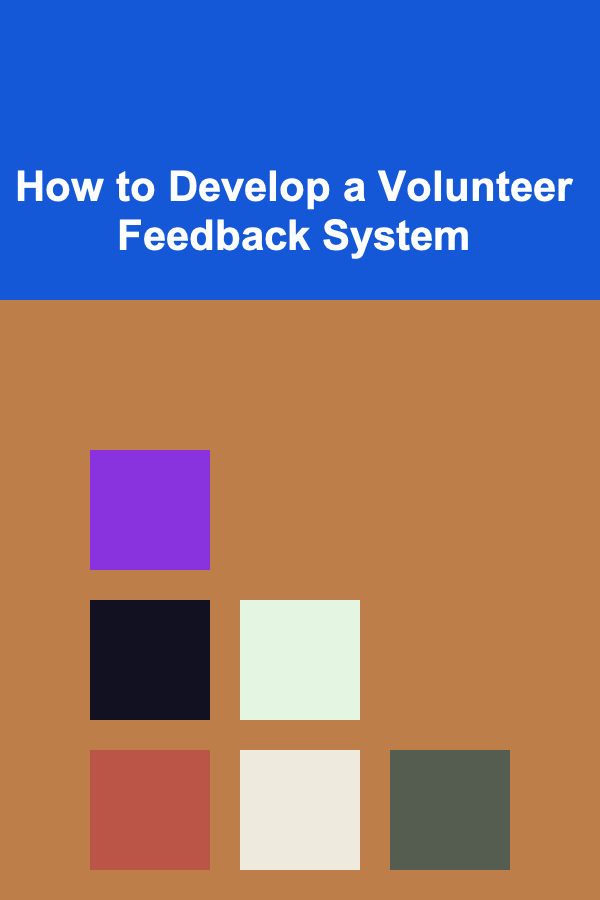
How to Develop a Volunteer Feedback System
Read More
Analyzing Blockchain Whitepapers: A Comprehensive Guide
Read More
Renting with a Cosigner: A Checklist for Success
Read More
How to Improve Your Tennis Serve with Minimal Effort
Read MoreOther Products
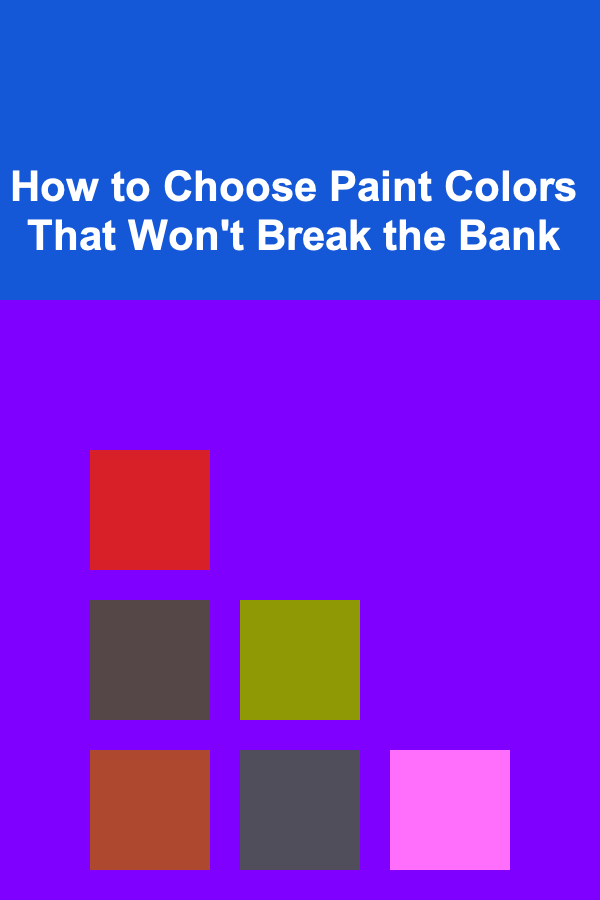
How to Choose Paint Colors That Won't Break the Bank
Read More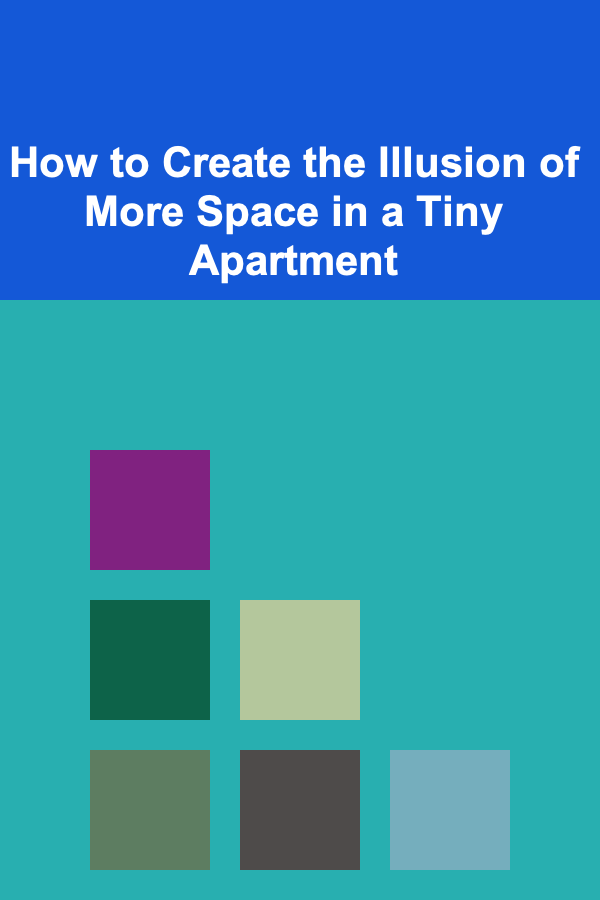
How to Create the Illusion of More Space in a Tiny Apartment
Read More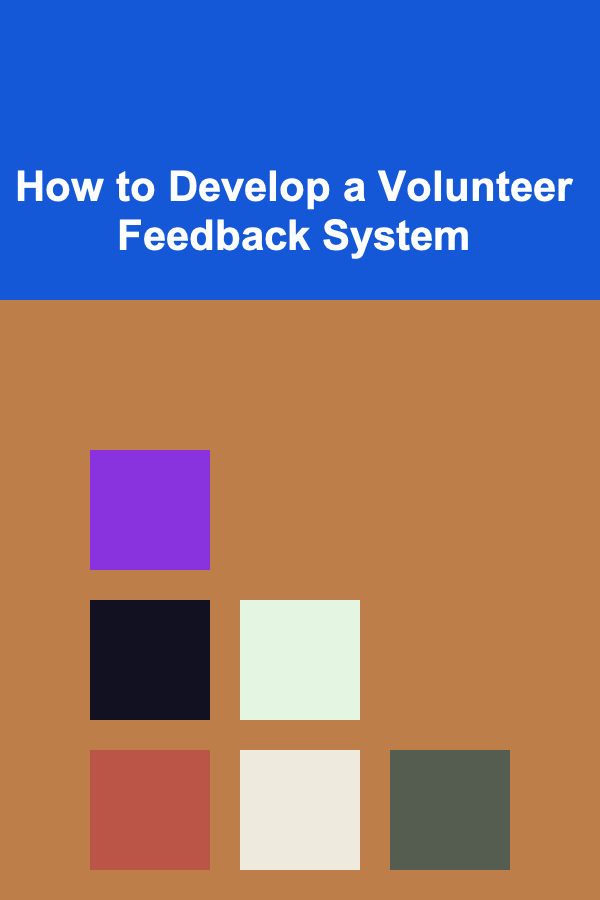
How to Develop a Volunteer Feedback System
Read More
Analyzing Blockchain Whitepapers: A Comprehensive Guide
Read More
Renting with a Cosigner: A Checklist for Success
Read More