
How to Create AR Models for Your Dropshipping Products: An Actionable Guide
ebook include PDF & Audio bundle (Micro Guide)
$12.99$7.99
Limited Time Offer! Order within the next:

Augmented Reality (AR) is rapidly changing the way e-commerce works. With customers now expecting more immersive and engaging shopping experiences, offering AR models for your dropshipping products is a powerful way to stand out from competitors and increase conversions. In this guide, we will walk through how to create AR models for your dropshipping products, from the basics to more advanced strategies.
Why AR Models Matter for Dropshipping
Before we dive into the technical steps, it's essential to understand why AR models are crucial for dropshipping businesses.
1.1 Increased Engagement
AR technology enables customers to see and interact with a product in a more immersive way than just images or videos. This engagement can help potential buyers visualize the product in their space, increasing confidence in their purchase.
1.2 Reduced Return Rates
One of the biggest challenges for e-commerce businesses is high return rates, especially for dropshipping businesses that deal with products from third-party suppliers. AR can help customers better understand the product before buying, leading to more informed decisions and fewer returns.
1.3 Better Conversion Rates
By giving customers a virtual experience of how the product will look in their environment, AR can lead to higher conversion rates. Customers are more likely to make a purchase when they feel assured about how the product will fit their needs.
1.4 Competitive Advantage
As AR becomes more mainstream, integrating AR models into your product pages can give you a competitive edge. It adds a layer of innovation and sophistication that can make your dropshipping store appear more professional and forward-thinking.
Understanding the Basics of AR Models
AR models are 3D models that are optimized to interact with the real world through a mobile device or computer screen. These models are typically overlaid onto the real-world environment in real-time, allowing users to see the product in context.
2.1 Types of AR Models
- Product Placement AR: This is the most common AR experience, where customers can visualize the product in their physical space, like seeing how a piece of furniture fits in their living room.
- Virtual Try-On AR: Used mostly in the fashion and beauty industries, this allows users to virtually try on products like clothes, shoes, or makeup.
- Interactive 3D Models: These are more complex models that customers can interact with in various ways, such as rotating, zooming in, or changing color and features.
2.2 Tools for Creating AR Models
Creating AR models requires specialized tools that allow you to turn 3D models into AR experiences. Some popular tools include:
- Blender (for 3D modeling)
- Sketchfab (for viewing and sharing 3D models)
- Unity (for building AR experiences)
- ARKit (Apple's AR framework)
- ARCore (Google's AR framework)
- Vuforia (a platform for building AR applications)
Steps to Create AR Models for Dropshipping Products
Now that you understand the importance of AR and the tools available, let's walk through the process of creating AR models for your dropshipping products.
3.1 Step 1: Select the Right Product for AR
Not all products are suitable for AR visualization. Here's what you should look for when choosing a product:
- Tangible and Complex Products: Items like furniture, decor, electronics, and wearables benefit greatly from AR because they require customers to visualize them in real spaces.
- High-Quality Images: The better the base images you have, the easier it is to create an AR model. If your product is poorly lit or lacks detail in its images, the AR experience will be subpar.
3.2 Step 2: Obtain or Create a 3D Model
If your dropshipping supplier offers 3D models of the products you sell, you're in luck. These can be directly imported into your AR system. However, many suppliers only provide 2D images, so you'll need to create 3D models yourself.
3.2.1 Create a 3D Model of Your Product
You can create your own 3D models using tools like Blender , Autodesk Maya , or 3DS Max. Here's a simplified overview of how to do this:
- Photogrammetry : One way to create 3D models is by taking multiple high-resolution photos of the product from all angles and using photogrammetry software like Agisoft Metashape to convert these images into a 3D model.
- 3D Scanning: Another method is using a 3D scanner to capture the product's geometry. This is great for more complex or detailed products.
- Modeling from Scratch : If you're skilled in 3D design, you can create models from scratch using tools like Blender or SketchUp. This will give you full control over the product's appearance.
3.2.2 Optimize Your 3D Model for AR
Not all 3D models are suited for AR. You need to optimize the model to ensure it loads efficiently on mobile devices. Consider the following:
- Reduce Polycount: AR applications perform better with low-polygon models. Simplify your models while preserving key details.
- Texture Optimization: Use compressed textures and avoid overly high-resolution maps that can increase loading times.
- File Format : Use file formats compatible with AR apps, such as .USDZ for Apple devices or .glTF for general use.
3.3 Step 3: Convert 3D Model to AR Format
Once you have your 3D model, you need to convert it into a format that can be used in AR experiences. Popular formats for AR include:
- USDZ (Apple AR): A file format used for AR on iOS devices.
- GLTF/GLB (Universal AR): A widely used format that works across both iOS and Android devices.
- OBJ and FBX: These file formats can also be used for AR when paired with specific AR platforms.
You can use platforms like Sketchfab to upload your model and convert it into AR-ready formats. You can also use Unity or Vuforia for more advanced AR applications.
3.4 Step 4: Implement AR on Your Dropshipping Site
To implement AR on your site, you need an AR viewer that customers can use. Here are two main methods:
3.4.1 Integrating AR into Your Website
If you're using platforms like Shopify , WooCommerce , or BigCommerce, you can find AR plugins or apps that allow you to add AR functionality to your product pages. For example:
- Shopify AR: Shopify has built-in support for AR models, where you can upload USDZ or GLTF files directly to product pages.
- WebXR : This is a set of web standards for building AR experiences directly in the browser. You can use A-Frame or three.js to create web-based AR.
3.4.2 Using Augmented Reality Apps
Alternatively, you can develop a custom AR app for your dropshipping store. This option is more advanced but can provide a more tailored experience for your customers. Using platforms like Unity and Vuforia, you can build apps that integrate AR functionality directly with your products.
3.5 Step 5: Test and Optimize the Experience
Before you go live, thoroughly test the AR experience on different devices (iOS, Android) and in various environments. Ensure that the model is properly scaled, and that it behaves as expected when customers interact with it. Test the performance of your AR model and optimize it for faster load times.
Best Practices for Creating Effective AR Models
4.1 Make the AR Experience Easy to Access
Ensure that the AR model is easy to activate. It should be intuitive for users to find the AR feature and use it. Consider adding a simple "View in AR" button on product pages.
4.2 Ensure High Quality
The 3D model should be detailed enough to convey quality but optimized to perform well in AR. It should accurately represent the product, with textures and materials that resemble the real thing.
4.3 Provide Detailed Instructions
While AR is becoming more common, not all users are familiar with how it works. Include a brief tutorial or instructions to guide users on how to use the AR feature.
4.4 Track Analytics
Use analytics tools to monitor how customers are interacting with your AR features. Track metrics like engagement time, conversion rates, and return rates to gauge the effectiveness of your AR models.
Conclusion
Creating AR models for your dropshipping products is a great way to enhance customer experience, increase conversions, and stand out in the competitive e-commerce market. By following the steps outlined in this guide, you can integrate AR into your online store, providing an immersive shopping experience that boosts customer confidence and helps reduce returns. With the right tools, a focus on quality, and careful implementation, AR can become a powerful asset for your dropshipping business.
Reading More From Our Other Websites
- [Home Rental Property 101] How to Handle Repairs & Maintenance on a Budget
- [Scrapbooking Tip 101] Transforming Everyday Moments: Theme Ideas for Your Next Scrapbook Project
- [Trail Running Tip 101] Mood‑Boosting Gear: Essentials for a Joyful Trail Run Experience
- [Personal Finance Management 101] How to Pay Off Debt Faster Without Sacrificing Your Lifestyle
- [Home Rental Property 101] How to Use Technology to Streamline Rental Property Management
- [Home Rental Property 101] How to Set Up a Rental Property Inspection Checklist
- [Home Renovating 101] How to Renovate Your Home to Fit a Growing Family
- [Home Lighting 101] How to Design a Statement Lighting Fixture for Your Dining Room
- [Home Renovating 101] How to Make Your Home More Accessible During Renovation
- [Home Budget Decorating 101] How to Create a Boho-Chic Home with Budget-Friendly Finds
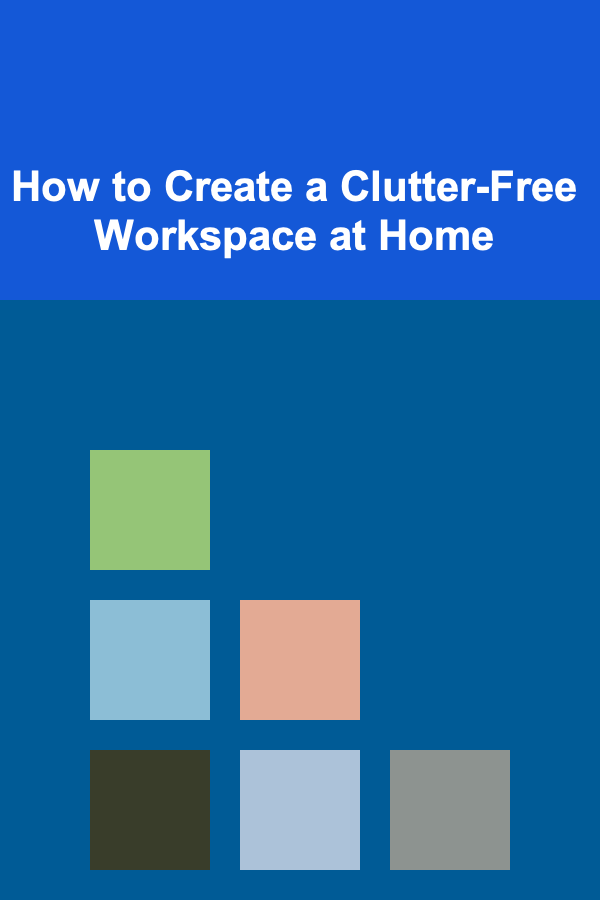
How to Create a Clutter-Free Workspace at Home
Read More
How to Organize Fishing Gear for Family Outings
Read More
How To Understand Different Bargaining Cultures
Read More
How to Bake with Natural Sweeteners
Read More
How to Ace Your Nurse Practitioner Clinical Skills Exam
Read More
10 Tips for Injury-Free Marathon Training
Read MoreOther Products
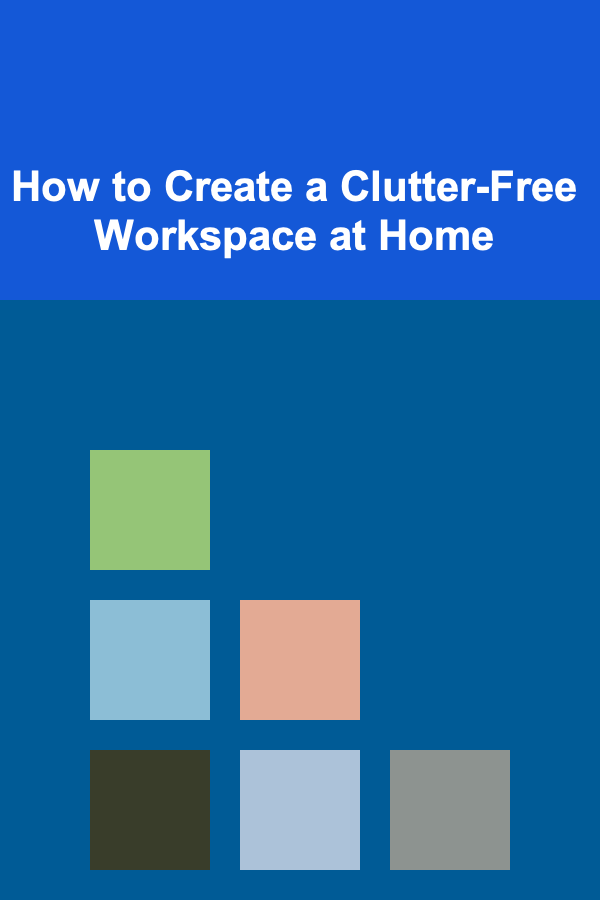
How to Create a Clutter-Free Workspace at Home
Read More
How to Organize Fishing Gear for Family Outings
Read More
How To Understand Different Bargaining Cultures
Read More
How to Bake with Natural Sweeteners
Read More
How to Ace Your Nurse Practitioner Clinical Skills Exam
Read More