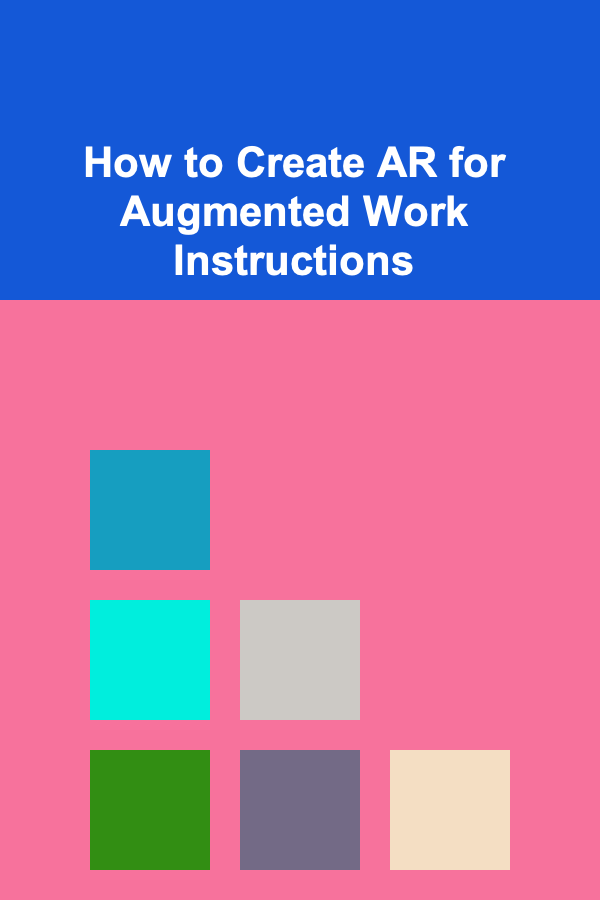
How to Create AR for Augmented Work Instructions
ebook include PDF & Audio bundle (Micro Guide)
$12.99$5.99
Limited Time Offer! Order within the next:
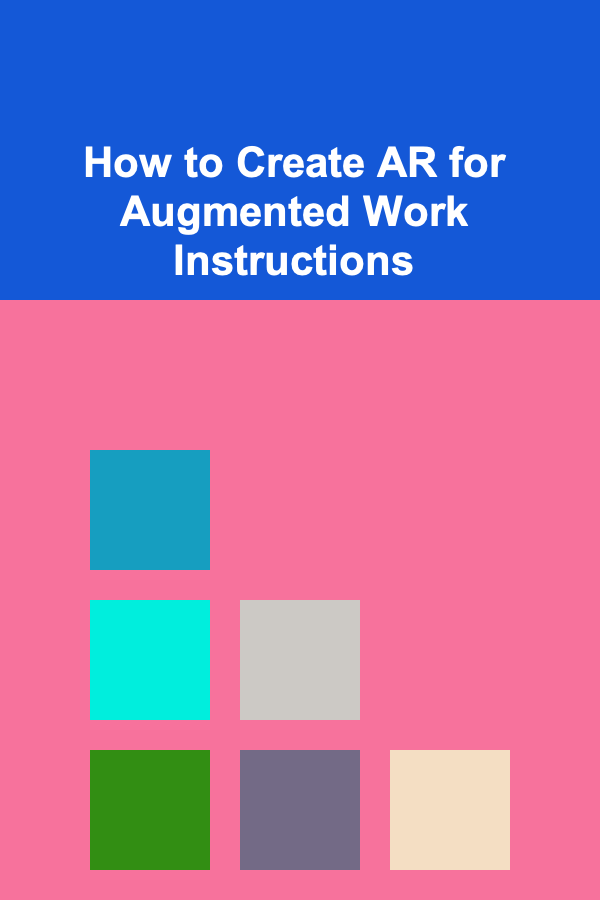
Augmented Reality (AR) is revolutionizing the way businesses approach operations and training. One area where AR has shown significant potential is in augmented work instructions (AWIs). These instructions overlay digital information onto the physical world, providing workers with real-time guidance that enhances efficiency, accuracy, and safety.
Creating AR for augmented work instructions involves combining multiple technologies, including AR software development, hardware (such as smart glasses or mobile devices), and the integration of existing work processes. This article will explore how to create AR for augmented work instructions, outlining the key steps, technologies, and considerations to take into account.
Understanding Augmented Work Instructions
What are Augmented Work Instructions?
Augmented work instructions are step-by-step guides displayed using augmented reality. Unlike traditional work instructions, which are often written manuals or printed forms, AWIs provide visual cues in the real world. This could include 3D models, text, audio, video, or animations superimposed onto the user's view of the physical environment.
For example, a technician working on machinery could use an AR headset that displays a virtual step-by-step guide, highlighting parts of the machine, showing the exact actions to take, and providing additional data such as specifications or safety precautions.
The Benefits of AR Work Instructions
AR work instructions are beneficial in various industrial settings. Here are a few advantages:
- Enhanced Clarity: Visual overlays make it easier for workers to understand complex tasks.
- Improved Accuracy: AR ensures workers follow correct procedures, reducing errors.
- Increased Efficiency: Workers can perform tasks faster as they have on-the-spot guidance.
- Cost Savings: Reduced training time and fewer mistakes lead to cost reductions.
- Safety: AR can provide real-time alerts and warnings, ensuring workers follow safety protocols.
Technologies Involved in AR Work Instructions
Augmented Reality Devices
The first step in implementing AR for work instructions is choosing the right device. There are various devices available to view AR content, and selecting the right one depends on your work environment and the complexity of the tasks.
- Smart Glasses: These are the most popular AR devices for work instructions. Examples include Microsoft HoloLens and Google Glass. Smart glasses allow hands-free operation and are ideal for environments where workers need to keep their hands free to perform tasks.
- Mobile Devices: Smartphones and tablets can be used for AR, especially for industries where mobility and ease of access are important. These devices are less expensive than smart glasses but can provide a slightly less immersive experience.
- Head-Mounted Displays (HMDs): HMDs offer a more immersive AR experience, displaying virtual content directly onto the user's field of view. They are useful in environments that require constant focus on the task at hand, such as assembly lines or complex machinery setups.
AR Software Development Tools
To create AR work instructions, you'll need AR development software to build the digital overlays and ensure they integrate smoothly with physical objects. Some commonly used tools are:
- ARCore: Developed by Google, ARCore is a platform for building AR applications on Android devices. It provides functionalities like motion tracking, environmental understanding, and light estimation, which are essential for AR work instructions.
- ARKit: This is Apple's AR platform for iOS devices. Similar to ARCore, ARKit offers advanced features such as motion tracking and scene understanding, making it a good choice for building AR applications on iPhones and iPads.
- Vuforia: Vuforia is a cross-platform AR development tool that is popular for creating industrial applications. It offers robust object recognition and tracking features, which are ideal for overlaying instructions onto physical objects in the workplace.
- Unity 3D: Often used in conjunction with AR development tools like Vuforia, Unity 3D is a game development engine that allows for the creation of sophisticated 3D models and animations. It's a powerful tool for creating complex AR work instructions.
- Microsoft's Mixed Reality Toolkit (MRTK): If you are using a Microsoft HoloLens device, MRTK provides a set of libraries and components to create cross-platform applications. It simplifies the process of creating spatial and interactive elements in AR.
Cloud and Data Integration
To create useful and dynamic AR work instructions, it's essential to integrate real-time data from various sources. This may include inventory systems, maintenance logs, or sensor data. Cloud-based solutions, such as Microsoft Azure or AWS, provide the infrastructure needed to manage large datasets and ensure that AR instructions are up to date and relevant.
- IoT Devices: Many industries incorporate Internet of Things (IoT) devices to collect data from machines, sensors, and other equipment. These devices can communicate with AR applications to provide real-time updates to workers on machine status, performance metrics, or operational issues.
- Enterprise Resource Planning (ERP) Systems: Integrating AR work instructions with ERP systems ensures that data from other departments, such as procurement or scheduling, can be accessed and incorporated into the AR guidance. This provides a seamless workflow and better decision-making support.
Designing AR Work Instructions
Designing AR work instructions is a collaborative process that involves creating digital content, integrating data, and testing functionality. Here are key steps to consider when designing effective AR work instructions.
Step 1: Define the Workflow
The first step is to clearly define the task or workflow that the AR work instructions will support. This involves breaking down the procedure into manageable steps and identifying key touchpoints where AR can assist.
For example, if you are creating work instructions for assembling machinery, you'll want to consider the sequence of actions, the parts involved, and where the worker might benefit from additional visual guidance.
Step 2: Create 3D Models and Visual Elements
Once the workflow is defined, the next step is to create the visual content that will be overlaid on the worker's view. This may include:
- 3D Models: These can be used to represent components that need to be assembled or installed. For example, a 3D model of a machine part can be placed in the worker's field of view, showing them where and how to attach it.
- Text and Labels: Brief, concise text can be overlaid to provide instructions or highlight important points. This can include numbers, diagrams, or notes about specific procedures.
- Animations and Videos: Complex actions may require animation or video sequences to clearly show the worker how to perform a task. Animations are particularly helpful when workers need to see a task performed from multiple angles.
Step 3: Integrate with Real-Time Data
AR work instructions become much more valuable when they are connected to real-time data. For instance, you could pull data from a sensor to display the current temperature or pressure of a machine part during maintenance tasks.
The integration of real-time data helps workers make informed decisions and prevents mistakes, especially when the work environment changes quickly (such as machinery performance or material availability).
Step 4: User Interaction Design
Designing user interactions is crucial to ensure that workers can easily navigate the AR work instructions. Consider the following interaction design aspects:
- Navigation: The user should be able to move between steps, zoom in on specific areas of interest, and interact with the virtual content. Intuitive controls that can be activated by gestures, voice commands, or touch make the experience seamless.
- Feedback: AR work instructions should provide immediate feedback on the task's progress. For instance, when a worker completes a step correctly, the system should acknowledge it, possibly by highlighting the completed task or showing a checkmark.
- Safety Alerts: If safety risks are involved, AR can provide timely alerts or warnings. These could include visual cues or audio signals that remind the worker to follow safety protocols.
Step 5: Testing and Iteration
Once the AR work instructions are developed, it's time to test them in real-world conditions. This will help identify any issues with the user interface, functionality, or integration with other systems.
- User Testing: Test with a small group of users from your target audience. Collect feedback on usability and the effectiveness of the AR instructions.
- Iterative Development: Based on feedback, make improvements and test again. It may take several iterations to get the AR work instructions to a point where they are both functional and user-friendly.
Implementing AR Work Instructions
After designing and testing AR work instructions, the next step is to deploy them into the workforce. Here are some key steps to ensure smooth implementation:
Training the Workforce
Although AR work instructions are designed to make tasks easier, employees still need to be trained on how to use the technology. This training should focus on familiarizing workers with the AR devices, guiding them on how to interact with the instructions, and ensuring they understand the benefits.
Continuous Improvement and Updates
AR work instructions should evolve as business processes and technology change. This requires continuous monitoring and updates. Gather user feedback to refine the instructions and update them to reflect changes in the workflow or new best practices.
Challenges and Considerations
While AR for augmented work instructions has clear advantages, there are also challenges to consider:
- Cost: The initial investment in AR technology can be expensive, especially if using high-end devices like smart glasses. However, the long-term benefits often outweigh the costs.
- Technology Limitations: Not all work environments are suited for AR. For example, in environments with heavy machinery or poor connectivity, AR might face technical challenges.
- Employee Resistance: Some employees may be resistant to adopting new technology, particularly if they are unfamiliar with AR. Change management strategies will be necessary to overcome this resistance.
Conclusion
Creating AR for augmented work instructions is an exciting and powerful way to improve operational efficiency, reduce errors, and enhance worker safety. By combining the right AR technologies with carefully designed content and workflows, businesses can create effective and dynamic training and support tools that make complex tasks more manageable.
As AR technology continues to advance, we can expect even more sophisticated solutions to emerge, making it easier than ever to deploy AR for augmented work instructions across various industries. The future of work is augmented, and those who invest in AR today will reap the rewards of a more efficient, safer, and productive workforce tomorrow.
Reading More From Our Other Websites
- [Home Storage Solution 101] How to Maximize Small Kitchen Storage with Smart Organization Tips
- [Soap Making Tip 101] Best Herbal‑Infused Soaps for Post‑Workout Recovery
- [Personal Care Tips 101] How to Develop a Personal Care Routine for Mature Skin That's Effective and Enjoyable
- [Organization Tip 101] How to Choose the Best Pergola Design for Your Outdoor Space
- [Organization Tip 101] How to Use Color and Décor to Define Spaces in Your Living Room
- [Personal Care Tips 101] How to Cleanse Your Skin Properly in the Winter to Avoid Dryness
- [Home Renovating 101] How to Incorporate Open Shelving in Your Home Renovation
- [Home Renovating 101] How to Choose a Bathroom Remodel Style That Fits Your Home
- [Home Space Saving 101] How to Organize Your Bookshelves to Maximize Vertical Storage
- [Organization Tip 101] How to Set Up a Family Command Center at Home
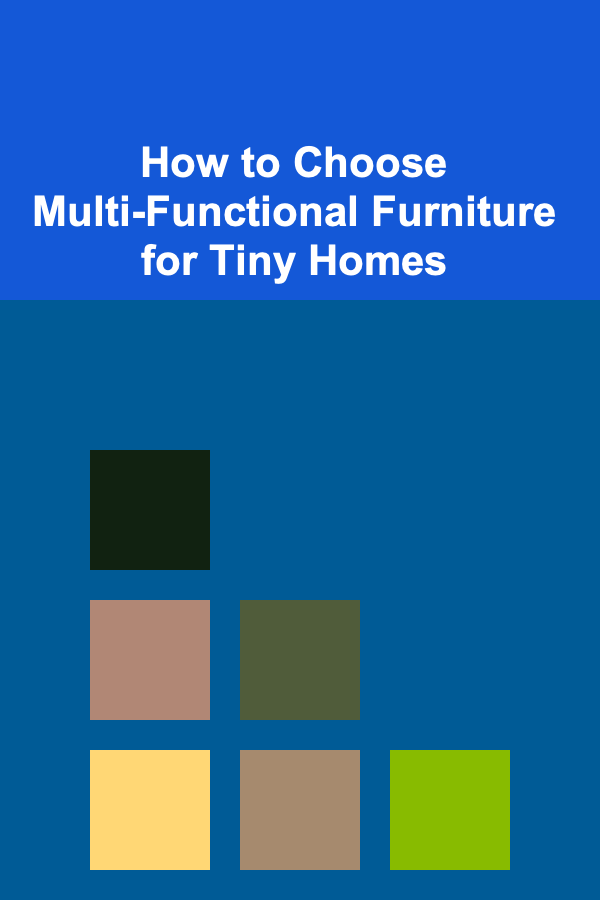
How to Choose Multi-Functional Furniture for Tiny Homes
Read More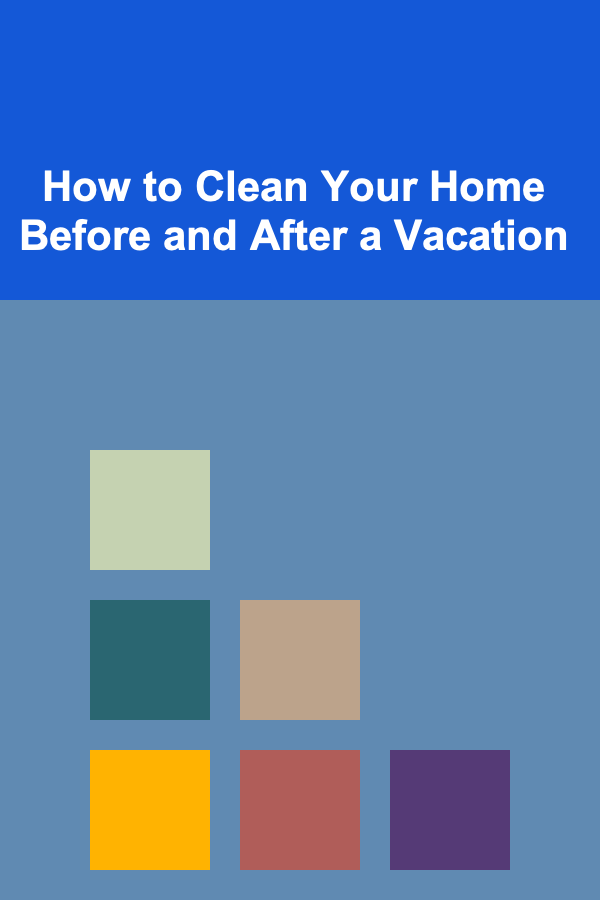
How to Clean Your Home Before and After a Vacation
Read More
How to Market on a Shoestring Budget
Read More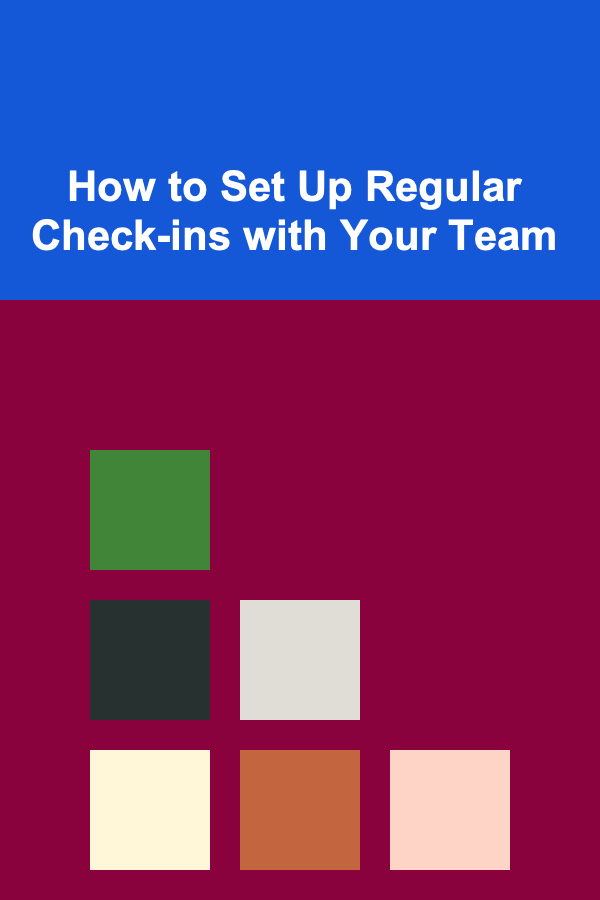
How to Set Up Regular Check-ins with Your Team
Read More
How to Stage Your Home When You Have Limited Time
Read More
Top 10 Affordable Children's Party Ideas That Will Wow the Kids
Read MoreOther Products
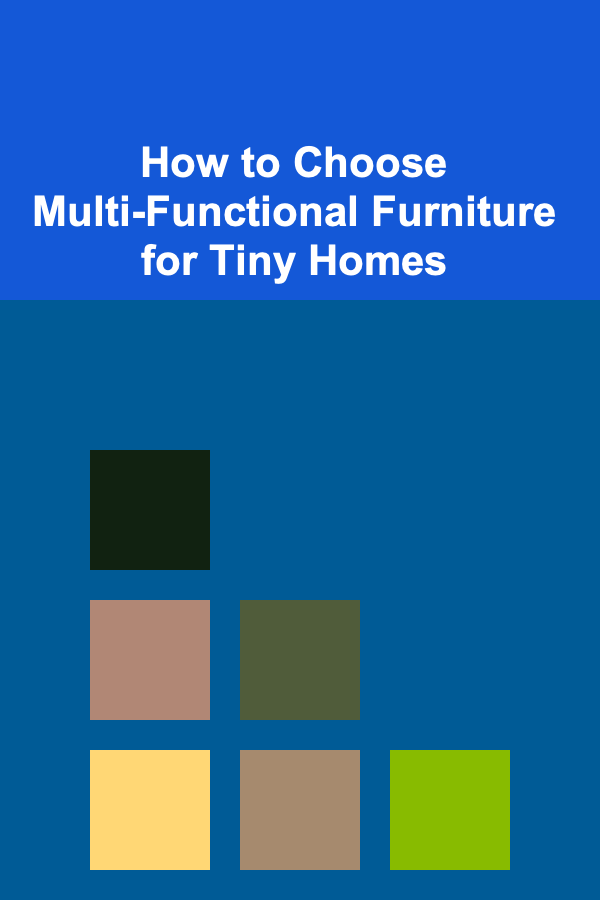
How to Choose Multi-Functional Furniture for Tiny Homes
Read More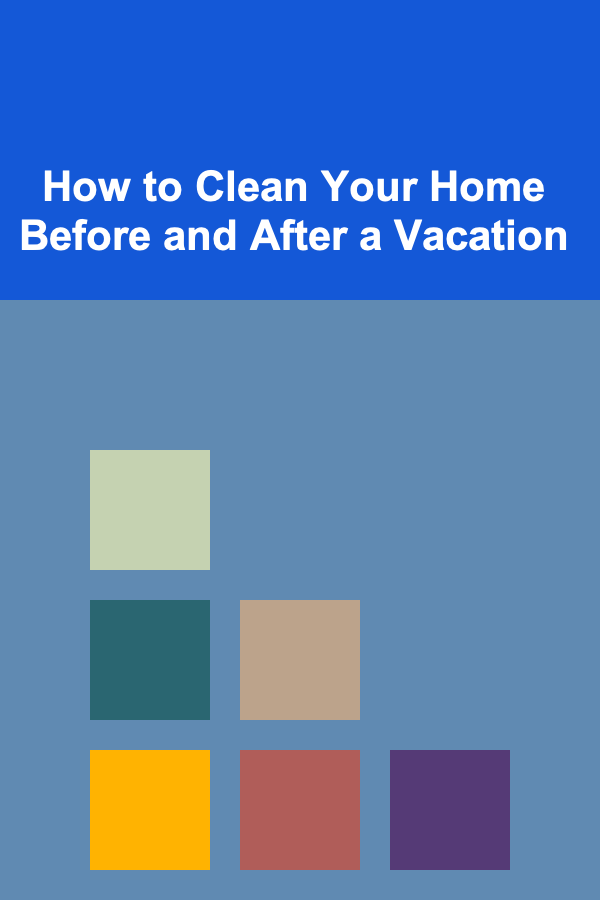
How to Clean Your Home Before and After a Vacation
Read More
How to Market on a Shoestring Budget
Read More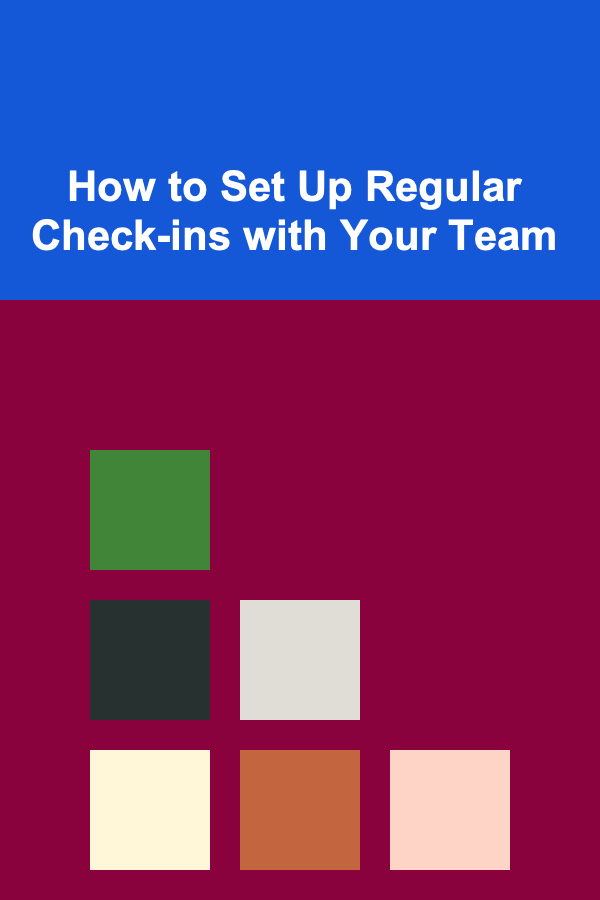
How to Set Up Regular Check-ins with Your Team
Read More
How to Stage Your Home When You Have Limited Time
Read More