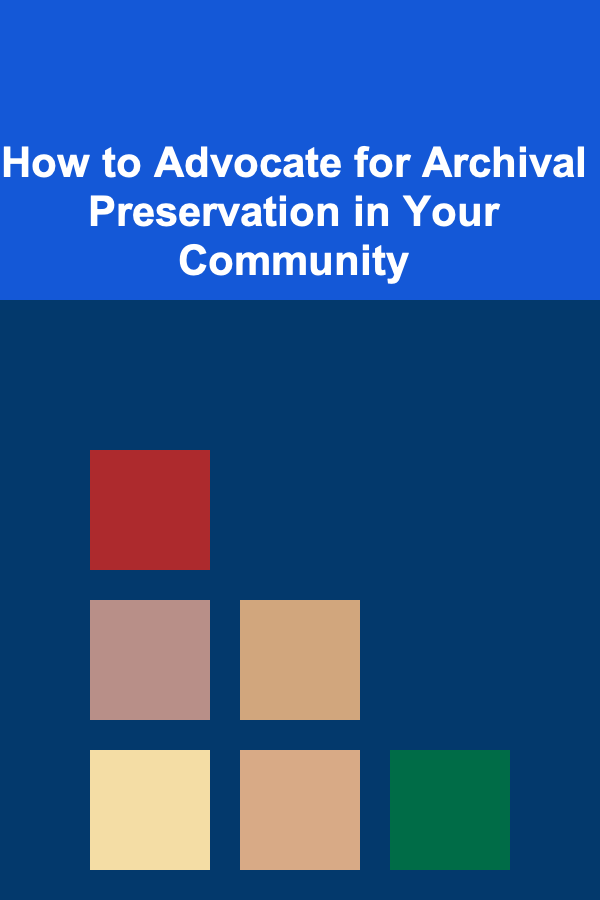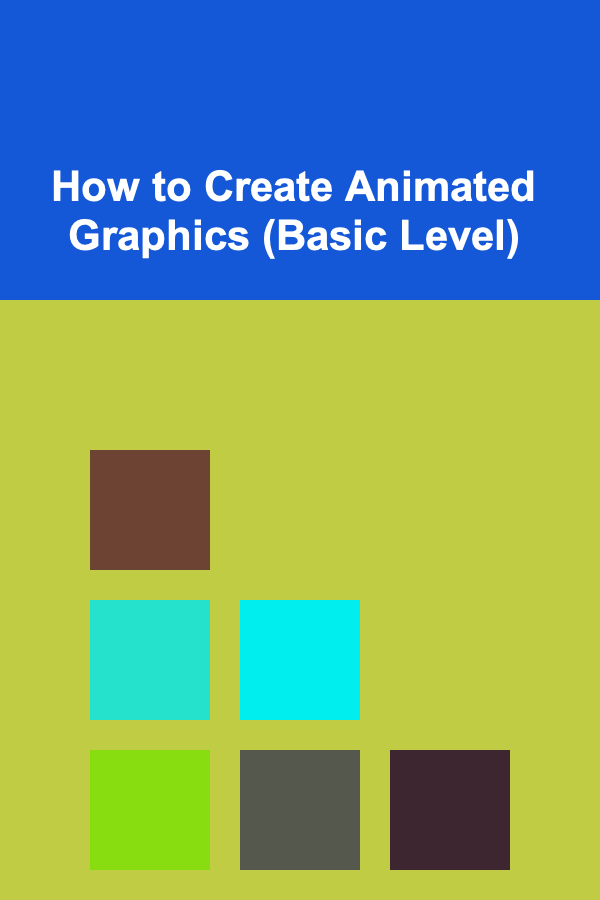
How to Create Animated Graphics (Basic Level)
ebook include PDF & Audio bundle (Micro Guide)
$12.99$8.99
Limited Time Offer! Order within the next:
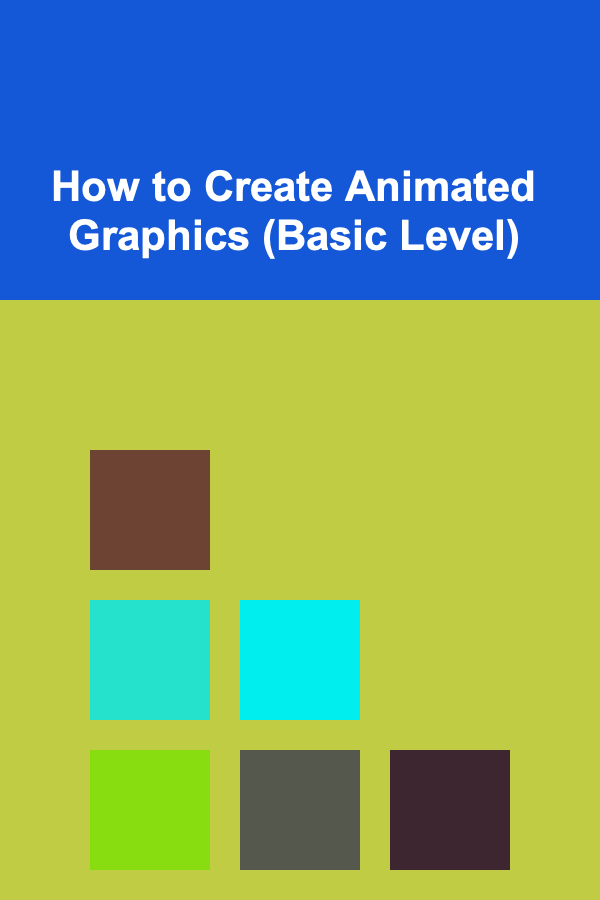
Animated graphics are a popular and essential element in the world of digital media. From websites to advertisements, animated visuals are used to captivate audiences, convey complex ideas, and add a layer of interactivity to digital experiences. Whether you're creating animations for a website, social media, or a digital product, understanding the fundamentals of creating animated graphics is crucial.
This guide will walk you through the basic principles and steps of creating animated graphics, helping beginners understand the tools, techniques, and creative processes involved. We will break down the key elements and take a step-by-step approach, so by the end of this article, you'll have a solid foundation to start creating your own animations.
Understanding Animated Graphics
Before diving into the "how-to" of creating animated graphics, it's important to understand what animated graphics are and the different types of animations available.
What Are Animated Graphics?
Animated graphics are visual elements that change over time, creating the illusion of motion. These graphics can be used in a variety of digital contexts, such as website designs, advertisements, social media content, and even mobile apps. They typically consist of static images, text, or illustrations that are manipulated through various software tools to create movement, transitions, and effects.
In simple terms, animated graphics are a sequence of still images that, when shown in rapid succession, appear as if they are moving.
Types of Animated Graphics
- GIFs: Graphics Interchange Format (GIF) is a widely used format for simple animations. GIFs loop continuously and are often used on websites and social media platforms.
- SVG Animations: Scalable Vector Graphics (SVG) animations are vector-based graphics that allow for high-quality, resolution-independent animations. SVGs are ideal for responsive web design.
- CSS Animations: CSS (Cascading Style Sheets) can be used to create basic animations on websites. These animations can be applied to elements such as text, buttons, and backgrounds.
- Motion Graphics: Motion graphics typically involve the use of video editing software like Adobe After Effects to create more complex animations that involve text, graphics, and visual effects.
Tools for Creating Animated Graphics
There are various tools available for creating animated graphics, ranging from beginner-friendly software to professional-grade animation suites. Below are some of the most commonly used tools for creating basic animated graphics:
1. Adobe Photoshop
Adobe Photoshop is widely known for its image editing capabilities, but it also offers powerful features for creating simple animations. Photoshop allows users to create frame-by-frame animations using layers, which can then be exported as GIFs or videos.
Key Features for Animation:
- Timeline for creating frame-by-frame animations.
- Layer management for organizing different elements of the animation.
- Support for exporting GIFs, PNG sequences, and video files.
2. Adobe Animate
Adobe Animate is specifically designed for creating animations. It supports both frame-by-frame animation and timeline-based animation. This software is widely used for web and interactive animations, including GIFs, banners, and HTML5 content.
Key Features for Animation:
- Vector-based animation tools for smooth and scalable graphics.
- Motion tweens for easy animation of objects.
- Export options for various formats, including GIF, HTML5, and video.
3. Canva
Canva is an online graphic design tool that's incredibly easy to use, especially for beginners. Canva allows users to create basic animated graphics by applying motion effects to text and elements. While it's not as advanced as Adobe Animate, it's a great tool for creating simple animations like GIFs and social media posts.
Key Features for Animation:
- Pre-made templates for quick design.
- Drag-and-drop functionality for adding elements and animations.
- Basic motion effects, such as fade-ins, slide-ins, and zooms.
4. Blender
Blender is a powerful 3D modeling and animation tool that is open-source and free to use. While it has a steeper learning curve, it's a great option for those who want to explore 3D animation and more advanced motion graphics.
Key Features for Animation:
- 3D modeling and rigging tools.
- Animation timeline and keyframe management.
- Rendering capabilities for both 2D and 3D animations.
5. After Effects
Adobe After Effects is the industry standard for creating professional motion graphics and animations. While it's not as beginner-friendly as other tools, it offers an extensive array of features for creating complex animations and visual effects.
Key Features for Animation:
- Advanced keyframe animation and motion tracking.
- Robust visual effects library.
- Integration with other Adobe tools, such as Premiere Pro and Illustrator.
The Basics of Creating Animated Graphics
Now that we've covered the essential tools, let's go over the fundamental steps involved in creating animated graphics.
1. Start with a Concept
Before you open any animation software, it's crucial to define your concept. What message do you want to convey? What kind of animation will work best for your design or project? Think about the type of animation (e.g., GIF, SVG, motion graphics) and how it will complement the content it's being applied to (e.g., website, advertisement, social media).
Key Considerations:
- Purpose: Are you creating a logo animation, banner ad, or social media content?
- Style: Will your animation be simple and clean or complex and detailed?
- Target Audience: Who is your animation aimed at? Different demographics may respond better to specific animation styles.
2. Create Your Visual Elements
After you've established your concept, you'll need to create the visuals that will make up your animation. This can include text, shapes, images, and illustrations. You can either create these from scratch using design tools or import assets from other sources.
For example:
- Use Photoshop or Illustrator to create custom illustrations or images.
- Use Canva for quick designs using pre-made templates and elements.
Ensure that your visuals are high-quality and ready to be animated. Organize them into layers if you're using a tool like Photoshop or Illustrator. This will make the animation process easier.
3. Animating the Graphics
The animation process involves bringing your visuals to life by manipulating them over time. Depending on the software you're using, this process can vary, but most animations are created by adjusting the position, opacity, scale, and rotation of elements.
Basic Animation Techniques:
- Keyframing: Keyframes are specific points in the timeline where you define the position or property of an object. Between keyframes, the software automatically creates in-between frames to smooth out the motion.
- Motion Tweens: This technique is used in vector-based software like Adobe Animate to automatically generate intermediate frames between two keyframes, creating a smoother animation.
- Path Animation: For more complex animations, you can animate objects along a specific path. This is useful for moving objects or characters along a set trajectory.
4. Add Transitions and Effects
To enhance your animation and make it more dynamic, you can add transitions and special effects. These effects can include fade-ins, zooms, slides, or even more intricate visual effects like lighting and shadows.
In software like After Effects, you can use pre-built animation presets to speed up this process. These presets apply common animation styles that you can modify to suit your needs.
5. Test Your Animation
Once you've completed the animation, preview it to ensure everything flows smoothly. Make sure the timing of each frame or transition feels right and that the animation is visually appealing.
6. Export Your Animation
Finally, export your animation in the appropriate format for its intended use. Here are a few common export formats:
- GIF: Ideal for short, looping animations on websites or social media.
- MP4: Perfect for video animations used in advertisements or video content.
- SVG: A great option for scalable animations that need to be used in web design.
7. Optimize for Performance
When using animated graphics on websites, it's important to optimize them for performance. Large files can slow down website load times, negatively impacting user experience. You can use tools to compress your animation files without losing quality, especially for formats like GIFs and videos.
Conclusion
Creating animated graphics can be a fun and rewarding process, and it's a skill that's highly valuable in today's digital landscape. Whether you're creating simple GIFs for social media or more complex animations for websites and advertisements, understanding the basics of animation and the tools available is the first step towards mastering this art.
By following the steps outlined in this guide, beginners can create stunning animated graphics that are both visually engaging and technically sound. So grab your favorite animation tool, start experimenting with keyframes and effects, and bring your designs to life!
Reading More From Our Other Websites
- [Trail Running Tip 101] Seasonal Secrets: How to Trail Run Safely Through the Woods All Year
- [Paragliding Tip 101] From Rookie to Champion: A Step‑by‑Step Guide to Competing in the Paragliding World Championships
- [Stamp Making Tip 101] From Block to Print: Step-by-Step Techniques for Mastering Linoleum Stamp Making
- [Trail Running Tip 101] Best Trail‑Specific Nutrition Bars That Won't Crumble on Rocky Descents
- [Home Budget 101] How to Create a Budget for a New Home Purchase
- [Home Cleaning 101] How to Sanitize Your Kitchen After Cooking
- [Home Lighting 101] How to Make Your Home Feel Warm and Inviting with Lighting
- [Organization Tip 101] How to Set Goals for Each Learning Session
- [Organization Tip 101] How to Refresh Outdated Furniture for Staging
- [Organization Tip 101] How to Choose Furniture that Encourages Relaxation

Becoming a Successful Cybersecurity Engineer: Best Practices for Secure Infrastructure
Read More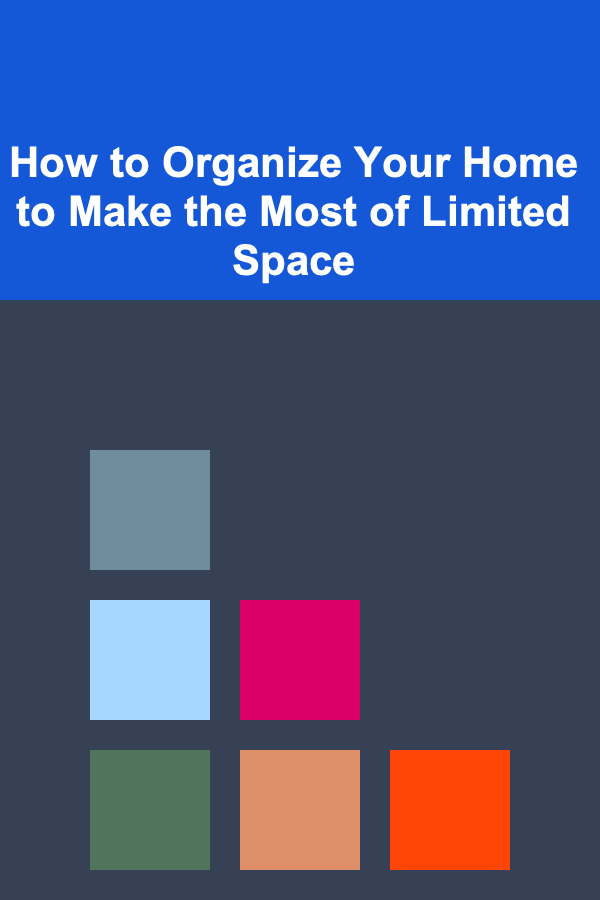
How to Organize Your Home to Make the Most of Limited Space
Read More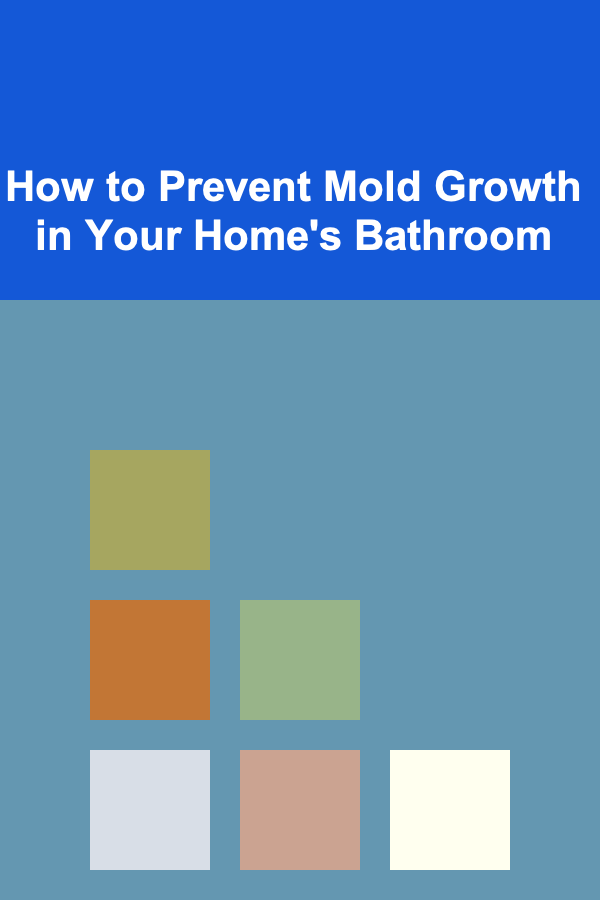
How to Prevent Mold Growth in Your Home's Bathroom
Read More
How to Set Up Payment Gateways in Shopify for Seamless Transactions
Read More
How to Build a Miniature World as a Photo Prop for Storytelling
Read More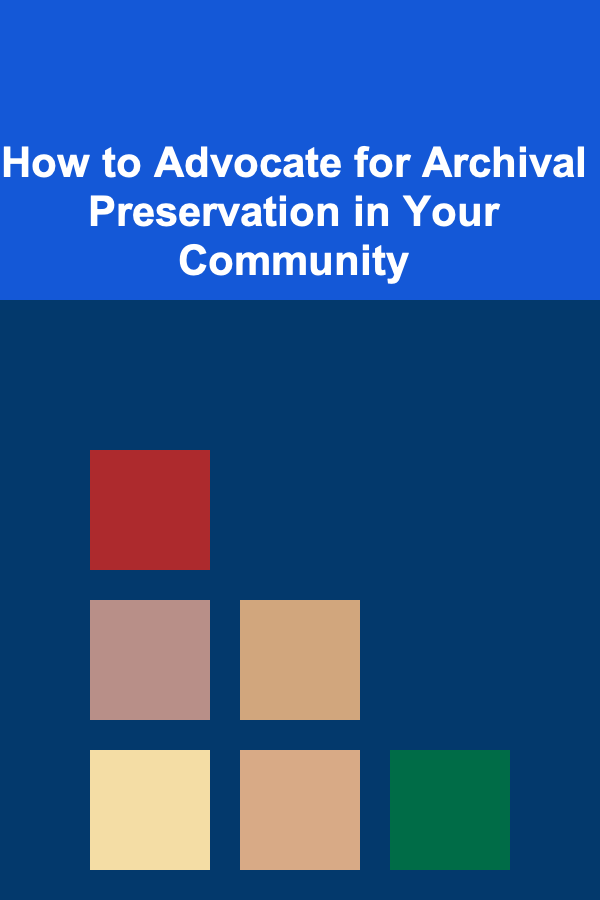
How to Advocate for Archival Preservation in Your Community
Read MoreOther Products

Becoming a Successful Cybersecurity Engineer: Best Practices for Secure Infrastructure
Read More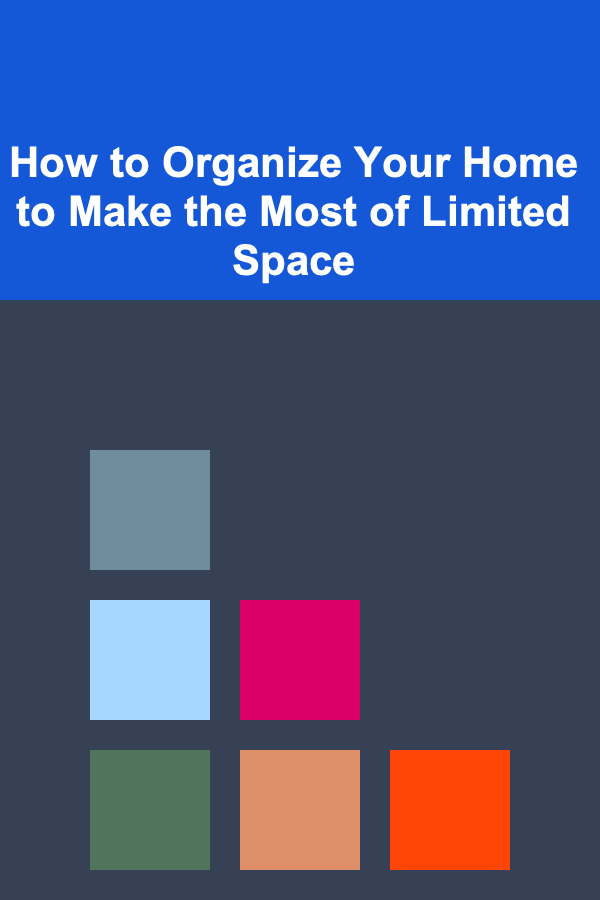
How to Organize Your Home to Make the Most of Limited Space
Read More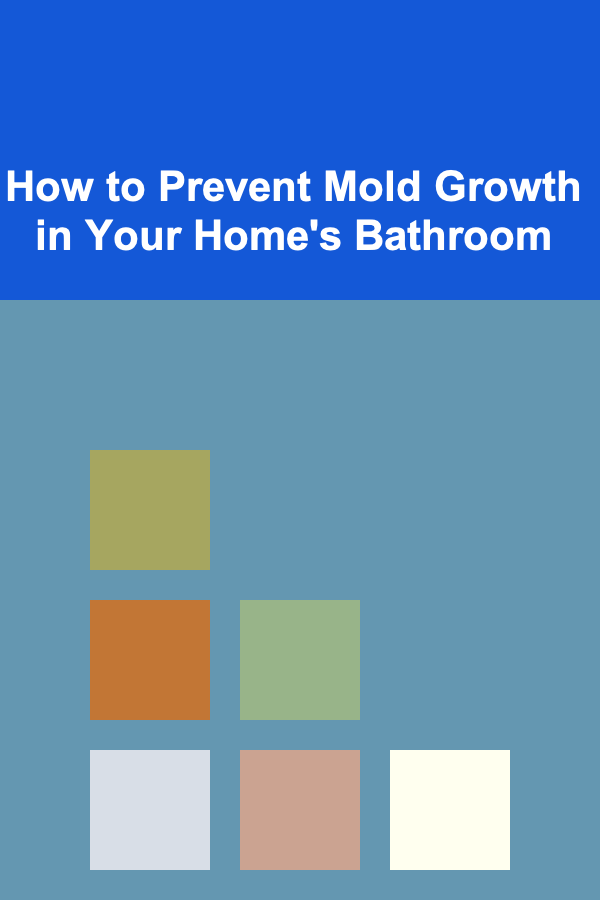
How to Prevent Mold Growth in Your Home's Bathroom
Read More
How to Set Up Payment Gateways in Shopify for Seamless Transactions
Read More
How to Build a Miniature World as a Photo Prop for Storytelling
Read More