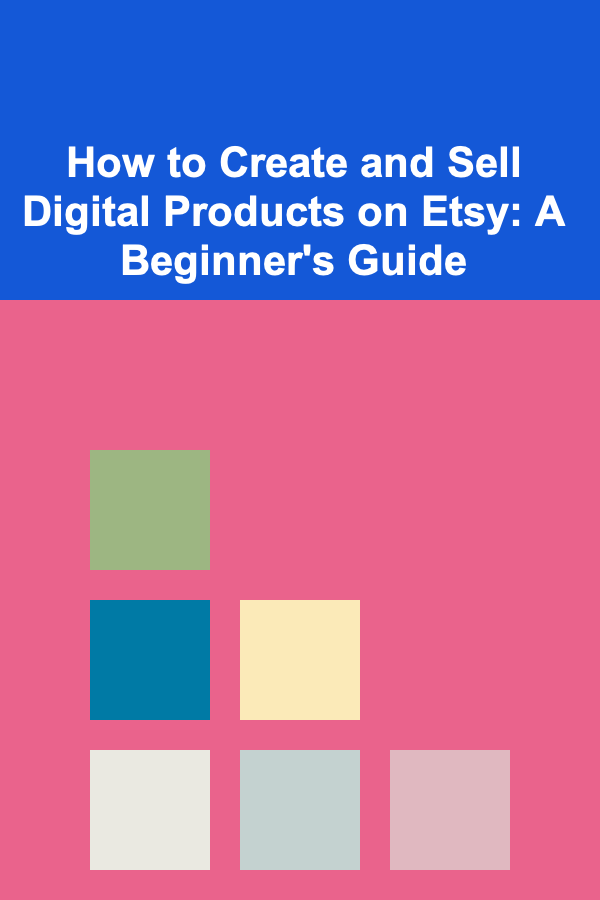
How to Create and Sell Digital Products on Etsy: A Beginner's Guide
ebook include PDF & Audio bundle (Micro Guide)
$12.99$11.99
Limited Time Offer! Order within the next:
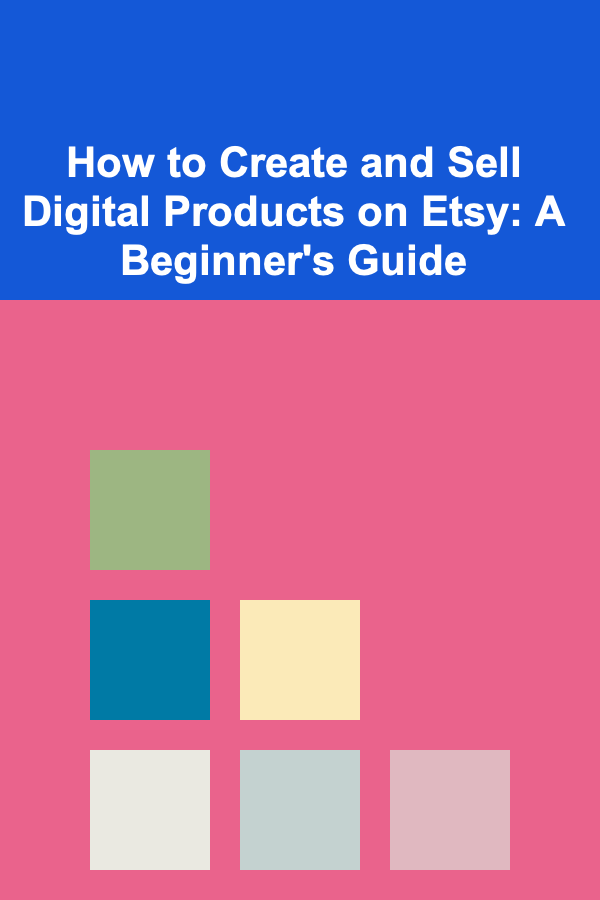
Etsy is one of the most popular online marketplaces for handmade, vintage, and unique goods, but did you know that digital products are also a lucrative niche on the platform? Whether you're a graphic designer, writer, photographer, or any other type of creative, selling digital products on Etsy can be an excellent way to monetize your skills and reach a global audience. The beauty of digital products is that they can be created once and sold repeatedly, making them a scalable income stream.
In this beginner's guide, we'll walk you through the essential steps on how to create and sell digital products on Etsy, from brainstorming ideas and creating your products to setting up your shop and marketing your items. By the end of this guide, you'll be equipped with the knowledge to start selling digital products on Etsy and running a successful online business.
Why Sell Digital Products on Etsy?
Before we dive into the steps, let's first explore why digital products are a great option for sellers on Etsy.
1. Low Overhead Costs
One of the biggest advantages of selling digital products is that they require no physical inventory. There's no need for materials, packaging, or shipping, which drastically reduces your overhead costs. You only need a computer, creativity, and a good internet connection to get started.
2. Passive Income
Once you've created a digital product, you can sell it infinitely without having to re-create it each time someone makes a purchase. This gives you the potential for passive income --- once the product is listed and optimized, your sales can continue without much effort from your end.
3. Global Reach
Etsy is a global marketplace, so you can reach customers from all around the world. The platform already has millions of active buyers, meaning that there is significant exposure for your digital products. This makes it easier to scale your business quickly and efficiently.
4. Flexibility and Freedom
Selling digital products gives you the freedom to work from anywhere and at any time. You can create a flexible schedule, work from home or even travel while your products sell automatically in the background.
Now that we've established the benefits of selling digital products, let's walk through the steps to help you get started.
Step 1: Brainstorming Ideas for Digital Products
The first step in creating a successful digital product business on Etsy is determining what type of product you want to sell. The possibilities are endless, but it's important to choose something that aligns with your skills, interests, and the market demand.
Here are some popular types of digital products you can sell on Etsy:
1. Printable Art and Posters
If you're a graphic designer or artist, printable art is a fantastic product to sell on Etsy. You can create wall art, motivational quotes, or themed prints that buyers can download and print at home.
2. Digital Planners and Journals
Digital planners and journals are increasingly popular, especially for people who use tablets or digital devices to stay organized. You can design planners, to-do lists, habit trackers, or wellness journals that customers can use on their devices.
3. Templates and Graphics
If you have design skills, consider selling templates for social media posts, business cards, invitations, or resumes. These are popular items for people who want to create polished designs but don't have the design expertise themselves.
4. Printable Stickers and Labels
Printable stickers and labels are a great product if you're into stationery design. People use these for organizing, journaling, or decorating their personal items. The key is to make unique designs that stand out from the crowd.
5. Ebooks and Guides
If you're a writer, creating an ebook or guide can be a profitable digital product. You can write a short e-guide on any topic you're passionate about, whether it's DIY crafts, self-help, business tips, or cooking recipes.
6. Fonts and Graphic Design Elements
For those skilled in typography or graphic design, selling fonts, clip art, icons, or other design elements can be a highly profitable niche on Etsy. Many designers and content creators seek unique, high-quality fonts and graphics for their own projects.
7. Photography and Stock Photos
If you're a photographer, selling high-quality stock photos can be a great digital product. You can create themed collections, such as nature photography, lifestyle images, or business-related photos for content creators to use in their own work.
8. Audio Files and Music
Musicians, sound designers, and podcasters can sell audio files such as royalty-free music, sound effects, meditation tracks, or podcasts. Many creators look for background music or sound effects to use in their projects.
Researching the Market
Once you've chosen the type of product, it's important to research Etsy to ensure there is a demand for it. Browse Etsy's marketplace and see what types of digital products are popular. Take note of the pricing, presentation, and quality of listings to help inform your own product development.
Step 2: Creating Your Digital Products
Now that you've decided what type of digital product you want to sell, it's time to create it. The process of creating a digital product depends on the type of product, but here are some general guidelines:
1. Choose the Right Tools
To create professional-quality digital products, you'll need the right tools. Here are some tools and software that can help you create digital products:
- Adobe Creative Suite (Photoshop, Illustrator, InDesign): Ideal for creating printable art, templates, logos, and graphic design elements.
- Canva: A user-friendly, online graphic design tool for beginners. It's great for creating templates, social media graphics, and printables.
- Procreate: A popular app for iPad users that allows you to create digital art, illustrations, and designs.
- Microsoft Word, Google Docs, or Scrivener: Useful for writing ebooks, guides, and planners.
- Apple Pages or Google Slides: Perfect for creating printable planners or journals.
- GarageBand or Audacity: Great for creating and editing audio files or music.
2. Ensure High-Quality Design
The quality of your digital product is crucial to your success on Etsy. Take your time to create a well-designed, high-quality product. Make sure your designs are clear, visually appealing, and easy to use for the end consumer.
3. Keep File Size and Formats in Mind
When creating digital products, keep in mind the size of the file you are offering. Large files can be difficult for customers to download, so aim to keep them at a reasonable size. Also, make sure your products are offered in formats that are commonly used, such as PDF, PNG, JPEG, or MP3.
4. Test Your Product
Before uploading your product to Etsy, test it to make sure it works properly. If it's a printable, print it yourself to ensure the dimensions and quality are correct. If it's an audio file, make sure it plays smoothly and without issues.
Step 3: Setting Up Your Etsy Shop
Once your digital products are ready, it's time to set up your Etsy shop. Follow these steps to get started:
1. Create an Etsy Account
If you don't already have an Etsy account, sign up for one. You'll need to provide basic information, such as your name, email, and a password. After creating an account, you can set up your shop.
2. Choose a Shop Name
Choose a unique name for your shop that reflects your brand and the type of digital products you sell. Make sure it's easy to remember and search for on Etsy. Once you've chosen a name, you'll need to provide a shop description and logo.
3. Upload Your Digital Products
To list your digital products on Etsy, click on the "Add a Listing" button. Here you'll provide information about the product, such as:
- Product Title: Be clear and descriptive, including keywords that will help potential customers find your product.
- Product Description: Write a detailed description that explains what the product is, its uses, and any other important information. Be transparent about the file formats and how to download the files.
- Pricing: Set a competitive price for your digital products. Consider the time and effort you spent creating it as well as what other similar products are selling for.
- Upload Files: Etsy allows you to upload multiple files per product. Upload the digital files that customers will receive upon purchase.
4. Add Tags and Keywords
Etsy uses tags and keywords to help buyers find your products. Choose tags that are relevant to your digital product, and include keywords that potential customers might use to search for your product. Be sure to include words like "digital download," "printable," or any specific niche-related keywords.
Step 4: Marketing Your Digital Products
Once your Etsy shop is live and your products are listed, it's time to focus on marketing. Effective marketing is key to driving traffic to your shop and making sales.
1. Optimize Your Listings for SEO
Etsy's search algorithm takes into account factors such as titles, tags, and descriptions when ranking products. Optimize your listings with relevant keywords to help them appear in search results. Use tools like EtsyRank or Marmalead to find trending keywords and popular search terms related to your products.
2. Promote on Social Media
Social media is a great way to drive traffic to your Etsy shop. Create profiles on Instagram, Pinterest, and Facebook to showcase your digital products and connect with potential customers. Post regularly, and use hashtags to increase your visibility.
3. Offer Discounts and Promotions
Offering occasional discounts, limited-time promotions, or bundle deals can help attract more customers. You can also provide coupon codes to incentivize buyers to return to your shop.
4. Collaborate with Influencers or Bloggers
Reach out to influencers or bloggers in your niche and offer them your products in exchange for a review or shout-out on their platforms. This can help increase exposure and drive new customers to your shop.
5. Encourage Reviews
Positive reviews are crucial for building credibility and trust with potential buyers. Encourage satisfied customers to leave reviews by providing excellent customer service and following up after a purchase.
Step 5: Monitor and Improve Your Shop
Selling on Etsy is not a one-time task --- it requires continuous effort and improvement. Keep track of your shop's performance and analyze which products are performing well and which are not. Here are a few things to consider:
1. Check Your Analytics
Etsy provides analytics tools to help you track how your listings are performing. Pay attention to metrics like views, favorites, and sales. This data can help you identify trends and adjust your listings accordingly.
2. Update Listings
As trends change, it's important to update your product listings to reflect new designs, formats, or keywords. Regularly refresh your listings to keep them relevant and appealing to buyers.
3. Experiment with New Products
Once you've gained some traction, consider expanding your digital product range. Experiment with new types of products, such as seasonal items, bundles, or customizable options.
Conclusion
Creating and selling digital products on Etsy is a rewarding and flexible way to make money online. With low startup costs and the potential for passive income, Etsy is a great platform for anyone looking to sell their creations. By following the steps outlined in this guide, you'll be well on your way to starting a successful Etsy shop, creating high-quality digital products, and reaching a global audience.
Now, it's time to take action. Start brainstorming your digital product ideas, create your products, and begin marketing your Etsy shop. With dedication and the right strategies, you can build a thriving digital product business and achieve your financial goals.
Reading More From Our Other Websites
- [Whitewater Rafting Tip 101] Fitness on the Flow: Designing a Weekly Rafting Schedule for Maximum Health Gains
- [Home Maintenance 101] How to Protect Your Home from Seasonal Weather Changes
- [Home Staging 101] How to Use Mirrors to Make Your Home Look Larger
- [Home Budget Decorating 101] How to Utilize Thrift Stores for Cheap House Interior Design
- [Beachcombing Tip 101] Tidal Timing: Harnessing High and Low Tides for the Best Shell Hunts
- [Organization Tip 101] What Are Effective Techniques for Organizing Craft Supplies?
- [Organization Tip 101] How to Set Up a Family Command Center for Better Organization
- [Personal Care Tips 101] How to Choose the Right Facial Scrub for Oily Skin
- [Personal Care Tips 101] How to Choose a Body Lotion for Stretch Marks and Scars
- [Organization Tip 101] How to Sort and Store Holiday Decorations
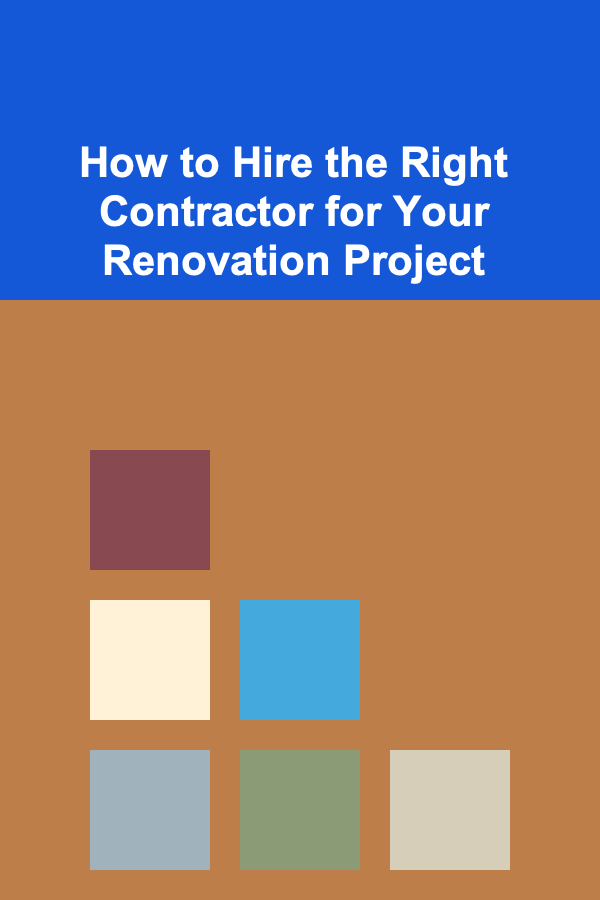
How to Hire the Right Contractor for Your Renovation Project
Read More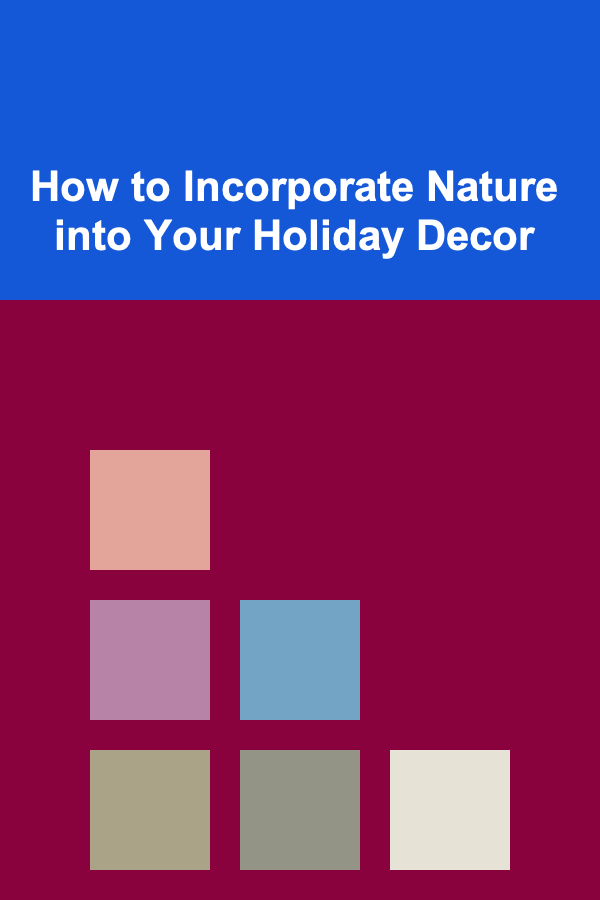
How to Incorporate Nature into Your Holiday Decor
Read More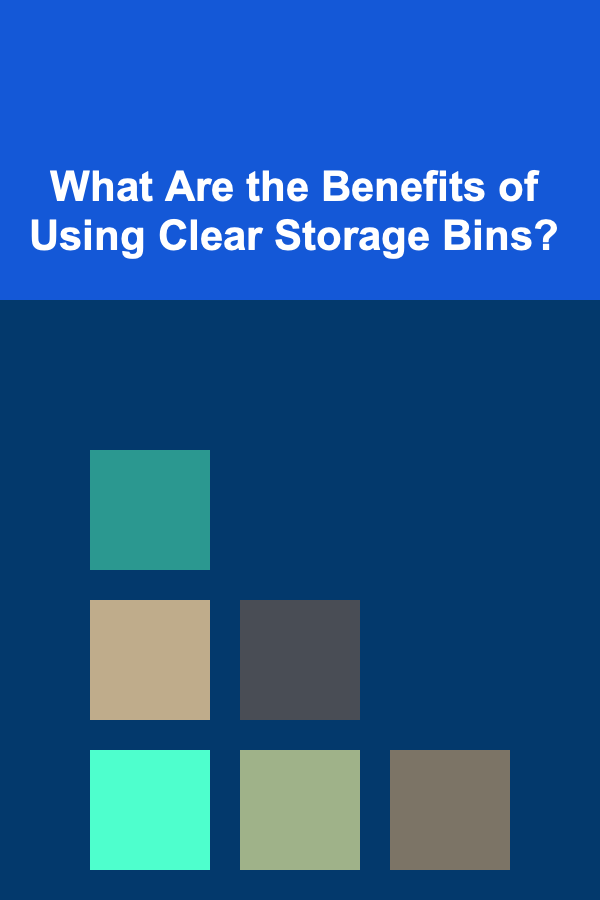
What Are the Benefits of Using Clear Storage Bins?
Read More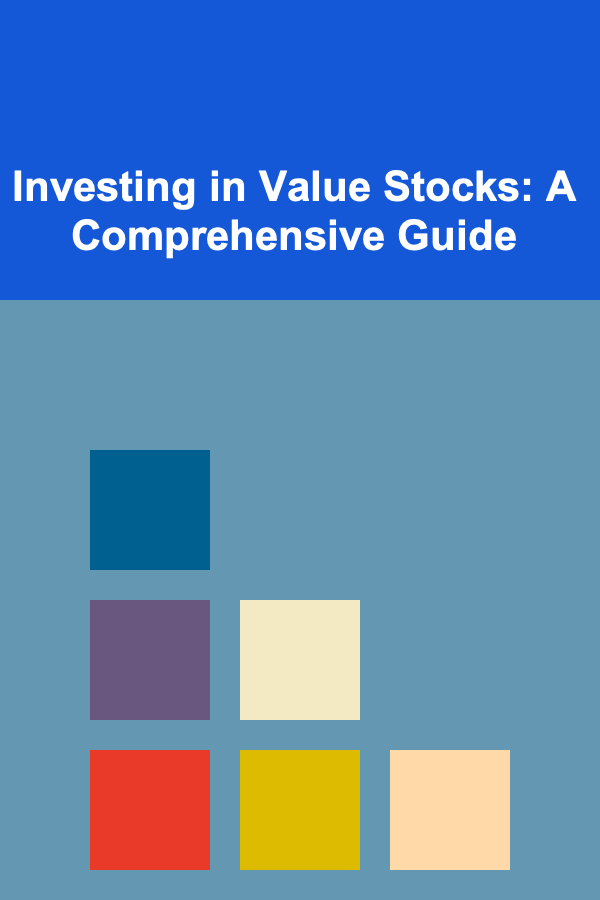
Investing in Value Stocks: A Comprehensive Guide
Read More
How to Plan Your Job Search for Executive Leadership Positions
Read More
10 Essential Elements for a Comprehensive Beer Tasting Checklist
Read MoreOther Products
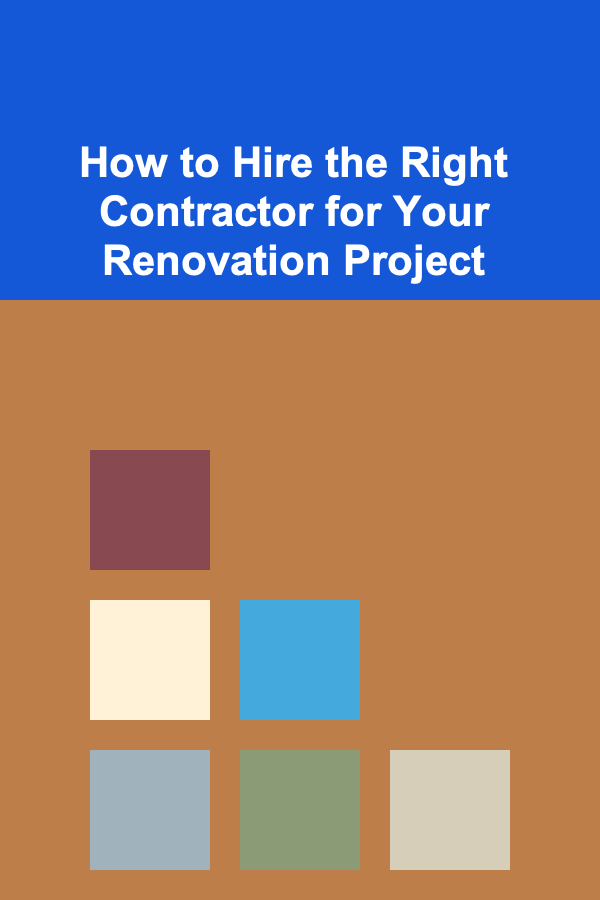
How to Hire the Right Contractor for Your Renovation Project
Read More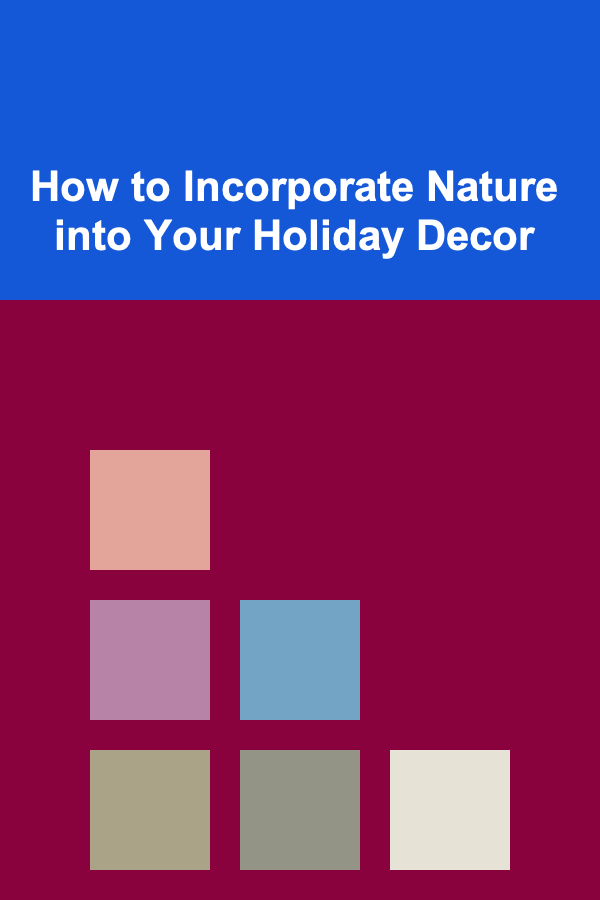
How to Incorporate Nature into Your Holiday Decor
Read More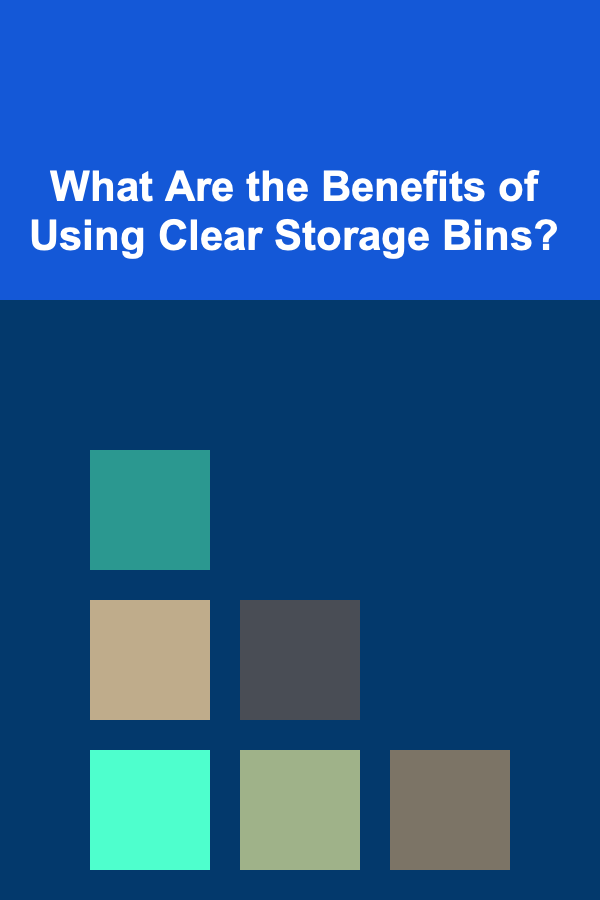
What Are the Benefits of Using Clear Storage Bins?
Read More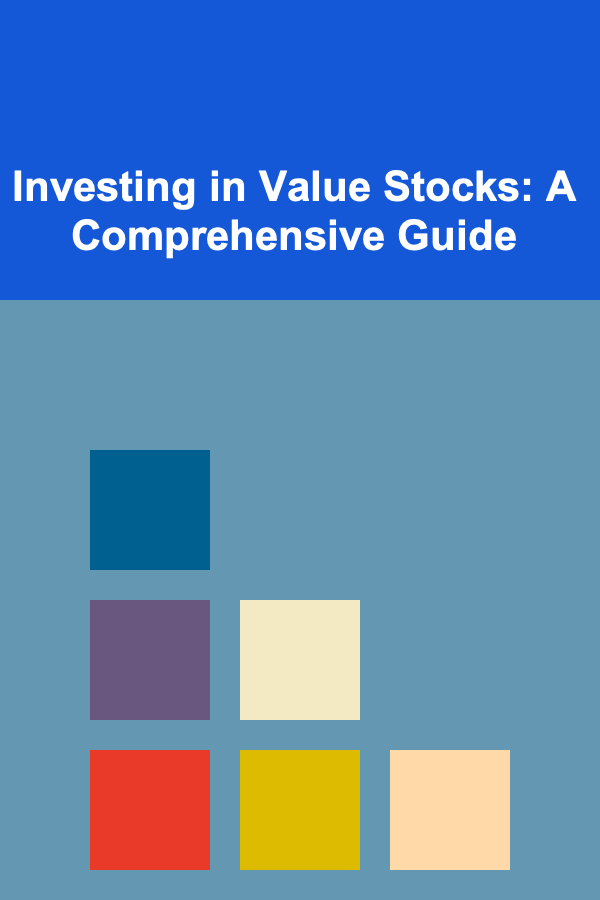
Investing in Value Stocks: A Comprehensive Guide
Read More
How to Plan Your Job Search for Executive Leadership Positions
Read More