
How to Create an Effective File Organization System
ebook include PDF & Audio bundle (Micro Guide)
$12.99$9.99
Limited Time Offer! Order within the next:

An effective file organization system is crucial to improving productivity, reducing clutter, and ensuring that both physical and digital files are easy to find when you need them. A well-organized file system not only saves time but also enhances collaboration, minimizes stress, and ensures that important information is always accessible.
This actionable guide will walk you through the process of creating an effective file organization system, whether you're managing physical files, digital files, or both. We will cover key principles, strategies, and tools you can use to create a system that works for you.
Assess Your Current Filing System
Before you can create an effective file organization system, it's essential to assess your existing filing system. Are your files organized in a way that allows for easy access? Are you constantly misplacing important documents or spending valuable time searching for files?
Here are some steps to help you evaluate your current system:
- Identify Pain Points: Are there specific types of documents that are harder to locate? Is your system difficult to maintain or navigate? Write down areas where you experience frustration or inefficiency.
- Categorize Your Files: Take inventory of the different types of files you have. Are there files you use frequently? Are there categories of documents that overlap? Categorizing your files will help you understand what you have and how you interact with them.
- Consider Your Workflow: Think about how you access, store, and share files. Does your current system align with how you work? The goal is to create a system that enhances, not hinders, your workflow.
Understanding where your current system falls short is the first step in creating a more effective one.
Establish a File Naming Convention
One of the most crucial aspects of any file organization system is the naming convention you use. A consistent and clear naming system ensures that files are easy to find and understand, even if you haven't accessed them in a while.
Here's how to establish a solid naming convention:
Be Descriptive and Specific
Each file name should give you enough information to identify its contents at a glance. Use specific keywords that describe the file's purpose or content.
- Example: Instead of naming a file "Document1," try something like "MarketingReport_Q1_2025."
Use Dates Strategically
Including dates in your file names can make sorting and identifying files much easier. Use a consistent format, such as YYYY-MM-DD, to ensure that files are sorted chronologically.
- Example: "Invoice_2025-04-28_ClientABC" or "MeetingNotes_2025-04-28."
Avoid Special Characters
Some special characters, such as slashes or asterisks, can interfere with file systems or software programs. Stick to alphanumeric characters, underscores, and hyphens for clarity and compatibility.
- Example: Use "_" or "-" instead of spaces or slashes. For instance, "Budget_2025-04" instead of "Budget 2025/04."
Keep It Short and Simple
While it's important to be descriptive, file names should also be concise. Long, complex file names can become cumbersome and may be cut off in file explorer views.
- Example: "AnnualReport_2025" is better than "Annual_Report_of_Company_Finances_2025_v2."
By developing a consistent naming convention, you ensure that both you and your collaborators can locate files quickly and without confusion.
Create a Logical Folder Structure
A key to any good file organization system is having a logical, easy-to-navigate folder structure. Creating a well-defined hierarchy will allow you to categorize and organize your files so that you can quickly drill down into relevant folders.
Start Broad, Then Narrow
Create top-level folders for general categories of files, and then use subfolders to break them down further into more specific groups. For example:
- Top-Level Folders :
- Personal
- Work
- Finances
- Projects
Use Nested Folders When Necessary
For particularly large categories of files, nested folders can help keep things organized. For example, in the "Work" folder, you might have subfolders for each project you're working on.
- Example :
- Work
- ProjectX
- Research
- Presentations
- Reports
- ProjectX
- Work
Keep It Consistent
Ensure that each folder follows the same organizational pattern. For example, always use "Year" as a folder for project timelines, or keep client folders organized in the same format. This consistency will make it easy to find and add files later.
Avoid Overcomplicating It
The folder structure should be simple enough to navigate quickly but detailed enough to allow for easy sorting. Don't create too many nested levels that would slow you down. Aim for simplicity and functionality.
Set Up a Digital Backup System
In today's digital age, it's essential to back up your files regularly to prevent data loss. While cloud storage and external hard drives can serve as backup solutions, establishing a system to ensure your files are backed up consistently is crucial.
Here's how to create an effective backup system:
Use Cloud Storage
Cloud storage services like Google Drive, Dropbox, or OneDrive allow you to store and access your files from anywhere, while automatically backing them up.
- Tip: Consider using a combination of cloud storage and physical storage (e.g., external hard drives) to ensure redundancy.
Automate Backups
Set up automatic backups for both your digital files and your devices. Many cloud storage platforms allow you to set up automatic synchronization, ensuring your files are regularly backed up without any extra effort.
Keep Track of Versions
As files get edited or updated, it's easy to lose track of previous versions. Use cloud storage tools that offer version history so you can revert to earlier versions of documents if necessary.
- Example: Google Docs or Dropbox allows you to access and restore previous versions of a document.
Organize Physical Files
For those who still deal with paper documents, maintaining a physical filing system is just as important as organizing your digital files. A cluttered desk or filing cabinet can quickly become overwhelming, so it's important to establish a consistent and practical system for managing physical files.
Use Folders and Labels
Just like your digital files, physical files should be organized in a system that makes them easy to retrieve. Use file folders with clear labels and avoid overcrowding each folder. You can organize them by client, date, project, or category.
Implement a Color-Coding System
To quickly identify types of files or priorities, consider using a color-coding system. For example, use red folders for urgent documents and blue for informational materials. This will help you quickly identify what you need.
Regularly Purge Old Files
Go through your physical files periodically to discard or archive those that are no longer necessary. This will reduce clutter and ensure that your file system remains efficient.
Implement Regular Maintenance
A file organization system is not a set-it-and-forget-it kind of project. It requires ongoing attention to ensure that it remains effective over time.
Schedule Regular Reviews
Set aside time every month or quarter to review your file organization system. Check if any files are becoming outdated or if the structure still works for your current needs.
- Tip: Use reminders in your calendar to prompt you to conduct regular reviews.
Keep Your System Flexible
As your work or personal projects evolve, your filing system will likely need to adapt. Be open to adjusting your folder structure or naming conventions if they no longer suit your needs.
Train Others (If Applicable)
If you work as part of a team or share files with others, ensure that everyone follows the same organization rules. Training team members on your system will ensure that files are consistently maintained.
Conclusion
Creating an effective file organization system takes some initial time and effort, but the benefits far outweigh the costs. By establishing a consistent naming convention, creating a logical folder structure, using cloud storage and backups, and maintaining your system regularly, you'll find it easier to stay organized and productive. The key is consistency---once you set up a system that works for you, make sure to follow it and continuously adapt as your needs change. With a well-organized system in place, you can avoid unnecessary stress and spend more time focusing on what truly matters.
Reading More From Our Other Websites
- [Home Renovating 101] How to Plan the Plumbing for a New Bathroom: A Comprehensive DIY Guide
- [Whitewater Rafting Tip 101] The Role of Guides and Group Dynamics in Ensuring a Safe Rafting Experience
- [Hiking with Kids Tip 101] Best Trail‑Side Wildlife Observation Spots That Are Safe for Kids in the Rockies
- [Organization Tip 101] How to Create a DIY Toy Organizer from Recycled Materials
- [Personal Care Tips 101] How to Choose a Clean, Non-Toxic Foundation for Sensitive Skin
- [Home Budget 101] How to Implement a Zero-Based Budget for Your Home Expenses
- [Home Pet Care 101] How to Introduce a Pet to a Newborn
- [Personal Financial Planning 101] How to Manage Your Finances When You Have Multiple Streams of Income
- [Organization Tip 101] How to Organize Scrapbooking Supplies Effectively
- [Personal Financial Planning 101] How to Build an Emergency Fund on a Tight Budget
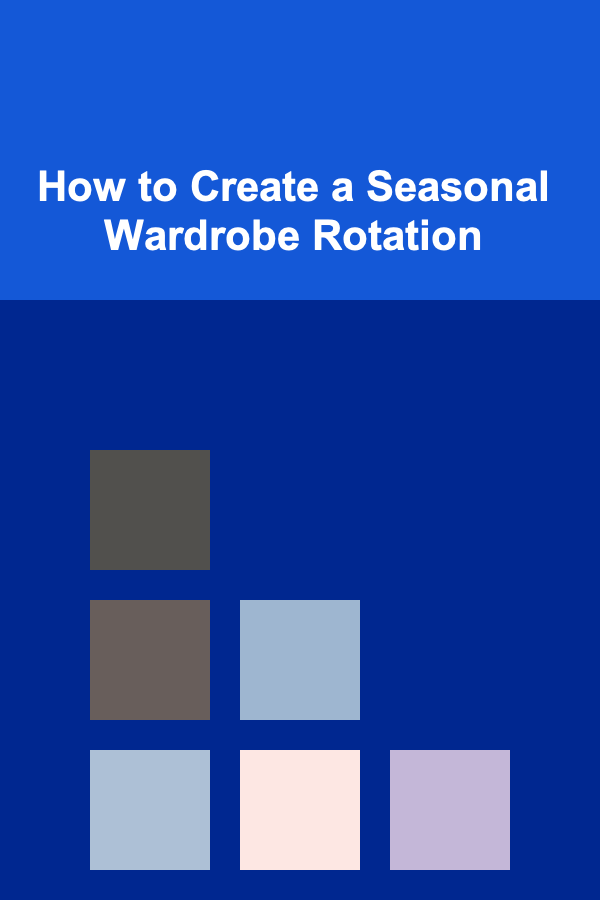
How to Create a Seasonal Wardrobe Rotation
Read More
How to Make a Checklist for Evaluating the Job Offer After the Interview
Read More
How to Track Your Spending with Budgeting Apps
Read More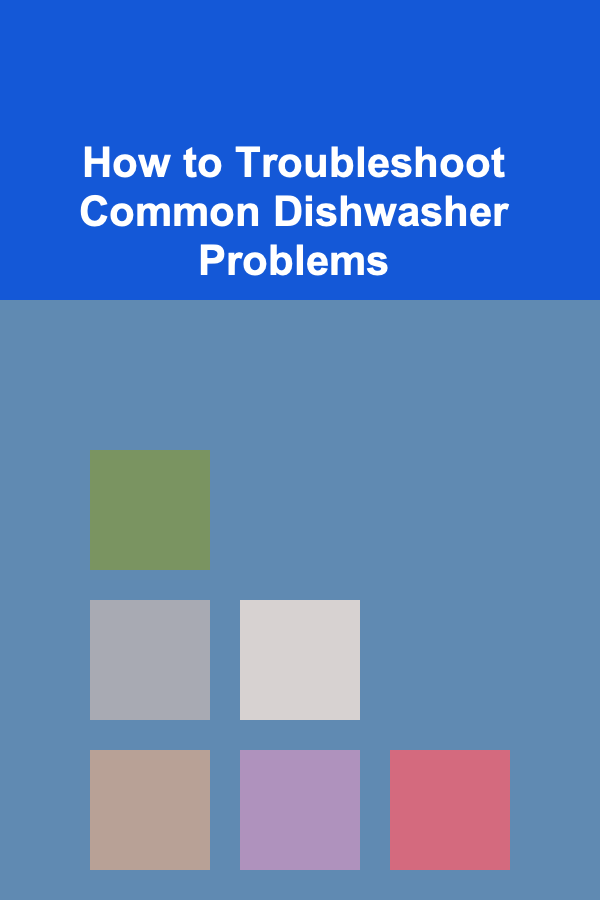
How to Troubleshoot Common Dishwasher Problems
Read More
Navigating the Maze of Recruitment: Essentials for Becoming an Effective Talent Acquisition Specialist
Read More
How To Choose the Best Eyeshadow Palette for Your Eye Color
Read MoreOther Products
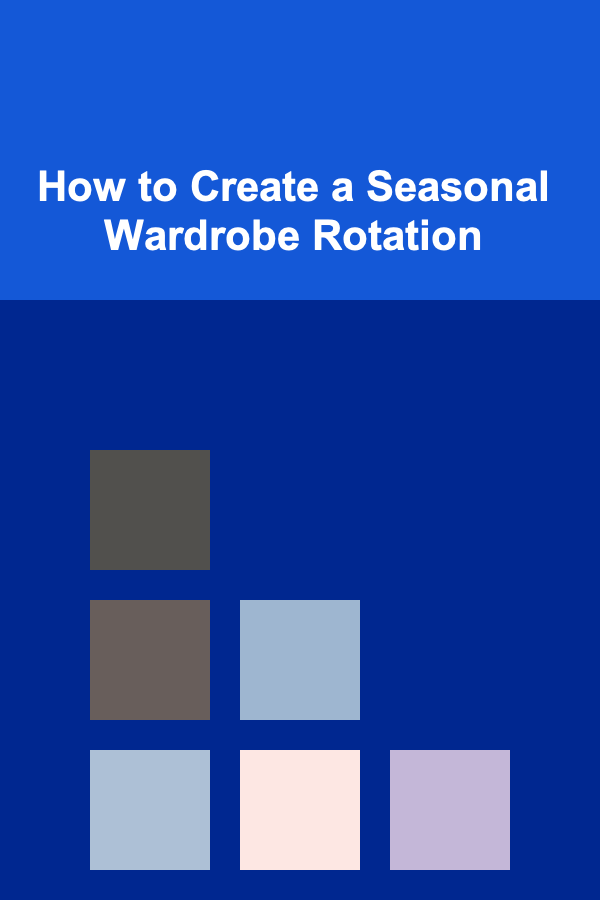
How to Create a Seasonal Wardrobe Rotation
Read More
How to Make a Checklist for Evaluating the Job Offer After the Interview
Read More
How to Track Your Spending with Budgeting Apps
Read More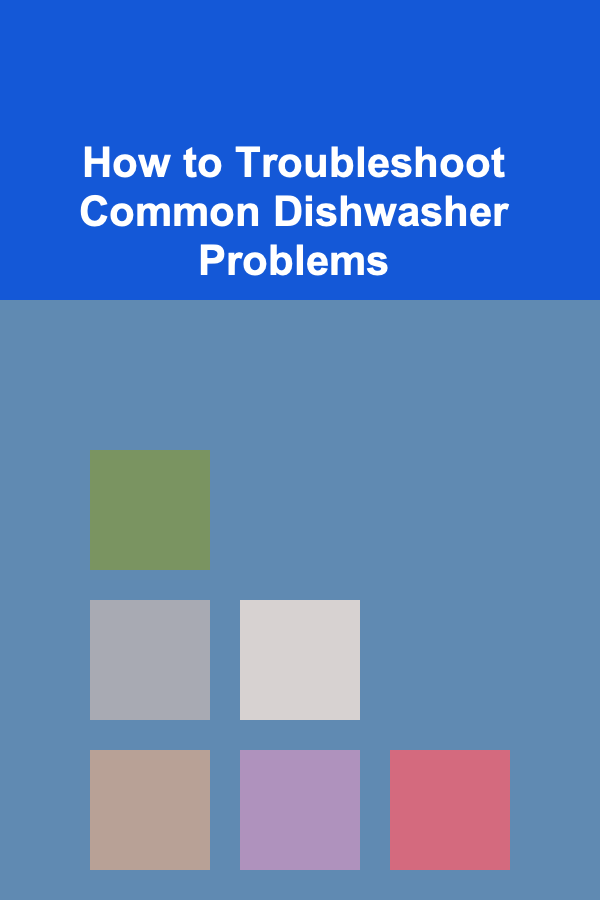
How to Troubleshoot Common Dishwasher Problems
Read More
Navigating the Maze of Recruitment: Essentials for Becoming an Effective Talent Acquisition Specialist
Read More