
How to Create an Effective Call-to-Action (CTA) Strategy: A Checklist for Conversions
ebook include PDF & Audio bundle (Micro Guide)
$12.99$9.99
Limited Time Offer! Order within the next:

A well-crafted call-to-action (CTA) is an essential element in driving conversions on your website, email campaigns, landing pages, and advertisements. It's the prompt that encourages visitors to take a specific action, whether that's making a purchase, signing up for a newsletter, downloading an e-book, or requesting a demo. But, creating an effective CTA is not as simple as just telling people to "Click Here." It requires a deep understanding of user psychology, behavior, and best practices in web design.
In this actionable guide, we'll walk through the essential steps to create a powerful CTA strategy that not only attracts attention but also increases your conversion rate. This will serve as a checklist for designing CTAs that maximize your business results.
Understand the Purpose of Your CTA
The first step in creating an effective CTA strategy is to define its purpose clearly. Every CTA should have a clear and specific goal. Depending on the nature of your business or marketing campaign, the purpose of the CTA can vary.
- Sales Conversions: If you're running an e-commerce store, your CTA might prompt users to "Buy Now" or "Add to Cart."
- Lead Generation: For businesses aiming to collect contact information, a CTA might encourage users to "Download Our Free Guide" or "Get a Free Consultation."
- Engagement: If you're focused on social media engagement, your CTA could be something like "Follow Us for Updates" or "Join the Conversation."
- Event Registrations: In the case of events or webinars, your CTA might be "Register Now" or "Save Your Spot."
Before moving on to design or placement, ask yourself: What do I want the user to do next?
Craft Action-Oriented and Specific Language
The language you use in your CTA has a significant impact on its effectiveness. Action-oriented language creates urgency and encourages immediate interaction. However, you must also ensure that the language is specific and aligned with the user's intent.
-
Use Strong Action Verbs: Words like "Buy," "Subscribe," "Get," "Join," and "Download" are all actionable and lead the user to take a step. Be direct, clear, and specific about what you want the user to do.
Example:
- Instead of "Click Here," use "Get Started Now" or "Start Your Free Trial."
-
Create Urgency or Exclusivity: By adding words that create urgency or exclusivity, such as "Limited Time Offer" or "Join Before It's Too Late," you motivate the user to take immediate action.
Example:
- "Claim Your Discount Today" or "Hurry, Offer Ends Soon."
-
Use Benefit-Focused Language : Highlight what the user will gain by clicking. Focusing on the benefit helps answer the user's question, "What's in it for me?"
Example:
- "Download the Guide to Double Your Productivity" or "Save 20% on Your First Purchase."
Design for Visibility and Accessibility
The design of your CTA plays a crucial role in how effective it is. It needs to stand out, grab attention, and be easy to interact with. Poor design can result in high bounce rates and low conversion rates, so pay close attention to the following factors:
-
Use Contrasting Colors: Your CTA should stand out from the rest of your page. Choose a color that contrasts with the background but is still aligned with your branding. For example, if your website is mostly blue, using a vibrant orange or green CTA button can make it pop.
- Pro Tip: Avoid using too many CTA buttons on a single page as it can confuse visitors. Prioritize one main CTA.
-
Create a Clear Visual Hierarchy: Your CTA should be placed prominently on the page so that it's the first thing users see when they land on it. Use whitespace around the CTA to make it stand out even more. It should also appear above the fold (without requiring users to scroll) on landing pages or critical sections of the site.
-
Size and Shape Matter: Your CTA button needs to be big enough to catch the eye, but not so large that it overwhelms the page. The shape should also be inviting and clickable---rounded corners often make buttons look more interactive than sharp ones.
Optimize Placement for Maximum Exposure
The placement of your CTA can influence how well it performs. Think strategically about where to position it for maximum visibility and engagement.
- Above the Fold: Place a prominent CTA at the top of your landing page where users can immediately see it upon arrival, without scrolling. This is especially important for time-sensitive offers.
- Sticky CTAs: If your website is long and requires scrolling, consider implementing sticky CTAs. These are fixed buttons that follow the user as they scroll, ensuring that the CTA is always visible and accessible.
- In-Line CTAs: If you have blog posts or product pages, include CTAs within the content, at logical places where users might be ready to take action. For example, after explaining a product's benefits, place a "Buy Now" CTA directly below.
- End of the Page: CTAs placed at the end of content or after the user has consumed valuable information can lead to higher conversion rates. After a visitor has learned something useful, they're more likely to take action.
A/B Test and Optimize Regularly
Even after you've designed and launched your CTA, the work isn't done. You need to continuously monitor its performance and make data-driven decisions about how to improve it. A/B testing is an essential practice in CTA optimization.
-
Test Variations of Text: Experiment with different action verbs, lengths, and messaging. Test whether a more benefit-focused CTA outperforms one that emphasizes urgency.
Example:
- "Download Now" vs. "Get the Free Guide" vs. "Start Learning Today"
-
Test Different Designs: Try variations in color, button size, shape, and placement. For example, test a red CTA button against a green one to see which converts better.
-
Optimize for Mobile: Make sure your CTAs are mobile-friendly. Over half of web traffic comes from mobile devices, so your CTA should be easy to tap and interact with on smaller screens. Mobile users are often in a hurry, so make sure the CTA is visible and accessible without zooming or excessive scrolling.
Make the CTA Standout with Social Proof
Adding social proof to your CTA can significantly boost its effectiveness by building trust. Social proof includes testimonials, reviews, user-generated content, or trust badges that reassure users about the decision they are about to make.
- Customer Testimonials: If you're promoting a product or service, including a testimonial right near the CTA can help push a hesitant visitor to convert. A short, positive review or feedback from a real customer creates a sense of reliability.
- Trust Badges: For e-commerce stores, trust badges like "Secure Checkout" or payment method logos can help make users feel more comfortable completing a transaction.
- Case Studies or Success Stories: If applicable, link your CTA to a case study or success story that further proves the value of your offer. This builds credibility and reduces uncertainty in the user's mind.
Create a Sense of Urgency and Scarcity
One of the most effective ways to increase CTA conversions is to create a sense of urgency or scarcity. These psychological triggers push users to act quickly, fearing they may miss out on a limited-time offer.
- Urgency: Phrases like "Limited Time Offer" or "Only X Spots Left" prompt the user to act quickly. Consider using countdown timers on time-sensitive offers to enhance this sense of urgency.
- Scarcity: Similarly, using phrases like "Only X Left in Stock" or "Hurry, Limited Supply" taps into the fear of missing out (FOMO), motivating users to act before the offer expires or the product runs out.
Ensure a Smooth Post-CTA Experience
Once the user clicks the CTA, ensure that the next step in the journey is smooth and frictionless. The landing page or form they are directed to should align with the CTA's promise.
- Clear Confirmation: After the CTA is clicked, provide clear feedback such as "Thank You for Signing Up" or "Your Purchase Was Successful." This reassures users that the action was completed successfully.
- Keep Forms Simple: If your CTA leads to a form, keep it as short and straightforward as possible. Only ask for the most essential information to reduce friction and increase conversions.
By following this checklist, you'll be able to craft CTAs that effectively convert visitors into leads, customers, or subscribers. Whether you're working on a single campaign or optimizing your website as a whole, remember that a CTA is more than just a button---it's an essential piece of your overall user experience. Keep testing, iterating, and improving your CTAs, and you'll see measurable results in your conversion rates.
Reading More From Our Other Websites
- [Home Storage Solution 101] How to Create a Functional Laundry Room with Laundry Basket Ideas
- [Home Party Planning 101] How to Host a Successful Game Night Party at Home
- [Personal Care Tips 101] How to Use Hair Gel for a Strong Hold Without Stiffness
- [Personal Financial Planning 101] How to Set Up Automatic Savings for Your Goals
- [Trail Running Tip 101] Hydration Gear Review: Best Bottles, Bladders, and Wearable Tech for the Trail
- [Home Lighting 101] How to Use Floor Lamps to Add Style and Functionality to Your Home
- [Home Maintenance 101] How to Regularly Check Your Home's Water Pressure
- [Home Renovating 101] How to Turn Your Attic into a Cozy Living Space
- [Home Renovating 101] How to Install Solar Panels on Your Home: A Step-by-Step Guide
- [Home Space Saving 101] How to Use Stackable Storage for Better Organization
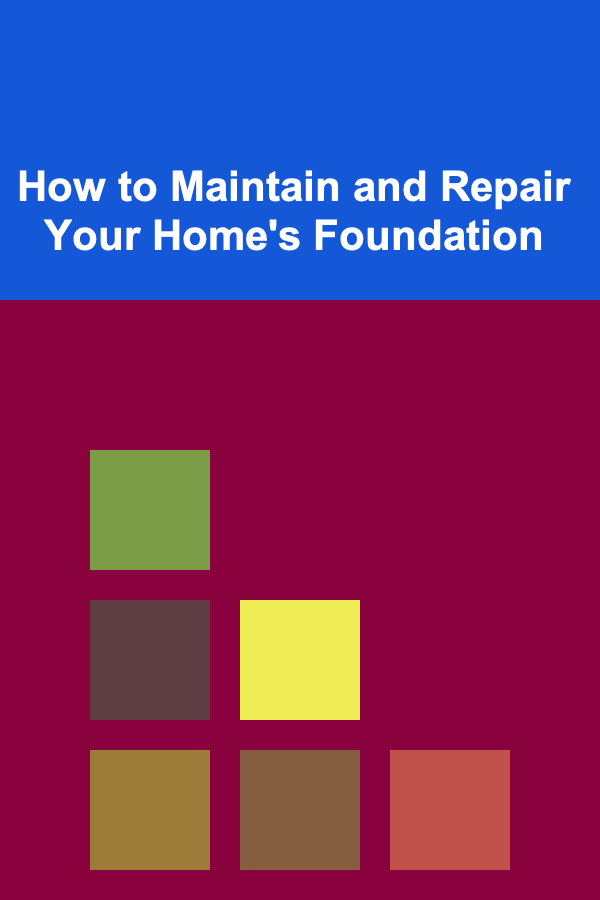
How to Maintain and Repair Your Home's Foundation
Read More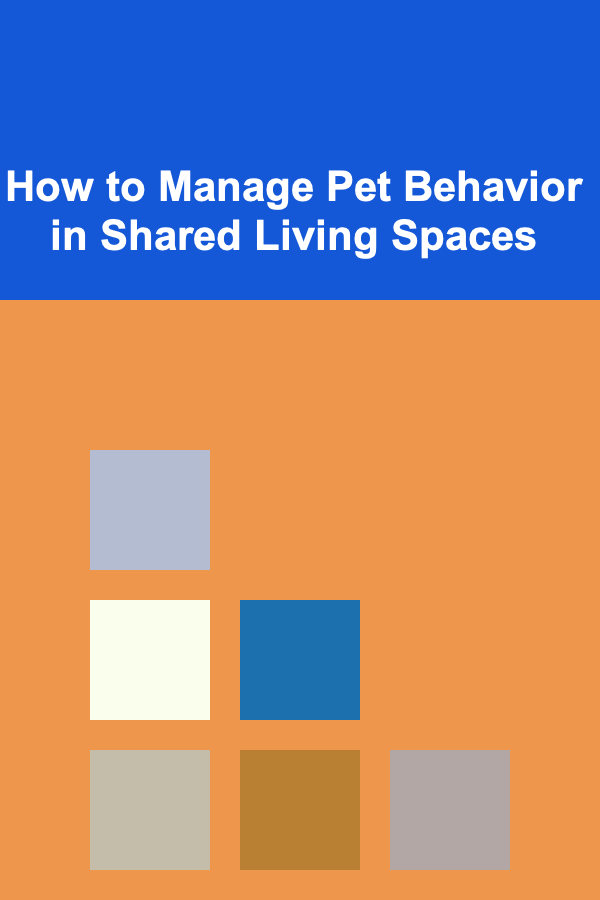
How to Manage Pet Behavior in Shared Living Spaces
Read More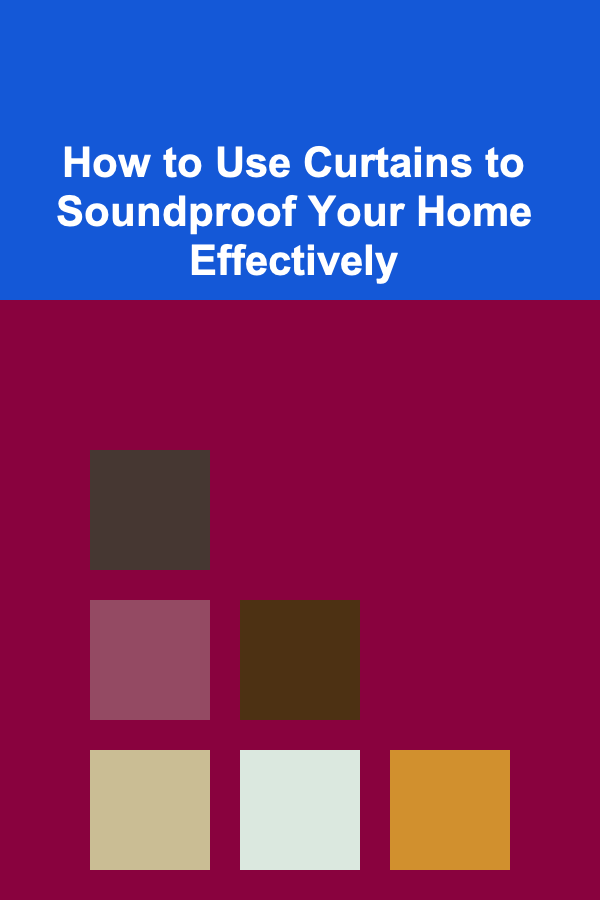
How to Use Curtains to Soundproof Your Home Effectively
Read More
How to Understand the James Webb Space Telescope
Read More
How To Simplify Your Social Calendar
Read More
How to Organize Your Reading To-Do List by Genre
Read MoreOther Products
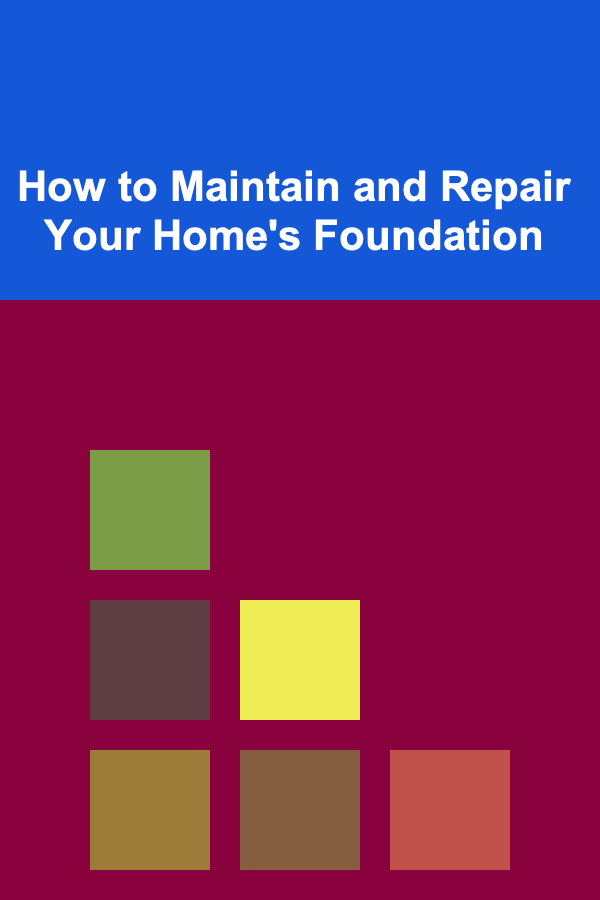
How to Maintain and Repair Your Home's Foundation
Read More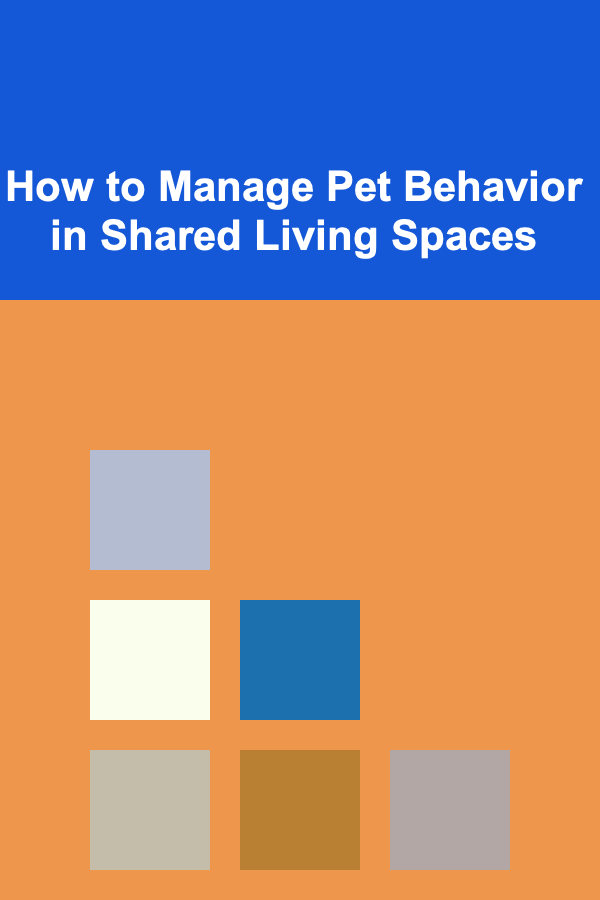
How to Manage Pet Behavior in Shared Living Spaces
Read More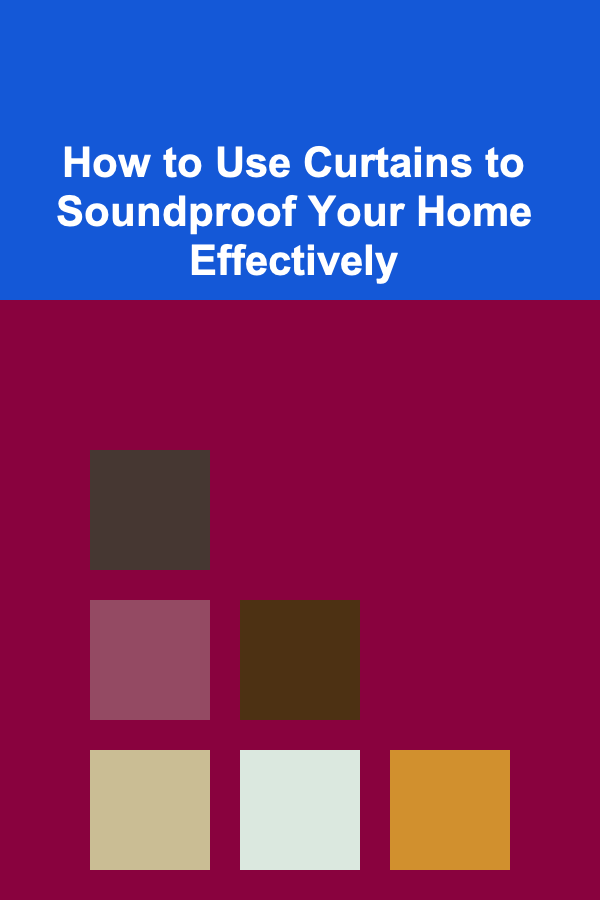
How to Use Curtains to Soundproof Your Home Effectively
Read More
How to Understand the James Webb Space Telescope
Read More
How To Simplify Your Social Calendar
Read More