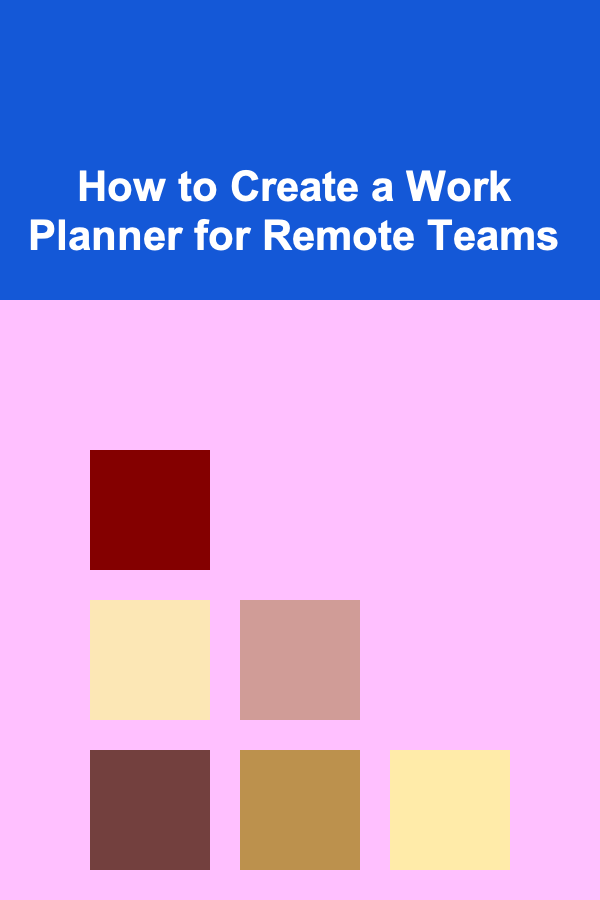
How to Create a Work Planner for Remote Teams
ebook include PDF & Audio bundle (Micro Guide)
$12.99$6.99
Limited Time Offer! Order within the next:
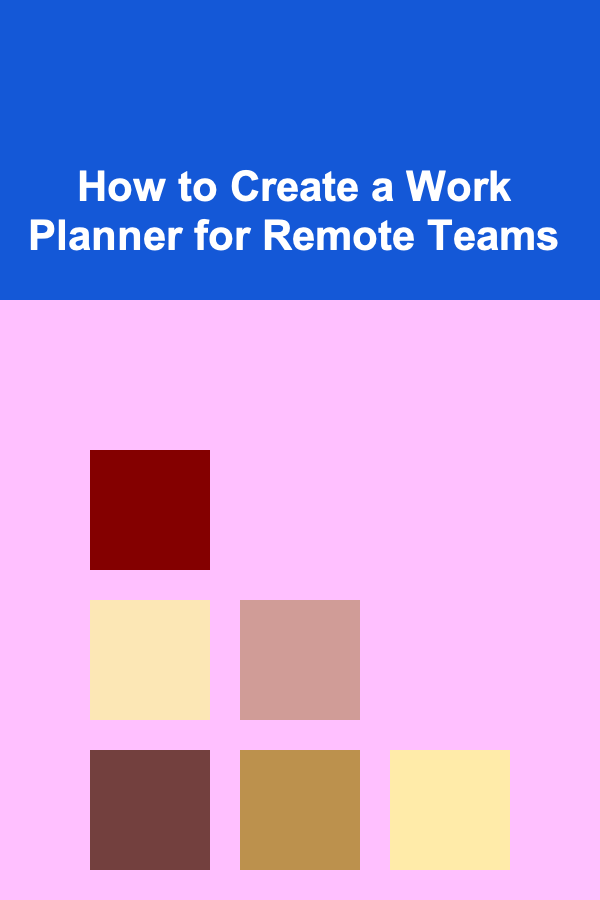
Creating an effective work planner for remote teams is essential for maintaining productivity, ensuring alignment, and fostering collaboration in an increasingly virtual workspace. Remote work has become a norm for many businesses, but the lack of physical proximity often leads to challenges in communication, time management, and accountability. A well-structured work planner can address these challenges by helping teams stay organized, on task, and connected, no matter where they are located.
In this guide, we'll walk you through how to create a work planner for remote teams, including key elements, best practices, and tools to make remote team collaboration seamless and efficient.
Why a Work Planner is Important for Remote Teams
The transition to remote work can sometimes be challenging due to the absence of face-to-face interactions and the different dynamics of managing a distributed team. A work planner for remote teams serves as a central point for organizing tasks, tracking progress, and fostering accountability. It allows team members to:
- Clarify Roles and Responsibilities: A work planner defines who is responsible for each task, reducing confusion and increasing accountability.
- Set Clear Deadlines: With remote work, it's easy for tasks to get lost in the shuffle. A planner ensures that deadlines are visible and adhered to.
- Track Progress: Remote teams need visibility on the status of various tasks to understand where the project stands and what needs attention.
- Facilitate Collaboration: Remote teams need tools and frameworks to collaborate effectively. A work planner ensures that all team members are aligned and working toward the same goals.
- Reduce Miscommunication: When working remotely, communication can sometimes be misunderstood. A well-structured planner helps ensure that everyone is on the same page.
Key Elements of a Remote Work Planner
To create an effective work planner for remote teams, it's crucial to include several key elements that will keep your team focused, organized, and aligned. These elements can vary depending on the team's needs, but the following components are essential:
1. Task List
A clear and concise task list is the foundation of any work planner. This list will break down projects into actionable tasks and help team members focus on what needs to be done.
- Task Name: The title of the task or deliverable.
- Description: A brief description of the task that outlines the expected outcome.
- Priority: Mark tasks as high, medium, or low priority to help the team focus on what matters most.
- Assigned To: Clearly specify who is responsible for each task.
- Due Date: Assign a realistic due date to ensure timely completion.
2. Timeline and Deadlines
Timelines and deadlines help remote teams stay on track and ensure that everyone is aligned with project schedules. Without clear timelines, team members may not prioritize their work effectively.
- Project Timeline: A Gantt chart or visual timeline is ideal for tracking project milestones and deadlines.
- Milestones: Break down larger projects into smaller, more manageable milestones that can be tracked easily.
- Dependencies: Identify dependencies between tasks so that team members are aware of what needs to be completed before other tasks can start.
3. Team Member Availability
Understanding when each team member is available and what their workload looks like is crucial for remote teams. Team members often work in different time zones, so it's important to coordinate and respect each other's availability.
- Work Hours: Specify the working hours of each team member. You can integrate tools like Google Calendar or Time Zone Converter to better understand when everyone is online.
- Time Zone Considerations: For teams working across different time zones, using time zone management tools helps avoid scheduling conflicts.
- Time Off: Track planned time off or vacations to ensure proper resource allocation and minimize project delays.
4. Communication and Check-ins
Remote teams rely heavily on digital communication tools. Incorporating a communication plan into your work planner ensures that team members stay connected and engaged.
- Daily Standups: Set aside a specific time for daily standup meetings or check-ins. This can be done through video calls, chat platforms, or collaborative tools like Slack.
- Project Updates: Include sections where team members can provide updates on their progress, challenges, or questions related to the tasks they are working on.
- Collaborative Tools : Use shared documents, Slack channels, or project management tools like Trello, Asana, or Monday.com for ongoing communication and collaboration.
5. Progress Tracking
Tracking progress is key to ensuring accountability and transparency within a remote team. Regular check-ins on task completion help identify bottlenecks early and adjust plans if needed.
- Completion Status: Use a color-coded system or checkboxes to indicate whether tasks are in progress, completed, or delayed.
- Visual Dashboards: Many project management tools come with visual dashboards that provide a high-level view of progress.
- Weekly Reviews: Set up a weekly review where team members can update the status of their tasks and discuss roadblocks.
6. Resources and Support
Remote teams often face challenges due to a lack of physical resources or support. Including a section for resource management ensures that team members have access to everything they need to complete their tasks.
- Documentation: Link to essential resources like project guides, standard operating procedures (SOPs), or training materials.
- Support Channels: Establish channels for technical support or assistance. Tools like Slack or Teams can be used to create dedicated channels for troubleshooting or queries.
- Files and Templates: Use cloud storage solutions like Google Drive or Dropbox to store templates, documents, and assets that can be shared easily.
Best Practices for Creating an Effective Work Planner
While the components of a work planner are important, how you organize and use the planner is just as crucial. Below are some best practices for creating and maintaining an effective planner for remote teams:
1. Choose the Right Tools
The tools you use will play a significant role in how efficient your work planner is. Consider the following tools:
- Project Management Platforms : Tools like Asana, Trello, and Monday.com are excellent for task management, project tracking, and team collaboration.
- Time Tracking Tools: Apps like Toggl or Harvest allow team members to track their work hours, helping with time management.
- Collaboration Tools: Slack, Microsoft Teams, and Zoom help facilitate communication and meetings.
- Document Sharing: Google Drive, OneDrive, or Dropbox are ideal for file sharing and storage.
2. Set Clear Expectations
When assigning tasks and setting deadlines, be as specific as possible. Remote workers need clear guidance to avoid misunderstandings. Consider:
- Defining task priorities and expectations in detail.
- Providing clear descriptions of how success will be measured.
- Aligning tasks with team members' skills and availability to ensure successful completion.
3. Be Flexible with Deadlines
Remote work often comes with unexpected challenges. Team members may face distractions, or personal situations may arise that affect their ability to complete tasks on time. Allow some flexibility with deadlines and encourage team members to communicate openly about any delays.
4. Use Templates for Consistency
Standardize your work planner by using templates. Templates ensure that all team members follow the same process, which makes it easier to track progress, identify issues, and adjust plans as necessary.
5. Encourage Collaboration and Feedback
Since remote work can sometimes feel isolating, encourage collaboration within the planner. Use shared comments, threads, or project review sections where team members can provide feedback or ask questions.
6. Review and Update Regularly
The needs of remote teams change over time. Regularly review and update the work planner to make sure it reflects the team's current goals, priorities, and resources.
Tools to Use for Remote Work Planners
There are various tools that can help you create and manage work planners for remote teams. Here are some popular ones:
- Trello: A user-friendly tool that uses boards, lists, and cards to help teams organize tasks.
- Asana: Ideal for tracking tasks and setting deadlines, Asana also allows for collaboration and communication on each task.
- Monday.com: A customizable work operating system that helps remote teams plan, organize, and track work in a central space.
- ClickUp: A comprehensive project management tool that integrates with a variety of other software, allowing teams to track progress, set reminders, and communicate efficiently.
Conclusion
Creating a work planner for remote teams requires thoughtful planning, the right tools, and a commitment to collaboration. By focusing on clear communication, realistic deadlines, and tracking progress, remote teams can work effectively even without being in the same physical location. The key to success is maintaining flexibility, adapting to challenges as they arise, and fostering a culture of transparency and accountability. With the right planner in place, remote teams can stay organized, productive, and connected, driving success across every project.
Reading More From Our Other Websites
- [Organization Tip 101] How to Store Kitchen Gadgets in a Small Drawer
- [Home Cleaning 101] How to Clean Your Mattress and Remove Dust Mites
- [Home Holiday Decoration 101] How to Add Holiday Charm to Your Front Yard
- [Organization Tip 101] How to Highlight Special Occasions with Thoughtful Jewelry Choices
- [Home Lighting 101] How to Decode Lumens vs. Watts and Choose the Perfect Brightness for Your Home
- [Personal Finance Management 101] How to Refinance a Home Loan Wisely: When It Makes Sense and When It Doesn't
- [Home Security 101] How to Use Home Security Lighting to Create a Safer Environment at Night
- [Home Pet Care 101] How to Travel with Your Pet on a Plane
- [Soap Making Tip 101] Troubleshooting Common Soap-Making Mistakes and How to Fix Them
- [Home Cleaning 101] How to Clean Your Washing Machine and Dryer

How To Master Potty Training for Puppies
Read More
How to Organize Your Closet Like a Professional Stylist
Read More
How to Store Winter Clothes Without Taking Up Too Much Space
Read More
Making Money with Deep Learning in the Gig Economy
Read More
How to Hydrate Your Skin Post-Sun Exposure: A Comprehensive Guide
Read More
10 Tips for Staying Ahead of Emerging IT Trends as a Manager
Read MoreOther Products

How To Master Potty Training for Puppies
Read More
How to Organize Your Closet Like a Professional Stylist
Read More
How to Store Winter Clothes Without Taking Up Too Much Space
Read More
Making Money with Deep Learning in the Gig Economy
Read More
How to Hydrate Your Skin Post-Sun Exposure: A Comprehensive Guide
Read More