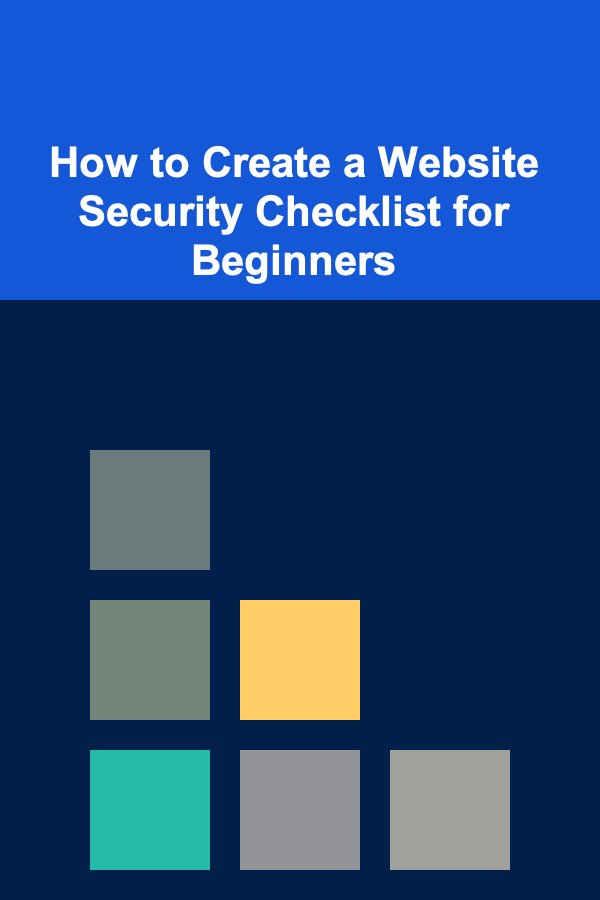
How to Create a Website Security Checklist for Beginners
ebook include PDF & Audio bundle (Micro Guide)
$12.99$8.99
Limited Time Offer! Order within the next:
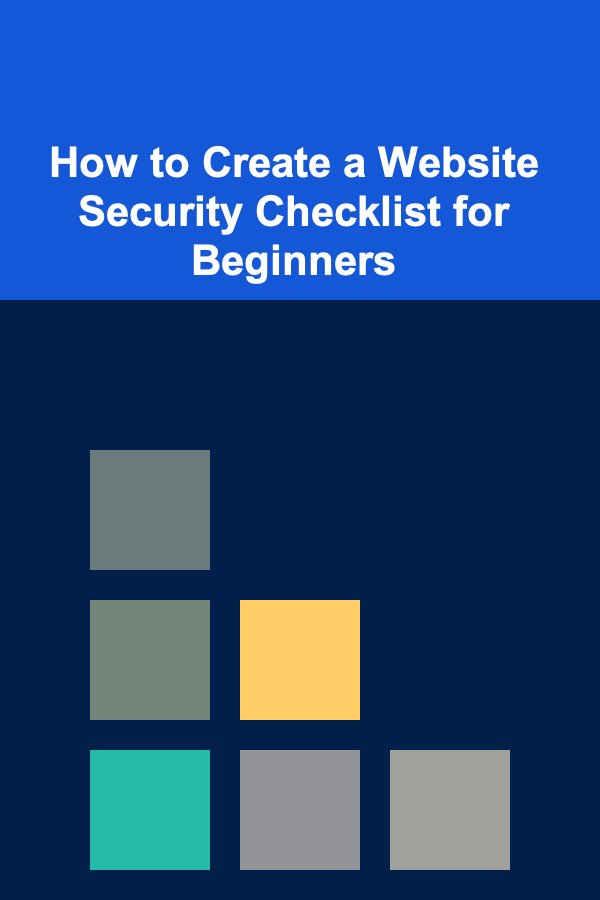
When you're building a website, security should be a top priority. Whether you're running a personal blog, a small business site, or a large e-commerce platform, website security protects your data, your users' data, and your reputation. Unfortunately, many beginners overlook or underestimate the importance of securing their websites. The good news is that with the right knowledge, securing your website can be straightforward.
This actionable guide will walk you through the key elements of a website security checklist, explaining simple yet effective measures that any beginner can implement to ensure their site remains safe from malicious attacks and vulnerabilities.
Use Strong, Unique Passwords
Passwords are the first line of defense against unauthorized access to your website. Weak or reused passwords are easy targets for attackers, making it critical to create strong, unique passwords for all accounts associated with your site.
Steps to Implement:
- Use a Password Manager: A password manager can generate and store complex passwords. It's essential for managing different passwords for your website's admin panel, hosting account, and other tools.
- Enable Two-Factor Authentication (2FA): If your website platform supports 2FA (such as WordPress, Shopify, or Google), enable it. This adds an extra layer of protection by requiring a second method of authentication, such as a text message or authentication app.
- Avoid Default Passwords: Don't use default usernames like "admin" or "root," and make sure your password is long (at least 12 characters) and includes a mix of uppercase letters, lowercase letters, numbers, and special characters.
Actionable Tip:
Change your passwords periodically, and don't reuse them across multiple sites.
Install an SSL Certificate
An SSL certificate encrypts the data transferred between your website and your visitors, protecting sensitive information like login credentials, payment details, and personal information.
Steps to Implement:
- Obtain an SSL Certificate: You can get an SSL certificate from a trusted certificate authority (CA) like Let's Encrypt, which offers free SSL certificates, or purchase one from other providers like Comodo, Symantec, or GoDaddy.
- Redirect HTTP to HTTPS: Ensure that all traffic is routed over HTTPS by redirecting any HTTP requests. This ensures that the communication between the user's browser and your website is encrypted.
- Test SSL Configuration : Use tools like SSL Labs' SSL Test to ensure your certificate is installed correctly and provides strong encryption.
Actionable Tip:
Once SSL is installed, check your website for mixed content (i.e., loading some content over HTTP). Use HTTPS for all resources like images, scripts, and stylesheets.
Keep Software, Plugins, and Themes Up to Date
Whether you're using a content management system (CMS) like WordPress, Joomla, or Drupal, or a custom-built website, keeping all software up to date is essential for security.
Steps to Implement:
- Update Core Software Regularly: Regularly check for updates for your CMS or website platform. New updates often fix known vulnerabilities.
- Update Plugins and Themes: If you're using third-party plugins or themes, always make sure they are updated. Vulnerabilities in outdated plugins are among the most common entry points for attackers.
- Automatic Updates: Where possible, enable automatic updates for plugins, themes, and core software to ensure you don't miss critical security patches.
Actionable Tip:
Uninstall or deactivate any unused plugins or themes. These can create unnecessary security risks if left outdated.
Implement Website Backup Solutions
Backups are vital for disaster recovery in case of a security breach, server failure, or accidental data loss. Having regular backups ensures that you can quickly restore your website to a working state without significant downtime.
Steps to Implement:
- Set Up Regular Backups: Use plugins or services like UpdraftPlus (for WordPress) or Akeeba (for Joomla) to set up automatic backups at regular intervals.
- Store Backups Off-Site: Don't store backups on the same server as your website. Use cloud services like Google Drive, Dropbox, or Amazon S3 for additional protection.
- Test Backups: Periodically test your backups by restoring a previous version to make sure they work properly.
Actionable Tip:
Automate your backups to run weekly or even daily, depending on the frequency of updates and changes to your site.
Limit User Access and Permissions
Limiting user access and permissions ensures that only authorized individuals can make significant changes to your website. It's critical to adhere to the principle of least privilege, meaning users should only have the access necessary to perform their tasks.
Steps to Implement:
- Use Roles and Permissions: If your CMS supports it (like WordPress, for example), define specific roles (e.g., Admin, Editor, Subscriber) and assign the appropriate permissions to each user. This prevents unauthorized users from accessing sensitive areas of your website.
- Remove Inactive User Accounts: Regularly review your user accounts and remove any that are no longer active or necessary.
Actionable Tip:
For admin-level access, create accounts with unique usernames and avoid sharing admin credentials. Implement multi-user authentication where possible.
Monitor and Protect Against Malware
Malware can infect your website and damage its functionality, steal sensitive information, or even use your site for malicious purposes like sending spam or attacking other sites. Proactive monitoring and malware protection are crucial to prevent these threats.
Steps to Implement:
- Install Malware Scanners : Use tools like Sucuri or Wordfence (for WordPress) to regularly scan your website for malware and security threats.
- Firewall Protection: Implement a Web Application Firewall (WAF) to protect your website from malicious traffic. Many security plugins and hosting services offer this feature.
- Monitor Logs: Regularly check your server logs for any unusual activity, such as repeated failed login attempts or large volumes of data being transferred.
Actionable Tip:
If malware is detected, remove it immediately. Many security tools provide instructions on how to safely clean infected files.
Secure Your Hosting Environment
Your website's hosting environment is a critical part of your overall security. Poor hosting security can make your website vulnerable to hacking, DDoS attacks, or other forms of exploitation.
Steps to Implement:
- Choose a Secure Hosting Provider: Ensure your web hosting provider offers strong security features, such as SSL support, regular backups, and protection against DDoS attacks.
- Use Secure File Transfer Protocol (SFTP): When accessing your site's files, always use SFTP instead of FTP. SFTP encrypts the data transfer, preventing attackers from intercepting sensitive information.
- Limit Server Access: Restrict SSH access to your server to only trusted IP addresses, and use strong SSH keys for authentication.
Actionable Tip:
If you're hosting with a shared hosting provider, consider upgrading to a Virtual Private Server (VPS) or dedicated server for more control over your security settings.
Set Up Monitoring for Downtime and Breaches
Setting up website monitoring will alert you to any unexpected downtime or security breaches. Early detection can help you address issues before they escalate.
Steps to Implement:
- Use Monitoring Services : Tools like Pingdom or Uptime Robot can alert you to downtime, allowing you to take action immediately.
- Monitor Security Alerts : Subscribe to security bulletins related to your CMS or website platform. Services like SecurityTrails or Have I Been Pwned can alert you if your website is part of a breach.
Actionable Tip:
Set up email alerts for both downtime and security vulnerabilities so you can react quickly when issues arise.
Regularly Test for Vulnerabilities
Performing vulnerability testing can help identify weaknesses in your website's security that you might have missed. Regular security audits ensure that your site is always protected.
Steps to Implement:
- Conduct Penetration Testing : Hire a professional or use automated tools like Acunetix or OWASP ZAP to test your website for common vulnerabilities like cross-site scripting (XSS) or SQL injection.
- Use Security Headers : Implement HTTP security headers like X-Content-Type-Options , Strict-Transport-Security , and Content-Security-Policy to mitigate certain types of attacks.
Actionable Tip:
Perform vulnerability testing every few months or after making significant updates to your website, especially after new features or plugins are added.
Conclusion
Securing a website doesn't require advanced technical skills, but it does require consistent attention and the implementation of best practices. By following the steps in this checklist, you'll significantly reduce the risk of cyberattacks and other security threats to your website.
Remember, security is an ongoing process, not a one-time task. Regularly update your software, monitor for vulnerabilities, and stay informed about the latest threats. A secure website not only protects your data and reputation but also builds trust with your visitors, leading to better user experiences and improved conversions.
Reading More From Our Other Websites
- [Organization Tip 101] How to Establish a System for Incoming Invoices
- [Personal Finance Management 101] How to Create a Budget That Works: Budgeting for Beginners
- [Home Space Saving 101] How to Use Under-Bed Storage to Maximize Bedroom Space
- [Digital Decluttering Tip 101] From Chaos to Calm: Building a Sustainable Digital Decluttering Routine
- [Organization Tip 101] How to Use a Travel Journal to Keep Your Adventures Organized
- [Toy Making Tip 101] Seasonal Toy-Making: Holiday-Themed Crafts for Year-Round Fun
- [Biking 101] How to Maximize Space with the Best Bike Storage Solutions
- [Reading Habit Tip 101] The Inspirational Reading List Every Creative Mind Needs
- [Home Budget 101] How to Save Money on Landscaping and Lawn Care at Home
- [Home Storage Solution 101] How to Organize Your Pantry with Smart Storage Solutions
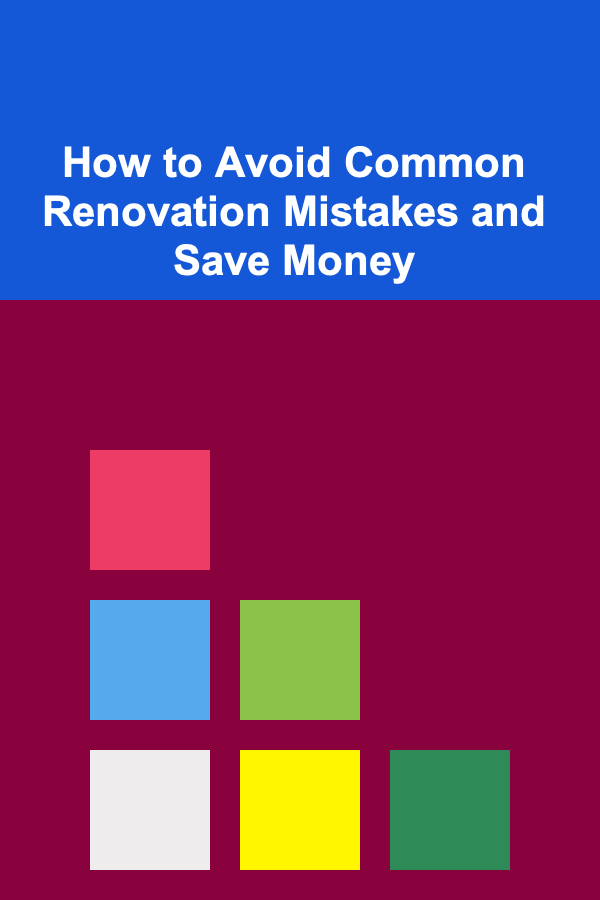
How to Avoid Common Renovation Mistakes and Save Money
Read More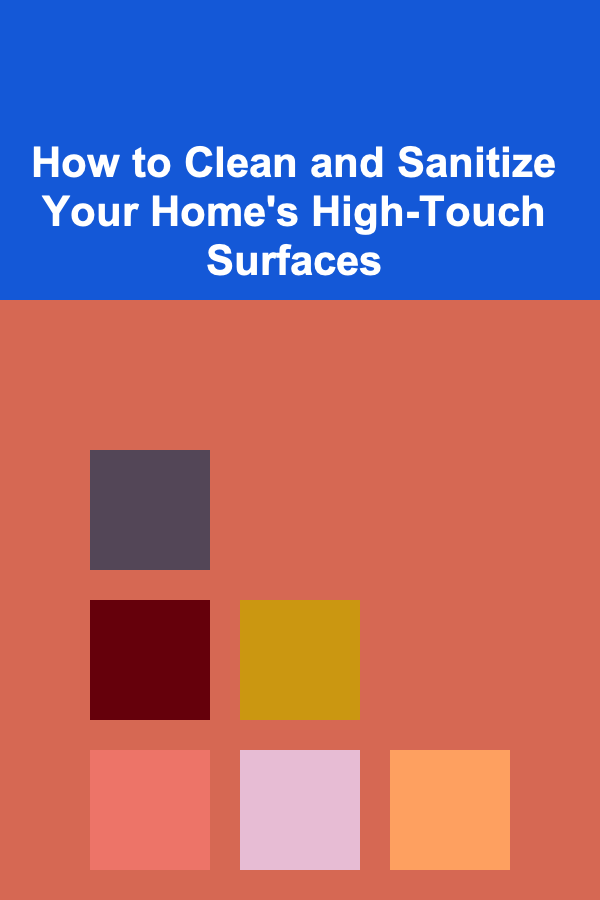
How to Clean and Sanitize Your Home's High-Touch Surfaces
Read More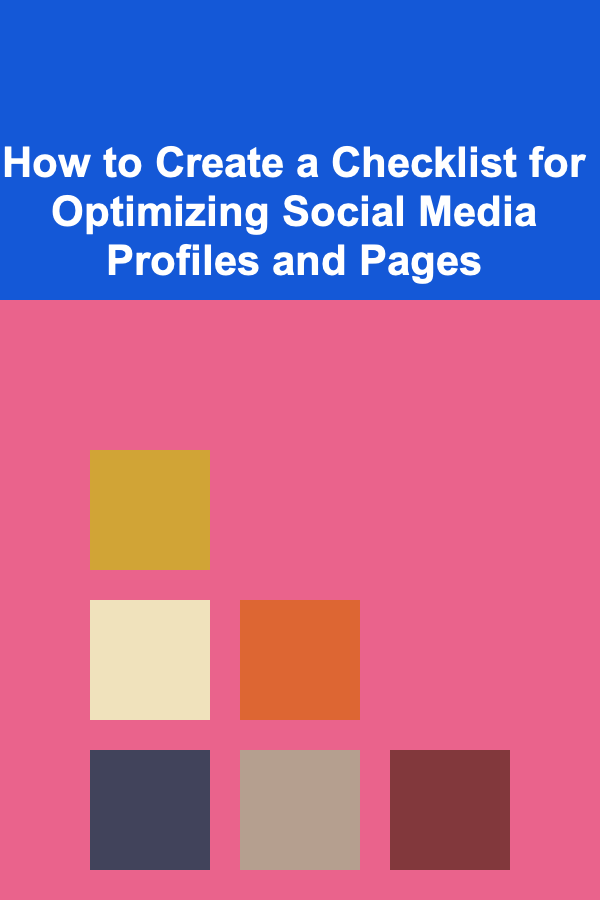
How to Create a Checklist for Optimizing Social Media Profiles and Pages
Read More
How to Evaluate Parking Options When Renting an Apartment
Read More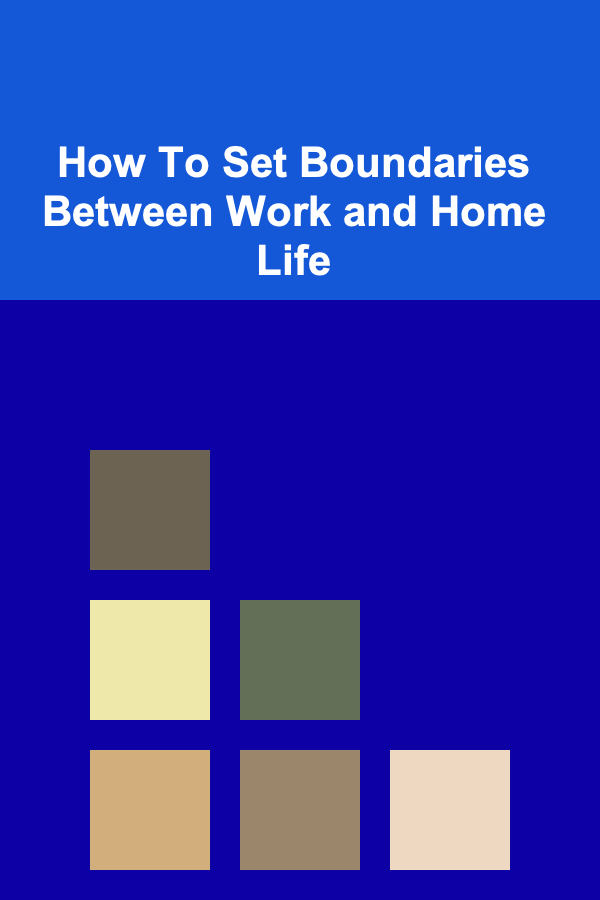
How To Set Boundaries Between Work and Home Life
Read More
How to Create a Ceramic Painting Checklist for Glazing
Read MoreOther Products
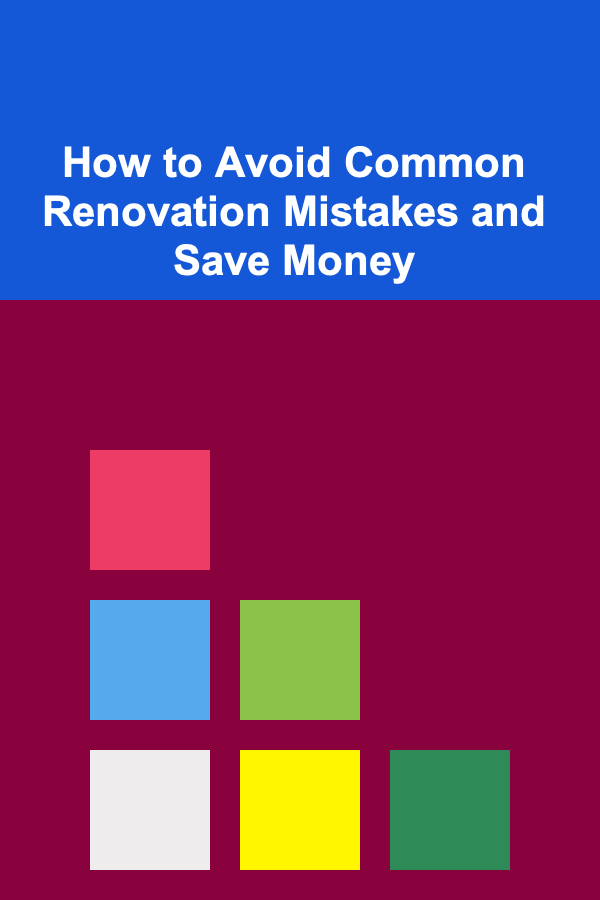
How to Avoid Common Renovation Mistakes and Save Money
Read More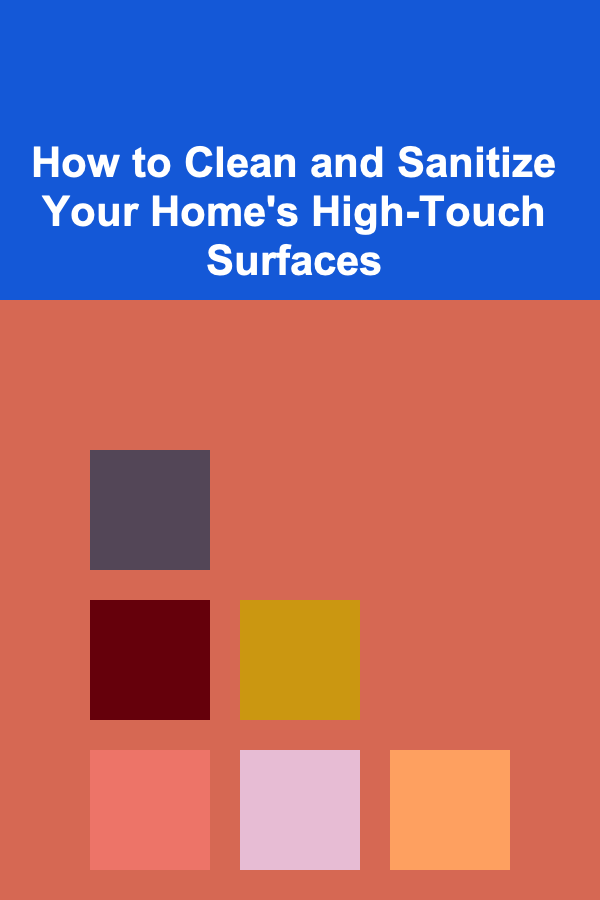
How to Clean and Sanitize Your Home's High-Touch Surfaces
Read More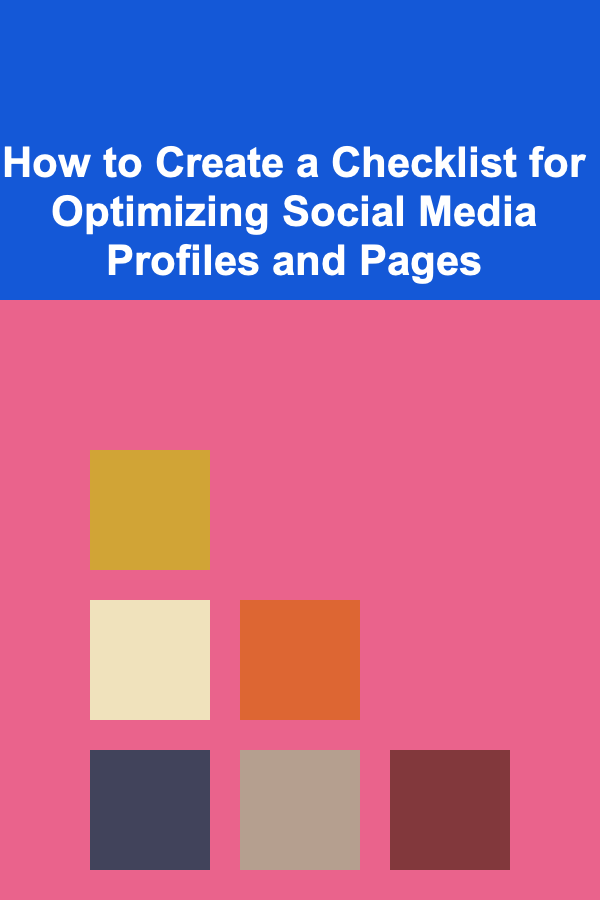
How to Create a Checklist for Optimizing Social Media Profiles and Pages
Read More
How to Evaluate Parking Options When Renting an Apartment
Read More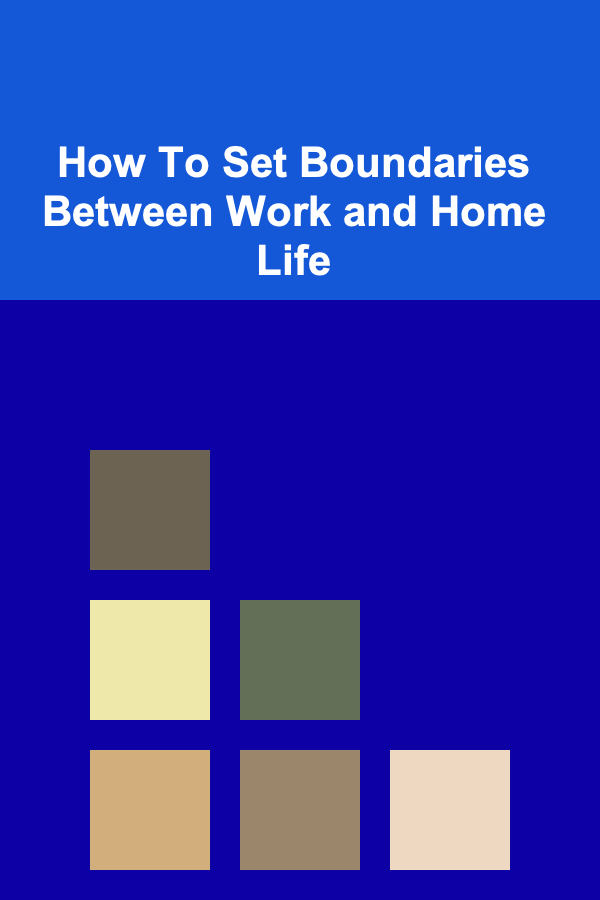
How To Set Boundaries Between Work and Home Life
Read More