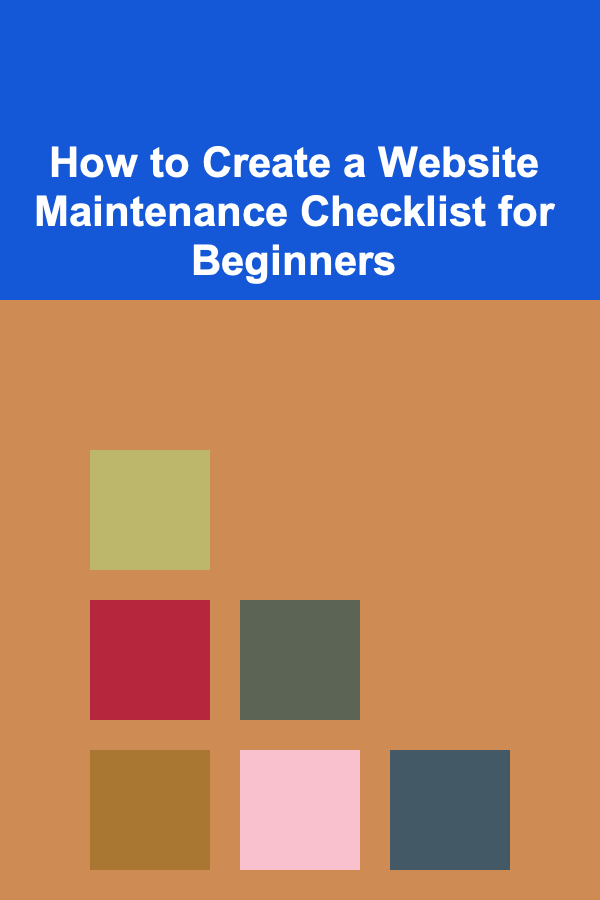
How to Create a Website Maintenance Checklist for Beginners
ebook include PDF & Audio bundle (Micro Guide)
$12.99$9.99
Limited Time Offer! Order within the next:
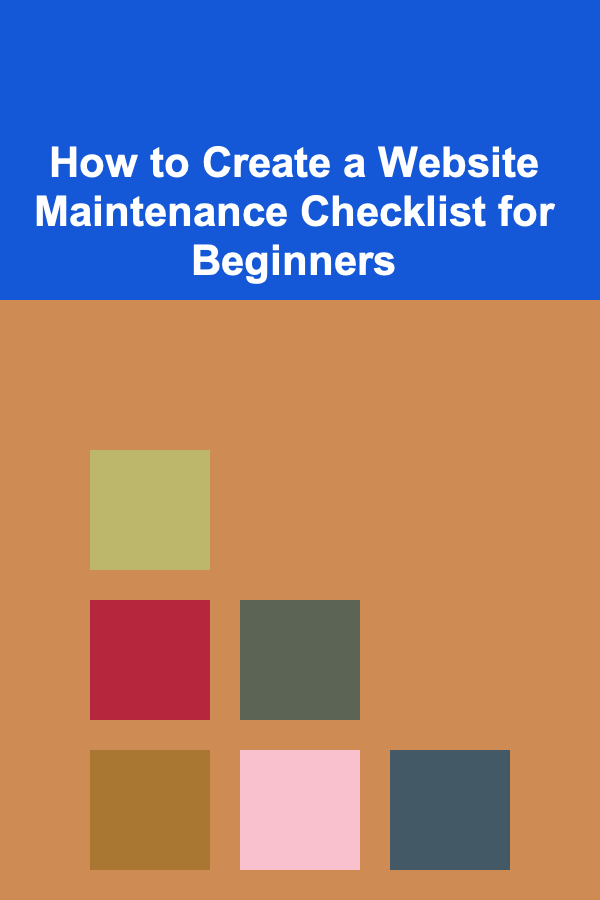
Building a website is just the beginning of the journey. Once your site is live, maintaining it regularly is crucial to ensure that it remains secure, functional, and relevant. A website maintenance checklist is a roadmap that can help you keep track of essential tasks and activities that need to be done regularly. Whether you are a business owner, a blogger, or a developer working on behalf of clients, a website maintenance checklist can help keep everything running smoothly.
In this guide, we will dive deep into the process of creating a website maintenance checklist. We'll go over essential tasks that need to be included, why they're important, and how often they should be done.
Review and Update Content Regularly
One of the primary aspects of website maintenance is ensuring that your content stays fresh and relevant. Search engines like Google favor websites that regularly update their content, and so do your visitors. Regularly review the content of your website to ensure that it remains up-to-date, accurate, and aligned with your brand's goals.
Tasks to Include:
- Check for outdated information: Articles, blog posts, and product descriptions should reflect the latest updates, industry standards, and product offerings.
- Update media: Ensure that images, videos, and other media are current and are of good quality. Broken links to images or videos can negatively affect user experience.
- Check for duplicate content: Search engines may penalize you for duplicate content. It's important to ensure all content is original or properly attributed.
- Optimize for SEO: Regularly update content to optimize it for SEO by including new keywords, adding meta descriptions, and improving headlines.
How Often to Update:
- Monthly or Quarterly: Content updates should happen regularly, but it's important not to overwhelm yourself. Plan a content audit every few months to ensure that your website's content is up-to-date.
Perform Website Backups
Website backups are essential in case something goes wrong---whether it's a server failure, hacking attempt, or human error. Backups ensure that you can quickly recover your website and minimize downtime.
Tasks to Include:
- Backup the database: If your website runs on a content management system (CMS) like WordPress, it is crucial to back up the database, which contains all your posts, pages, and settings.
- Backup website files: Ensure that all images, CSS files, JavaScript files, and any other elements of your website are backed up.
- Automate the backup process: Set up automated backups through your hosting provider or using plugins (if on WordPress) to save time and ensure consistency.
- Store backups securely: Store backups in multiple locations (e.g., cloud storage and physical drives) to avoid losing critical data.
How Often to Backup:
- Weekly or Monthly: Depending on how frequently you update your site or add new content, consider performing regular backups. For busy websites, weekly backups are ideal, while for less active sites, monthly backups should suffice.
Check and Improve Website Speed
A slow website can drive visitors away and harm your search engine rankings. Page speed is a critical ranking factor for Google, and users expect websites to load quickly. Regularly test your website's performance to ensure fast loading times.
Tasks to Include:
- Use website speed testing tools: Tools like Google PageSpeed Insights or GTmetrix can provide valuable insights into how fast your site loads and what improvements can be made.
- Optimize images: Compress large image files without compromising quality. Use formats like WebP for faster loading.
- Minify CSS, JavaScript, and HTML: Removing unnecessary characters in your code can reduce file sizes and help your pages load faster.
- Implement caching: Use caching plugins or configure server-side caching to speed up page loading times.
- Evaluate hosting performance: Ensure that your hosting provider can handle the traffic and speed requirements of your website. Consider upgrading to a better plan if necessary.
How Often to Test:
- Monthly: Conduct speed tests at least once a month to identify and fix any issues that may have developed.
Check for Broken Links and Errors
Broken links and 404 errors not only frustrate visitors but also hurt your SEO rankings. Regularly check for broken links, missing images, and other website errors to maintain a smooth user experience.
Tasks to Include:
- Use a broken link checker: Tools like Screaming Frog or Broken Link Checker can automatically identify any broken links on your site.
- Fix or redirect broken links: Once identified, either update broken links with correct URLs or set up 301 redirects to relevant pages.
- Check for 404 errors: Regularly monitor your website for 404 errors and address them by either restoring the missing pages or redirecting them to similar content.
- Monitor redirects: Ensure that any temporary or permanent redirects are working as intended.
How Often to Check:
- Monthly: You should run a broken link check at least once a month to catch and fix any broken links or errors.
Monitor Website Security
Website security is crucial for protecting your site from cyberattacks and data breaches. Regular security checks help safeguard your website from potential threats like malware, hacking attempts, and data leaks.
Tasks to Include:
- Update software and plugins: Ensure that your CMS, plugins, themes, and any third-party scripts are up-to-date. Updates often contain security patches that address vulnerabilities.
- Check for malware: Use security plugins or tools like Wordfence (for WordPress) or Sucuri to scan for malware and remove any threats.
- Change passwords regularly: Make sure that your website's admin, database, and hosting accounts have strong, unique passwords. Consider using a password manager to securely store them.
- Enable SSL encryption: SSL certificates encrypt data transmitted between your users and the server. Ensure that your SSL certificate is up-to-date and that your website runs over HTTPS.
- Set up security monitoring: Use services like Google Search Console or a security plugin to monitor for suspicious activity on your site.
How Often to Check:
- Weekly: Security checks should be done weekly to detect any vulnerabilities or threats early.
- Immediately after updates: After any software or plugin update, perform a quick security check to ensure everything is still secure.
Test Website Functionality
Your website's functionality includes everything from forms to e-commerce checkout processes. If any of these features stop working, it can result in a poor user experience and lost conversions.
Tasks to Include:
- Test forms: Ensure that all contact forms, sign-up forms, and other interactive elements are functioning correctly.
- Test e-commerce checkout process: If you run an e-commerce website, regularly test the checkout process to ensure there are no issues with payments, shipping, or order confirmation.
- Test search functionality: If your site includes a search function, ensure it is returning accurate and relevant results.
- Test navigation: Ensure that menus and internal links are working and lead users to the correct pages.
How Often to Test:
- Monthly: Test all functional elements at least once a month. For high-traffic sites, more frequent testing may be necessary.
Analyze Website Analytics
Website analytics provide valuable insights into how visitors interact with your site. By regularly reviewing your analytics, you can make data-driven decisions to improve your website's performance and user experience.
Tasks to Include:
- Track traffic patterns: Monitor overall traffic, traffic sources, and which pages are getting the most visits.
- Analyze user behavior: Understand how visitors are navigating your site, what actions they're taking, and where they may be dropping off.
- Set up goals and conversions: If you're running an e-commerce site or have specific business objectives, set up goals and track conversions (e.g., sales, lead submissions).
- Check bounce rate: A high bounce rate could indicate that visitors are leaving your site quickly, which may be a sign of a poor user experience or slow load times.
How Often to Review:
- Weekly or Monthly: Review your analytics weekly for high-traffic websites or monthly for less active sites. Use this data to inform decisions for content, design, and marketing.
Test Mobile Responsiveness
With the majority of web traffic coming from mobile devices, ensuring that your website is mobile-friendly is critical. A website that doesn't perform well on mobile can harm your SEO rankings and drive away visitors.
Tasks to Include:
- Check mobile compatibility: Use tools like Google's Mobile-Friendly Test to see how well your website performs on mobile devices.
- Ensure responsive design: Test your website's layout, fonts, images, and buttons to make sure they're adjusting properly to different screen sizes.
- Check mobile page speed: Since mobile users expect fast load times, run mobile-specific speed tests to ensure your pages load quickly.
How Often to Test:
- Monthly: Ensure that your site's mobile experience is checked monthly to keep up with changes in device technology and web standards.
Conclusion
A website maintenance checklist is essential for keeping your site secure, fast, and user-friendly. By regularly reviewing and updating your content, performing backups, testing functionality, and monitoring security, you'll ensure that your website remains in top shape. Creating and following a website maintenance schedule will help you save time, avoid major issues, and maintain a professional online presence. Start implementing these tasks today, and your website will continue to perform at its best for both you and your users.
Reading More From Our Other Websites
- [Home Cleaning 101] How to Clean and Maintain Your Air Conditioner
- [Organization Tip 101] How to Organize a Holiday Decoration Swap with Friends
- [Home Cleaning 101] How to Make Your Own Homemade All-Purpose Cleaner
- [Home Pet Care 101] How to Care for Your Cat's Litter Box and Keep It Clean
- [Home Party Planning 101] How to Set Up a DIY Photo Booth for Your Home Party: Fun Props and Backdrops
- [Organization Tip 101] How Programmable Light Switches Can Help You Save Energy
- [Personal Care Tips 101] How to Choose Lip Gloss That Matches Your Overall Beauty Look
- [Organization Tip 101] How to Declutter Your Home Office for Better Focus
- [Personal Care Tips 101] How to Use Teeth Whitening Strips for a Wedding-Ready Smile
- [Organization Tip 101] How to Optimize Storage Solutions in Rental Units

How to Create a More Spacious Feel in a Tiny Apartment
Read More
How to Create a Relaxing and Beautiful Spa-Themed Party at Home
Read More
How to Reduce Joint Pain with Diet
Read More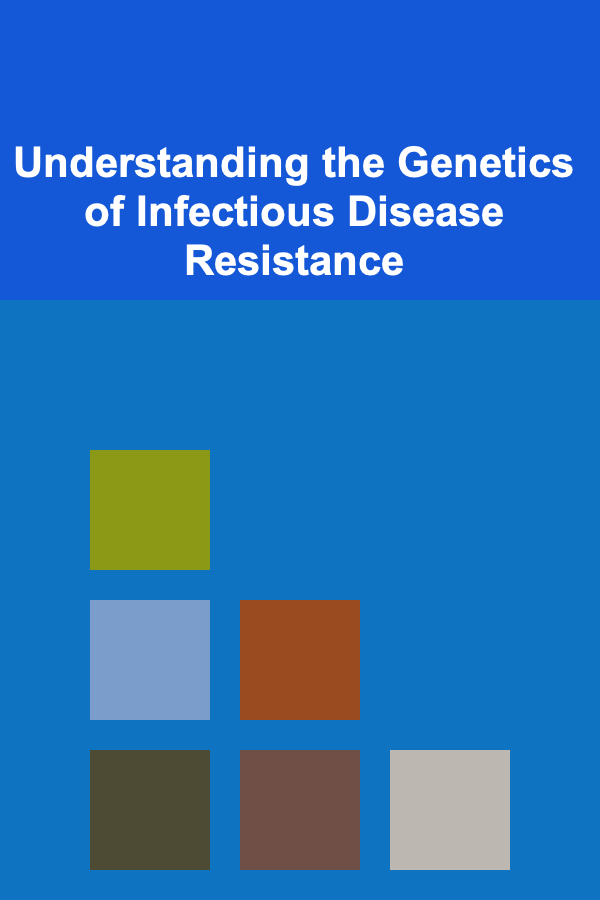
Understanding the Genetics of Infectious Disease Resistance
Read More
10 Tips for Securing Your Cryptocurrency from Hackers
Read More
How to Design a Weightlifting To-Do List for Powerlifting Specificity
Read MoreOther Products

How to Create a More Spacious Feel in a Tiny Apartment
Read More
How to Create a Relaxing and Beautiful Spa-Themed Party at Home
Read More
How to Reduce Joint Pain with Diet
Read More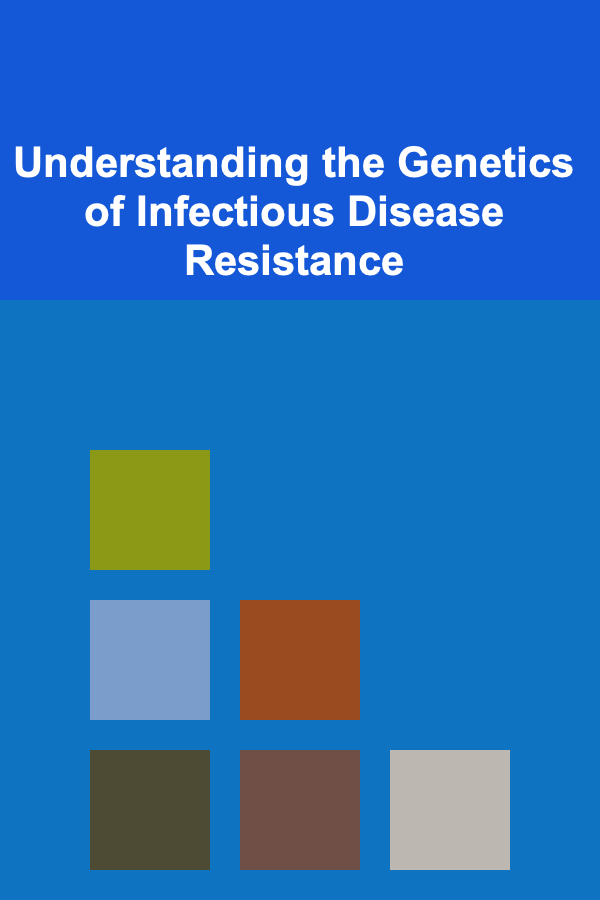
Understanding the Genetics of Infectious Disease Resistance
Read More
10 Tips for Securing Your Cryptocurrency from Hackers
Read More