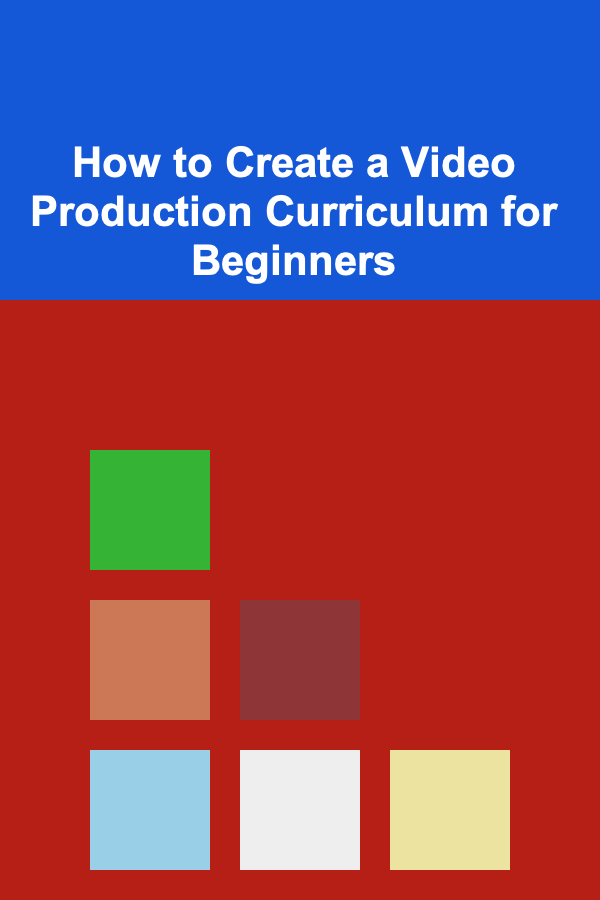
How to Create a Video Production Curriculum for Beginners
ebook include PDF & Audio bundle (Micro Guide)
$12.99$10.99
Limited Time Offer! Order within the next:
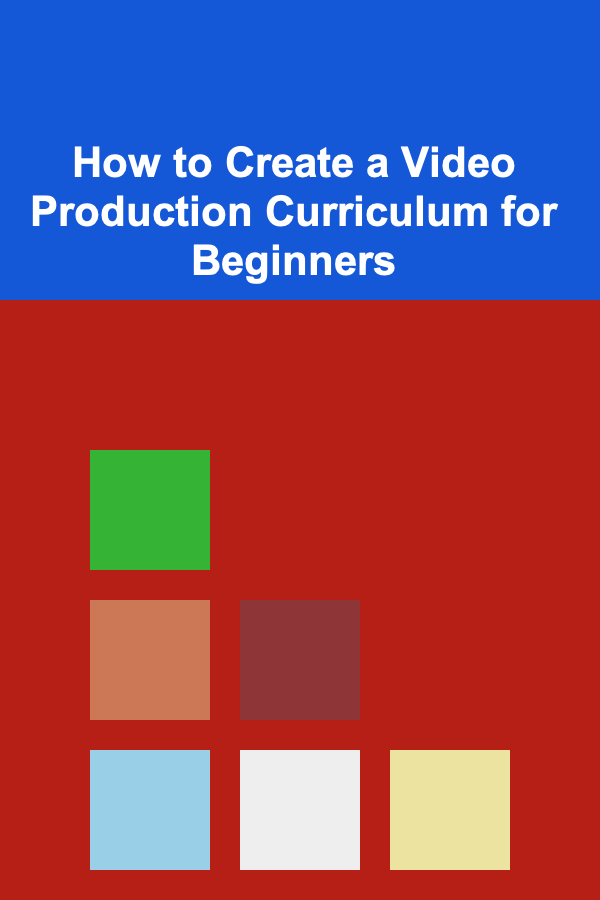
Creating a video production curriculum for beginners is a great way to help aspiring creators, students, or enthusiasts get started in the dynamic world of video production. Whether you're preparing an online course, teaching a workshop, or creating a self-paced learning guide, a structured, clear, and engaging curriculum is essential for success.
Video production involves many facets---camera work, lighting, sound, editing, and storytelling---and beginners often feel overwhelmed by the technical and creative aspects. The key to a successful curriculum is to break down these complex elements into easy-to-understand concepts while offering practical, hands-on experience.
In this actionable guide, we will discuss how to design a comprehensive video production curriculum for beginners. We'll go over the essential skills, tools, and techniques that should be taught, as well as how to structure the course content to make it engaging and effective.
Step 1: Define Learning Objectives
The first step in creating any curriculum is to define your learning objectives. What do you want your students or learners to be able to achieve by the end of the course? Video production covers a wide range of topics, so it's crucial to narrow down what should be included for beginners.
Here are some learning objectives for a beginner-level video production curriculum:
- Understand the Basics of Video Production: Learners should be able to define video production and explain its stages, from pre-production to post-production.
- Familiarize with Equipment: Learners should be comfortable using basic video production equipment like cameras, microphones, tripods, and lighting kits.
- Learn to Shoot and Frame Shots: Learners should grasp the fundamentals of framing shots, composition, and camera angles to create visually appealing videos.
- Introduction to Lighting: Students should learn the essential principles of lighting, including three-point lighting and how to control shadows and highlights.
- Basic Audio Techniques: Learners should understand how to record clear, high-quality audio and use microphones effectively during filming.
- Introduction to Video Editing: Students should gain hands-on experience with video editing software and learn how to cut, arrange, and edit video footage into a cohesive narrative.
- Learn Storytelling and Visual Communication: Students should understand the basic principles of storytelling, including structure, pacing, and visual composition.
Once you have your objectives, you can tailor your lessons to meet those goals, ensuring that each part of the curriculum builds upon the previous one.
Step 2: Choose Your Curriculum Format
How will your learners engage with the curriculum? The format can vary widely depending on the resources available, the learners' needs, and the time frame.
Here are some options for delivering a video production curriculum:
1. In-Person Workshops
If you're teaching in a classroom or workshop setting, you'll have the advantage of hands-on learning. In-person classes allow you to provide immediate feedback and address individual challenges.
2. Online Course
An online course provides flexibility for learners and can include videos, quizzes, and assignments. Platforms like Udemy, Skillshare, and Teachable are excellent choices to host your course. Online courses allow learners to work at their own pace but still require a well-structured syllabus and interactive content.
3. Blended Learning
Blended learning combines both in-person and online elements. For example, you might offer lectures or tutorials online and then meet in person for practical exercises.
4. Self-Paced Learning
For a more DIY approach, you can create a self-paced curriculum with video tutorials, assignments, and downloadable resources. This method is best suited for learners who prefer to go at their own pace without a structured schedule.
Each format has its advantages, and the choice depends on the resources available and your learner's needs.
Step 3: Plan Your Lessons
Now, it's time to start organizing the actual lessons. The curriculum should progress in a way that builds from foundational knowledge to more complex skills. For a beginner's video production course, I recommend breaking down the learning into several key sections.
1. Introduction to Video Production
- Objective: Understand the stages of video production.
- Topics Covered :
- Overview of video production: Pre-production, production, and post-production.
- Different types of video content: Commercials, films, YouTube videos, etc.
- Overview of the video production team: Director, producer, camera operator, editor.
- Tools and equipment: Cameras, lighting, microphones, editing software.
2. Getting to Know Your Equipment
- Objective: Learn the basic equipment used in video production.
- Topics Covered :
- Cameras: DSLR, mirrorless, and smartphone cameras for beginners.
- Tripods and stabilizers: Why they matter and how to use them.
- Lighting kits: Softboxes, LED panels, and reflectors.
- Microphones: Lavalier, shotgun, and boom microphones.
3. Basic Camera Techniques
- Objective: Learn how to operate a camera and frame shots.
- Topics Covered :
- Understanding camera settings: Exposure, aperture, shutter speed, ISO.
- How to hold the camera and use a tripod or stabilizer.
- Composition: Rule of thirds, leading lines, and framing.
- Basic camera movements: Pans, tilts, zooms, and tracking shots.
4. Lighting for Beginners
- Objective: Master the basics of lighting for video.
- Topics Covered :
- The importance of lighting in video production.
- Three-point lighting setup: Key light, fill light, and backlight.
- Controlling natural light and working with artificial light.
- Avoiding common lighting mistakes: Shadows, overexposure, and uneven lighting.
5. Audio Basics
- Objective: Understand how to capture high-quality sound.
- Topics Covered :
- The importance of clear, professional audio.
- Types of microphones and when to use them.
- Recording techniques: Distance from the microphone, handling noise, and wind protection.
- Basic sound editing: Cleaning up audio in post-production.
6. Introduction to Video Editing
- Objective: Learn the fundamentals of video editing.
- Topics Covered :
- Overview of editing software (Adobe Premiere Pro, Final Cut Pro, DaVinci Resolve).
- Cutting and trimming footage: Basic editing tools.
- Organizing media: Bins, folders, and labeling files.
- Adding music, sound effects, and transitions.
- Color correction and grading basics.
7. Storytelling and Visual Communication
- Objective: Learn the fundamentals of storytelling through video.
- Topics Covered :
- The structure of a story: Beginning, middle, and end.
- Creating compelling narratives through visuals.
- Pacing and rhythm in editing.
- Engaging your audience through emotions and visuals.
Step 4: Assign Hands-On Projects
Video production is a practical skill that requires hands-on practice. Make sure your curriculum includes plenty of opportunities for students to apply what they've learned.
Example Projects:
- Week 1-2: A short video introducing themselves and demonstrating basic camera and lighting techniques.
- Week 3-4: A short interview or documentary-style video with basic sound recording and editing.
- Week 5-6: A narrative short film that includes shooting, editing, and incorporating story elements.
Projects help reinforce the lessons learned and give students real-world experience they can add to their portfolios.
Step 5: Provide Feedback and Review
Feedback is essential in any learning process. As students progress through the curriculum, ensure you provide constructive feedback on their work. This can be done through:
- Peer reviews: Let students critique each other's work.
- Instructor reviews: Give personalized feedback on video assignments and projects.
How to Provide Effective Feedback:
- Be specific: Point out both strengths and areas for improvement.
- Be positive: Encourage progress and highlight what they did well.
- Offer solutions: Give actionable advice on how they can improve in future projects.
Step 6: Assessment and Certification
At the end of the course, consider offering an assessment to gauge your students' understanding. This can include both practical and theoretical components, such as:
- A final video project.
- A quiz on video production terminology and techniques.
- An analysis of a short video or film, discussing techniques and storytelling.
For learners who complete the course successfully, offer a certificate of completion. This can add value and provide them with something tangible to show their commitment and newfound skills.
Conclusion
Creating a video production curriculum for beginners is a rewarding and essential endeavor that can open doors for many budding filmmakers and content creators. By focusing on clear learning objectives, practical hands-on experience, and structured lessons, you can help students gain the foundational knowledge and skills needed to succeed in video production.
As video content continues to grow in demand, equipping beginners with the tools to create high-quality videos will help them succeed in an increasingly competitive field. So, take these steps, customize the lessons for your audience, and create a curriculum that fosters both technical skills and creative storytelling.
Reading More From Our Other Websites
- [Home Rental Property 101] How to Choose Rentals with a Concierge Service for Luxury Living
- [Home Staging 101] Top Home Staging Courses to Master the Art of Selling Homes
- [Personal Investment 101] Monetizing Deep Learning: Top Opportunities for Passive Income
- [Home Renovating 101] How to Tackle a Home Renovation Project Without Professional Help
- [Organization Tip 101] How to Maximize Vertical Space for Office Supply Storage
- [Home Soundproofing 101] How to Use Spray Foam for Effective Soundproofing
- [Organization Tip 101] Understanding Roof Shingle Types and Their Benefits for Your Home
- [Home Storage Solution 101] How to Build Custom Shelving for Better Home Organization
- [Organization Tip 101] Comparing Deck Staining Products: Oil vs. Water-Based Options
- [Organization Tip 101] How to Use Furniture to Enhance Your Home's Flow
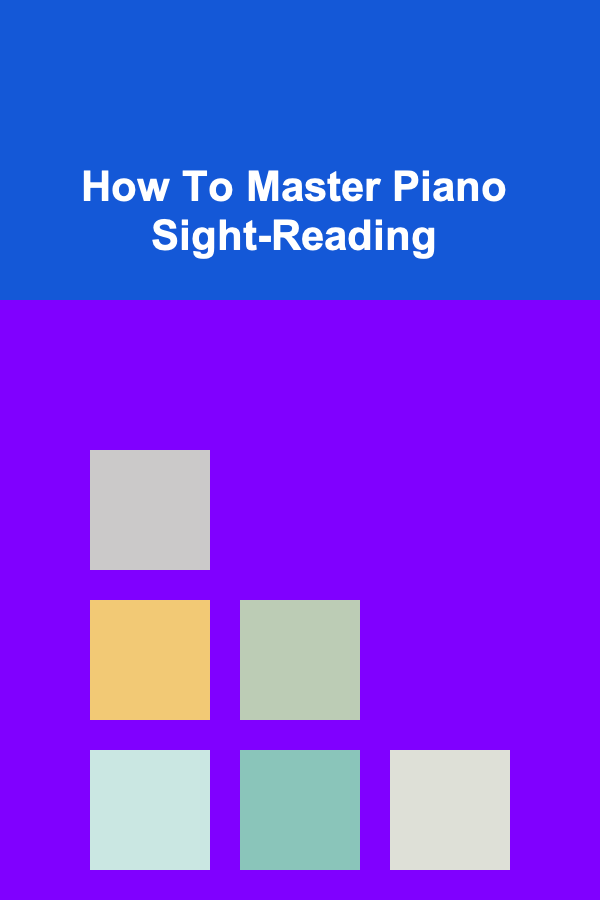
How To Master Piano Sight-Reading
Read More
How to Start Lowering Childcare Costs: Practical Advice for Parents
Read More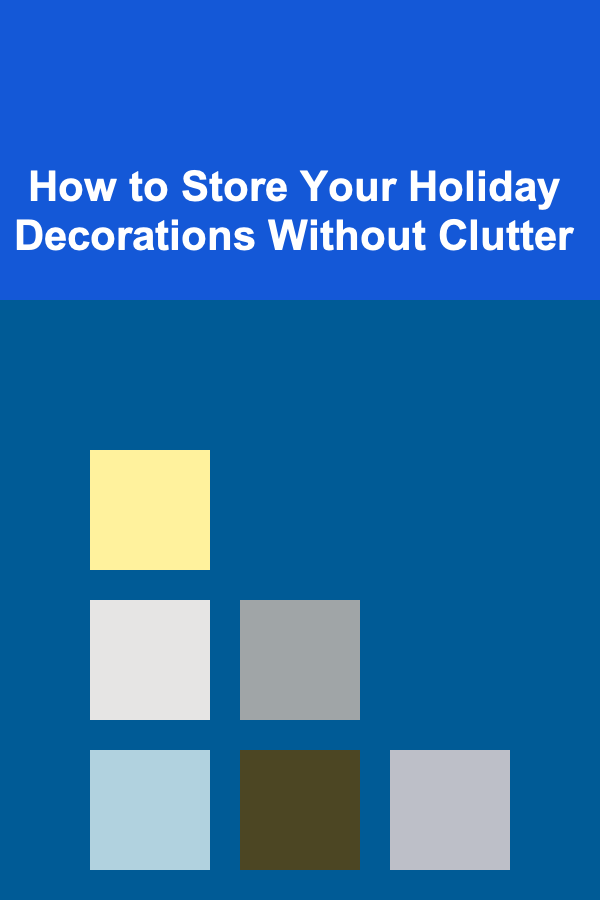
How to Store Your Holiday Decorations Without Clutter
Read More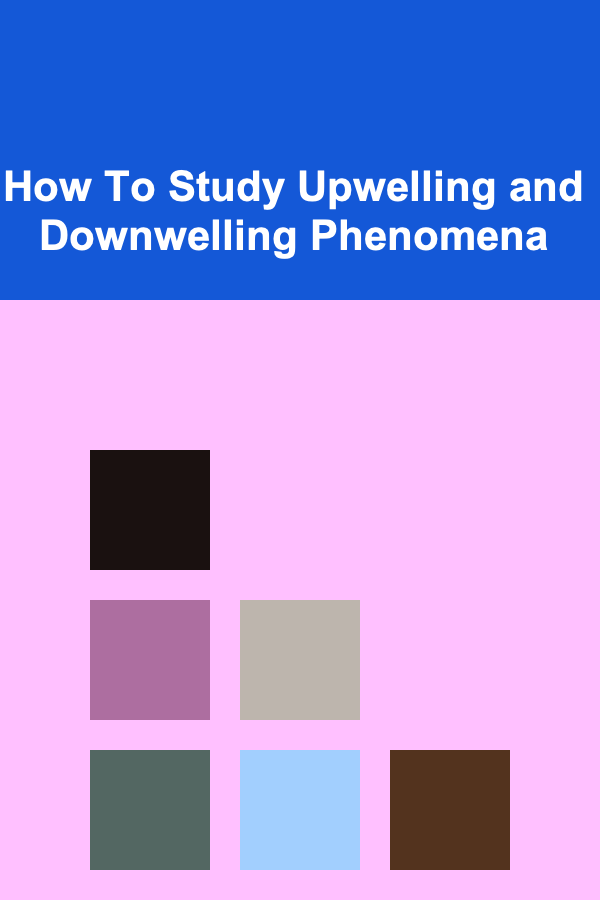
How To Study Upwelling and Downwelling Phenomena
Read More
How to Improve Your Credit Score with a Credit Card
Read MoreCash Flow Projection Tracker for Small Businesses: Best Practices
Read MoreOther Products
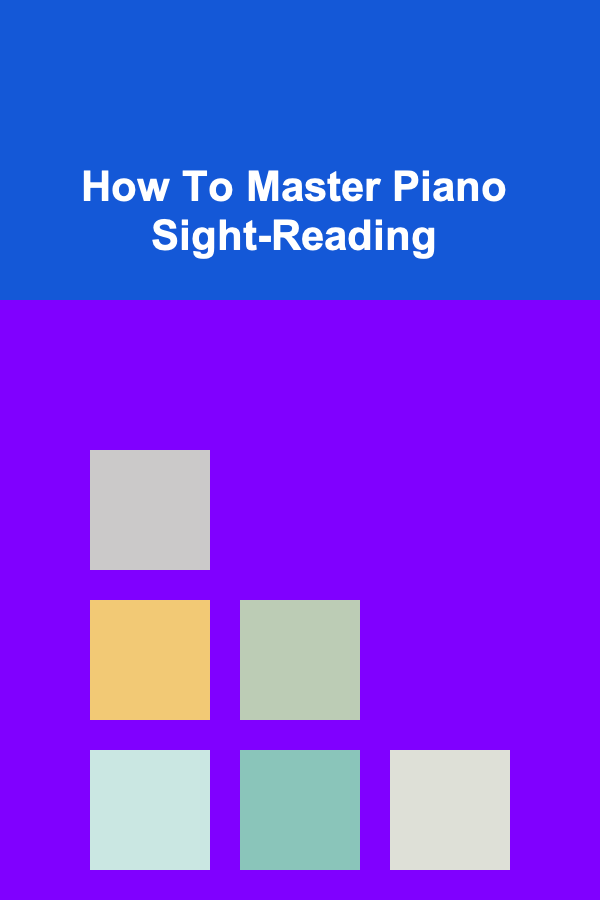
How To Master Piano Sight-Reading
Read More
How to Start Lowering Childcare Costs: Practical Advice for Parents
Read More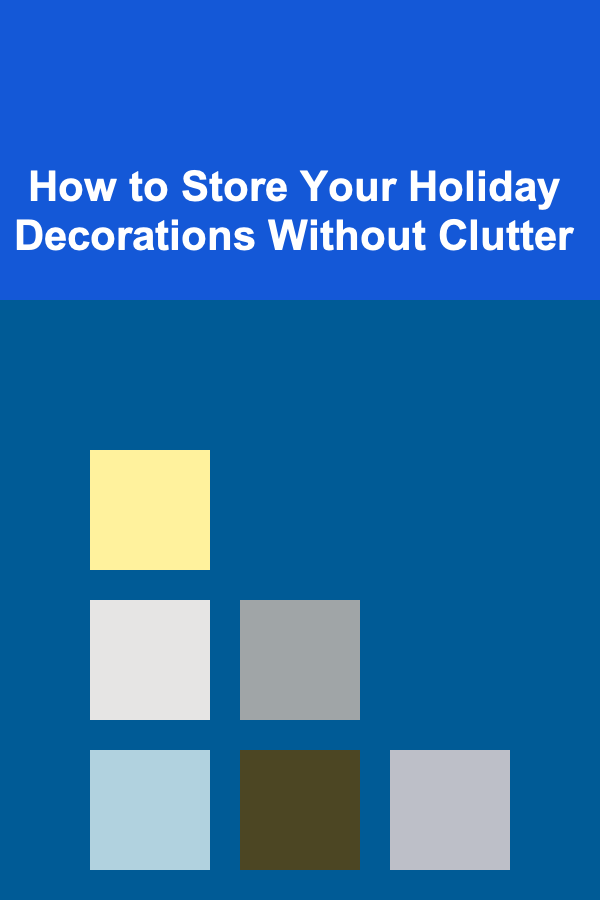
How to Store Your Holiday Decorations Without Clutter
Read More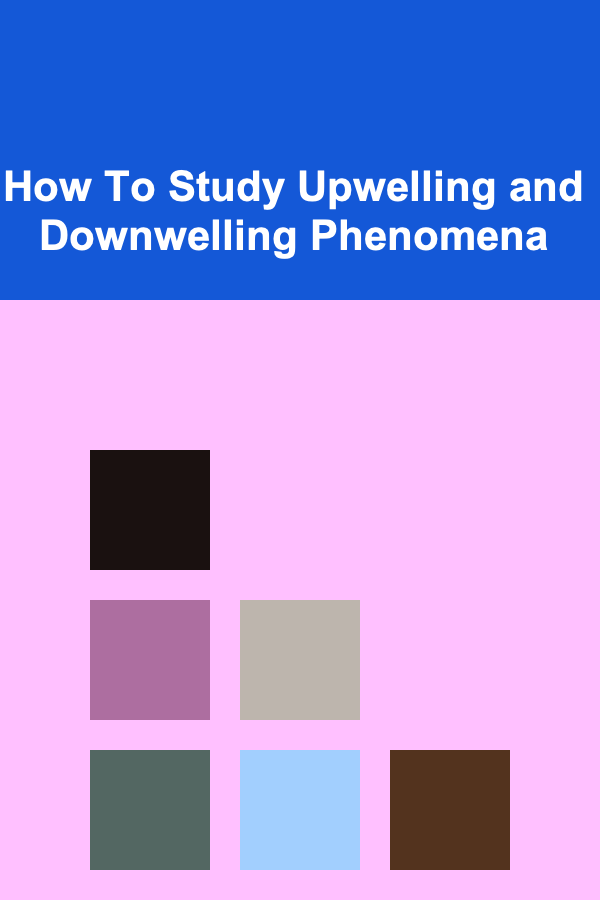
How To Study Upwelling and Downwelling Phenomena
Read More